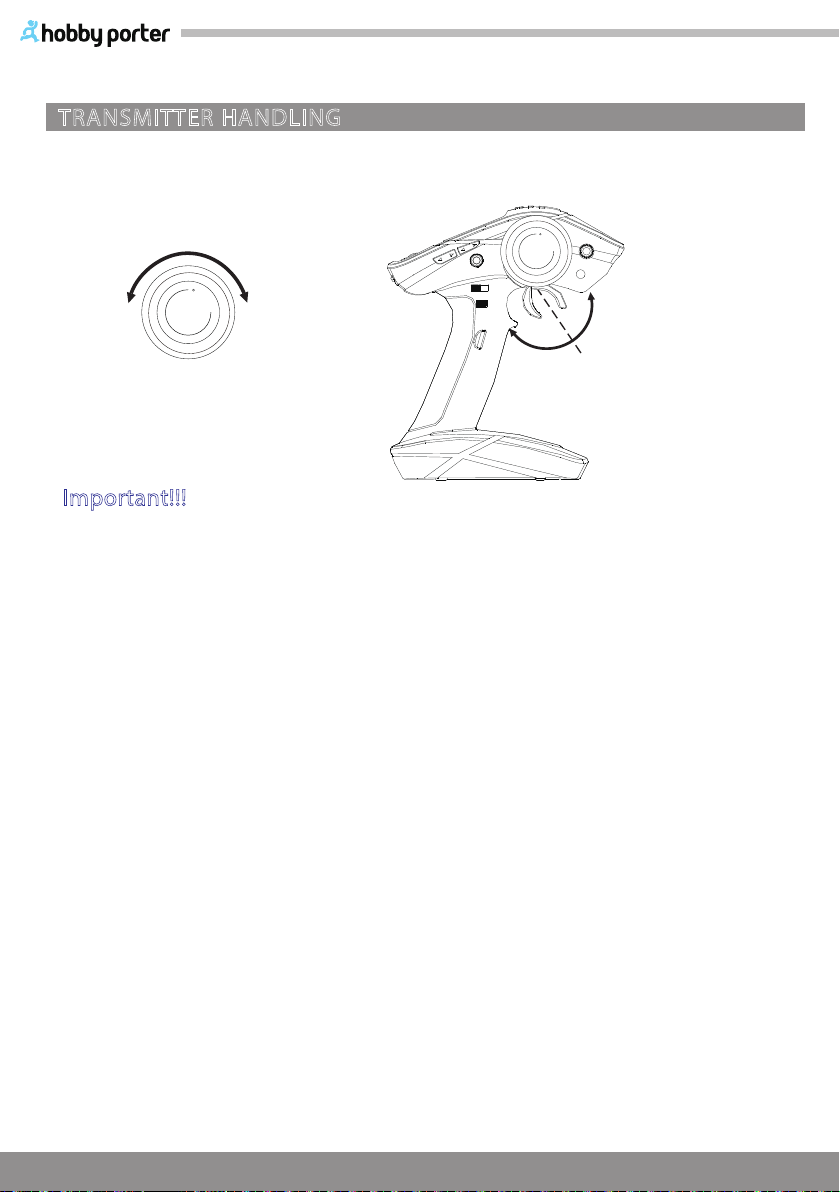3
SAFETY
Pay close attention to the following symbols and their meanings. Failure to follow these warnings could
cause damage, injury or death.
Attention
Danger • Not following these instructions may lead to serious injuries or death.
• Not following these instructions may lead to major injuries.
Warning • Not following these instructions may lead to major injuries.
SAFETY GUIDE
• Do not use the product at night or in bad weather like rain or thunderstorm. It can
cause erratic operation or loss of control.
• Do not use the product when visibility is limited.
• Near any site where other radio control activity may occur
• Near power lines or communication broadcasting antennas
• Near people or roads
• On any body of water when passenger boats are present
• Do not use the product on rain or snow days. Any exposure to moisture (water or
snow) may cause erratic operation or loss of control.
• Interfernce may cause loss of control. To ensure the safety of you and others, do
not operate in the following places:
• Do not use this product when you are tirer, uncomfortable, or under the inuence
of alcohol or drugs. Doing so may cause serious injury to yourself or others.
• The 2.4GHz radio band is limited to line of sight. Always keep your model in sight as
a large object can block the RF signal and lead to loss of control.
• Never grip the transmitter antenna during operation. It signicantly degrades signal
quality and strength and may cause loss of control.
• Do not touch any part of the model that may generate heat during operation, or
immediately after use. The engine, motor or speed control, may be very hot and can
cause serious burns.
• Misuse of this product may lead to serious injury or death. To ensure the safety of
you and your equipment, read this manual and follow the instructions.
• Make sure the product is properly installed in your model. Failure to do so may
result in serious injury.
• Make sure to disconnect the receiver battery before turning off the transmitter.
Failure to do so may lead to unintended operation and cause an accident.
• Ensure that all motors operate in the correct direction. If not, adjust the direction
rst.
• Make sure the model ies within a certain distance. Otherwise, it would cause loss of
control.
PROHIBITED MANDATORY