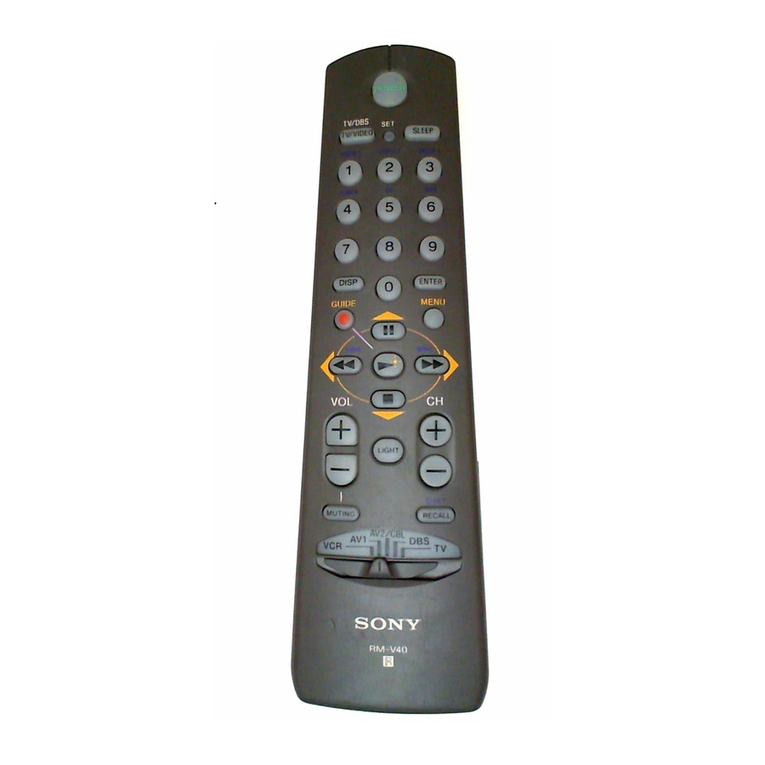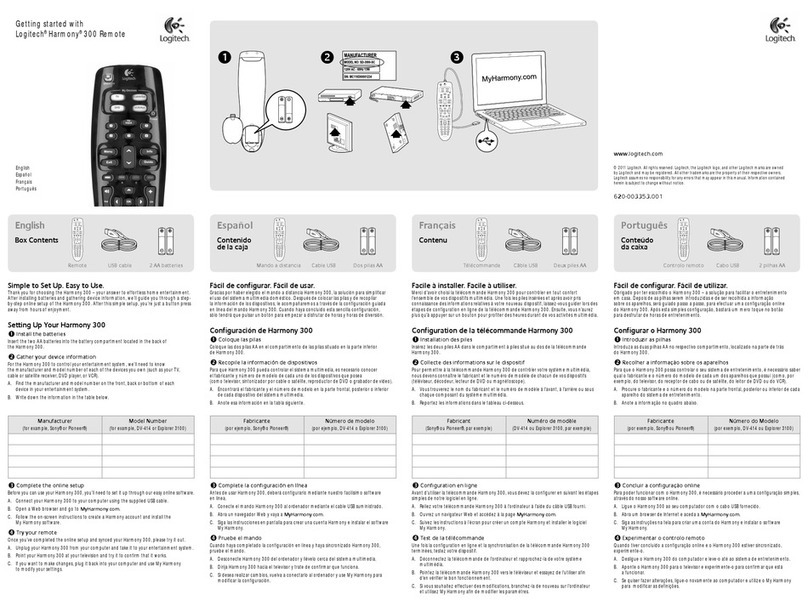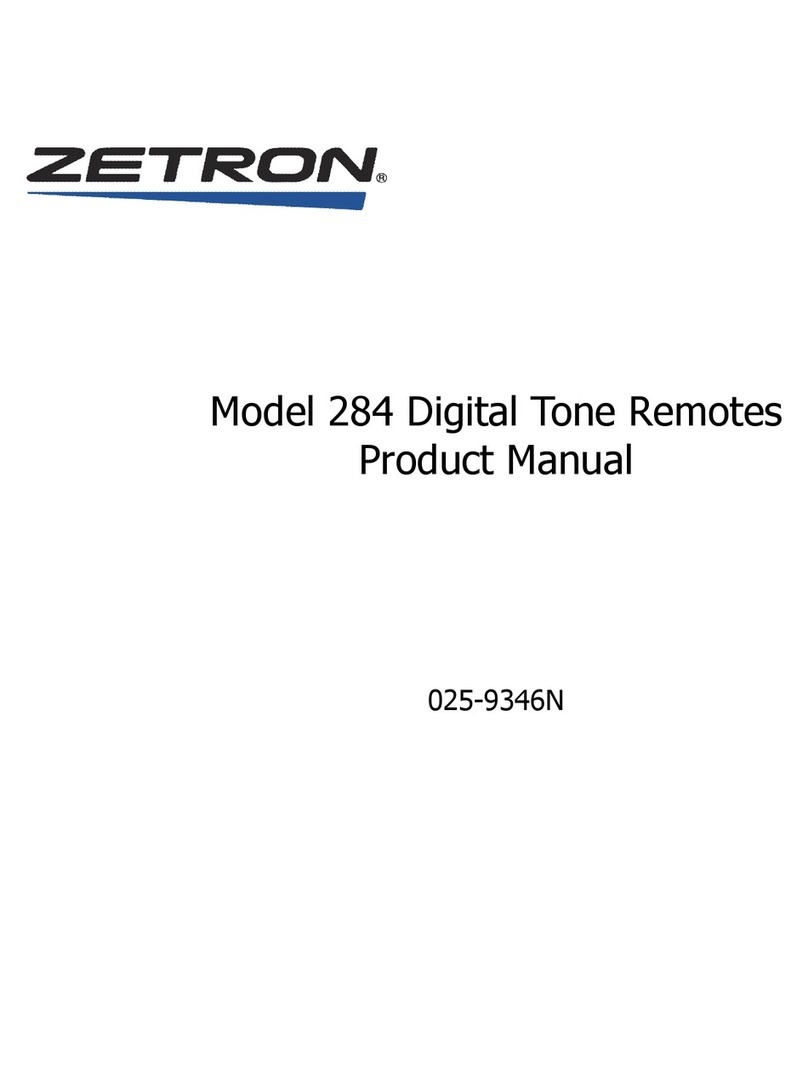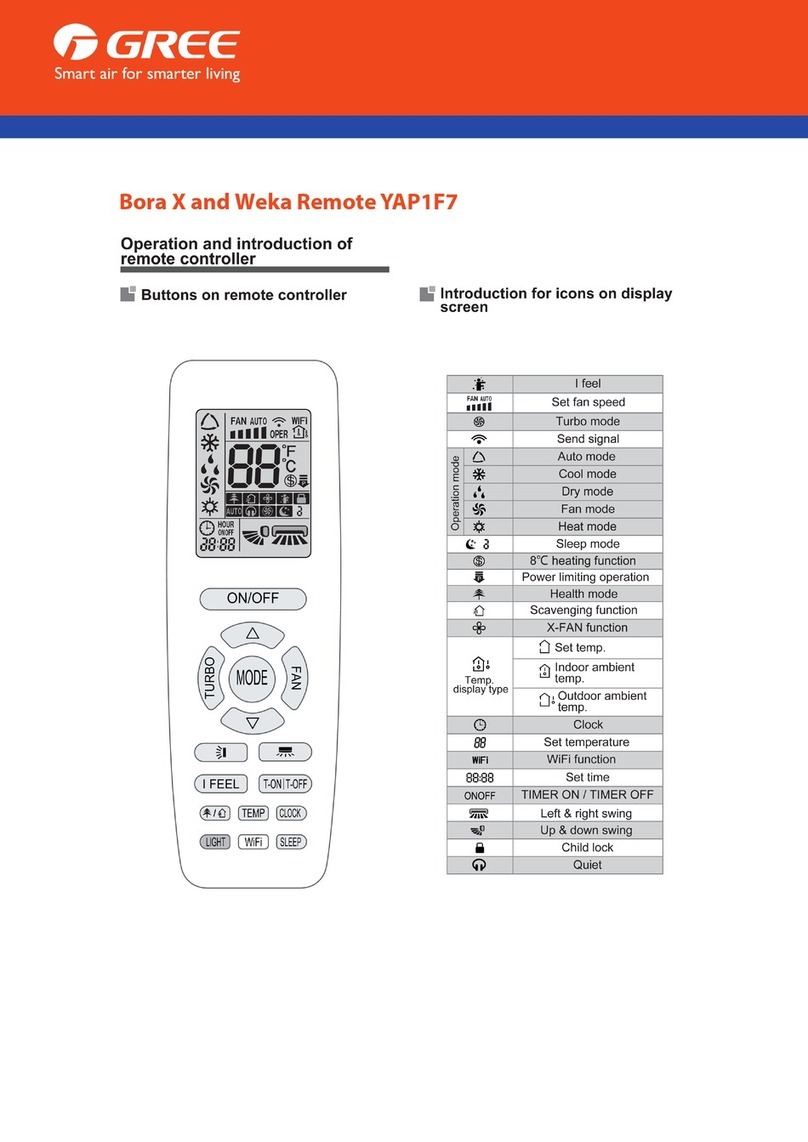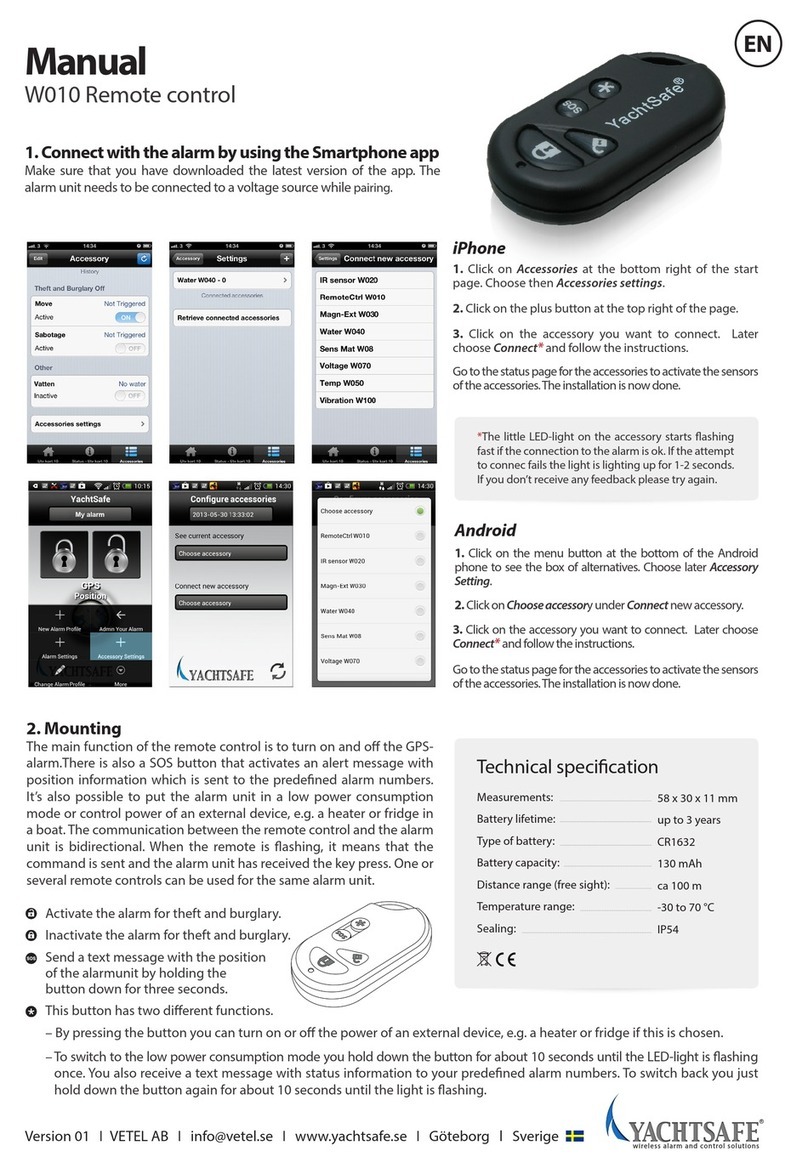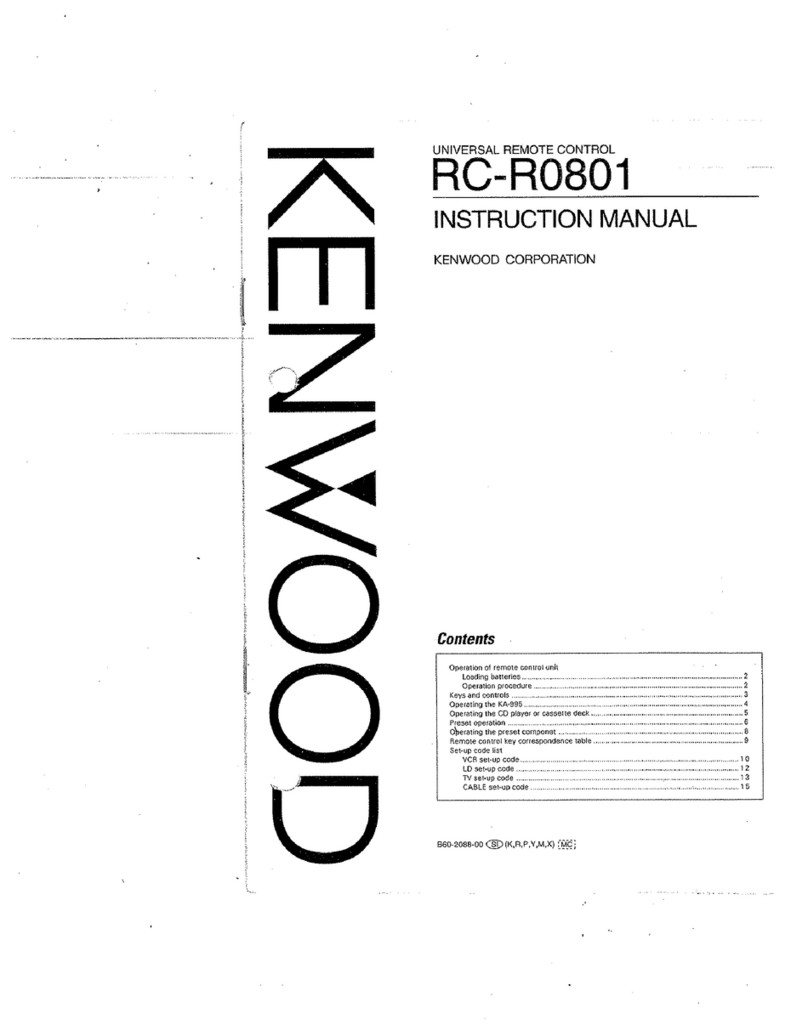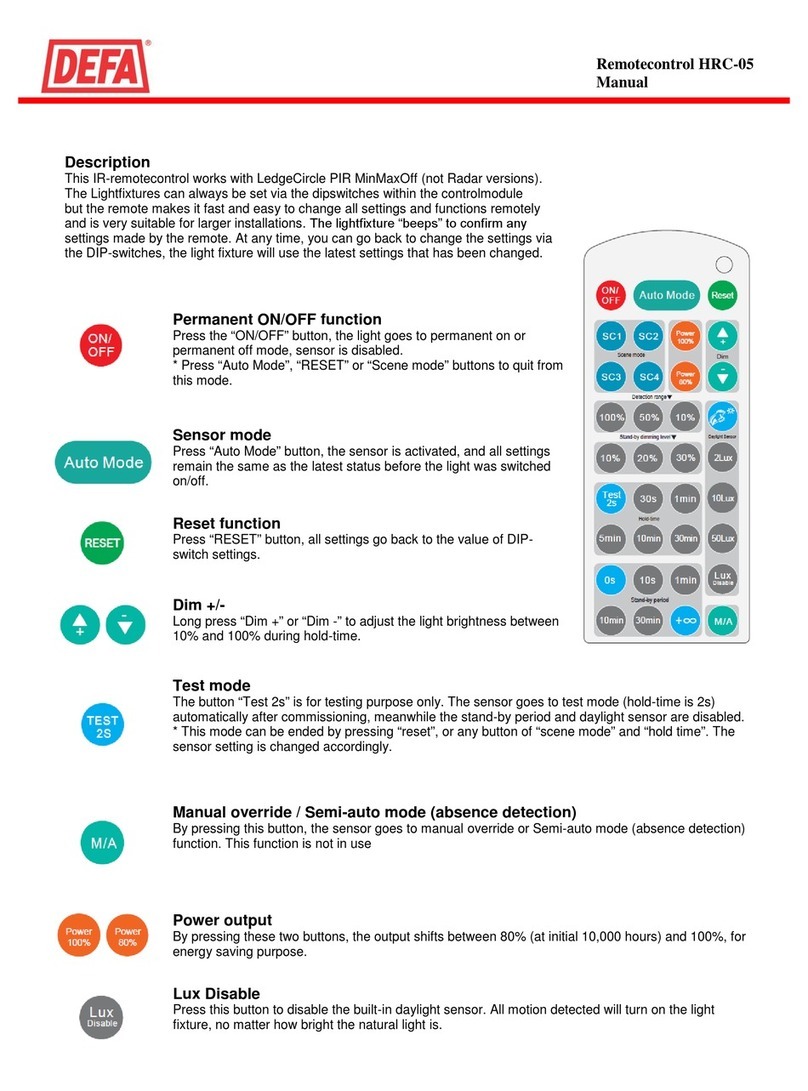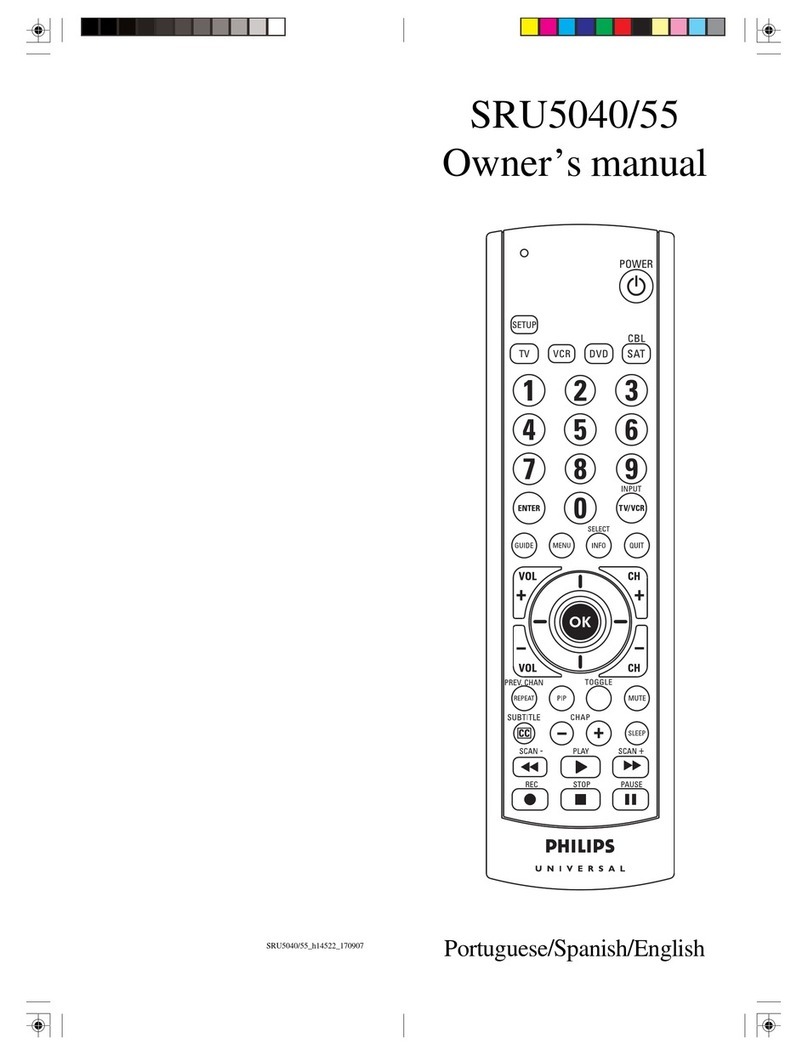TFT 7601 User manual

www.SteamPoweredRadio.Com
Instrument
Serial
No.
---
-
Manua
l
Rev
ision
Level
D
_---...,;;.
__
Revision
Date
June , !
982
P/N
5004-7601
DIGITAL
REMOTE
CONTROL
SYSTEM
MODEL
760
1
MANUAL
?~di~
2>~
lf
fs
--
L
~
?(pt:tJ
I
J1-
T
im
e
and
Frequency Technology, Inc.
3090
Oakmead
Vil lage Drive
Santa
Clara,
CA
95051
(408) 727-7272
. ~-Y.¢-
~'}_
__

www.SteamPoweredRadio.Com
SECTION
1
S
ECTI
ON
2
SECTION
3
SECTION
4
TABLE
OF
CONTENTS
GENERAL
INFORMATION
1.1
1.
1.1
1.1.
2
1.2
1.3
1.4
1.
5
General Description . . . .
Model
7601-Digital Telemetry/Control
Sys
t
em
...
. .
Status
Monitoring Option
Specifications . . .
...
Accessory Equipment
..
Warranty . . . . . . .
Claim
for
Damage
in
Shipment
INSTALLATION
2.1
2.2
2.2.1
2.2
.2
2.3
2.3.1
2.3.2
2.4
2.4. 1
2.4.2
2.4
.3
OPERATION
3.1
3.2
3.3
3.
3.1
3.
3.2
3.3.3
3.
3.4
3.4
3.5
3.6
3.7
Unpacking
and
Inspection
Pre-Installation
Checkout
Interconnection Procedure
System Checkout Procedure
Installation
an
d Connections
..
.
Model
7601-C
Rear
Panel Connections
Model
7601-R
Rear
Panel Connections
Field
Installation
of
Options
..
.
SCA
Generator
and
Detector
Card
..
Installation
of
Status
Option
7601-R
Installation
of
Status
Option
7601-C
General . . . . . .
Turn-On
and
Warm-Up
.
Controls,
Connectors,
and
Indicators
Model
7601-C
Front Panel
Model
7601-C
Rear Panel
....
.
Model
7601-R
Front Panel ...
.•
Model
7601-R
Rear Panel
...
.
Telemetry
Data
and
Channel
Display
Calibration
of
Telemetry
Data
Display
Failsafe
Circuits
. . .
Status
Monitoring System Option
THEORY
OF
OPERATION
4.1
4.1.1
4.
1.
2
4.1.3
4.2
4.
2.1
4.2.2
4.2.3
4.2
.4
4.3
4.4
Block
Diagram
Discussion
7601-C
Block
Diagram
.
7601-R Block
Diagram
.
76
01
Communication
Link
7601-C
Mother
Board
..
Transmit
Circuits
..
.
Receive
Circuits
..
Communication
Link Switching
Power
Supply
....
7601-C
Display
Board
7601-R
Mother
Board.
i
Page
1-1
1-1
1-2
1-2
1-4
1-5
1-5
2-1
2-1
2-1
2-2
2-4
2-4
2-6
2-6
2-6
2-6
2-7
3-1
3-1
3-1
3-1
3-2
3-4
3-5
3-7
3-8
3-8
3-9
4-1
4- 1
4-4
4-5
4-7
4-7
4-8
4-8
4-9
4-9
4-9

www.SteamPoweredRadio.Com
SECTION
4
SECTION
5
SECTION
6
THEORY
OF
OPERATION
(Continued)
4.4.1 Receive
Circuits
...
.
4.4.2 Transmit
Circuits
. .
•..
.
4.4.3
Communication
Link Switching
4.4.4
Power
Supply . . . .
..
4.5
7601-R
Display
Board
. .
..
.
..
4.6
7601-R
Relay
and
Barrier
Strip
Boards
4.7
Modem
Block
Diagram
Discussion. .
4.8
7601-R
FSK
Modem
......•.
4.
9
7601-C
FSK
Modem
. . . . . . .
4.
10
SCA
Generator
and
Detector Board
MAINTENANCE
5.1
5.2
5.3
5.3
. 1
5.3.2
5.4
5.4.1
5.4.2
5.4.3
5.4.4
5.
4.5
5.5
5.5.l
5.5.2
5.6
5.6.l
5.
6.2
5.6.3
5.6.4
5.6.5
5.7
DIAGRAMS
General . . . . . . . . .
Periodic Maintenance .
...
7601-C
Calibration
Procedures
UART
Clock Frequency •
TEL
CO
Output Level . . . .
7601-R
Calibration
Procedures
UART
Clock Frequency .
ADC
Clock
Frequency.
ADC
Full-Scale
Reading
Control
Failsafe
Delay
TELCO
Output Level
FSK
Modems
7601-R
FSK
Modems
..
.
7601-C
FSK
Modems
SCA
Generator
and
Detector
SCA
Deviation . .
..
...
.
7601-C
SCA
Detector Frequency . .
7601-C
SCA
Generator Frequency
and
Output Level . . . . . .
..
7601-R
SCA
Detector Frequency
..
7601-R
SCA
Generator Frequency
and
Output Level . . . . . . .
Troubleshooting . . . .
•.
. .
..
6-1
7601-C
Block
Diagram
Wire
Diagram
Mother
Board
Display Board
FSK
Modem
6-1-1
-6-1-2
6-1-3
6-1-4
6-1-5
6-1-6
6-1-7
6-1-8
6-2
SCA
Generator
and
Detector (7601-C/7601-R)
Status
Board
{Option)
Modem
Block
Diagram
7601-R
6-2-1 Block
Diagram
6-2-2
Wire
Diagram
6-2-3 Mother
Board
ii
4-9
4-10
4-12
4-12
4-13
4-13
4-13
4-14,15
4-16
4-17
5-1
5-2
5-2
5-2
5-2
5-2
5-2
5-2
5-3
5-3
5-3
5-3
5-3
5-4
5-5
5-5
5-5
5-5
5-5
5-6
5-7,5-8

www.SteamPoweredRadio.Com
1.1
SECTION
1
GENERAL
INFORMATION
General Description.
The
TFT
Model
7601
provides
digital
remote control
of
AM,
FM,
and
TV
transmitters.
Options incluae
an
SCA
Generator
and
Detector for use
with radio
or
TV
communications
links,
and
a
Status
Alarm
Option. These
options can
be
ordered with
the
Mode
l 7601,
in
which case they are
installed
at
the
factory;
or
they can
be
ordered
later
and
installed
by
the
customer in the
field.
1.1.1
Model
7601
Digital Telemetry/Control System.
This system
consists
of
a
Model
7601-C
unit
for use
at
the
control
site,
and
a
Model
7601-R
unit
for
use
at
the
remote
site.
The
two
units
may
be
linked
by
telephone wire
line
(TELCO)
or
by
STL
microwave or radio
(SCA).
The
system provides
10
channels
of
raise/lower
or
on/off
control ,
and
a
display
of
telemetry
from
the
remote
site
for each
of
the
10
channels.
The
Model
7601
alone
is
a
complete remote-control system.
However,
its
capabilities
can
be
increased
by
use
of
the
Status
Option described in Subsection 1.1
.2
.
Individual channels
are
selected
by
means
of
a
thumbwheel
switch
on
the
front
panel
of
the
7601-C.
Once
selected,
the
channel
number
is
sent
to
the
7601-R
to
select
the
channel
at
the
remote
point.
The
system addresses
this
channel
and
di~plays
the
meter reading
from
the remote
site
on
a front-pa~el 3
digit
telemetry display
on
the 7601-
C.
Meter readings are updated
three
times per second.
Control
commands
are
initiated
by
pushing
either
the
UP/ON
or
DOWN/OFF
button
on
the
front
panel.
When
a
command
is
activated
at
the
control
point,
a signal
is
fed
back
from
the remote
point.
This signal
verifies
receipt
of
the
command
by
illuminating
the
active
command
button.
To
ensure data accuracy
and
to
reduce the
possibility
of
operator
error,
each control
command
is
sent
twice.
The
two
are then
compared
at
the
remote
site,
bit
by
bit.
Only
if
they
match
exactly
are
the
commands
carried
out.
A control
failsafe
circuit
in
the
7601-R
monitors
reception
of
control
and
sync
bits,
and
if
these
bits
are
not received
for a period
of
20
to
55
seconds
(adjustable),
contacts
on
a
relay
open
to shut
down
the
transmitter.
These
relay
contacts
are
also
opened
by
a
power
failure
in
the
7601-R
.
A telemetry
failsafe
circuit
in
the
7601-C
monitors the
from
the
7601-R
and
produces a
hi
gh-1
evel
TTL
output
when
1-

www.SteamPoweredRadio.Com
1.1.1
Model
7601
Digital
Telemetry/Control System Continued.
there
is
a downlink
data
failure
lasting
mor
e than 7 to
12
seconds.
This
output
also
puts
the
failsafe
bit
sent
up
to
the
7601-R
at
a high
1ogic 1evel .
The
Model
760
1-
R has a front-panel
DVM
for
telemetry
readoutt
together
with
scaling
potentiometers, so
that
one
man
can
calibrate
the system
on-site.
For such local
operations,
a switch
on
the
7601-R
locks
out
control
from
the
760
1-
C control
and
overrides
the
telemetry and control
failsafes.
In local
operation,
the
channel
may
be
selected
by
the
thumbwheel
switch
on
the
7601-R
.
1.1.2
Status
Monitoring Option
The
Status
Option provides
10
status
channels, each with
its
own
independent
LED
indicator.
The
status
indicators
can
also
be
used
to
verify
on/off
functions.
The
Status
Alarm
output can
be
used to
drive
external
devices
and
alarms.
1. 2
Specifications.
System Capacity a)
10
channels
of
momentary
up/down
or
on/off
control
with
telemetry
reading.
TELEMETRY
Accuracy
Update
Analog
Input Voltage
(Tele+,-)
Input
Common-Mode
Voltage
Input Impedance
Input
Isolation
Control Outputs
7601-R
(Up/on,
down/off
rear
barrier
strip)
1-2
b)
10
channels
of
status
display.
(optional)
.1%
of
reading
~l
count.
Three updates per second.
+lvdc. (do
not
exceed
+4
volts
absolute
maximum
into
A~D
converter).
+350vdc.
50
kilohms.
Optically
isolated.
Relay
contact
closure,
isolate
d,
AC/DC
rated,
noninductive load:
lA
at
115vac
or
2A
at
26v
dc
.

www.SteamPoweredRadio.Com
1.2
Specifications
Continued
Data
Transmission
Modem
Co11111unicat
i
on
Link
Requirements
Telephone Line
Audio
Channe
l
Radio
(STL)
Radio
(off-air)
SCA/Subcarrier Modualtor
Output
SCA/Subcarrier Demodulator
Input
Range
Fail-Safe
Provisions
Uplink Control
7601-R
Downlink
Telemetry
7601-R
Downlink
Telemetry
7601-C
Local
Mode
Indication (7610-R
Rear Panel)
STATUS
INPUTS
Status Inputs
(7601R
rear
panel)
Digital puls-code-modulated
FSK
modems;
600-baud
control,
300-baud
telemetry.
Maximum
allowable
attenuation
30dB
600
OHM
impedance
Send
level - 6
dBM
Two-wire
unconditioned, Series
3002
data
circuit
.
Any
voice-grade channel having a
bandwidth
of
300Hz
to
3kHz.
Maximum
attenuation
of
-30dB
.
Plug-in
FM
subcarrier
modu
l
ator
and
demodulator
for
command
link.
SCA
frequencies. (Consult factory)
Adjustable
0-800mV
rms.
20mV
to
700mV
rms
Normally closed
relay
contacts
rated
(noninductive load)
for
0.5A
at
115vac
or
lA
at
26vrlc
.
Adjustable delay
of
approximately
20
to
55
seconds.
10-second
nominal
delay. Output
for
driving external
one
-hour
timer
and
TV
fail-safe
units
for
full
compiiance with
FCC
Rule
73.676.
Rear
panel
TTL
output. 10-
second
nominal
delay.
Re
lay
co
n
tact
·c1osure. Contacts
rated
(noninductive load)
for
0.
5A
at
115
vac
or
IA
at
26vdc.
Dry
contact closure
or
TTL
logic
level .
Programmable
active
HIGH,
or
active
LOW.

www.SteamPoweredRadio.Com
1.2
Specifications
Continued
Programming
inputs
(7601R
rear
panel)
STATUS
ALARM
OUTPUT
(7601-C)
Power
Required
Model
7601-C
Model
7601-R
Operating Temperature
Mounting
Height
and
Weight
Model
7601-C
Model
7601-R
1.3
Accessory Equipment.
Normally
open
connection
prog
rams
status
input
for
active
LOW
operation. Connecting the
programming
input
to
ground
programs
that
channel
for
active
HIG
H
operation.
Open
collector
output capable
of
standing
off
30
voe
and
sinking
200
mA.
115VAC
+10
%,
50
to
400Hz,
15
watts
maximum.
115VAC
~10
%,
50
to
400Hz,
25
watts
maximum
.
o
0
to 50°
C.
19-inch rack.
5-1/4 inches,
12
pounds.
5-1/4 inches,
16
pounds
.
Various adapters
may
be
purchased
from
Time
and
Frequency
Technology, Inc. These
accessories
provide the conversion
and
proper
DC
voltage level output for the telemetry monitoring input connections
to
the 7601-R.
1-4

www.SteamPoweredRadio.Com
1.4
Warranty
TIME
&
FREQUENCY
TECHNOLOGY,
INC.,
warrants each of the
instruments
of
its
manufacture
to
be
produced
to
meet
the
specifications
delivered
to
the
BUYER;
and
to
be
free
from
defects in material
and
workmanship
and
will
repair
or replace,
at
its
expense,
for
a period of
one
year
from
the
date
of
delivery of equipment,
any
parts
which
are
defective
from
faulty
material or poor
workmanship.
Instruments
found
to
be
defective during the warranty
period
shall
be
returned
to
the factory with
transportation
charges
prepaid
by
BUYER.
It
is
expressly agreed
that
replacement
and
repair
shall
be
the
sole
remedy
of
BUYER
with respect to
any
nonconforming
equipment
and
parts
thereof
and
shall
be
in
lieu
of
any
other
remedy
available
by
applicable law.
All
returns
to
the factory
must
be
authorized
by
the
SELLER,
prior
to
such
returns.
Upon
examination
by
the
factory,
if
the instrument
is
found
to
be
defective,
the
unit will
be
repaired
and
returned
to
the
BUYER,
with
transportation
charges
prepaid
by
SELLER.
Transportation charges
for
instruments
found
to
be
defective within the
first
th
i
rty
(30) days
of
the warranty period will
be
paid both
ways
by
the
SELLER.
Transportation charges
for
warranty
returns,
wherein
failure
is
found
not
to
be
the
fault
of
the
SELLER,
shall
be
paid both
ways
by
the
BUYER-.
-
This warranty does not apply
to
instruments
which
, in the
opinion of
the
SELLER,
have
been
altered
or misused.
NO
OTHER
WARRANTY
IS-
EXPRESSED
OR
IMPLIED.
TFT
IS
NOT
LIABLE
FOR
CONSEQUENTIAL
DAMAGES.
1.5
Claim
for
Damage
in
Shipment
Your
instrument should
be
inspected
and
tested
as
soon
as
it
is
received.
The
instrument
is
insured
for
safe
delivery.
If
the
instrument
is
damaged
in
any
way
or
fails
to
operate properly,
file
a
claim with
the
carrier,
or
if
insured
separately,
with
the
insurance
company.
WE
SINCERELY
PLEDGE
OUR
IMMEDIATE
AND
FULLEST
COOPERATION
TO
ALL
USERS
OF
_
OUR
PRECISION
ELECTRONIC
INSTRUMENTS.
PLEASE
ADVISE
US
IF
WE
CAN
ASSIST
YOU
IN
ANY
MANNER
Time
&Frequency Technology, Inc.
3090
Oakmead
Village Drive
Santa Clara,
CA
95051
408
727-7272
1-5

www.SteamPoweredRadio.Com
-
2.
1
SECTION
2
INSTAL
L
ATION
Unpack
i
ng
and
Inspection
Upon
receiving the equipment,
inspect
the packing
box
and
equipment
for
signs
of
possible
shipping
damage.
After
installing
the
equipment as described
in
this
section,
operate
it
in accordance with
the procedure
of
Secti
on
3.
If
the
equipment
is
damaged
or
fai
ls
to
operate properl
y,
file
a claim with the
transportation
company
or
with
the insurance
company,
if
insured
separately.
Model
7601
requires
a prime
power
source
of
117
vac,
50
to
400Hz.
The
y can
also
be
vdred
for
230
vac
operation
on
special order.
Power
required for each
model
is
as follows:
2.2
Model
7601-C
7601-R
Pre-Installation
Checkout
Power
15
W
25
W
To
ensure
that
the
Model
7601
is
completely functional
when
it
is
received, the following closed-loop checkout should
be
performed
before i
nstallation.
The
7601
-C
and
7601-R
are interconnected to simulate
actual i
nstallation.
2.
2.
1 Set-Up
Combinat
ions ,
(1)
TELCO
link both
directions
7601C
SWl
4,
5
and
6
to
ON
7601R
SWl
2
and
6
to
ON
Installed
in the
7601C
there
is
a non-functional
jumper
that
connects J4-2
to
J3-11
to
allow
field
installation
of
the
SCA
option.
Bench
Test:
Connect
TELCO
terminals
together
with a
30
dB
pad
to
bench
test
system.
(2)
11
C
11
SCA
Det.,
"R"
SCA
Gen
,
TELCO
uplink.
7601C
SWl
2,
4,
5
and
6
to
ON
7601R
SWl
2,
3,
5
and
6
to
ON
Bench
Test:
Connect
TELCO
terminals together with a
30
dB
pad
and
7601
C
Jl4
to
7601R
Jl9.
2-1

www.SteamPoweredRadio.Com
Set
-U
p Combinations (Cont'd.)
(3)
"C"
SCA
Det,
"R"
SCA
Gen,
Ext
SCA
uplink.
7601C
SWl
1,
2,
4,
5
and
6
to
ON
7601R
SWl
2,
3,
5
and
6
to
ON
Bench
Te
s
t:
Connect
7601C
J14
to
7601R
J19
and
7601C
J13
to
7601R
J18. Also connect a
620..A.l/4W
resistor
across the
TELCO
terminals
on
both
units.
(4)
"C"
SCA
Gen,
"R"
SCA
Det, Telco downlink.
7601C
SWl
4,
5,
6
and
7
7601R
SWl
2
and
6
Bench
Test:
Connect
TELCO
terminals together with a
30
dB
pad
and
7601C
J13
to
7601R
J18.
(5)
"C"
SCA
Gen,
"R"
SCA
Det, Ext
SCA,
TSL
downline.
7601C
SWl
2,
4,
5,
6
and
7 to
ON
7601R
SW!
2,
4
and
6
to
OH
7601C
jumper J4-2
to
J3-11
and
Jl-1
to
Jl-2
760
1R jumper J8-2
to
J9-11
and
Pl-11
to
Pl-12
on
SCA
card.
Bench
Test:
Connect
7601
C
J13
to
7601R
J18
and
7601C
J14
to
7601R
J19
. Also connect a
620A.l/4W
resistor
across the
TELCO
terminals
of
both
units
.
(6)
"C"
SCA
Gen
and
Det,
"R"
SCA
Gen
and
Det.
7601C
SWl
2,
4,
5,
6
and
7
to
ON
7601R
SWl
2,
3,
5
and
6
to
ON
7601C
jumper J4-2
to
J3-11
7601R
jumper J8-2
to
J9-11
Bench
Test:
Connect
7601C
J13
to
7601R
Jl8
and
7601C
J14
to
7601R
Jl9.
Also connect a
620A
l/4W
resistor
across the
TELCO
terminals
of
both
units.
(7)
11
C
11
Ext
SCA
Gen
and
Det,
"R"
Ext
SCA
Gen
and
Det.
7601C
SWl
1,
2,
4,
5,
6 to
ON
7601R
SWl
2, 4
and
6
to
ON
7601C
jumper J3-11
to
J3-12
7601R
jumper J9-11
to
J9-12
Bench
Test:
Connect
7601C
J13
to
7601R
Jl8
and
7601C
J14
to
7601R
J19.
Also
connect a 620.J\..l/4W
resistor
across the
TELCO
terminals
of
both
units.
2-1

www.SteamPoweredRadio.Com
I 8
I D
I
I
I
I
I C
I
I -----+
I
I
I B
I
I -
I
I A
I
I
i
I
I
I
I
111
I
L_
I 7 I 6 I 5 i 4 I 3 I
"""'"°66t?.:>-ZZ/I
..
I
'.A'
1
M""'°"I
-
...
,
..
-I
....
I
-·
A J.ec
I<!
AJe,()
To
;PRoPver.;e,A./
'
"·S·,Yl-
l
XNf,T
/SK
P<,,T"
l,Azv,-_,
~
~
VZ$-,rp_.__+-------
g,-•
i
.:!!
r----=::=-.::-:"'7"-:,-:-=-:a,,,.,--+H2
'-
z
LJ
Al?
r,,,,,,, T/Me .SN-~·c;
t}11$_'--_v._~_"1_r
___
~-----'-
TPI"
I
n I f -z~z~~------~n~~~~~~~H-~~=
.
~~~~
✓
.7w.~~=~r~
,_
;;I'~,
.•.
t t
yt:ltl
1--
1--
-L...
'
l/174"
(VA,lfT')
I I
-=-
,vN'IL' ,s1<
t,,N
"''"'"'
_,
,,.,,_,.
JI/I
,/17
-I
./Sf~
J f I
-b
4
1/WnfN.
""'T
JIS
( ) 1
-
--=
T£l£
7£t.£
IN
;r,41L
J/4
JII!
Ar#
S',~S'V,I'•,,_
~~~-~~~~--~,~,-~~~s.~~~~=~~~~-~~
....-.
,
'-
I
f.-'S:..:Cc..A'-'dc..:cV_.:T"
__
__.
1--
SE?'
UP
CP,,,,4/,VAT/PNS
/.
T£,t.C,()
,t.;,wr
411T1'1
,()/,q~CTldN.S
76/"C
SW/
~
,$
AND
,
n:,
e>,V
76/",'t
SW/
Z
ANO
t:
Te>
,:?N
/N.STAL,t.
£,t)
.,,..,
TN£
7"tl/4't:'
T#E.e-e
;s
A
,va,v-,rf/NCT/t?N,,u.
JVMt"£"1
THAT
t:'CNN£cr.s
✓
4-~
r,:,
✓~-//
T"1
.,,,LLPW
;&/E,t.,t)
/NJ"TAL,t.
AT
;,:,,V
,:,,r
r#E
.St:'A
.,,,,.,,-,,.,:,,v
IUNC#
T,!'.$7";
CPNN£t:r
?'£lCP
T£RM;N;fCS
,,.,,,,~ErAIEA:
,,,,,,,,41,,,,
Jt?d,!I
,,.,,,,,p
r,
~t!'Nr,N
Tc.ST
.SY.STEM
Z
."c".SC
A
;?ET,
-
,,,~SCA
6EN,Tt!',:c,:;,
(/,PC/N,,.
76/t?C
.SW/
~
,.,,
S
,;fN,::,
6
T,:7
",N'
76/t?-'t
.SW/
e,J,
S
-'fMP
6
TP
PN
4EA/C#
TEST;
C,:?NN£cr
rE<'.t:t?
7E.e,,.,,,,,,..,,,,,,,t.S
:n:,~er1¥£-<
N/T#
Al
J"dB
,,.A,Q
ANP
?6
;,:,
C
✓/-,
r,
76/PA'
✓/~
J.
"C¥
.SCA
PE?j
'A~
.St:'A
G4#,
EXT
.SC
A
VPLvv,"t;'
7tl/t?C
Sxt/
/,
2,
.-,
, S
ANLJ
6
r,:,
P.N
76/t/?,'f
.SW/
Z,3,.S
_..;../,t;> 6
TP
PN
LJ£Nc#
res-r,-
c,NNEcT
U,/,:?C
J/tl
TP
76/P,e
✓/~
,AN~
76/PC.
J/J
T"
76/4'1,,,,
✓
18.
AL.SP
Ct!'A/N',!'CT
A 6.Zt?..11.
,1/-,W
-'?£.S/SrPA'
~C,';".SS
r#E
T"l!:t
Cd
Tl!:/fM/N',.,,C.S
,::,,v
.4PTN
ijN/TS.
~
C
SCA
6£,V,
•~N
SCA
PET,
Tt!'lCP
,P,:,,H/,v,:;,v,t-
76/t?t:'
SW/
~,
,r,
ti
ANG
7
76/"A
.SW/
e
ANP
6
4ENCI-/
7'£.ST,'
t::11NNt!CJ'
T~lCP
T<!,'iM;NAt.S
r,,:,~ET,,Y~~
~_,.,,._,,,
Jt?d'4
,,-AP
A-vP
76;t?C
✓
/J
TO
76/,t?A
J/8
5,
''It'"
.S~A
($£A.I,
,....,,..,
SCA
.o~,;
EXT
seA,
r.s-~
Pe,;i,y,v£/r,./£
76/"C
.5W/
Z,
-,,
.s;
6
ANt:'
7
TP
PN
76/PA
.SW/
2,
~
AA/P
6
TO
,:,,N'
7(dPC
JVMPEA'
✓
~-z
Tt?
✓
3-//
,AN,,:,
✓/-/
J'p
✓
/-2
,:t
::t
,,,
L:
..
.,.,,,,,
--
"°
v,
H>
~
---
I
I
I"
fl
l
✓
II
5 r I
..L
-=-
,qA"
,.,,,,,,~
~1,,~:.,,
✓
rll
✓I,
6,
c"sc,,f
,5£,V
AA/P
PET,
.,,,.,.S't:'A
6EN'
_,,N.P
PET
76/i?C
.SW/
.?,4,
5', 6
_,,N'O
7
TP
PN
761'1?_,,,
SW/
.?,~,
SANO
6
TP
,:,,v
7~.'PC
✓
VNf,PE~
✓
4-2
TP
✓
3-//
76/,:?A'
✓
f/MPE,;tf'
✓
B·Z
TP
✓
1'-//
,!fE,VC,";'
Tli'!.ST
1
C1VVA/E'CT
76/PC
✓
/!I
TP
76/,:>,'f'
✓;~
,,t,vO
7tl/PC
✓
/f'
rP
76/P,t;'
✓/~.
Al.St?
r,:,..v..VcCT
A
620./Z.
1/f'-
.RE.S;.5r,:,""7
A
C,,,P.S.S
T#c
7£.tt:"'1
?~A,w;,v,9,t,s
,::,,,r
B,:,r//f'
v,v;r.s
,,,Hi-,~~
'-1'-f-
fei
ii
._
II
7.
'C
"E'XT
.sr,4
(;~,v
_,,;Jp
t::'~l'j
';,r;,",rxr
.Se-A
~EA./
A,._,,,c,
P,O
76/"C
_s>v,1
/,
2,
-,,
5,
6
7"'&7
PA/
76,tC,'f
sw/
c',,f
,;f,,,t0
6
rd
p,v
76
/PC
JV.W/"E_,,,
✓
!I-//
r,
v.;>-;,e.
76/PA
✓
U-PE,'?
✓~•//
Tl?
✓~,/~
,!!<!,Vt:,¥
r£.s-r,·
r,::,,v,v£eT
76/t?C
✓
/!I
Ti?
76/dA
,.//,6'
,A,v,t;,
?6/dC
✓/',,
.r,v
76/PA
-
✓/~
.
.,,,-,_s-p
,!',:?;v';vECT
A
6.e'd.fl.
/,-¥.,..,-
,i:~'.S/.STPA'
Ac,,qo.s.s
.T#c
Tr.te-.P
r~-'?~,,.,,.,,~,:_
s
.;:,/
1 c
o•r111
•
cr
NO
7tf;t?A
JI.IMPeA
JtJ•Z
TP
✓~-//
_,,,,_,,,,:,
P/•//
Te'
,P/-/l!!
,t?N
SC_,,
CAA.',C>
4£Nc,¥
TE.sr;
C,:,.NNE'CT"
76;PC
,//J
TO
76/t?A
J/8
A;vO
76/i?C
✓/.-,
TP
76/c?A
✓
/:I
.;ft..Se>
,:"'7NNE<T
A
,trz,:7./2.
//1'.-V
Re.S/JTO~
A<-RP.S..S
T#<!'° T<!' L
c,::,
?'£,€M/A/,4
LS
PF
4,e,,,-,,,y
vA//TS
•
CHt
(
IC(O
,,,,,._
-
~.,,.,,
..,
"'"
/."~k
,,,.
-
1:J
1:i
17-
""
,
I
,"/,t.T£A'
I
__
_j
L -
~
I~
7
I
I
I
I
_ _J
m
rm
TIME
&
FREQUENCY
JI
lC.JI L
TECHNOLOGY
INC
DWO 100
D
C
1~
B
1---
A
..-.-
·--·,---------
--------,,--
-
--
--------
---r,---
-----
..
-
-------r
♦
------------
--
--,
,-
------
-'l----
--.....;
fl,,--
---...J
__
,...Ji.:"':.:
':::,..~•
..
~M:::::~~---..-1----_jl~-=n'..,_1~/
..!
~~'r::::::/~
_J

www.SteamPoweredRadio.Com
2.2.2
2.2.2.1
System Checkout Procedure.
Model
7601-C.
a.
The
7601-R
LOCAL
MODE
switch must
not
be
activated.
b. Using the
7601-C
CHANNEL
SELECT
thumbwheel
switches,
dial
in channels O through
9.
The
TELEMETRY
DATA
display
should read
000
+002.
As
each
of
the channels
is
selected,
the corresponding
relay
in
the
Model
7601-R
should be heard
energizing.
Audibly
verify
relay
operation for
all
10
channels.
2.2.2.2
C.
UP/ON
and
DOWN/OFF
Control.
(1) Depress the
7601-C
UP/ON
button. Verify
that
the
UP/ON
pushbuttons
on
both
the
7601-C
and
the
7601-R
light.
Release the button.
(2) Depress the
DOWN/OFF
button.
Verify
that
the
DOWN/OFF
pushbuttons
on
both the
7601-C
and
7601-R
light.
Release
the
button.
(3)
Simultaneously depress the
UP/ON
and
DOWN/OFF
pushbuttons
on
the 7601-C. Verify
that
no
buttons
light
on
either
the
7601-C
or
7601-R.
Model
7601-R.
a.
With
the
LOCAL
MODE
switch not
activated,
verify
that
the
7601-R
UP
and
DOWN
control switches have
no
effect
when
depressed
and
do
not
light.
Also,
verify
that
the
7601-R
TELEMETRY
DATA
display
is
inactive
(blank).
b. Local Control
(1)
Depress the
LOCAL
MODE
switch. Verify
that
the
switch
lights
and
that
the
7601-R
TELEMETRY
DATA
readout
indicates
000
+2.
(2)
The
7601-C
should
indicate
data (000). Verify
by
selecting
channels O through 9
on
the 7601-
R.
(3)
Alternately
depress the
UP/ON
and
DOHN/OFF
switches
on
the
7601-C
and
verify
that
they
have
no
control of the
7601
-R.
C.
UP
/ON
and
DO\/N/OFF
Control.
(1) Depress the
7601-R
UP/ON
button.
Verify
that
the
UP/ON
pushbuttons
on
both the
7601-C
and
7601
-R
Light. Release the
UP/ON
button.
2-2
I
I
I
I
I
I
I
I
I
I
I
I
I
I
I
I
I
I
I

www.SteamPoweredRadio.Com
2.2.2.2
Model
7601-R
Continued.
(2) Depress
the
7601-R
DOWN/OFF
button.
Verify
that
the
DOWN/OFF
pushbuttons
on
both
the
7601-
C
and
7601-R
light.
Release
the
DOWN/OFF
button.
(3) Simultaneously depress both
the
UP/ON
and
DOWN/OFF
pushbuttons
on
the 7601-R. Verify
that
no
UP
or
DOWN
pushbuttons
light
on
either
the
7601-C
or
7601-R.
d.
Control
Failsafe.
(1)
Place
an
ohmmeter
across
the
CONTL
FAILSAFE
terminals
on
the
7601-R
rear
panel connector
Jl7.
It
should read
less
than 1
ohm.
(2)
Remove
AC
power
to
the ·
Model
7601-C. After a
time delay
of
20
to
55
seconds
(adjustable),
the
relay
contacts
should
open
and the
ohmmeter
reading should
go
to
infinity.
e.
Telemetering
Calibration.
(1) Connect
an
external
DC
voltage
source
(not
to
exceed
+l.00
VDC)
to
the
TELE+
and
-
terminals
for
channel O
on
the
7601-R
rear
panel.
Adjust
the
front
panel
calibration
potentiometer
for
channel O
fully
clockwise.
(2)
With
the
LOCAL
MODE
button depressed,
select
channel O
and
verify
that
a reading
corresponding
to
this
input
voltage
is
indicated
on
the
display.
Adjust
the
front
panel
calibration
potentiometer
counterclockwise
for
this
channel
and
verify
that
the
readout changes
on
both
the
7601-R
and
7601-C
.
(3) Repeat
steps
(1)
and
(2)
for
the
nine remaining
channels,
if
desired.
2.2.2.3
Phone Line Loss.
If
a wire
or
phone
line
link
is
to
be used between
the
7601-C
and
7601-R,
insert
a 30-dB,
600-ohm
attenuator
between
the
two
units,
using
the
resistors
supplied.
Repeat
the
steps
under
the
7601-C
system checkout procedure.
2-3

www.SteamPoweredRadio.Com
2.3
Installation
and
Connections.
The
7601
C/R,
units
are
designed
for
installation
in a
standard 19-inch
relay
rack. Required connections
to
the
units
are
given below.
2.
3.1
Model
7601-C
Rear Panel Connections. (Figure 3-2i
a.
When
a
TELCO
communication
link
is
to
be
used,
connect the
TELCO
line
to
the
TELCO
terminals
on
terminal
strip
Jl2.
b.
When
a radio
microwave
uplink
is
to
be
used, connect
CONTROL
OUT
connector
Jl3
to
the
station's
SCA
generator.
If
there
is
no
SCA
Generator
at
the
station,
the
optional
SCA
Generator/Detector
Card must be
installed
in the 7601-C; then the
CONTROL
OUT
connector
is
connected
directly
to
the multiplex input
of
the
station's
STL
transmitter
(see Figure
6-3.)
The
output level
of
the
SCA
generator
within the
7601-C
should
be
adjusted
by
adjusting
R2
of
the
SCA
generator -
detector
board
to
the level required
by
the
STL
transmitter.
c.
When
a radio
or
TV
SCA
communication downlink
is
to
be used, connect
TELEMETRY
IN
connector J14
to
th~
station's
SCA
M
onitor
output.
If
there
is
no
station
SCA
Monitor, the optional
SCA
Generator/Detector
Card
must
be
installed
in the 7601-C; then the
TELEMETRY
IN
connector
directly
to
the composite,
or
SCA
subcarrier
output
of
the
stations's
FM
or
TV
receiver
(see figure
6-3).
d. For a visual
or
aural
indication
of
do'i'mlink
data
failure
at
the control
site
, connect
an
appropriate device
to
the
TELE
FAIL
terminal
strip
J12.
These
terminals provide a high-level
TTL
output
when
a downlink
failure
lasts
more
than 7 to
12
seconds.
e.
If
the optional
status
system
is
used,
an
alarm
may
be connected
to
the
status
alarm output. This output provides a o
to
+
SV
D.C
.
logic
output
to
drive
TTL
circuitry,
or
it
may
be used to drive
a
relay
or
D.C
.
lamp
directly.
A
logic
O
is
provided
when
any
of
the
status
indicators
are
illuminated.
If
all
status
indicators
are
"OFF"
the
status
alarm output will
be
a
logic
"1".
2.3.2
Model
7601-R
Rear Panel Connections. (Figure 3-4)
a.
When
a
TELCO
communication
link
is
to
be used,
connect the
TELCO
line
to
the
TELCO
terminals
on
terminal
strip
Jl7.
b.
When
a radio
microwave
uplink
is
to
be used, connect
CONTROL
IN
connector
Jl8
to the multiplex output
of
the
STL
receiver
at
the
remote
site.
c.
When
a radio
or
TV
SCA
subcarrier
downlink
is
to
be
used, connect
TELEMETRY
OUT
CONNECTOR
J19
to
the
SCA
modulation input
of
the
FM
or
TV
transmitter.
The
output level
of
the
SCA
generator within
the
7601-R
should be adjusted
by
adjusting
R2
of
the
SCA
generator
detector
board
to
the level required
by
the radio
or
RV
transmitter
.
2-4

www.SteamPoweredRadio.Com
-
2.3.2
Model
7601-R
Rear Panel Connections Continued.
d. Connect the
LOCAL
MODE
terminals
of
terminal
strip
Jl7
to
an
appropriate device
to
indicate
remote-site local-mode
operation. These terminals provide a
relay
contact
closure during
local-
mode
operation.
Relay
contacts
are
rated
for
U.5A
at
115vac
or
lA
at
26vdc.
e.
Connect
an
appropriate device to the
CONTL
FAILSAFE
terminals
of
terminal
strip
J17 to
remove
power
to the
transmitter
during uplink
failure
or
local
power
failure.
These terminals provide a
relay
contact
closure
during
normal
operation,
and
a
contact
open
i
ng
for
uplink
failure
or
power
failure.
Relay contacts are
rated
for
0.5 A
at
115vac
or
IA
at
26v
·dc.
f.
To
provide
an
indication
at
the
remote
site
of
downlink telemetry
failure,
connect
an
appropriate device to the
TELE
FAILSAFE
terminals
of
terminal
strip
Jl7.
These terminals supply a
12
volt
relay
energizing voltage
when
there
is
a downlink
failure.
Current
is
limited
by
a
100-ohm
resistor.
g.
On
the
7601-R
front
panel,
tutn
the channel
calibration
potentiometers (Reference 1
in
Figure 3-3)
fully
counterclockwise
if
the
DC
input voltage
is
to exceed 1
volt.
Connect
each
of
the
telemetry monitoring points through
an
appropriate
interface
to
provide a
low
level
DC
signal to the
pair
of
terminals
on
the
TELE-/+
terminal
strip
corresponding
to
the
desired
channel .
The
input
line
can
float
at
a voltage
of
up
to+
350
volts
with
respect
to
ground, but
the
voltage across
any
pair
of
TELE-/+
terminals must
be
such
that
the
voltage
out
of
the
calibration
potentiometer does not exceed 1
volt
DC.
Calibration
of
the
individual channels
is
covered in Section
3.5.
h. Conr.ect each
pa
.
ir
of
terminals
(A-B)
on
the
UP
terminal
strip
to
an
appropriate device for turning
on
a piece
of
equipment
or
increasing the value
of
a
quantity.
The
relay
contact
closure
from
A
to
B
for
each channel
is
rated
at
115vac,
lA
or
2A
at
26vdc.
i . Connect each
pair
of
terminals
(A-8)
on
the
DOHN
terminal
strip
to
an
appropriate device for turning
off
a piece
of
equipment
or
decreasing the value
of
a
quantity.
The
relay
contact
closure
from
A
to
B
for
each channel
is
rated
at
115vac,
lA
or
2A
at
26vdc.
j.
If
the
optional
status
system
is
used, connect
the
terminal
marked
STATUS
INPUTS
to
the
desired
sensors. These inputs
may
be
programmed
for
either
active
HIGH,
or
active
LOW
inputs. Inputs must
be
either
a
contact
closure
to
ground ,
or
a
TTL
logic
level.
k.
If
the optional
status
system
is
used,
the
inputs
may
be
programmed
for
active
HIGH
,
or
active
LOW
inputs.
The
inputs
on
the
barrier
strip
marked
PROGRAM
INPUT
provide
this
capability
.
By
grounding a channels
programming
input,
you
program the
STATUS
input
for
an
active
HIGH
level.
This
means
that
the front-panel
LED
for
that
channel
2-5

www.SteamPoweredRadio.Com
2.3.2
Model
7601-R
Rear Panel Connections Continued.
will
come
ON
when
the
STATUS
input for
that
channel
is
at
a
HIGH
logic
level,
or
left
open
.
If
the
programming
input
for
a channel
is
left
ungrounded (open,
or
logic
HIGH)
the
STATUS
INPUT
is
programmed
for
an
active
LOW
input.
1.
If
the
model
ADS-01
data path
selector
is
to
be used
with the
model
7601,
the
DATA
ERROR
OUTPUT,
FSK
modem
INPUT,
SCA
DET
OUTPUT,
and
WIRE
LINE
OUTPUT
connector will be used.
The
DATA
ERROR
OUTPUT
on
the
7601
should be connected
to
the
DATA
ERROR
INPUT
of
the
ADS-01.
If
an
SCA
channel
and
a
TELCO
line
are
being used as the
main
and
alternate
data paths, the following connections should be
made.
The
FSK
MODEM
INPUT
on
the
7601
is
connected
to
the
FSK
MODEM
OUTPUT
at
the
ADS-01.
The
SCA
DET
OUTPUT
on
the
7601
is
connected
to
the
DATA
PATH
1
input
of
the
ADS-01.
The
WIRE
LINE
OUTPUT
on
the
7601
.should be
connected
to
the
DATA
PATH
2 input
of
the
ADS-01.
When
operated in
this
mode,
the jumper connecting the
FSK
detector
input
to
the
TELCO
input
to
the 7601.
2.4
2.4.1
Field
Installation
of
Options.
SCA
Generator
and
Detector Card.
In the 7601-C, the
SCA
Generator and/or Detector
(1
card)
is
mounted
on
top
of
the
FSK
Modem
card,
using spacers furnished. A
cable
{furnished) connects the card with
J3
on
the
7601-C
Mother
Board.
Two
BNC
connectors (furnished)
must
be
mounted
in the
CONTROL
OUT
and
TELEMETRY
IN
locations
on
the
7601-C
rear
panel.
The
wires,
in
the
bundle
from
JS
{see Figure
6-1-3),
must
be soldered to the
BNC
connectors.
To
install
the
SCA
Generator and/or Detector
(1
card) in
the 7601-R, a card guide
pair
{furnished) must
first
be
mounted
on
the
7601-R
Mother
Board
.
The
guides
are
installed
using four screws
on
each
side.
Then
the
SCA
Card
is
plugged
into
J9
on
the
Mother
Board.
Two
BNC
connectors (furnished)
must
be
mounted
in the
TELEMETRY
OUT
and
CONTROL
IN
locations
on
the
7601-R
rear
panel .
The
wires,
in
the bundle
from
Jll
(see Figure 6-2-3) must
be
soldered to the
BNC
connectors.
The
jumpers
on
the
7601-C
and
7601-R
Mother
Boards must
be
installed
in accordance with Table 2-1.
2.4. 2
Installation
of
Status
Option
7601R.
Remove
top cover.
Remove
cover
plate
on
rear
p
anel.
Install
Status
Board
(6608-1960)
on
front
panel using
two
No.
4 screws
provided. Align pots with the holes in the
front
panel .
Install
the
26
conductor
cable
from
the Status
Board
Jl
to
the
Mother
Board
J2
.
Install
the 2 conductor Cable
from
the Status
Board
J 4
to
the
Mother
Board
J 10.
Install
the
10
position
barrier
strip
in the middle
2-6

www.SteamPoweredRadio.Com
2.4.5
Installation
of
Status
Option
7601R
Continued.
cutouts
labled
STATUS
INPUT
and
PROGRAM
INPUT
. Orient the
barrier
strips
so
that
the
solid
brown
wire
is
for
channel O
and
the white/brown
wire
is
for
channel 9. Attach the
barrier
strips
using four
No.
6
screws
and
hex
nuts provided. Connect the
STATUS
INPUT
barrier
strip
to
the Status
Board
J2.
Connect the
PROGRAM
INPUT
barrier
strip
to
the
Status
Board
J 3.
card.
2.
4.3
Replace the top cover
and
change the
front
panel function
Installation
of
Status
Option 7601-C.
Remqve
the instrument top cover.
Install
the Status
Board
(6608-1940)
on
the
front
panel using the
two
No.
4 screws
provided.
Install
the
26
conductor ribbon cable
from
the Status
Board
Jl
to
the
Mother
Board
J8.
Do
not
twist
the
cable.
Jl
pin 1
should
go
to
J8 pin 1.
Install
the 2 conductor cable (with a socket
on
each end)
from
the Status
Board
J 3
to
the
Mother
Board
J 2.
Install
the 2 conductor cable
on
the Status
Board
J2.
Solder the
other
end
to the
rear
panel
barrier
strip
terminals
marked
STATUS
ALARM.
The
black wire goes to the terminal
marked
as ground.
Replace the top cover
and
change the
front
panel function
card.
2-7

www.SteamPoweredRadio.Com
3.1
General.
SECTION
3
OPERATION
The
Model
7601
provides a
means
of
controlling
a remote
transmitter
and
of
displaying telemetry
from
the remote
transmitter
indicating the
status
of
important operational parameters.
By
means
of
front-panel
thumbwheel
and
pushbutton switches, the operator can control
ten
different
up/down
or
on/off
functions
at
the remote
site.
A
front-
panel display
indicates
the value
of
the parameter measured
at
the
remote
site
on
the selected channel.
At
the remote
site,
thumbwheel
and
pushbutton switches
permit
controlling
the
transmitter
locally
for
calibration
of
telemetry
analog voltages
or
other
purposes. Parameter measurements can
be
displayed here
in
the
same
way
that
they are displayed
at
the control
site.
An
optional
status
system enables the operator
to
monitor
up
to
10
on-off type information channels, such
3s
intrusion
and
fire
alarms.
3.2
required.
3.3
3.
3.1
Fig.
3.1
Ref.
No.
1
2
3
Turn-On
and
Warm-Up.
Since both
units
are
of
solid-state
design,
no
warrnup
is
Controls, Connectors,
and
Indicators.
Model
7601-C
Front Panel.
Name
Function
TELEMETRY
DATA
display This 3
digit
display
indicates
the
value
of
the
parameter being
measured
on
the selected
channel. Areading
of
999
corresponds
to
999
millivolts
into
the
DVM
out
of
the
calibration
potentiometer (At
7
601-R
. )
CHANNEL
SELECT
Permits
selection
of
the desired
thumbwheel
switch channel
for
control.
UP/ON
pushbutton
When
depressed,
this
switch
switch transmits
an
UP
or
ON
command
to
the remote device
controlled
by
3-1

www.SteamPoweredRadio.Com
3.3.1
Fig.
3.1
Ref.No.
3
4
5
6
3.3.2
Fig.
3-2
Ref.
No.
1
2
3
4
5
Model
7601-C
Front Panel Continued.
Name
Function
Continued. the
selected
channel.
The
switch
lights
to
verify
that
the
command
has been received
at
the
remote
point.
DOWN/OFF
pushbutton
When
depressed,
this
switch
switch
transmits
a
DOWN
or
OFF
command
to
the remote device
controlled
by
the
selected
channel.
The
switch
lights
to
verify
that
the
command
has been received
at
the
remote
point.
CHANNEL
IDENTIFICATION
This card provides
CARD
identification
of
the
assigned
function
and
units
for
each
channel .
Status
Indicat0rs
These
LED's
are
controlled
by
the
information
present
at
the
status
and
programming
inputs
at
the
7601-R.
Model
7601-C
Rear Panel.
Name
AC
fuse
TELCO
fuse
SUBCARRIER
CONTROL
OUT
connector
Jl3
(Option)
SUBCARRIER
TELEMETRY
IN
connector J
14
(Option)
Terminal
strip
J12
3-2
Function
Fuses
AC
input
to
power
transformer.
Fuses
TELCO
telephone
line.
SCA
or
FSK
output·for
STL
microwave uplink.
SCA
or
FSK
telemetry input
connector for radio
or
TVdownlink.
TELCO:
Provides
bidirectional
TELCO
connection through a 600-
ohm
transformer.
Table of contents