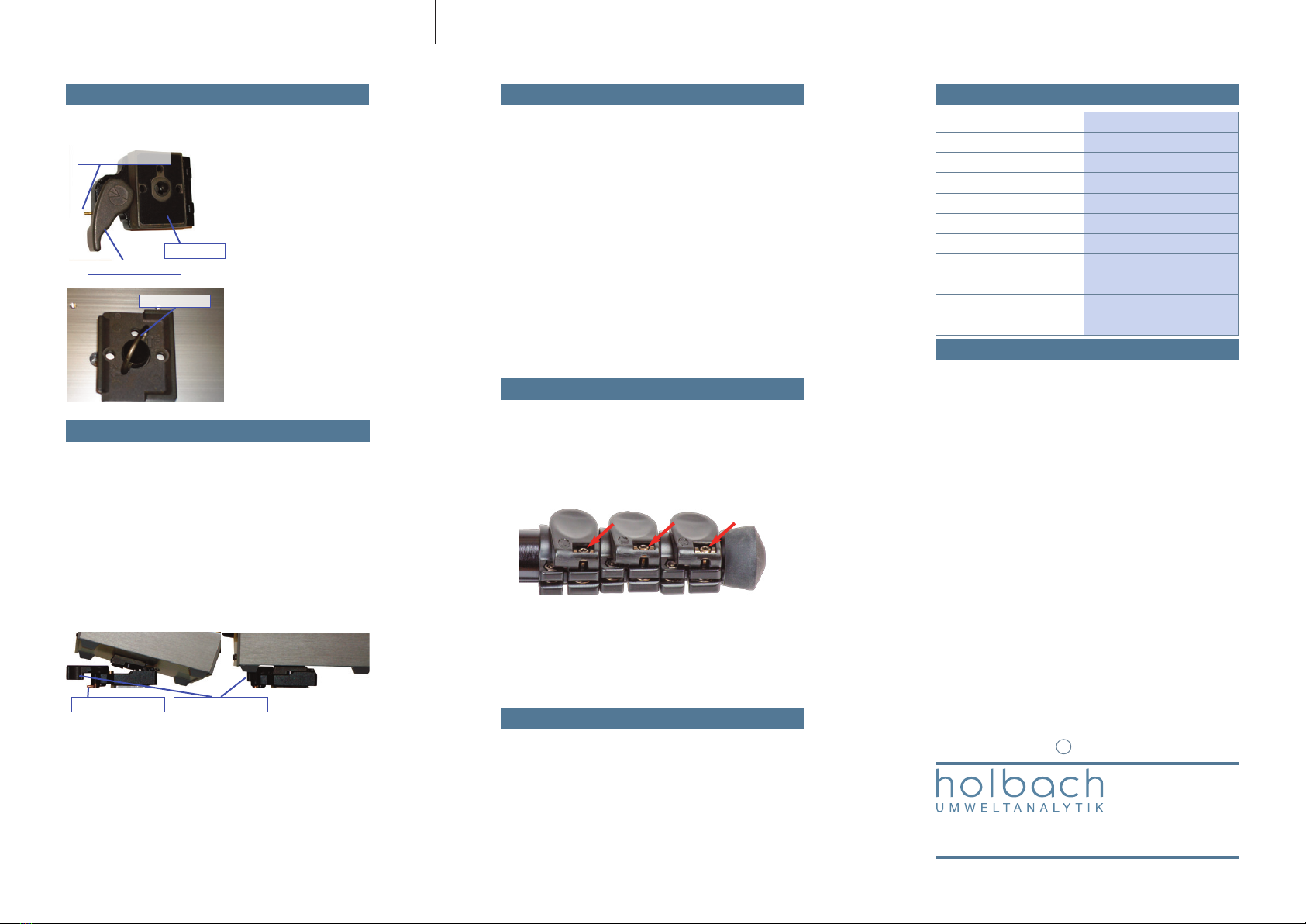Umweltanalytik Holbach GmbH
Sperberweg 3 D-66687 Wadern
Internet: www.holbach.biz
eMail: info@holbach.biz
Phone: 06874 / 18 22 77
Fax: 06874 / 18 22 78
Aluminum Tripod 3S
Technical Data
Safety Instructions
Issued: 11/2020
Only use the tripod for its intended purpose.
Ensure that the tripod stands securely.
Ensure that the tripod legs are locked correctly.
Ensure that the locking lever of the quick-change
adapter is locked correctly.
Take the device off the tripod while carrying.
Keep children away from the assembly.
Do not leave the tripod with the device unat-
tended.
Do not use the tripod if it is damaged.
Never overload the tripod.
Check the locking of the tripod legs in regular in-
tervals.
Minimum height 47 cm
Maximum height 145 cm
Transport length 53 cm
Load capacity up to 12 kg
Leg locking with levers
Leg extensions 3
Leg angle locking 3 steps
Quick-change adapter included in delivery
Mounting thread 1/4 Inch UNC
Weight without bag 1.7 kg
Article no. 02-120
!
!
!
!
!
!
!
!
!
!
- 3 - - 4 - - 5 -
Aluminum Tripod 3S
Aluminum Tripod 3S
To remove the plate, first turn the safety lever out-
wards (as illustrated)
and then turn the lock-
ing lever into its outer
position. The plate can
then be lifted upwards
out of the bottom part.
Lift the turning ring on
the bottom side of the
plate and screw the
plate onto the device.
Fold the ring back in
afterwards.
Safety Lever
Locking Lever
Plate
Assembly (continued)
Device Mounting
Disassembly
Maintenance
Cleaning
Turning Ring
Turn the safety lever outwards.
Turn the locking lever outwards until it snaps into
place.
Put the thin side of the plate into the bottom part
such that the edge of the plate locks into the side
wall of the bottom part.
Push the device with the plate downwards until
the locking lever unlatches and turns inwards.
After mounting, the locking lever has to be pushed
to the front with low force until the connection be-
tween the tripod and the device is firm.
Turn the safety lever to the front.
Check if the connection is solid!
Only clean the tripod with a soft cloth and mild de-
tergents.
Keep the locking and sliding parts free of dust and
dirt.
Do not use lubricants.
Note: For a safe operation with sampling
devices, we do not recommend the use of the
included ball head .
4
Regularly check the locking of the tripod legs.
If the lever no longer locks the tripod leg tight
enough, the locking can be adjusted by tightening
the marked hex screws. The corresponding 3 mm
hex wrench is included in the delivery.
If the lever is very hard to operate, the screws are
too tight.
Check whether the locking is tight enough after
the adjustment.
Hold onto the device while releasing it.
Turn the safely lever of the quick-change adapter
outwards.
Turn the locking lever of the quick-change adapter
outwards until it snaps into place.
Lift the device diagonally upwards.
If required, push the center column back in.
Push the tripod legs back in.
If required, screw the spikes in.
Fold in the tripod legs.
Put the tripod into the carrying bag.
Insert device diagonally and push downwards
Locking LeverSafety Lever