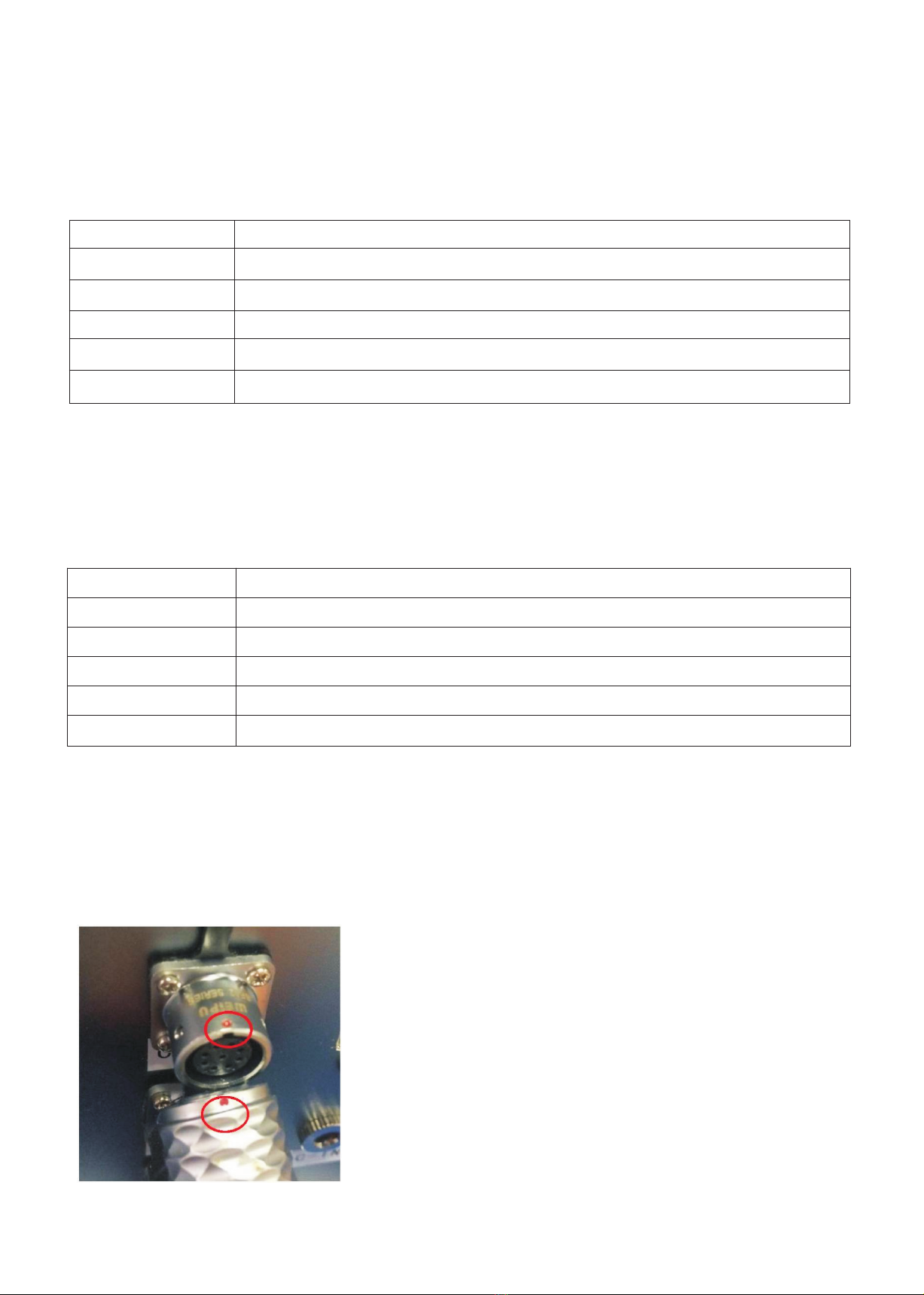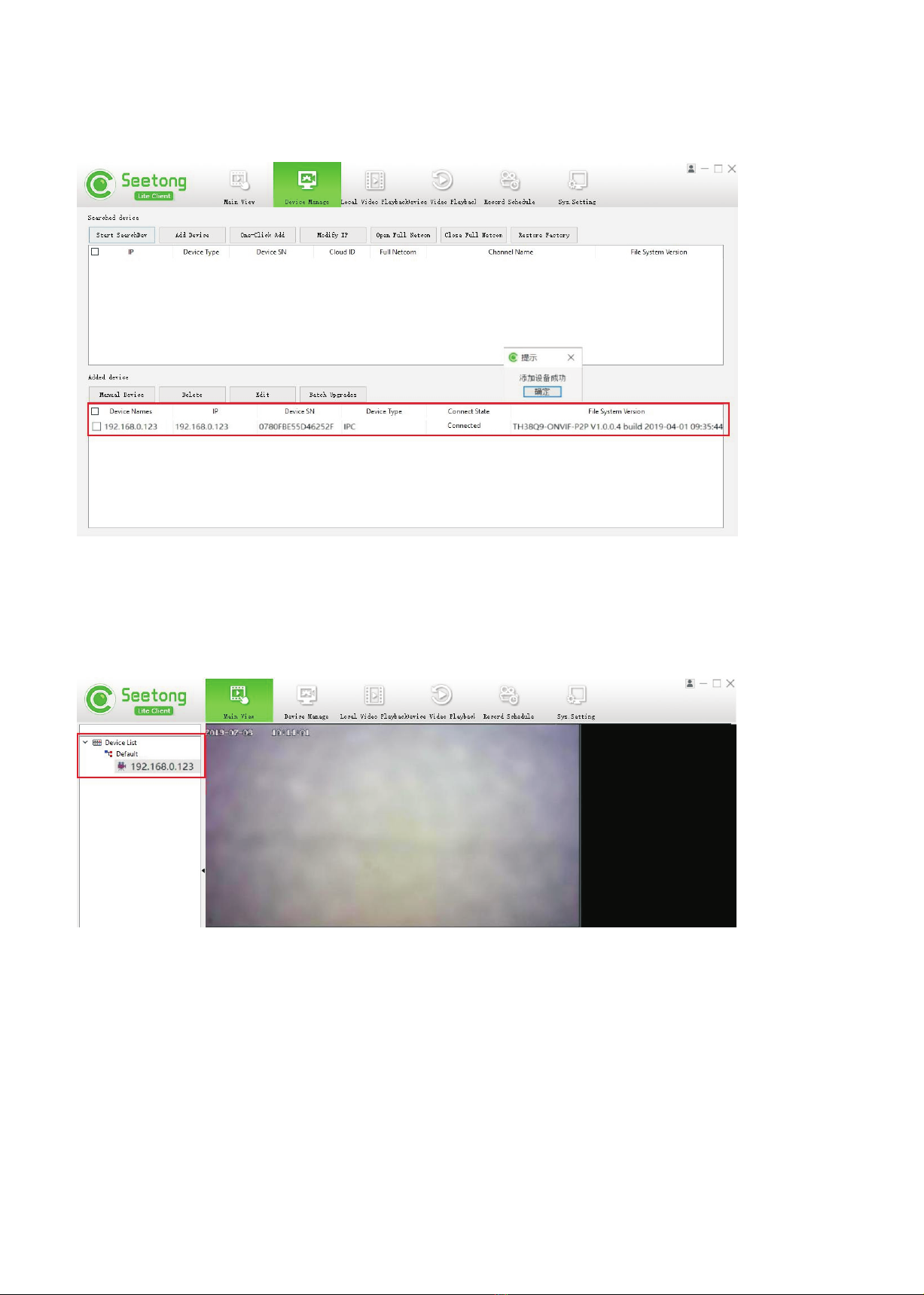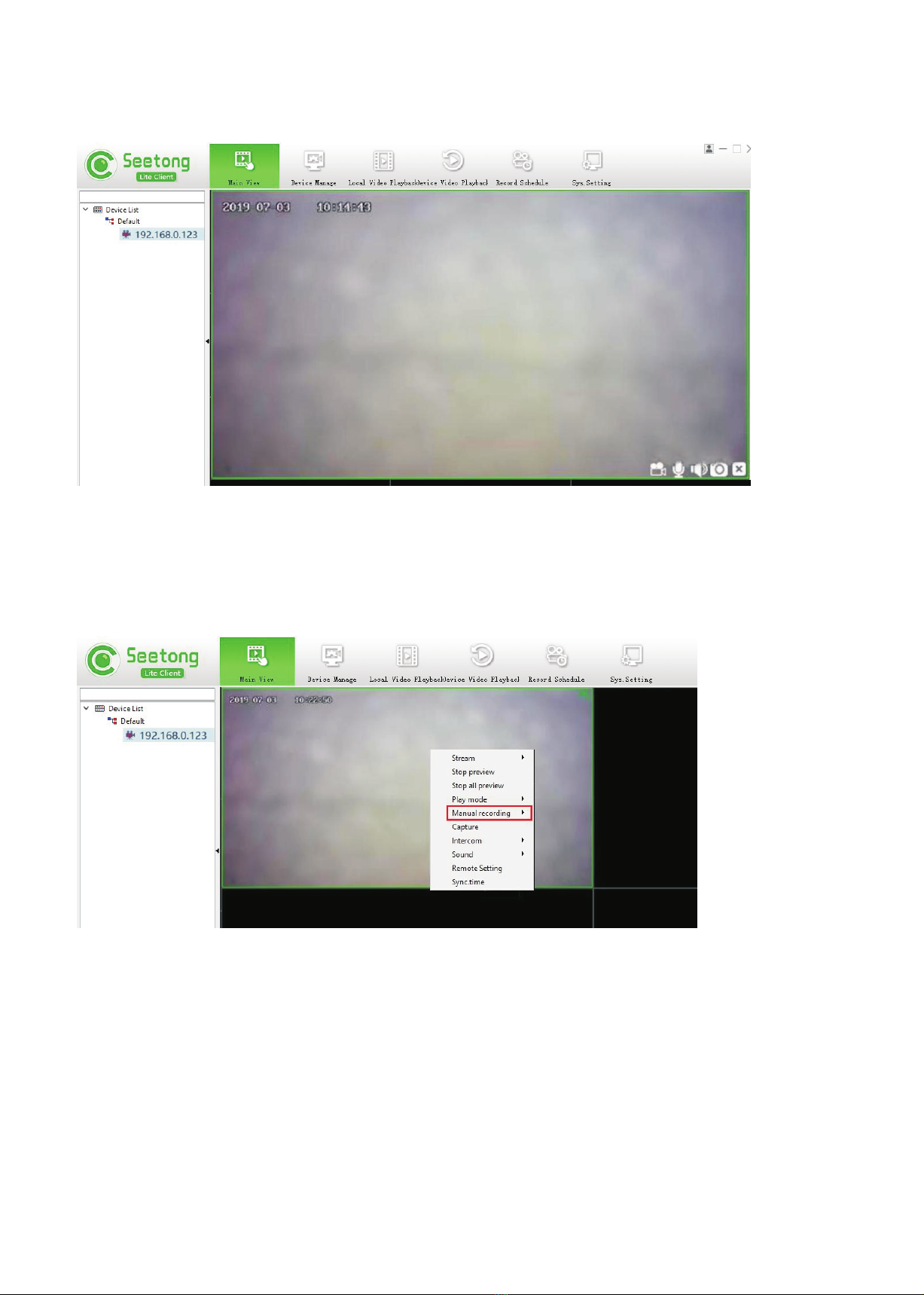2 / 16
1. Pre-use instruction
1. This manual is designed for operators who are responsible for installing and using the equipment. This equipment
must be connected and operated in full accordance with the rules. Wrong connection or incorrect use of the
equipment may cause irreversible damage. If a part of the component does not function properly, the operator must
check and verify that the equipment does not pose any threat to the surrounding environment.
2. Before each operation, the operator must carefully check and ensure that each part of the equipment is intact or
connected properly.
3. Maintenance and repair of the equipment (except for routine maintenance and inspection items specified in the
instruction manual), please entrust to the company or the dealer. General daily maintenance and inspections should
be carried out via personnel trained by our company.
Note: When the equipment is running or not disconnected from power, such actions like inspection,
repair, adjustment, etc. are prohibited. Before use, the operator must carefully check to ensure that
each part of the equipment is intact or connected properly.
4. Do not look directly at the illumination position of the underwater lamp after its turn-on, to avoid any eye
discomfort.
5. Do not use this equipment for any other purpose. We shall bear no liability resulting from this. Do not modify this
equipment. We shall not be responsible for any accident caused by such modifications.
6. Use a stable DC 24V power supply for the system. Do not unplug the power during use. Turn off the
equipment before switching off the power supply. When installing and unplugging power and equipment, hold the
aviation plug instead of the cable. Do not unplug the power supply with a wet hand to avoid electric shock.
7. Do not tread, twist, squeeze the watertight cable, if the cable is found to be damaged, please stop using
immediately.
8. Do not impact or shake the system to avoid damage to the glass. When handling, take the necessary safety
measures to avoid falling or inverting accidents when the equipment is in movement.
9. When in use, avoid contact with water at the docking point of the aviation plug, please keep the aviation plug and
socket dry.
10. Do not lift or move the equipment by lifting/pulling cable(s).