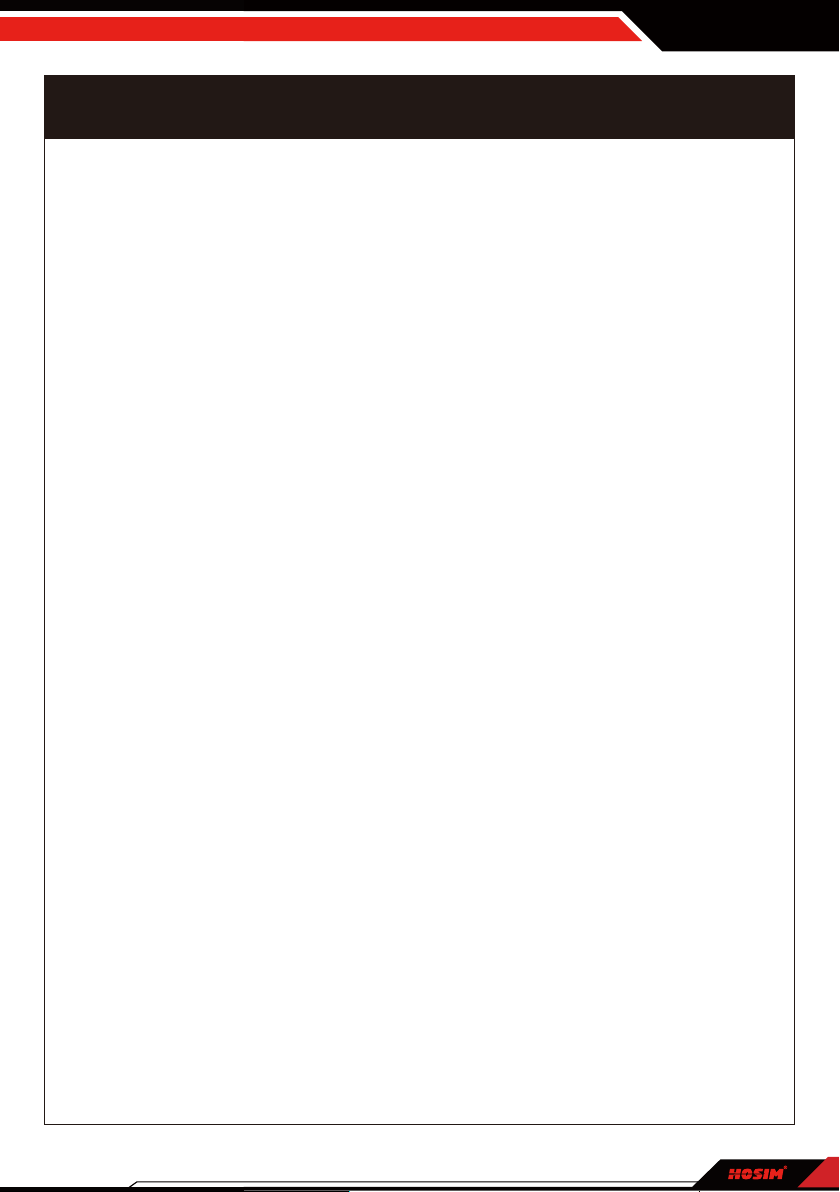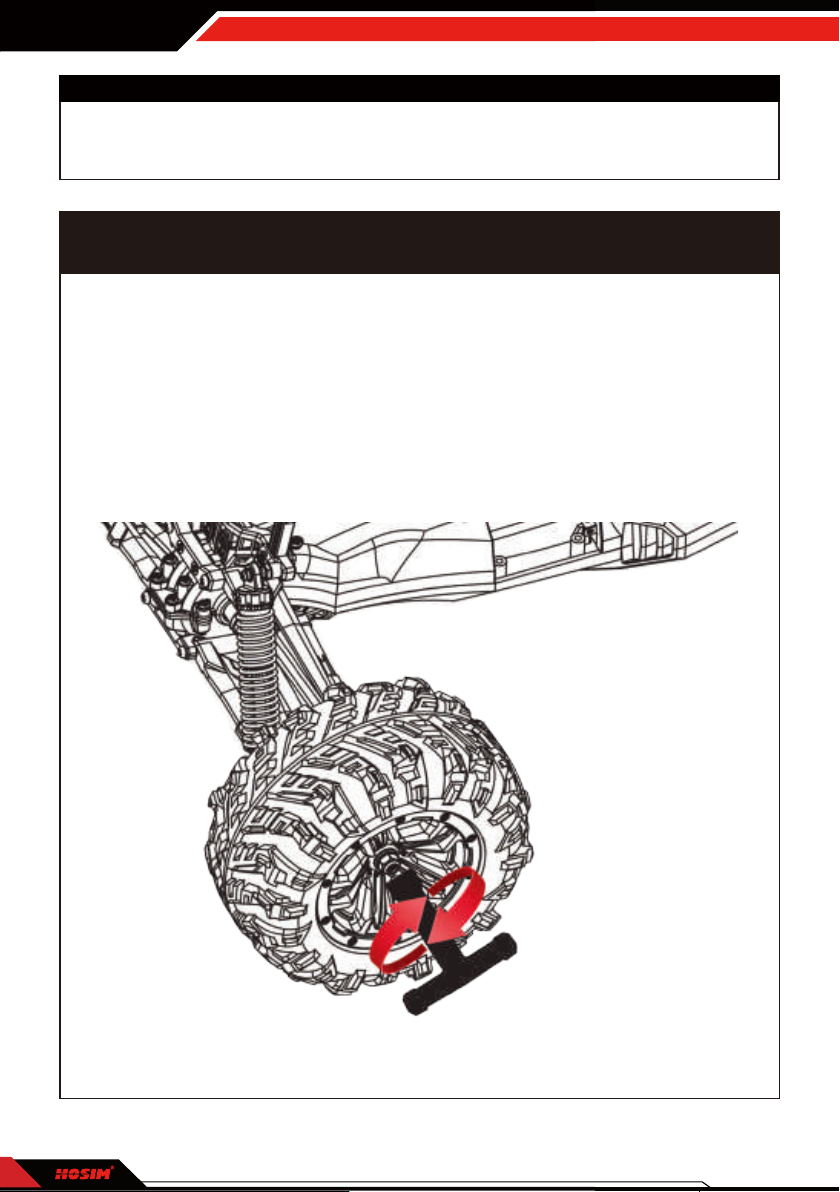2
888)04*.$0.
Charging and handling precautions
• DO NOT let any exposed battery contacts or wires touch each other.
This will cause the battery to short circuit and create the risk of fire.
• While charging, ALWAYS place the battery on a nonflammable surface
such as concrete.
• NEVER charge batteries on wood, cloth, carpet or on any other flammable
material.
• ALWAYS charge batteries in a well-ventilated area.
• REMOVE flammable items and combustible materials from the charging
area.
• DO NOT place objects on top of the charger or batteries.
• If any battery or battery cell is damaged in any way, do NOT charge,
discharge, or
use the battery.
• DO NOT disassemble, crush, short circuit, or expose the batteries or cells to
flame or
any other source of ignition.
• If a battery gets hot to the touch during the charging process, disconnect the
battery
from the charger and discontinue charging immediately.
• ALWAYS unplug the charger and disconnect the batteries when not in use.
• DO NOT leave the charger and batteries unattended while charging,
discharging, or
any time that the charger is ON with batteries connected.
If there are any signs of a malfunction or in the event of an emergency, unplug
the charger from the power source and disconnect the batteries from the
charger.
• REMOVE the batteries from your car before charging.
• DO NOT expose the batteries and charger to water or moisture.
• ALWAYS store battery packs safely out of the reach of children and pets.
• DO NOT charge batteries under ANY of the following conditions:
- Batteries that are hot to the touch.
- Batteries that are not expressly stated by the manufacturer to be suitable to
accept the power output (voltage and amperage) the charger delivers during
the charging process.
- Batteries that are damaged or defective in any way.
Examples of damage or defects include, but are not limited to, batteries with
dented cells, damaged or frayed wires, loose connections, fluid leaks, corro-
sion,
plugged vents, swelling, cell deformity, impact damage, melted components, or
any
other signs of damage.
- Battery packs that have been altered from original manufacturer configura-
tion.
- Non-rechargeable batteries (explosion hazard).
- Batteries that have missing or unreadable labels, preventing you from proper-
ly
identifying the battery type and specifications.
1SFDBVUJPOT