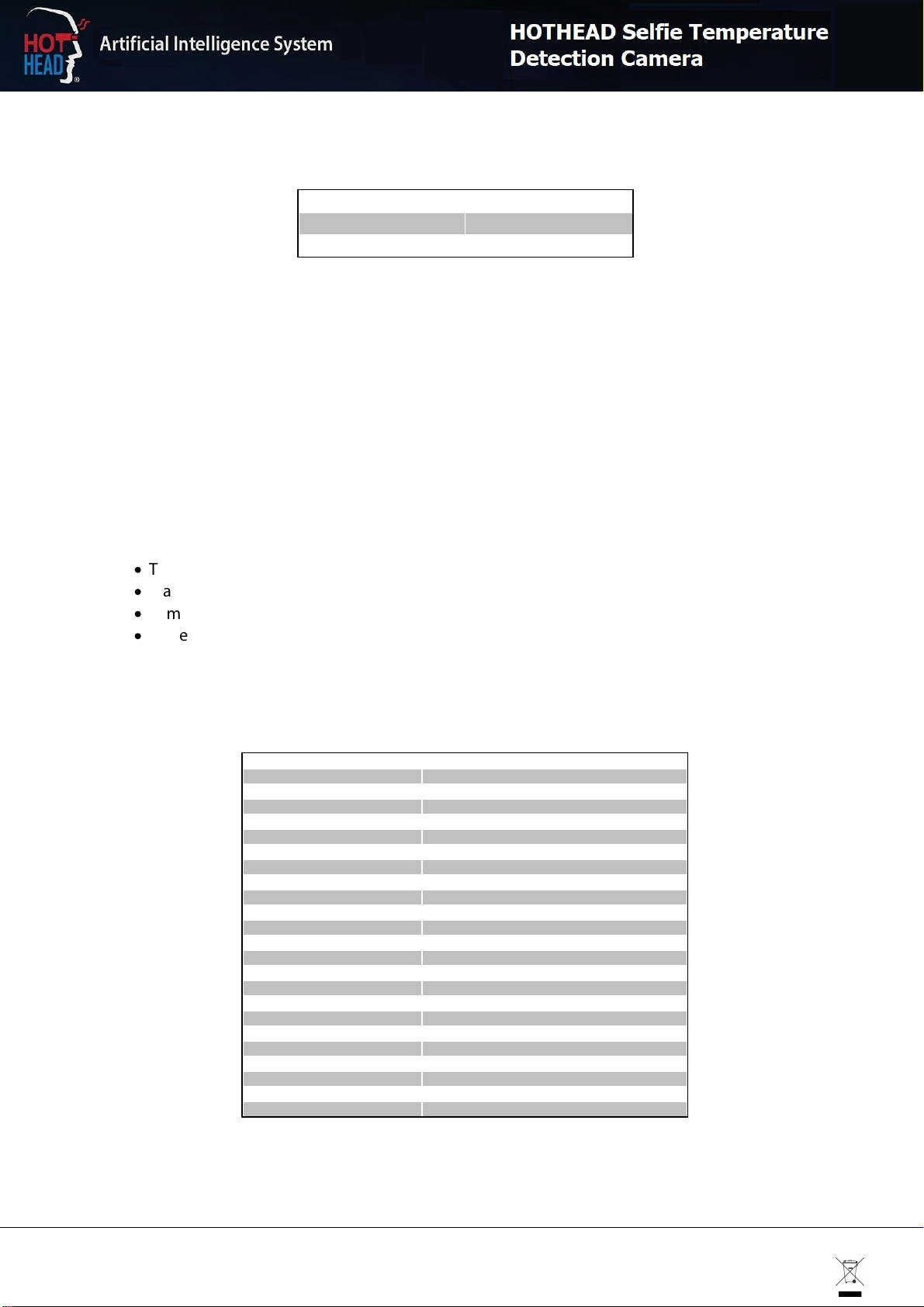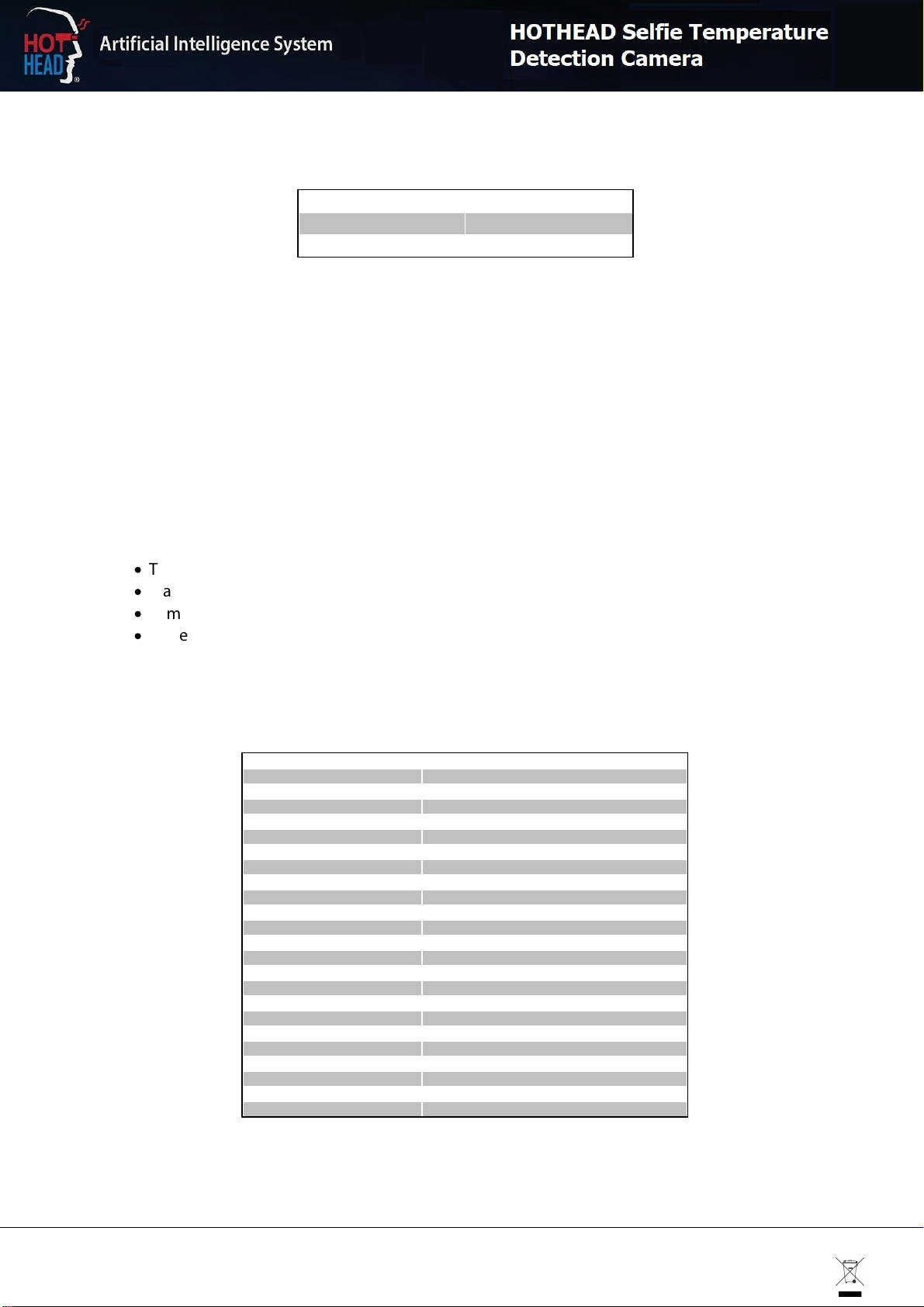
Quick Start Guide - SEEK111 Copyright 2021 System Q Ltd
2This symbol indicates that equipment must not be mixed with general household waste. For treatment, recovery and recycling please return to your local designated
WEE/CG0783SS collection point as defined by your local council.
All specifications are approximate. System Q Ltd reserves the right to change product specificationsor features without notice. Whilst every effort is
made to ensure that these instructionsare complete and accurate, System Q Ltd cannot be held responsible for anylosses, no matter how they arise,
from errorsor omissionsin these instructions,or the performance or non-performance ofthe equipment refered to.
Open a browser on a Windows PC and enter the IP address of the SEEK111, as displayed in the bottom right
hand corner of the screen. The default login details are:-
For security we would recommend changing the password during setup
To change the SEEK111 password log in to the main browser interface, then go to:-
Config > Users > Enter the new password in Password and Confirm Password, then click Save
To set the Detection mode & Temperature Threshold in the main browser interface go to:-
Config > Temperature & Access
Mask & Temp Detection - By default = Temperature detection, but options include:
·
Temperature
·
Mask
·
Temperature and Mask
·
None
Temperature Threshold - Set the temperature level of which the SEEK111 will alert.
Once configured click Save
Wall / Tripod (Sold Separately)
Temperature Detection Distance
Colour: 0.01 Lux / B/W: 0.001 @F1.2
Mechanical (True Day/Night)
(h) 365 x (w) 125 x (d) 85mm