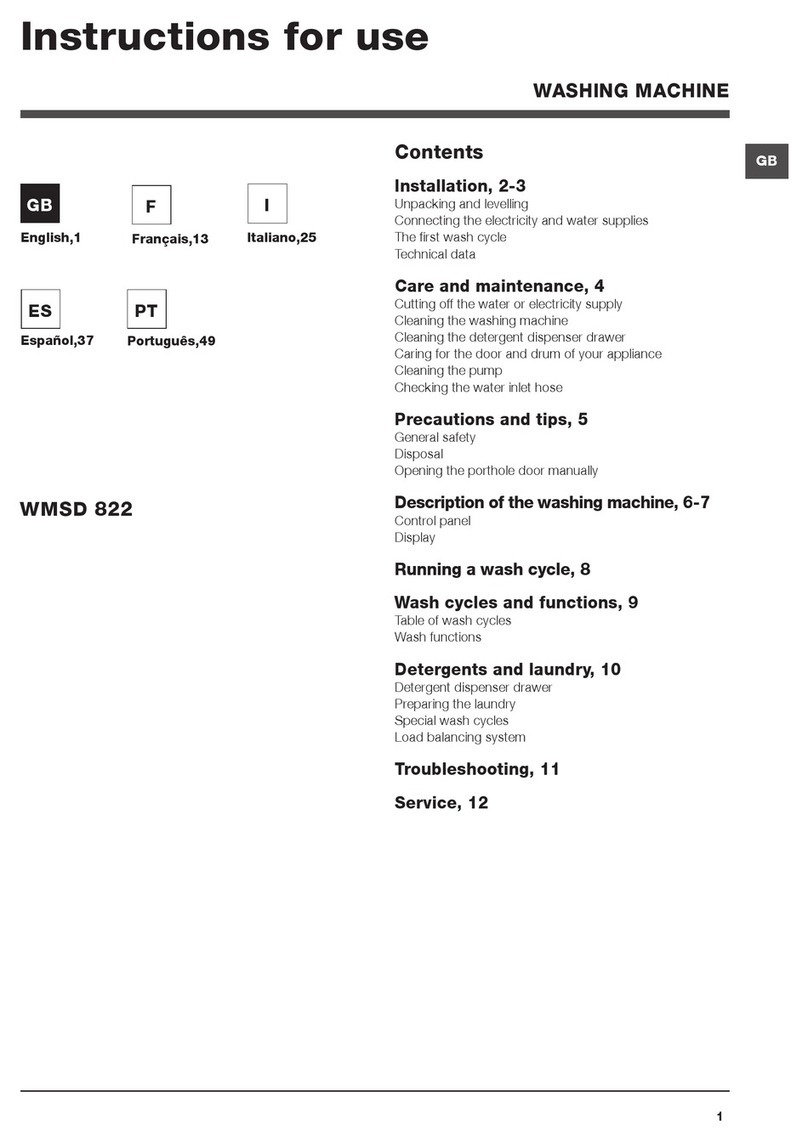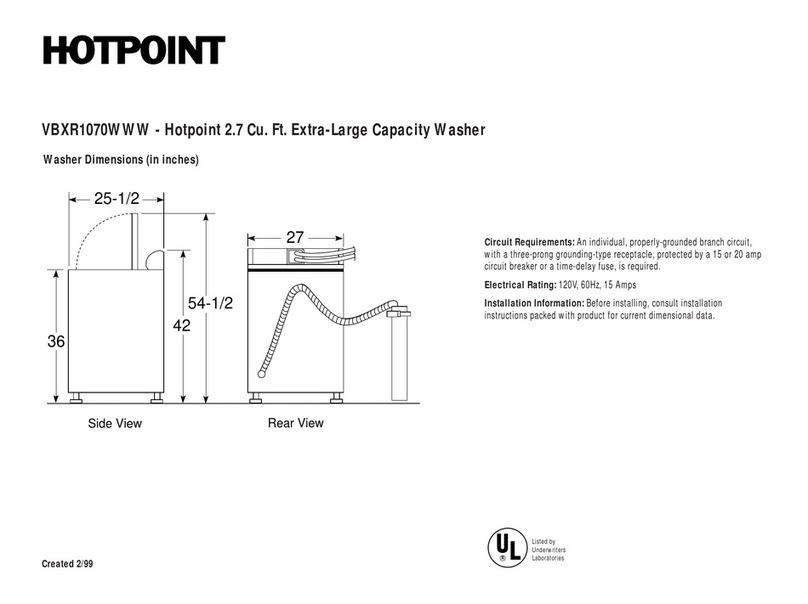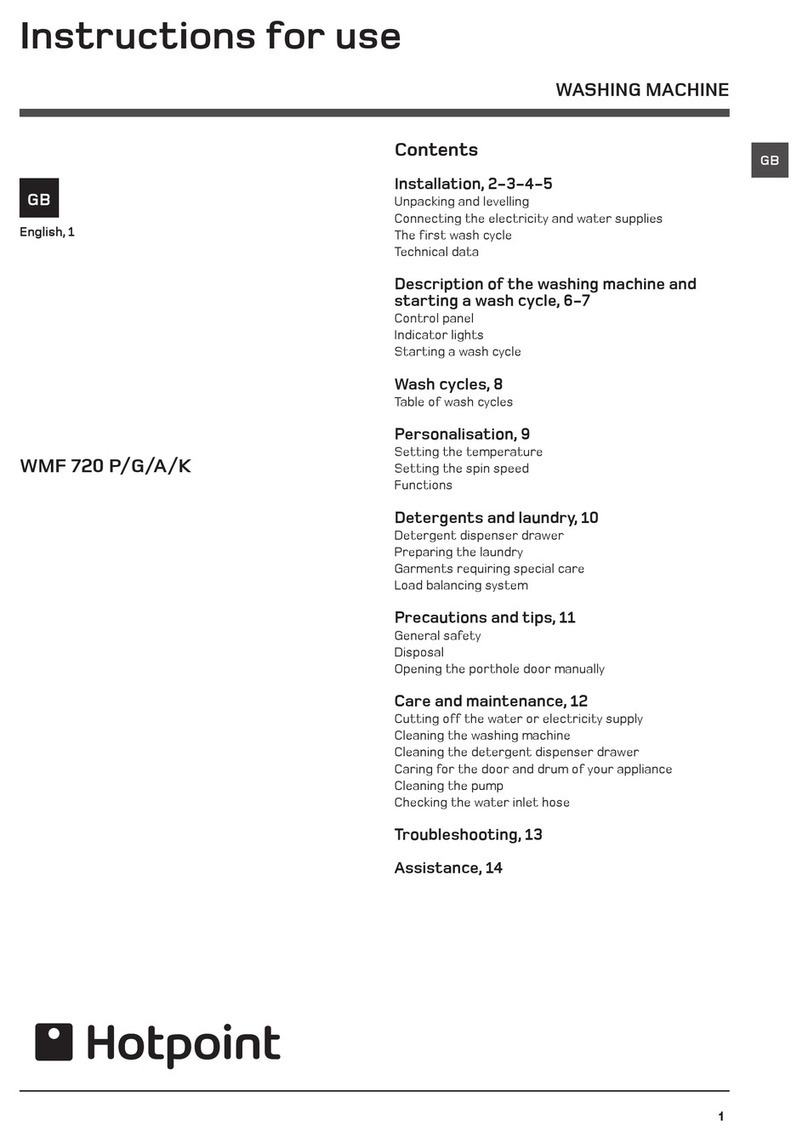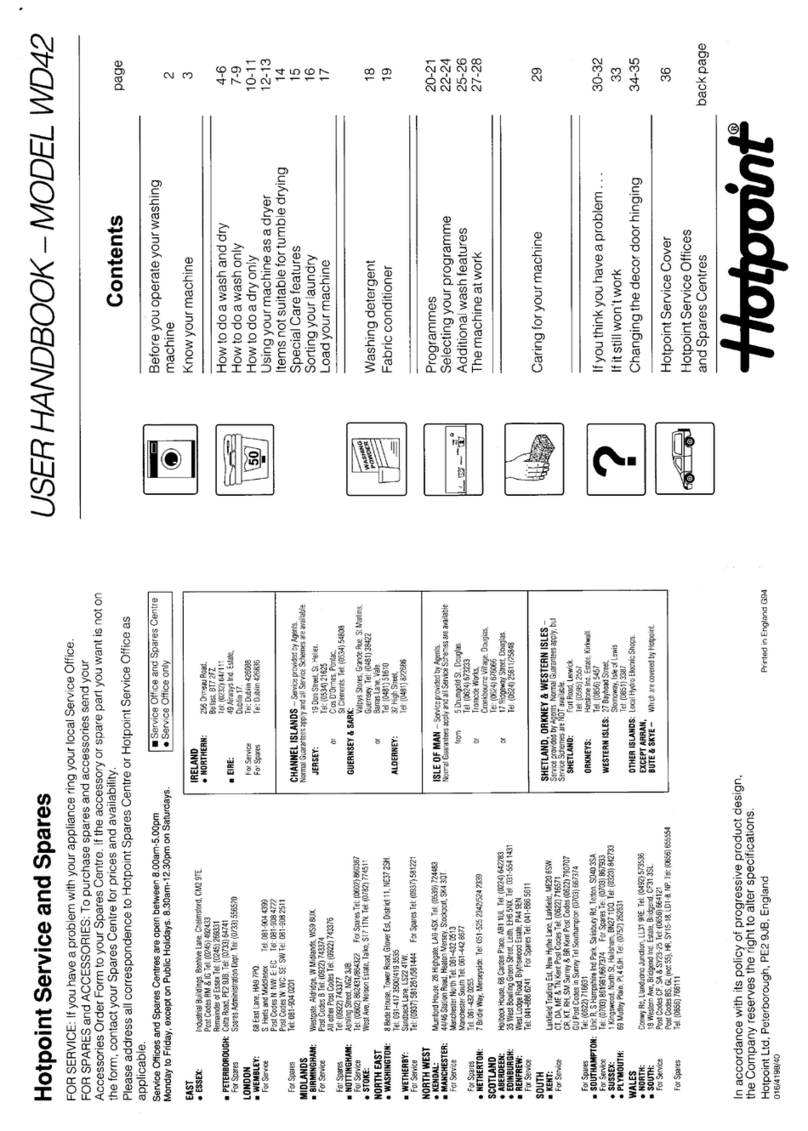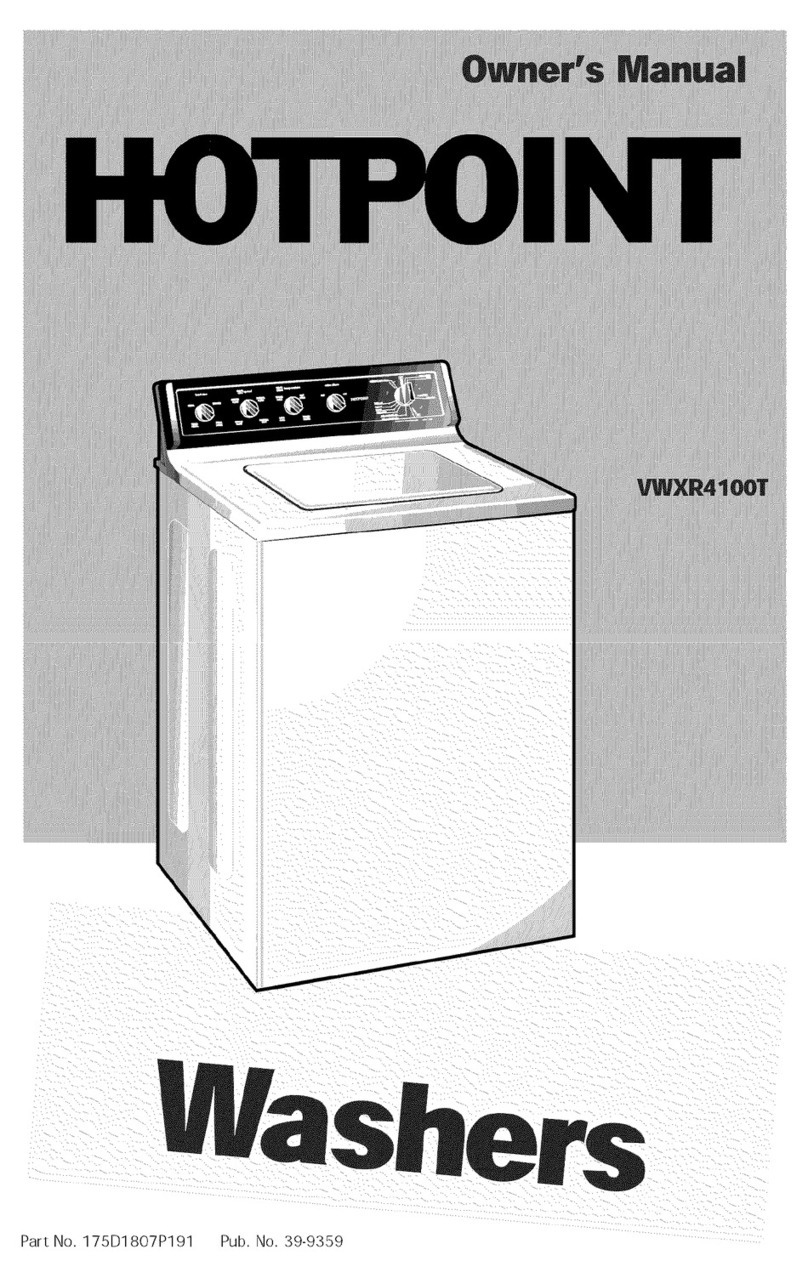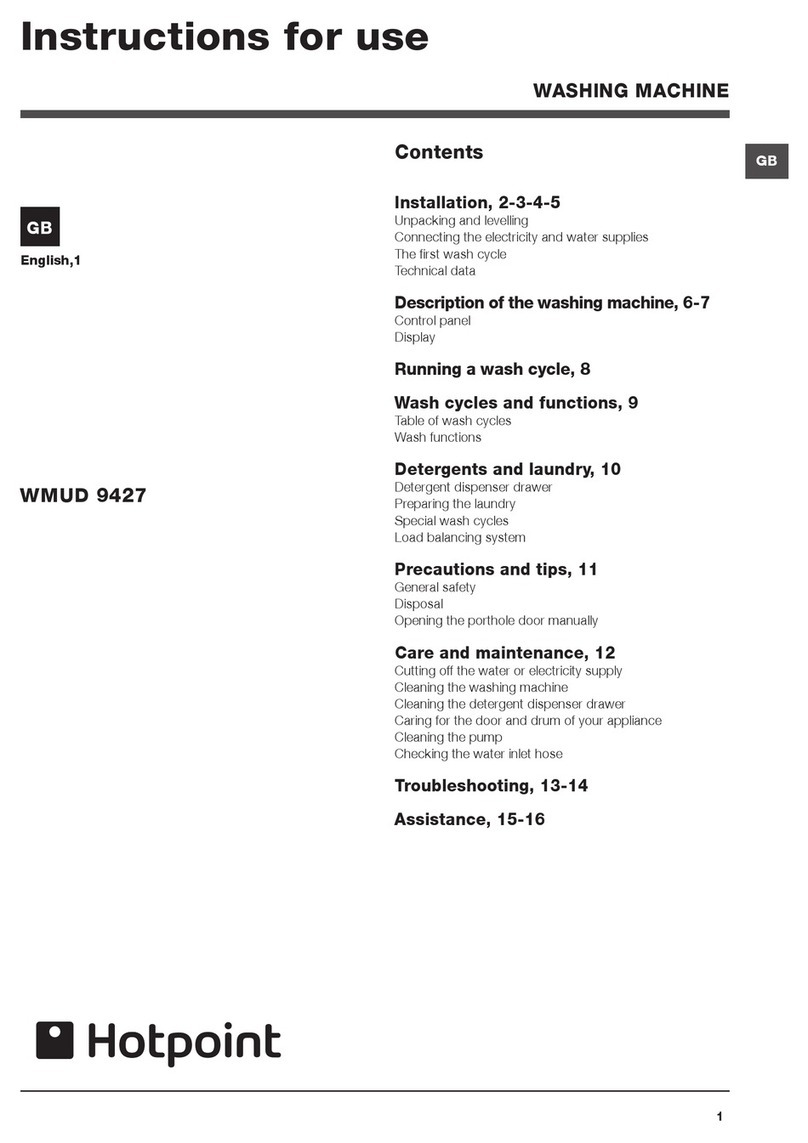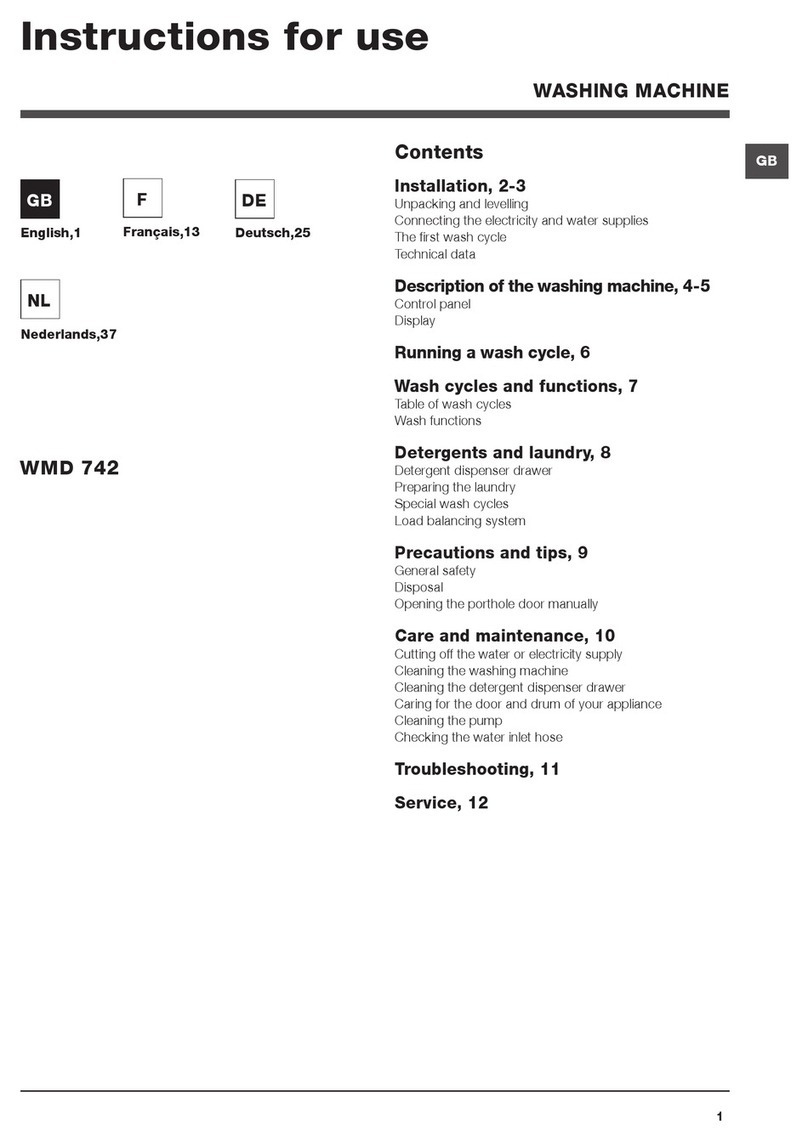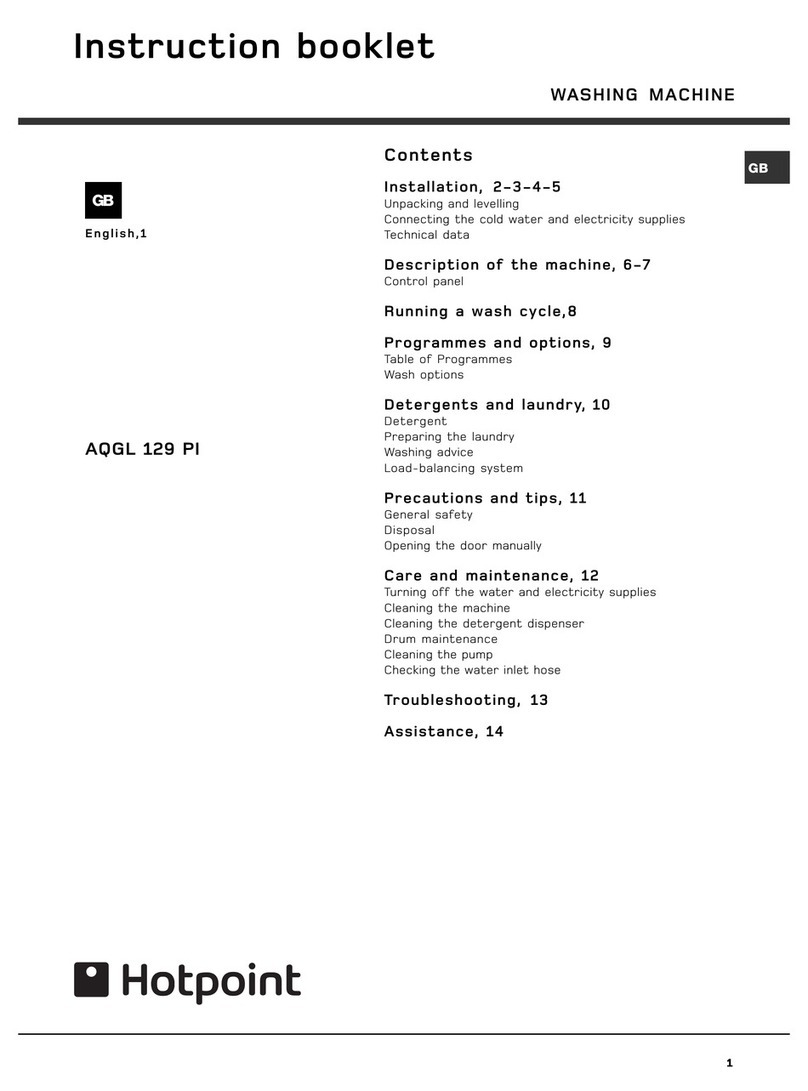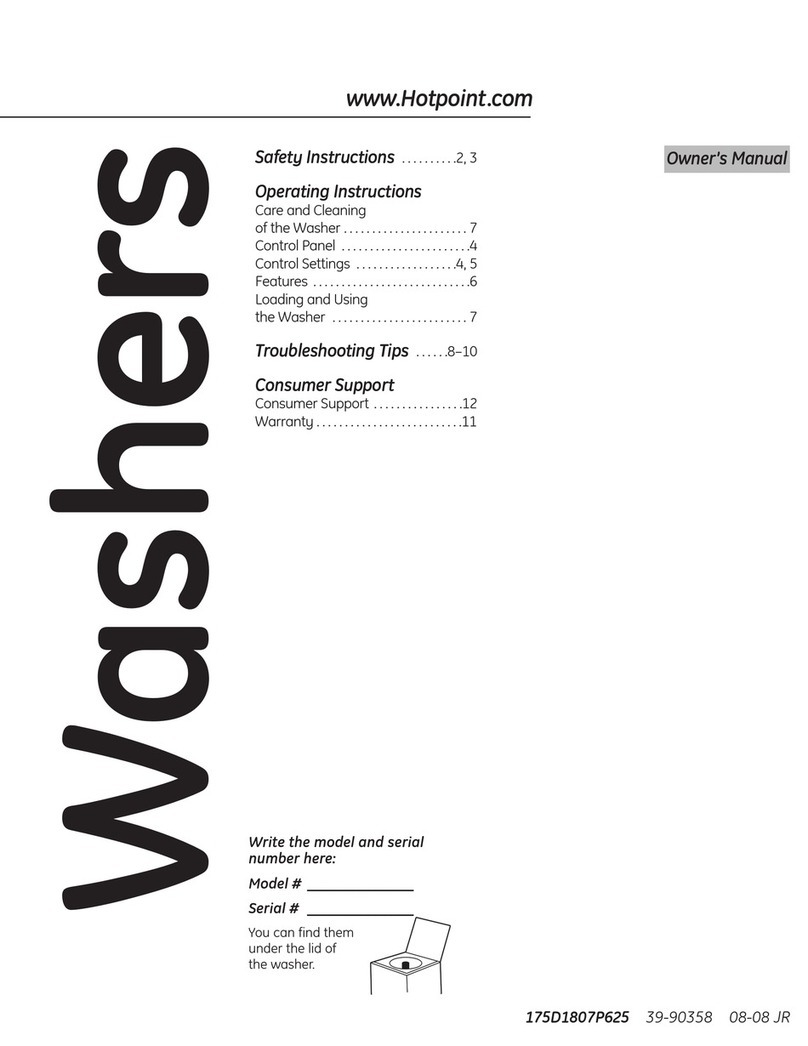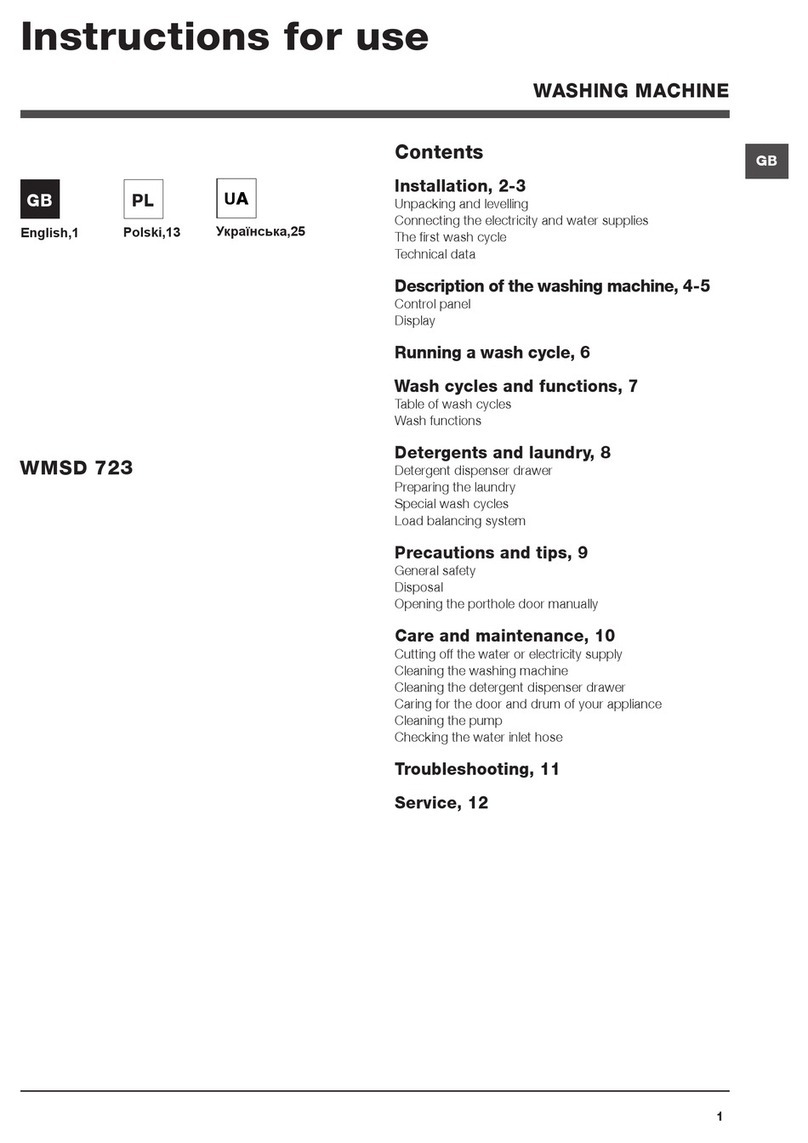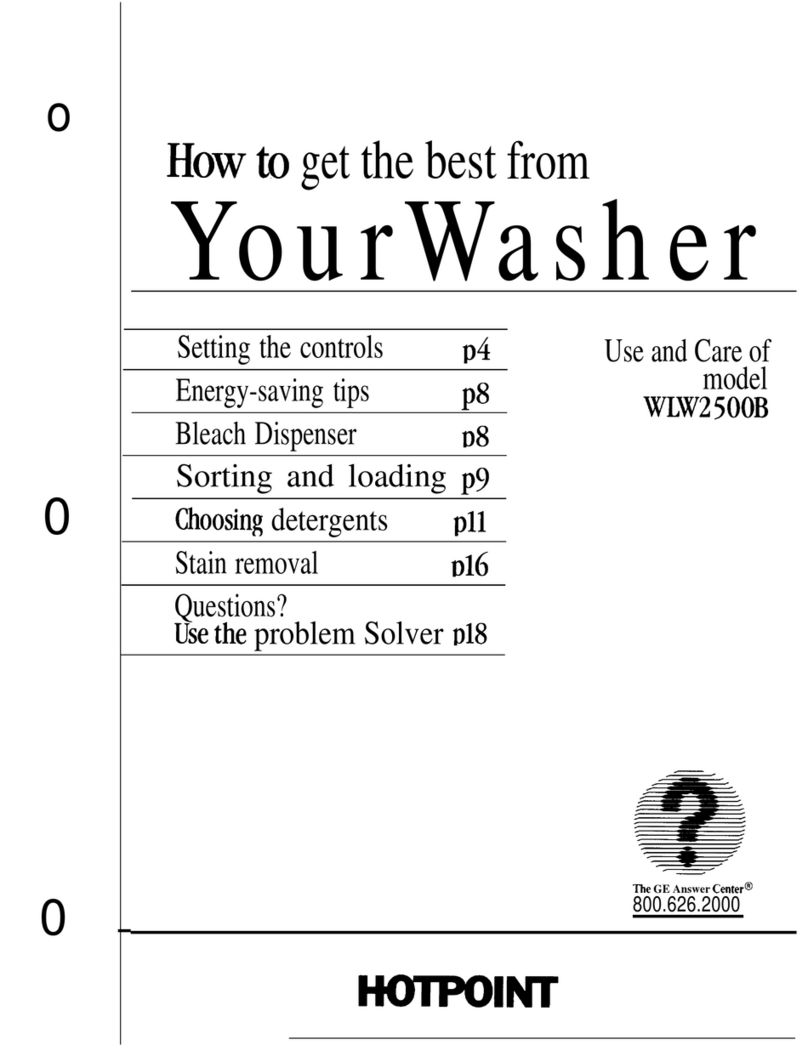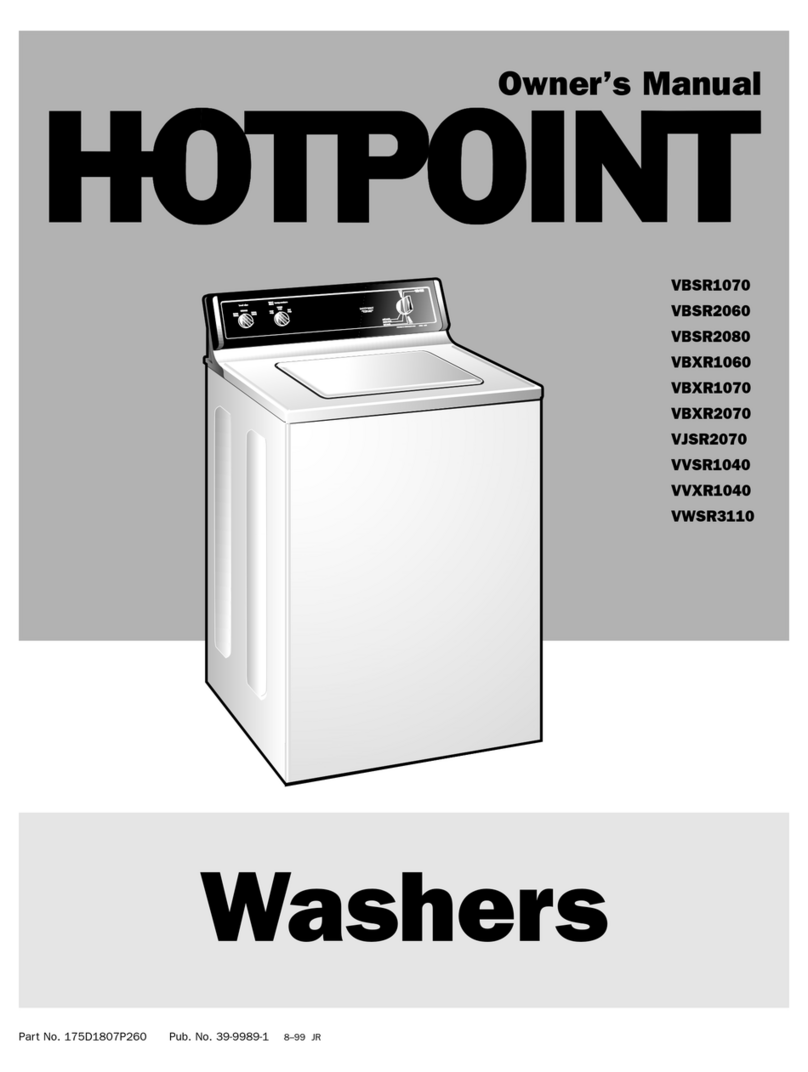8
GB
Type of fabric and degree of
soil Progr. Wash
temp.
Detergent Fabric
softener
Max.
Load
(Kg.)
Cycle
length
(minutes)
Description of wash cycle
Pre-
wash Wash
tandard
Cotton: Extremely soiled whites
(sheets, tablecloths, etc.) A90°C 9160 Pre- wa sh , wash cycle , rin se cycles,
intermediate and final spin cycles
Cotton: Extremely soiled whites
(sheets, tablecloths, etc.) B90°C 9145 Wash cycle, rinse cycles,
intermediate and final spin cycles
Cotton: Heavily soiled whites
and fast colours C60°C 9125 Wash cycle, rinse cycles,
intermediate and final spin cycles
Cotton: Slightly soiled whites and
delicate colours (shirts, jumpers, etc.) D40°C 990 Wash cycle, rinse cycles,
intermediate and final spin cycles
Synthetics: Heavily soiled fast
colours (baby linen, etc.) E50°C 490 Wash cycle, rinse cycles and delicate
spin cycle
Synthetics: Fast colours (all types
of slightly soiled garments) F40°C 475 Wash cycle, rinse cycles and delicate
spin cycle
Synthetics: elicate colours (all
types of slightly soiled garments) G30°C 430 Wash cycle, rinse cycles and delicate
spin cycle
Delicates
Wool H40°C 360 Wash cycle, rinse cycles and delicate
spin cycle
Very delicate fabrics
(curtains, silk, viscose, etc.) J30°C 380 Wash cycle, rinse cycles, anti-crease
Big ize Load
Bed & Bath K60°C
6,5 90 Wash cycle, rinse cycles,
intermediate and final spin cycles
Feather uvets L30°C 475 Wash cycle, rinse cycles, anti-crease
intermediate and final spin cycles
Synthetic uvets M30°C 465 Wash cycle, rinse cycles, anti-crease
intermediate and final spin cycles
Woollen Blankets N40°C 470 Wash cycle, rinse cycles,
intermediate and final spin cycles
pecials
Rinse Rinse cycles and spin cycle
Spin raining and spin cycle
rain raining
tarting and Programmes
Programme table
Notes
- To ensure the machine operates correctly and is able to achieve the best possible washing performance,
werecommend that the maximum load indicated is not exceeded.
- For the anti-crease function: see Easy iron, opposite page. The information contained in the table is purely indicative.
Daily Wash - 30mins.
Programme G for Synthetics is designed to wash lightly soiled garments in a short amount of time: it only lasts
30 minutes and allows you to save on both time and energy. By setting this programme (G at 30°C), you can wash
different fabrics together (except for woollen and silk items), with a maximum load of 4 kg
(see page 10).
We recommend the use of liquid detergent.
Briefly: starting a programme
1. Turn the washing machine on by pressing button .
All the icons will light up for a few seconds and
then go off.
2. Add the detergent and any fabric softener (see page 10).
3. Load your laundry into the washing machine (see
page 10) and shut the appliance door.
4. Set the knob to the desired programme. The
estimated duration of the selected programme is
displayed. The temperature and spin speed are
automatically set according to the programme
(to change them, see page 9).
5. Select any function (see page 9).
6. Start he programme by pressing the START/
CANCEL button.
To cancel it, keep the START/CANCEL button
pressed for at least 2 seconds.
7. When the programme has ended, the word EN is
displayed. Take out your laundry and leave the
appliance door ajar to allow the drum to dry
thoroughly.
If you wish to start a new wash cycle, the door
must be opened and shut for safety reasons
before the START/CANCEL button is pressed again.
8. Turn the washing machine off by pressing button .