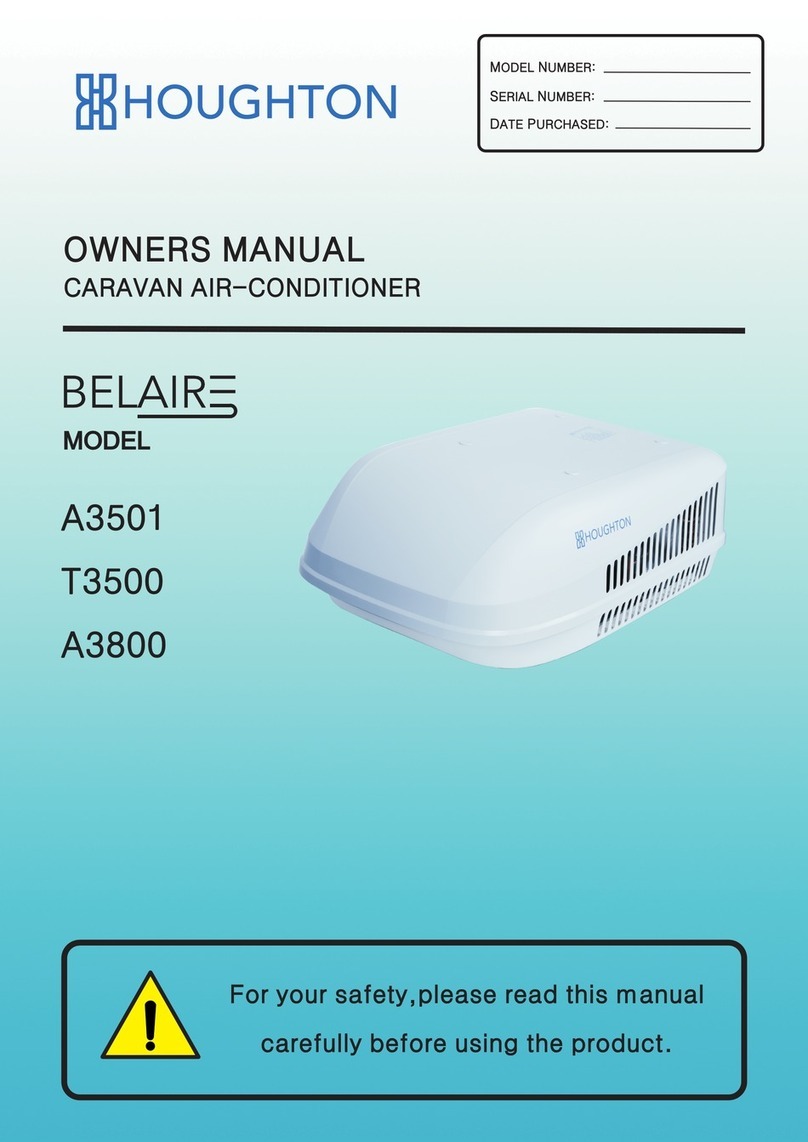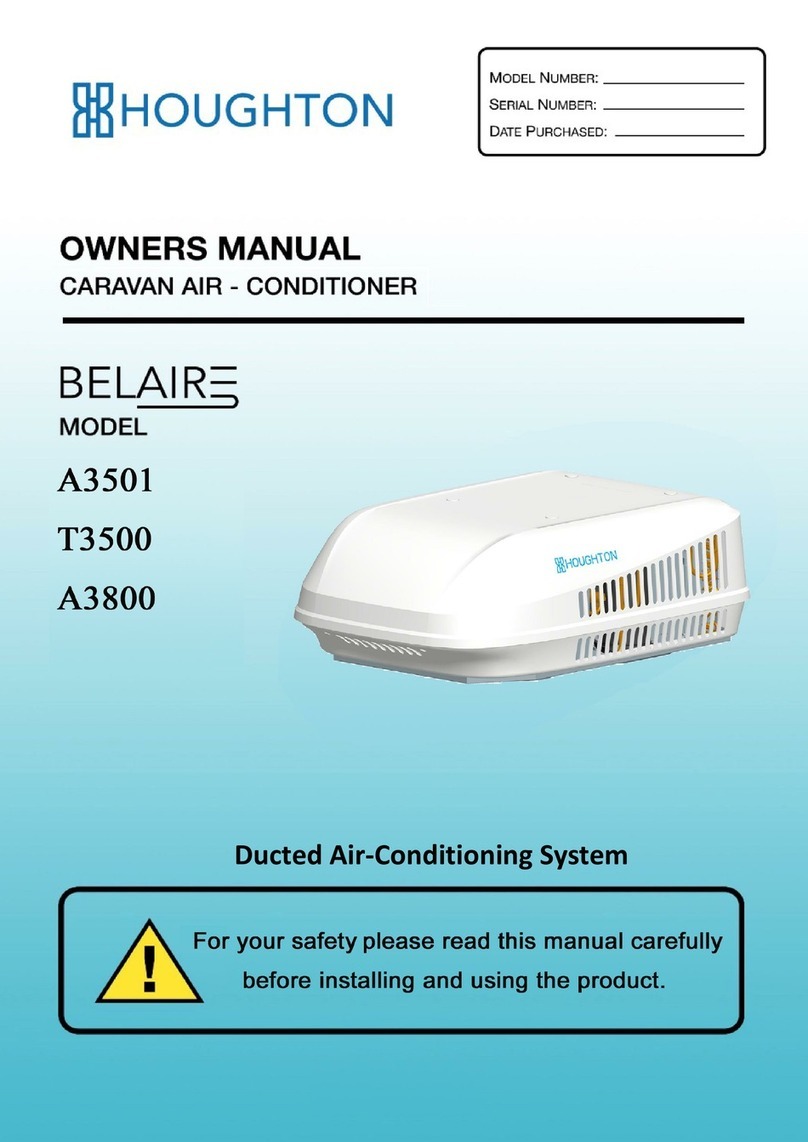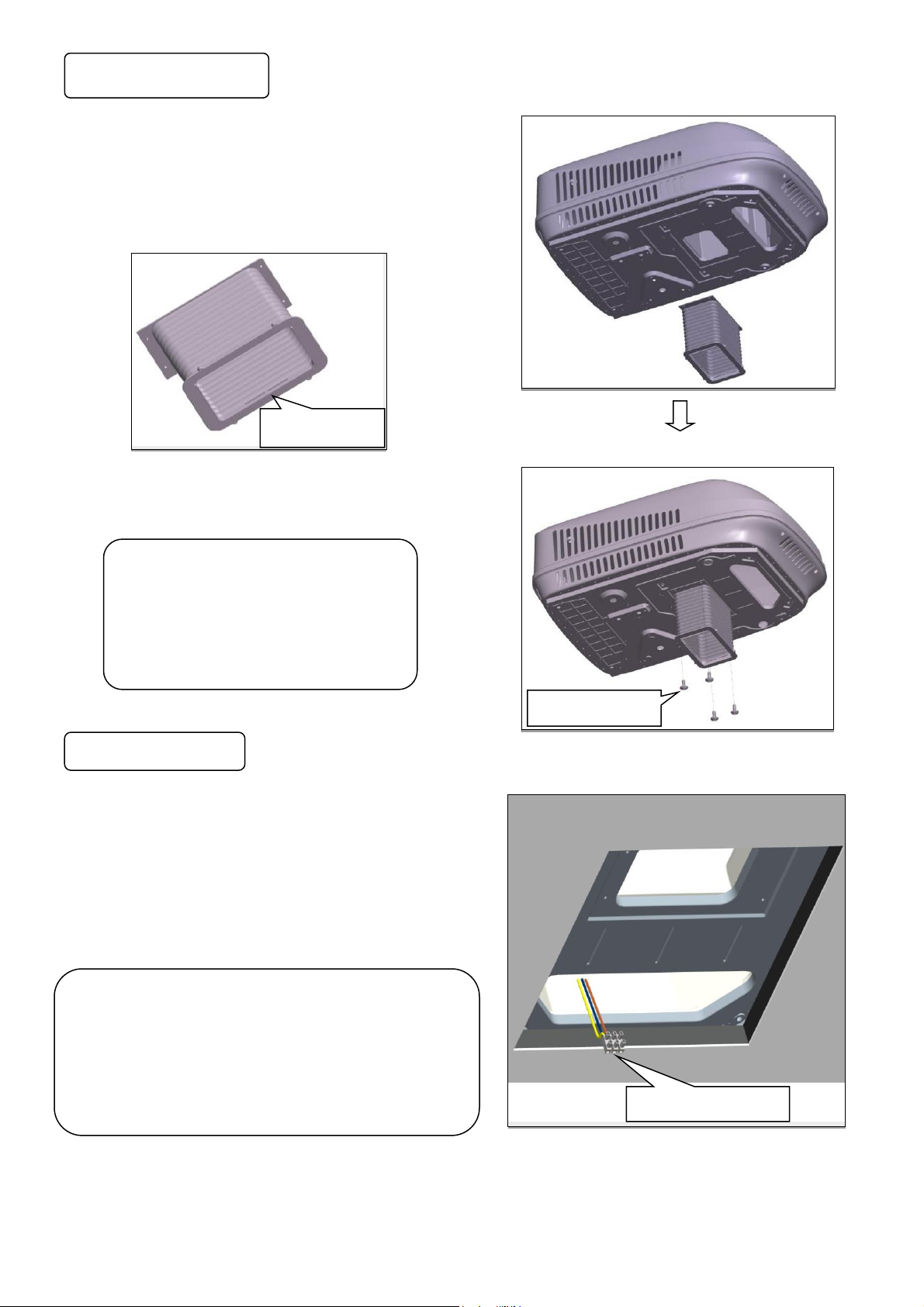A. Purpose
HOUGHTON BELAIRE is designed to provide a comfortable environment inside a recreational vehicle or
caravan.
B. How to provide an efficient operation
Many factors will affect the total heat load within the caravan and many factors can also affect the working
efficiency of the air-conditioner. Before purchasing HOUGHTON BELAIRE, the user shall consult with the caravan
manufacturer to understand the total heat load of the caravan and to choose the correct air-conditioner for the
application.
The following measures are very useful to reduce the heat load within a caravan or RV and improve the
performance of the air-conditioner.
Close all the doors, skylights and windows, draw the curtains, and open the sunshade.
Adjust the caravan’s position to make sure the sunshade is on the southern side in the northern hemisphere or on
the northern side in the southern hemisphere. This will reduce the exposure to direct sunshine.
Turn off the unnecessary electrical appliances within the caravan to reduce the heat-load.
Please cook outside of the caravan.
Park the caravan at a shade place.
In case of exceptional high temperature, turn on the air-conditioner in advance during the morning.
Adjust the set temperature of the remote control to prevent from frequent start or stop of the unit.
C. Condensation
For the areas where the air humidity is comparatively low, when the warm moist air within the caravan meets with
the cold wind from the outlet, condensate water may be caused, which is also called as “sweating”. In this case, make
sure the following measures are taken:
Close all the doors, skylights, windows and draw the curtains to reduce the warm moist air incoming.
In the operation of the air-conditioner, a large number of condensate water will be produced on the roof as the
warm moist air is exhausted by the operation of the air-conditioner. The size of the condensate water is decided by
the air humidity. In this case, do not adjust the FAN to low or auto mode but adjust it to high FAN mode to
increase the circulation of the air and reduce the condensation degree.
Please be noted that losses caused by the condensate water are not within warranty scope.
D. Choosing and using of generator
HOUGHTON BELAIRE requires an AC power source and may require for generator driving in some remote areas.
Requirements for generator include efficient power source, stable currency, output power ≥2800W, output waveform:
sine wave, that shall meet the driving requirements of the compressor. The user shall consult with the generator supply
and fully refer to their suggestions.
Please be noted that losses caused to the product by the using of the generator are not within warranty scope.