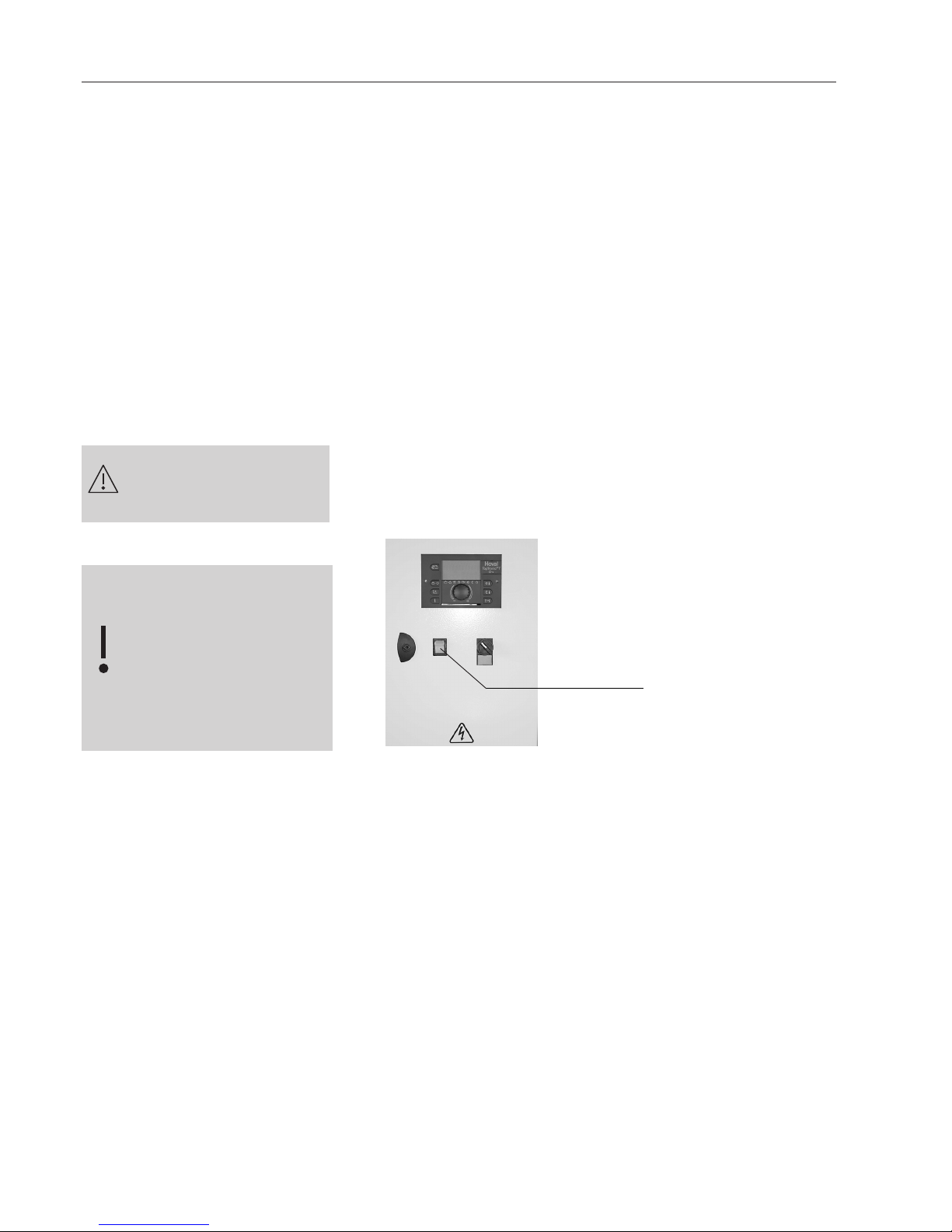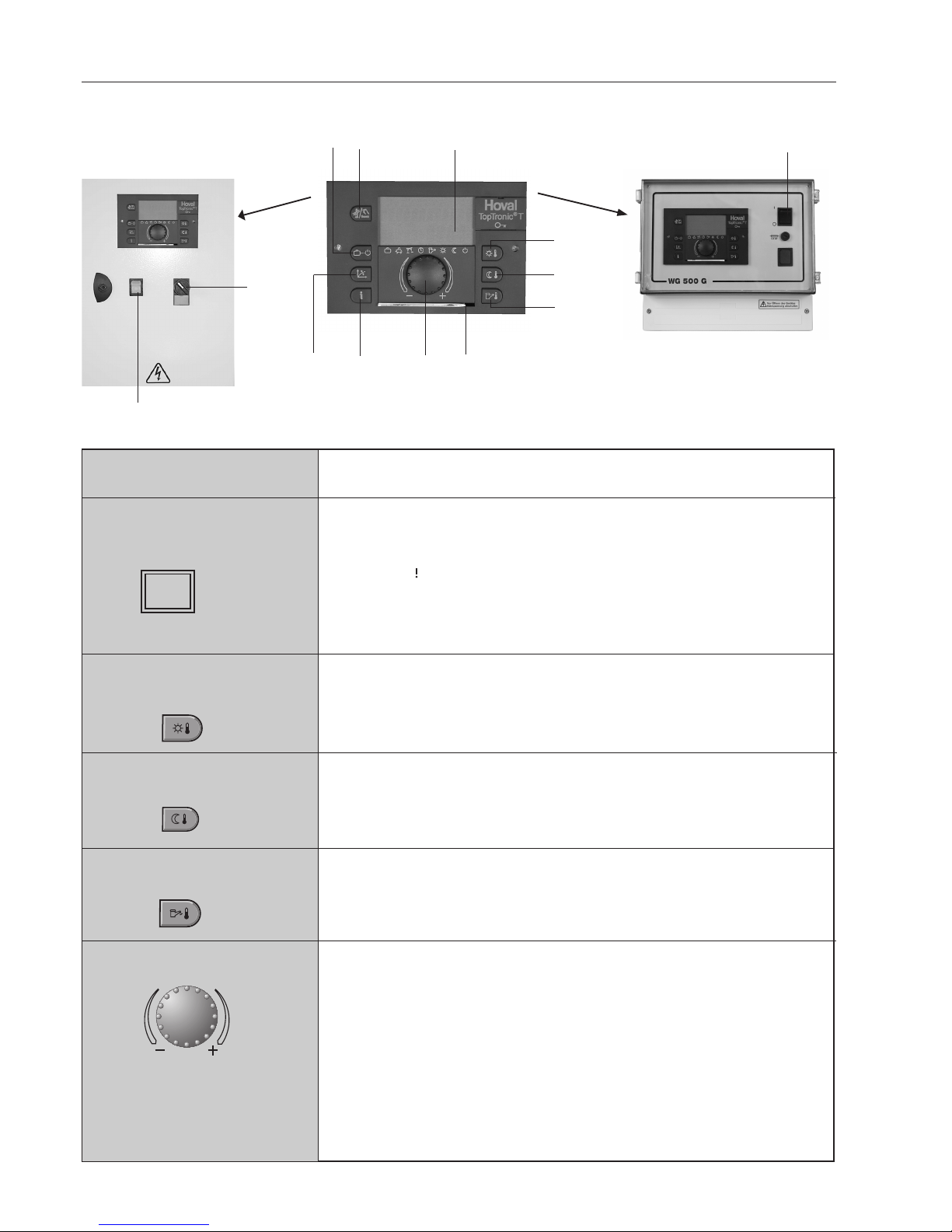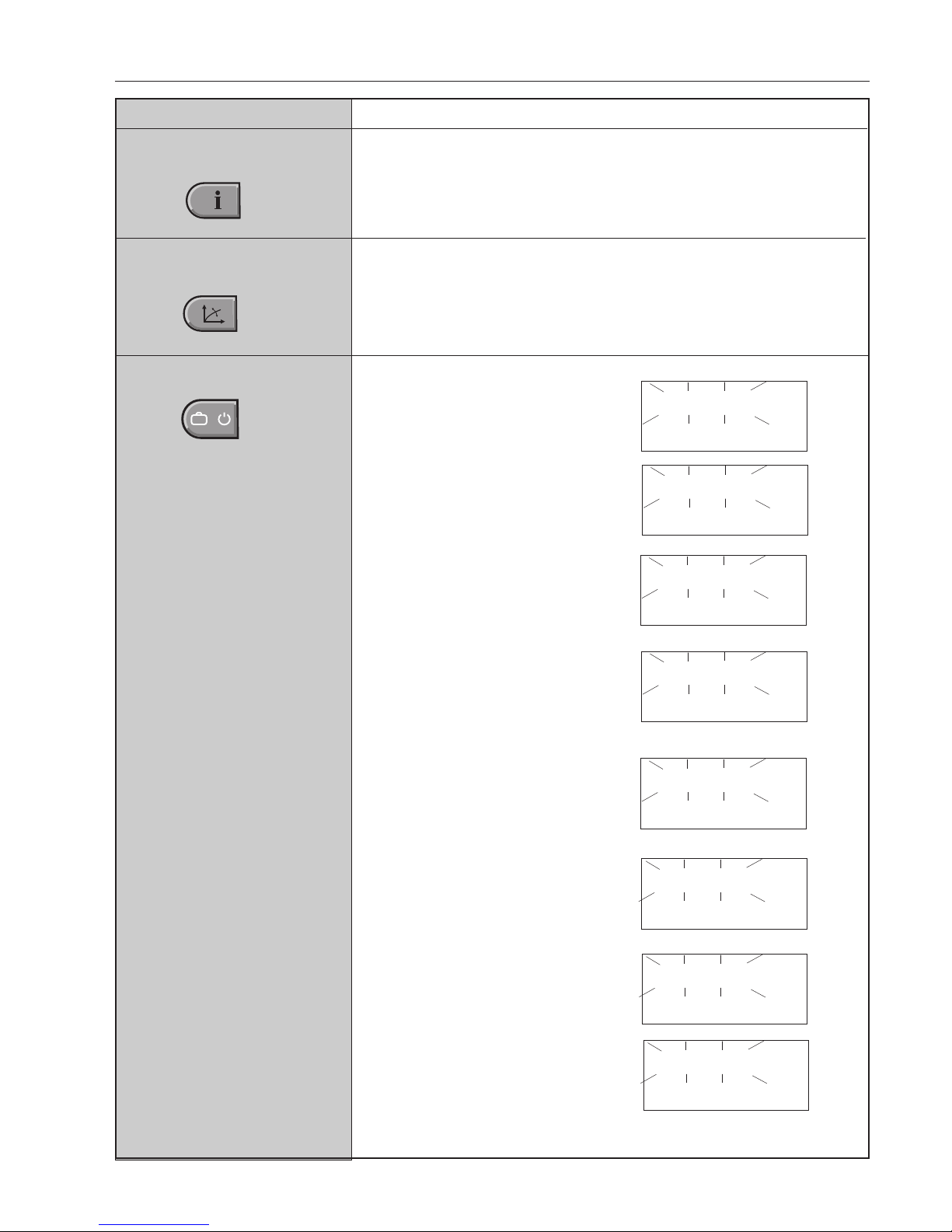Important Addresses.................................................................................................................. 3
Safety
Instructions
...................................................................................................................... 4
Heater Control........................................................................................................................5-35
Operator and Display Elements
What is the control TopTronic®T used for? ........................................................................................................5
Function of the Operator Elements ...................................................................................................................6
Basic Procedures for Altering Settings..............................................................................................................6
What to do if ......................................................................................................................................................7
Heat Pump Control Operator Elements........................................................................................................8,10
The Most Important Settings
Changing Room Temperature .................................................................................................... 11,12
Holiday, Absence, Long-term Decrease
....................................................................................................13
Setting Operating Mode ............................................................................................................................ 14-16
Changing Switching times......................................................................................................................... 17-19
Copying Switching Times ...........................................................................................................................20,21
Heating Curve (Heating characteristic
) ................................................................................................22,23
Hot Water Settings
Adjusting the hot water temperature
................................................................................................ 23,24
Manual hot water loading
.................................................................................................................... 24
Domestic hot water economy temperature (reduced temperature) ............................................................25,26
Other Settings
Setting the Clock .............................................................................................................................................27
Setting the Date...............................................................................................................................................28
Changing between summer and winter time ...................................................................................................28
Setting the Language ......................................................................................................................................29
Reloading the standard switching times program - Deleting the own time program...................................30,31
Fault Reports...................................................................................................................................................32
System Information
Information Key for System Temperature and Heating Circuit Information......................................................33
Special Symbols..............................................................................................................................................34
Optional Accessories.......................................................................................................................................35
Plant Control - Internal Electric Panel
System Master Switch.....................................................................................................................................36
Operating Displays ..........................................................................................................................................36
Fault Displays ..................................................................................................................................................36
Control Modul type RAM 100A........................................................................................................................37
Troubleshooting........................................................................................................................ 38
Maintenance / Service.............................................................................................................. 39