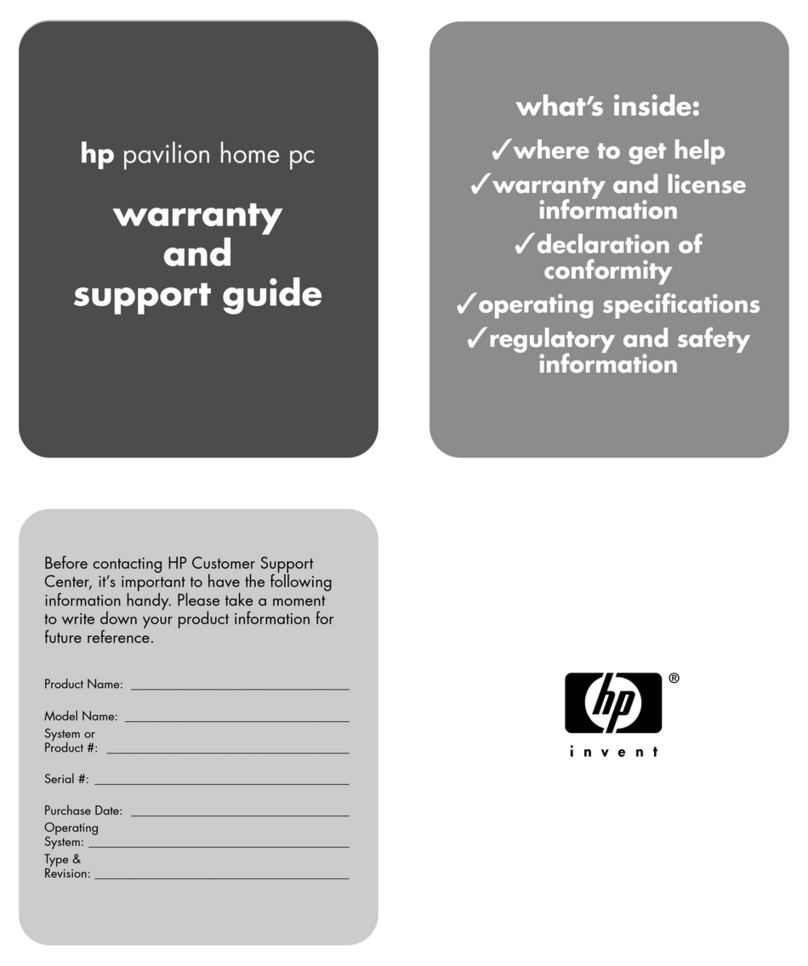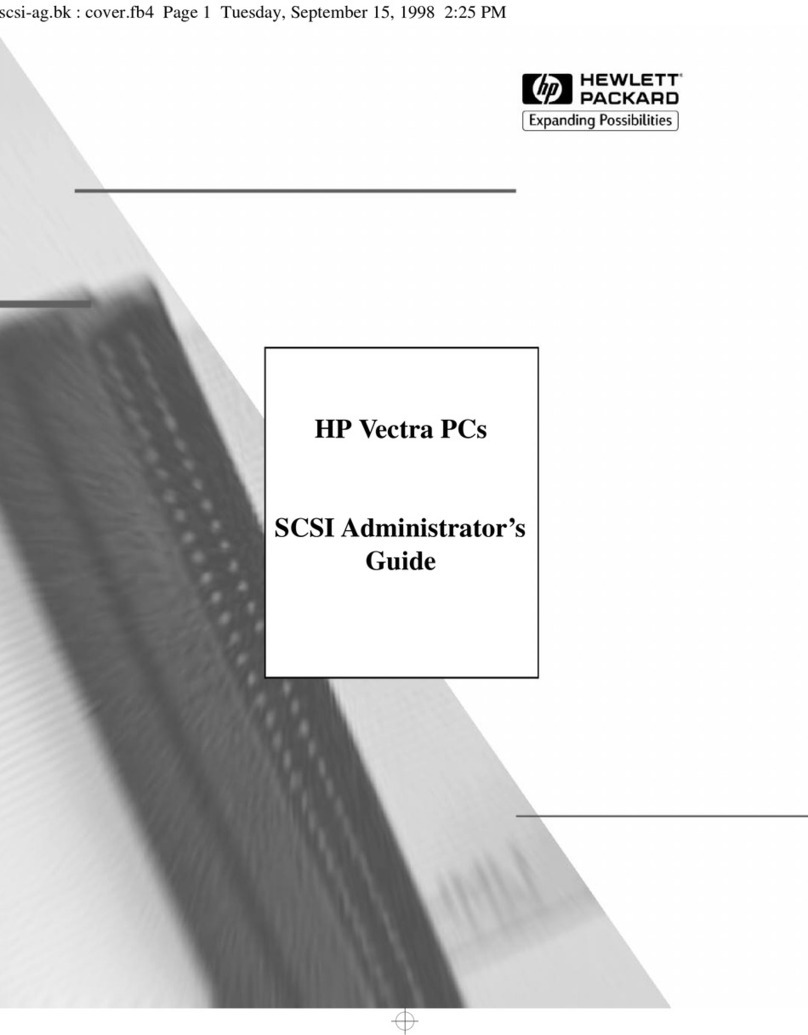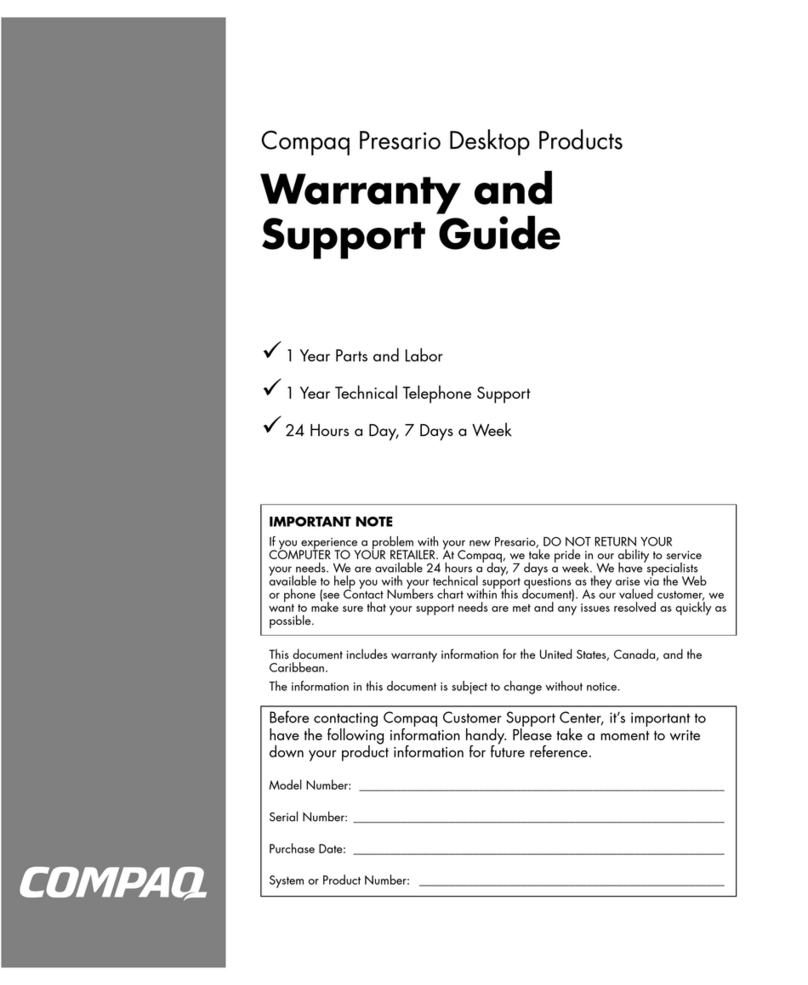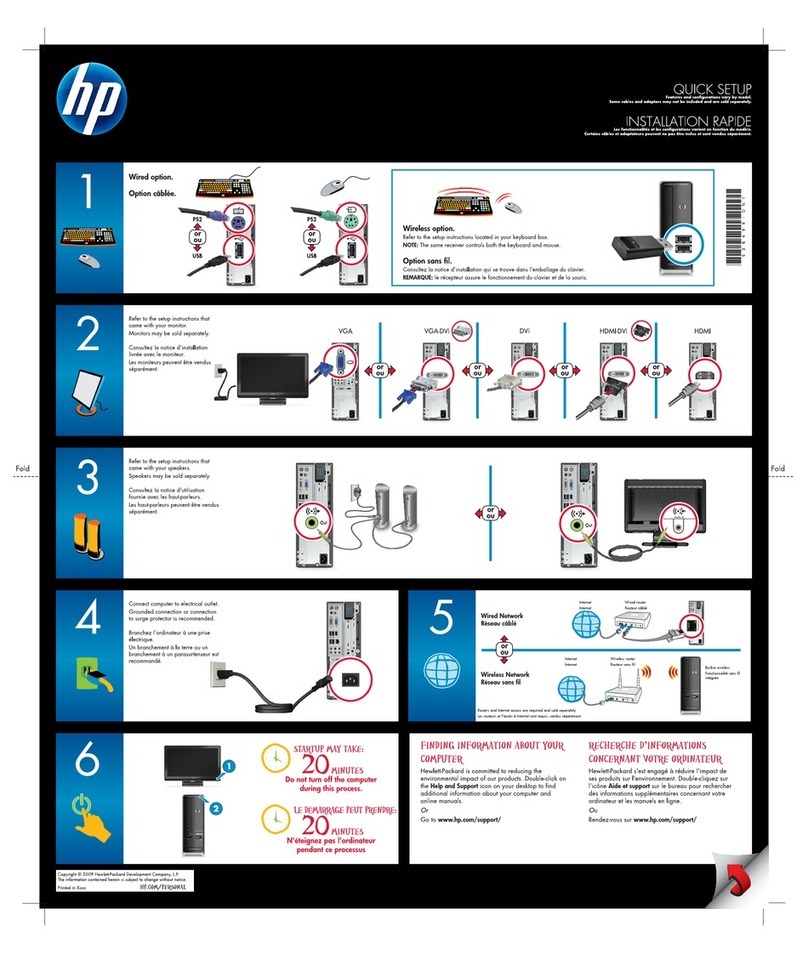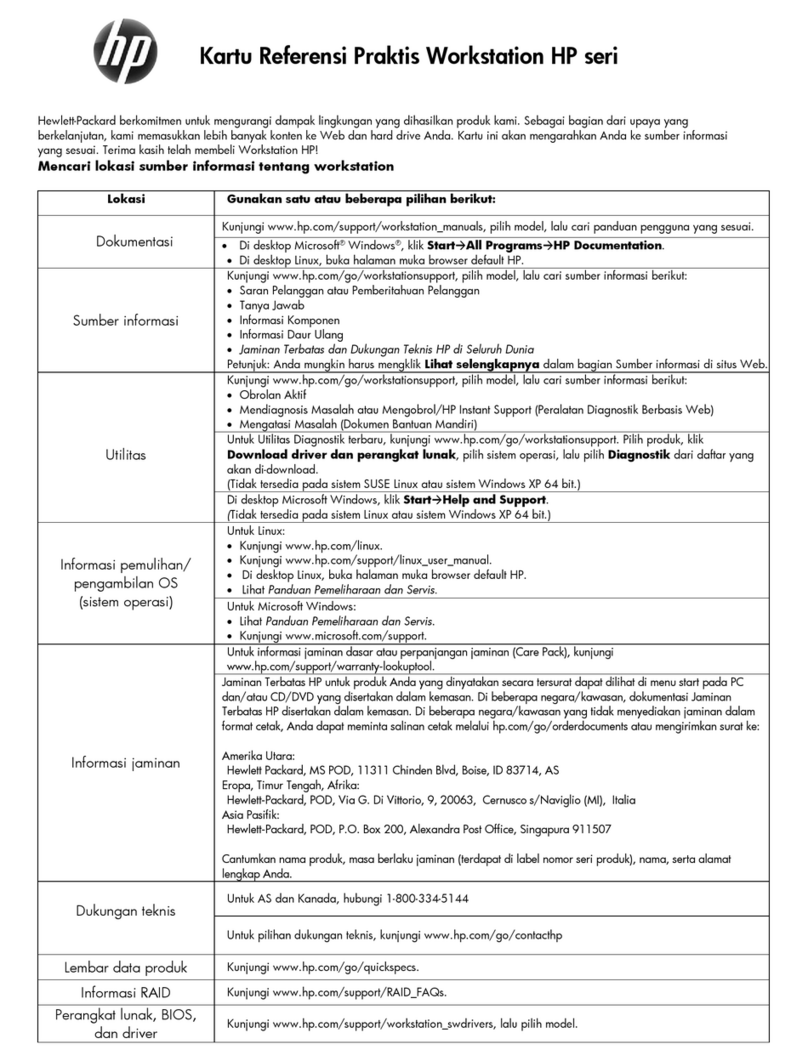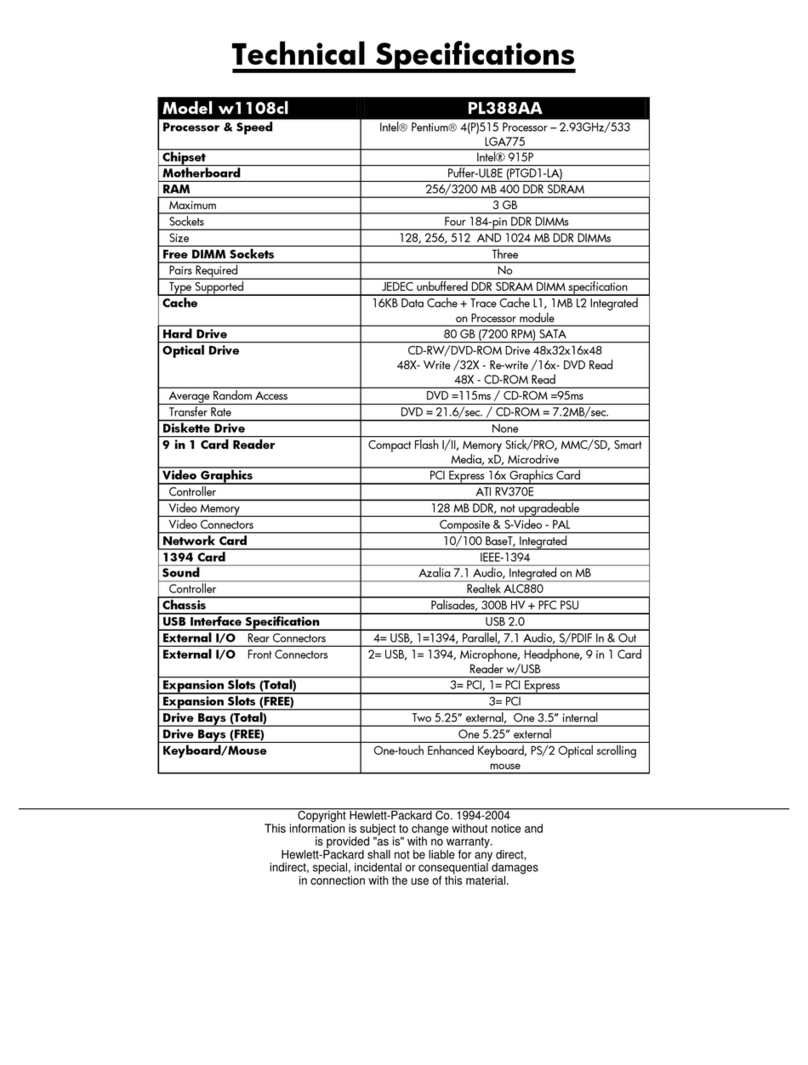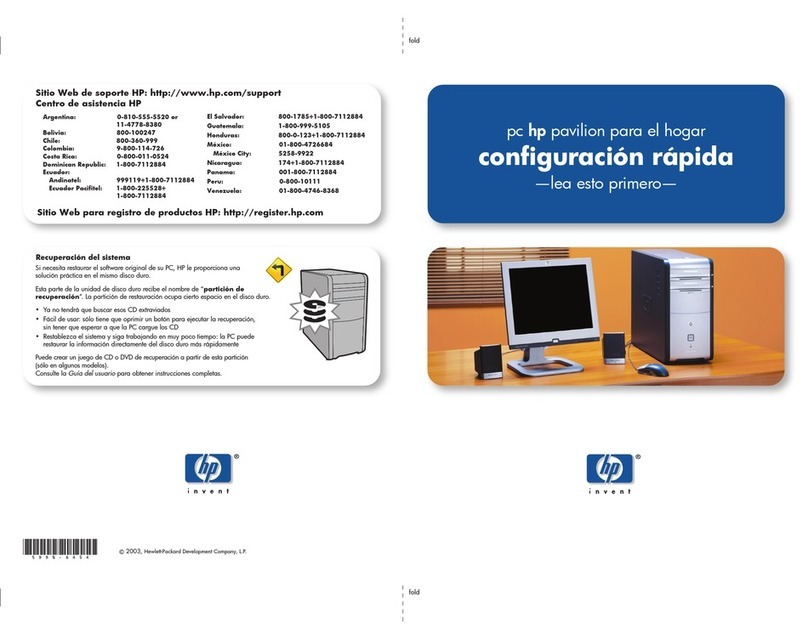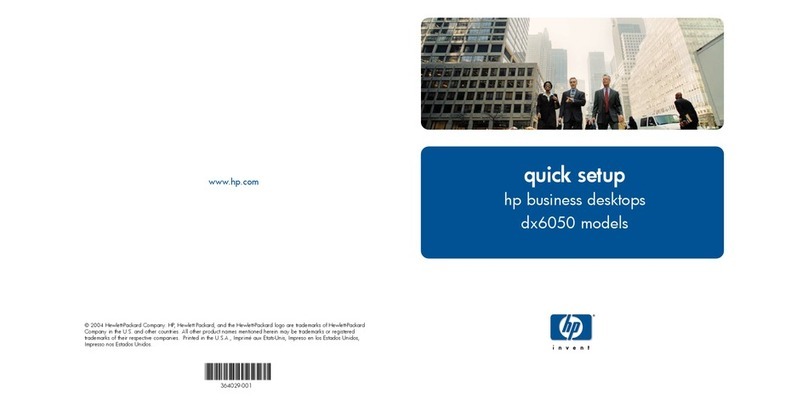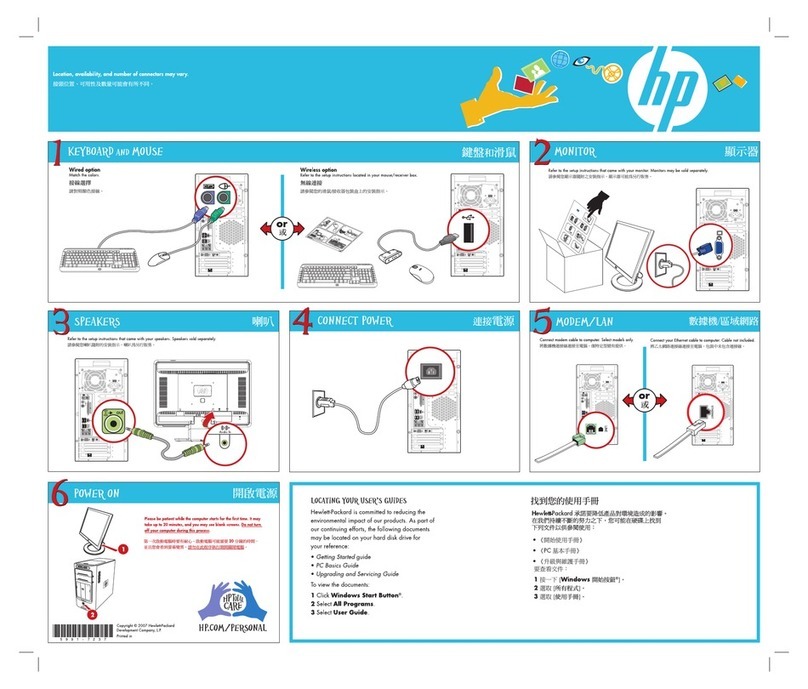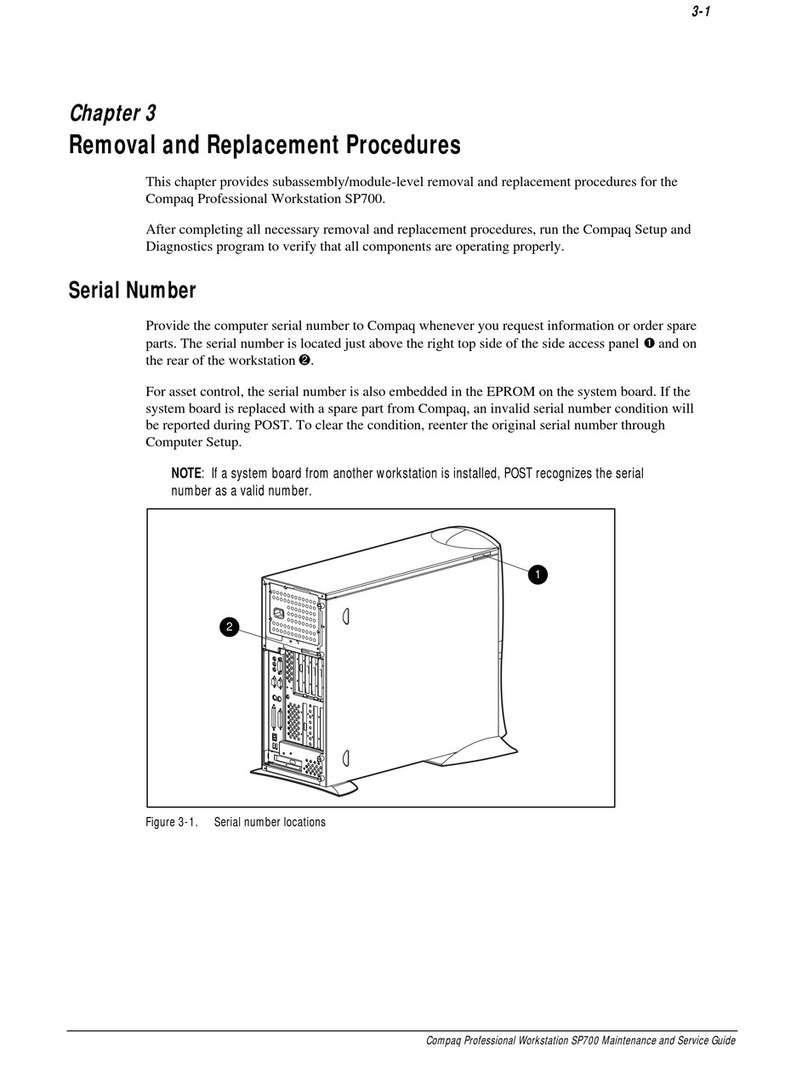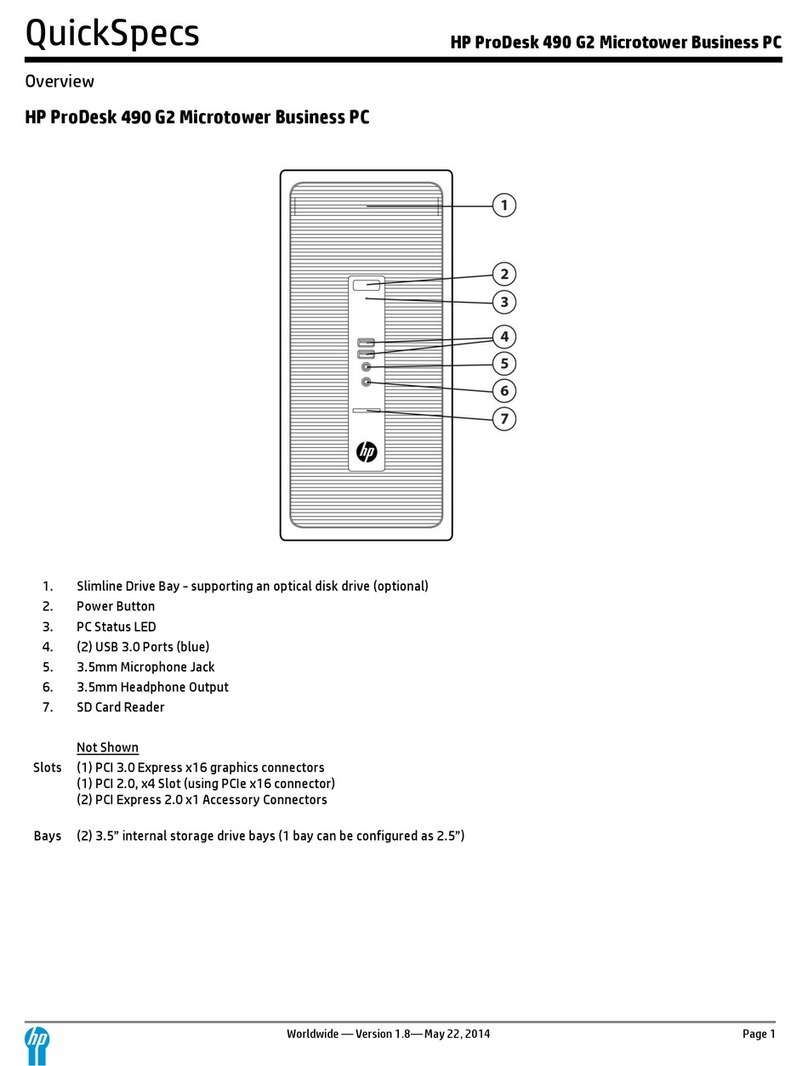2
The blade PC allocation process . . . . . . . . . . . . . . . . . . . . . . . . . . . . . . . . . . . . . . . . . .20
Blade image management considerations . . . . . . . . . . . . . . . . . . . . . . . . . . . . . . . . . . . . . . 20
The blade PC image PXE boot process . . . . . . . . . . . . . . . . . . . . . . . . . . . . . . . . . . . . . . . . .21
CCI solution component dependencies . . . . . . . . . . . . . . . . . . . . . . . . . . . . . . . . . . . . . . . .21
General notes regarding solution Components . . . . . . . . . . . . . . . . . . . . . . . . . . . . . . . . . . . 22
CCI network topology reference designs . . . . . . . . . . . . . . . . . . . . . . . . . . . . . . . . . . . . . . .23
General notes regarding Spanning Tree . . . . . . . . . . . . . . . . . . . . . . . . . . . . . . . . . . . . . . .23
Flat network . . . . . . . . . . . . . . . . . . . . . . . . . . . . . . . . . . . . . . . . . . . . . . . . . . . . . . . .24
Redundant connectivity with IEEE 802.1D or 802.1w . . . . . . . . . . . . . . . . . . . . . . . . . . .25
Flat network with Per-VLAN Spanning Tree . . . . . . . . . . . . . . . . . . . . . . . . . . . . . . . . . . .26
Basic connectivity with per-VLAN Spanning Tree . . . . . . . . . . . . . . . . . . . . . . . . . . . . . . .27
Redundant connectivity with per-VLAN Spanning Tree . . . . . . . . . . . . . . . . . . . . . . . . . . .28
Standards based redundancy with IEEE 802.1s (MSTP) . . . . . . . . . . . . . . . . . . . . . . . . . . 29
VLAN load balancing with IEEE 802.1s (MSTP) . . . . . . . . . . . . . . . . . . . . . . . . . . . . . . .30
For more information . . . . . . . . . . . . . . . . . . . . . . . . . . . . . . . . . . . . . . . . . . . . . . . . . . . . .31
Appendix A: HP PC Blade Switch startup-config samples . . . . . . . . . . . . . . . . . . . . . . . . . . . . 31
Default (canned startup-config) . . . . . . . . . . . . . . . . . . . . . . . . . . . . . . . . . . . . . . . . . . .32
No STP (canned startup-config) . . . . . . . . . . . . . . . . . . . . . . . . . . . . . . . . . . . . . . . . . . . 33
STP/RSTP (canned startup-config) . . . . . . . . . . . . . . . . . . . . . . . . . . . . . . . . . . . . . . . . . 33
MSTP (canned startup-config) . . . . . . . . . . . . . . . . . . . . . . . . . . . . . . . . . . . . . . . . . . . . 34
Flat network . . . . . . . . . . . . . . . . . . . . . . . . . . . . . . . . . . . . . . . . . . . . . . . . . . . . . . . .35
Redundant connectivity with IEEE 802.1D or 802.1w . . . . . . . . . . . . . . . . . . . . . . . . . . .35
Flat Network with Per-VLAN Spanning Tree . . . . . . . . . . . . . . . . . . . . . . . . . . . . . . . . . . 36
Basic Connectivity with Per-VLAN Spanning Tree . . . . . . . . . . . . . . . . . . . . . . . . . . . . . . 37
Redundant Connectivity with Per-VLAN Spanning Tree . . . . . . . . . . . . . . . . . . . . . . . . . . .37
Standards Based Redundancy with IEEE 802.1s (MSTP) . . . . . . . . . . . . . . . . . . . . . . . . . . 37
VLAN Load Balancing with IEEE 802.1s (MSTP) . . . . . . . . . . . . . . . . . . . . . . . . . . . . . . . 38
Appendix B: Running the HP PC Blade Switch and the C-GbE Interconnect Switch
in a co-existing network . . . . . . . . . . . . . . . . . . . . . . . . . . . . . . . . . . . . . . . . . . . . . . . . . . . 38
Before you deploy . . . . . . . . . . . . . . . . . . . . . . . . . . . . . . . . . . . . . . . . . . . . . . . . . . . . 38
Switch default configuration . . . . . . . . . . . . . . . . . . . . . . . . . . . . . . . . . . . . . . . . . . . . . 40
Notes . . . . . . . . . . . . . . . . . . . . . . . . . . . . . . . . . . . . . . . . . . . . . . . . . . . . . . . . . . . . 41
PVST interoperability - theory of operation . . . . . . . . . . . . . . . . . . . . . . . . . . . . . . . . . . . 41
Disabling the spanning tree PVST Interoperability mode . . . . . . . . . . . . . . . . . . . . . . . . . .42
Appendix C: Remote desktop considerations . . . . . . . . . . . . . . . . . . . . . . . . . . . . . . . . . . . .42
Console display settings . . . . . . . . . . . . . . . . . . . . . . . . . . . . . . . . . . . . . . . . . . . . . . . . 42
Streaming video . . . . . . . . . . . . . . . . . . . . . . . . . . . . . . . . . . . . . . . . . . . . . . . . . . . . .42
Network printing . . . . . . . . . . . . . . . . . . . . . . . . . . . . . . . . . . . . . . . . . . . . . . . . . . . . . 42
Local printing . . . . . . . . . . . . . . . . . . . . . . . . . . . . . . . . . . . . . . . . . . . . . . . . . . . . . . . 42