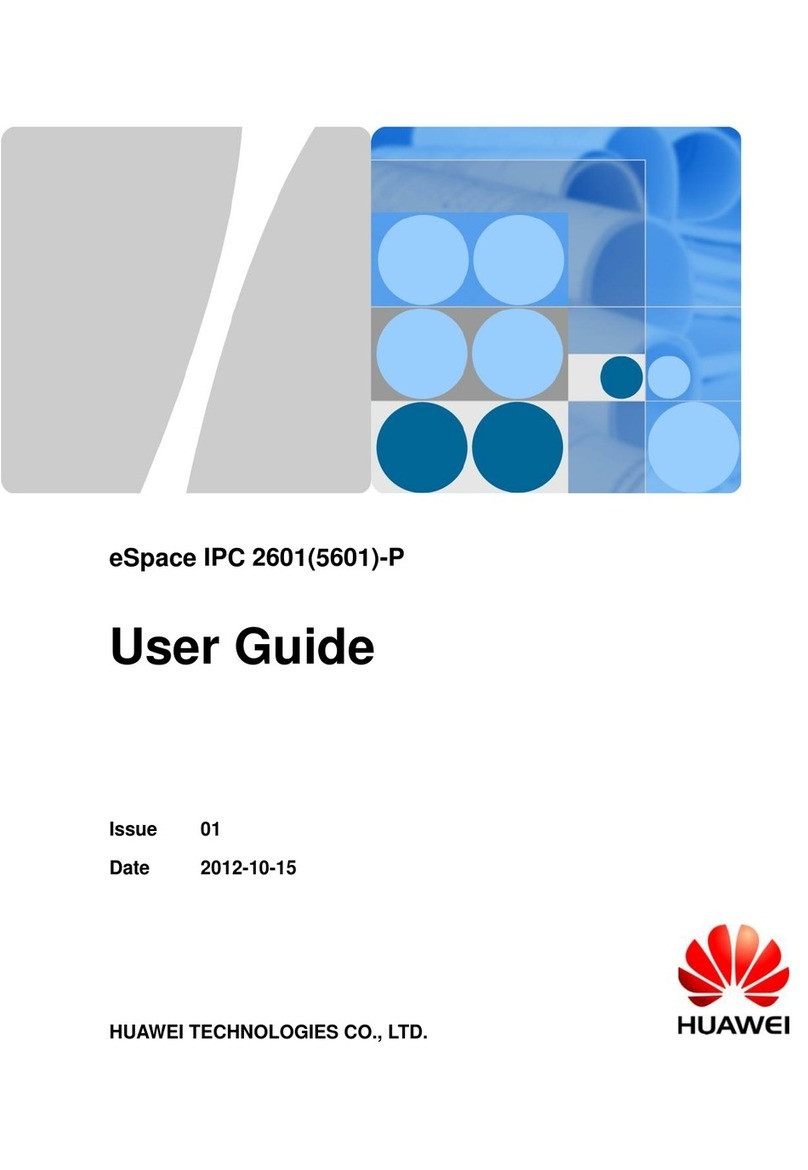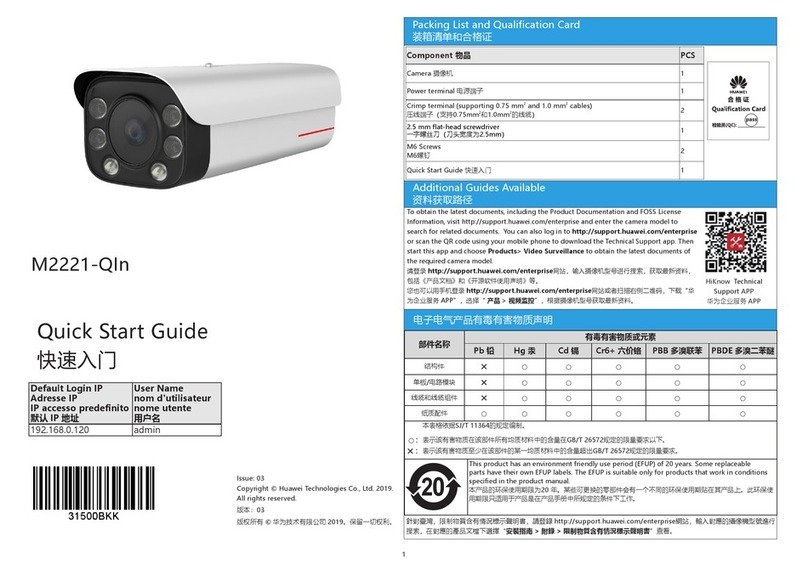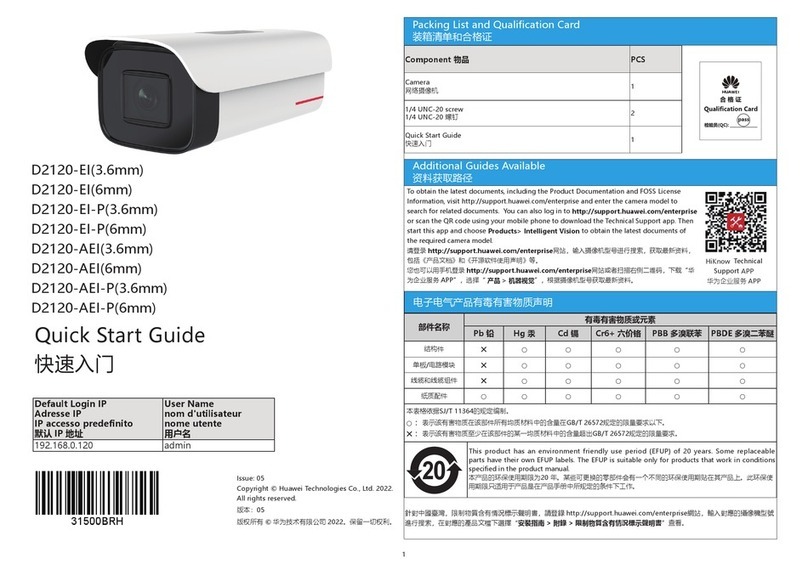13.9 Upgrading the IPC...................................................................................................................................................... 99
13.10 Restarting the IPC...................................................................................................................................................101
13.11 Restoring the IPC to Factory Settings.....................................................................................................................101
13.12 Collecting Information........................................................................................................................................... 102
14 Appendix...................................................................................................................................104
14.1 Troubleshooting........................................................................................................................................................ 105
14.1.1 An IPC Fails to Upgrade....................................................................................................................................... 105
14.1.2 Cannot Find Related Files In The Storage Paths After Snapshots Are Taken and Video Is Recorded On Web
Pages.................................................................................................................................................................................105
14.1.3 The Snapshot and Video Recording Functions Fail To Be Implemented On Web Pages..................................... 106
14.1.4 Cannot Play Video After Logging In To The Preview Page.................................................................................106
14.1.5 The File Path Is Incorrectly Displayed.................................................................................................................. 107
14.1.6 There Is a Problem With This Website's Security Certificate............................................................................... 107
14.1.7 Users Are Unable To View Live Video On The Wweb page, With a Message Displayed, Indicating That an Error
Occurs On The ActiveX Control...................................................................................................................................... 107
14.1.8 The HTTPS Web Page Cannot be Displayed On Internet Explorer......................................................................108
14.1.9 Cannot Open The Device Web Page After Setting The Web Server Protocol To HTTPS................................... 108
14.1.10 Blank Screen Occurs........................................................................................................................................... 109
14.1.11 The IPC Online Help Information Cannot be Viewed On The Web Client.........................................................109
14.1.12 The IPC Online Help Information Cannot be Viewed Fully On The Web Client...............................................109
14.1.13 Cannot Expand Or Collapse Other Directories When Expanding a Level-2 Directory On The Navigation Tree of
The IPC Online Help........................................................................................................................................................ 110
14.1.14 The Searching Function Of The IPC Online Help Is Disabled............................................................................110
14.1.15 Some Characters Will Be Displayed As Question Masks (?) When Logging In To The Web Client Of The
Chinese Version In The Window Opera............................................................................................................................111
14.1.16 Some Characters Will Be Displayed As Question Masks (?) When Logging In To The Web Client Of The
Korean Version In The Window Operating System Of The Chinese Version.................................................................. 111
14.1.17 Cannot Enter Time In The Input Box For Setting Time On Web Pages..............................................................112
14.1.18 The Page Cannot Switch Automatically When The Default Setting Is Restored If The IPC Uses The HTTP
Protocol.............................................................................................................................................................................112
14.1.19 The Player Control Fails To Install After Upgrading Successfully On Windows 8 of 64-bit Operating System
.......................................................................................................................................................................................... 112
14.1.20 Information Can Be Collected By One Click Only After The System Displays The Window That Prompts You
To Download Files and Jumps To The Live Video Feed Page......................................................................................... 113
14.1.21 The User Is Prompted To Install The Plug-in Even When The Plug-in Has Been Installed and The User Cannot
View Live Video............................................................................................................................................................... 113
14.1.22 Discontinuity Occurs When Objects Move In The Live Video...........................................................................113
14.1.23 After You Click The PTZ Rotation, Zoom, Or Focus Button, The PTZ Rotation, Zoom, Or Focus Does Not
Stop................................................................................................................................................................................... 114
14.1.24 The Screen Is Frozen After a User Logs In To The Web Client Using a Firefox Browser In The 40.0.2 Version
.......................................................................................................................................................................................... 114
14.1.25 The Screen Is Frozen and The Web Client Does Not Respond When The User Logs In To The Web Client
Using Internet Explorer In The 11.0.9600.16428IS Version For The First Time.............................................................114
14.1.26 Logs Fail To Be Downloaded When a User Clicks The Download All Logs Button On The Web Client........ 117
14.1.27 The Button Is Blue After Functions In The Live Video Preview Window Are Exited....................................... 118
IPC6221-VRZ-SP
Configuration Guide Contents
Issue 02 (2016-04-06) Huawei Proprietary and Confidential
Copyright © Huawei Technologies Co., Ltd.
iv