Huawei E5573 User manual
Other Huawei Wireless Router manuals

Huawei
Huawei B311-221 User manual

Huawei
Huawei B525 LTE CPE User manual
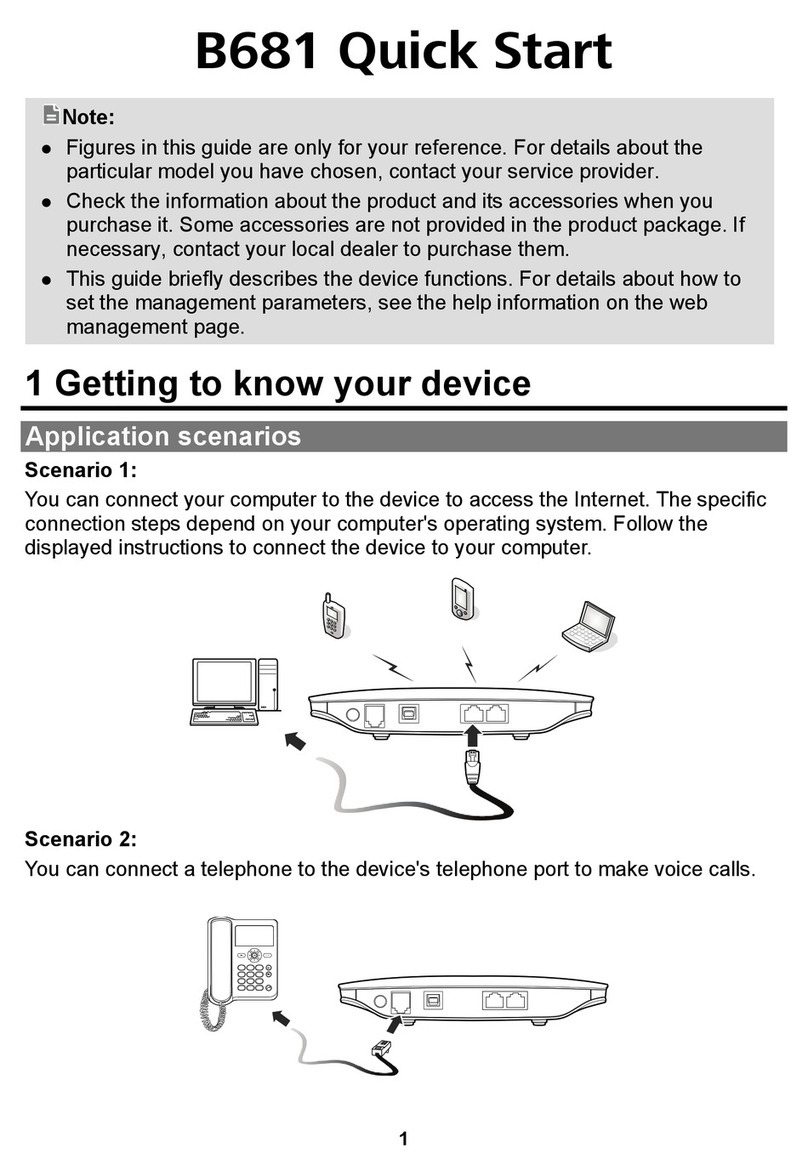
Huawei
Huawei B681 Operator's manual

Huawei
Huawei E5783-330 Technical specifications
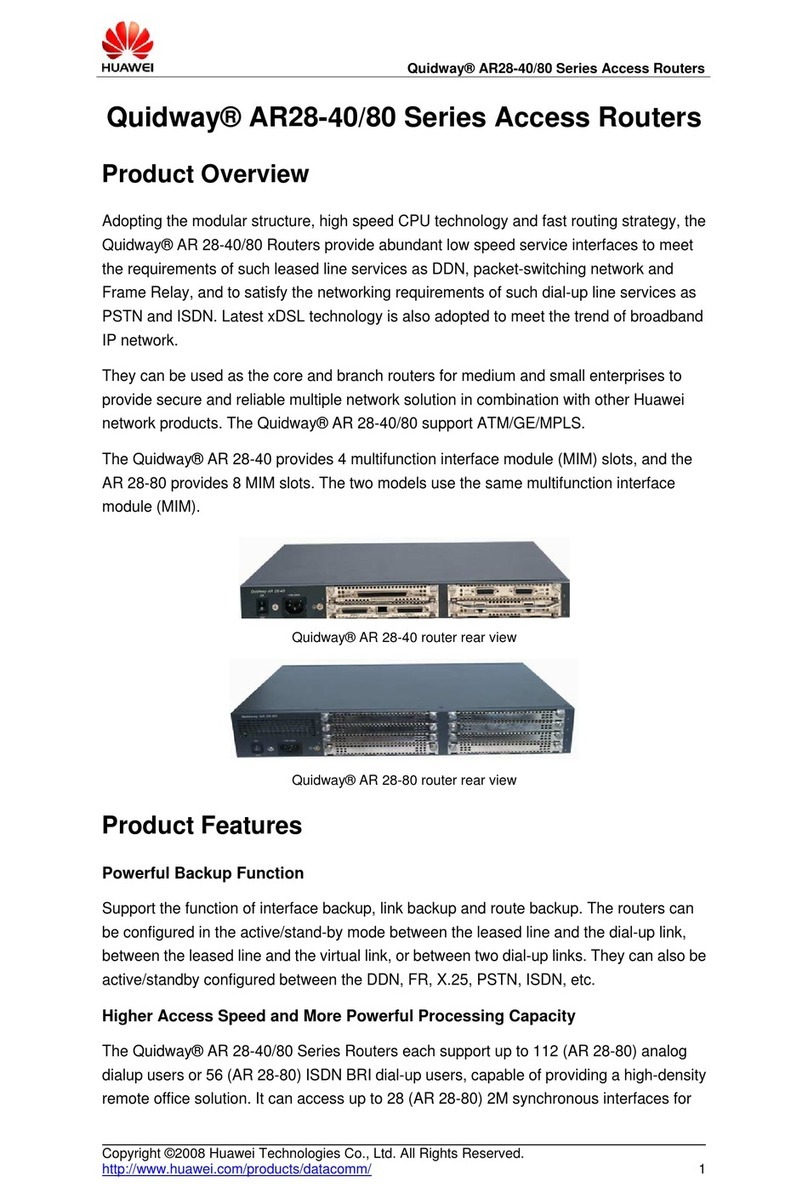
Huawei
Huawei Quidway AR-28-40 User manual

Huawei
Huawei UPS5000-E-30 kVA-FM User manual

Huawei
Huawei Pocket WiFi 2 User manual
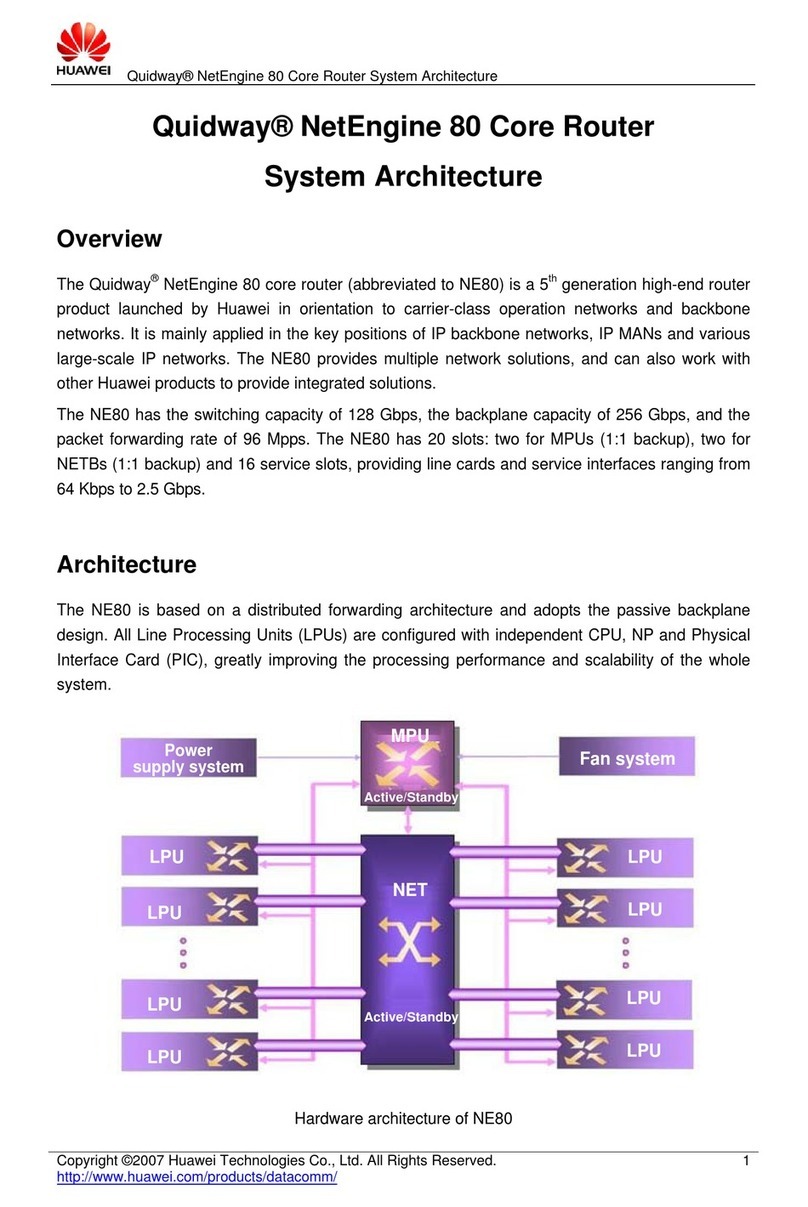
Huawei
Huawei Quidway NE80 Instruction Manual

Huawei
Huawei HG532D User manual

Huawei
Huawei B593 User manual
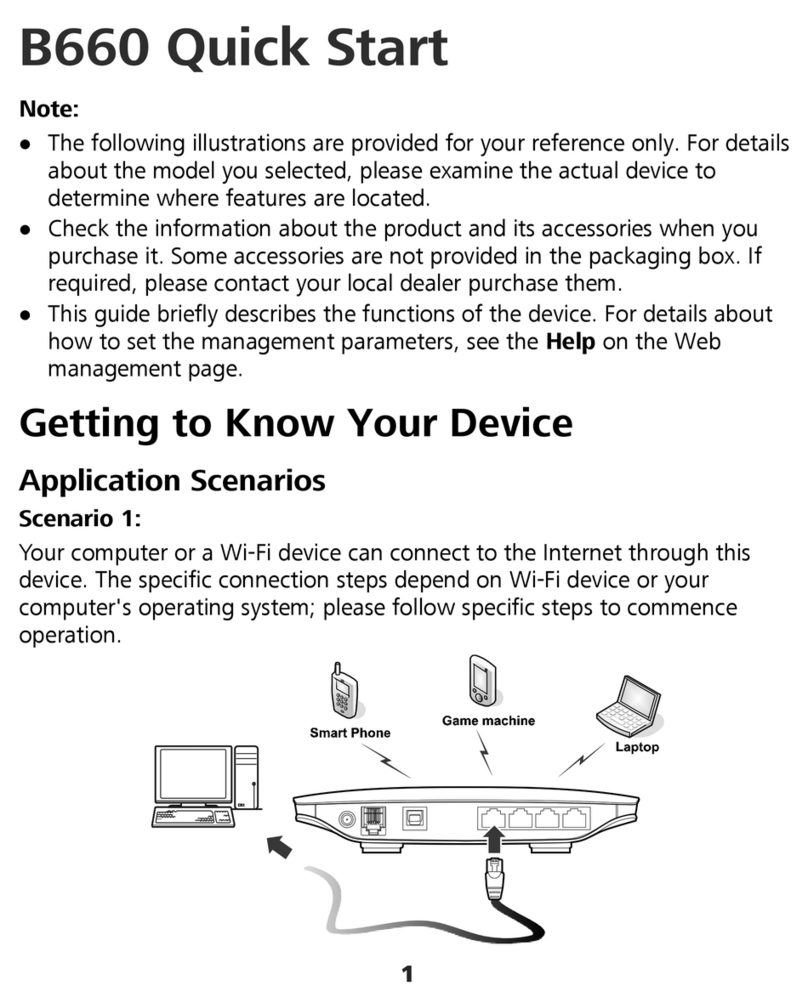
Huawei
Huawei B660 User manual

Huawei
Huawei WS5200 User manual

Huawei
Huawei E5573s-320 Technical specifications

Huawei
Huawei EchoLife HG532 Parts list manual

Huawei
Huawei B535-333 User manual
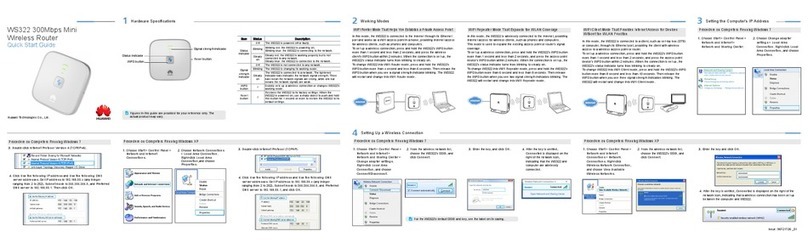
Huawei
Huawei WS322 User manual

Huawei
Huawei WA8021V5 User manual

Huawei
Huawei 5G CPE Pro 2 User manual

Huawei
Huawei AI Cube User manual

Huawei
Huawei E5577Cs-321 Operator's manual
























