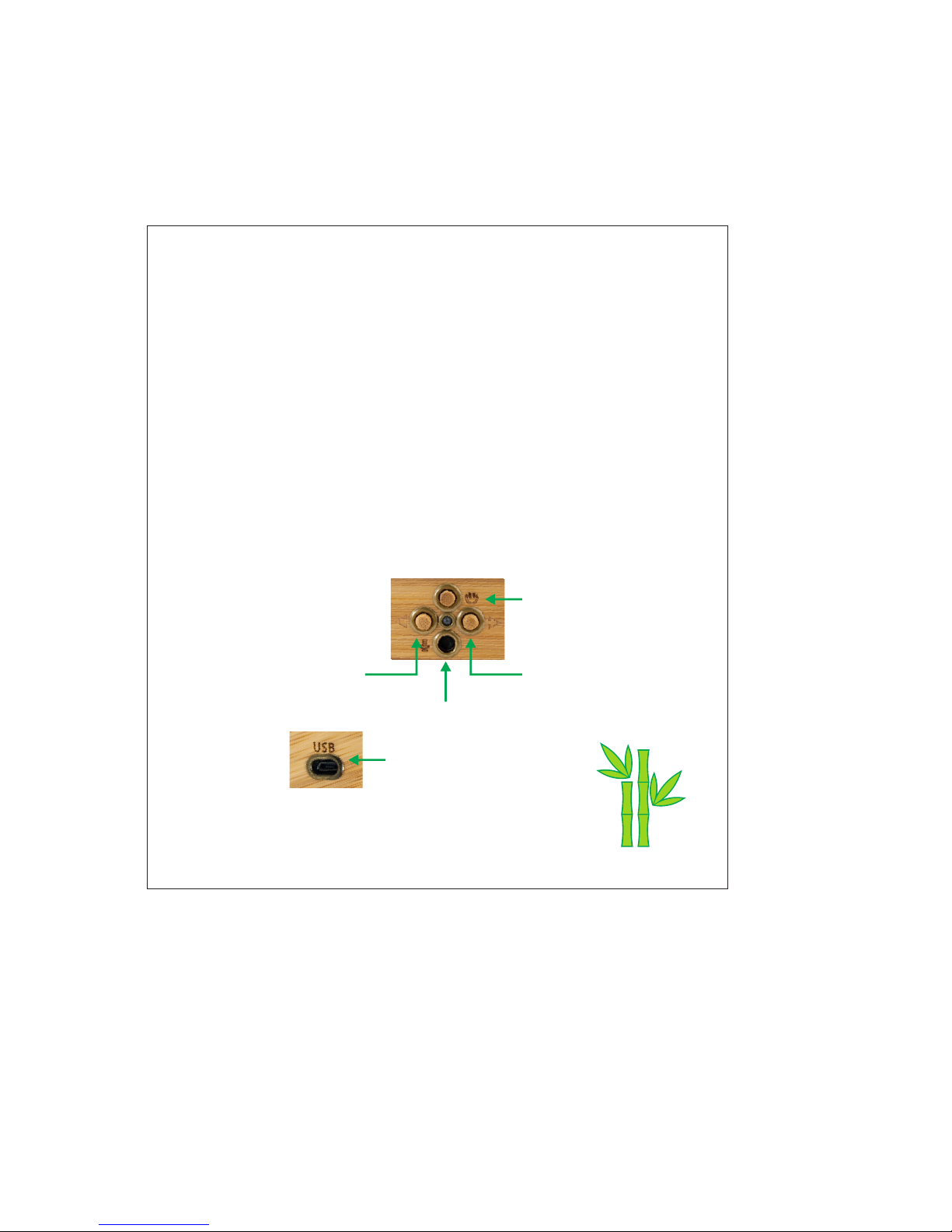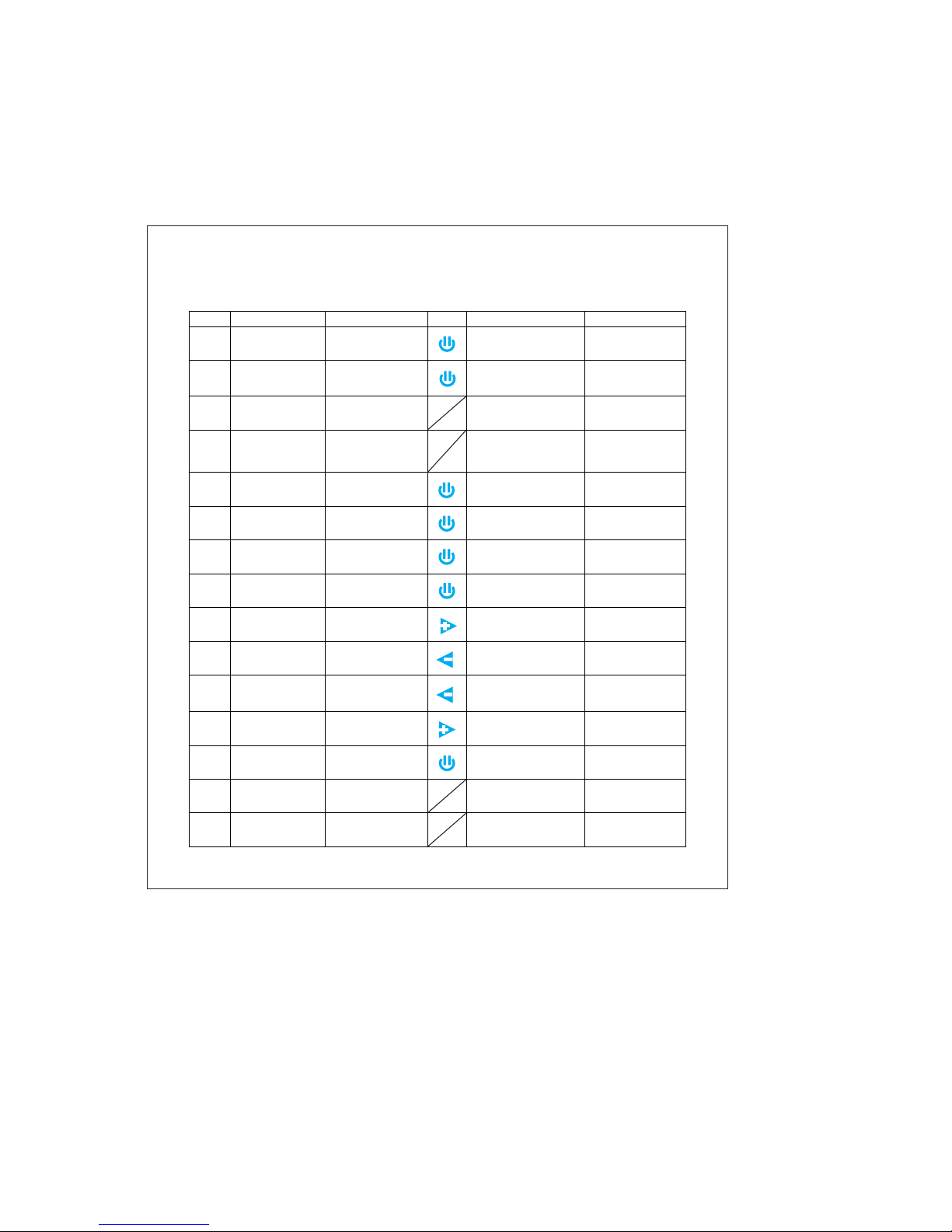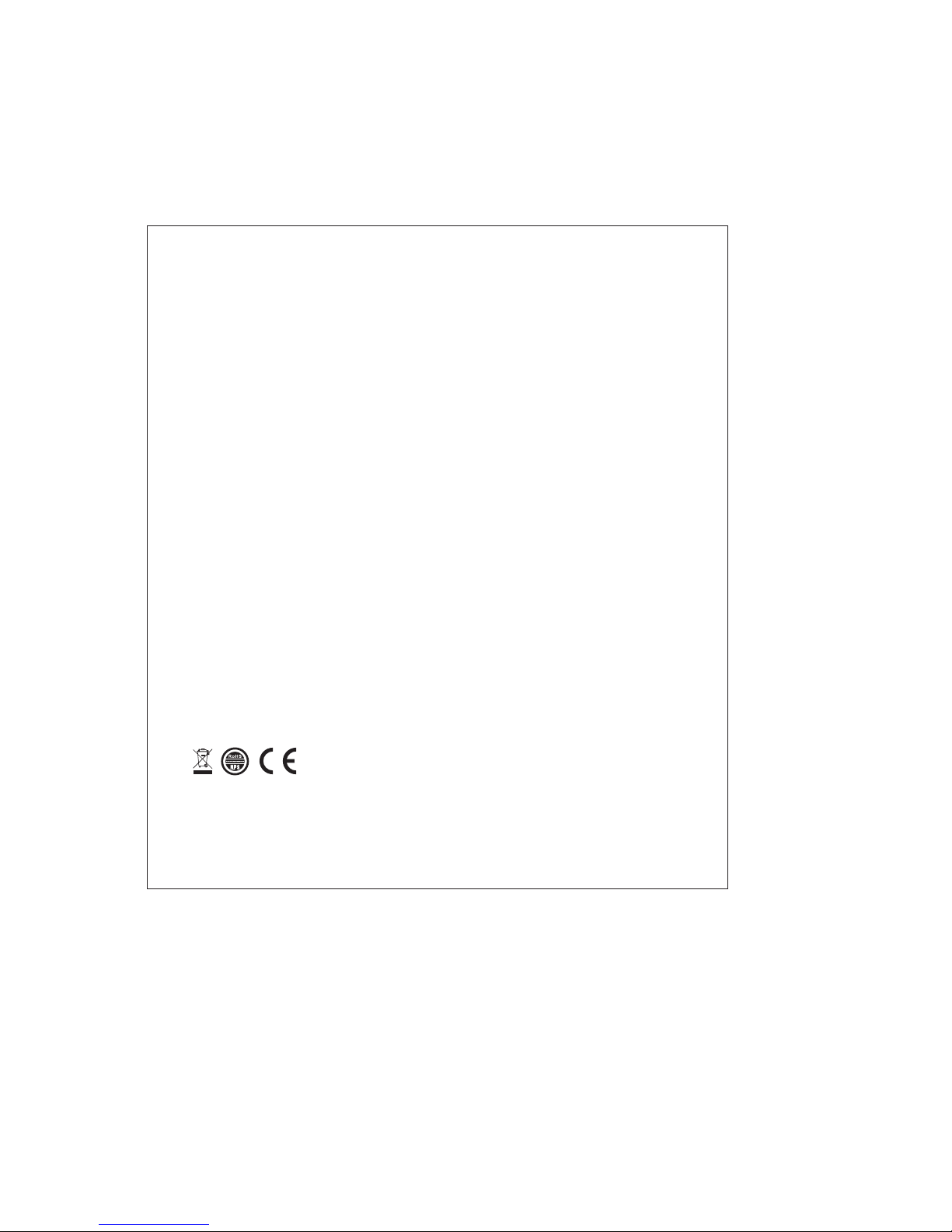3.Bluetooth playing
1)Long press the speaker "S3" two seconds to turn
on, the blue light of Bluetooth is lit, the speaker
gives the boot prompt tone, the Bluetooth indicator
light flashes quickly. When playing the Bluetooth
sound source, do not insert the audio line.
2)Open Bluetooth on your phone or Bluetooth device
and search for devices in the Bluetooth menu.
3)When "Hiting" appears in the Bluetooth device on
the list, select the "Hiting" to establish pairing
and connection. When the matching and the
connection is successful, the product will be
issued a connected tone, the Bluetooth indicator
light from the flash into slow flash, at this point
you can press"S3" button to play the music.
4)When the mobile phone via Bluetooth playing
music, such as audio calls, stop playing music,
start playing mobile ring tones, then press "S3" to
answer the call, calling speech will play out
through the sound, then press "S2 or S1" to adjust
the volume, to achieve the best sound. Talk with
others to sound, Need to keep within 1 meters
distance. The answer is completed, short press "S3"
to hang up the phone. The sound automatically
resume playing music. Before calling according to
push the "S3" for 2 seconds, can reject a call.
Short press "S3" 2 times, mobile phone automatic
redial the last call telephone number.