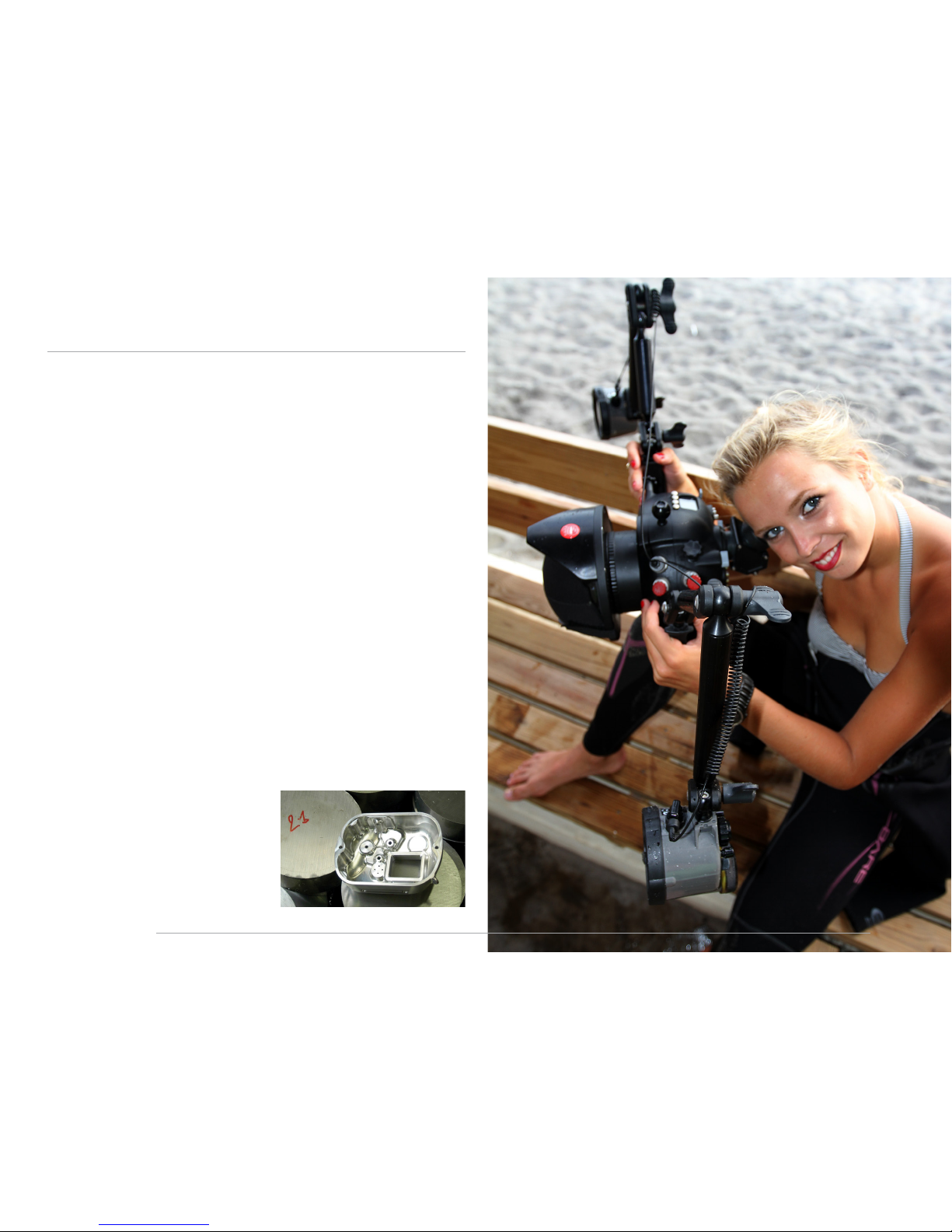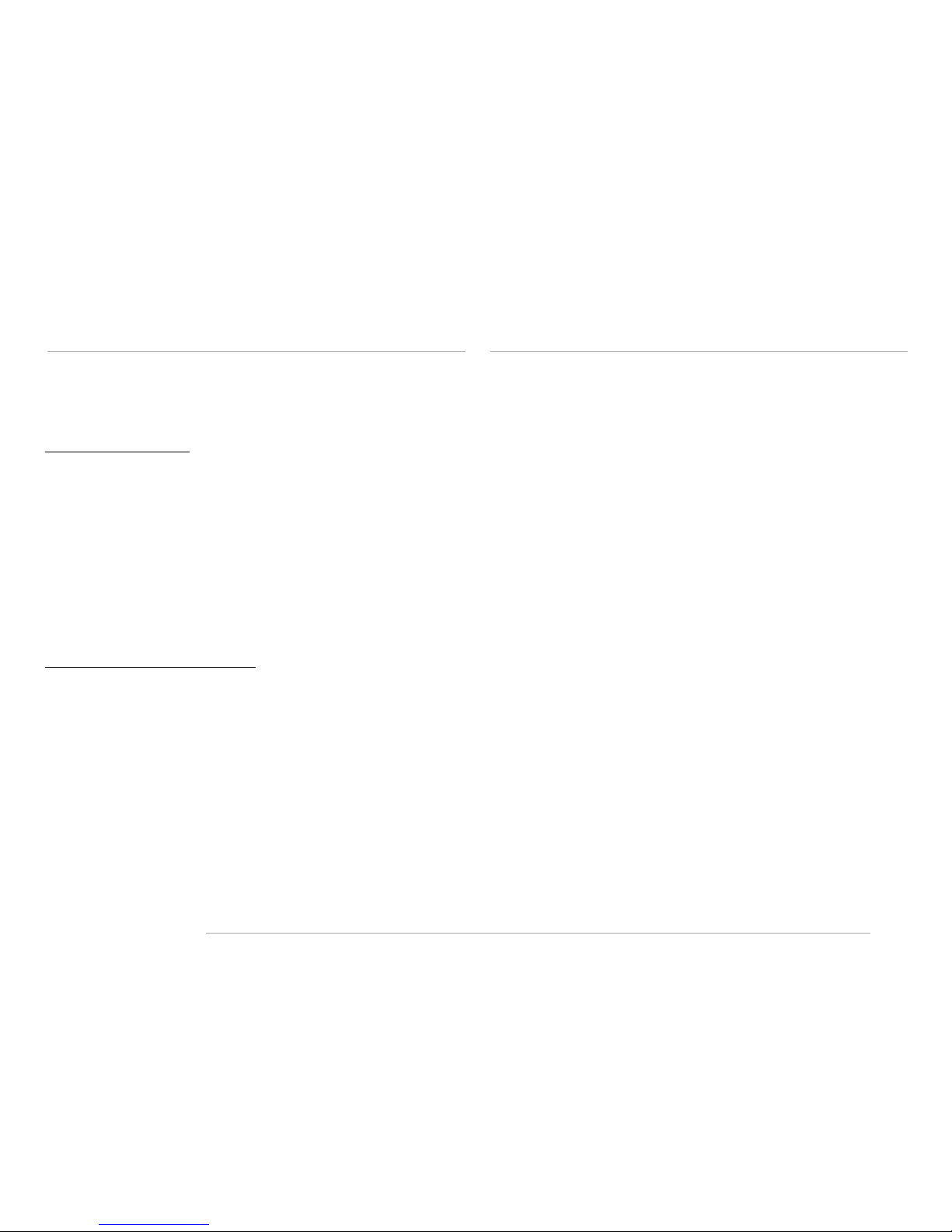5
2. Safety precautions
To prevent personal injury and/or damage to the equipment, carefully read this
manual as well as the manual of your camera and all other devices being used
in combination with this housing.
To prevent personal injury:
- Use only the type of battery specified in this manual and carefully read and
follow up the manufacturers guidelines.
- Immediately remove the battery from the housing in case it should leak.
While doing this, be careful not to suffer injuries due to acid or other che-
micals produced by the battery.
- Keep the batteries away from children.
- While using the housing under water, keep track of your depth and de-
compression information.
- The depth rating of this housing (100 metres) may exceed your personal
level of training and skills. Do not use this housing at depths beyond your
training level and skills.
To prevent damage to your equipment:
- Do not put the housing in direct sunlight as it may heat up and cause da-
mage to the components inside.
- Avoid direct sunlight falling into the viewfinder (any type) as this may con-
verge and cause damage inside the housing.
- Do not use thinner, benzene or other organic solvents to clean your hou-
sing. These can cause fire and are harmful to your health.
3. Tips
- Your housing has been developed and machined with great precision.
Treat it with great care and avoid dropping it or exposing it to physical
shocks.
- The inside of the housing is not waterproof and should be kept dry
at all times. Avoid drops of water on the inside of the housing (es-
pecially on the HugyCheck circuit board). If ever salt water gets into the
housing or on the HugyCheck circuit board, immediately remove with a
slightly moist (fresh water!) cloth and dry immediately.
- When moving the housing from a cold to a warm environment, con-
densation may form on the inside of the housing and on the circuit
board. To avoid condensation being formed, move the housing from
a cold to a warm environment in a sealed bag or case. Once the housing
has reached the surrounding temperature, you can remove it from the bag
or case.
- If condensation does form on the inside of the housing, do not use it.
Remove the camera and battery and wait until the condensation has eva-
porated.
- When the housing has not been used for an extended period, check the
housing and all of its functions before taking it under water.
- After a dive (especially a salt water dive) thoroughly rinse your housing in a
fresh water tank. Push all buttons several times to create a flow of water
behind the buttons, through the spring mechanism.
- Check and grease the O-rings before every dive or at least whenever the
housing is opened/closed or whenever a port has been removed/fit.
- Grease the O-ring and threaded part of the connectors on the
sync cords whenever they are connected to the housing bulk heads.
Greasing the threaded part will allow swift fitting and removal of the
connectors and will avoid corrosion on the bulkheads.