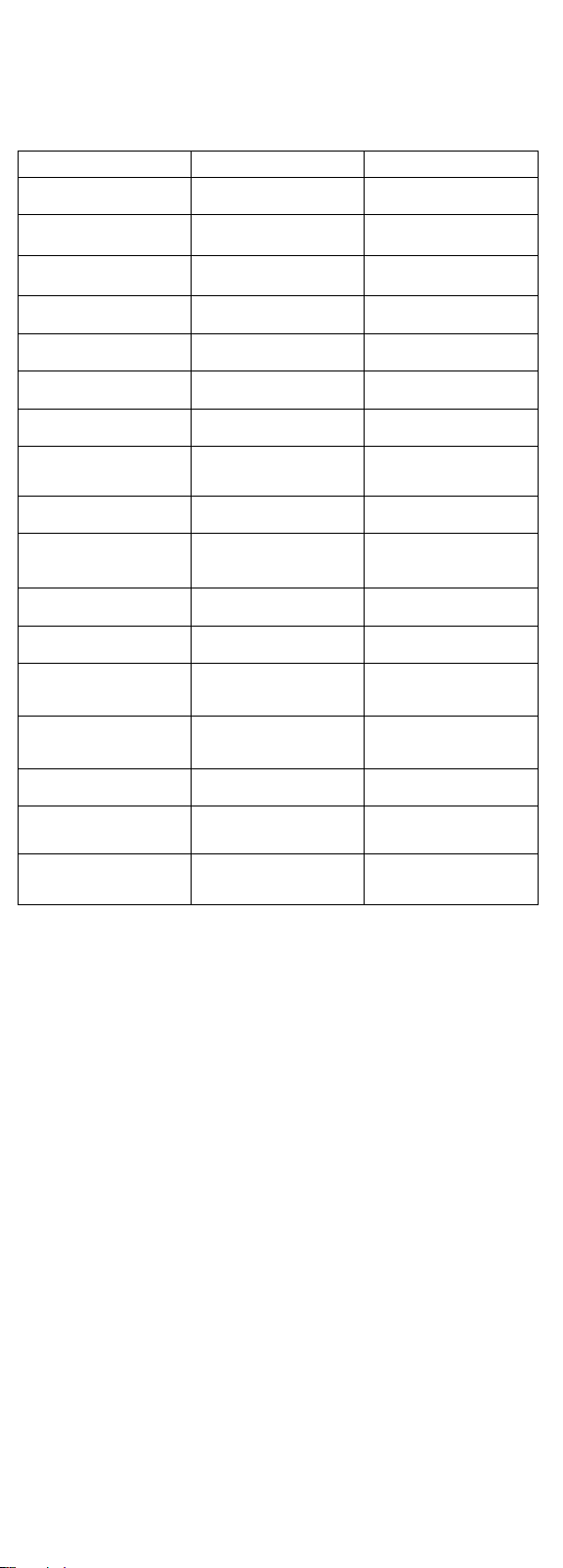360 Sound button (9) will flash red once every 3
Light Mode lighting ON Light mode button (5) will be solid red
QUICK START GUIDE
SAFETY INSTRUCTIONS
To ensure proper operation of the products and prevent fire or shock hazard, please carefully read all
information contained in these Safety instructions.
The lightning flash with
arrow head symbol, within
an equilateral triangle, is
intended to alert the user to
the presence of uninsulated
"dangerous voltage" with at
may be of sufficient
magnitude to constitute a
risk of electric shock to
Warning: to reduce the risk of
electric shock, do not remove
cover(or back).No
user-service able parts in
side .Refer servicing to
qualified service personnel.
The exclamation point within
an equilateral triangle is
intended to alert the user to
the presence of important
operating and maintenance
(servicing) instructions in the
literature accompanying the
appliance.
IMPORTANT INSTRUCTIONS:
1. Ensure the plug is fully inserted into the wall outlet and the product is operated on an electric
power source matched to its rated voltage.
2. Never operate the product if the cord or adaptor is damaged or overly hot.
3. Do not modifythe cord or damage it inany way such as bybending, twisting or pulling on it
unnecessarily
4. Do not attempt to modify, repair or in any way dismantle the product, other than when discarding
it at the endof its useful life.
5. Never unplug this product with wet hands.
6. Unplug the product from the wall outlet before cleaning and maintenance. Do not use liquid
cleaners or aerosol cleaners.
7. The power cord should be unplugged from thewall outlet when unused for a long period of time.
8. Keep and store this product in dry and moisture-free areas at all times.
9. Do not use this product near water, or any other heat sources or other apparatus that produce
heat.
10.Battery shall not be directly exposed to sunshine and fire.
11. Do not attempt toreplace the battery. For repairing and servicing, please consult fromthe store of
purchase or customer service centre designated by the store.
12. Do not use any other power supply other than the one specially designed for this product.
13. Keep this operating instruction in a safe place.
14.Contact an authorized service centre ifyou have any inquiry about thisproduct.
IP 67
The speaker is rated IP67. The 6 means that the XB70 is protected against dust and contact. No
ingress of dust permitted. The 7 means it protects from ingress of water when the enclosure is
immersed in water at a depth of 1m for up to 30 minutes.
•To ensure that the XB70 is water resistant, please remove all cable connections and tightly close
the AUX/DC IN cap; exposing the speaker to liquids without doing so may result in permanent
damage to the speaker.
•Do not expose the XB70 to water while charging; this is very dangerous as doing so may result in
personal injury and permanent damage to the speaker or power source.
•IP67 rating is defined as the XB70 can stand immersion of 1 metre for up to 30 minutes.
•Wedo not recommend leaving the XB70 outside at night time in wet conditions or when it’s raining.
Store in a dry place while not in use, this will prolong the speakers life.
CAUTION:
•Danger of explosion if battery is incorrectly replaced.
•Batteries may malfunction if they are not used for extended periods
•Over time, unused devices will discharge and must be recharged before use
•Disconnect the charger from power sources when not in use
•Use the batteries only for their intended purposes
•Follow all instructions in this manual to ensure the longest lifespan of your device and battery.
Damages or poor performance caused by failure tofollow warnings and instructions can void your
manufacturer’s warranty
•Batteries (battery pack or batteries installed) shall not be exposed to excessive heat such as
sunshine, fire or the like
FCC ID: LMZ-70070
IC ID: 10306A-70070
IC Statement
This device contains licence-exempt transmitter(s)/receiver(s) that comply with Innovation, Science
and Economic Development Canada’s licence-exempt RSS(s). Operation is subject to the following tw
o conditions:
(1) This device may not cause interference; and
(2) This device must accept any interference, including interference that may cause undesired operat
ion of the device.
The term “IC: “ before the certification/registration number only signifies that the Industry Canada tec
hnical specifications were met. This product meets the applicable Industry Canada technical specific
ations.
Cet appareil contient des émetteurs / récepteurs exemptés de licence conformes aux RSS (RSS) d&a
pos;Innovation, Sciences et Développement économique Canada. L'exploitation est autorisée
aux deux conditions suivantes : (1) l'appareil ne doit pas produire de brouillage,
et (2) l'utilisateur de l'appareil doit accepter tout brouillage radioélectrique subi, même s
i le brouillage est susceptibled & apos; en compromettre le fonctionnement.
FCCStatement
Changes or modifications not expressly approved by the party responsible for compliance could void
the user's authority to operate the equipment.
This equipment has been tested and found to comply with the limits for a Class B digital device,
pursuant to Part 15 of the FCC Rules. These limits are designed to provide reasonable protection
against harmful interference in a residential installation. This equipment generates uses and can
radiate radio frequency energy and, if not installed and used in accordance with the
instructions, may cause harmful interference to radio communications. However, there is no
guarantee that interference will not occur in a particular installation. If this equipment does cause
harmful interference to radio or television reception, which can be determined by turning the
equipment off and on, the user is encouraged to try to correct the interference by one or more of the
following measures:
-- Reorient orrelocate the receiving antenna.
-- Increase the separation between the equipment and receiver.
-- Connect the equipment into an outlet on a circuit different from that to which the receiver is
connected.
-- Consult the dealer oran experiencedradio/TV technician for help
This device complies with part 15 of the FCC rules. Operation is subject to the following two conditions
(1)this device may not cause harmful interference, and (2) this device must accept any interference
received, including interference that may cause undesired operation.
This device has been evaluated to meet general RF
exposure requirement. The device can be used in portable exposure condition without restriction.
The Bluetooth® word mark and logos are registeredtrademarks owned bythe Bluetooth SIG, Inc. and
any use of such marks by BriteliteEnterprises is under license. Other trademarks and trade names are
those of their respective owners
SPECIFICATION:
RMS Power: 40W (PeakPower: 400W)
Frequency Response: 60Hz – 20KHz
Signal to noise: >60 dB
Bluetooth version: Bluetooth V5
Bluetooth Frequency: 2402-2480MHz
Bluetooth range: Up to 10m
Transmission power <4dBm
Input: DC 5V 2A
Battery: 11.1V 2000 mAh
Battery working hour: up to 13 hours @50% Volume (LED OFF)
Charging time: up to 5 hours
The main unit Meas: H220 x W175 x D 175 (mm)
The main unit Weight: 2.2kg
UNPACKING:
Check that all the following itemsshould be included in the box.
- Main Unit
- USB charging cable
- User Manual
2. Volume+ / NextTrack
3. Volume– / Previous Track
4. Pairing Button
5. Light Mode Button
6. Party Mode Button
7. Lighting / Strobe Button
8. Color Button
9. 360 Sound Button
10.Micro USB Charging Port
11. Aux-inPort
Getting started
Charging the battery:
Give the speaker a full charge before its first use:
1. Connect the supplied Micro USB charging cable to the Micro USB charging port (10) and plug into
power
2. The Power button (1) will be solid red whilst charging which will take up to 5 hours
3. Once fully charged the Power button (1) will turn white
Note:
•Allow up to 5 hours for the first charge. You can play your speaker whilst it is being charged, but
this will affect the charging time.
•Due to the large battery we recommend regularly charging the battery whenever practical. This
will also help to ensure the longevity of the battery’s life.
•When the battery is in power saving mode, the XB70 volume will be limited to 50%. Please
recharge the battery further if you wish to increase the volume.
Quick Start
1. PowerOn by pressing Power button for 2 seconds.
2. Turn on your device’s Bluetooth and connect to ‘XB70’.
3. Use the buttons on the handle control panel to adjust lighting, add strobes and change up the
audio modes.
Light Modes Party Mode Lighting / Strobes Color Selection 360 Sound
LED lights indication
1. Press Power button (1) for 2 seconds to turn the speaker on and it will automatically enter pairing
mode
2. Turn yourBluetooth device’s Bluetooth ON and search for newdevices
3. Select ‘XB70’. If asked for a passcode, enter ‘0000’, and the device will pair
4. Once connected the Pairing button (4) will turn white.
Re-pairing or pairing new devices
1. Turn Bluetooth connectivity off on any previously paired devices
OR
2. Press the Pairing button (4) to re-enter pairing mode
3. Follow the ‘Pairing the XB70 to your device’ instructions
Note: If a previously paired device is not present within the Bluetooth connectivity range then the
speaker will re-enterpairing mode.
TWS pairing two XB70 speakers
1. Press Power button (1) to turn on both of the speakers that you wish to pair together. Both
speakers will automatically enter pairing mode.
2. Double press the Pairing Button (4) on either of the speakers and it will enter TWS pairing. The
pairing button (4) will flash red on the master speaker.
3. Once connected in TWS pairing both speakers will commence party lighting in sync.
4. Follow the ‘Pairing the XB70 to your device’ instructions to pair your device to either XB70.
5. Once connected the Pairing button (4) will turn white.
Disconnecting two XB70 speakers from TWS
Double press the pairing button (4) on either of the paired speakers to disconnect them from TWS
pairing.
Playing music on your speaker
Bluetooth
When connected via Bluetooth, play music on your device and the sound will play through the speaker.
Some devices may require you toselect the audio output.
Auxiliary
Plug the Aux cable (not included) into the speaker’s Aux-in Port (11) and your device.