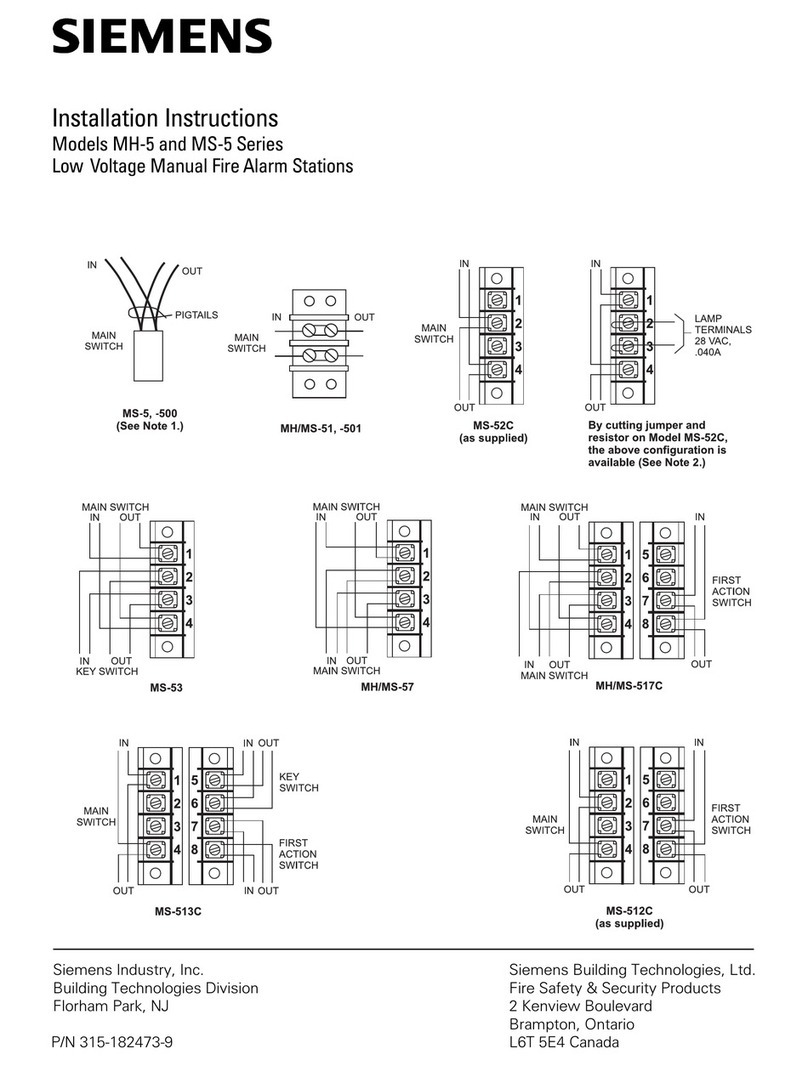Graphical Liquid
Crystal Display
Zone LED Indicators
(Optional)
General Status
Indicators
Press to scroll through Menu Options.
Press to display more information.
Press to scroll through menu Options.
Press to scroll through lists of zones or devices.
Press to confirm entry of numeric or letter information
entry.
Press to confirm selection of a menu option.
Press to change some of the configuration options.
Used to enter numbers or letters.
Press to exit the menu functions and return to the
normal display. Press to return to a previous menu.
Press to show or return to Level 1 or Level 2 Menu
Functions.
Main User functions are VIEW, TEST, DISABLE,
ENABLE and DELAY.
The panels may also be fitted with additional LED indicators comprising of
25, 50, 100 or 200 indicators
Reset: Press to reset the panel from a latched
condition.
Mute: Press to mute the internal buzzer.
The graphical display provides detailed information of the source of fires,
faults and warnings. It also shows menus for use when inspecting or
programming the operation of the panel.
Under normal conditions the panel display shows the time, date and
status: -
More Alarms: Press to view more zones in alarm.
LED indicates more zones are available when lit.
Silence: Press to silence the bells.
LEVEL 2
16:05
31 MAR 2015
Resound: Press to re-sound the bells.
Evacuate: Press to initiate a manual evacuation and
sound the alarms.
NORMAL PANEL OPERATION
(Press Menu to View)
Level 2 Access is required for Reset, Silence, Re-sound &
Evacuate buttons and for programming Menu functions. Level 2
operation can be enabled using a key-switch (if fitted) or by entry
of a pass-code.
The following is a typical menu display.
[Level 2 Menu] User 1 Node 1
VIEW DISABLE ENABLE
TEST DELAY TOOLS
STATUS
Separate LED Indicators show the presence of a fire
alarm condition and (if configured) that the fire brigade
has been called.
Indicate other system operating conditions including
Fault, Test and Disablement conditions.
Indicates the presence of power to the system –if
flashing, indicates that the panel is running on battery
standby power.
In the event of a fire alarm, call: -
For Service & Maintenance, contact: -
Hyfire(HY5000) Series Fire Alarm Panel
The operation and functions described in this manual are available from Software Version 5000-050-04 onwards.