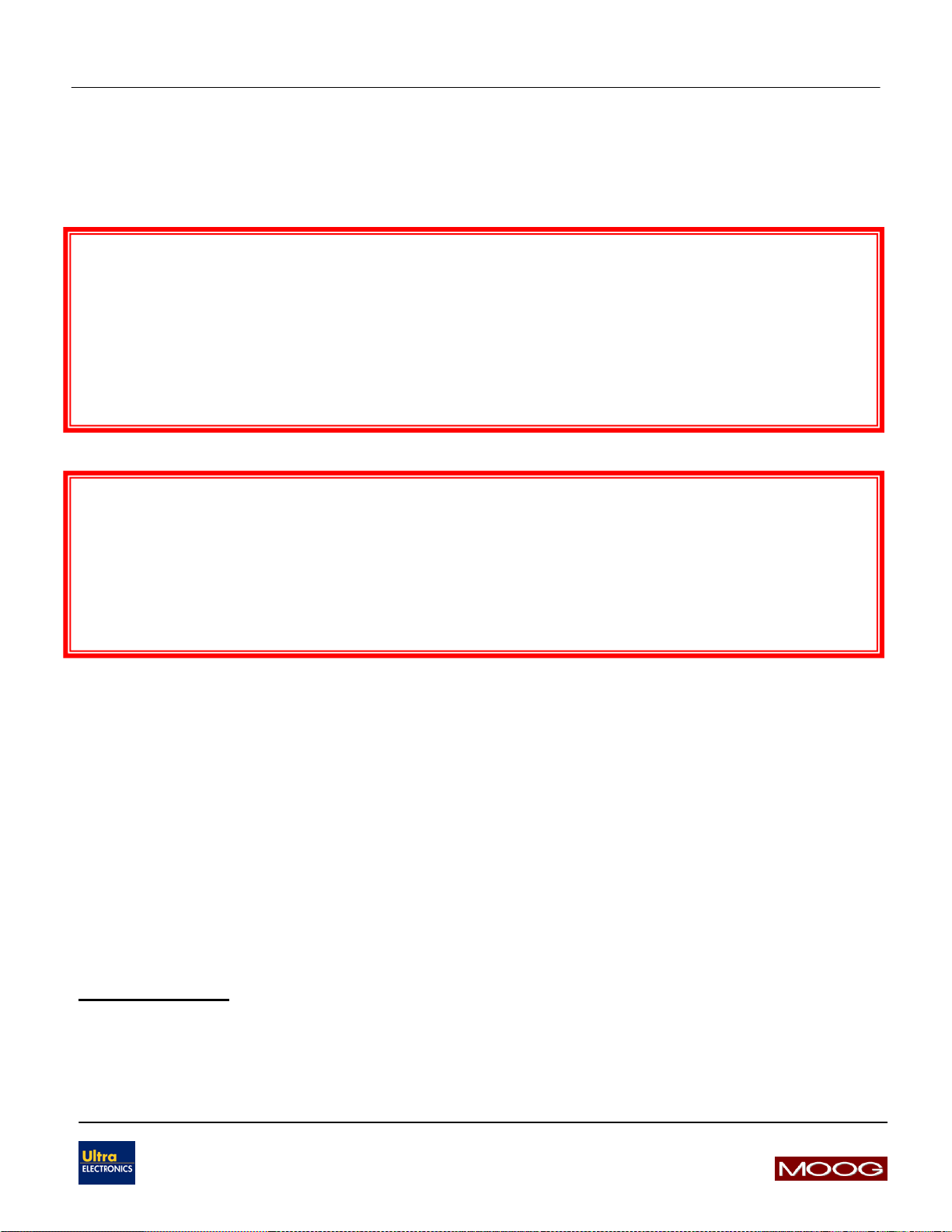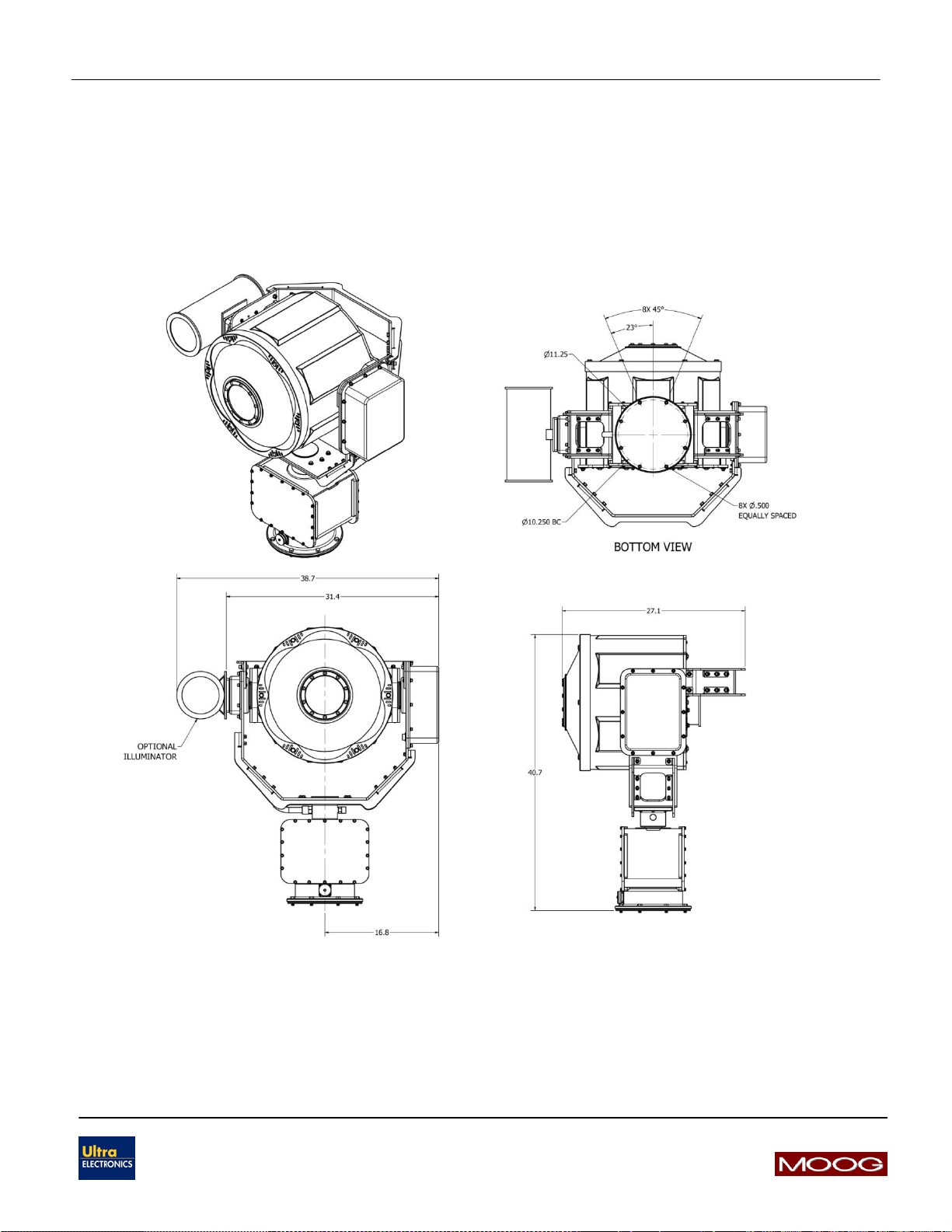HyperSpike® HS-18 RAHD Operation and Maintenance Manual
Copyright © Ultra Electronics USSI Columbia City, IN 46725 USA
6.5.5. Broadcasting...........................................................................................................25
6.5.6. Performing an Emergency Broadcast.....................................................................25
6.5.7. Assigning a File to an Emergency Broadcast Button..............................................26
6.5.8. Sending an Emergency Broadcast.........................................................................26
6.5.9. Adding Images to Emergency Broadcast Buttons ..................................................26
6.5.10. Uploading a File to all Audio Devices from the Application.....................................26
6.5.11. Erasing a File from all Audio Devices.....................................................................28
6.5.12. Renaming Audio Device Names.............................................................................28
6.5.13. Transferring a Playlist from one machine to another ..............................................30
6.5.14. The Sync Button.....................................................................................................30
6.5.15. Troubleshooting Audio Mass Notification ...............................................................30
6.6. Video Panel......................................................................................................................31
6.6.1. Live video panel......................................................................................................31
6.7. Pan/Tilt Control Button Bar ..............................................................................................32
6.7.1. Override button.......................................................................................................32
6.7.2. Stop button.............................................................................................................32
6.7.3. Center button..........................................................................................................32
6.7.4. Reset button...........................................................................................................32
6.7.5. Slow button.............................................................................................................32
6.7.6. Tour/Preset button..................................................................................................32
6.7.7. Switch camera button.............................................................................................32
6.8. Pan/Tilt Position Dials......................................................................................................33
6.8.1. Positional controls ..................................................................................................33
6.9. Error Handling..................................................................................................................33
6.9.1. Error messages......................................................................................................33
6.10.Joystick Control ..............................................................................................................34
6.10.1. Joystick Layout.......................................................................................................34
6.11.Presets/Tours Panel.......................................................................................................34
6.12.PT Configuration Panel...................................................................................................36
6.12.1. Soft Limits...............................................................................................................36
6.12.2. Set Center Position.................................................................................................37
6.12.3. Angle Alignment .....................................................................................................38
6.12.4. Ramp Parameters ..................................................................................................39
6.12.5. Motor Direction.......................................................................................................40
6.12.6. Speed.....................................................................................................................41
6.12.7. PT Serial.................................................................................................................42
6.12.8. Camera Serial.........................................................................................................43
6.12.9. Camera Timeouts...................................................................................................44
6.12.10.Lens Parameters....................................................................................................45
6.12.11.Auxiliary Outputs ....................................................................................................46
6.12.12.Clear Preset Table..................................................................................................47
6.12.13.Encoder Realignment.............................................................................................48
6.12.14.Heater.....................................................................................................................49
6.12.15.Homing Cycle.........................................................................................................50
6.13.Device Configuration Panel............................................................................................51
6.13.1. Controller Configuration..........................................................................................51
6.13.2. Daylight Camera Configuration...............................................................................51