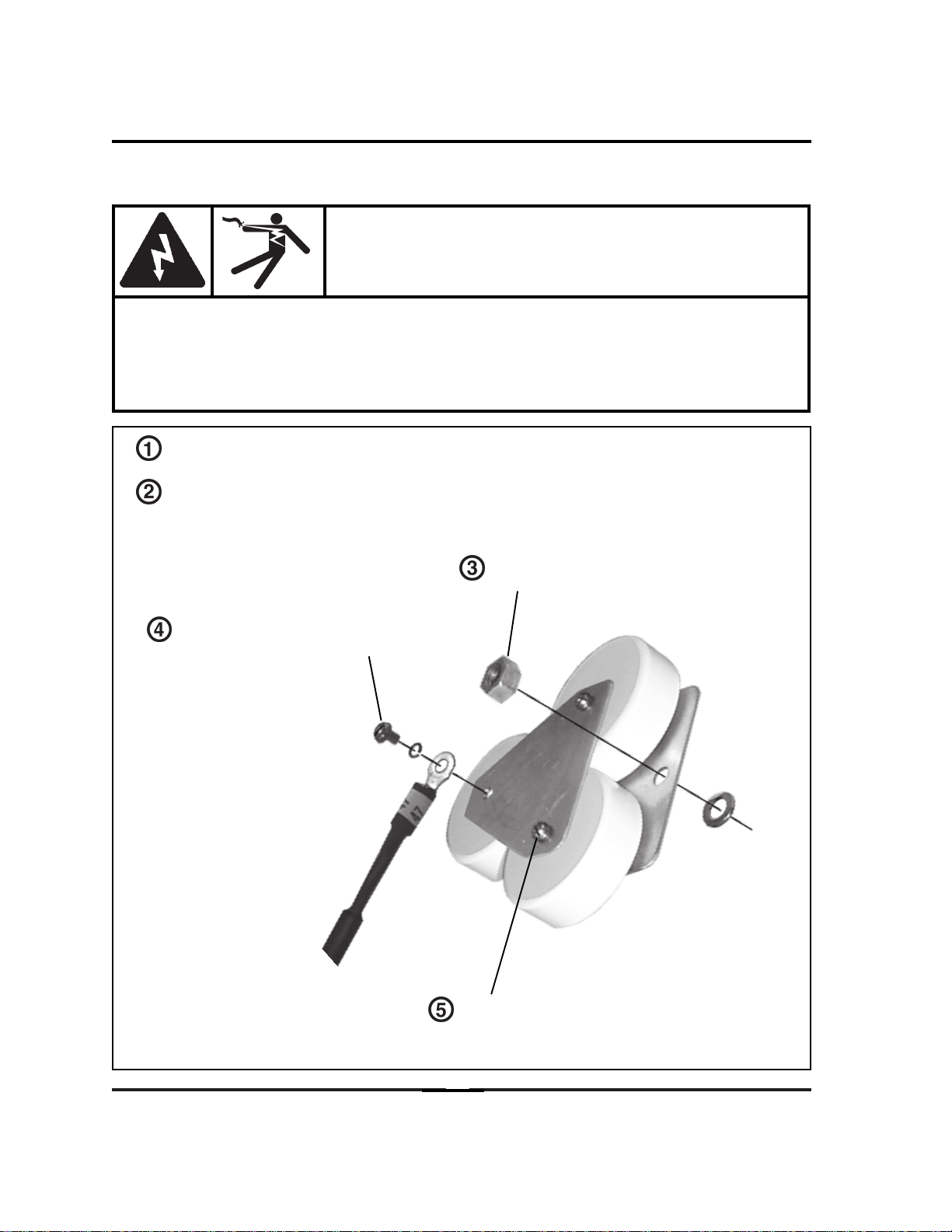4
HyDefinition RHF Console Setup Configuration
FIELD SERVICE BULLETIN
RHF CONSOLE MODIFICATION
Remove nut and separate the capacitor
assembly from the spark gap.
Remove the screw and lock washer
securing wire to the capacitor link plate.
Remove the two screws and lock
washers securing the link plate.
Remove the link plate.
Turn off the power, unplug the power cord and wait 5 minutes before opening RHF con-
sole. If the power supply is directly connected to a line disconnect switch, place switch
in the OFF position. In the U.S., use a "lock-out / tag-out" procedure until the service or
maintenance work is complete. In other countries, follow appropriate local or national
safety procedures.
WARNING
ELECTRIC SHOCK CAN KILL
Turn off power to the power supply and wait 5 minutes before opening RHF console.
Open the RHF console and locate the capacitors secured to the spark gap assembly.