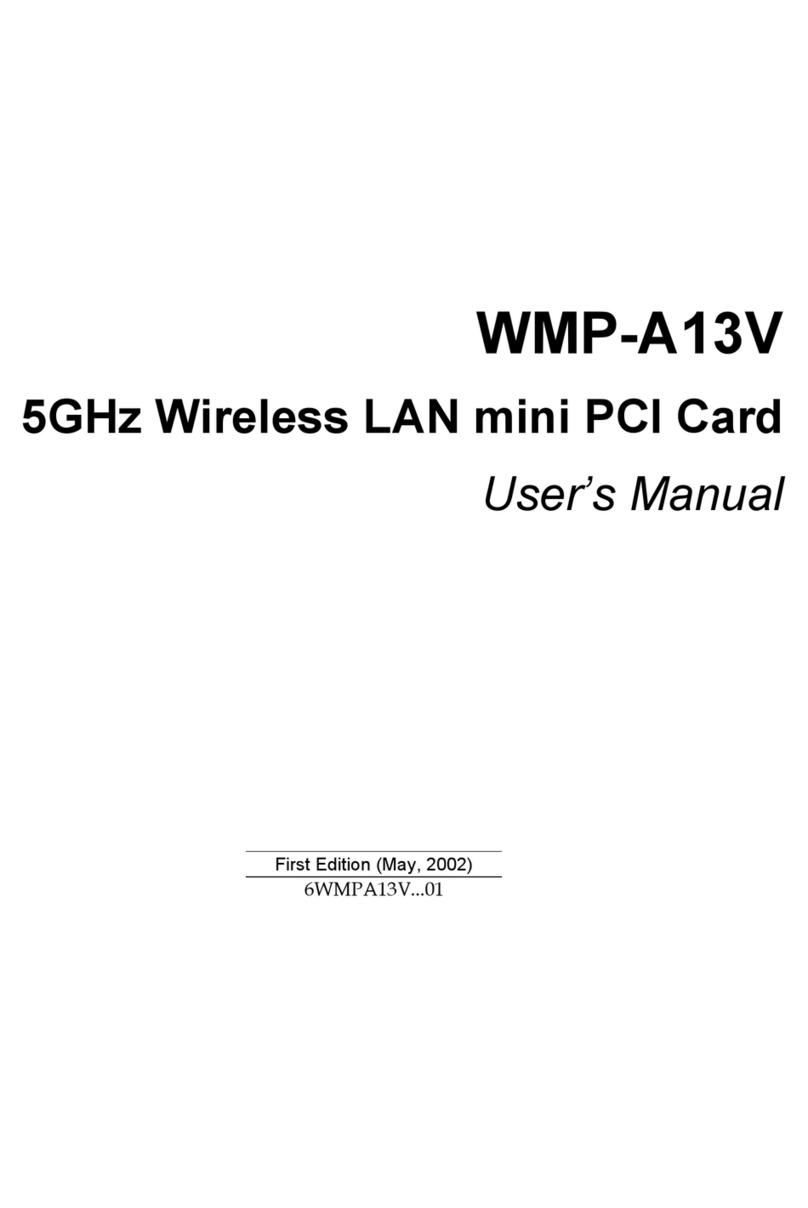Chapter 1 - Introduction
1-1
IBC2602 User's Guide
Importa t Safety I structio s
LITHIUM BATTERY REPLACEMENT
CAUTION: Danger of explosion if attery is incorrectly replaced.
Replace only with the same or equivalent type recommended y the
manufacturer. Dispose of used atteries according to the manufacturer's
instructions.
Ersatz rur durch densel en oder einen vom Hersteller
empfohlenengleichwertigen Typ. Entsorgung ger rauchter Batterien
noch Anga en Herstellers.
Product Descriptio
The IBC2602 is a 6U CompactPCI, single slot, peripheral master single
board computer designed to support a wide range of processing options.
Processor options range from 500MHz to 700MHz Mobile Intel
PentiumIII. The IBC2602 supports up to 512Mbytes of Synchronous
DRAM and CompactFlash drives up to 1Gbyte. Additional features
include dual 10/100 Base–TX Ethernet channels, PMC expansion, and
AGP SVGA video. The IBC2602 also supports a full set of standard PC
peripherals: IDE, floppy, USB, serial, parallel, mouse, and keyboard.
Additional industrial features include battery–backed real time clock,
CPU temperature monitor, board temperature monitor, supply voltage
monitors, and a watchdog timer.
The IBC2602 front panel connectors include dual Ethernet, USB, VGA,
AT key oard, and either PS/2 mouse or an RS-232 serial port. The
IBC2602 also directs several of the same interfaces to the ackplane
connectors for rear panel mounting. These interfaces include dual
Ethernet, USB, AT key oard, PS/2 mouse, dual serial, parallel, IDE and
floppy.