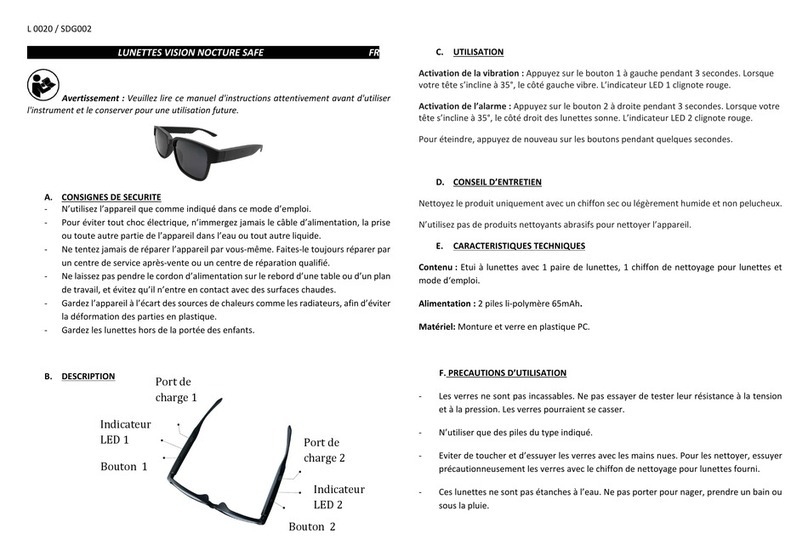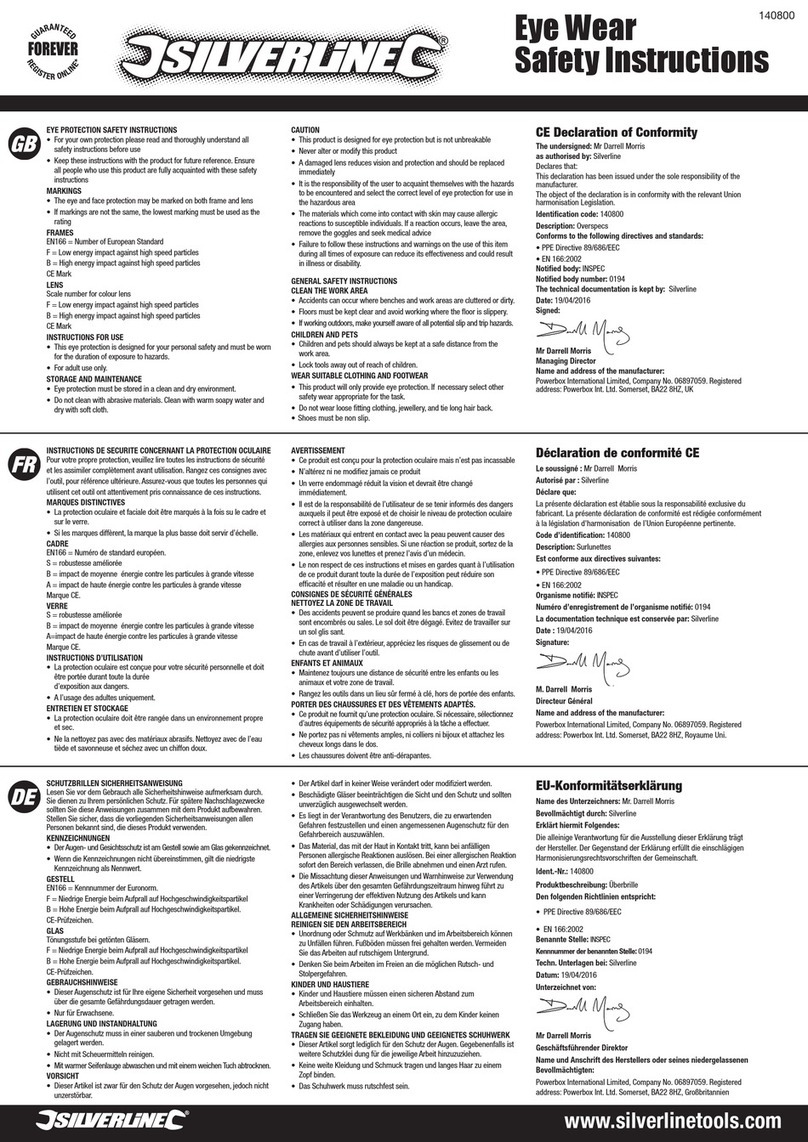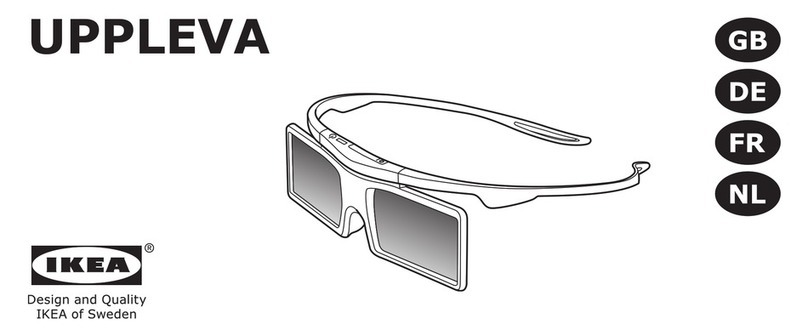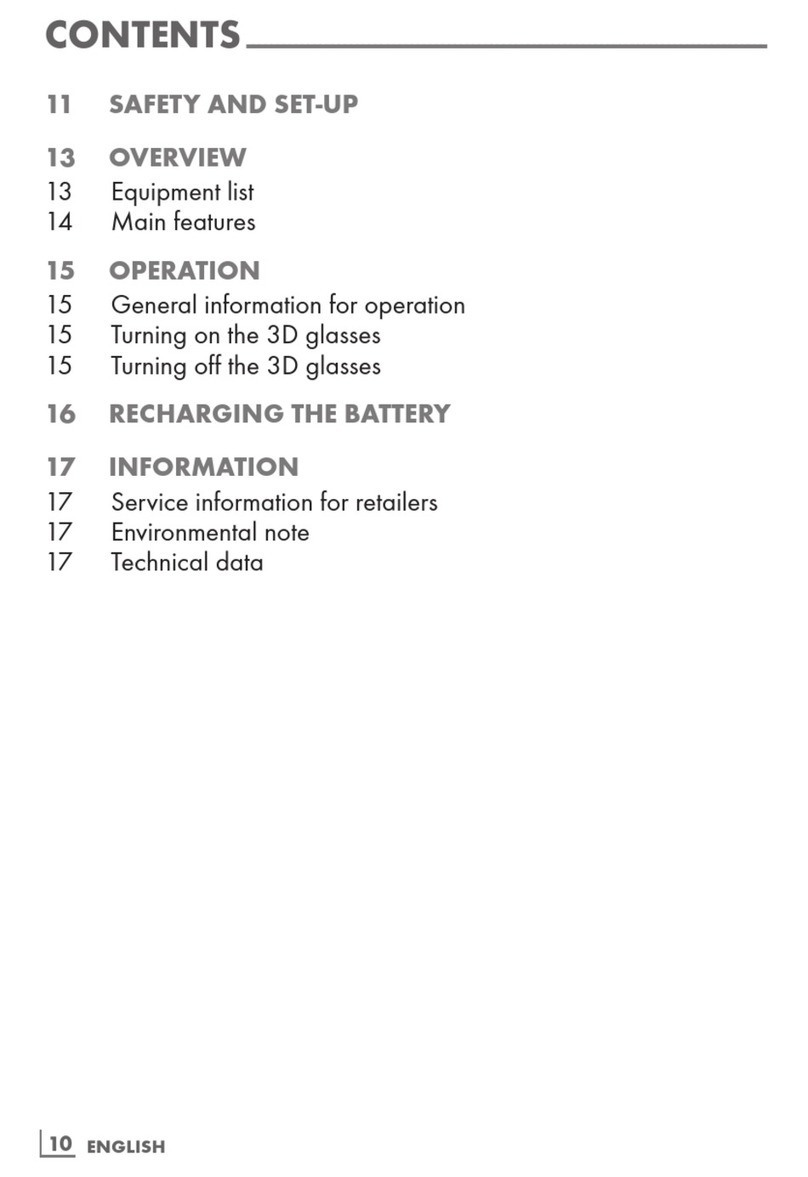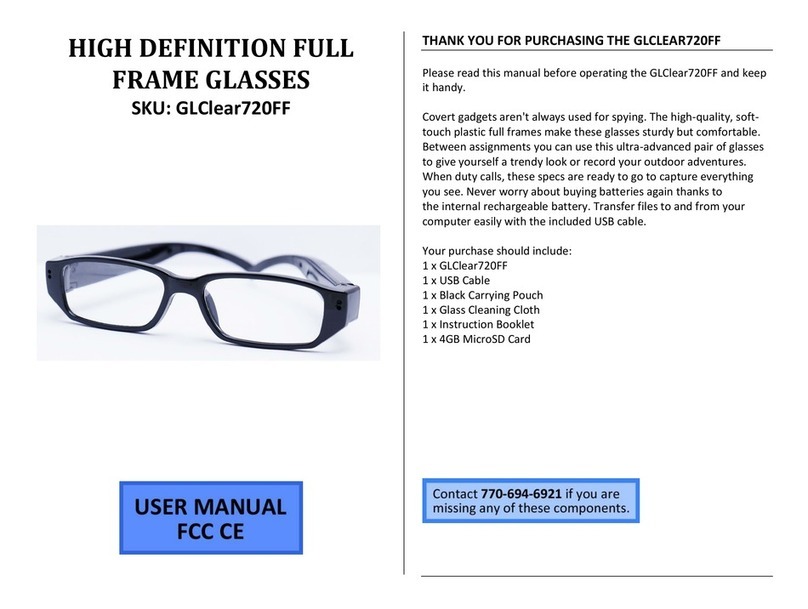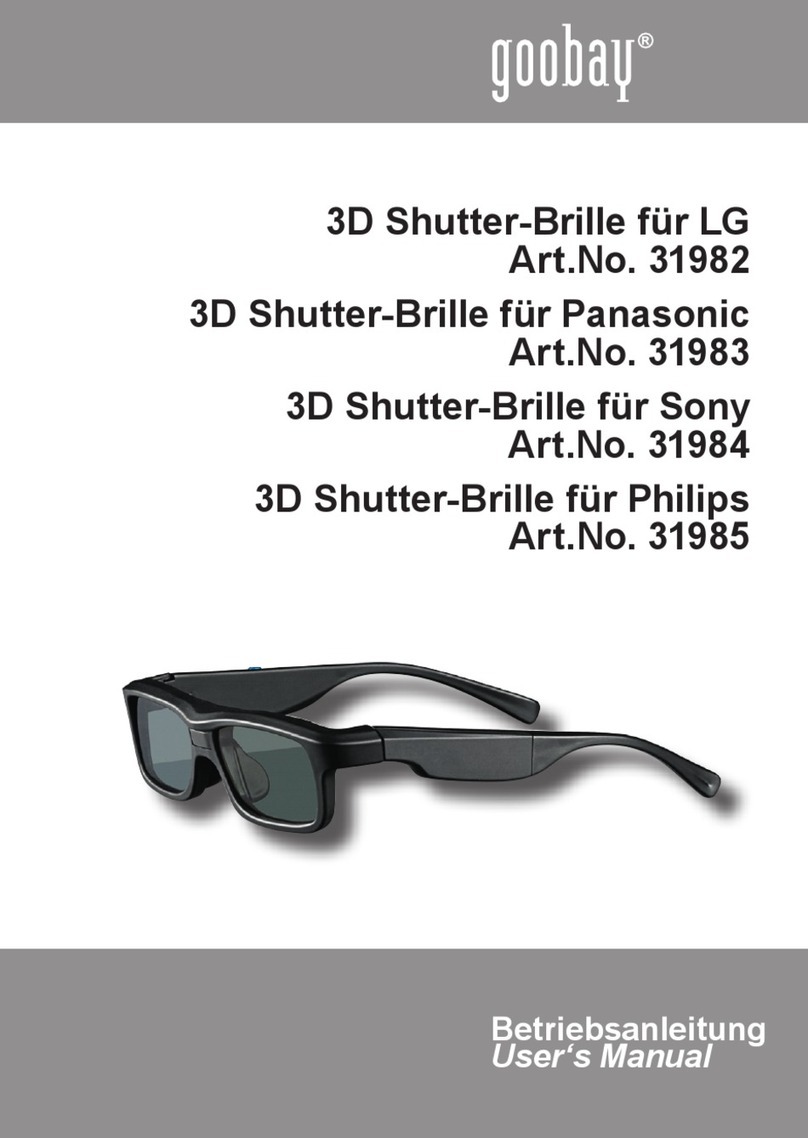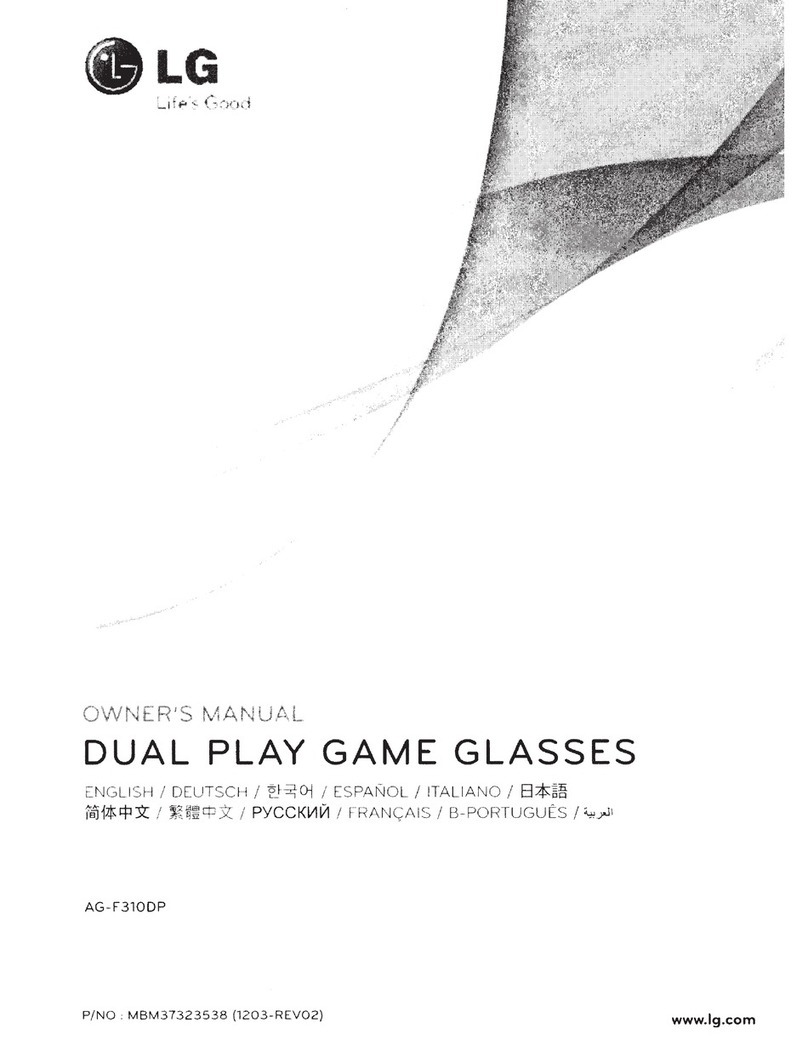i-glasses LC Installation instructions

Video: Connect to anyVCR, DVD, Camcorder or multimedia Laptop Computer
LimitedWarranty and Product UseWarning
i-O Display Systems, LLC.
Limited Warranty and Product Use Warning
We will be happy to assist you with our products. Just contact us at i-O Display Systems, LLC. 1370
Willow Road, Menlo Park, California 94025, Telephone: 800.339.5287, Fax: 650.323.1742, Web:
www.i-glasses.com
Limited Warranty. This Limited Warranty is provided only to you as the original consumer purchaser
of the enclosed Product, and to no other person. i-O Display Systems, LLC warrants to you that for a
period of one hundred and eighty (180) days with respect to labor charges, and for a period of one
hundred and eighty (180) days with respect to parts, the Product will be free from defects in materials
and workmanship and will perform substantially in accordance with documentation supplied by i-O
Display Systems, LLC in the original packaging for the Product.
Exclusive Remedy. i-O DISPLAY SYSTEMS’ ENTIRE LIABILITY AND YOUR EXCLUSIVE
REMEDY UNDER THIS LIMITED WARRANTY SHALL BE, AT i-O DISPLAY SYSTEMS’ OPTION,
EITHER (A) REPAIR OR REPLACEMENT OR THE PRODUCT, OR (B) A REFUND OF THE
PURCHASE PRICE PAID FOR THE PRODUCT. THIS REMEDY IS AVAILABLE TO YOU ONLY
UPON RETURN BY YOU TO i-O DISPLAY SYSTEMS OF THE PRODUCT AND YOUR RECEIPT
SHOWING THE DATE OF PURCHASE OF THE PRODUCT. If a failure to conform to this limited
warranty is reported to i-O Display Systems during the first one hundred and eighty (180) days after the
date of purchase, then i-O Display Systems will either (a) replace the Product or the labor and parts
necessary for repair of the Product, or (b) refund the purchase price for the Product. IN NO EVENT
DOES THE WARRANTY COVER DEFECTS OR MALFUNCTIONS DUE DIRECTLY OR
INDIRECTLY TO ACCIDENT, MISUSE OR NEGLECT OF THE PRODUCT, WITH THE PRODUCT
OR AN ACT OF GOD. All Other Warranties. EXCEPT AS SPECIFICALLY PROVIDED ABOVE,
THERE ARE NO EXPRESS WARRANTIES, CLAIMS OR REPRESENTATIONS MADE BY i-O
DISPLAY SYSTEMS REGARDING THE PRODUCT. ANY IMPLIED WARRANTIES, INCLUDING
IMPLIED WARRANTIES AGAINST CLAIMS THAT THE PRODUCT INFRINGES ON PROPERTY
RIGHTS OF THIRD PARTIES, IMPLIED WARRANTIES OF FITNESS FOR A PARTICULAR
PURPOSE, AND IMPLIED WARRANTIES OF MERCHANTABILITY, SHALL TERMINATE 180
DAYS AFTER THE DATE OF PURCHASE. Some states do not allow limitations on how long an implied
warranty lasts, so the above limitation may not apply to you. TO THE MAXIMUM EXTENT
ALLOWED BY APPLICABLE LAW, IN NO EVENT WILL i-O DISPLAY SYSTEMS, NOR ANYONE
ELSE WHO HAS BEEN INVOLVED IN THE CREATION, OR DELIVERY OF THE PRODUCT BE
LIABLE TO YOU OR ANY OTHER PERSON FOR ANY DIRECT, INDIRECT, OR CONSEQUEN-
TIAL OR INCIDENTAL DAMAGES, OR ANY OR PUNITIVE DAMAGES (FOR EXAMPLE,
DAMAGES FOR LOSS OF PROFITS OR BUSINESS INTERRUPTION) ARISING OUT OF THE USE
OF OR INABILITY TO USE THE PRODUCAT, A DEFECT IN THE PRODUCT, OR THE FAILURE
OF THE PRODUCT TO PERFORM, EVEN IF i-O DISPLAY SYSTEMS HAS BEEN ADVISED OF
THE POSSIBILITY OF SUCH CLAIMS. IN NO EVENT WILL i-O DISPLAY SYSTEMS BE LIABLE
TO YOU OR ANY OTHER PERSON, REGARDLESS OF THE BASIS OF THE CLAIM OR ACTION,
FOR ANY AMOUNT EXCEEDING PURCHASE PRICE ACTUALLY PAID BY YOU FOR THE
PRODUCT. Some states do not allow the exclusion or limitation of incidental or consequential damages,
so the above limitations or may not apply to you.
Warranty Service. ALL WARRANTY REPAIR WORK SHALL BE PERFORMED BY i-O DISPLAY
SYSTEMS’ TECHNICIANS AT A FACILITY OF i-O DISPLAY SYSTEMS. YOU ARE RESPONSIBLE
TO PAY FOR SHIPMENT OF THE PRODUCT TO i-O DISPLAY SYSTEMS’ FACILITY FOR
WARRANTY REPAIRS. i-O Display Systems will pay for shipment of the Product to you from i-O
Display Systems’ facility after warranty repairs are made. If you suspect that the Product is not working
properly or if you have questions about the performance of your Products,
call i-O Display Systems’ customer service department at (800) 339-5287 from 9:00 A.M. to 5:00 P.M.
Pacific Time Monday through Friday, excluding holidays, or write our customer service department at the
following address: i-O Display Systems LLC, 1370 Willow Road, Menlo Park, California 94025, Attn.:
Customer service - Warranty Repair.
LIMITED WARRANTY GIVES YOU SPECIFIC LEGAL RIGHTS, AND YOU MAY ALSO OTHER
RIGHTS WHICH VARY FROM STATE TO STATE.
Use Warning: All i-O Display Systems’ Products units have been designed with precision optics to
minimize the potential for motion sickness, certain individuals may experience nausea or disorientation
while viewing certain games or videos. If you feel a sense of dizziness or light-headedness discontinue
use. Do not use any Products near balconies or stairs, or on uneven ground. In addition, do not use the
unit while moving, walking, standing, driving, swimming, operating machinery, or doing anything else that
requires your full attention. Warning: Consult your physician before using any I-O Display Systems
Products if you, or anyone in your family, has an epileptic condition. A very small portion of the
population may experience epileptic seizures when viewing certain kinds of flashing lights or patterns
that are commonly present in our daily environment. These persons may experience seizures while
watching some kinds of television pictures or playing certain video games, including viewing through i-O
Display Systems Products. Persons who have not had any previous seizures may nonetheless have an
undetected epileptic condition. Discontinue use immediately if you experience any of the following
symptoms while using any I-O Display System Products: eye or muscle twitching, involuntary movements,
disorientation, loss of awareness of your surroundings, mental confusion, dizziness, sickness, and/or
convulsions.
FCCSTATEMENT
Changes or modifications to any FCC tested i-O Display Systems Product not expressly approved by i-O
Display Systems void the user’s right to operate the Product, unless it has been tested and found to comply
with the limits for class B digital device, pursuant to Part 15, Subpart B of the FCC Rules. These limits are
designed to provide reasonable protection against harmful interference in a residential installation. This
equipment generates, uses, and can radiate radio frequency energy and, if not installed and used in
accordance with the instructions, may cause harmful interference to radio communications., there is no
guarantee that interference will not occur in a particular installation. If this equipment does cause
harmful interference to radio or television reception, which can be determined by turning the equipment
on and off, the user is encouraged to try to correct the interference by one or more of the following
measures:
· Reorient or relocate the receiving antenna;
· Increase the separation between the equipment and receiver;
· Connect the equipment into an outlet on a circuit different from that to which the receiver is
needed;
· Consult the dealer or an experienced radio/TV/PC technician for help.
According to FCC regulations, use of the Products is subject to the following two conditions: The
Products may not cause harmful interference and the Product must accept any interference received,
including interference that may cause undesired operation.
i-glasses, i-3D, Televisor and CabView are all trademarks of i-O Display Systems, LLC. All other
trademarks are property of their respective owners. All rights reserved. Numerous U.S. and
Internationalpatentsissued and pending. Please checkthewww.i-glasses.com web page for alistof
issuedpatents.
i-O Display Systemsshall not beheld liable fortechnical or editorialomissions or errorsmade herein;
norforincidental or consequential damagesresultingfrom furnishing, performance,oruseof this
material.Thisdocument contains information protectedbycopyright.
LC, LCB, LCX2 and PC
i-glasses User Instruction
HOW TO CONTACT US:
CUSTOMERSERVICE,
SALES & TECHNICAL SUPPORT
TELEPHONE AND
TOLL FREE NUMBERS
US: 1-800-339-5287
Corporate Offices: (650) 323-8407
Fax: (650) 323-1742
Technical Support:
(800) 339-5287
Web site:
http://www.i-glasses.com
Email: [email protected]
MAILINGADDRESS
1370 Willow Road, Suite 101
Menlo Park, CA 94025
Easily Connects to AnyVideo Source:
· DVD
·Portable
·VCR
· Game Consoles - Playstation, Nintendo, Sega
· Notebook Computers (PC version only)
· PC (PC version only)
· Camcorder
1The S-video connector should already be
attached to the i-glasses. To change cables,
carefully remove the connector from the
socket on the underside of the i-glasses,
select the cable you plan to install (s-video,
composite and/or VG -available with some
models) and insert the connector carefully into
the i-glasses.
23
Connect the udio and Video
Cables to your Video Source
Connect Power
Volume
On/Off

WELCOME TO A NEW WORLD OF VIEWING
Welcome to a new and exciting world made possible by i-O Display Systemsäi-
glassesä. Prepare yourself for an audiovisual big screen experience unmatched
by any other viewing system available today!
You will find that your i-glasses were designed to be lightweight and compact with
extended use in mind. Enjoy watching your favorite movies or playing fun games
from start to finish. i-glasses will connect to TV’s, VCR, DVD and Laserdisc
players or to electronic gaming systems such as Segaä, Nintendoä, Sonyä
Playstation. i-glass are easily transported, with a fold-up design that lets you take
them anywhere: to work, on a business trip, or just down the street to a friend’s
house.
WEARINGTHE I-GLASSES
i-glasses are designed with a soft, padded forehead support and an adjustable
head strap for an easy fit on your head. This head-mounted design allows a
comfortable fit for all head sizes and shapes without bulky plastic straps or
difficult adjustment mechanisms, like those found on helmets. In addition, the unit
can be worn comfortably over prescription glasses. i-glasses are the world’s
lightest head-mounted display available today.
UNPACKING THE i-glasses PRODUCT
Carefully open your i-glasses package and check the contents against the follow-
ing list. If any of these items are missing, contact i-O Display Systems Customer
Service at 1-800-339-5287. The i-glasses package should contain:
i-glasses WITH VIDEO CABLE ATTACHED
i-glasses come with a high quality S-Video cable so the headset may be used with
video sources that have an S-Video output. The S-Video cable can only be used
with a video source with a Y/C or S-Video video output connector. Some models
are packaged with optional cables such as a composite NTSC cable and/or VGA
cable. Optional RCA video or VGA cables are included with some models.
6 VOLT POWER ADAPTER
Use only the power supply provided by manufacturer. Using any other power
supply may damage your i-glasses.
PRODUCTREGISTRATION CARD
Included with your i-glasses purchase. Please fill out and mail your registration
card now. As a registered user, you will receive important product support, and
announcements about exciting new products from i-O Display Systems.
If your dealer is unable to supply you with any of these items, please contact the
i-O Display Systems Customer Service center at (1-800-339-5287). Or, contact
glasses.com.
CONNECTTHE i-GLASSES CONNECTORSTOSOURCE
Plug the appropriate RCA, S-video or VGA connectors into your
television, VCR, or electronic game system’s Audio and Video
outputs. See Figure 3. Some game platforms require a special
adapters. Please refer to your game manual for proper installa-
tion. Adapters are available at Radio Shack or call i-glasses
customer service. Figure 3
PLUG THEM IN
Plug the 6-volt power supply into your household AC power outlet. Connect to
Video cable.
PUT THEM ON
Put on the i-glasses and adjust the strap until snug and comfort-
able. See Figure 1. If you wear prescription eyeglasses, you
should keep them on.
Figure 1
OPERATIONAL CONTROLS
GAINCONTROL(+,-)
TOADJUST VOLUME
POWER
POWER/MENU
Press the On/Off button found on your i-glasses. The power indicator light on the
i-glasses will glow. This lets you know your unit is on.
GAIN AND ADJUST VOLUME
Adjust volume level as needed using the Gain switch. To increase volume press
“+”, to decrease volume press “-”.
ADJUSTINGTHEEARPHONES
The earphones will accommodate all head sizes. Adjust the
earphones so that the foam pieces fit gently and comfortably
over your ears. On the top of each earphone stem there is a
depressible button that allows you to slide the earphones to a
comfortable position. Press the button to pivot or slide the
earphones back and forth. Release the button to lock them in
place. See Figure 6.Figure 6
CAREAND CLEANING
Please follow these simple guidelines when caring for and cleaning your i-glasses:
• Store your i-glasses in a safe, dust-free environment. Do not store your i-
glasses in location where they may collect excessive dirt, lint, or dust.
• Use care when transporting your i-glasses. We recommend you keep the
immersive visor on the unit to protect it from scratches during transport.
• Never immerse your i-glasses under liquids and avoid using cleaning solutions.
The foam forehead pad can be removed at the Velcro attachments for mainte-
nance and cleaning. We suggest using isopropyl alcohol to clean the foam pad.
• Always keep your i-glasses out of the sun and away from other sources of
extreme heat or extreme cold.
• Do not drop, hit, bend, or otherwise abuse your i-glasses or accessories.
• Do not leave your i-glasses turned on for extended periods of time, or when they
are not in use.
• Do not disassemble or try to repair your i-glasses in any way. Doing so will void
your warranty.
• Use only the AC power adapter included with your i-glasses. The use of any other
power supply may damage the i-glasses and void your warranty. When discon-
necting any plugs from the i-glasses unit, first turn the unit off. Carefully pull the
plug itself rather than the cord.
TROUBLESHOOTING
• Consult this manual and other materials that were included with your
i-glasses.
• Check the connections and peripherals.
• Check your video source.
• Look for your particular problem in this section of the manual.
• If you still cannot alleviate the problem, contact i-O Display System’s Technical
Support at 650-323-8407.
PROBLEM: MY TV DOESN’T HAVE RCA OR S-VIDEO JACKS
Many older television sets do not have RCA jacks built in. If this is the case with
your television and you wish to watch broadcast television with your i-glasses,
you must use your VCR’s RCA jacks instead. Keep your television and VCR
cable antenna hooked up as they are now. Then simply plug your i-glasses into
your VCR’s RCA output jacks, set your VCR to “VCR” (not “TV”) and use the tuner
on your VCR to select the station.
PROBLEM: NO POWER TO i-glasses - LIGHT IS NOT ILLUMINATED
• Check to ensure that the power supply is plugged in.
• Press the blue On/Off button.
• Check the cable connection on the i-glasses - make sure it is firmly
seated. Remove and reinsert.
• Call Technical Support.
PROBLEM: POWER LED LIGHT IS ON, BUT THERE IS NO VIDEO
SIGNAL
• Make sure your source device (VCR, DVD, PC, electronic game,
television) is on and functioning properly.
• Make sure the RCA plug is connected to the video source output.
• Check all connections to be sure they are seated correctly.
• Call Technical Support.
PROBLEM: VIDEO APPEARS IN ONE EYE ONLY
• Let the unit warm to room temperature if cold.
• Make sure the mode switch is on the STD setting.
• Unplug the power supply from the wall and then reconnect.
• Call Technical Support.
PROBLEM: POWER ON, VIDEO ON, BUT NO AUDIO SIGNAL IN i-glasses
• Press forward and hold the volume up (+) switch.
• Check the audio connections on the source device.
• Be sure the main cable is fully inserted into the i-glasses.
• Check the volume on your TV, to make sure the volume is turned up.
• Call Technical Support.
PROBLEM: AUDIO SIGNAL ONLY IN ONE EAR
• Check to ensure that both source cables are inserted into the video source.
• Be sure the main cable is firmly inserted into the i-glasses and the
speakers cover both ears.
• Turn off the i-glasses and turn back on.
• Call Technical Support.
Note - If your video source does not have stereo audio output, you will
need an audio Y cable to get sound in both speakers (optional)
PROBLEM: THE VIDEO IMAGE FUZZY
• Check the video connectors to be sure they are clean and fully inserted.
• i-glasses use LCD panels for imaging. i-glasses use the highest resolution, small
format LCD panels available on the market today, but they simply cannot give the
resolution you may be used to from your television screen or computer monitor.
• If you connect more than one pair of i-glasses to a single source via a video
splitter, you will see a degradation in image quality due to the splitting of the signal.
The use of a distribution amplifier (available at most electronic stores) may
improve image quality.
• Remove the static vinyl cover sheets
PROBLEM: THE BROW PIECE POPPED OUT. DO I NEED TO RETURN THE
UNIT?
Sometimes putting on and taking off the i-glasses can cause the brow piece to pop
out of its guides. If the pegs haven’t been broken, you can easily snap the brow
piece back into position by firmly pressing it into the brow piece guides on the i-
glasses main body.
MA2265B
This manual suits for next models
3