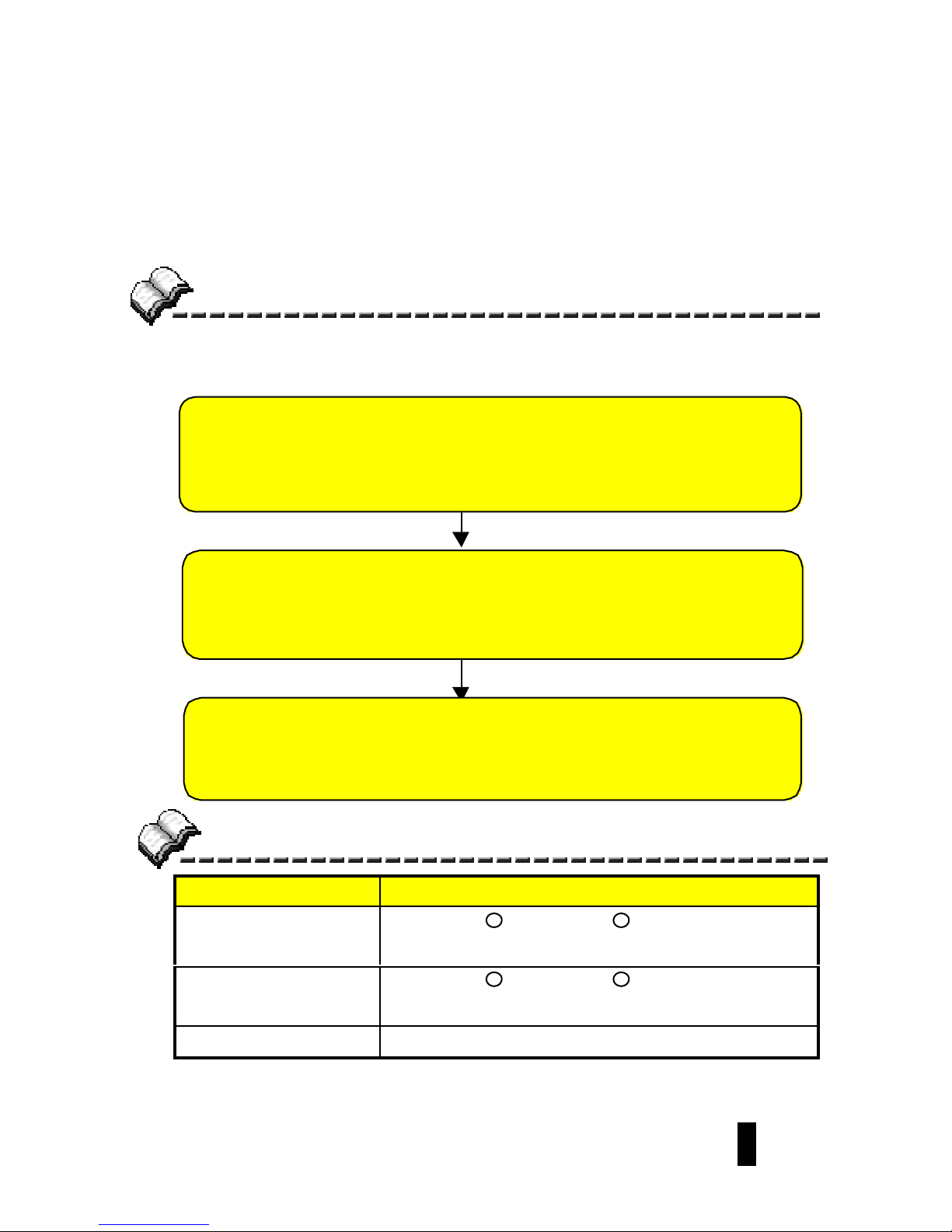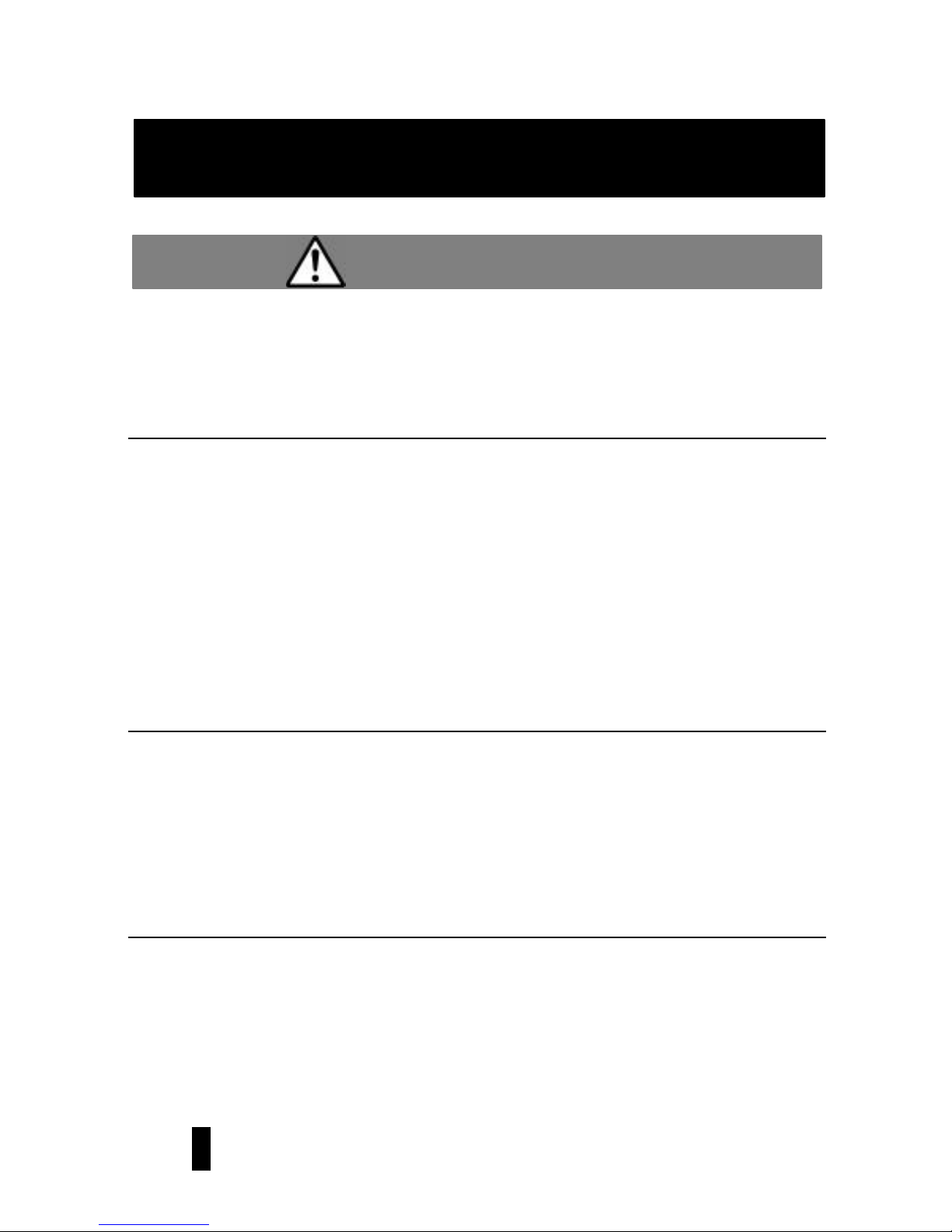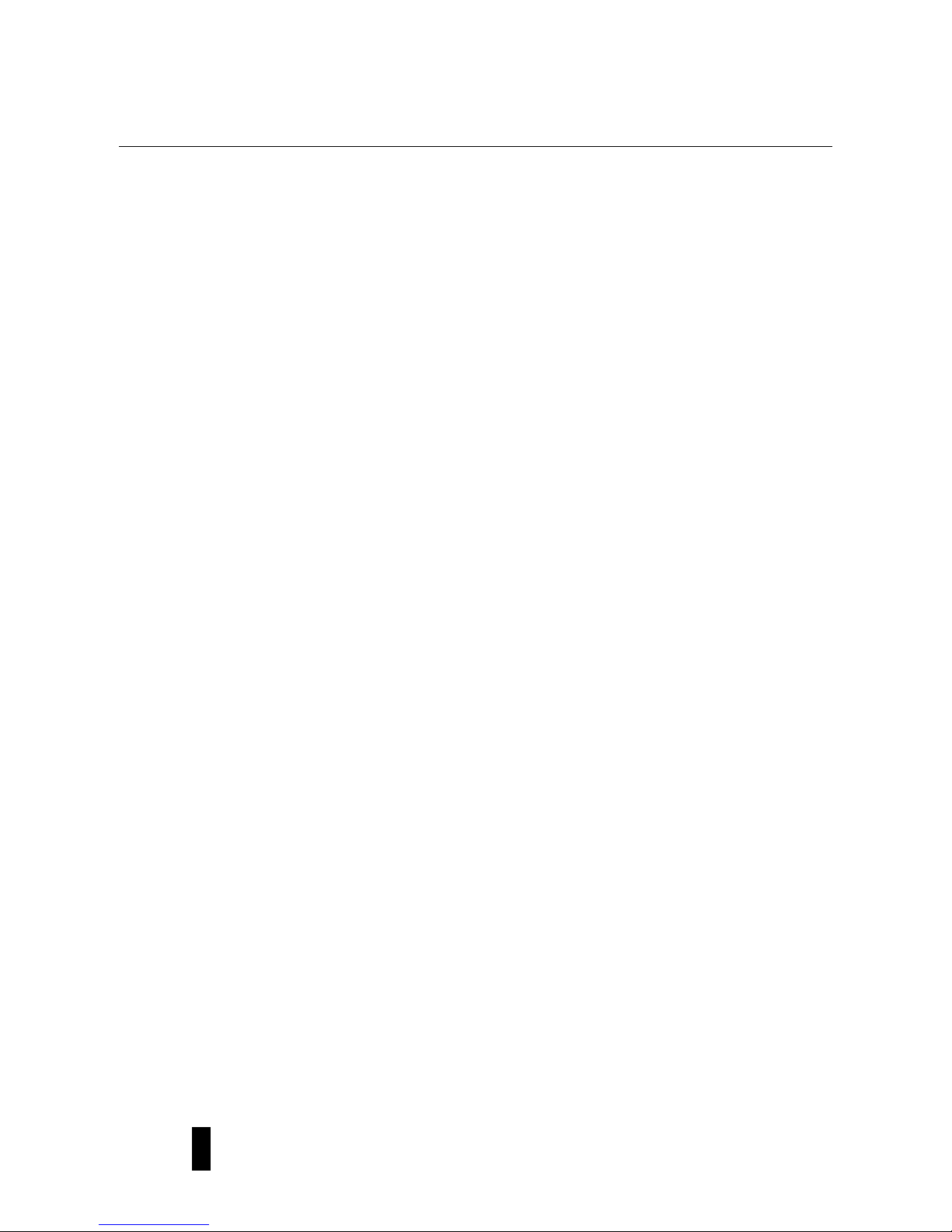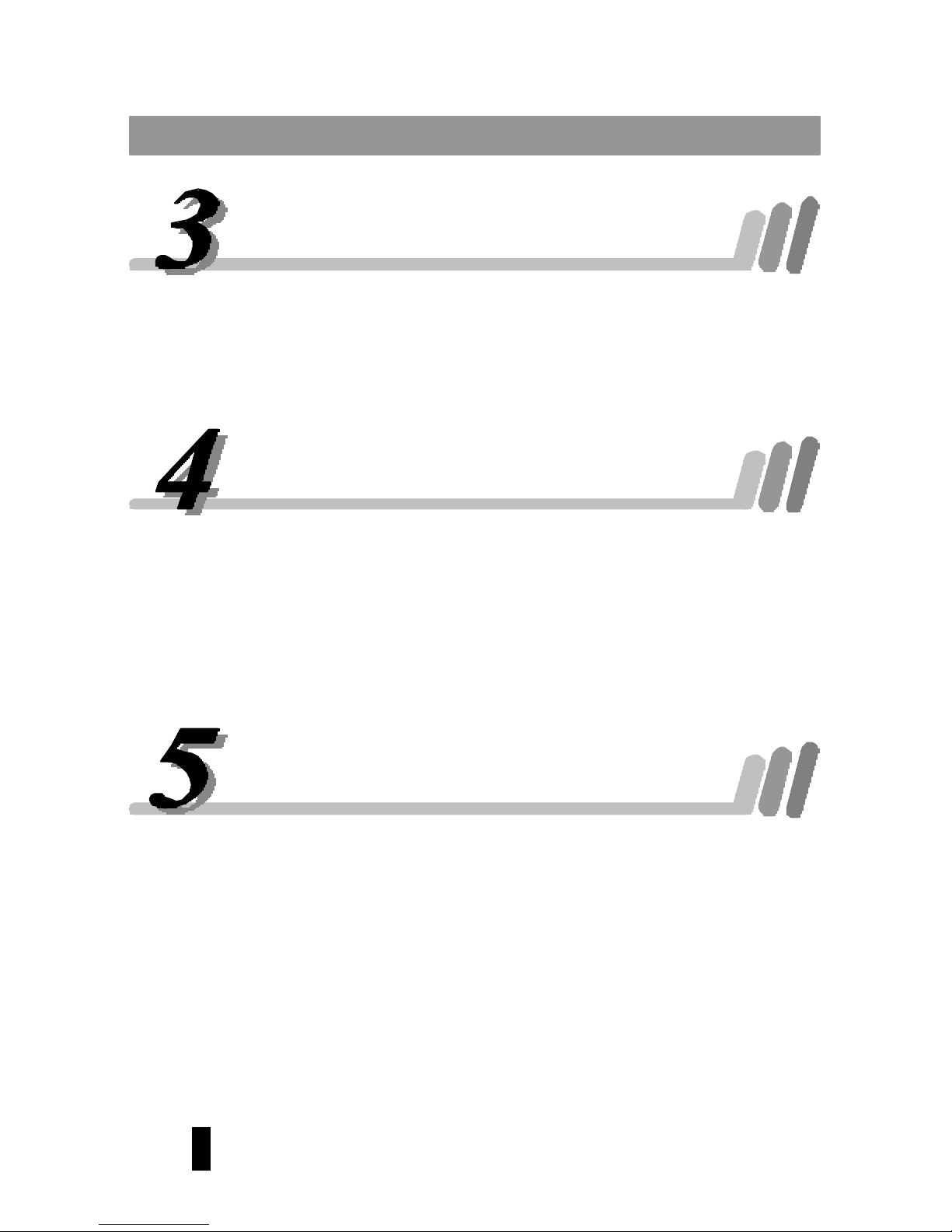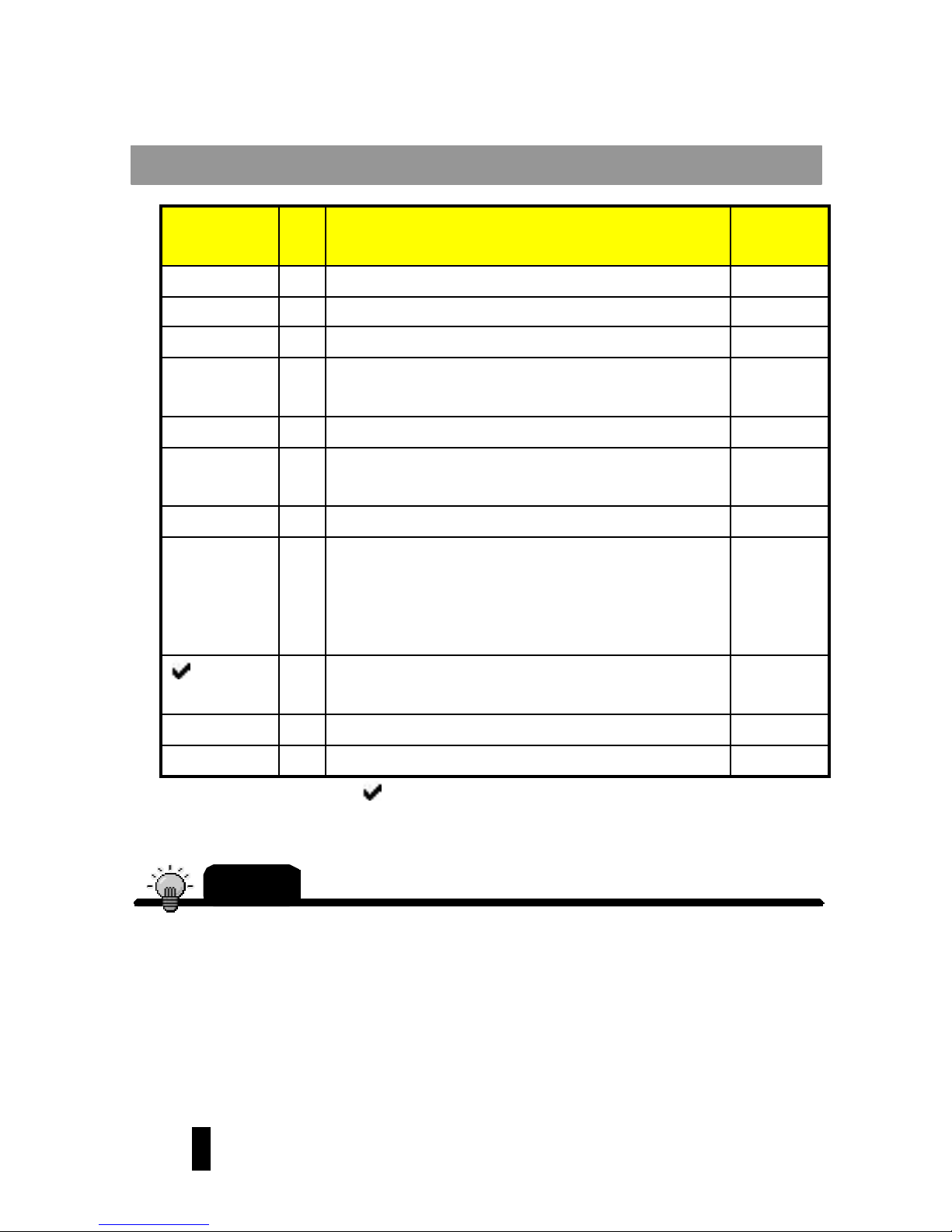【Caution】
1) This product and this manual are the work of I O DATADEVICE,INC. Therefore, unauthorized
reproduction, copying, reprinting or modification of this product and this manual, in whole or in
part, is prohibited by law.
2) The contents of this product and this manual are subject to change without notice.
3) Please understand that, regardless of the above, this company shall not be held liable for any
effects other than those resulting from operation of this product.。
4) When using this support software, only one copy may be made to keep for backup purposes.
5) This support software may be used on only one personal computer at a time.
6) Intellectual property rights, including the copyright for this support software are not transferred to
thecustomer.
7) The customer is not given the right to open or use the source code for this support software in any
case whatsoever. Also, analysis, reverse assembly, reverse compilation or other reverse
engineering in order to clarify the source code is prohibited.
8) Time sharing, lease, rental, sales, transfer or sub-licensing of this software is prohibited without
obtaining prior written consent.
9) This product is not intended for use as equipment or device related to the maintenance of human
life or as equipment or a device for which a high level of reliability is necessary, or in
combination with such equipment or devices, such as instruments for medical treatment,
equipment or instruments for nuclear power generation, instruments used in aircraft or in
spacecraft, or transportation equipment or devices. If this product is used in the equipment or
devices in such equipment, as in the control system, and this product fails, resulting in an accident
involving the human body, in a fire or damage to society, etc., this company shall not be held liable.
Extreme caution is urged in the area of thorough safety design when engaging in redundancy
design, design of measures to prevent the spread of fire, foolproofing design, etc. in equipment and
devices, and in control systems, etc.
10) The customer may not grant, entrust, transfer the right to use this product or in any other way
dispose of it to any third party.
11) When a customer violates any of the conditions of these cautions at any time, this company can
terminatethecustomer’s use of this product.
lI-O DATA is a registered trademark of I-ODATA DEVICE,INC.
lHyperHyde is a trademark of I-ODATA DEVICE,INC.
lMicrosoft and Windows are registered trademarks of the US Microsoft Corporation.
lOther general company names and product names are the trademarks or registered trademarks of
each respective company.