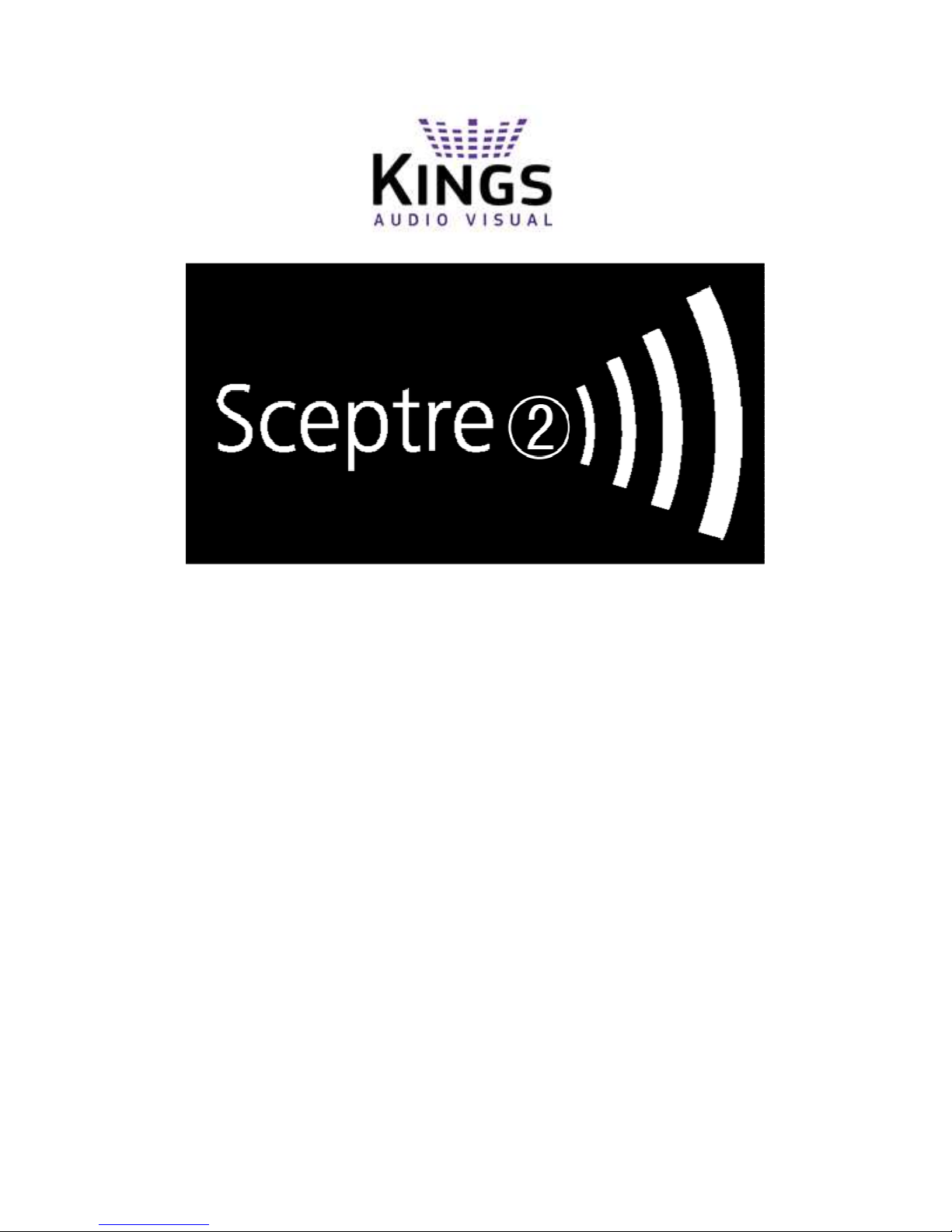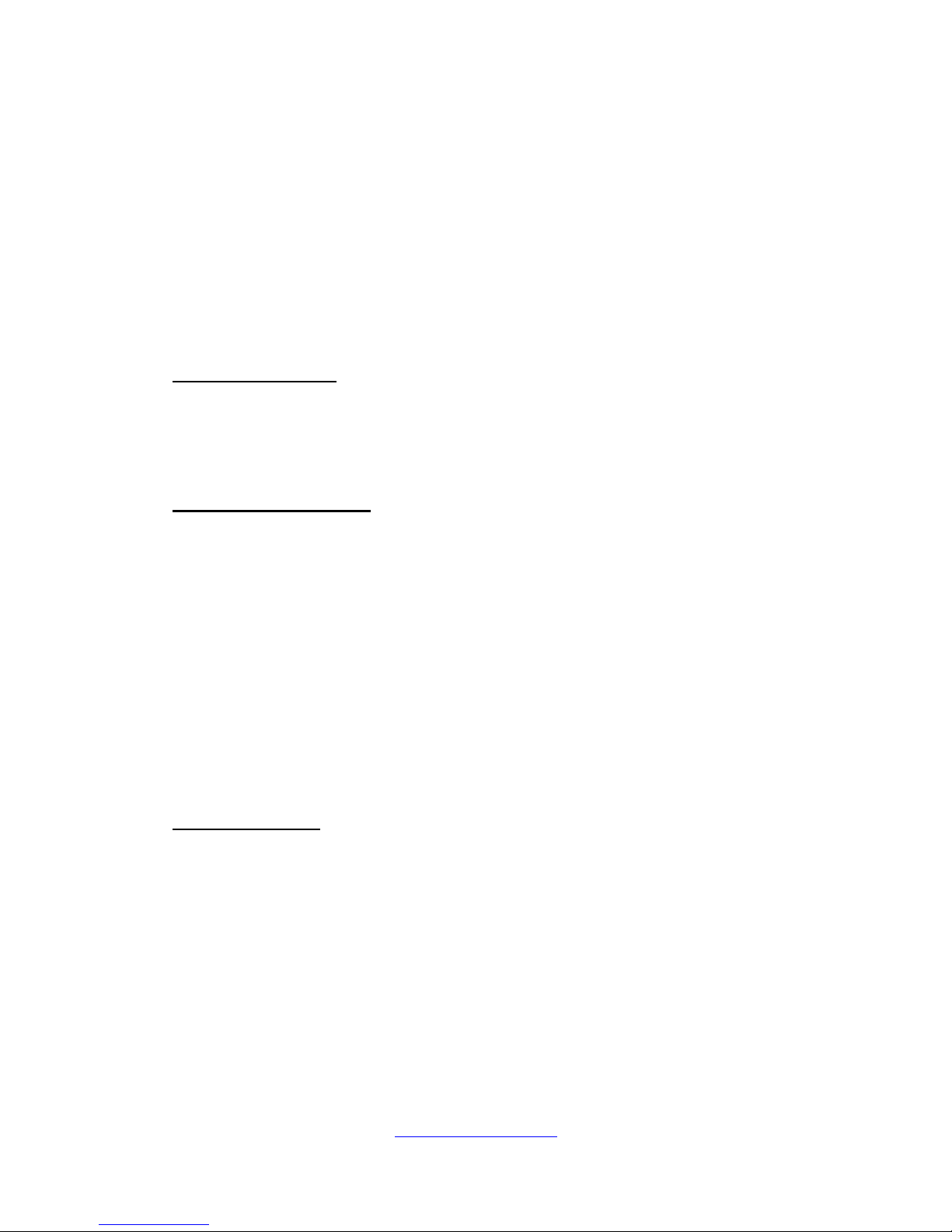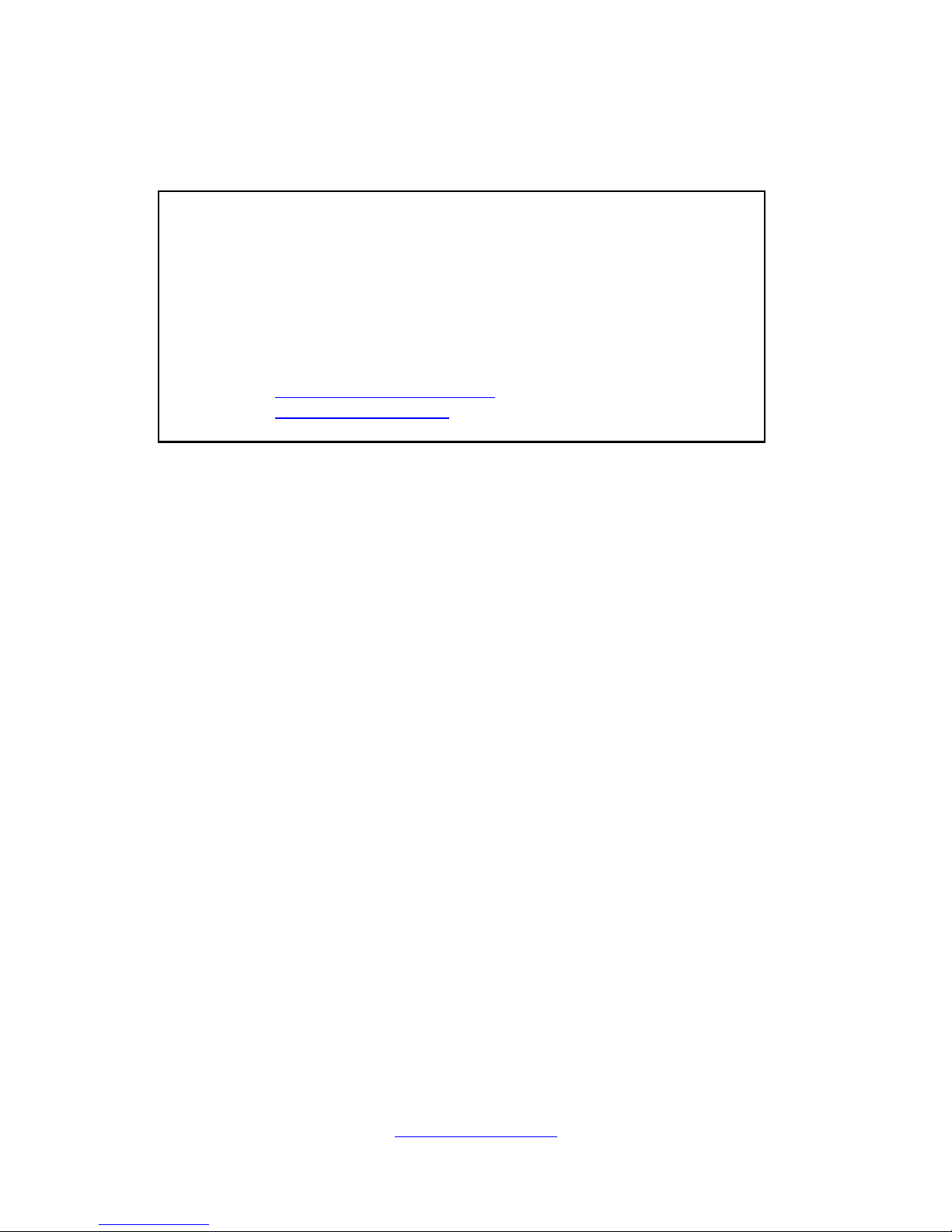www.kingsaudio.co.uk
Kings Audio 15 Oxford Road Pen Mill trading Estate, Yeovil, Somerset, A21 5HR
01935 411322
3
First Use and General Information
We have tested each Sceptre player before shipping Each player retains some of its
testing charge but we recommend that you charge the unit for about 3 hours initially
to ensure a fully charged player After this each charge time should take no more
than 1 ½ Hours
Playback time expected from a fully charged speaker is 4+ Hours on medium
volume The Sceptre is capable of playing whilst charging, although we don’t
recommend you keep it on charge permanently
Charging Procedure :
Plug the AC/DC 5V charger (supplied) into the mains supply, noting the red ‘charge’
light on the charger Then, place the opposite end into the Sceptre (on the rear), into
the socket marked DC5V, a red LED will illuminate on the left of the rear panel
Using the Sceptre player :
1. Click the Large Rocker style switch (7) to ‘On’ (if facing speaker RHS is
pushed down) – A Blue ring will appear at the base of the Volume Dial (1)
2. Place your weekly USB Memory Stick into the USB slot (6)
(the USB slot will only accept the USB stick in one way; if the isn’t able to
push in initially turn the stick around and retry – bumpons or fuzzy felts are
ery useful here)
3. The Sceptre will now automatically start playing the Audio from the USB Stick
(from the first track) Use the large Volume dial (1) to adjust the volume –
clockwise increases the volume
The Control Panel :
Reset Button (5) - Press this once if you wish to return to the first track on the USB
stick
Track Back (4) – Press this once to play the previous track (Holding down this
button will decrease the olume)
Track Forward (3) – Press this one to advance to the next track (if this button is
held down for more than 3 second will rise the Volume)
Play/Pause (2) – Press the play/pause button to pause the current track Press it
again to resume the audio playback