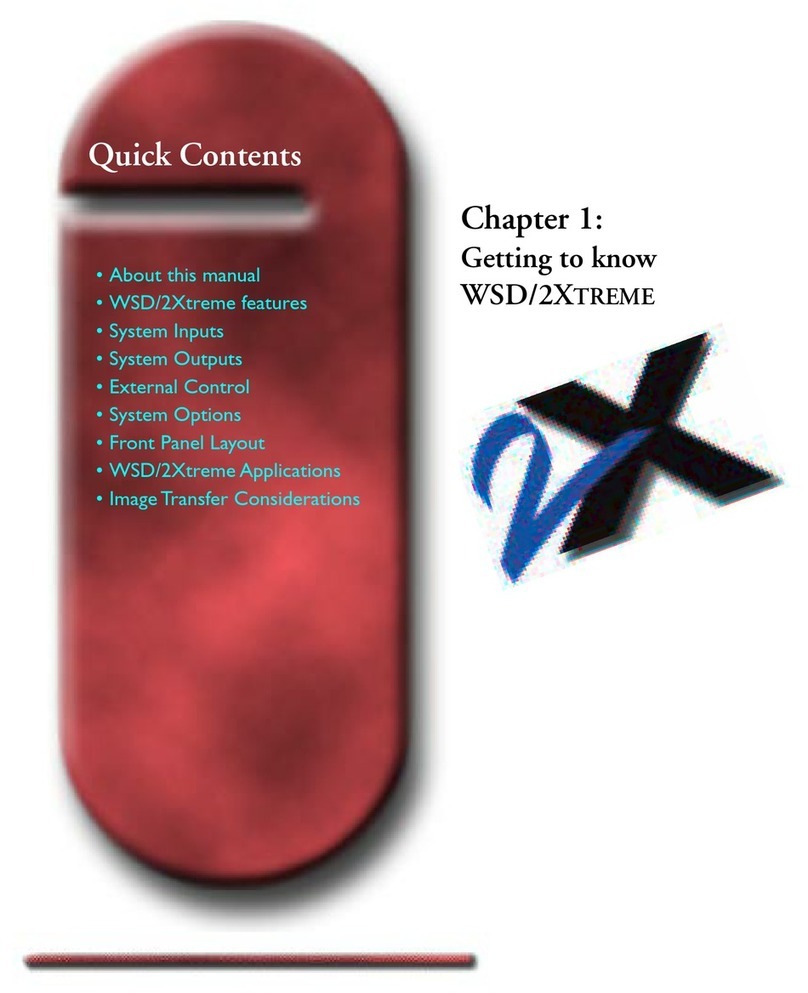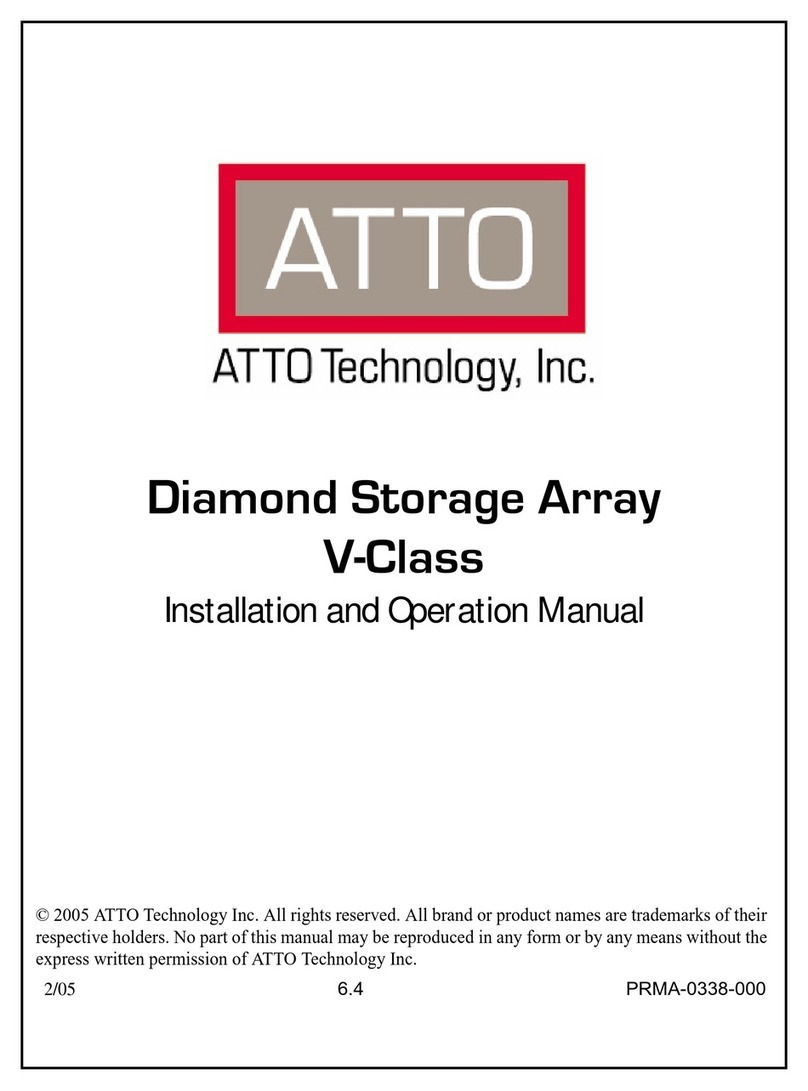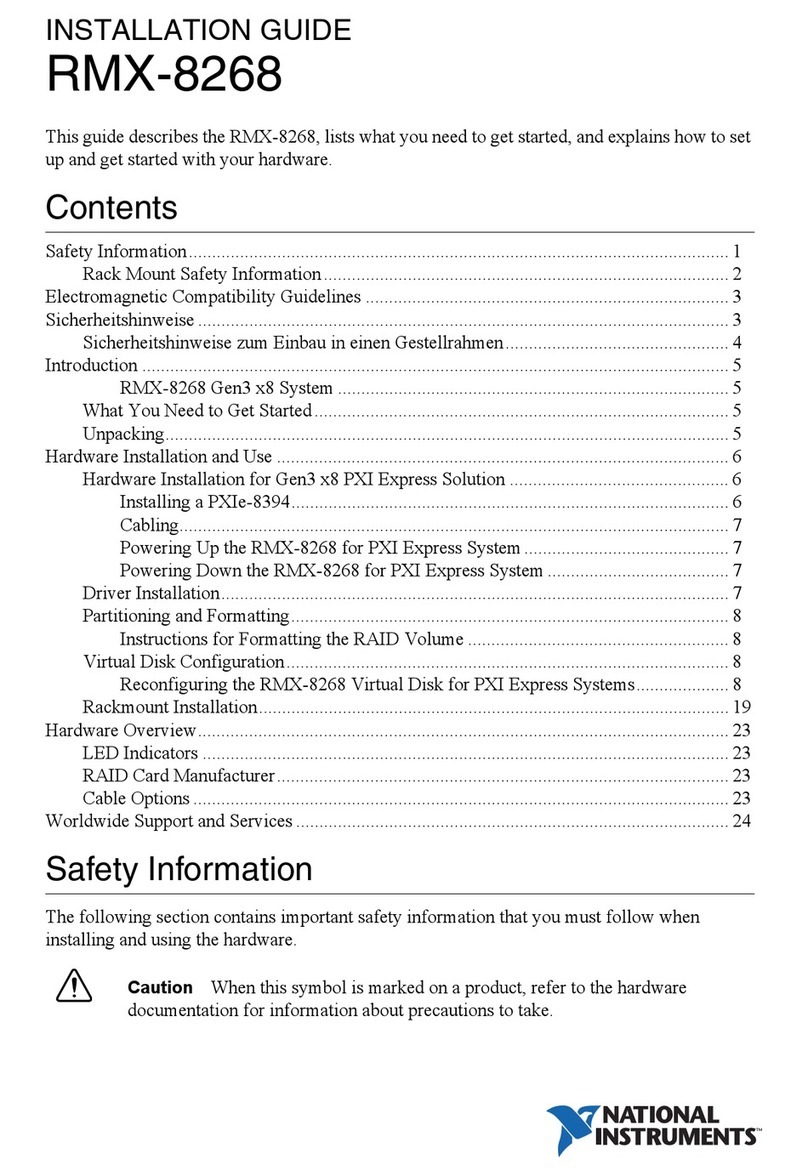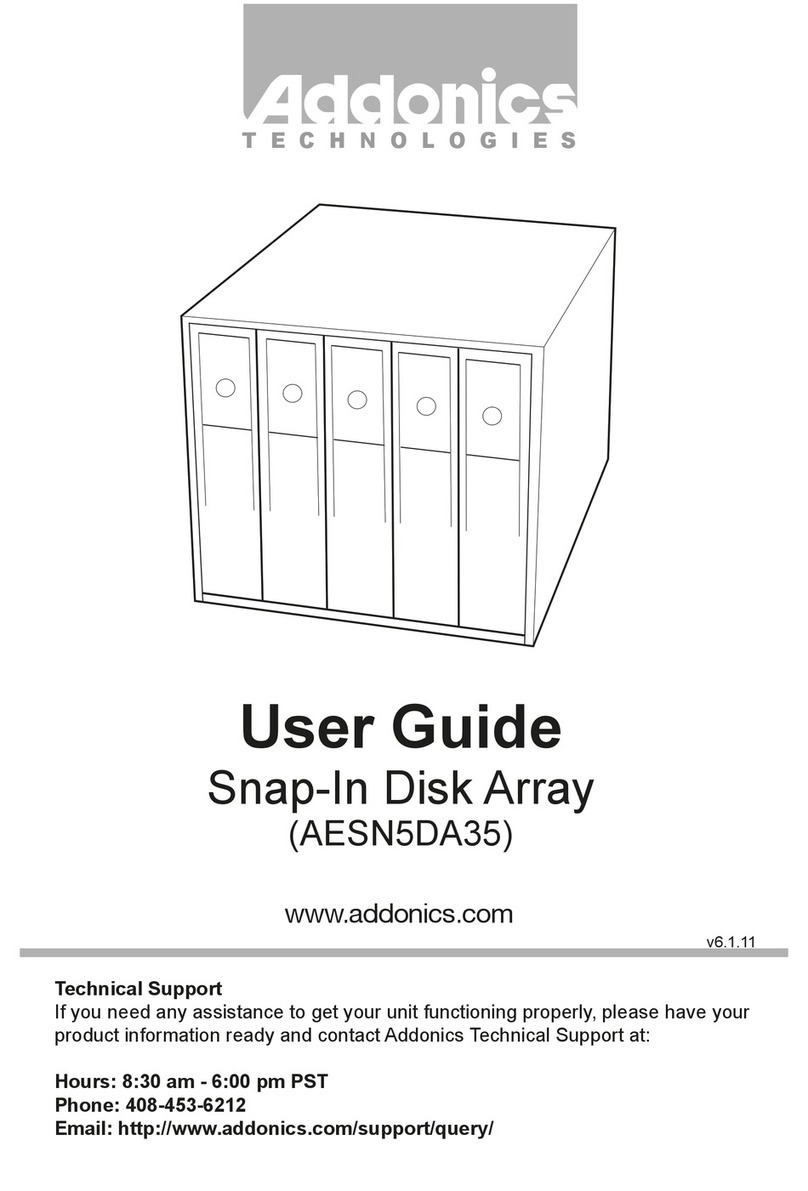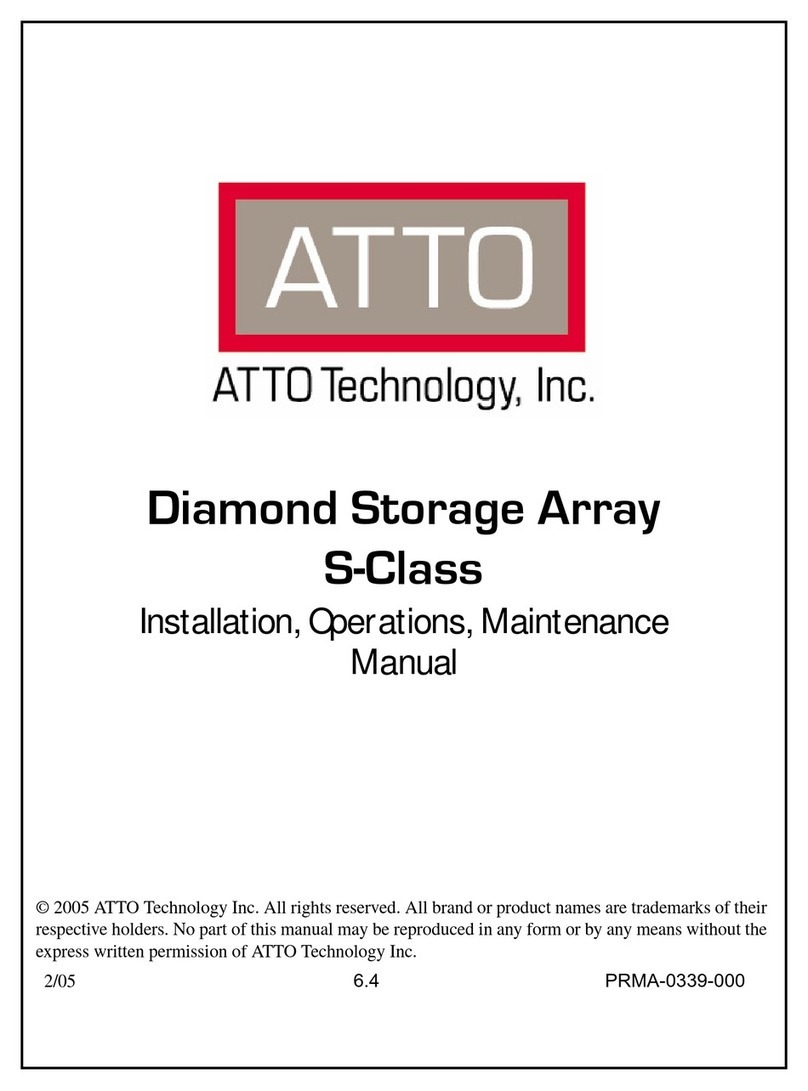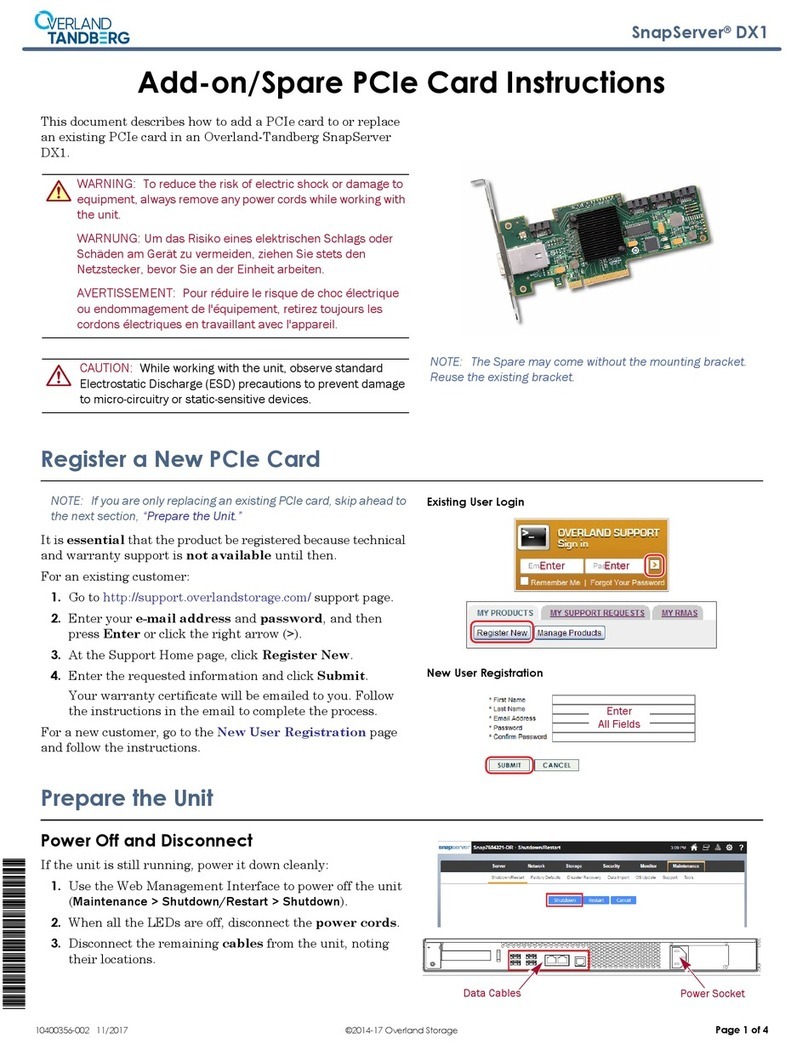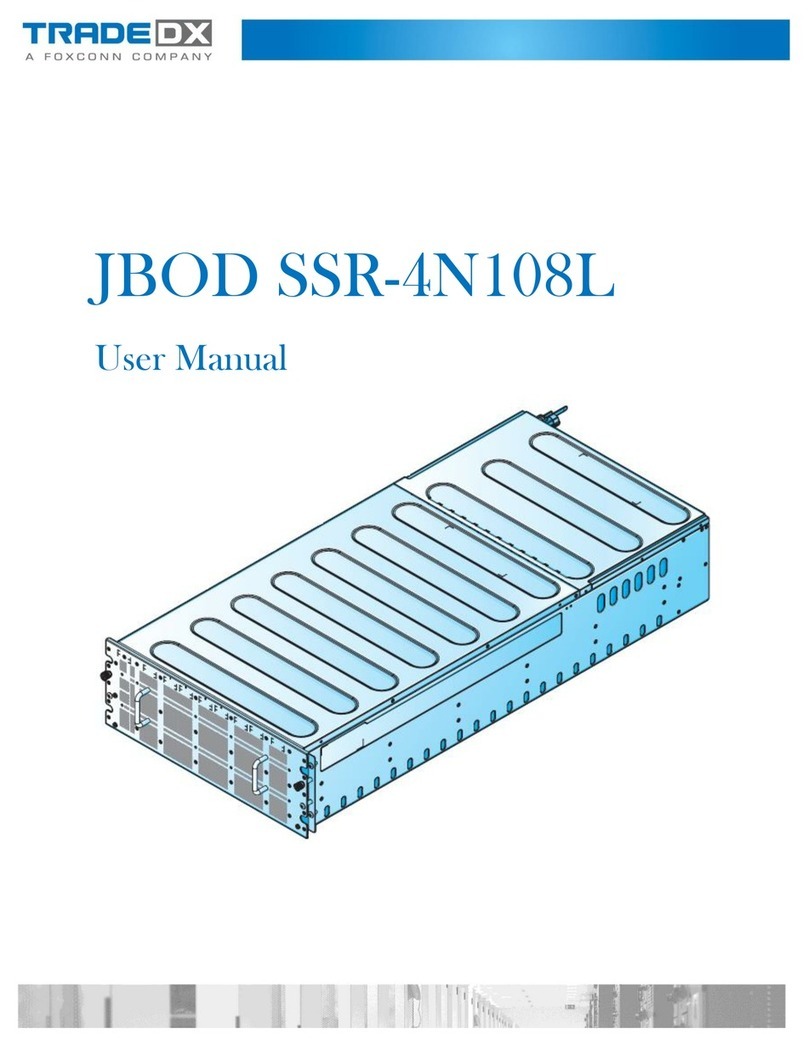Contents
Figures.................................................................................................................. v
Tables.................................................................................................................. ix
Compliance standards.......................................................................................... xi
Safety and environmental notices....................................................................... xiii
Safety notices and labels.......................................................................................................................... xiii
Caution notices for the system............................................................................................................ xiv
Danger notices for the system ........................................................................................................... xvii
Special caution and safety notices..........................................................................................................xviii
General safety.................................................................................................................................... xviii
Handling static-sensitive devices........................................................................................................xix
Environmental notices...............................................................................................................................xix
About this guide..................................................................................................xxi
Who should use this guide........................................................................................................................ xxi
Publications and related libraries............................................................................................................. xxi
Related websites...................................................................................................................................... xxii
Sending your comments...........................................................................................................................xxii
Know how to report a problem.................................................................................................................xxii
Chapter 1. Before you begin the installation........................................................... 1
Reviewing your packing slip.........................................................................................................................3
Identifying the hardware components........................................................................................................5
Identifying Storwize V5100 node canisters.......................................................................................... 8
Verify environmental requirements.............................................................................................................9
Review enclosure location guidelines......................................................................................................... 9
Chapter 2. Installing the system hardware........................................................... 11
Installation overview................................................................................................................................. 11
Unpacking the Storwize V5100 control enclosure ...................................................................................12
Installing support rails for the control enclosures ...................................................................................13
Installing a Storwize V5100 control enclosure.........................................................................................14
Unpacking a 2U expansion enclosure ...................................................................................................... 16
Installing support rails for 2U expansion enclosures .............................................................................. 17
Installing an optional 2U SAS expansion enclosure ................................................................................ 20
Unpacking an optional 5U expansion enclosure ......................................................................................20
Installing an optional 5U SAS expansion enclosure.................................................................................23
Safety notices and considerations: 2077-92F, 2077-A9F .................................................................23
Weight considerations: 5U SAS expansion enclosure.........................................................................27
Identify the hardware components: 2077-92F, 2077-A9F ............................................................... 32
Unpacking and installing the enclosure: 2077-92F, 2077-A9F .........................................................35
Removing the top cover: 2077-92F, 2077-A9F ................................................................................. 38
Installing the support rails: 2077-92F, 2077-A9F .............................................................................39
Installing or replacing the fascia: 2077-92F, 2077-A9F ....................................................................43
Installing or replacing a drive: 2077-92F, 2077-A9F ........................................................................ 44
Installing or replacing the top cover: 2077-92F, 2077-A9F ..............................................................48
Installing an optional 5U SAS expansion enclosure........................................................................... 49
iii