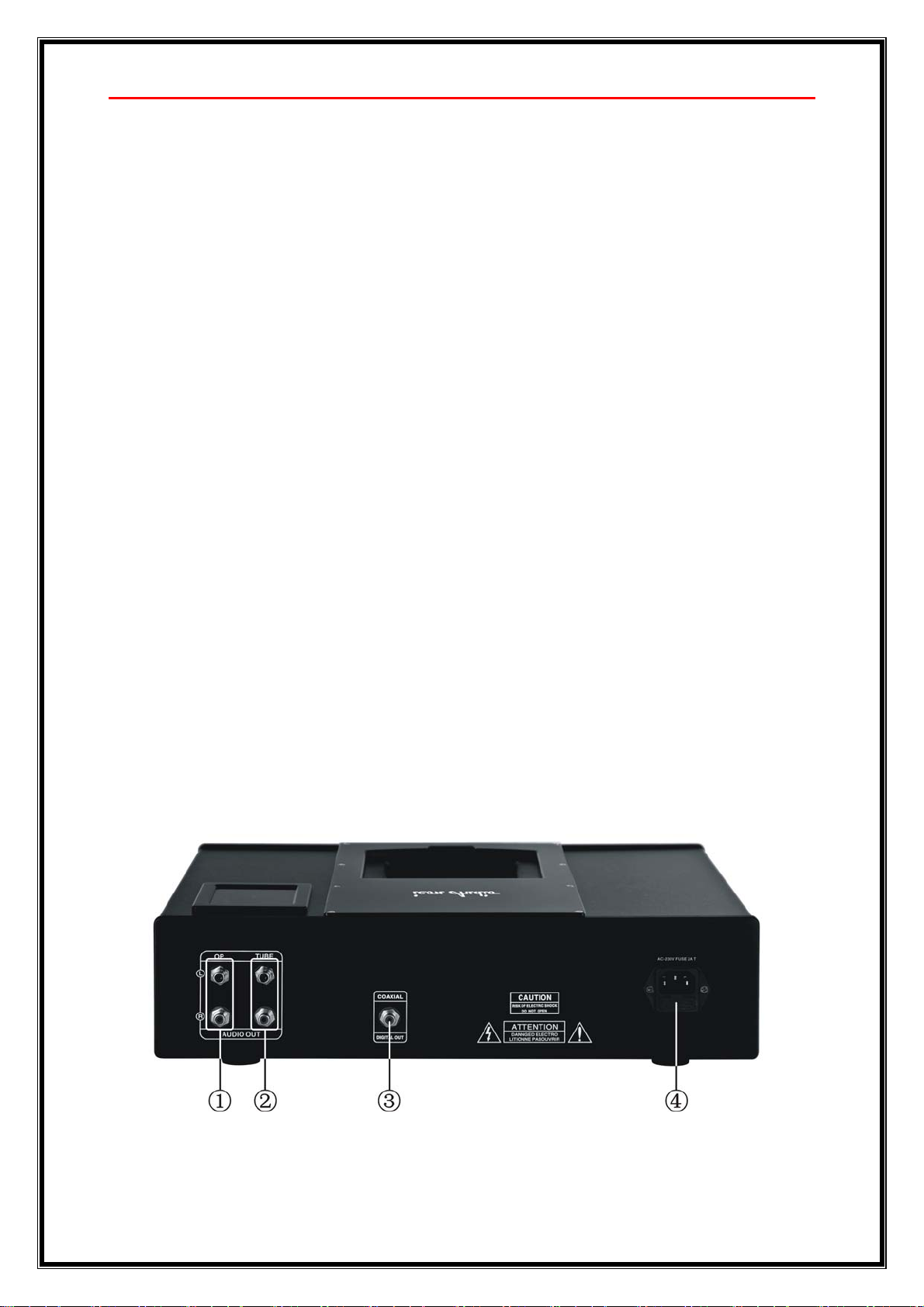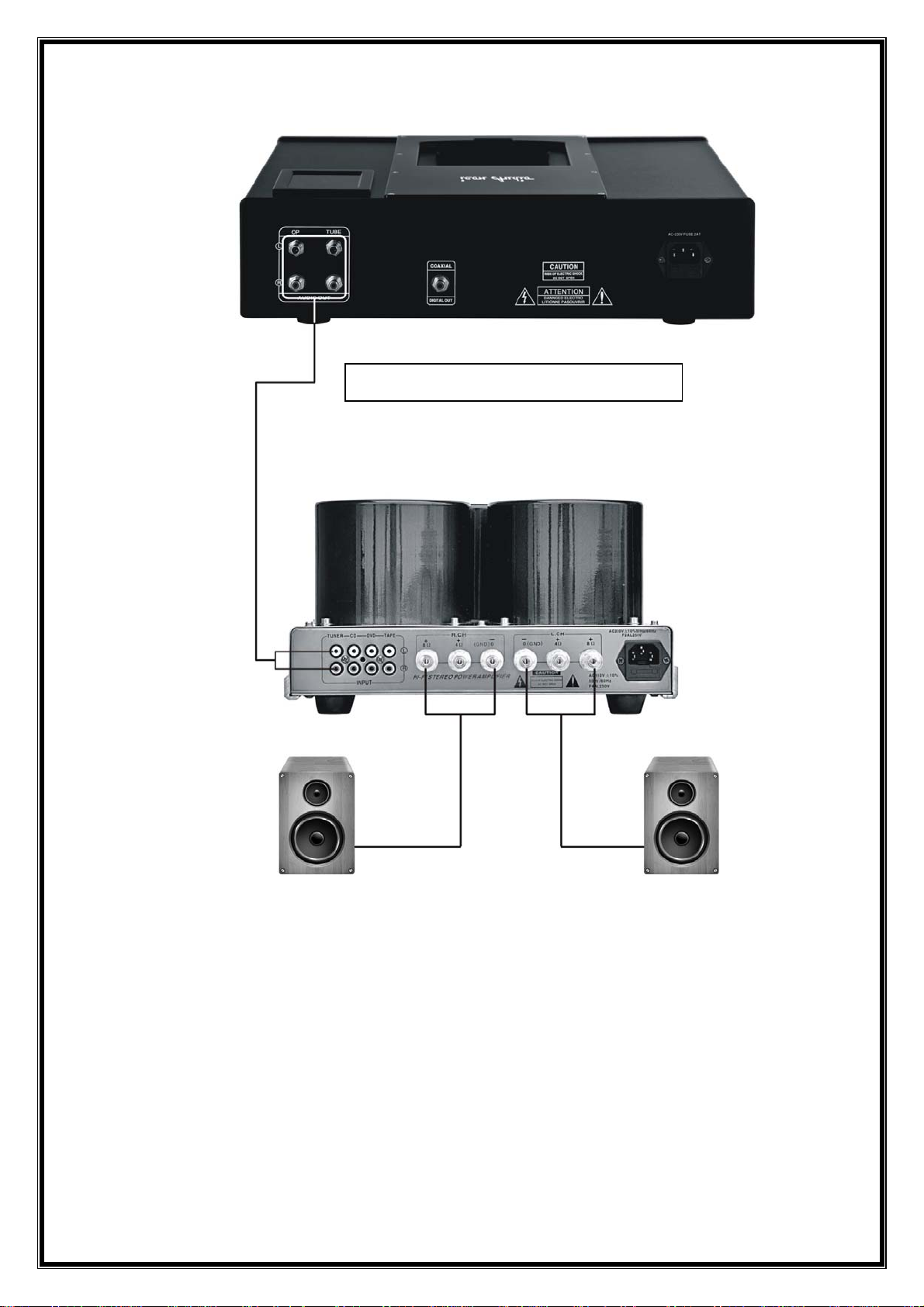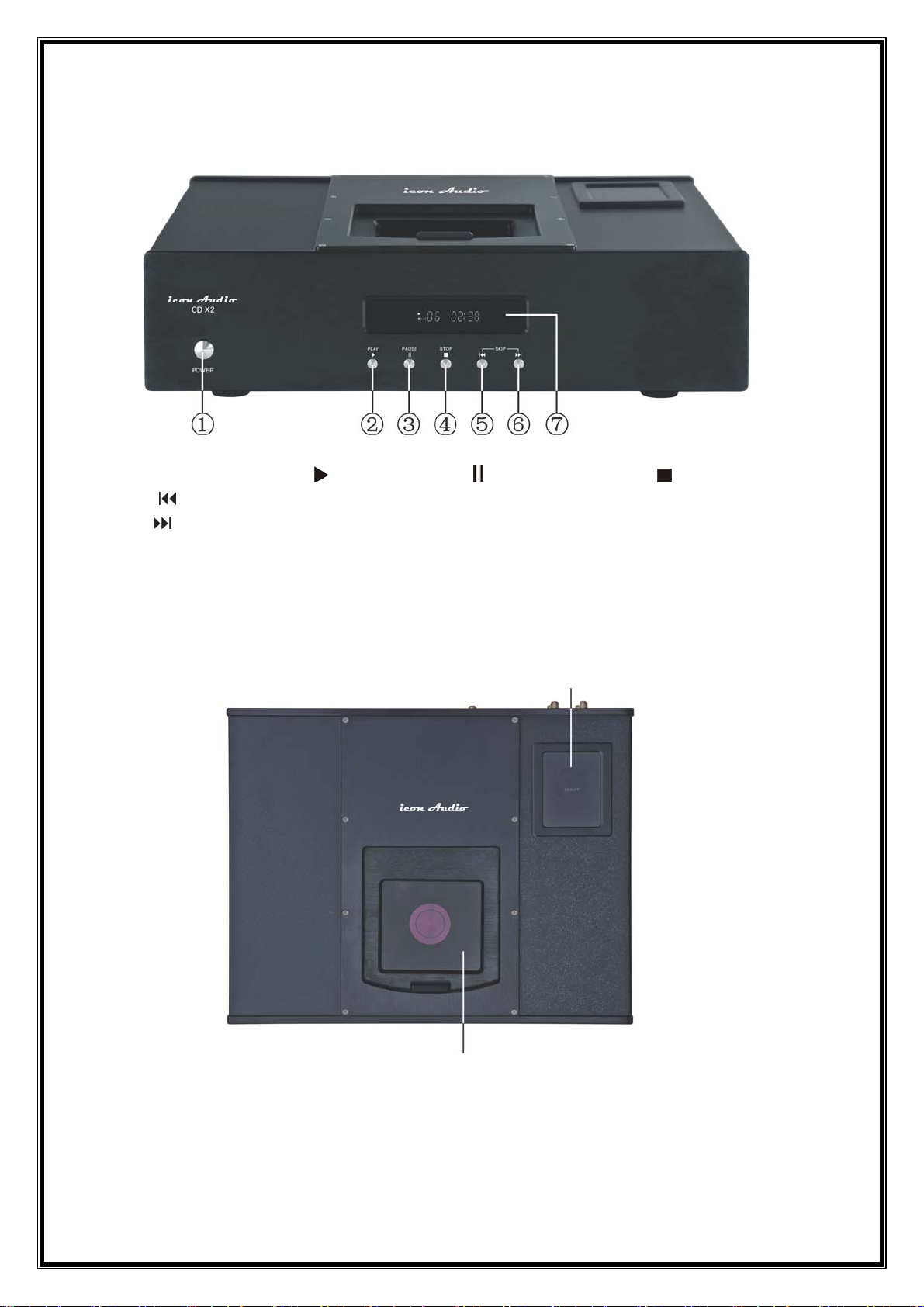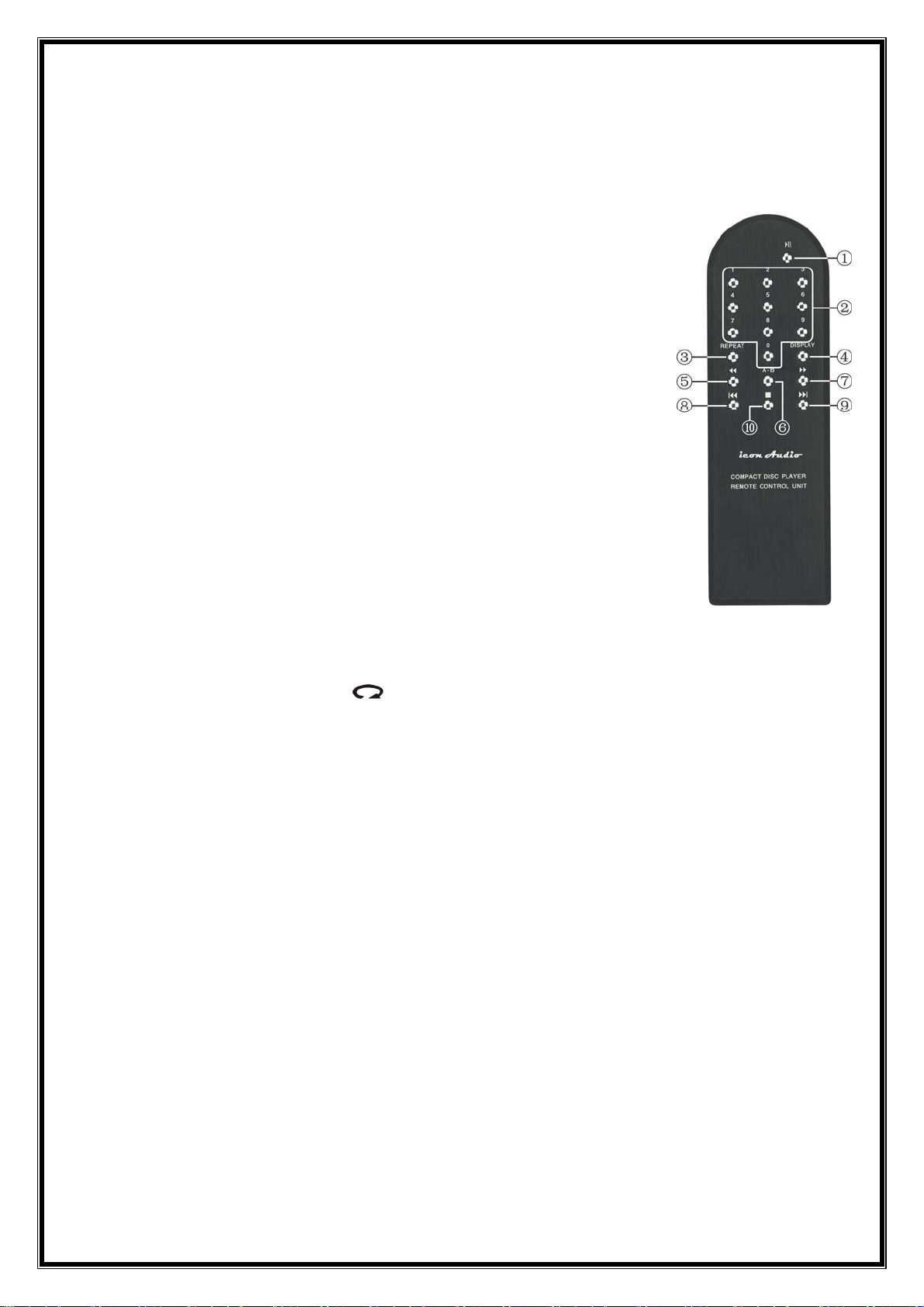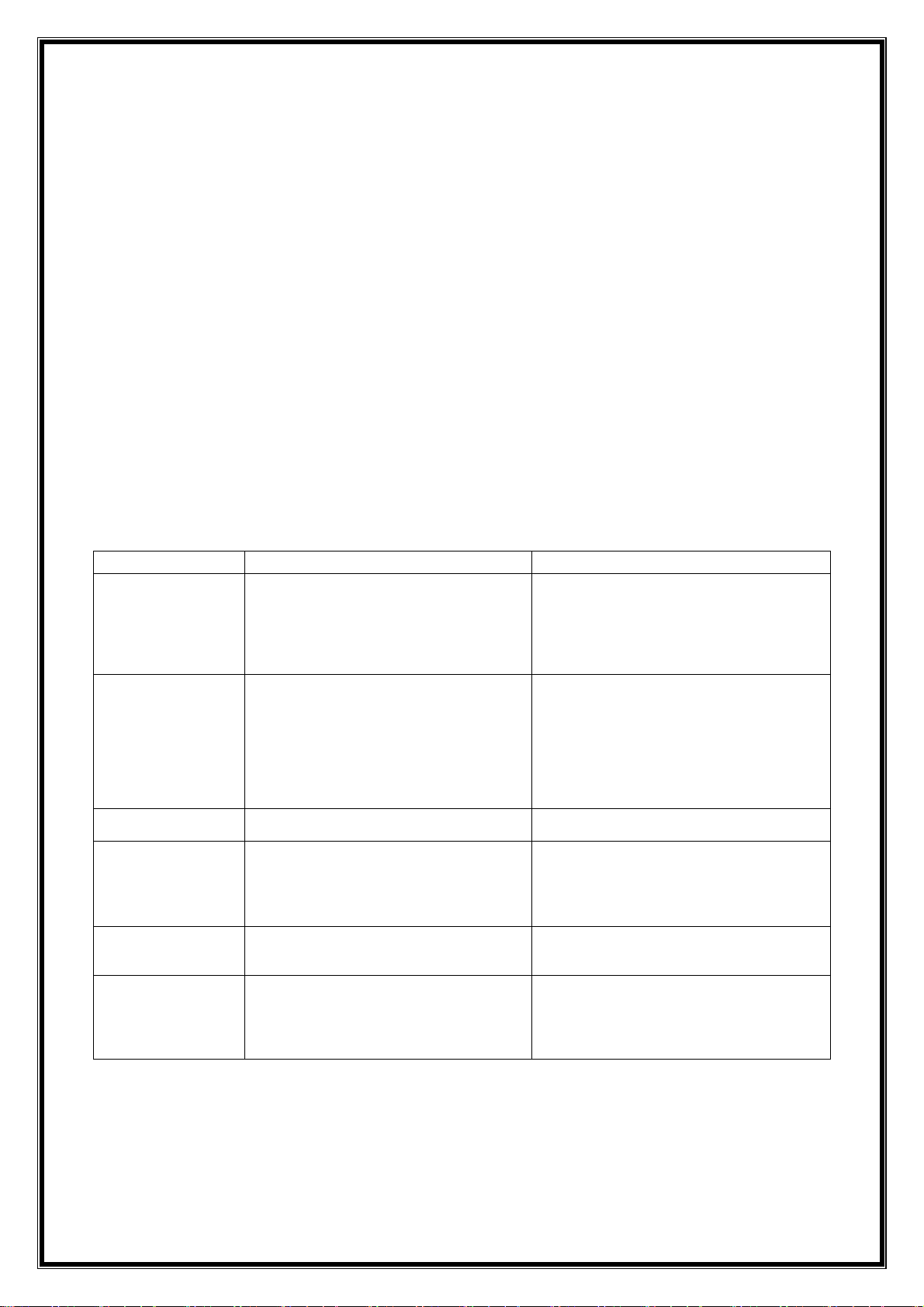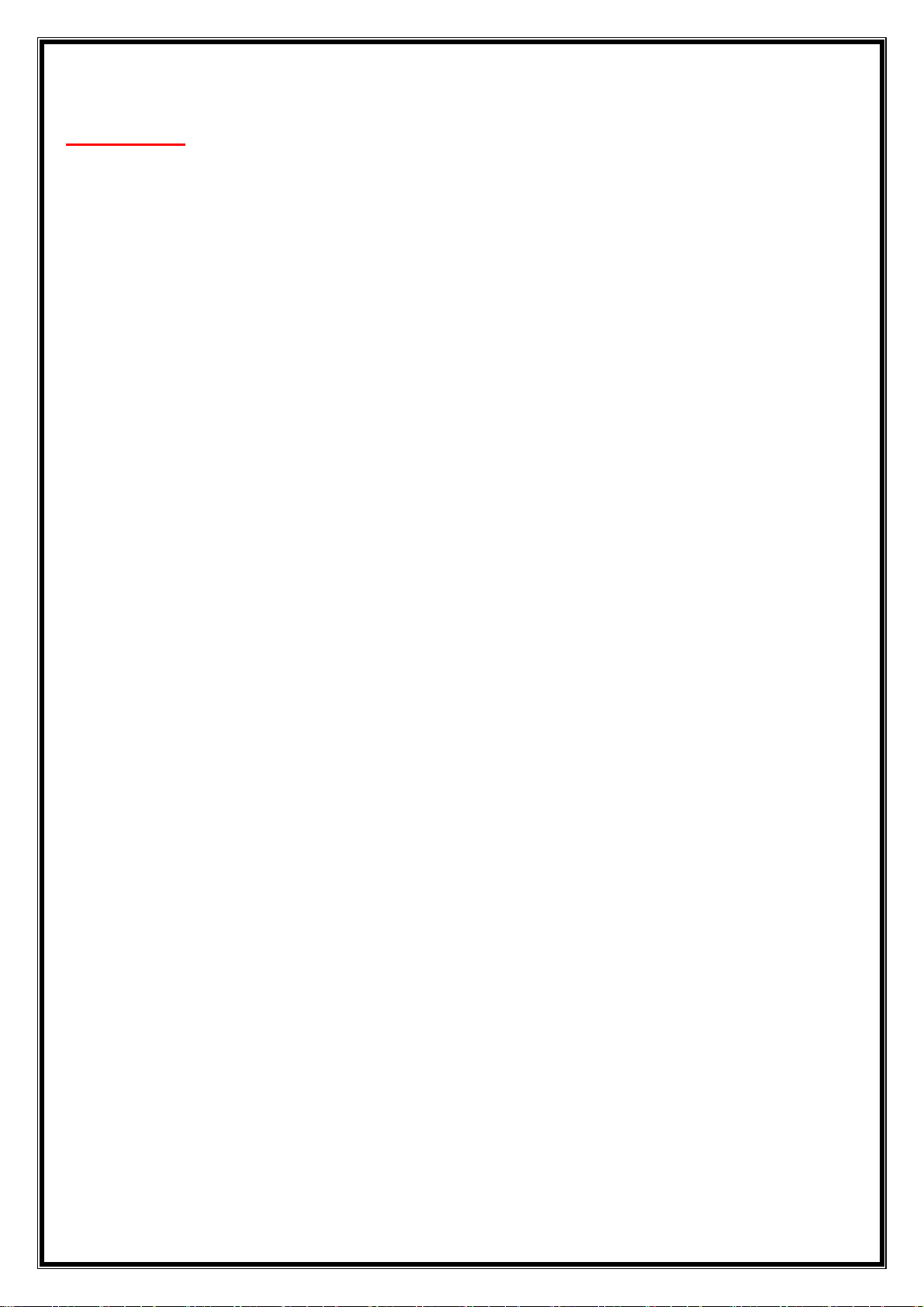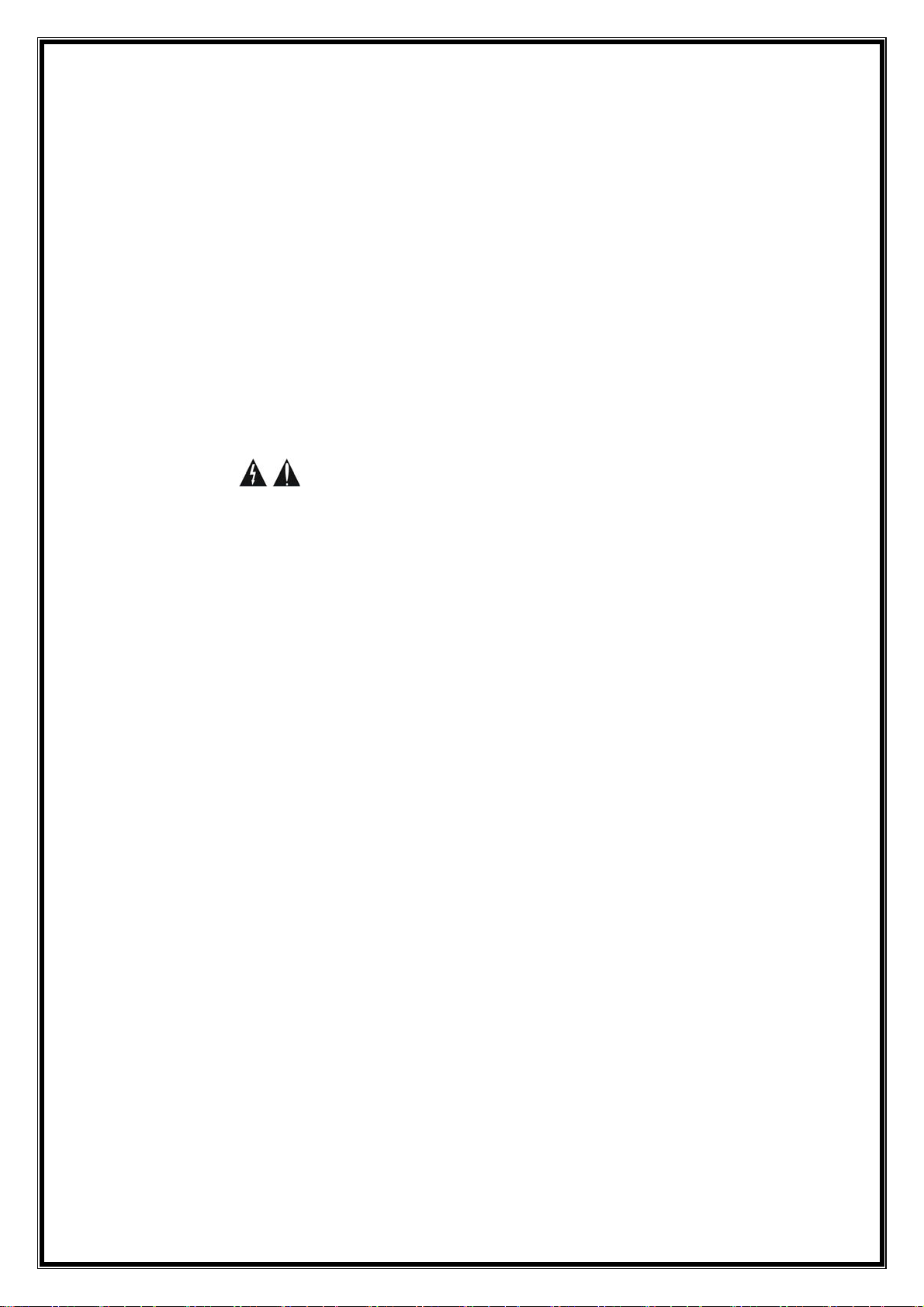Page 8
4 Getting the best performance from your CD Player
DO NOT LEAVE PERMANENTLY SWITCHED ON!
Whilst it is common for solid state equipment to
left on 24/7 without switching off, there is no
advantage in doing this with the CDX2. It only
takes a few minutes for the CDX2 to fully warm
up. Long periods on “idle” will consume valve life.
We would always advise that any item of home
electronics is switched off when unattended.
‘Burning in’
Although the CD Player should sound good within
about 5 mins it can take up to an 30 mins to
sound at its best and will take several months of
regular use before it is fully ‘run in’.
Connecting Cables
INTERCONNECT: The CDX2 output is very
strong, therefore does not require special
interconnects, even if they are long. Although
Exotic cables may change the sound.
POWER CABLE: The CDX2 only needs a few
watts of AC power, the supplied cable can handle
3000! So is perfectly adequate for the CDX2, but
feel free to experiment!
A level solid surface will always sound better.
Keep at least a small distance away from other
electronic items to minimise RF noise.
The CDX2 is designed to play normally recorded
CDs the recorded density of CDR and CDRW
discs is lower so quality and playability may vary
THIS IS NOT A FAULT! Scratched or soiled discs
may not play properly. If a disc cannot be read it
will not play. If a known good disc will not play try
re-inserting at a 90° angle or clean the disc.
Cabinet Care
To remove dust, brush with a soft paintbrush.
Other marks can usually be removed with a damp
cloth. Never use anything wet on the amplifier,
and always clean with the power disconnected.
5 Trouble Shooting
Service: Should you suspect a problem, you could
return the unit to your dealer or Icon Audio for a
periodic service or return the valve for testing free of
charge. Use the original carton and packing this will
protect your CD player. Or ensure well packed to
prevent damage.
Mains Supply
This amplifier is hard wired to work on 230/240v ac.
Some models may be re-configured for 110/120v ac by
a qualified engineer. Contact for more information.
Symptom Possible Reasons Solutions
No sound through
speakers.
① The power switch is off;
② The audio cable or the speaker is not
connected.
③ The amplifier volume is turned down.
Or wrong input selected.
④ Valve failed in CD player
① Turn on the power switch.
② Connect as diagram.
③ Increase the volume, or select correct
input on amplifier.
④ Try OP output
CD cannot be read.
① Poor copy CD, or not compatible
② There are scratches, dust, jam or
deformation on the CD.
③ CD is upside down or not positioned
properly.
④ CD player has difficulty with known
good CDs.
⑤ Check magnetic clamp is in place
① Please use genuine CD.
② Clean the CD or try another CD in better
condition.
③ Invert or replace the CD.
④ Possible Laser fault seek service.
⑤ Fit magnetic clamp
Power indicator does
not light up. The fuse has blown. Replace with 20mm F2A (F4A 115v USA)
If the replacement fuse blows seek service
Remote Control does
not work.
① Beyond the remote control distance.
② It’s not aimed at the CD player.
③ The batteries are dead or incorrectly
inserted.
④ There are obstacles in the way.
① Reduce the distance
② Aim it at the window of the CD Player.
③ Replace batteries or check inserted
correctly. (2x AAA Alkaline)
④ Remove the obstacles.
The Position of the
Sound Field is wrong
Both speakers cables do not follow the +
and – convention. One is the wrong way
round
Check speakers are “In Phase” by checking
speaker wiring, or poor CD recording, try
another CD
If there is hum or
other noise
① You are using unshielded cable
② Noise from adjacent equipment
③ The “grounding” of the cable or system
is at fault.
① Change to shielded/screened cable
② Move equipment or connecting cables
③ Correct the system or seek advice.