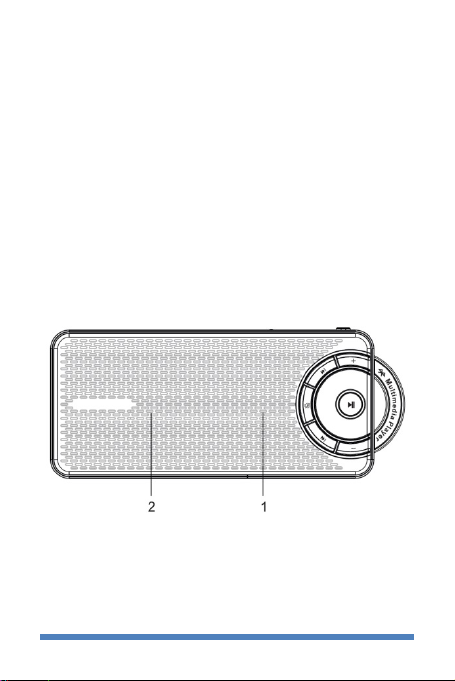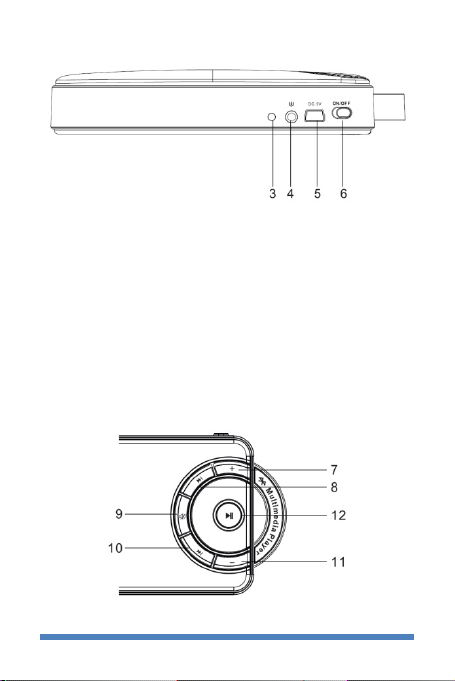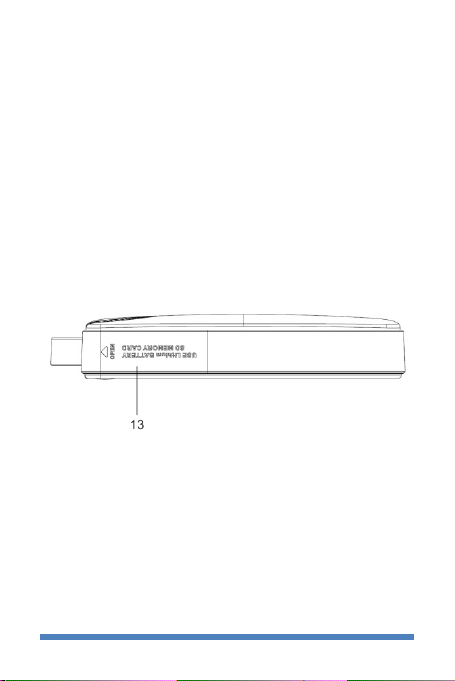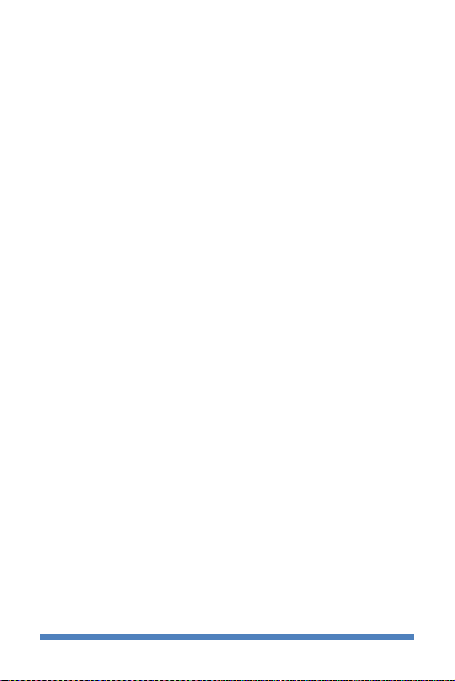Deutsch
Vorwort
Danke, dass Sie sich für den portablen, digitalen
Lautsprecher PSS970BT aus dem Hause iconBIT entschieden
haben. Bitte lesen Sie sorgfältig alle Instruktionen durch und
bewahren Sie dieses Handbuch gut auf.
Features
1. Bluetooth-Verbindung. Für den ultimativen Wireless-Music
Spaß.
Neueste Bluetooth Technologie 2.1 + EDR Class 2 Version.
Endlich vorbei mit dem altmodischen Kabelsalat. Genieße den
unbegrenzten, kabellosen Musik-Spaß.
2. Bass Boost, kraftvolle Resonanz
SuperBass-System mit Low-Frequency-Passiv Membran, für
eine gewaltige Bass-Performance. Für Musikgenuss der
Extraklasse – jederzeit und überall.
3. Powered by Lithium-Ion Akku mit extrem langer
Akkulaufzeit. Der Akku ist herausnehmbar und austauschbar.
4. Line-In
Einfacher Anschluss von Mobiltelefonen, Computern und
anderen Audiogeräten.