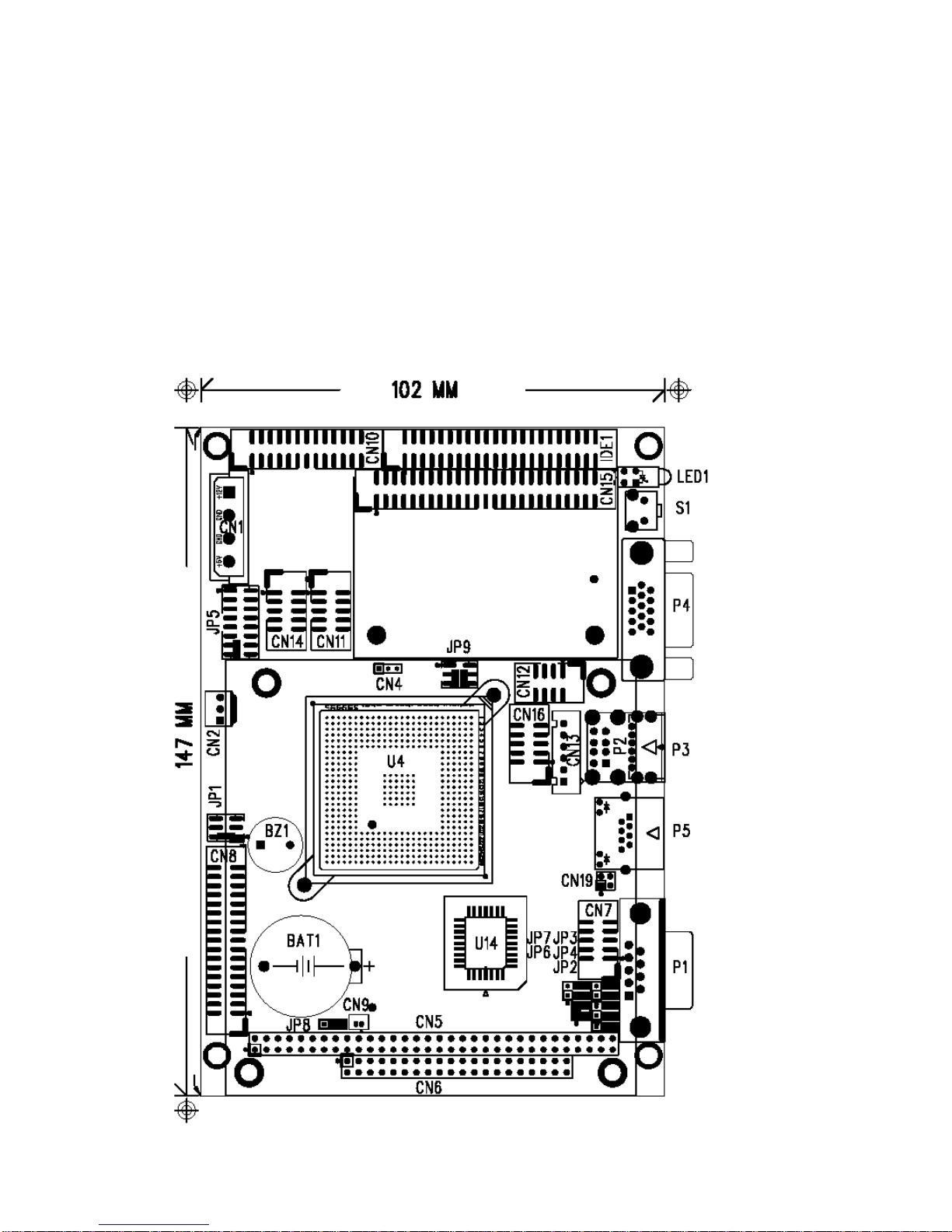2
Table of Contents
CHAPTER 1 INTRODUCTION ....................................................................4
1.1 SPECIFICATIONS ..................................................................................5
1.2 PACKAGE CONTENTS..............................................................................6
CHAPTER 2 INSTALLATION......................................................................7
2.1 BOARD LAYOUT & DIMENSIONS.................................................................7
2.2 UNPACKING PRECAUTIONS .......................................................................8
2.3 COMPACT FLASH SETTINGS (JP1) ..............................................................8
2.4 COM2 MODE SETTINGS (JP2, JP3, JP4, JP6)..............................................9
2.5 COM2 PIN 8 RI SETTINGS (JP7)..............................................................9
2.6 EXTERNAL SWITCHES AND INDICATORS (JP5) ................................................9
2.7 CLEAR CMOS SETUP (JP8)...................................................................10
2.8 TFT LCD SETTINGS (JP9).................................................................... 10
CHAPTER 3 CONNECTORS......................................................................11
3.1 VGA CONNECTOR (P4)........................................................................11
3.2 SO-DIMM SOCKET CONNECTOR (CN3) .................................................... 12
3.3 LCD PANEL CONNECTOR 2.0MM 50 PIN (CN15)..........................................13
3.4 I2C CONNECTION (CN4)......................................................................13
3.5 PC/104 CONNECTION BUS (CN5, CN6)...................................................14
3.6 PARALLEL PORT CONNECTOR (CN10)........................................................ 15
3.7 SERIAL PORT CONNECTORS (CN7, 11, 14)................................................15
3.8 USB PORT CONNECTOR (CN12) ............................................................. 16
3.9 DIO PORT CONNECTOR (CN16) ............................................................. 16
3.10 LAN LED CONNECTOR (CN19) ............................................................17
3.11 EXTERNAL KEYBOARD CONNECTOR (CN13) ............................................... 17
3.12 FLOPPY DISK DRIVE CONNECTOR (CN8) ..................................................18
3.13 EXTERNAL POWER CONNECTOR (CN1)..................................................... 18
3.14 12V OR 5V CONNECTOR (CN2)............................................................19
3.15 EXTERNAL BATTERY CONNECTOR (CN9) ...................................................19
3.16 IDE DISK DRIVE CONNECTOR (IDE1)..................................................... 19
3.17 COMPACT FLASH CARD CONNECTOR (CF1)................................................20
CHAPTER 4 AWARD BIOS SETUP ...........................................................21
4.1 GETTING STARTED ..............................................................................21
4.2 MAIN MENU...................................................................................... 22