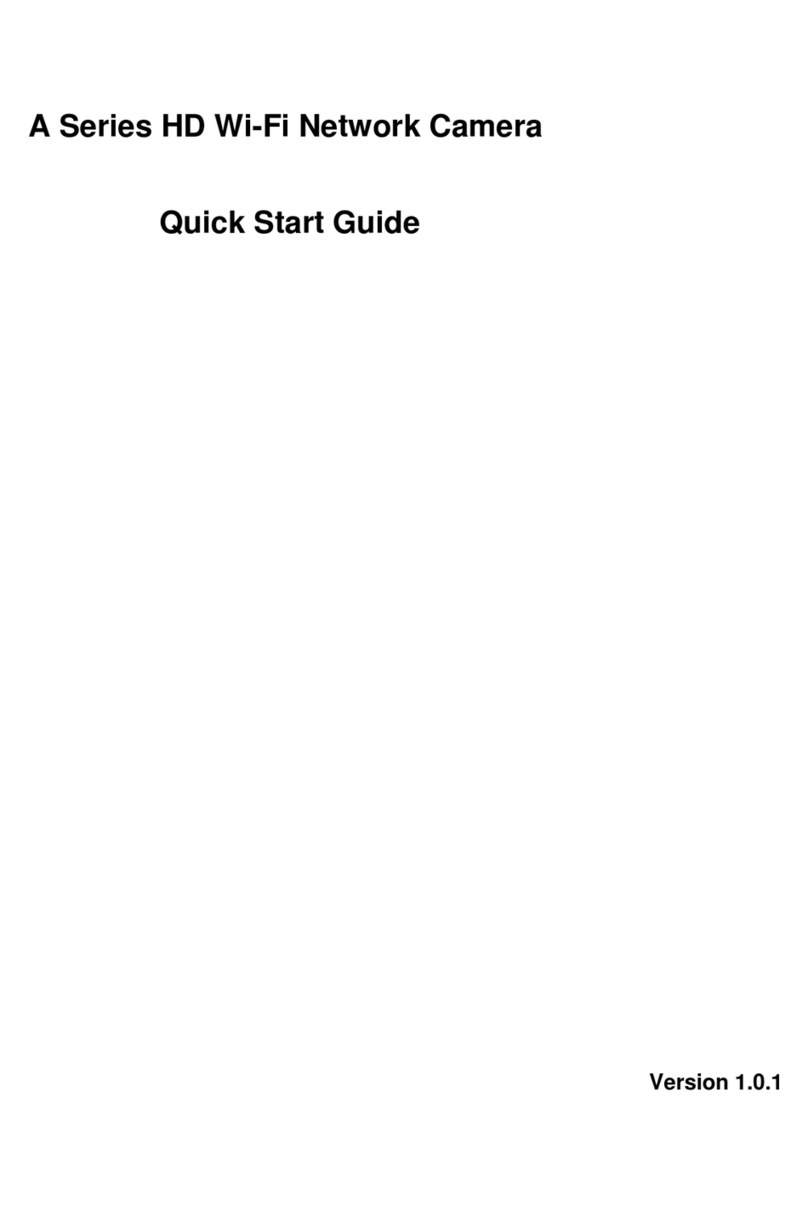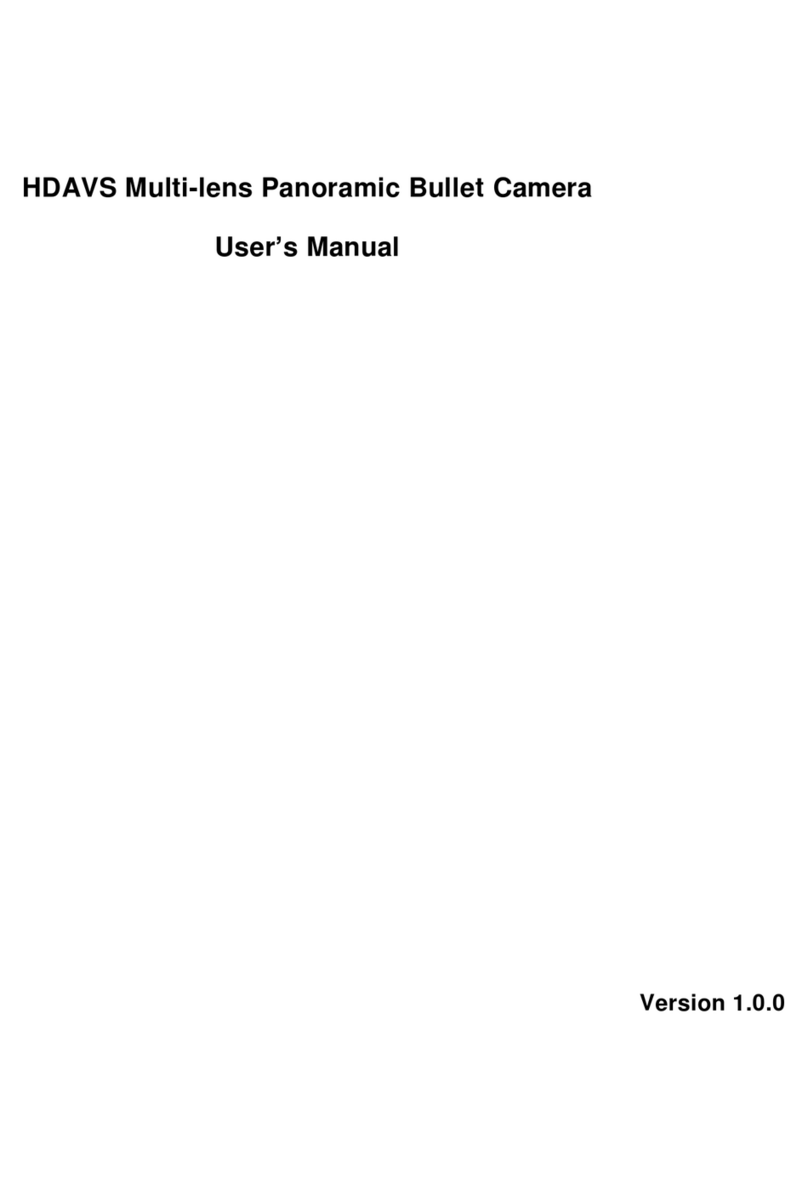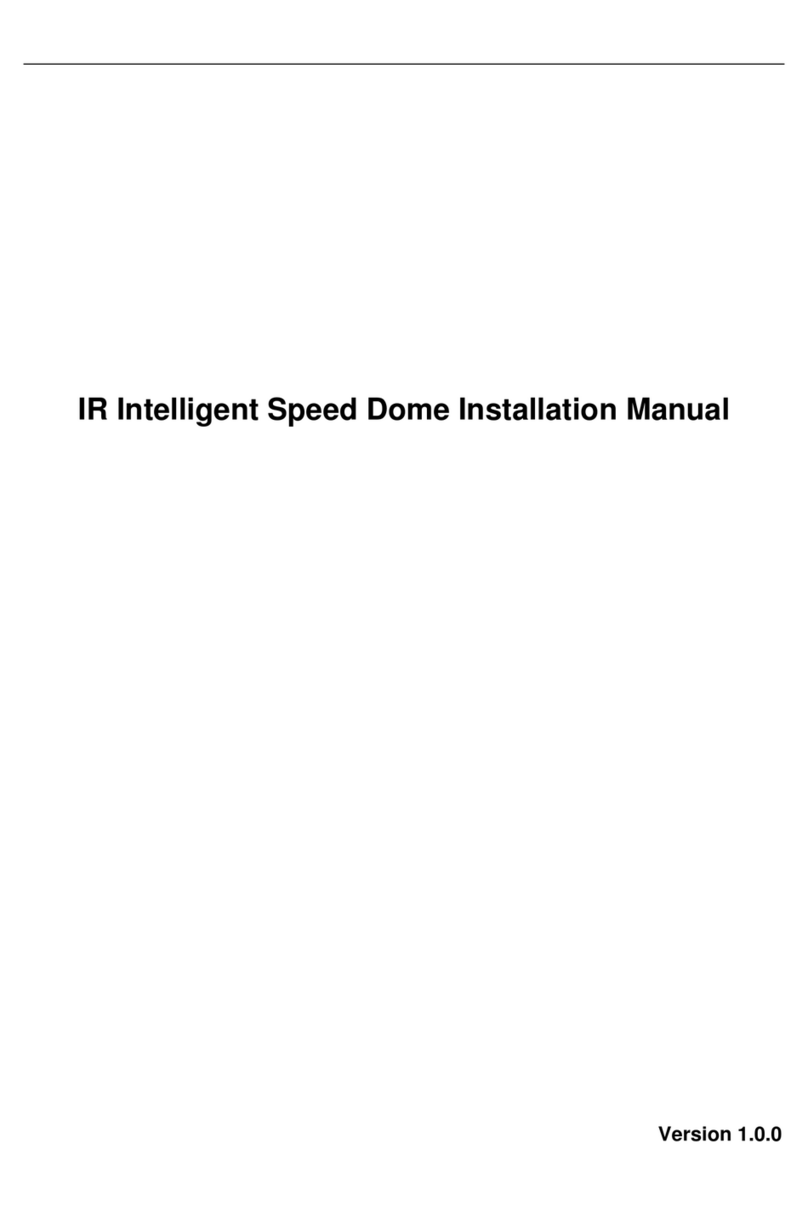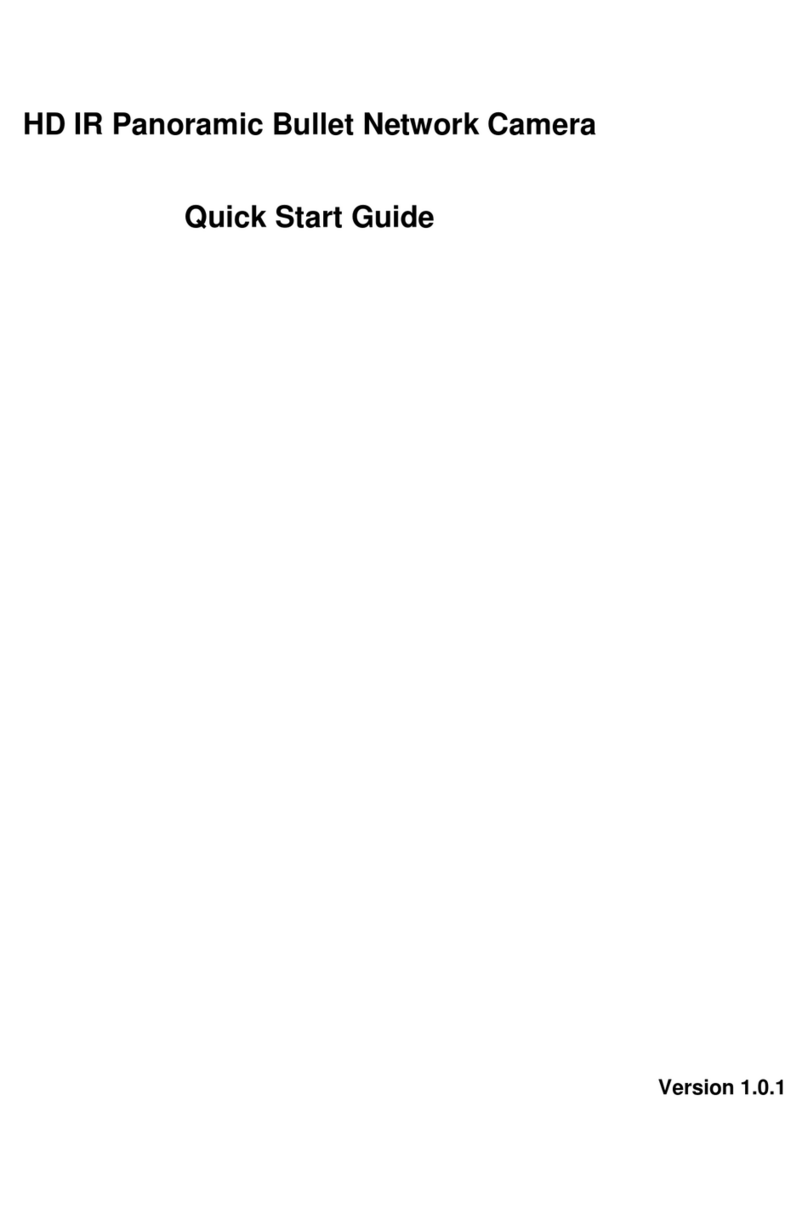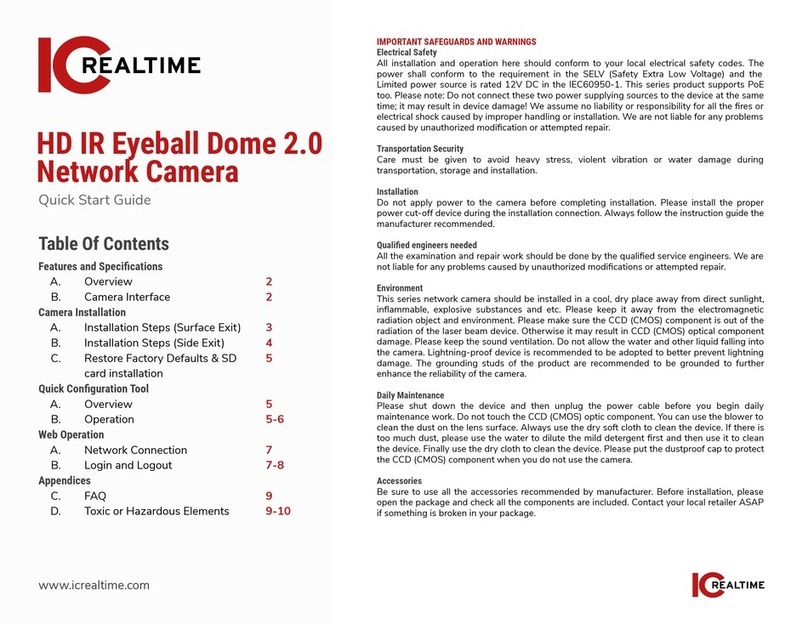MARGIN
GUIDES
Stay within the yellow
box. Do not let text go
beyond, instead move
to the next column or
start a new page.
7 | www.icrealtime.com
Figure 3-4 Figure 4-2
3D. Function Settings (continued)
Scan- This is the horizontal rotation of the PTZ with defined left and
right limits.
●Auto Scan No : You can select different scan numbers to
modify.
●Set Left/ Right limit: You can select the left/ right limits on
this PTZ. Select one option, move the camera to the
appropriate limit then click Enter. “OK” will be displayed if set
successfully.
●Scan Speed: Select the speed of the Scan movement
●Call: This will enable the Scan motion.
●Stop: This will cancel the scan motion.
Tour- A tour is an action the will move to the different preset
positions at specified time intervals.
●Tour No: You can select between different Tour numbers
●Setting: You will be able to select the presets for the tour,
dwell time and speed. See Figure 3-4.
●Delete: Deletes current tour setting
●Call: Starts the Tour action
●Stop: Cancels Tour action.
Pattern- This a recorded set of movements that the PTZ will follow.
●Pattern No : You can select different scan numbers to
modify.
●Program Start: This records the pattern movement. Click
Enter to start. An “OK” will flash indicating the PTZ
movements will now be recorded. Move the PTZ as desired.
●Program End: Select this option after you have finished
recording your pattern.
●Call: Starts the recorded pattern movement.
●Stop: This will cancel the pattern movement.
Idle Function- Is a defined operation when the Device does not
receive any valid command within a certain period.
●Idle Function: Turns Idle Function on or off.
●Idle Time: The time delay where the PTZ will activate the Idle
function if no commands are sent
●Idle Action: Select the idle action type between: None, Preset,
Scan, Tour, and Pattern
●Parameter: Number of selected function
Power Up- This is the automatic operation of the Device after it is
powered on.
●Power Up: Sets action of: Auto, Preset, Scan, Tour, Pattern
and None. If set to auto, the camera will resume the previous
action before it powered down.
●Parameter: Number of selected function