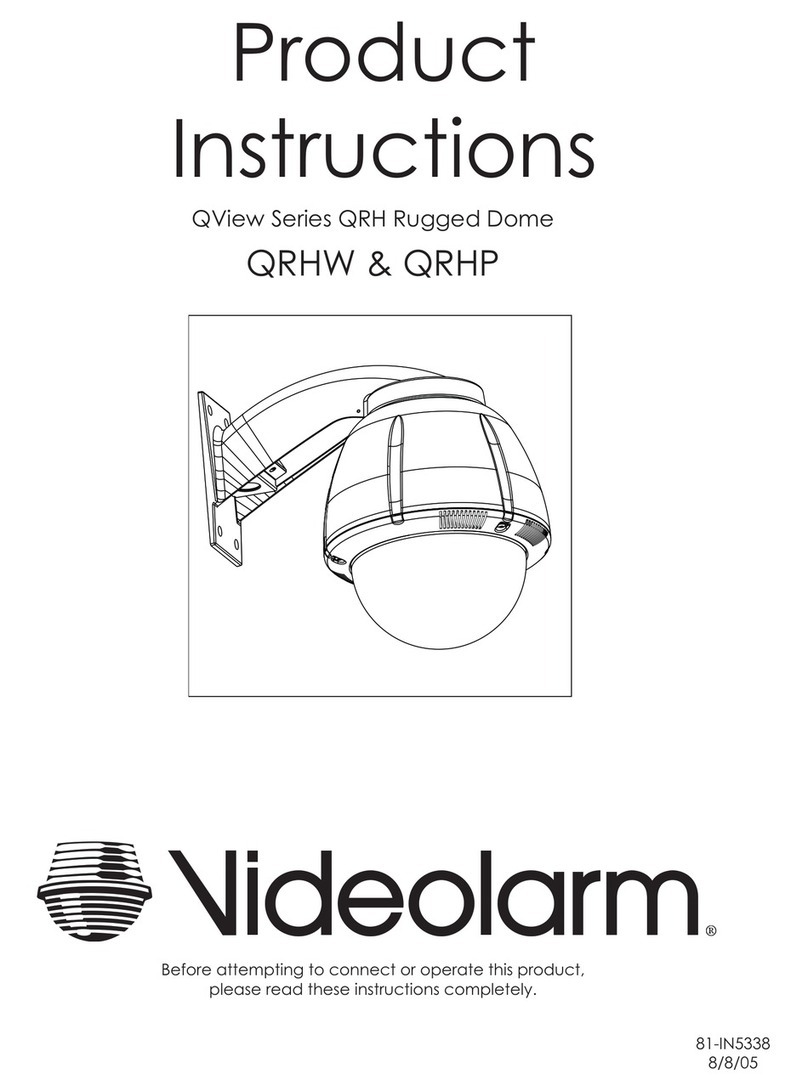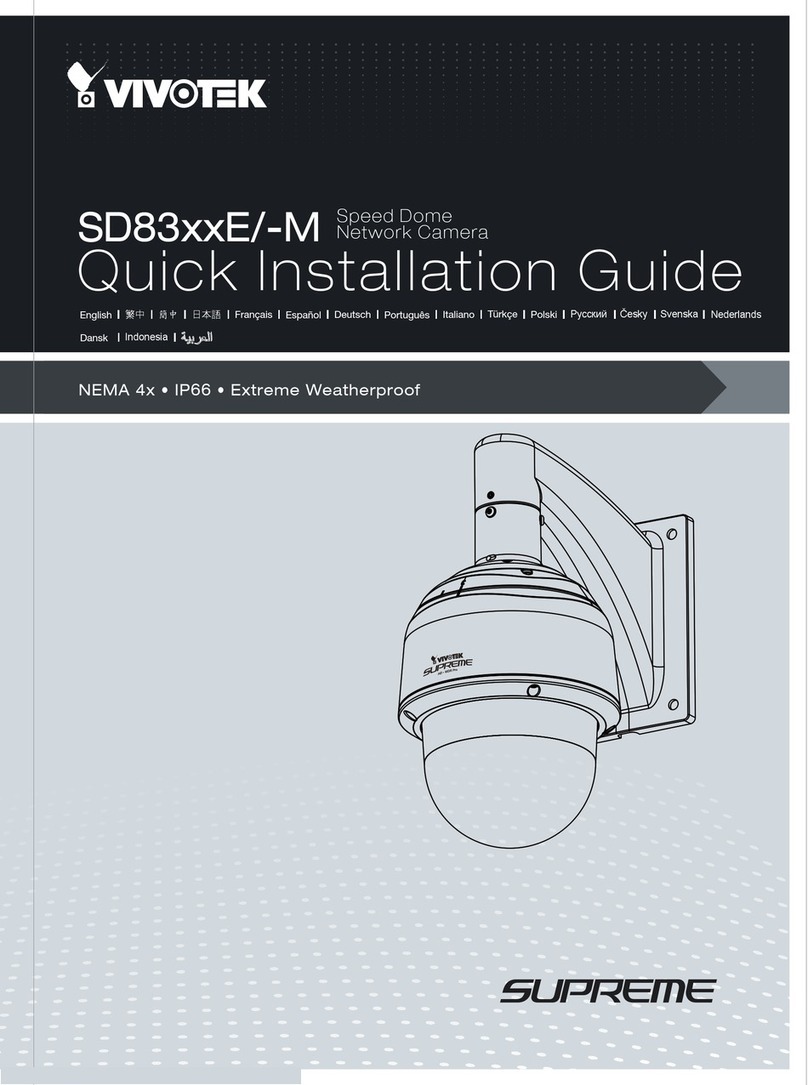IDS NXT malibu User manual

IDS NXT malibu
IDS Imaging Development Systems GmbH
Dimbacher Str. 10
D-74182 Obersulm, Deutschland
T: +49 7134 96196-0
E: info@ids-imaging.en
W: http://www.ids-nxt.com
Technical Manual

2023-10-25 2
IDS NXT malibu: Technical Manual
Content
1 Preface ............................................................................................................................................. 4
2 Symbolsand hints ............................................................................................................................ 6
3 Safety instructions ............................................................................................................................ 7
4 IDS NXT malibu ............................................................................................................................... 10
4.1 Specification .............................................................................................................................. 10
4.2 Standards and directives ............................................................................................................. 10
4.3 Ambient conditions ..................................................................................................................... 11
4.4 Electrical specifications .............................................................................................................. 12
4.4.1 Pin assignment GigE connector (RJ45) ............................................................................. 12
4.4.2 Pin assignment I/O connector .......................................................................................... 13
4.4.3 Digital input wiring ........................................................................................................... 15
4.4.4 Digital output wiring ......................................................................................................... 16
4.4.5 General Purpose I/O wiring ............................................................................................... 17
5 Installing the IDS NXT malibu ......................................................................................................... 21
5.1 Prerequisites for installation ........................................................................................................ 22
5.2 Mechanical specifications ........................................................................................................... 23
5.3 Immersion depth for lenses ......................................................................................................... 23
5.4 Position accuracy of the sensor ................................................................................................... 24
6 Setting up the camera in the network ............................................................................................. 26
6.1 Prerequisites for setting up the camera in the network ................................................................... 27
6.2 Granting firewall access .............................................................................................................. 27
6.3 Getting an IP address ................................................................................................................. 28
6.4 Changing the IP address ............................................................................................................. 29
6.5 Network configuration in IDS NXTcockpit ..................................................................................... 30
6.6 HTTPS communication with SSL certificate .................................................................................. 31
6.6.1 Creating ZIP archive with existing certificates ..................................................................... 32
6.6.2 Uploading an SSL certificate ............................................................................................ 33
6.6.2.1 Via IDS NXTcockpit ........................................................................................... 33
6.6.2.2 Via REST interface ............................................................................................. 33
6.6.3 Optional: disable HTTP .................................................................................................... 34
6.7 Network topologies ..................................................................................................................... 34
7 Setting up the I/O interfacesof the camera .................................................................................... 37
7.1 Setting up digital inputs/outputs of the camera .............................................................................. 37
7.2 Configuring digital inputs/outputs ................................................................................................. 37

2023-10-25 3
IDS NXT malibu: Technical Manual
8 Operating the IDS NXT malibu ........................................................................................................ 39
8.1 Status LED ................................................................................................................................ 39
8.2 Opening device website .............................................................................................................. 40
8.3 Opening the REST interface documentation .................................................................................. 41
8.4 Connecting the camera to a media player ..................................................................................... 42
8.5 Changing passwords for user profiles ........................................................................................... 43
8.5.1 Initial login ...................................................................................................................... 43
8.5.2 Changing the passwords for the other user profiles ............................................................. 44
8.6 Filter types ................................................................................................................................ 45
9 Maintenance ................................................................................................................................... 48
9.1 Cleaning the filter glasses ........................................................................................................... 48
9.2 Updating IDS NXTOS ................................................................................................................. 49
9.2.1 Updating per IDS NXTcockpit ........................................................................................... 49
9.2.2 Update über REST-Schnittstelle ....................................................................................... 50
10 Troubleshooting/FAQ .................................................................................................................... 51
10.1 Resetting the camera to factory settings ..................................................................................... 52
10.2 Booting the camera in runtime mode .......................................................................................... 53
10.3 Downloading the support file ...................................................................................................... 54
Index ................................................................................................................................................. 55

2023-10-25 4
IDS NXT malibu: Technical Manual
1 Preface
Introduction
IDS Imaging Development Systems GmbH has taken every possible care in preparing this manual. We however
assume no liability for the content, completeness or quality of the information contained therein. The content of
this manual is regularly updated and adapted to reflect the current status of the software. We furthermore do
not guarantee that this product will function without errors, even if the stated specifications are adhered to.
Under no circumstances can we guarantee that a particular objective can be achieved with the purchase of this
product.
Insofar as permitted under statutory regulations, we assume no liability for direct damage, indirect damage or
damages suffered by third parties resulting from the purchase of this product. In no event shall any liability
exceed the purchase price of the product.
Please note that the content of this manual is neither part of any previous or existing agreement, promise,
representation or legal relationship, nor an alteration or amendment thereof. All obligations of IDS Imaging
Development Systems GmbH result from the respective contract of sale, which also includes the complete and
exclusively applicable warranty regulations. These contractual warranty regulations are neither extended nor
limited by the information contained in this manual. Should you require further information on this product, or
encounter specific problems that are not discussed in sufficient detail in the manual, please contact your local
dealer or system installer.
Trademarks
The IDS logo is a registered trademark of IDS Imaging Development Systems GmbH,
registered for U.S. (Reg.No. 4,513,138) and other countries.
IDS NXT and uEye are registered trademarks of IDS Imaging Development Systems GmbH. Microsoft and
Windows are trademarks or registered trademarks of Microsoft Corporation. All other products or company
names mentioned in this manual are used solely for purposes of identification or description and may be
trademarks or registered trademarks of the respective owners.
Copyright
© IDS Imaging Development Systems GmbH. All rights reserved. This manual may not be reproduced,
transmitted or translated to another language, either as a whole or in parts, without the prior written permission
of IDS Imaging Development Systems GmbH.
Status: October 2023

2023-10-25 5
IDS NXT malibu: Technical Manual
Contact
Visit our web site http://www.ids-nxt.com where you will find all the latest information about our software and
hardware products. Please contact your local IDS distributors for first level support in your language. For a list
of IDS distributors worldwide please go to our website http://www.ids-nxt.com.
Address
IDS Imaging Development Systems GmbH
Dimbacher Str. 10
D-74182 Obersulm, Deutschland
T
+49 7134 96196-0
E
info@ids-imaging.en
W
http://www.ids-nxt.com
Address in UK
IDS Imaging Development Systems Ltd.
Cheyenne House, West Street,
Farnham, Surrey, GU9 7EQ | United Kingdom
T
+44 1252 916656
E
info@ids-imaging.com
W
https://en.ids-imaging.com

2023-10-25 6
IDS NXT malibu: Technical Manual
2 Symbols and hints
This symbol indicates hints with useful information for better understanding and using features
and functions.
This symbol indicates important warnings for product safety to prevent damage.
This symbol indicates important warnings for personal safety to prevent injury.

2023-10-25 7
IDS NXT malibu: Technical Manual
3 Safety instructions
Read carefully these safety instructions before installing and using the product. The producer is not responsible
for damages and injury, which can occur due to false handling of the product and ignoring the safety
instructions. All warranty will be spoiled in this case.
Intended use
IDS industrial cameras are to be used to capture images for visualization and image processing tasks. They
are designed for use in industrial environments. Observe the requirements for the proper use of this product.
Failure to do so will render the warranty void.
·
The product is not authorized for use in security relevant applications. If it is used in security relevant
applications, the customer is responsible for the necessary approvals.
·
If the product is modified or changed, all approval becomes invalid. In this case, the customer is responsible
for ensuring product conformity.
·
The warranty expires if the product is improperly disassembled, reworked or repaired by the customer or a
third party and IDS Imaging Development Systems GmbH assumes no liability for defects. If you need
service, please contact the support team.
·
The product is not a toy. Operate and store out of the reach of children.
Protection against electrostatic discharge (ESD)
Board-level cameras are especially sensitive to electrostatic discharge. Make sure to avoid mechanical or
electrical damage of the printed circuit board or its connections. Wear ESD-protective clothing and observe the
rules for handling ESD-sensitive components.
·
Do not touch the printed circuit board while it is powered.
·
Always hold the board by the edges to avoid the risk of electrostatic discharge damage.
·
For optimum ESD behavior, a clearance of 4 mm from non-shielded housings must be maintained all the way
around. For shielded housings, a smaller clearance is possible.
·
Attach the board to a conductive surface using the fixing screws. If this is not possible, ensure an insulating
connection.
·
Use connecting cable with a low-resistance shield on both sides.
Installation, operation and maintenance
The product must be connected, taken into operation and maintained only by appropriately qualified personnel.
The error-free and safe operation of this product can only be ensured if it is properly transported, stored, set up
and assembled, and operated and maintained with due care. The installation, inspection, maintenance,
extension, and repair may only be done by authorized personnel.
·
Observe the specifications in the documentation when installing the product.

2023-10-25 8
IDS NXT malibu: Technical Manual
·
Do not subject the product to direct sunlight, moisture or shock. Ensure that the IP code of the product
meets the requirements for the ambient conditions.
·
Only operate the product under ambient conditions for which the respective product is approved. The use
under other ambient conditions may result in damage.
·
To avoid any damage to the connectors, only mount or remove the product with the cables disconnected.
·
Lay cables in such a way that no one is endangered.
·
Before starting up, check if the electrical wiring corresponds to the specifications in the documentation.
Faulty wiring (overvoltage, undervoltage) can result in a damage in the electronics.
Transport
·
Only use ESD packaging for storage and transport of ESD-sensitive components.
·
Keep packing materials like films away from children. Abuse may result in suffocation.
Operation and power supply
The camera power supply must meet the requirements for SELV (safety extra low voltage)/LPS (limited power
source) or ES1/PS2.
WARNING! Non-approved power supplies for camera operation may cause painful or dangerous electric shock.
Serious injury or death may occur. Use a power supply that meet the requirements for SELV (safety extra low
voltage)/LPS (limited power source) or ES1/PS2.
·
In order to ensure electrical safety, we recommend using a shielded connection cable or grounding the
camera housing so that the camera housing is connected to ground via the appropriate installation.
Avis pour le Canada
Fonctionnement et alimentation électrique
L'alimentation électrique de la caméra doit être conforme aux exigences de sécurité SELV (très basse tension
de sécurité)/LPS (source à puissance limitée) ou ES1/PS2.
AVERTISSEMENT ! Avec un bloc d'alimentation non prévu pour les caméras, il existe des risques de
décharges électriques douloureuses ou dangereuses. Celles-ci peuvent provoquer des blessures graves, voire
mortelles. Utilisez un bloc d'alimentation conforme aux exigences de sécurité SELV (très basse tension de
sécurité)/LPS (source à puissance limitée) ou ES1/PS2.
·
Pour garantir la sécurité électrique, nous recommandons l'utilisation d'un câble de connexion blindé ou la
mise à la terre du boîtier de la caméra, afin que ce dernier soit relié correctement à la masse.
CAUTION! As the camera housing may get hot depending on the operating conditions there may be risk of
burns. Provide sufficient heat dissipation so that the housing temperature does not exceed 55 °C (131 °F).

2023-10-25 9
IDS NXT malibu: Technical Manual
NOTICE! Cameras with Power-over-Ethernet (PoE) can be powered from an external source or via PoE. The
camera should not be supplied with both power sources at the same time, as this may cause irreparable
damage to the camera.
Correct disposal
Dispose the camera and accessories properly and separately from other types of waste to encourage recycling
of reusable materials and to protect the environment.
According to the EC Directive 2012/19/EU (WEEE) we are obliged to take back this product, distributed by us
after August 13, 2005, free of charge at the end of its useful life and to ensure it correct disposal. As this
product is exclusively for commercial use (B2B), it must not be handed over to a public disposal facility. The
product can be disposed of by specifying the date of purchase and the serial number at the following address:
IDS Imaging Development Systems GmbH
Dimbacher Str. 10
D-74182 Obersulm, Deutschland

2023-10-25 10
IDS NXT malibu: Technical Manual
4 IDS NXT malibu
The IDS NXT malibu industrial camera is part of the all-in-one AI system IDS NXT. It is equipped with a chip
from Ambarella that enables compressed video streaming and AI-based analysis in the live image. The image
information is processed directly on the camera using hardware acceleration.
Specification
Standards and directives
Ambient conditions
Electrical specifications
4.1 Specification
Housing/board-level
+/-
Dimensions height x width x length
34 x 44 x 73 mm
Mechanical specifications
Mechanical specifications
IP code
IP 30
·
Protection against the ingression of small particles (diameter
2.5 mm)
·
No protection against water
Ambient conditions
Ambient conditions
Lens mount
C-mount
Mounting holes bottom/top/side/front
3/0/0/0
Thread diameter
M3
Status LED
Status LED
Interface connector
GigE RJ45, screwable
Power supply
Input I/O connector: 12-24 V DC +20 %, max. 1 A
Input GigE connector (RJ45): PoE 41-57 V DC, max. 350 mA
I/O connector
8-pin Hirose connector (HR25-7TR-8PA(73)), screwable
Electrical specifications
Electrical specifications
4.2 Standards and directives
IDS Imaging Development Systems GmbH hereby confirms that this product has been developed, designed
and manufactured in compliance with the following European directives:
·
2014/30/EU: EMC - Electromagnetic compatibility
·
2011/65/EU: RoHS - Restriction of the use of certain hazardous substances in electrical and electronic
equipment
·
Regulation (EC) No. 1907/2006 concerning the Registration, Evaluation, Authorization and Restriction of
Chemicals (REACH)
·
The CE declaration of conformity is available on the IDS website after selecting your camera.

2023-10-25 11
IDS NXT malibu: Technical Manual
If the product is modified or changed all approval becomes invalid. In this case, the customer is responsible for
ensuring product conformity.
Product type
IDS NXT malibu
Information for CE
EMC specifications
EN 61000-6-2
EN 61000-6-4*
Information for USA
This equipment has been tested and found to comply
with part 15 of the FCC Rules.
Class A
Information for Canada / Renseignementspour le
Canada
-
Information for UL
-
Information for UK
EMC specifications
UKCA
EN 61000-6-2
EN 61000-6-4*
Further Information
-
* Cameras are intended exclusivelyfor use in industrial environments.
This product maycause interference when used in residential areas. Such use is to be avoided unless the user takes
measures to prevent interference emissions.
For customers in the USA
This equipment has been tested and found to comply with the limits for a Class A digital device, pursuant to
part 15 of the FCC Rules. These limits are designed to provide reasonable protection against harmful
interference when the equipment is operated in a commercial environment. This equipment generates, uses,
and can radiate radio frequency energy and, if not installed and used in accordance with the instruction
manual, may cause harmful interference to radio communications. Operation of this equipment in a residential
area is likely to cause harmful interference in which case the user will be required to correct the interference at
his own expense.
Name of Responsible Party
IDS Imaging Development Systems, Inc.
92 Montvale Ave., Suite 4750
Stoneham, MA 02180
U.S.A.
T: +1 781 787 0048
4.3 Ambient conditions
The temperature values given below refer to the outer device temperature of the camera housing. The
temperature inside of the camera housing is generally higher than the outer temperature and may be up to 70 °
C (158 °F).
Device temperature during operation
0 °C … 55 °C
32 °F … 131 °F

2023-10-25 12
IDS NXT malibu: Technical Manual
Device temperature during storage
-20 °C … 60 °C
-4 °F … 140 °F
Humidity
20 % ... 80 %, relative, non-condensing
Non-condensing means that the relative air humidity must be below 100 %. Otherwise, moisture will form on
the camera surface. If, for example, air has a relative humidity of 40 % at 35 °C (95 °F), the relative humidity
will increase to over 100 % if the air cools down to 19.5 °C (67 °F); condensation begins to form.
CAUTION! As the camera housing may get hot depending on the operating conditions there
may be risk of burns. Provide sufficient heat dissipation so that the housing temperature does
not exceed 55 °C (131 °F).
Notes on ambient conditions
·
Avoid high air humidity levels and rapid temperature changes when using IDS cameras.
·
Temperatures below +4 °C (39 °F) combined with excessive relative air humidity levels can cause icing.
·
Note that with increasing device temperatures, the image quality may decrease due to thermal noise, even if
the camera is operated below the maximum specified temperature.
Provide sufficient heat dissipation to keep temperatures within the specified ranges. The exact temperature
conditions depend on the mounting situation. In general, the following recommendations apply:
·
Use a thermally-conductive surface, like a metal plate or a heat sink, for a passive heat dissipation.
·
If necessary, provide an active cooling for example by means of a fan.
4.4 Electrical specifications
Pin assignment GigE connector (RJ45)
Pin assignment I/O connector
Digital input wiring
Digital output wiring
General Purpose I/O wiring
4.4.1 Pin assignment GigE connector (RJ45)
The RJ45 socket of the IDS NXT malibu complies with the IEC 60603-7 standard.

2023-10-25 13
IDS NXT malibu: Technical Manual
8-pin RJ45 socket
Pin
Designation 100BASE-TX
Designation 1000BASE-T
Fig. 1: RJ45
socket,
camera rear
view
1
Tx+
Bl_DA+
2
Tx-
Bl_DA-
3
Rx+
Bl_DB+
4
Bl_DC+
5
Bl_DC-
6
Rx-
Bl_DB-
7
Bl_DD+
8
Bl_DD-
4.4.2 Pin assignment I/O connector
NOTICE! The General Purpose I/Os are not potential-free and have no protective circuit.
Faulty wiring (overvoltage, undervoltage) can result in a damage in the electronics.
8-pin Hirose connector (HR25-7TR-8PA(73))
Pin
Signal
Description
Fig. 2: I/O
connector, view
on the camera
1
VBUS GND
Reference level (ground) for power supply
2
Opto OUT (1)
Flash output with optocoupler (-)
3
GPIO 1
General Purpose I/O (GPIO) 1
4
Opto IN (0)
Trigger input with optocoupler (-)
5
Opto OUT (1)
Flash output with optocoupler (+)
6
GPIO 2
General Purpose I/O (GPIO) 2
7
Opto IN (0)
Trigger input with optocoupler (+)
8
VBUS
Supply voltage: 12-24 V DC
The color assignment of the used I/O cable is specified in the data sheet of the cable. For I/O cables from IDS
Imaging Development Systems GmbH, you can find the data sheet on the website. Select the specific I/O
cable in the download area and view the associated data sheet.
The maximum length of the I/O cable is 30 m. The cable must be shielded.

2023-10-25 14
IDS NXT malibu: Technical Manual
Power supply
NOTICE! The camera can be supplied with voltage both from an external source and via
Power-over-Ethernet (PoE). The camera should not be supplied through both voltage sources
at once as this can irreparably damage the camera.
Voltage
Input I/O connector (M8): 12-24 V DC +/- 10 %
Input GigE connector (RJ45): PoE 41-57 V DC
Current
Input I/O connector (M8): 1 A
Input GigE connector (RJ45): PoE min. 350 mA
Residual ripple
120 mVpp
IDS Imaging Development Systems GmbH recommends to adjust the power supply to the power requirement of
the camera to limit overheating in case of short circuit.
To ensure the electrical safety, the camera power supply must meet the requirements for SELV (safety extra
low voltage) / LPS (limited power source) or ES1 / PS2. The camera power supply must be rated by the values
given in the table above. It also must ensure that the voltage values given in the table above are available at the
input of the camera.
Avis pour le Canada:
IDS Imaging Development Systems GmbH recommande d'adapter l'alimentation électrique aux besoins de la
caméra afin de limiter la surchauffe en cas de court-circuit.
Pour garantir la sécurité électrique, l'alimentation de la caméra doit être conforme aux exigences de sécurité
SELV (très basse tension de sécurité)/LPS (source à puissance limitée) ou ES1/PS2. L'alimentation de la
caméra doit respecter les valeurs indiquées dans le tableau ci-dessus. Elle doit également répondre au fait
que les tensions indiquées dans le tableau ci-dessus sont présentes à l'entrée de la caméra.
Information on the power consumption of individual camera models can be found in the model data sheet.
Keep in mind that a voltage drop will occur when you use long cables for power supply to the
camera. Choose the size of the cable in such a way that the supply voltage available at the
input of the camera is at least 12 V.
To supply the IDS NXT malibu camera with power using PoE or PoE+, you can use PoE
injectors or switches that are compatible with IEEE standard 802.3af or IEEE standard 802.at.

2023-10-25 15
IDS NXT malibu: Technical Manual
4.4.3 Digital input wiring
Icon
Minimum
Typical
Maximum
Unit
Input low range
VIL
0
0
1
V
Input high range
VIH
5
-
24
V
Input leakage current
II
-
-
-
A
Trigger edge steepness
35
-
-
V/ms
Trigger pulse width (edge)
50
-
-
s
For interpreting the trigger signal, either the rising or the falling edge can be used. The digital input is
galvanically isolated using an optocoupler to protect the camera and the PC against surges. Only DC voltages
may be applied to the digital input.
The signal source of the trigger must be able to carry a load of at least 20 mA.
Digital input wiring
Fig. 3:Digital input wiring
Pin 4 is the reference level (GND) for the input.
Absolute maximum rating
Symbol
Max.
Unit
Voltage range
VCC
30
V

2023-10-25 16
IDS NXT malibu: Technical Manual
4.4.4 Digital output wiring
Icon
Minimum
Typical
Maximum
Unit
Recommended supply voltage
VCC
-
-
30
V
Collector-emitter saturation voltage
VCE(SAT)
0.03
-
0.15
V
Collector-emitter breakdown voltage
V(BR)CE
100
-
-
V
Collector current continuous
IC
-
-
150
mA
The digital output is galvanically isolated using an optocoupler to protect the camera and the PC against
surges. Only DC voltages may be applied to the digital output.
The output of the optocoupler can be used as an open collector or open emitter output. This means that the
output signal can be connected to ground or to the supply voltage. The output signal is active if the collector-
emitter switch is closed.
You need an additional, external supply voltage for the output wiring, which is independent of the supply voltage
of the camera.
Open collector wiring
Fig. 4: Open collector wiring
Pin 2 is the reference level (GND) for the output.

2023-10-25 17
IDS NXT malibu: Technical Manual
Open emitter wiring
Fig. 5: Open emitter wiring
4.4.5 General Purpose I/O wiring
The two programmable GPIOs (general purpose I/O) can be used as inputs or outputs. This selection is made
by software using the corresponding functions. Observe the following criteria:
Icon
Min.
Typ.
Max.
Unit
IO voltage range
VCCIO
0
-
3.3
V
Input high range
VIH
1.7
-
3.3
V
Input low range
VIL
-0.3
-
0.8
V
Output high range
VOH
-
-
3.3
V
Output low range
VOL
-
-
0.2
V
Output current high
IOH
-
-
8
mA
Output current low
IOL
-
-
8
mA

2023-10-25 18
IDS NXT malibu: Technical Manual
NOTICE! The General Purpose I/Os are not potential-free and have no protective circuit.
Faulty wiring (overvoltage, undervoltage) can result in a damage in the electronics.
GPIO wiring as input
Fig. 6: GPIO wiring as input

2023-10-25 19
IDS NXT malibu: Technical Manual
GPIO wiring as output
Fig. 7: GPIO wiring as output (1)

2023-10-25 20
IDS NXT malibu: Technical Manual
Fig. 8: GPIO wiring as output (2)
Table of contents
Other IDS Security Camera manuals
Popular Security Camera manuals by other brands

Reolink
Reolink TrackMix WiFi Operational Instruction
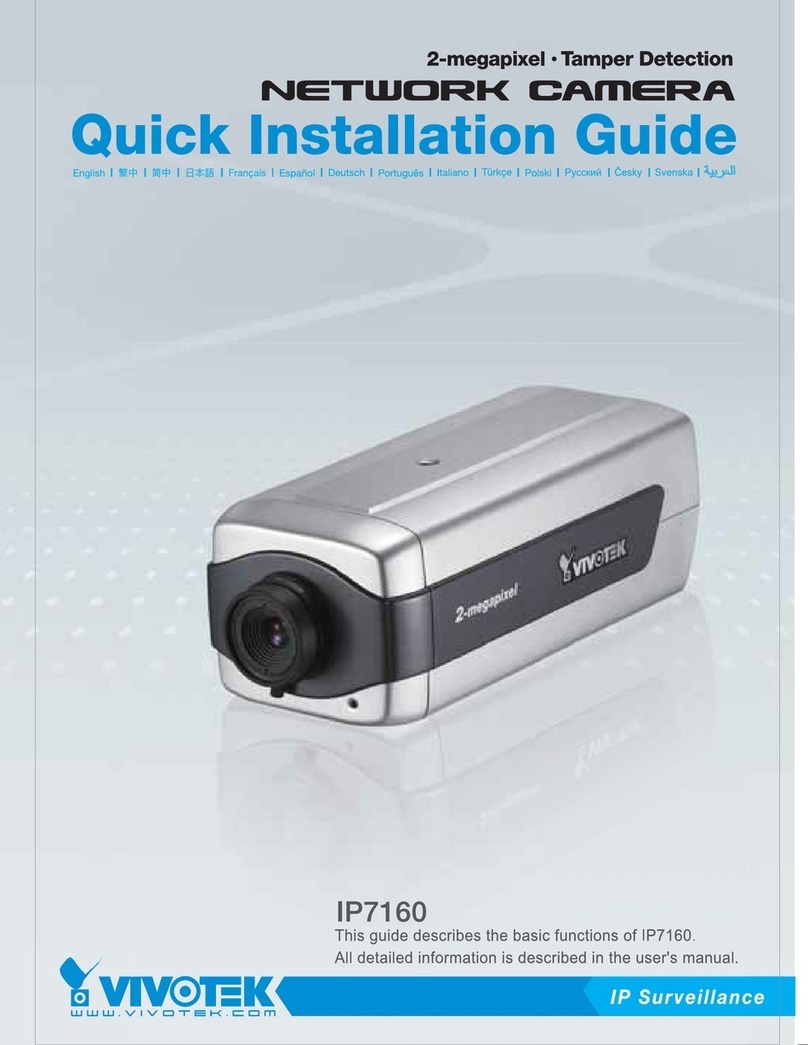
Vivotek
Vivotek IP7160 Quick installation guide

Fastrax
Fastrax EDC-141E Installation and operating manual

Okina USA
Okina USA TV7IB42-8360 user manual

Panasonic
Panasonic WV-SFV631L Important information

MOBOTIX MOVE
MOBOTIX MOVE VandalBullet VB-4-IR-D Quick install