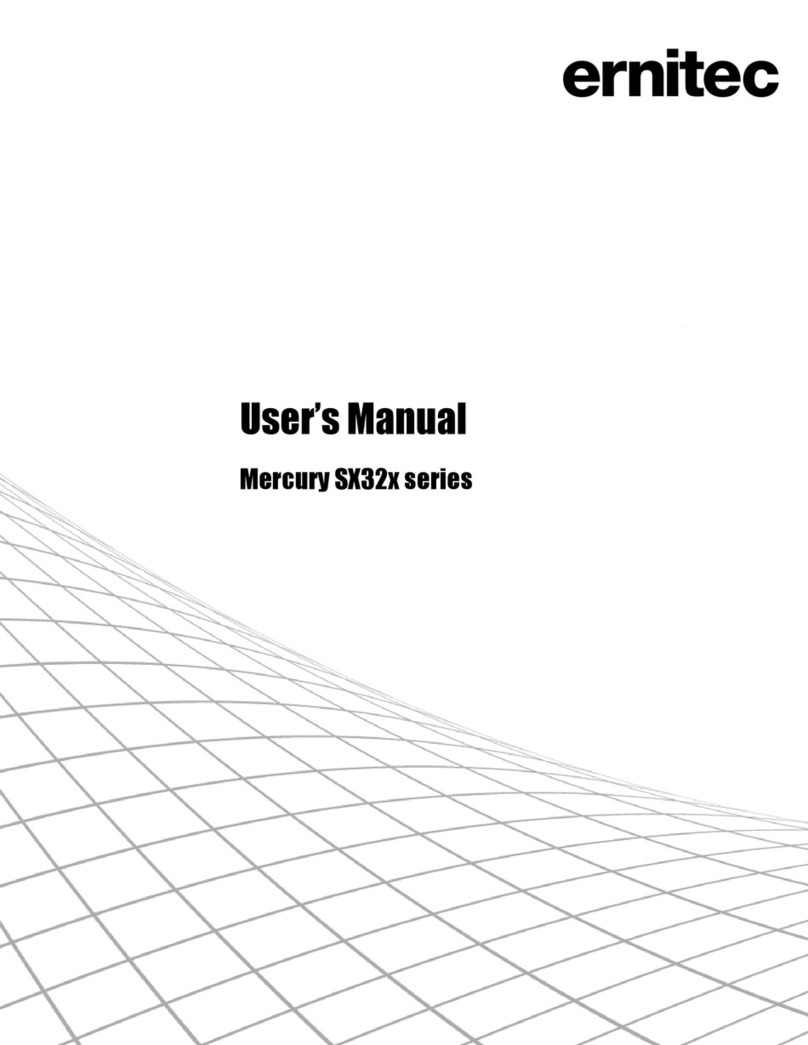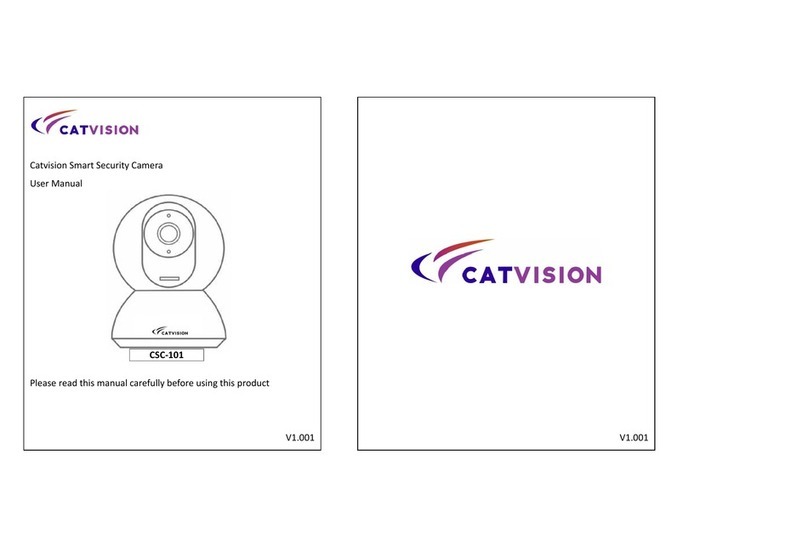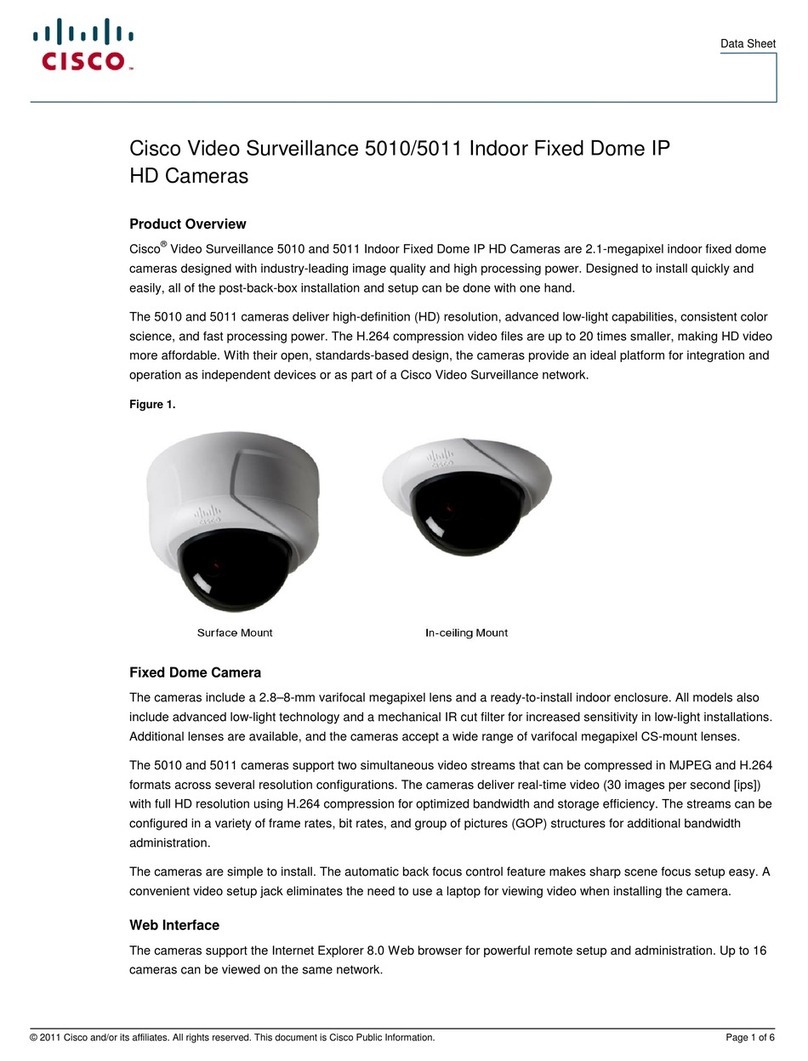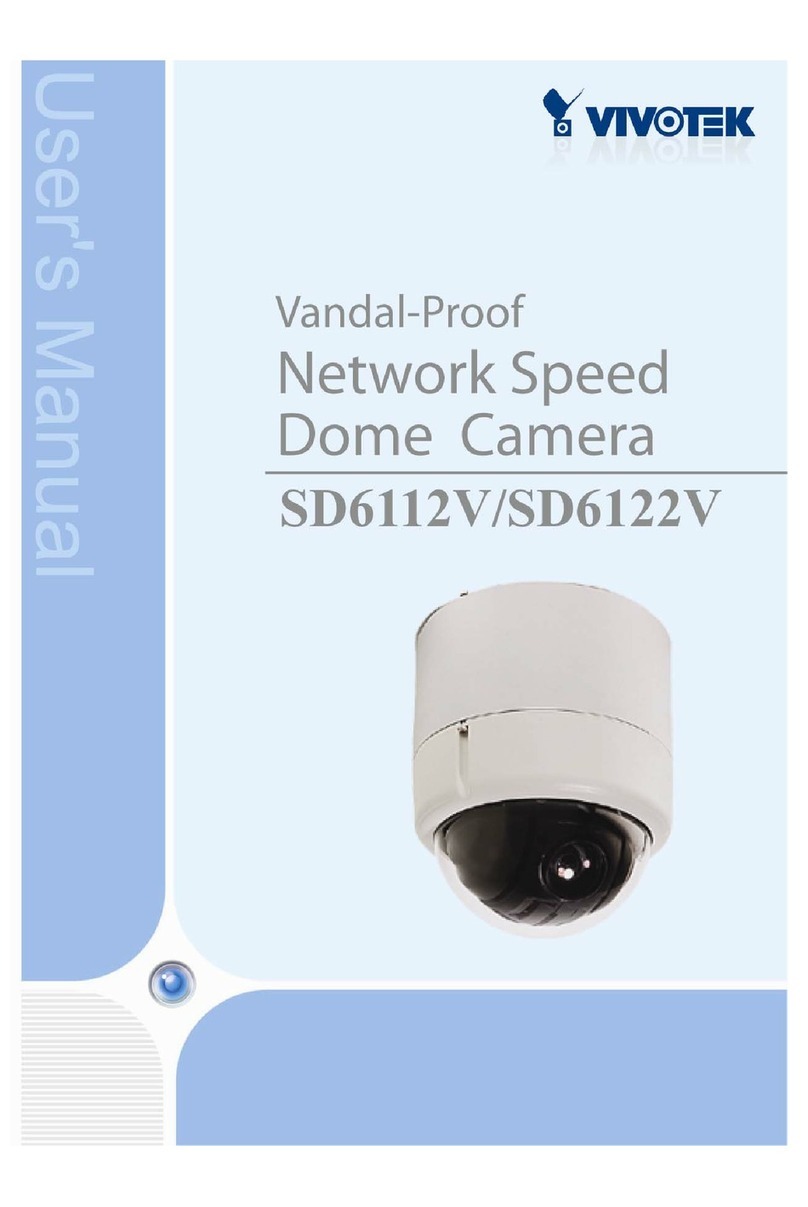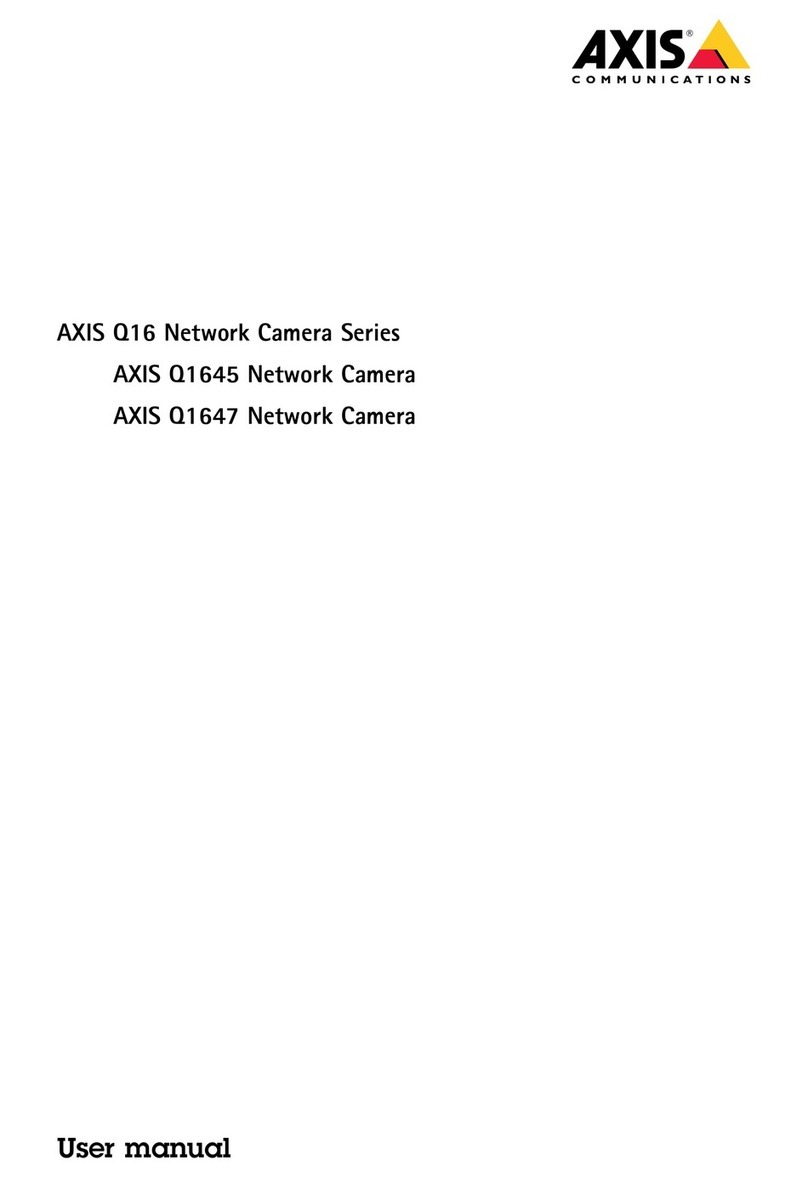ERNITEC MicroView MVID-03IR-E User manual




















Table of contents
Other ERNITEC Security Camera manuals

ERNITEC
ERNITEC MicroView MVIB-01IR-E User manual

ERNITEC
ERNITEC EVA 101 User manual

ERNITEC
ERNITEC DS-2CD6924G0-IHS User manual

ERNITEC
ERNITEC Orion/2 Guide

ERNITEC
ERNITEC MicroView MVIC-O4IR-E User manual

ERNITEC
ERNITEC MVID-04IR-E User manual

ERNITEC
ERNITEC Performance Series User manual
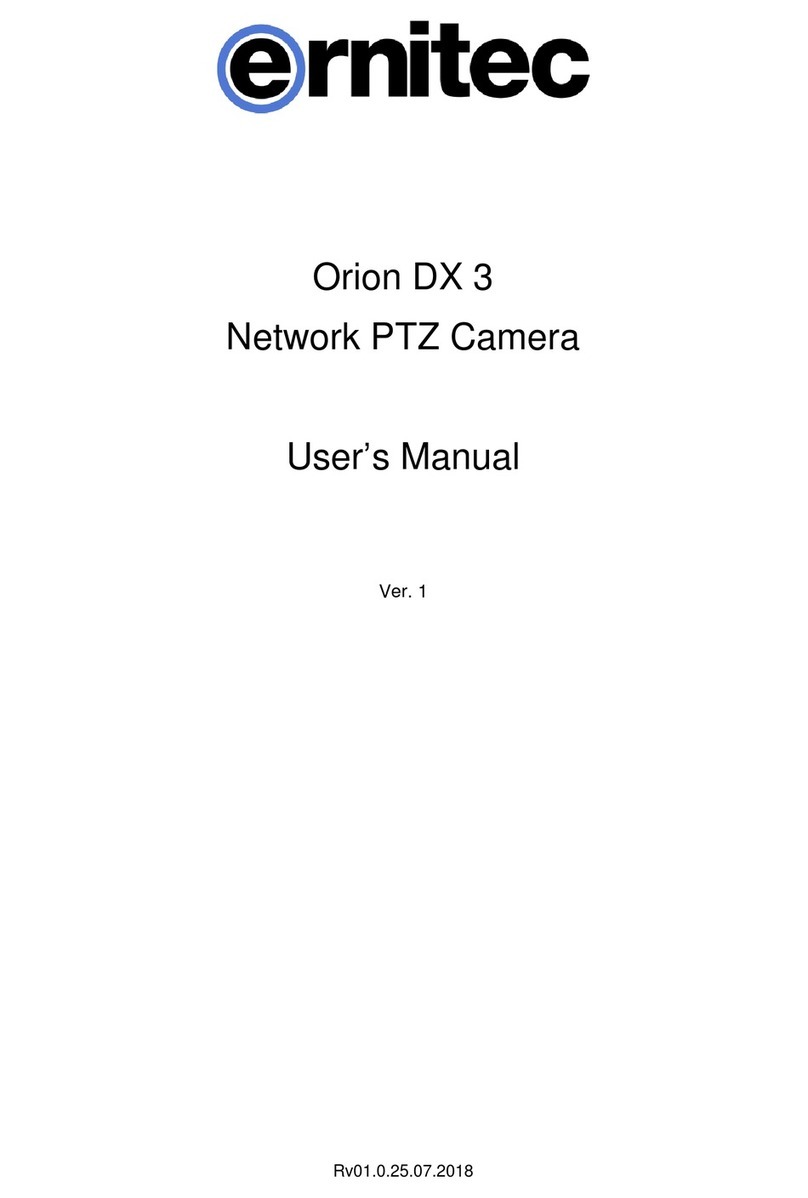
ERNITEC
ERNITEC Orion DX 3 User manual

ERNITEC
ERNITEC Orion SX Series User manual
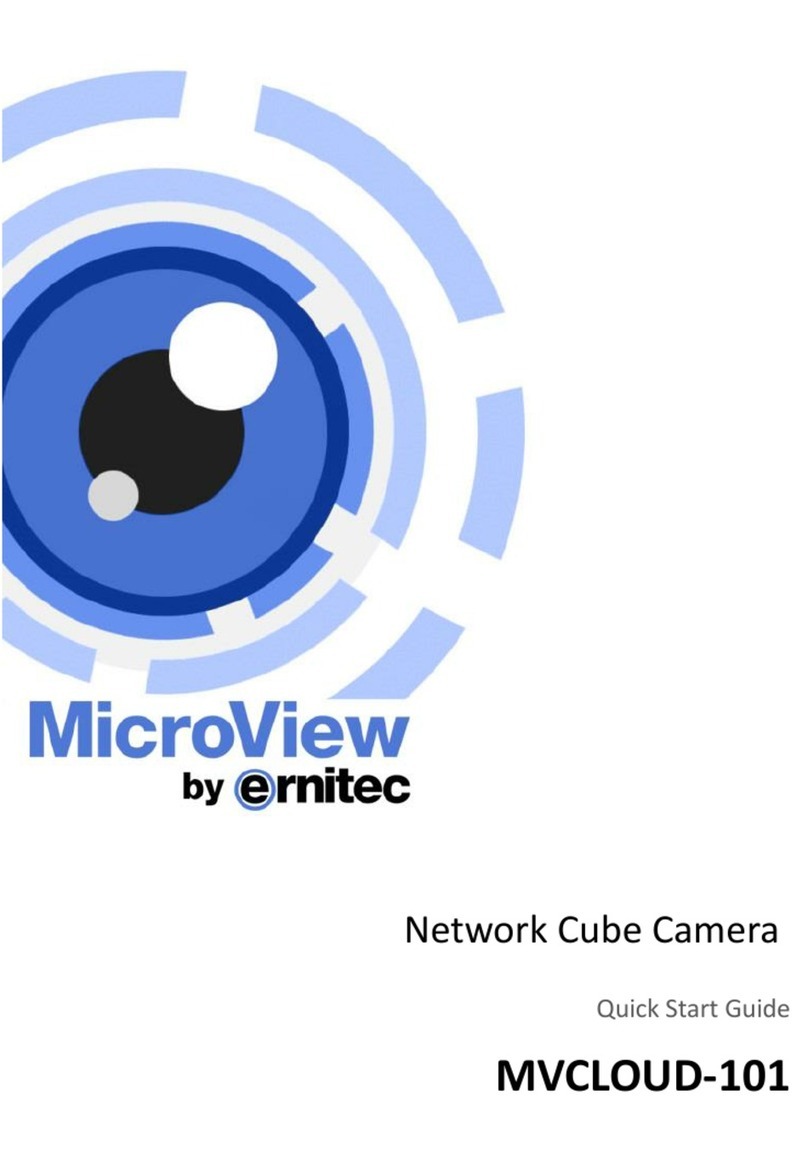
ERNITEC
ERNITEC MicroView MVCLOUD-101 User manual
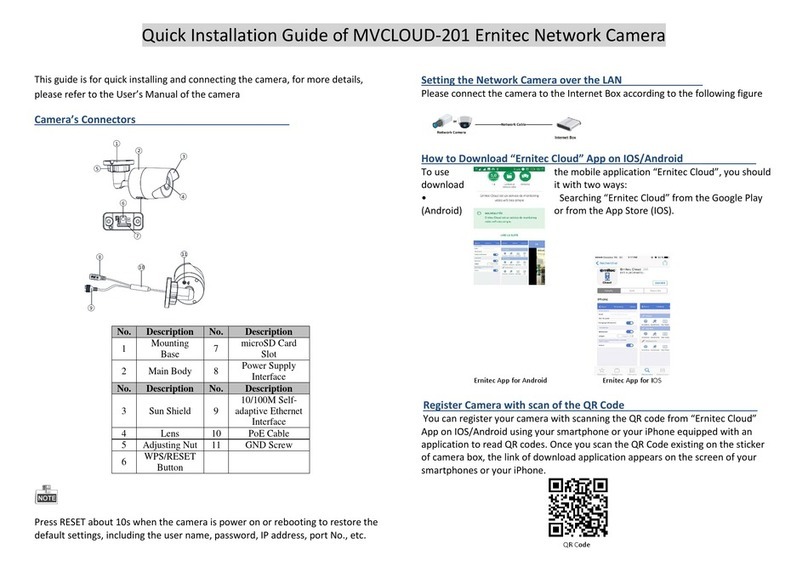
ERNITEC
ERNITEC MicroView MVCLOUD-201 User manual

ERNITEC
ERNITEC Hawk SX User manual
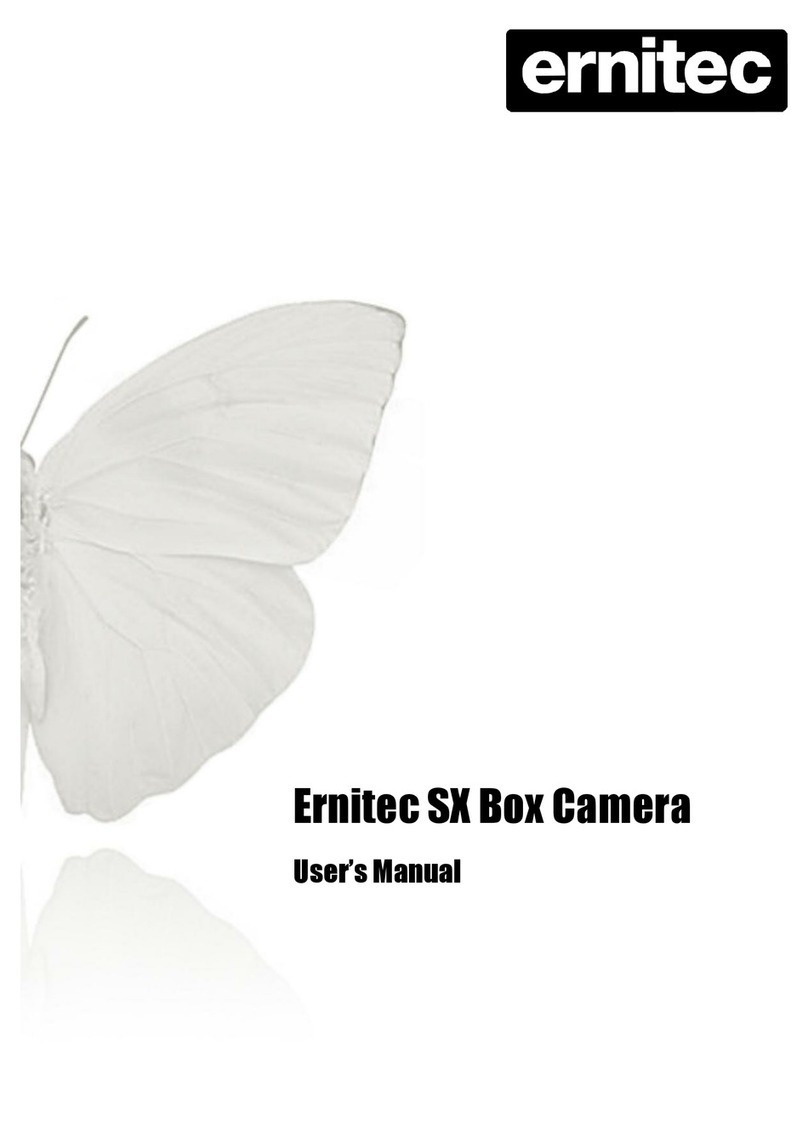
ERNITEC
ERNITEC SX User manual

ERNITEC
ERNITEC Orion/3-DN Outdoor Assembly Instructions

ERNITEC
ERNITEC MicroView MVIB-04IR-E User manual
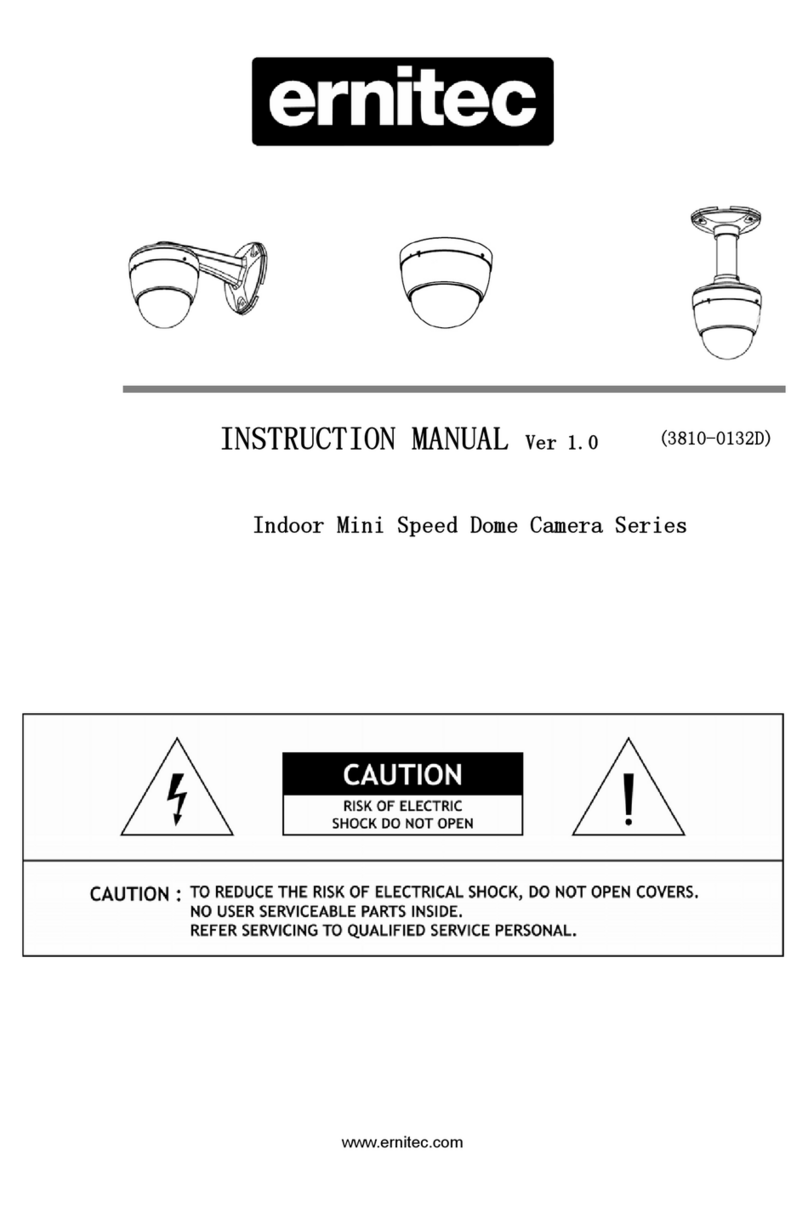
ERNITEC
ERNITEC Orion User manual

ERNITEC
ERNITEC Orion DX 822IR User manual
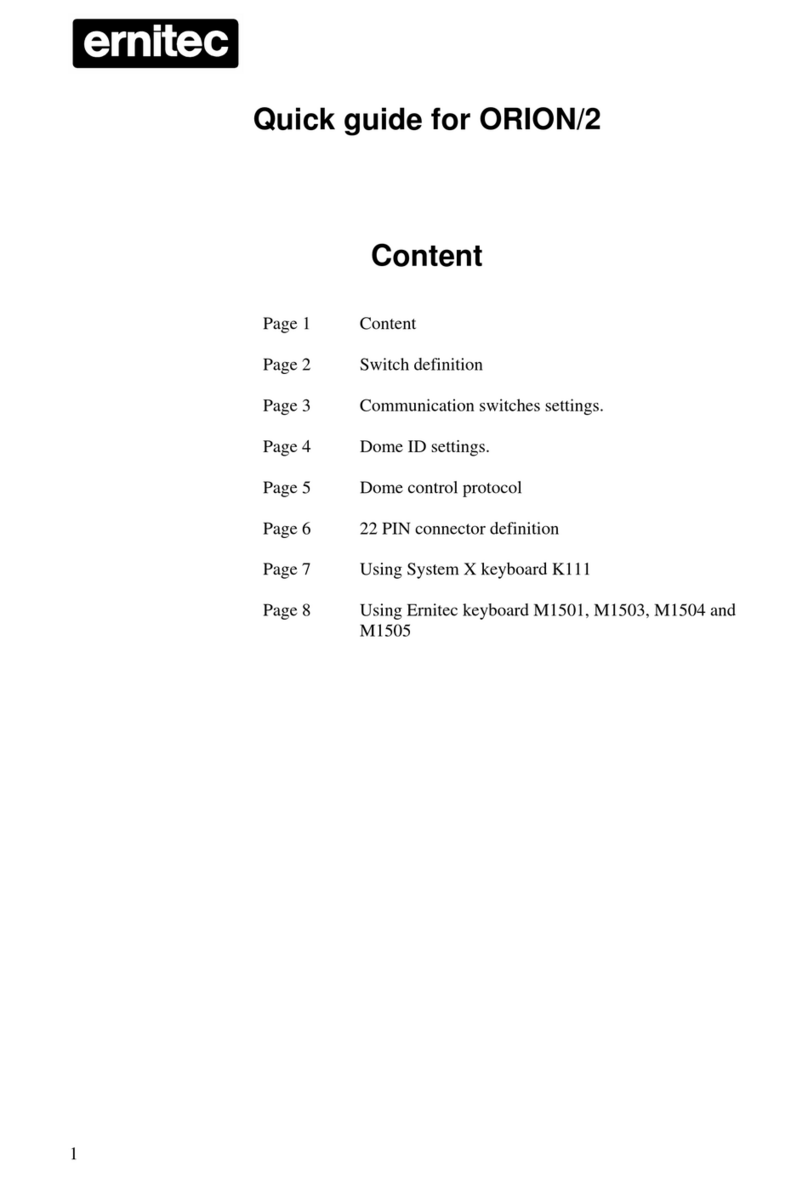
ERNITEC
ERNITEC Orion/2 User manual

ERNITEC
ERNITEC Corona IP-452 IR User manual
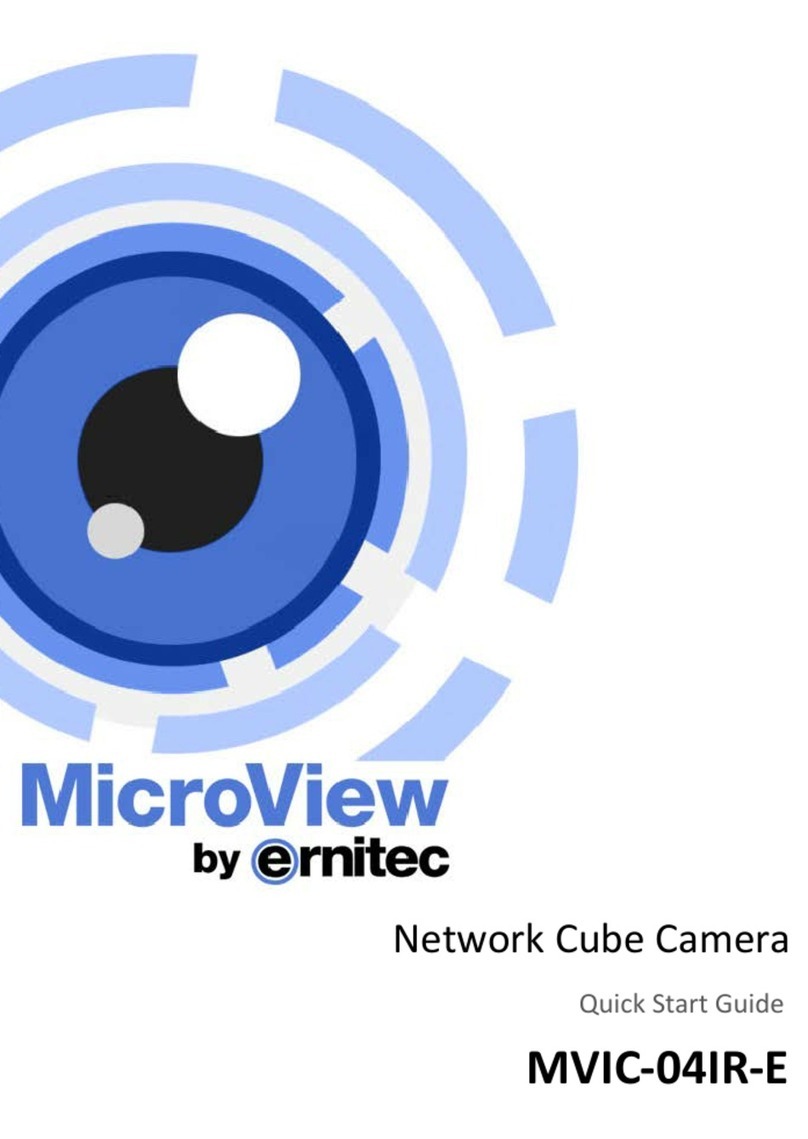
ERNITEC
ERNITEC MicroView MVIC-04IR-E User manual
Popular Security Camera manuals by other brands

Novus
Novus NVDN-801D user manual

Comtrend Corporation
Comtrend Corporation MD-21 Quick installation guide

Smartwares
Smartwares 271723 Quick-start guide with instructions for assembly and use, and safety notices

EverFocus
EverFocus EAN3200 Product information

Euro Video
Euro Video EVC-TP-IE358BN3 instruction manual

Westfalia
Westfalia 84 68 21 instruction manual