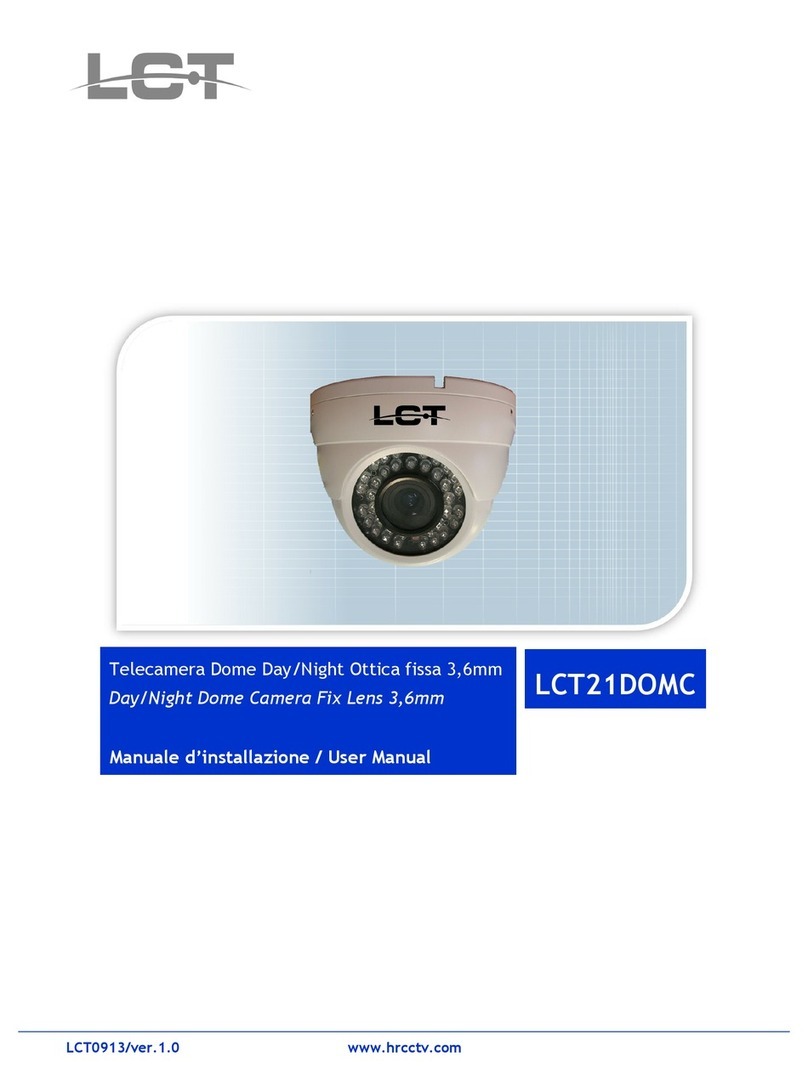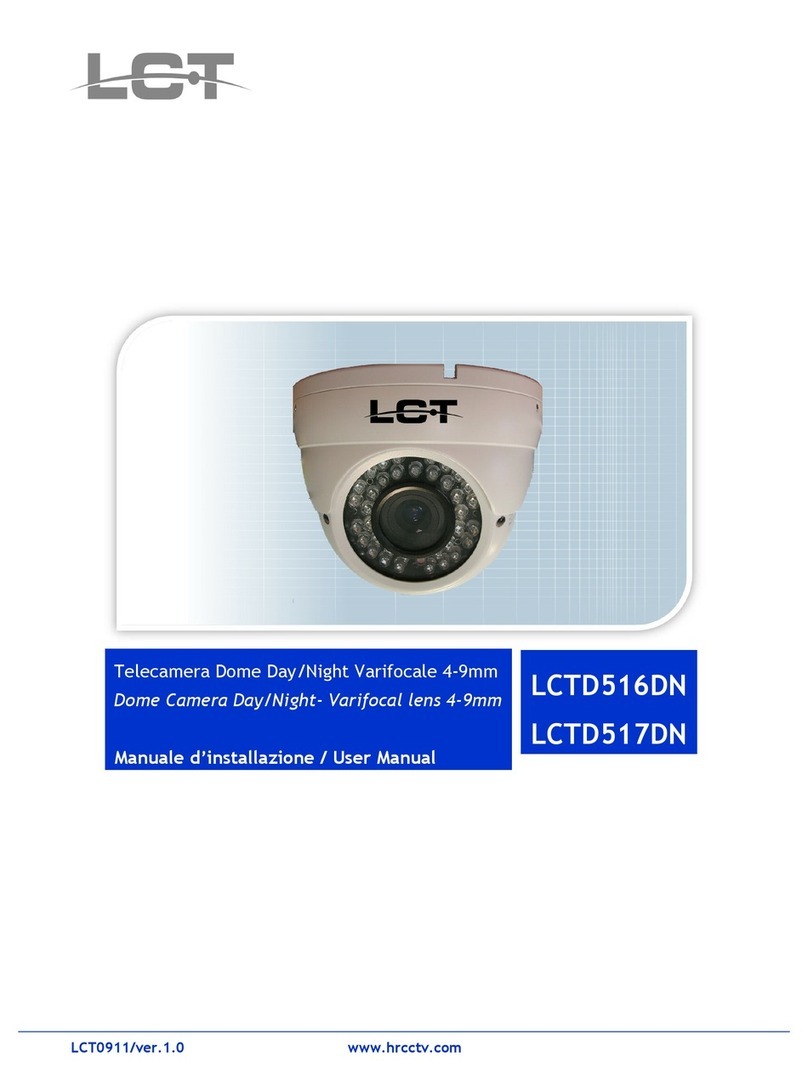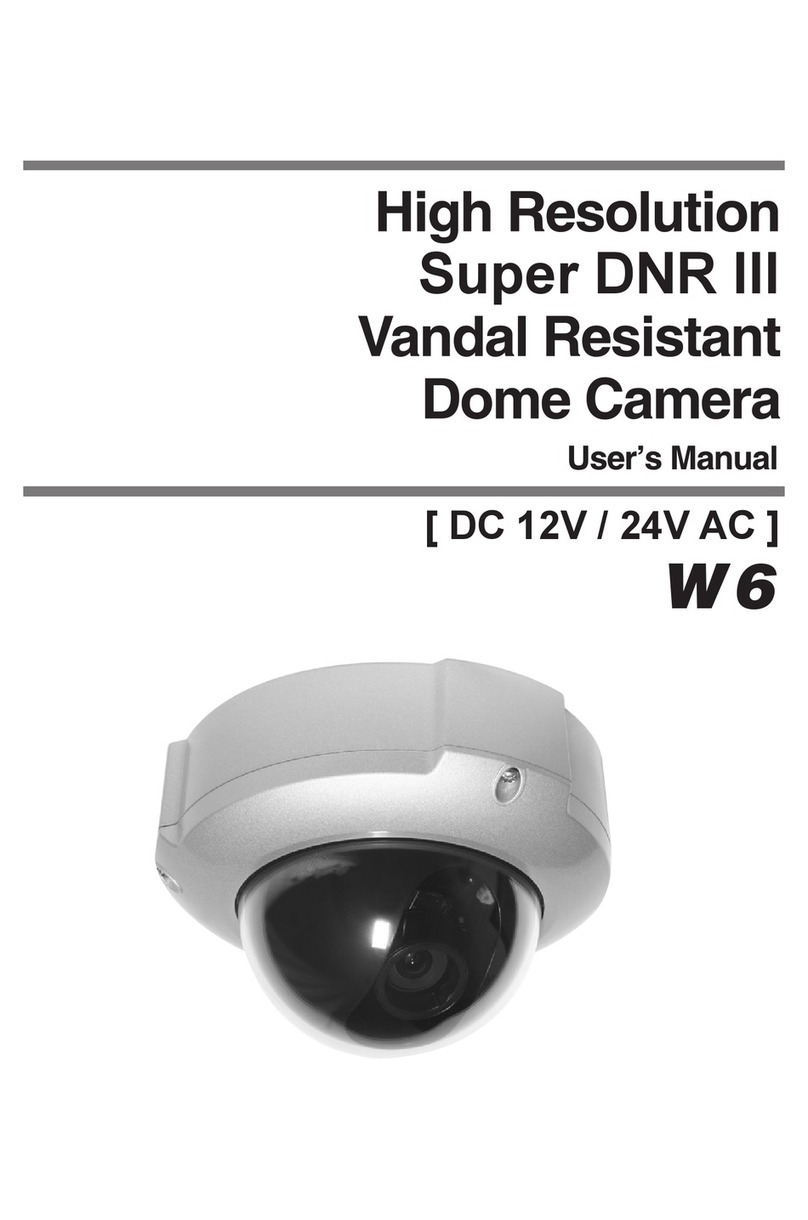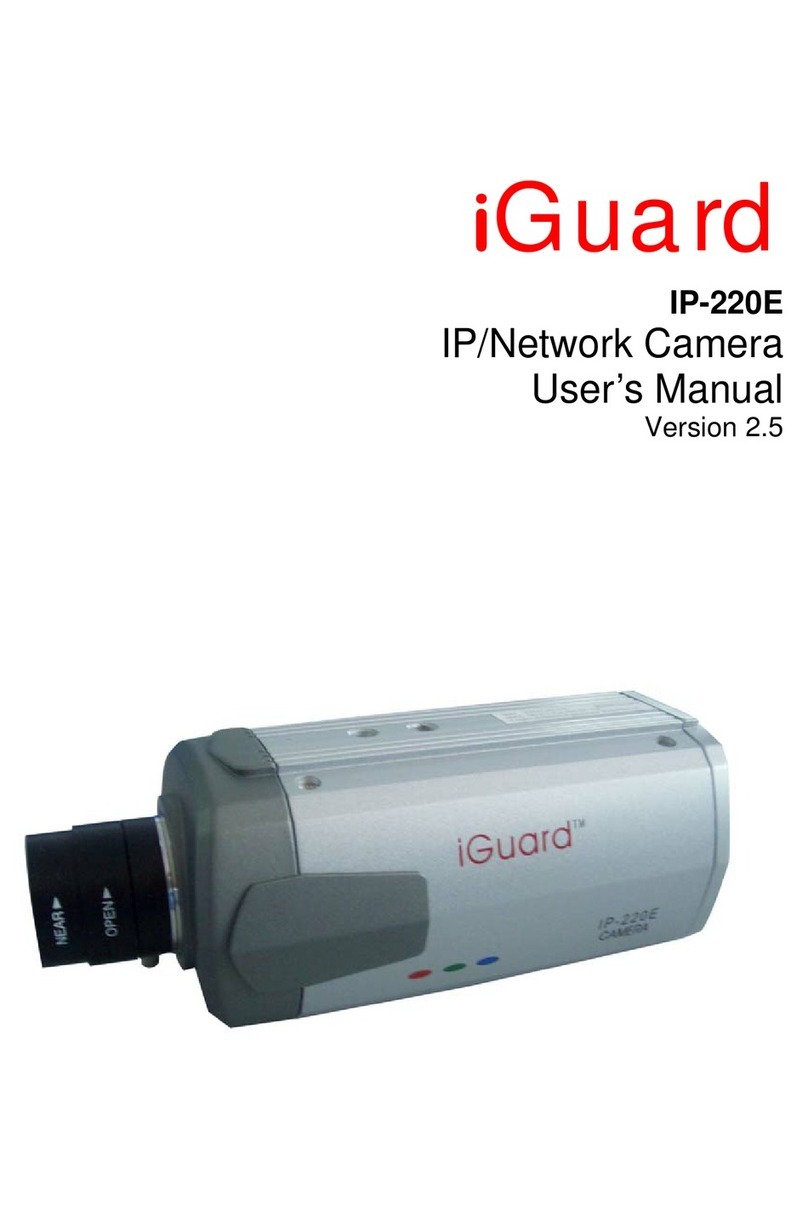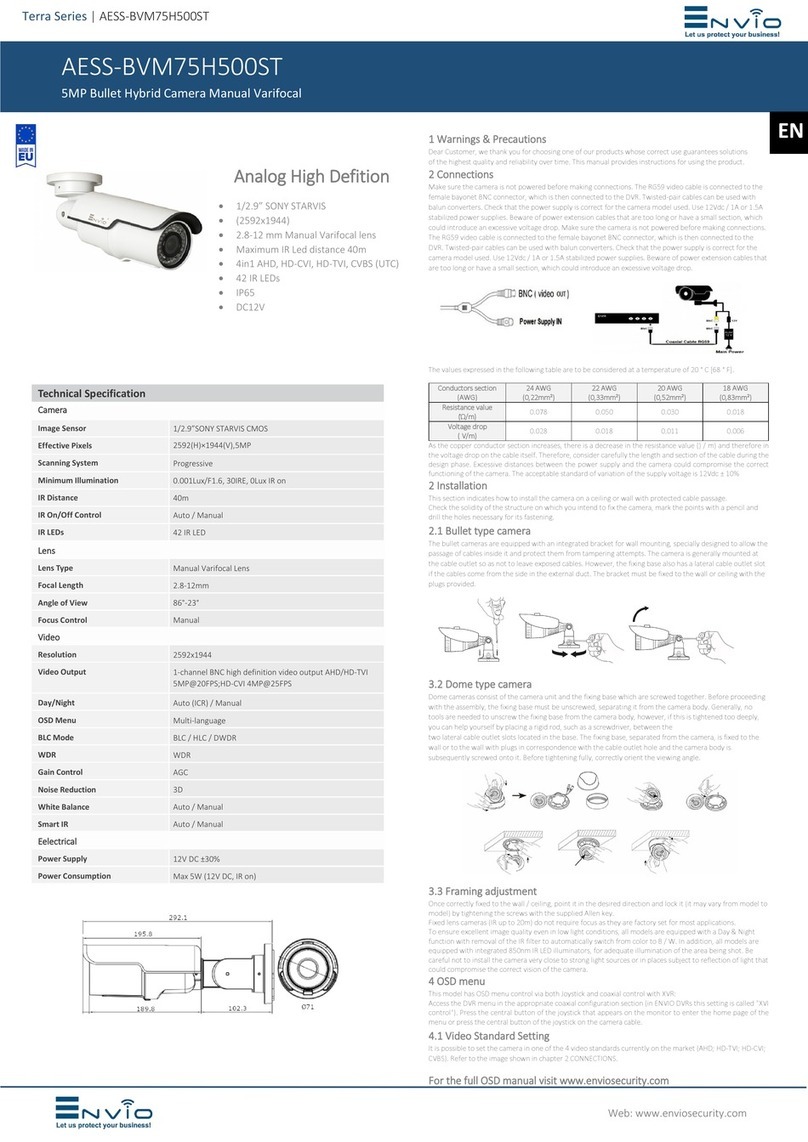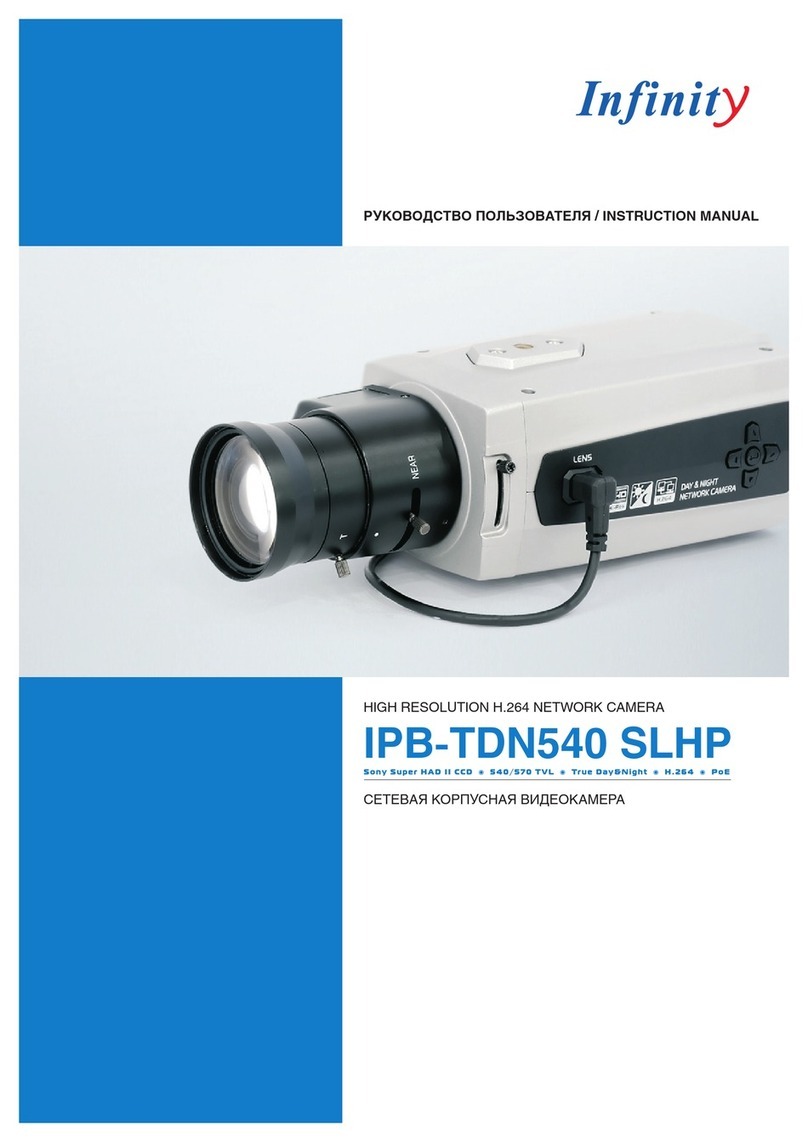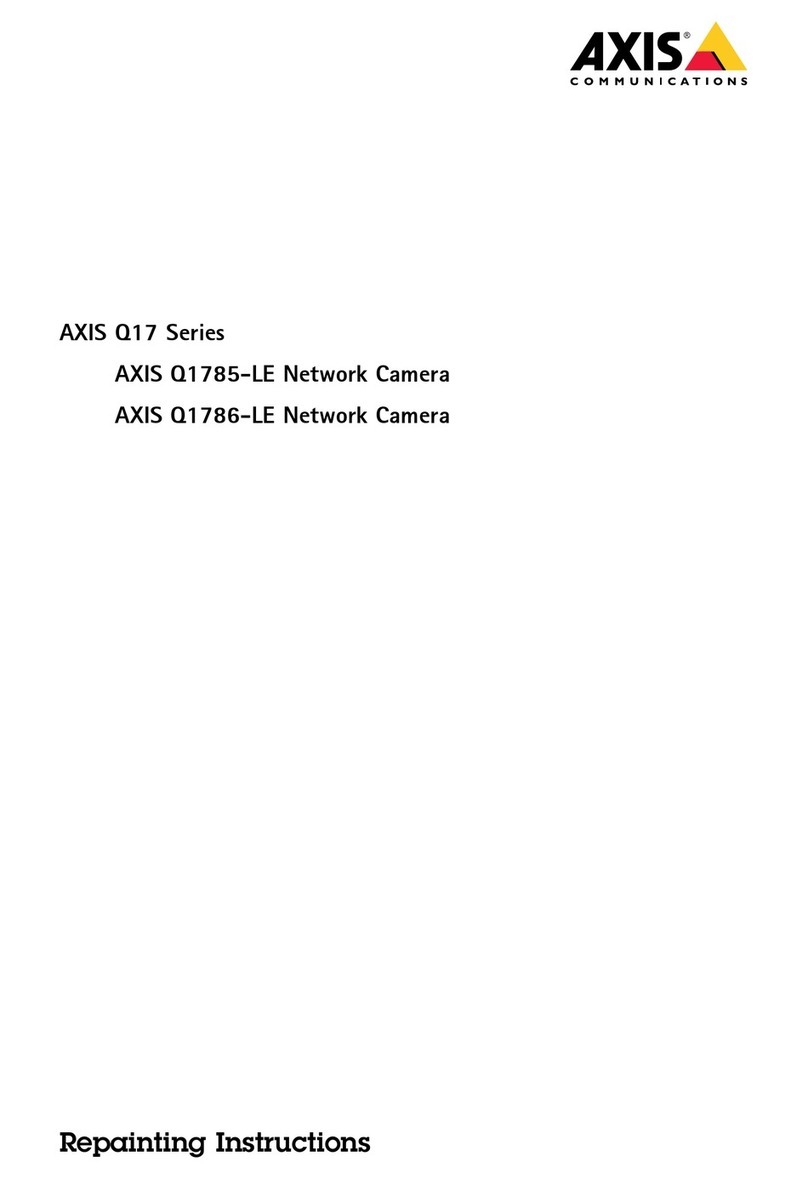LCT LCTSD318 User manual

LCT0804/ver.1.0 www.hrcctv.com
ALLARMED SPEED DOME
User Manual
LCTSD318
LCTSD326
LCTSD336

User Manual
LCTSD318 326 336
pag.
2
www.hrcctv.com
NORME GENERALI DI SICUREZZA
General safety recommendations
Sicurezza delle persone Safety warnings
Leggere e seguire le istruzioni Tutte le
istruzioni per la sicurezza e per l'operatività
devono essere lette e seguite prima che il
prodotto sia messo in unzione.
Precauzioni particolari Rispettare
tassativamente l'ordine delle istruzioni di
installazione e collegamento descritte nel
manuale. Veri icare le indicazioni riportate sulla targa di
identi icazione: esse devono corrispondere alla vostra rete
elettrica di alimentazione ed al consumo elettrico. Conservate le
istruzioni per una consulta utura.
Read and follow the instructions - Read the installation
instructions before connecting the system to its power source.
Follow these guidelines to ensure general safety.
In order to prevent injury, burns or electrical shoc to yourself
and others, follow the connection instruction plan carefully.
Sicurezza del prodotto Product Safety
Non posizionare in prossimità di liquidi oppure in un ambiente ad
umidità eccessiva.
Non lasciare penetrare del liquido o corpi estranei all'interno
dell'apparecchiatura.
Non ostruire le griglie di aerazione.
Non sottoporre all'esposizione
dei raggi solari oppure in prossimità
di onti di calore.
Do not use the product in a wet location.
Never push a foreign object through an opening inside the
product.
Slots and openings are provided for ventilation and should never
be covered.
Do not place under direct sunlight or heat sources.
INFORMAZIONI SULL’AMBIENTE
ENVIRONMENT INFORM TION
Note per lo smaltimento del prodotto
valide per la Comunità Europea
Questo prodotto è stato progettato e
assemblato con materiali e componenti
di alta qualità che possono essere
riciclati e riutilizzati. Non smaltire il
prodotto come ri iuto solido urbano ma
smaltirlo negli appositi centri di
raccolta. E’ possibile smaltire il
prodotto direttamente dal distributore
dietro l’acquisto di uno nuovo,
equivalente a quello da smaltire. Abbandonando il prodotto
nell’ambiente si potrebbero creare gravi danni all’ambiente
stesso. Nel caso il prodotto contenga delle batterie è
necessario rimuoverle prima di procedere allo smaltimento.
Queste ultime debbono essere smaltite separatamente in
altri contenitori in quanto contenenti sostanze altamente
tossiche.
Il simbolo rappresentato in igura rappresenta il bidone dei
ri iuti urbani ed è tassativamente vietato riporre
l’apparecchio in questi contenitori.
L’immissione sul mercato dopo il 1° luglio 2006 di prodotti
non con ormi al DLgs 151 del 25-07-05 (Direttiva RoHS
RAEE) è amministrativamente sanzionato.
Disposal of waste products for European Union
This products was designed to minimize their impact on the
environment by reducing or eliminating hazardous
materials and designing for recyclables.
This product should be handed over to a designated
collection point, e.g., on an authorized one -for-one basis
when you buy a new similar product or to an authorized
collection site for recycling waste electrical and electronic
equipment. Improper handling of this ind of waste could
have a possible negative impact on the environment and
human health due to potentially hazardous substances.
This symbol indicates that this product has not to be
disposed of with your household waste, according to the
WEEE Directive.
For more information about where you can drop off your
waste equipment for recycling, please contact your local
city waste authority, or your household waste disposal
service.
GARANZIA Warranty
Questa garanzia ha validità di 2 anni a partire dalla data
di acquisto assicurata solo dietro presentazione della
fattura o scontrino rilasciati al cliente dal rivenditore.
L’assistenza gratuita non è prevista per i guasti causati da:
-Uso improprio del prodotto, immagazzinamento
inadeguato, cadute o urti, usura, sporcizia, acqua, sabbia,
manomissione da personale non autorizzato del prodotto
rispetto a quanto previsto nei manuali d’uso inclusi.
-Riparazioni, modi iche o pulizia e ettuate da centri
assistenza non autorizzati da HR EUROPE.
-Danni o incidenti le cui cause non possono essere attribuite
alla HR EUROPE, comprendenti e non limitati a ulmini,
eventi naturali, alimentazione e ventilazione inadeguata.
This warranty is valid for 2 years from the date of
purchase obtained only against presentation of the
original invoice/ cash ticket issued to the customer by
the retailer.
Warranty repair service is excluded if damage or defects
have been caused by:
-Improper use, incorrect storage, dropping or shoc s,
corrosion, dirt, water, handing or operation of the product
as referred to in the users’ manuals.

User Manual
LCTSD318 326 336
www.hrcctv.com pag.
3
SUMMARY
1. Introduction............................................................................................................................... 4
1.1 Technical specific ............................................................................................ 4
LCTSD318......................................................................................................................................4
LCTSD326......................................................................................................................................4
LCTSD336......................................................................................................................................4
1.2 Side identification............................................................................................. 5
2. Installation................................................................................................................................. 6
2.1 Preparations ..................................................................................................... 6
2.2 Brackes assembling ............................................................................................ 6
2.3 Connection....................................................................................................... 6
2.4 Switch adjustment ............................................................................................ 8
3. Menu Configuration................................................................................................................ 10
3.1 Menu Operation................................................................................................. 10
3.2 Boot up Screen ................................................................................................. 11
3.3 Menu explanation .............................................................................................. 12
3.4 System Setup .................................................................................................... 13
3.5 Lens – Optics setup............................................................................................. 14
3.6 CAMERA – Camera Setup ...................................................................................... 15
3.7 PAN/TILT – PTZ setup.......................................................................................... 16
3.8 Auto running – Automated setup........................................................................... 16
3.9 Privacy mask – Privacy Aree setup ......................................................................... 18
3.10 Alarm Alarm setup ......................................................................................... 19
4. APPENDIX ............................................................................................................................... 21

User Manual
LCTSD318 326 336
pag.
4
www.hrcctv.com
1. Introduction
1.1 Technical specific
Specifics Details
Preset 220
Tour 4 – max 27 Preset
Cruise 4
Pattern 4
Horizontal Movimento 360° ; speed 300°/sec.
OSD password Ok
Proportional Pan/Tilt Ok
Day/night Auto, Color, Night (select)
S/N Ratio >50dB
Electronics shutter 1/1 - 1/10,000 sec., 22 steps
White bilance Auto, ATW, Inside, Outside, One-Push, Manual
Gain Auto/Manual ( -3dB , 28dB, 2dB steps)
AE control Auto, Manual, Priority Mode, Bright, EV compensation, Back light compensation
Back Light Compensation On/O
Privacy Zone 8
Input / output Alarm 8 / 1
Autorunnig ok
Auto Flip 180° Tilt
Video Output VBS: 1.0Vp-p (sync negative), Y/C output
Security grade IP66
Environmental temperature -10° ~ 50°C ; 95% UR
Power – Uptake 24VAC nominal (18-30VAC) - 10VA min / 90VA max heating up
Language Italian - English - French – Spanish
Weight 3,1 Kg
Size (With Wall brachet LCTST300M) 325mm (H) x 220mm (Ø) x 290mm (P)
LCTSD318
camera Module Sony FCB EX480CP
Image Sensor 1/4 type EXview HAD CCD
Pixels Approx. 440,000 pixels
Lens 18x Zoom, =4.1mm (wide) to 73.8 mm (tele), F1.4 to F3.0
Digital Zoom 12x (216x with optical zoom)
Vision (horizontal) 48° (wide end) to 2.8° (tele end)
Min. unctioning distance 35mm (wide end) to 800mm (tele end)
Min. Lighting 0.7 lx (typical) (50 IRE)
LCTSD326
camera Module Sony FCB EX980P
Image Sensor 1/4 type EXview HAD CCD
Pixels Approx. 440,000 pixels
Lens 26x Zoom, =3.5 (wide) to 91.0 mm (tele), F1.6 to F3.8
Digital Zoom 12x (312x with optical zoom)
Vision (horizontale) 55° (wide end) to 2.3° (tele end)
Min. unctioning distance 320mm (wide end) to 1500mm (tele end)
Min. Lighting 1.0 lx (typical) (50 IRE)
LCTSD336
camera Module Sony FCB EX1000P
Image Sensor 1/4 type EXview HAD CCD
Pixels Approx. 440,000 pixels
Lens 36x optical zoom, =3.4 mm (wide) to 122.4 mm (tele), F1.6 to F4.5
Digital Zooml 12x (432x with optical zoom)
Vision (horizzontale) 57.8° (wide end) to 1.7 ° (tele end)
Min. unctioning distance 1.5 m at tele end
Min. Lighting 1/60s. mode: 1.4 lux typical (F1.6, 50 IRE) / 1/4 s mode: 0.1 lux typical (F1.6, 50 IR

User Manual
LCTSD318 326 336
www.hrcctv.com pag.
5
1.2 Side identification
1. Bracket o wall to ix
2. Threaded inside attack
3. Drip
4. Inside custody
5. Security hook
6. Fan
7. Heating up plate
8. Hook-up lever and quick shell out
9. Hook tack on o security
10.Speed Dome block o
11.Objective
12.camera module
13.Transparent cover
14.Connection card
15.Inside shell blot out
8
14

User Manual
LCTSD318 326 336
pag.
6
www.hrcctv.com
2. Installation
2.1 Preparations
Precautions
• Qualified and experienced person can carry out the installation. In many countries and areas licensed people is required.
• Before the installation and connection put off the camera .
• Do not putin the camera near to the air vent of the air conditioner.
• To wall montage, lay up for LCTST300M bracket.
• Installation surface.
• Precaution: disassemble can only be carried out by qualified people.
• For fixing to wall make the necessary article of tool shop (ad es. plug, anchorage screw, etc.) .
2.2 Bracket assembling
Used screw ,darts or apt to similar to ix the bracket on the sur ace o installation.
1. Use bracket to marke the mounting position on wall ( ig.1)
2. Fix bracket on the wall and put cables through the wall inside the bracket ( ig.2).
Fig.1 Fig.2
2.3 Connection
All series LCTSD Speed Dome camera have got one cable or video signal which end emale BNC connector terminal box to
connect power PTZ and auxiliary alarms.
Be needed 3 types o wiring or structure set up o Speed Dome :
• Power 24V to alternate current .
• Video signal. the camera makes one commun composite video signal . Use the RG59 coaxial cable for distance 120 m ,while
for higher distances use video balun to transport the video signal up the UTP cable (LCT202T-LCT202R-LCT302T-LCT302R).
• PTZ. The LCTSD series camera use one RS485 serial BUS connection with twisted cable. Use only twisted cable RS485 Bus
can stringently to 1200 m of length and she connected to falls device. The section of the cable depends of the connection
length: one section of 0.5 mmq is sufficient for a short distance, while to use section higher of 1 mmq or 2.5 mmq is necessary
link up long distance (max. 1200 m.) . use screen cable in the wiring execution. Go to connect the camera and console in
cascade that is entering and exting from the RS485A and RS485B. do not invert the cable (A-B) during the equipment
connection . on the first and last device is necessary to connect the resistance for the correct functioning of the RS485. the
resistance value to use is 120Ohm.
proceed:
1. open the access door o connection inside o the custody ( ig 3.)
2. screw the custody to the bracket to conduct cables through the hole on top o the housing ( ig 4).

User Manual
LCTSD318 326 336
www.hrcctv.com pag.
7
Fig.3 Fig.4
3. connect cables.
Connect these cables into the relative connector relative:
A. Video signal - BNC emale connector.
B. RS485+A and RS485-B terminal box.
Open the screw o clamps put in the cables and close .Attention to the polarity electric wires( RS485+A (RX+) and RS485-B
(RX-)) in the connection with the control device (control keyboard , DVR).
C. Power cable 24VAC. Open the screw o the clamps put in the cable and close the screw.
C
A
B
D

User Manual
LCTSD318 326 336
pag.
8
www.hrcctv.com
D. IN/OUT alarm clamps
8 in put with 1 common o re erence ( the in put must to pilot
at clean contacts).
1 output alarm to relay (Common, NC e NO); max. 30V, 1A.
2.4 Switches adjustment
For access to the 2 DIP-SWITCHES reverse the block o Speed dome ( pag 5) .
The DIP-SWITCH have two unctions. Use or setup the switch value (Baud Rate and Protocol) and use or unit address .
Put out the camera be ore switches adjustment, then put on .Next table show the switch position and unction .
The switch 7 and 8 o DIP Swicth 1 (SW1) be use ul to setup speed o the BUS that has be common at all RS485 connect
devices:
SW 1
Baud Rate
DIP 7 8
parameter choice
Switch position Baud Rate Data bit Parity Stop bit
2400 8 No one 1
4800
(De ault) 8 No one 1
9600 8 No one 1
19200 8 No one 1
The actory start up is: 4800.
1
-
6 Protocol
7
-
8 Baud Rate
1
-
8 address
SW2
SW1

User Manual
LCTSD318 326 336
www.hrcctv.com pag.
9
The protocol o communication that need to use is assigned by DIP Swicthes 1-2-3-4-5- 6
SW 1
Protocol
DIP 1 6
Protocol Switch Position Protocol
Switch Position
Pelco PD
(Default)
Lilin
Pelco C
Kalatel
Pelco PDC
Vicon
The actory start up is : Pelco PD
Second the next table that consent to obtain 254 di erent address (1 at 254 ) all switches o the second DIP Switch assign the
address o the camera.
Each camera on the bus need to assign a di erent address that is put in to the keyboard .
SW 2
Do reference at appendix A for the complete address list
For stave o accidental push down to the Speed Dome lock on the
block on the security hook.
A ter to have inish the connection and adjustment necessary, close
the access door o the connection board and hook-up the speed dome
block o in the place o house.
*Note: before to proced logn out the security
.
Pay attention to the direction o the quick courcins,.
Control the lever o hook and unhook are correctly insert.
For end the installation i twill be now hook up su icient the see-
through dome and ix the closing screw.
*Note: Put the dome with the prescribed centre in to fixing
correspondence.
Switch Position
Switch Position
ID 1 2 3 4 5 6 7 8 ID 1 2 3 4 5 6 7 8
1 ON 6 ON ON
2 ON 7 ON ON ON
3 ON ON
8 ON
4 ON 9 ON ON
5 ON ON 10 ON ON
Security
Hook

User Manual
LCTSD318 326 336
pag.
10
www.hrcctv.com
3. Menu Configuration
To understand the potentiality o LCTSD camera high speed dome,system see the ollowed illustration. Video wiring
note,come true with usual coaxial cable or twisted cable and the BUS RS485 or the Speed Dome management. At the RS485
BUS , in place too recorder(DVR) and on the BUS, is possible to put on :LCTspeed dome, HR DVR,HR keyboard (HRKB001 and
HRKB001NET).By these devices is possible to manage and setup the Speed Dome.
3.1 Menu Operation
•Use the console Joystick or the HR DVR directional key( up and down) to move in item o menu.
•Use right Joystick or the HR DVR directional right key to select vary item or go in sub menu.
•Use the console Joystick or the DVR HR directional key up and down or vary parameter.
•Use le t Joystick or the HR DVR directional le t key to give the OK at programming.
•Select the back item or exit , or return to the past menu or exit to the OSD.
Recall 95 preset or call consecutive 2 times preset 1 with in 5 second, the OSD menu it may be activated .Preset recall it may
be at keyboard or HR DVR.

User Manual
LCTSD318 326 336
www.hrcctv.com pag.
11
3.2 Boot up Screen
When the Speed dome power on , the device wants a ew seconds or boot up in ormation will display on screen and will conduct
sel -testing.Will show on the screen until “booting success”.
Protocol: display the protocol in use, set up by DIP-Switch 1
•Com: display the parameter o communication set up by DIP-Switch 1
•address: display the Speed Dome address assigned ,set up by DIP-Switch 2
•Model: display the model in use o the three available (LCTSD318-LCTSD326-
LCTSD336)
•Version: irmware version
Protocol: Pelco PD
Com: 4800 N 8 1
address: 001
Model: LCTSD318
Version: 1.01
Booting up

User Manual
LCTSD318 326 336
pag.
12
www.hrcctv.com
3.3 Menu explanation
The main menu is subdivide in 7 sub menu .
System setup (
pag.
13)
•Site Info: Dome ID, Name, broadcast address.
• Display Setup: Screen display.
•Boot up Screen: Display boot-up in ormation
On/O .
•Password: Change password.
•Default: Restore actory de ault settings.
• System Reboot: Reboot Dome system.
•Language: select the language.
Lens setup (
pag.
14)
•Zoom Speed: high / low
•Digital Zoom: On /O
•Joystick AF/AI: AF+AI / Iris / Focus /O
•AFtime Autofocus: 0 -255 / O
•AI timeAutoIris: 0 -255 / O
•ALC: 0 -31
•Day Night: Auto /O
Camera setup (
pag.
15)
•Sensibility: x1 –x10000
• Freeze Mode: On / O
•White Balance: Auto / inside / outside / OPW /
ATW / manual
• BLC Mode: Level On / O
Pan/Tilt se
tup (pag.16)
•Auto Stop Time: 1-255 / O
•Speed Amplify : 1-32 /O
•Proportional P/T: On /O
•Set Nord: Set Nord
Auto running setup (pag.15)
•Preset: Save– Remove – Rename Preset
•Tour: Setup – Remove and test 4 Tour
•Cruise: Select speed and restrict 4 Cruise
•Pattern: Record – Test and bootup 4 Pattern
•Zona: Zone name identi ication and passage
speed.
•Park time: 1-255 /O
•Park action: Preset / Pattern 1-4 / Cruise 1-4 /
Tour 1-4
Aree privacy setup (
pag
.
18
)
• Mask Number: 1-8
• Mask Setup: Select zone to mask
•Remove Mask: Remove current mask
•Remove All: Remove all mask
Alarm setup
(pag.
19)
•Alarm Input 1 8: Preset / Pattern 1-4 / Cruise 1-
4 / Tour 1-4
•Alarm1: Output
•Arm/Disarm: Arm / Disarm
•Interval <s>: 1-255
Main Menu
Note
•OSD menu will close
automatically a ter 1
minute without any
operation.
Zoom Speed:
Digital Zoom:
Joystick AF/AI:
AF Resume time :
AI Resume Time:
ALC:
Day/Night
Back
Alarm In 1:
Alarm In 2:
Alarm In 3:
Alarm In 4:
Alarm In 5:
Alarm In 6:
Alarm In 7:
Alarm In 8:
Exit 1:
Arm/Disarm
Interval <s>:
Back:
Mask Number:
Mask Setup
Remove Mask
Remove All Mask
Back
Preset
Tour
Cruise
Pattern
Zone
Park Time:
Park Action:
Back
Auto Stop Time
Speed Amplify
Proportional P/T
Set Nord:
Back
Sensibility:
Freeze Mode:
White Balance:
BLC Mode
Back
Site Info
Display setup
Boot-up screen
Password
Default
System Reboot
Language
Back
System
Lens
Camera
Pan/Tilt
Auto Running
Privacy Mask
Alarm
Exit

User Manual
LCTSD318 326 336
www.hrcctv.com pag.
13
Site Info
Display Setup
Boot
-up Screen
Password
Default
System Reboot
Back
3.4 System Setup
Site Info
The menu permits to use have Dome in ormation.
<address>: The parameter is not changeable and display that address is be assigned to the
Speed Dome by DIP-Switch ( pag. 8).
<Name> :Assigning name to a dome helps user to remember which dome it is.
<Broadcast ID>:Each other want to assigne so tware address to the Speed Dome, Setup here the
desired value.
Display Setup
Here is possible to select in ormation need to display in over-printing.
<Dome Name>:On/O . To display the camera name.
<Preset Name>: On/Off.To display the preset name .
<Nome Cruise>: On/Off. To display the Cruise name .
<Pattern Name>: On/Off. Arm or disarm the Pattern name up to display.
<Zoom>: On/Off. To display the zoom .
<Orientation>: On/Off. To display the rotation degree .
<Alarm Name>: On/Off. To display current .
<Zone Name Mas >: On/Off. To display the zone name mask crossing by camera.
Boot-up Screen
Here is possible to display starting the Dome in ormation.
<Protocol>: Display protocol in use, il to DIP-Switch 1
<Comm>: Display the communication parameter il to DIP-Switch 1
<address>: Display assigning address o Speed Dome il to DIP-Switch 2
<Model>: Display the model in use o three available (LCTSD318-LCTSD326-LCTSD336)
<Version>: irmware version
Call the Preset 1 to bac .
A
B
C
E
F
D
Address: 001
Name: Dome 1
Broadcast ID: 255
Back
System
Lens
Camera
Pan/Tilt
Auto Running
Privacy Mask
Alarm
Exit
C
B
Dome Name: Off
Preset Name: On
Cruise Name: On
Pattern Name: On
Zoom: Off
Orientation: Off
Alarm Name: Off
Zone Name Mask: On
Back
Protocol
: Pelco PD
Comm: 4800 N 8 1
Address: 001
Model: LCT
SD318
Version: 1.01
Call Preset 1 to back
A

User Manual
LCTSD318 326 336
pag.
14
www.hrcctv.com
Zoom Speed:
Digital Zoom:
Joystick AF/AI:
AutoFocus Time:
AutoIris Time:
ALC:
Day/Night
Back
Password
In this menu is possible to bump up the security level i the password is enable.
<Input PW>:For input the password the next sub menu display .
Be ore to change,input the old password.I old password is correct , cursor goes back, behind
“input password” ,so that new password can be input . I old password is not correct,cursor goes
back to ront o “input password”.
<Confirm PW>:Con irm new password.
<PW protection>: On/O . Arm or Disarm the password request to access system and save
Preset.
Note:De ault password o the system is 123456
Default
In this menu is possible to restore actory de ault settings o Speed Dome.
<Password>: Arm the password protection and input user password .
<Setup>: Restore de ault and remove the con igurations.
System reboot
Select <system reboot> the dome reboot immediately to make autotest cycle.
3.5 Lens setup
Zoom Speed
Set the zoom speed level to high or low .
Digital Zoom
Arm <On> or disarm <Off> digital zoom.
Joystick F/ I
Select unction wanted between <AF+AI>, < Iris>, < Focus> and <Off>.
<AF+AI>: Select this option ,camera can put automatically mode auto ocus and electronics shutter.
<Iris>: Select this option camera can put on mode automatically only electronics shutter,but ocus can also be manually
controlled. (Point E)
<Focus>: Select this option camera can put on mode automatically only ocus up,but electronics shutter can also be manually
controlled . ( Point D)
<O >. Select this option camera do not make any automated control, that is necessary operator intervention.
Old PW: ******
Back
E
F
Password: ******
Setup
Back
Input PW : ******
Confirm PW: ******
PW Protection:On
Back
A
B
C
E
D
F
A
System
Lens
Camera
Pan/Tilt
Auto Running
Privacy Mask
Alarm
Exit
G
B
C
D

User Manual
LCTSD318 326 336
www.hrcctv.com pag.
15
Sensibility
Freeze Mode:
White Balance:
BLC Mode
Back
utofocus Time
In this menu is possible disarm/arm <Off> I on is up , select seconds <0-255>, In here the dome can be manually controlled, this
unction consent to restore auto ocus automated , A ter user time .
utoiris Time
In this menu is possible disarm/arm <Off> ,i on is up seconds <0-255>.In here the dome can be manual IRIS, this unction
consent to restore auto IRIS automated, a ter user time.
LC
Select value between 0 and 31 or electronics shutter standard opening to de ine. The parameter is programmed i IRIS manual
control is up .
De ault value : 23X
NOTE: Keep the de ault value is strongly recommended.
Day/Night
Arm <Auto> or disarm <Off> the Day/Night unction.
<Auto>: The Dome changes automatically color to black rom white second environment lightness.
<O > The Dome always as a color camera. Use this option in light environment.
3.6 CAMERA – Camera Setup
Sensibility
In This menu is possible to change setup time o the shutter, to get the light, that has to pass on the CCD sensor; time is most
high to open , more elevated show to light so CCD charget; the image always come out o more brightness .Time o show will be
smaller and image come out o more darkness. Select one o the next option : x1-x2-x4-x8-x15-x30-x60 (Default)-x80-x90-x100-
x125-x180-x250-x350-x500-x725-x1000-x1500-x2000-x3000-x4000-x6000-x10000.
Freeze Mode
Arm <On> or disarm <Off> Freeze unction or image reeze.
White Balance
Select modality between the next option:
<Auto>: Select this option, automatically carry out.
<Inside>:Use this option or inside application .
<Outside>:Use this option or outside application.
<ATW> Auto Tracking White. Function automated o middle white balance.
<OPW> Do not use.
<Manual> Select Manual, the video displays sub menu to adjust color red and blue manually.
WB-R : 000
WB
-B : 000
Back
D
E
F
G
A
B
C
D
A
System
Lens
Camera
Pan/Tilt
Auto Running
Privacy Mask
Alarm
Back
B
C

User Manual
LCTSD318 326 336
pag.
16
www.hrcctv.com
Auto Stop Time
Speed Amplify
Proportional P/T
Set North:
Back
Preset
Tour
Cruise
Pattern
Zone
Park Time:
Park Action:
Back
BLC Mode
Select this option to access in sub menu and arm <On> or disarm <Off> the unction.
3.7 PAN/TILT setup
uto Stop Time
The unction and select some particular protocol Dome will not stop moving even there is no operation on joystick. In this menu
is possible arm/disarm ,the seconds that dome will stop moving without receiving any commands.
Note: Do not put in the unction with protocol Pelco PD.
Speed mplify
The speed o Dome is mush lower with some protocols’ control. In this menu is possible set (speed ampli y) to accelerate domes.
Select one parameter between x1 and x32.
Note: Do not put in the unction with protocol Pelco PD.
Proportional P/T
Arm <On> and disarm <O > unction, or proportional movement while zooming in. I is up, this unction decreases pan and tilt
movement while zooming in.
Set North
Be better to set geographic north.
3.8 Auto running setup
BLC Mode : On
Back
A
B
C
D
A
System
Lens
Camera
Pan/Tilt
Auto Running
Privacy Mask
Alarm
Back
B
C
D
A
B
C
D
System
Lens
Camera
Pan/Tilt
Auto Running
Privacy Mask
Alarm
Back
E
F
G

User Manual
LCTSD318 326 336
www.hrcctv.com pag.
17
Preset
Tour
Cruise
Pattern
Zone
Park Time:
Park Time:
Back
Preset No:
Name:
Current Setup
Test
Next Test
Remove current
Back
Preset
Tour
Cruise
Pattern
Zone
Park Time:
Park Action:
Back
Preset
Tour
Cruise
Pattern
Zone
Park Time:
Park Actio
n:
Back
Cruise Number
Left Position:
Right Position :
Speed
Run
Back
Tour No:
Interval:
Edit
Test
Run
Back
Preset
Select <Preset> to enter sub menu and control Preset:
<Preset Number>: Select preset number to be make on or adjustment.
<Name>: Put preset name to show.
<Current Setup >: Save Preset .
<Test>: The current preset test.
<Next Test >:The next preset test.
<Remove current>: Select to delete the current preset.
Tour
Select <Tour> To enter sub menu and make on or adjustment 4 Tours:
<Tour Number>: Set tour number.
<Interval>: Select standard dwell time o preset status.
<Edit>: Selected this, in the sub menu is possible select preset order looked and its length o time.
<Test>: The current tour test.
<Run>: To run the current manual tour.
Cruise
Select <Cruise> to enter sub menu and control 4 Cruise :
<Cruise Number>: Set Cruise number.
<Left Position>: In here , move the camera to the desired limit o le t position.
<Right position>: In here ,move the camera to the desired limit o right position.
<Speed>: Set the scanning speed . Range value is (1-255)
<Run>: To run the current manual Cruise .
A
B
C

User Manual
LCTSD318 326 336
pag.
18
www.hrcctv.com
Preset
Tour
Cruise
Pattern
Zone
Park Time:
Park Time:
Back
Pattern Numbe:
Record:
Test:
Run
Back
Preset
Tour
Cruise
Pattern
Zone
Park Time:
Park Action:
Back
Zona Number:
Name:
Left limit:
Right limit:
Remove
Speed
Run
Back
Mask Number:
Mask Setup
Remove Mask
Remove All
Back
Pattern
Select<Pattern> to enter sub menu and control Pattern :
<Pattern Number>: Select Pattern record number.
<Record>: Here move the camera to desired positions, to recording really passage.
<Test>: The current pattern test.
<Run>: to run the current manual Pattern.
Zone
Select <Zone> to enter sub menu and control 6 zone at personal :name and passage speed.
<Zone Number>: Select zone name.
<Name>: Put desired zone name.
<Left limit >: In here , move the camera to the desired le t limit.
<Right limit>: In here, move the camera to the desired right limit .
<Remove>: Select to delete the current Zone.
<Speed>: Set the current scanning speed . Range value is (1-255) .
<Run>: To start scanning the current zone.
Park Time
This unction let the system automatically run on assigned unction a ter a speci ic period o idle time. Select time between 1
and 255s to arm unction. Select OFF to disable this unction.
Park ction
Park action re ers to the unction that system will automatically run when park time is up.The unction liable to be constituted
rom the: call preset; run tour, cruise or pattern setup.
3.9 Privacy mask Area privacy setup
D
E
F
C
System
Lens
Camera
Pan/Tilt
Auto Running
Privacy Mask
Alarm
Exit

User Manual
LCTSD318 326 336
www.hrcctv.com pag.
19
Privacy Mask
Select <Privacy Mask> to enter sub menu and control 8 masking zones.
< Mas Number>: Select mask zone number.
<Mas setup>: Set the position and size o the masking zone. Be ore to mask, make sure with camera just be position to the
cover zone. Up on in menu is not possible to move the dome.
<Mas Remove>: Remove current mask.
<All Remove>: Remove all mask zone.
3.10 Alarm Alarm setup
System
Lens
Camera
Pan/Tilt
Auto Running
Privacy Mask
Alarmi
Back
Alarm In 1:
Alarm In 2:
Alarm In 3:
Alarm In 4:
Alarm In 5:
Alarm In 6:
Alarm In 7:
Alarm In 8:
Exit 1:
Arm/Disarm
Interval <s>:
Back:

User Manual
LCTSD318 326 336
pag.
20
www.hrcctv.com
larm
Select <Alarm> to enter sub menu and control input and output alarm.
< Alarm In 1-8>: For each input alarm , is possible associate preset or select 1 to the 4 tour, cruise or pattern setup.
<Output 1>:ON/OFF. Select arm/disarm output relay.
<Arm/Disarm>: Arm or disarm the alarm system.
<Interval>: Set the time a ter which the alarm will be reset . During setup this time output relay stays up.
This manual suits for next models
2
Table of contents
Other LCT Security Camera manuals