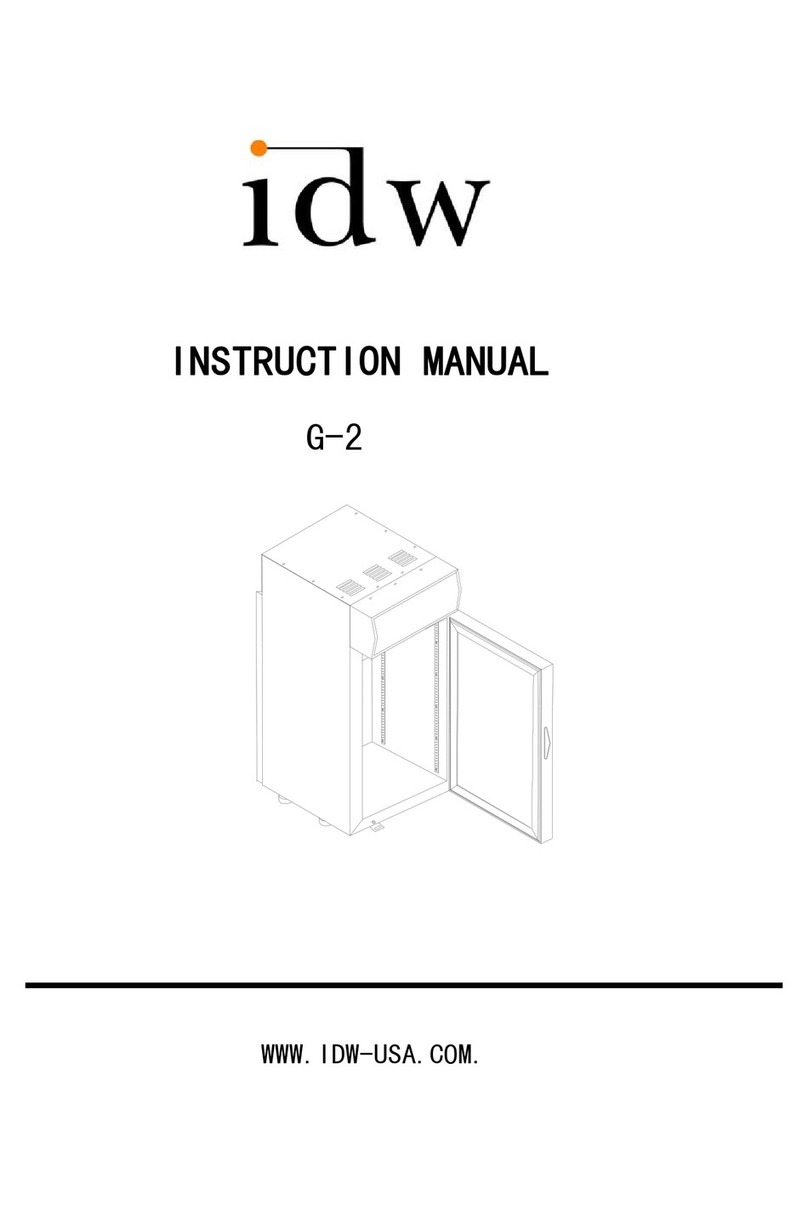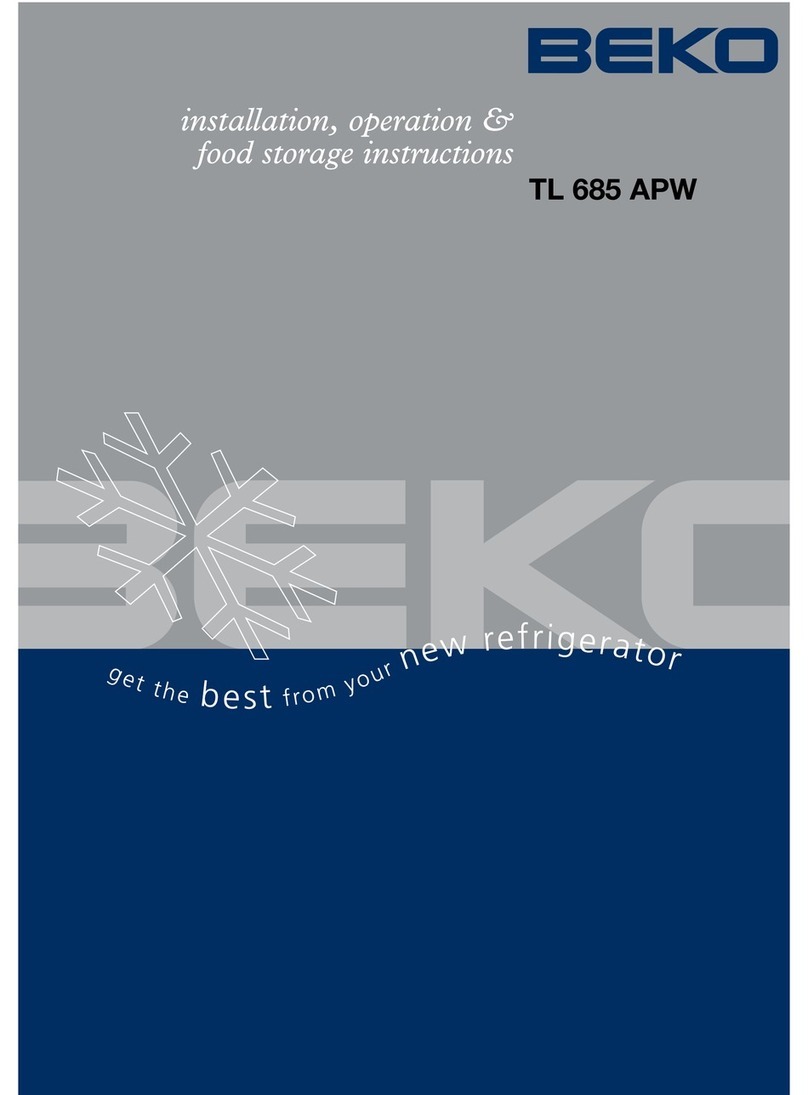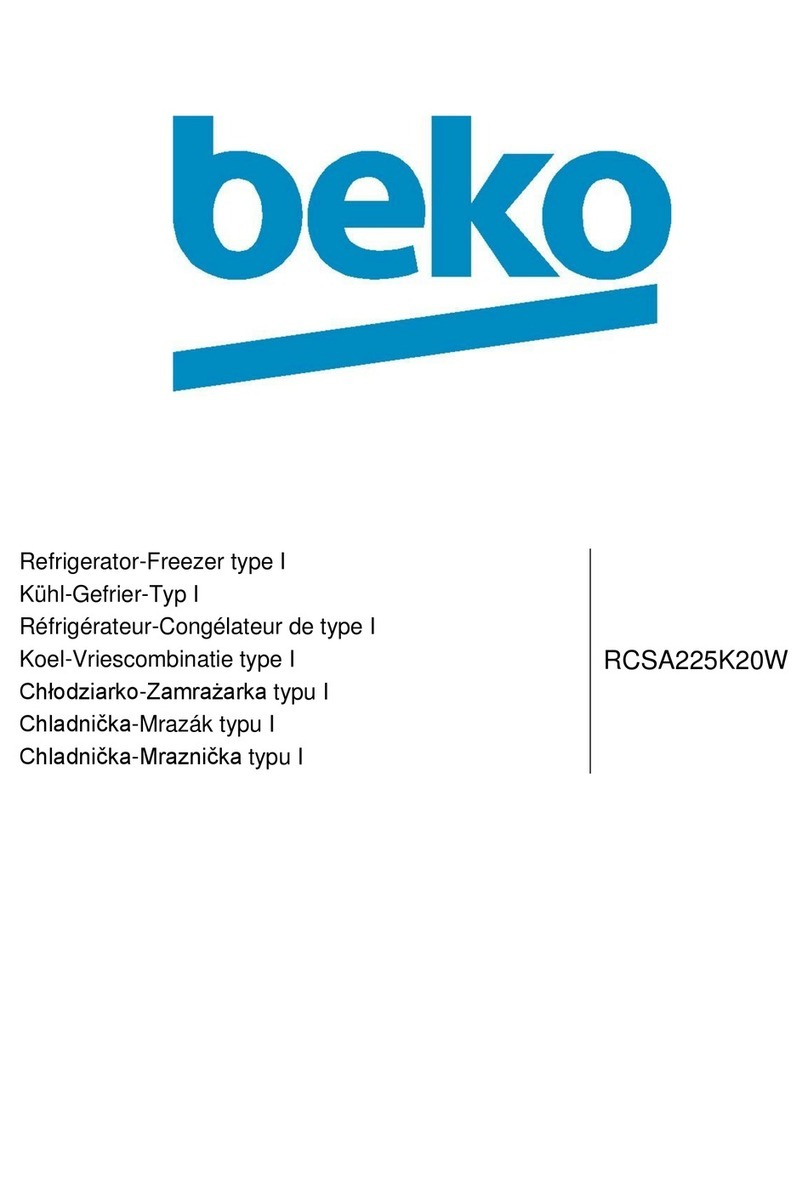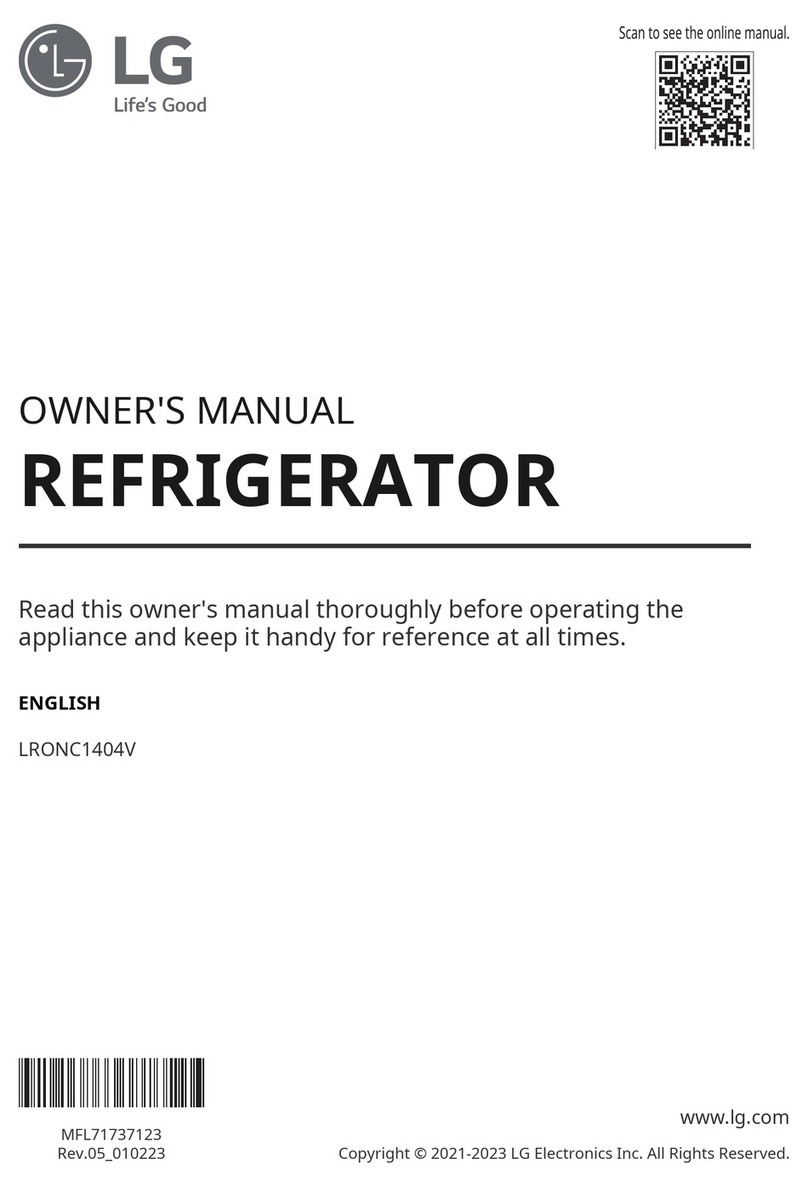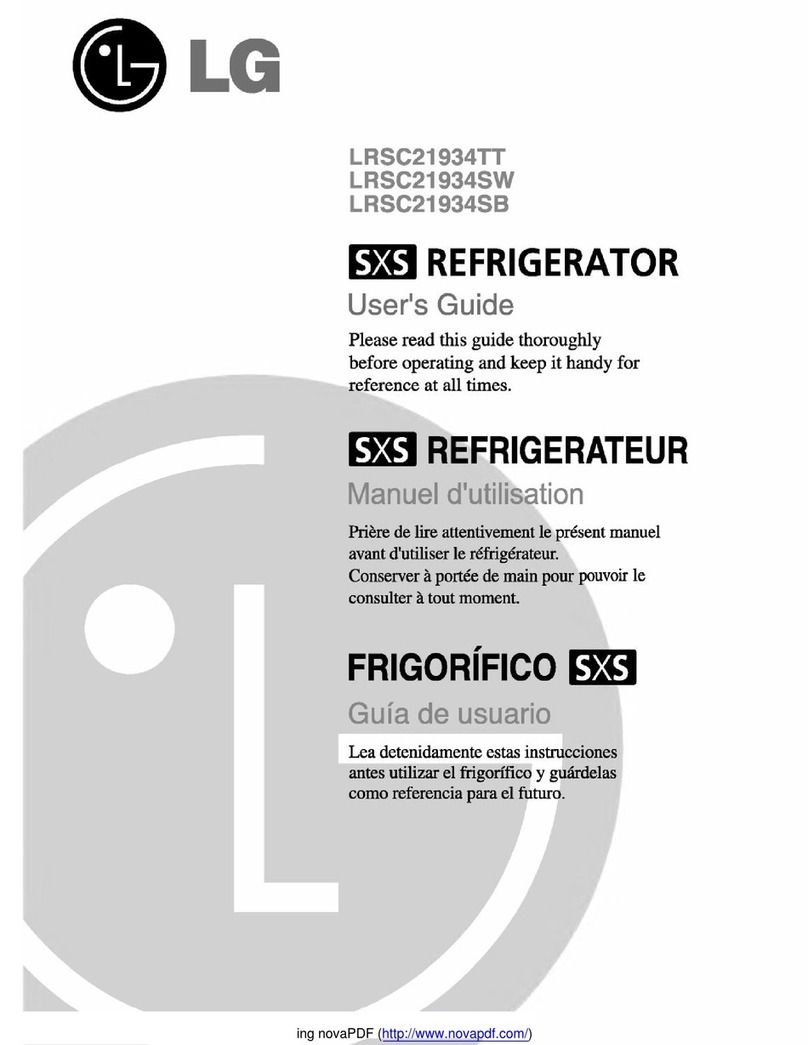IDW G-10 User manual

G-Series Cooler
Instruction Manual
G-10f/GCG-10f
UPRIGHT COOLER
Manual is for the following models:
G-10
G-10-F31N*
GCG-10
GCG-10-F31N*
GCG-10-F231N*
GCG-10-FA31N*
*G,I,M,7,J plug

Manual is for the following models:
G-10
G-10-F31N*
GCG-10
GCG-10-F31N*
GCG-10-F231N*
GCG-10-FA31N*
*G,I,M,7,J plug
G-10f
GCG-10f
Instruction Manual

Innovative DisplayWorks
G-10f/GCG-10f
2
FOR YOUR FUTURE REFERENCE
• This easy-to-use manual will guide you in getting the best use of your cooler.
• Remember to record the model number and the serial number. This information can be found on the
inside of your cooler.
• Keep your receipt with this manual for future warranty service.
Model #:
Serial #:
Date of Purchase:
TABLE OF CONTENTS
Parts & Identication ..........................................................3
Safety Precautions ..............................................................4
Features..............................................................................5
Instructions.........................................................................5
Flammable R290 Warnings .................................................5
Ambient Environment..........................................................5
Preparation Before Operation..............................................6
Replacing the Interior Light.................................................7
Replacing the Door LED Lights.............................................8
Setting Up Power Cord Holder..............................................8
Startup, Operation & Temperature Adjustment.....................9
Lit Door ‘Logo’ Switch..........................................................9
Repair & Maintenance for Refrigeration Drawer...................9
Condenser Maintenance ....................................................10
Maintenance.....................................................................10
Cleaning Shutdown Questions & Answers...........................10
Door Reversal.................................................................... 11
Troubleshooting ................................................................ 13
After-Sales Service............................................................. 13
G-10f Circuit Diagram........................................................ 14
Specications.................................................................... 14
G-10f Electrical Wiring Diagram......................................... 15
GCG-10f Circuit Diagram.................................................... 16
GCG-10f Electrical Wiring Diagram..................................... 17
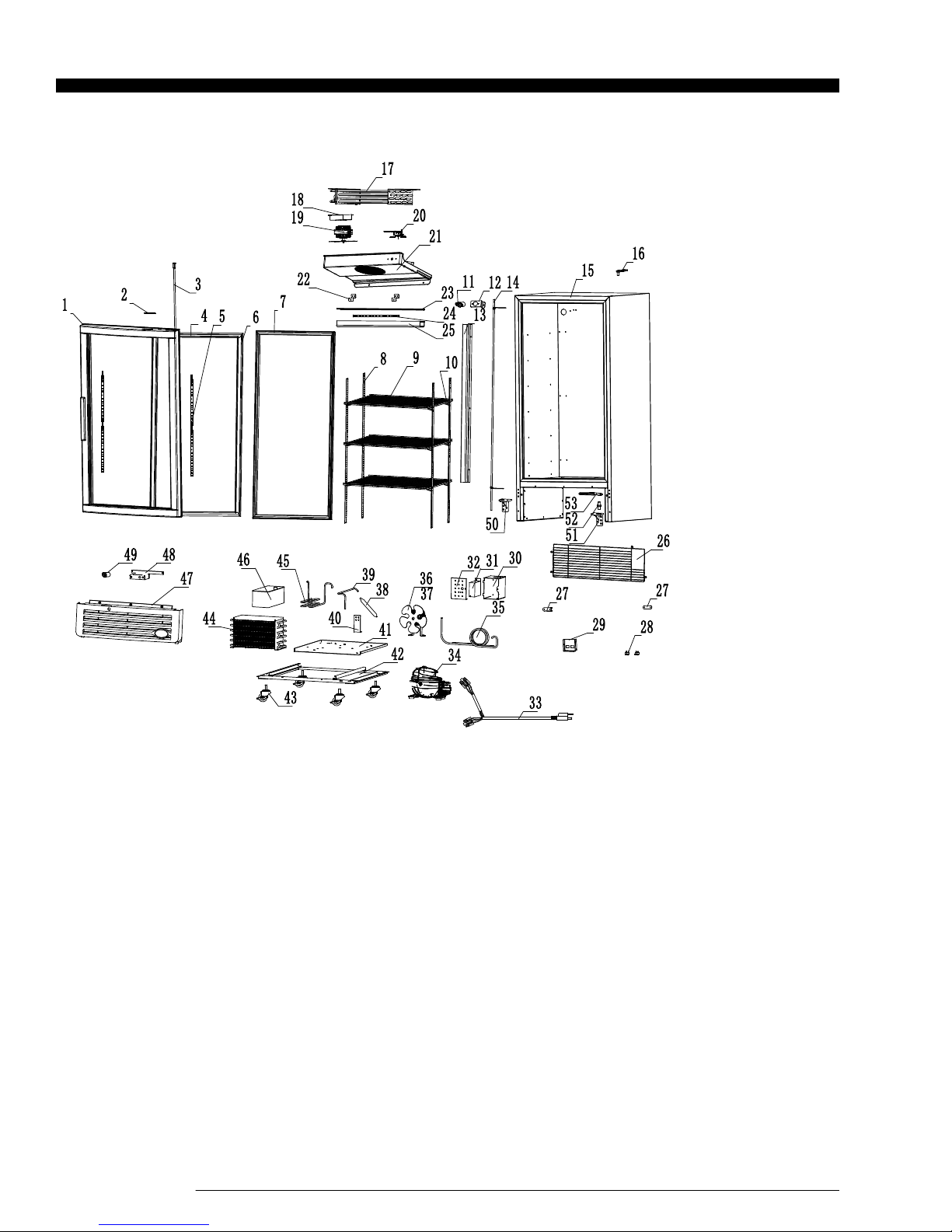
Instruction Manual
3
Innovative DisplayWorks
ofce909.447.8254•fax909.305.8756•tollfree877.307.2665•www.idw.global
1. Glass Door
2. Door Inserts
3. Door Torsion Rod
4. LED Light Cover (2)
5. LED Light in Glass Door
6. LED Light Cover (2)
7. Door Gasket
8. Pilasters (4)
9. Shelf (4)
10. Shelf Clip (16)
11. Drain Pipe
12. Connecting Tube Plate
13. Tubing Cover
14. Return Pipe
15. Foam Cabinet
16. Top Hinge
17. Evaporator
18. Fan Basebaord
19. Evaporating Fan
20. Thermostat
21. Control Panel
22. Control Panel Bracket (2)
23. Top Lamp Stand
24. LED Light
25. LED Light Cover
26. Compressor Guard
27. Bumper Block (2)
28. Light Switch (2)
29. Socket Box Cover
30. Electric Box
31. Switching Power Supply
32. Electric Box Cover
33. Power Cord
34. Compressor
35. Connecting Tube for Return Pipe
36. Condenser Fan
37. Fan Support
38. Filter Dryer
39. Connecting Tube for Filter Dryer
40. Filter Dryer Bracket
41. Upper Compressor Baseboard
42. Lower Baseboard
43. Universal Wheel (4)
44. Condenser
45. Connecting Tube for Condenser
46. Water Container
47. Front Grill
48. Reinforced Streel for Front Grill
49. Door Lock
50. Left Bottom Hinge
51. Right Bottom Hinge
52. Bottom Hinge Axle
53. Door Limiter
PARTS & IDENTIFICATION
LastRevised:February22,20168:34AM
G-10f & GCG-10f

Innovative DisplayWorks
G-10f/GCG-10f
4
SAFETY PRECAUTIONS
When using this appliance, always follow the basic safety precautions:
1. This appliance is intended for commercial only or similar use.
2. DO NOT use the appliance outside. For indoor use only
3. DO NOT use jet/pressure washers to clean this appliance.
4. DO NOT allow children to play with the packaging, and destroy plastic bags safely.
5. Always switch off and disconnect the power supply to the unit before cleaning.
6. If the supply cord is damaged, it must be replaced by the manufacturer, its service agent or similarly quali ed
persons in order to avoid a hazard.
7. This appliance is not intended for use by persons (including children) with reduced physical, sensory or mental
capabilities, or lack of experience and knowledge, unless they have been given supervision or instruction
concerning use of the appliance by a person responsible for their safety.
8. Children should be supervised to ensure that they do not play with this appliance.
9. This appliance can be used by children age 8 years and above; and persons with reduced physical, sensory
or mental capabilities or lack of experience and knowledge if they have been given supervision or instruction
concerning use of the appliance in a safe way and understand the hazards involved. Children shall not play with
the appliance. Cleaning and user maintenance shall not be preformed by children without supervision.
10. The appliances are not intended to be operated by means of an external timer or separate remote-control system.
11. Keep the applicance and its cord out of reach of children less than 8 years of age.
12. Do not store explosive substances such as aerosol cans with a ammable propellant in this applicance.
Please save these instructions!
DANGER!
Proper Disposal of the Refrigerator
PRE-CAUTION, NON-OPERATING COOLERS SHOULD HAVE:
1. Glass door removed.
2. Shelves kept in place in order to prevent any small child from climbing inside cooler.
FOR PROPER DISPOSAL OF COOLER: Distributors / retailers need to contact a quali ed service
technician:
1. To recover all Freon/refrigerant from the cooler
2. To remove the compressor or remove the oil from the compressor
Then the distributor / retailer can contact their local metal recycling center to pick up the remaining cabinet, shelves,
etc. By law, disposal of hazardous wastes may be subject to nes and imprisonment under the provisions of the
environmental regulations.
This appliance uses ammable insulation blowing gas, please dispose of the appliance according to the local regulation. The
distributor/retailer can contact their local metal recycling center to pick up the remaining cabinet, shelves, etc. By law, disposal
of hazardous wastes may be subject to nes and imprisonment under the privisions of the environmental regulations.

Instruction Manual
5
Shelving Installation
• Securely insert shelf clips into pilasters
• Shelf clips should be level so shelf lays at
• Place shelf on shelf clips
FEATURES
•Designed with an elegant shape and quick refrigeration speed, this commercial-grade product is an ideal choice for
shopping malls, supermarkets, hotels, etc.
•Transparent glass doors are built with hollow, toughened glass that provides a high level of heat insulation. Clear
doors allow for high product visibility.
•The forced air system allows for fast cooling speeds, which helps maintain a consistent temperature.
•Adjustable shelves allow for a wide variety of products to be stocked.
•A built-in lock offers the ability to secure products.
•The refrigeration unit is designed for easy access, allowing for fast and simple repairs.
•This equipment is intended for storage and display of non-hazardous packaged product.
CAUTION FLAMMABLE REFRIGERANT
•WARNING – Keep clear of obstruction all ventilation openings in the appliance enclosure or in the structure for
building-in.
• WARNING – Do not use mechanical devices or other means to accelerate the defrosting process, other than those
recommended by the manufacturer.
• DO NOT damage the refrigerant circuit..
• DO NOT use electrical appliances inside the food storage compartments of the appliance, unless they are of the type
recommended by the manufacturer.
INSTRUCTIONS
Ambient Environment
•Place cooler on an even surface to reduce vibration and noise.
•To transport, do not tilt the cooler beyond a 45 degree angle.
•Do not place cooler in direct sunlight or near any heat sources.
•Do not place cooler in environment temperatures that exceed 109°F.
•Do not place cooler in below normal temperatures.
•Do not place cooler in extreme humid environments, this may cause components to rust.
•Do not place cooler near constant running or splattering water, this may cause immediate damage to refrigeration
system.
•Must allow at least 2” between rear of cooler and wall for proper ventilation and heat dissipation of cooler.
•Do not place furniture or other articles with sharp edges near the cooler in order to prevent damage to the glass door.
DANGER – Risk Of Fire Or Explosion. Flammable Refrigerant Used. To Be
Repaired By Trained Service Personnel Only. Do Not Puncture Refrigerant Tubing.
CAUTION – Risk Of Fire Or Explosion. Flammable Refrigerant Used. Consult
Repair Manual/Owner’s Guide Before Attempting To Service This Product. All
Safety Precautions Must be Followed.
CAUTION – Risk Of Fire Or Explosion. Dispose Of Property In Accordance With
Federal Or Local Regulations. Flammable Refrigerant Used.
CAUTION – Risk Of Fire Or Explosion Due To Puncture Of Refrigerant Tubing;
Follow Handling Instructions Carefully. Flammable Refrigerant Used.
CAUTION FLAMMABLE - R600a Refrigerant
DANGER - Risque d'incendie ou d'explosion. Réfrigérant inflammable utilisé.
Pour être réparé que par un personnel de maintenance qualifié. Ne pas percer
réfrigérant Tubing.
ATTENTION - Risque d'incendie ou d'explosion. Réfrigérant inflammable utilisé.
Consultez manuel / guide de l 'utilisateur de réparation avant de tenter de
réparer ce produit. Toutes les précautions de sécurité doivent être respectées.
ATTENTION - Risque d'incendie ou d'explosion. Aliéner des biens conformé-
ment à la réglementation fédérales ou locales. Réfrigérant inflammable utilisé.
ATTENTION - Risque d'incendie ou une explosion due à la perforation de
tuyaux de réfrigérant; suivre les instructions de manipulation avec précaution.
Réfrigérant inflammable utilisé.
PRUDENCE INFLAMMABLE - R600a Réfrigérant

Innovative DisplayWorks
G-10f/GCG-10f
6
PREPARATION PRIOR TO OPERATION
• Removeallpackagingmaterialsbeforeusingcooler.
Thisincludes:foampedestal,adhesivetape(usedtoxaccessories)andprotectivegaskets.
• Inspectcoolerforconcealeddamage.Immediatelyleaclaimwiththefreightcarrierifthereisdamage.
IDWisnotresponsiblefordamageincurredduringshipping.
• Forproperoperation,placethecooleronadry,levelsurface.
• Cleantheinteriorsurfacewithasoftclothandlukewarmwaterbeforeoperation.
• Keepcoolerinanuprightpositionfor30minutespriortouse.
• IDWrequiresthatasoleusecircuitbededicatedfortheunit.Failuretodosovoidswarranty.
WARNING:Donotuseextensioncords.
WARNING:Compressorwarrantiesarevoidifcompressorburnsoutduetolowvoltage.
WARNING:Powersupplycordshouldnotberemovedoralteredinanyway.
Leveling
•Setunitinitsnallocation,makingcertainthereisadequateventilationintheroom.
WARNING:Warrantyisvoidifventilationisinsufcient.
•ProperlevelingoftheG-10f/GCG-10fcooleriscriticaltoitoperatingcorrectly.Condensationremovaland
dooroperationwillbeaffectedbyleveling.
<The cooler should be leveled front to back and side to side with a level.
•Ensurethatdrainhoseorhosesarepositionedinthepan.
•Removeplugandcordfrominsidethelowerrearofthecooler.
•Theunitshouldbeplacedcloseenoughtotheelectricalsupplysothatextension
cordsareneverused.
Shelving Installation
• Securely insert shelf clips into pilasters
• Shelf clips should be level so shelf lays at
• Place shelf on shelf clips
(Maximum load per shelf is 30kg)
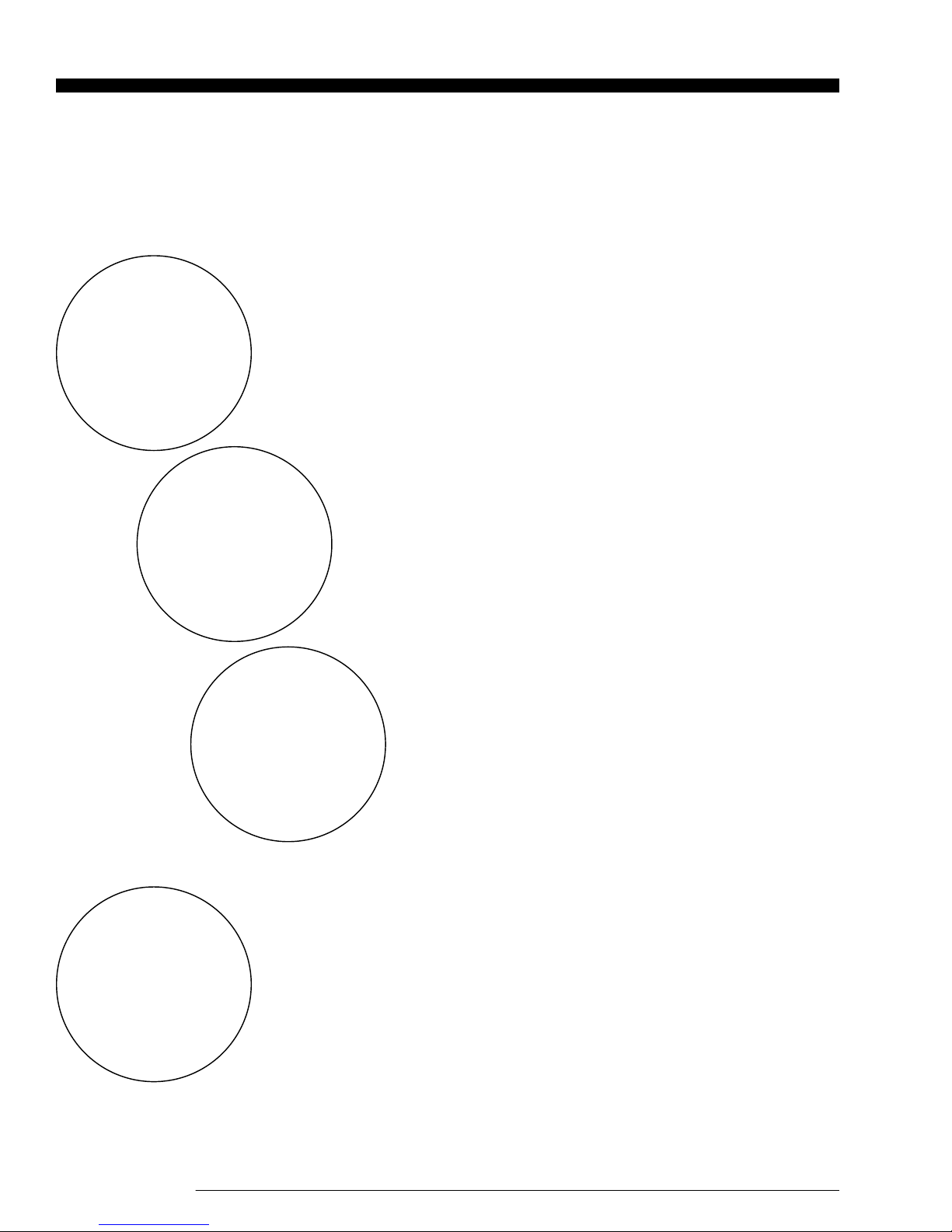
Instruction Manual
REPLACING THE INTERIOR LIGHT
1 Presstwosidesofplasticcoverbythengersandremoveit.
5 ToinstallLEDlightsfollowtheabovedirectionsinreverseorder.
2 Disconnectthelights.
4 RemoveLEDlightstrand.
3 Unscrew(3)screwsusingaPhillip’sscrewdriver.
7

Innovative DisplayWorks
G-10f/GCG-10f
REPLACING THE DOOR LED LIGHTS
1 Unplugthecooler.
2 Remove
plastic
cover.
3 Disconnecttop
lightstrand.
4Disconnect
middlelight
strand.
5 Unscrewlightstrand.
8
6 Removeentirelightstrand.
7 ToinstallLEDlightsfollowtheaboveinstructionsinreverseorder.
Notes:IfthereareanymalfunctionswiththemaincontrolpanelofLEDlights,
pleasecontactaprofessionalforreplacement.
SETTING UP SPACER & POWER CORD HOLDERS
TheG-10f/GCG-10fissuppliedwithoneset(2pieces)ofSpacerstoholdthe
extralengthofPowerCord
1TakeoutthetwoSpacersandscrewssuppliedintheAccessoryPackshippedwith
theCooler.
2UseaPhillipsscrewdrivertosecurethetwoSpacersontothe
rearofthecooler.

Instruction Manual
STARTUP, OPERATION AND TEMPERATURE ADJUSTMENT
Operation
•Priortostockingcoolerwithproduct,itshould
beoperatedemptyforhalfanhour.
Temperature Adjustment
REPAIR AND MAINTENANCE FOR REFRIGERATION DRAWER
* A CERTIFIED TECHNICIAN IS REQUIRED TO REPAIR ALL
REFRIGERATION COMPONENTS FOR WARRANTY PURPOSES.
Forconvenientrepair,therefrigerationcomponents(compressor,
evaporator,condenser,evaporationfan,condensationfanandlter)are
designedusingasplitsystem;anycomponentcanbeeasilyreplaced.
Replacementprocedureisasfollows:
1Unplugtheunit.
2 Removethescrewsfromthefrontgrill,andthenremovethegrill.
3 Unplugallconnectionsandterminalsthatareinneedofrepair.
9
• G-10f/GCG-10fperformancetestingpositionofthe
thermostatisaround4~6.
4 Usingascrewdriver,removethe(3)screws
fromtherefrigerationdrawerbaseplate.
5 SlidetheRefrigerationDrawerouttoeasilyaccess
refrigerationcomponents.Removethecomponenttoreplaceor
repair.
6 Afterrepair,re-installallpartsusingthereverseprocedure.
Lit Door “Logo”
Switch
Operation
• ForGCG-10f
coolersonly.
Thelightswitch
locatedatthebottom
lefthandsideontherearofthe
cabinetistheON/OFFswitchforthe
Litlogolocatedonthedoorofcooler.
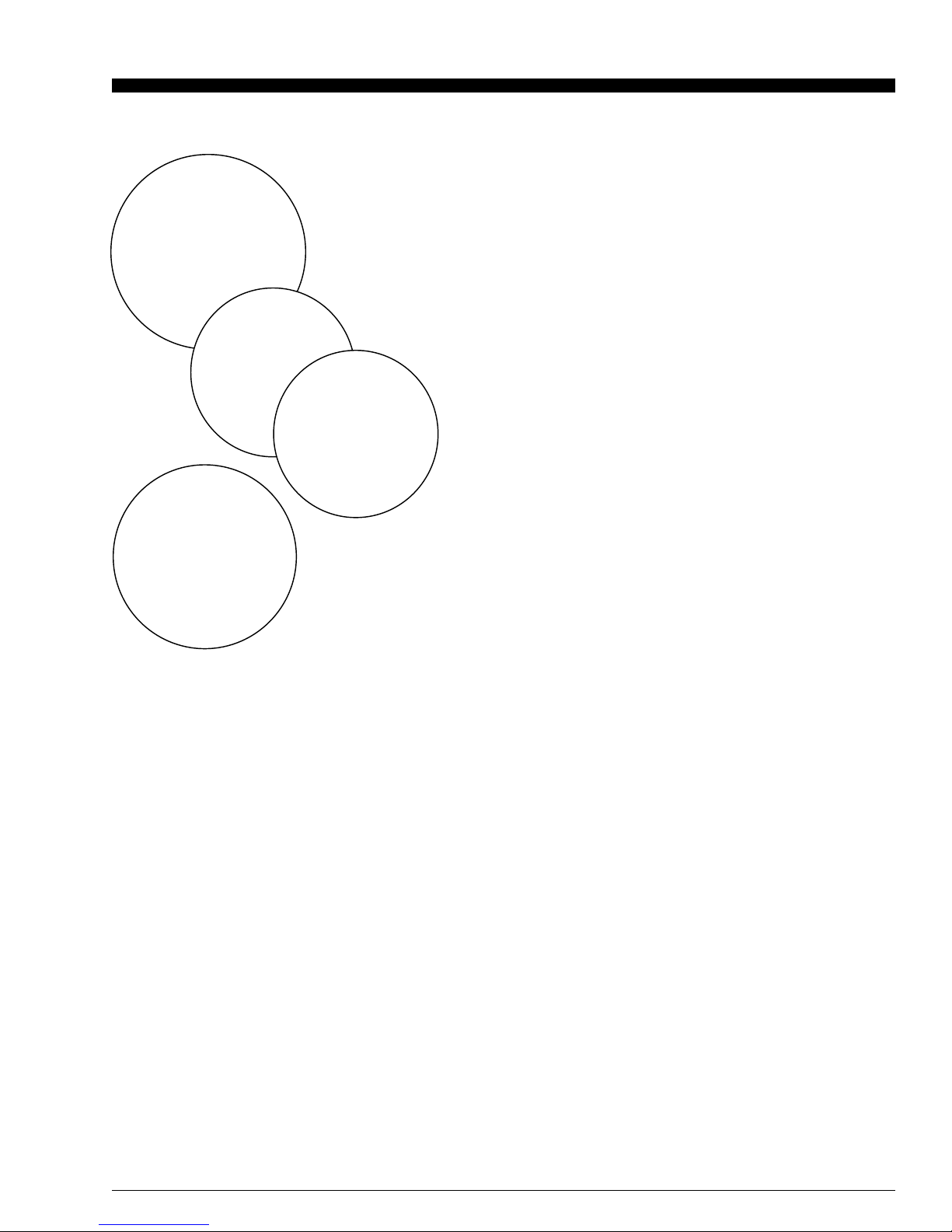
Innovative DisplayWorks
G-10f/GCG-10f
CONDENSER MAINTENANCE
Itisessentialtokeepthecondensercoilscleanandfreeofdustanddebrisatall
times.Itisrequiredtoperiodicallycleanthecondensercoilswithasoftbristlebrush
orvacuum-cleanertoproperlymaintaintherefrigerationsystem.Failuretoclean
thecondenseratregularintervalsmaycausefailureoftherefrigerationsystemand
couldvoidthewarranty.
1 Removetherubbercapfromthefrontgrill.
2UsingaPhillipsscrewdriver,removethethreescrewsas
shown.
3Thefrontplasticgrillcannowberemovedbypullingitup.
4Usingplasticbristlebrush,carefullycleanthecoilbeingawarethatnscanbendorbe
damagediftoomuchforceisused-shownleft.
5ReplacegrillandutilizethePhillipsscrewdrivertotightenthescrewsintoplace,replacetherubbercaps.
MAINTENANCE - Cleaning Shutdown Questions and Answers
Cleaning and Maintenance
1 Unplugthecoolerbeforecleaning.
2 Useasoftclothorspongewithwaterorsoap(non-corrosivemilddetergent),whilecleaning.
Aftercleaning,wipethecoolerusingdryclothtokeepthecoolerfromrusting.
3 Donotspraywateronthecooler,anddonotusehardorsteelbrushestocleanthecooler.
4 Donotuseorganicsolvents,boilingwater,washingpowderoracidwhilecleaning.
Ifthecooler’spowerwillbeoffforalongperiodoftime,unplugit,cleanasinstructedabove,andkeepdoor
openuntildry.
10

Instruction Manual
1Removethefrontgrill,disconnecttheterminalsandthenhide
theterminalsinthedoor’sreservedhole.
2Removetherightupperhingeandbottomdoorlimit,then
removethedoor.
3Takeoutthetorsionrodfromtheupperrightofthe
door.
4Fishoutthewiringfromdoor’sreservedhole,the
wiringstretchesoutfromtheupperrightofdoor.
5Insertthetorsionrodintocorrespondingholeson
bottomrightofthedoor.
6Rotatethedoorclockwise180°,sothewiringis
stretchingoutfromthebottomleftofthedoor.
7Removethehingeaxisfromtherightbottomhinge,
inertitintotheleftbottomhinge.
DOOR REVERSAL (For G-10f Coolers Only)
11
reversibledoorexchange
7.TheterminalsofdoorLEDlightswiringistakenoutfrom
door'sreservedhole thengetthroughhingeaxie connect
6.drawoutthehingeaxisfromrightbottomhinge,insert
itintoleftbottomhinge.
3.disassembletherightupperhinge,thenremovethe
door.
1.disassemblethethehingelatchoflefthanddoor.
2.disassemblethefrontgrill,disconnecttheterminals,
thenhidetheterminalsintodoor'sreservedhole.
4.drawoutthestructureofselfclosingdoor,then
assemblethestructureintodoorotherside.
5.clockwiserotatethedoor180°.
No. change
Correction:
38 Electric Box Cover
47 Upper Compressor Baseboard
Delete clause 1 in the left and adjust the
rest clause Seiral No and content as below:
1.Remove the front grill, disconnect the
terminals and then hide the terminals in
the door's reserved hole.
2.Remove upper hinge and bottom door
limit,then remove the door.
remark: please add the above picture under
the No1 picture.
5
G10F/12F manual modification
1
2
Cancel the 2 holes for LED light switches
with labelling because the (2) LED light
switched are moved to compressor room back
3.Take out the torsion rod from the upper
of the door right
4.Fish out the wiring from door frame
cavity, the wiring stretches out from the
upper of door right.
5.Insert the torsion rod
into corresponding
holes on bottom right of the door.
6.Rotate the door clockwise 180°(Now the
wiring is stretching out from the bottom

Innovative DisplayWorks
G-10f/GCG-10f
8Removedoorlimitfromrighthingeintocorresponding
holesonlefthinge.
9Feedthewiringterminalsthroughthehingeandconnect
theterminals.
10Reinstallthetorsionrodintothenew
positionofthedooraxis.
11Settheupperhingeintothetorsionrodatapproximatelya
60°angle.Rotatethehingetotherightcounter-clockwise
aligningtheholesinthebracketwiththeholesontopof
thecabinet.
12Installthelimittothedoor.Installingsequence—the
wavewasher—gasket-limit-bolt
13 Checktoensurethedoorissecurelyattachedand
functioningproperly.
14 Attachthefrontgrilltocompletethedoorreversal
process.
DOOR REVERSAL Cont. (For G-10f Coolers Only)
12
door sreservedhole,thengetthroughhingeaxie,connect
theterminals.
10.assemblethefrontgrill,completethereversibledoor
exchange.
9.fixtheupperhingeintoleftaxiesleeve,then
anticlockwiserotatethehingetorightpositiontofasten
it.
8.clockwiserotatetheleftaxiesleeve60°.
8.Remove door limit from right hinge into
corresponding holes on left hinge
9.Feed the wiring terminals through the
hinge and connect the terminals.
12.Install the limit to the door.
Installing sequence:the wave
washer—gasket-limit-bolt
6
7
10. Reinstall the torsion rod into the new
position of the door axis.
11. Set the upper hinge into the torsion
rod at approx a 60°angle. Rotate the hinge
to the right counter clockwise aligning the
holes in the bracket with the holes on top
of the cabinet.
wiring is stretching out from the bottom
of the door left
7. Remove the hinge axis from the right
bottom hinge, inert it into the left bottom
hinge.
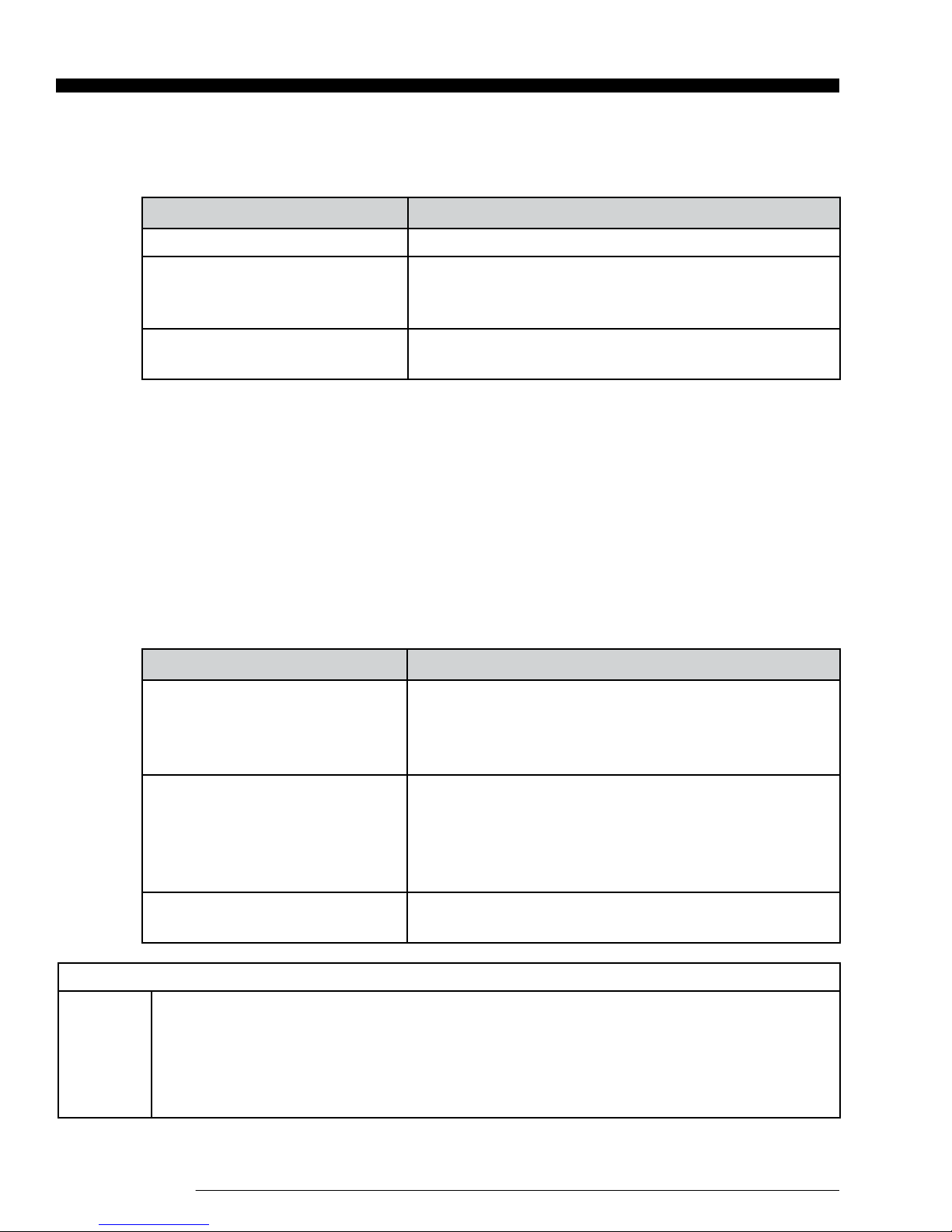
Instruction Manual
13
TROUBLESHOOTING
The following are not Malfunctions:
Issues Solutions
Liquid owing noise within cooler This liquid is the sound of the cooling agent owing through the pipes.
Refrigeration system is shutdown for
longer periods of time while temperature
inside is still very low.
This refrigerator has a strong level of heat preservation and can main-
tain a relatively ambient temperature.
Condensation on glass door This may be due to a high indoor humidity or a low inside temperature
value may be set. Wipe the door dry with a towel.
1This refrigerator has been designed and manufactured according to National standards. If there are any questions
during use, refer to this operation manual to help troubleshoot problems.
2When disposing of the cooler, please remove the door and lock assembly to avoid children accidentally becoming
trapped inside the cooler.
AFTER SALES SERVICE
Any product has the possibility of malfunction. Please observe the cooler’s operation and any changes to product being
stored. If there are any abnormal cases, refer to the table below. If there is still no change after following the below
instructions, please inform our service center in a timely manner to avoid a further loss of the unit.
Issues Solutions
Cooler is not functioning. Please check power supply:
• Fuse damage
• The plug is not securely inserted into the wall socket
• Check for low voltage
Cooler is not keeping product cool. • Provide ample space between all products to ensure proper
circulation of air.
• Keep unit away from direct sunlight or other heating source.
• Keep door closed as often as possible.
• Be certain cooler is not touching external objects or walls.
Excessive noise • Be certain the cooler is placed on a level surface.
• Be certain cooler is not touching external objects or walls.
Correct Disposal of this product
This marking idicates that this product should not be disposed of with other household
waste throughout the EU. To prevent possible harm to the environment or human health due
to uncontrolled waste disposal, recycle it responsibly to promote the sustainable reuse of
material resources. To return your used device, please use the return and collections system,
or contact the retailer where the product was purchased for instructions on disposal.
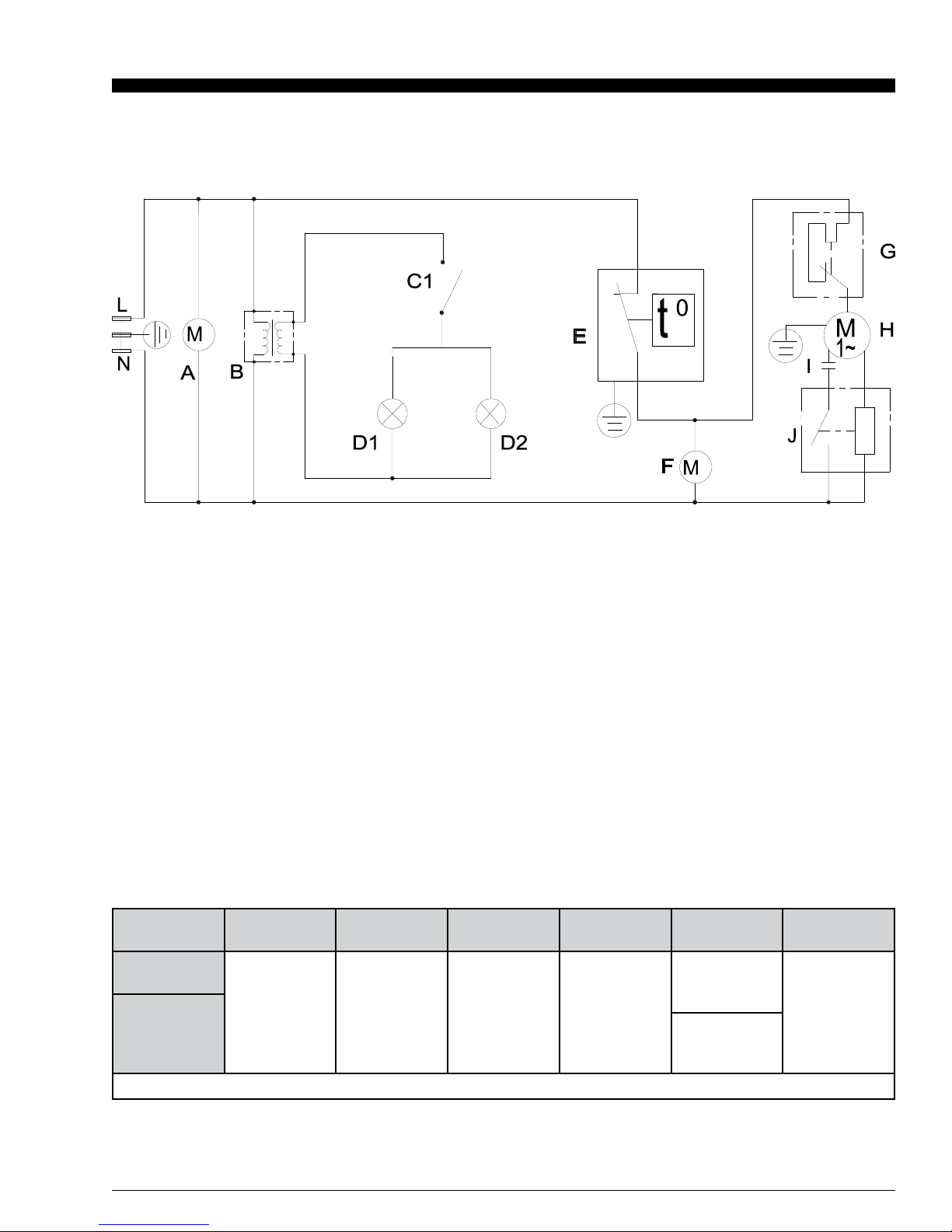
Innovative DisplayWorks
G-10f/GCG-10f
14
SPECIFICATIONS
MODEL VOLUME(L) RATED
VOLTAGE
CLIMATECLASS RATED
CURRENT
LAMPINPUT
POWER
REFRIGERANT
G-10,G-
10-F31N*
273 220-240V/50Hz 4 1.7A
10W
R290/100g
GCG-10,
GCG-10F31N*,
GCG-10-F231N*,
GCG-10-FA31N*
15W
*G,I,M,7,Jplug
G-10f CIRCUIT DIAGRAM
A:EvaporatorFan
B:TransformerforallLights F:CondenserFan
C1:On/OffSwitchforInteriorLight G:Overload
D1:InteriorTopLEDLight H:Compressor
D2:DoorSideLEDLight I:CompressorStartCapacitor
E:Thermostat J:Relay
2
1

Instruction Manual
15
G-10f ELECTRICAL WIRING DIAGRAM
TRANSFORMER
START CAPACITOR
CONDENSER UNIT
SOCKET
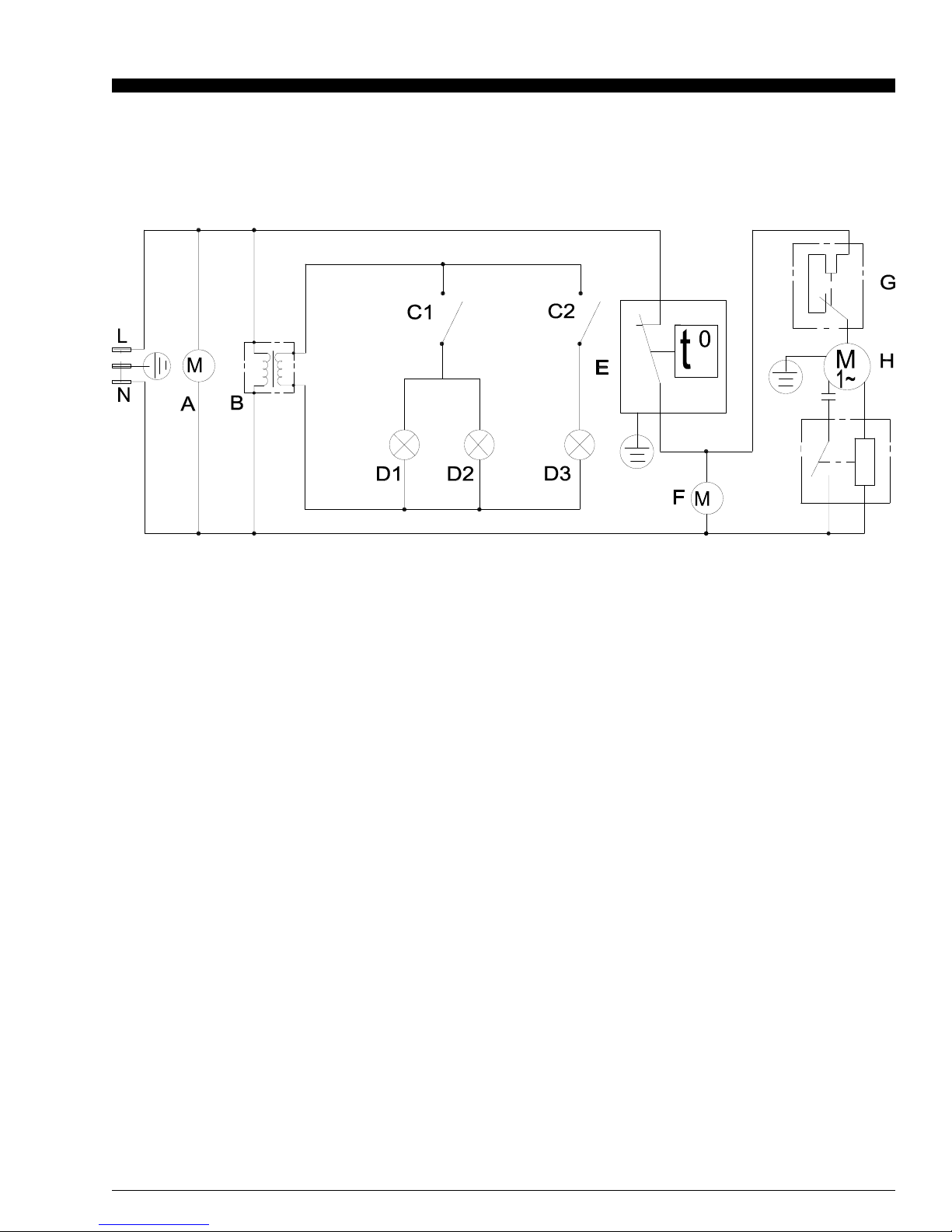
Innovative DisplayWorks
G-10f/GCG-10f
16
GCG-10f CIRCUIT DIAGRAM
A:EvaporatorFan E:Thermostat
B:TransformerforallLights F:CondenserFan
C1:On/OffSwitchforInteriorLight G:Overload
C2:On/OffSwitchforLitDoorLogoLight H:Compressor
D1:InteriorTopLEDLight I:StartCapacitor
D2:DoorSideLEDLight J:Relay
D3:LogoLEDLight
I
2
1
J

Instruction Manual
17
GCG-10f ELECTRICAL WIRING DIAGRAM
TRANSFORMER
START CAPACITOR
CONDENSER UNIT
SOCKET

Innovative DisplayWorks
G-10f/GCG-10f

Innovative DisplayWorks, Inc.
To locate the distributor in your area go to: http://www.idw.global/contact/#distributors
This manual suits for next models
5
Table of contents
Other IDW Refrigerator manuals
Popular Refrigerator manuals by other brands

Toshiba
Toshiba GR-RB308WE owner's manual

Minibar Systems
Minibar Systems SmartFridge 50 user guide

VOX electronics
VOX electronics INF-3400 operating instructions

Blomberg
Blomberg SSM1351I user manual
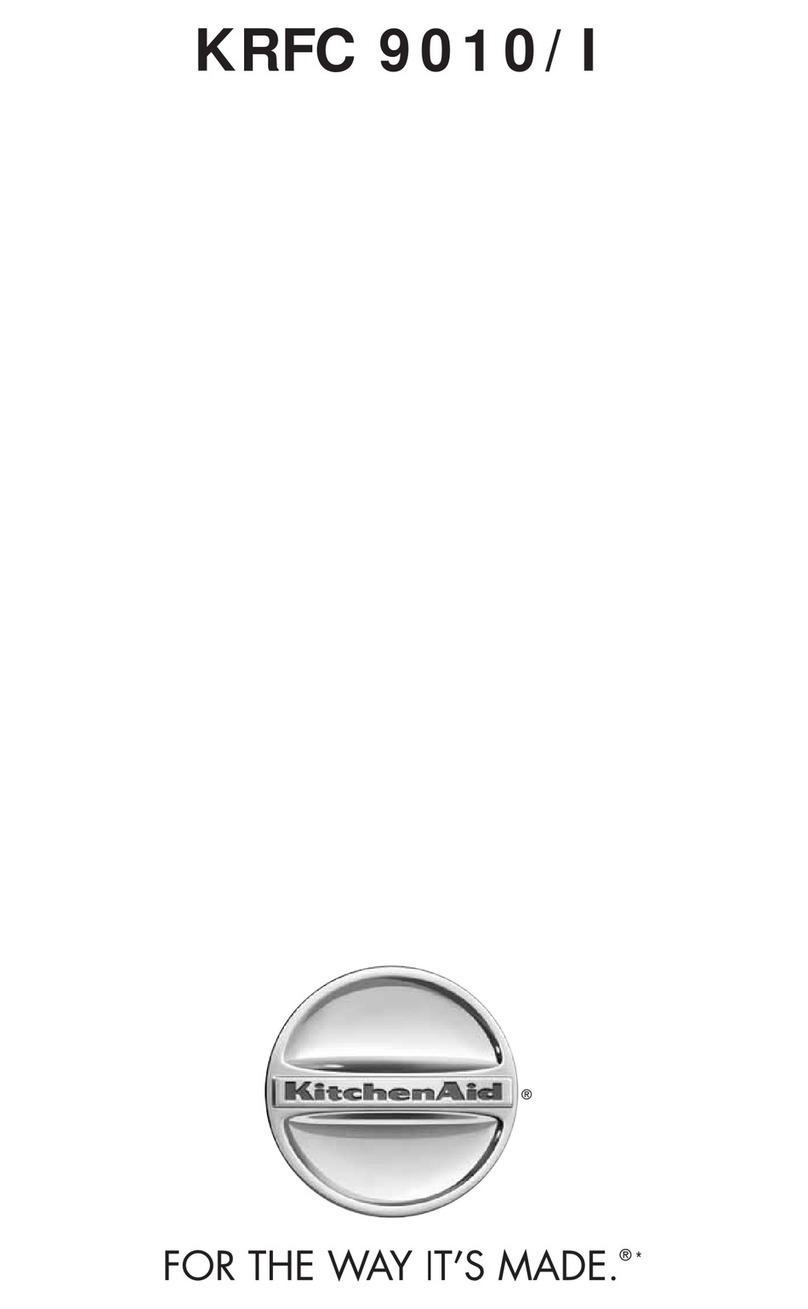
KitchenAid
KitchenAid KRFC 9010 manual
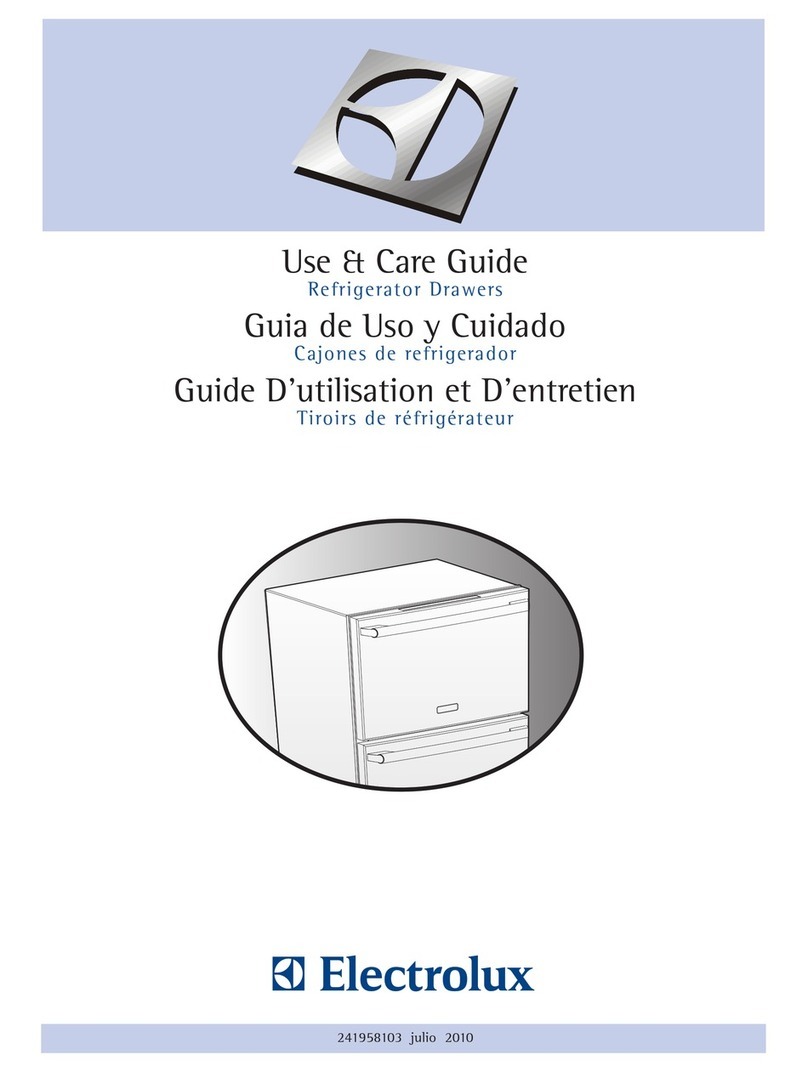
Electrolux
Electrolux EI24RD65HS - 6.0 cu. Ft. Double Drawer... Use & care guide