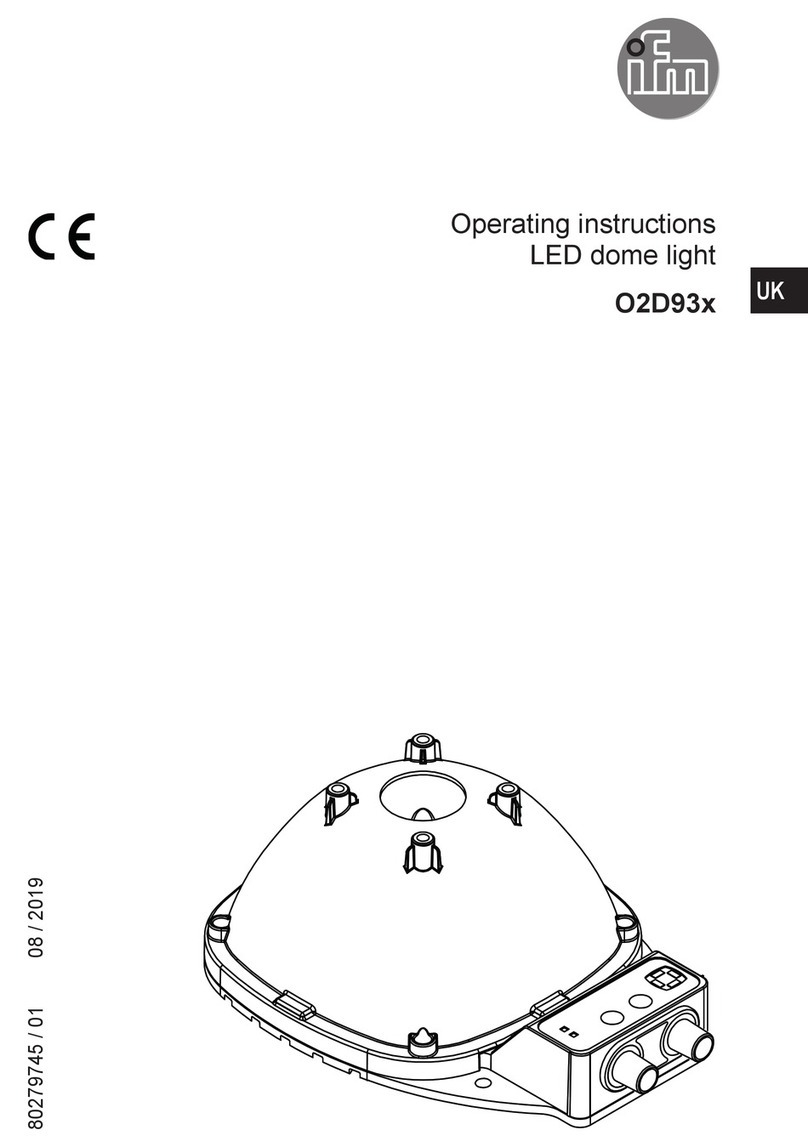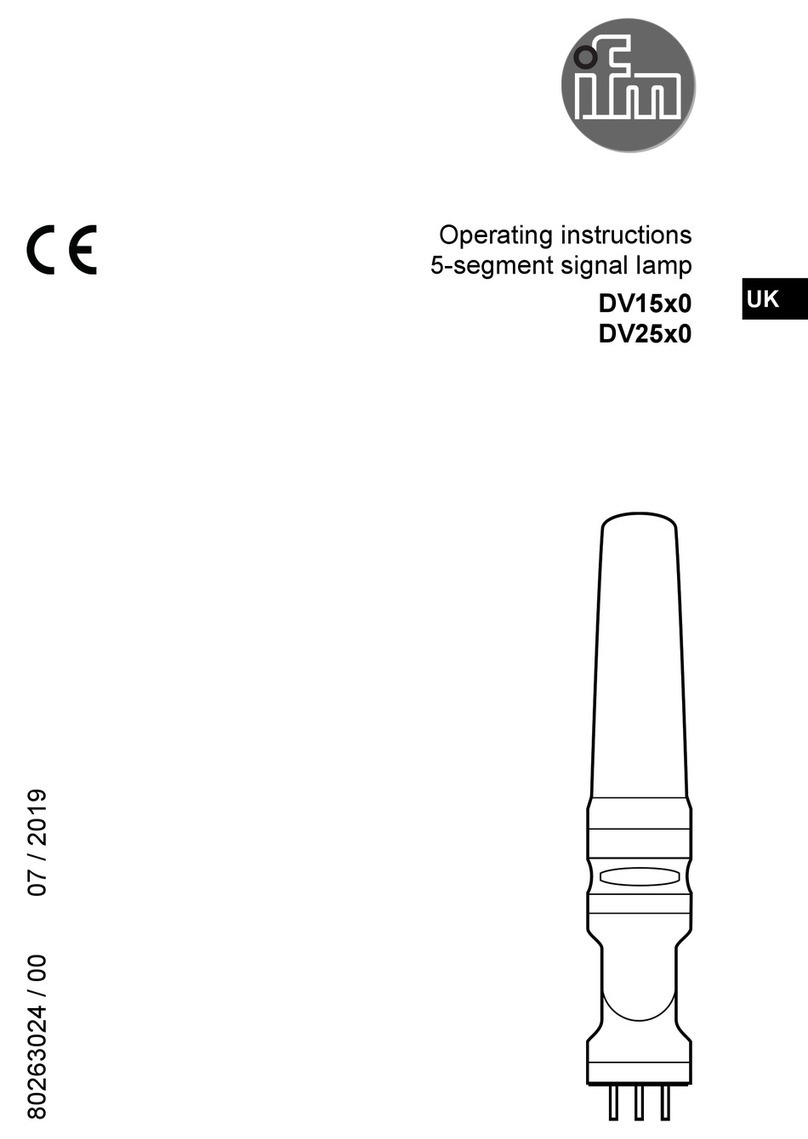2
Contents
1 Preliminary note���������������������������������������������������������������������������������������������������3
1�1 Symbols used ������������������������������������������������������������������������������������������������3
1�2 Warnings used�����������������������������������������������������������������������������������������������3
2 Safety instructions �����������������������������������������������������������������������������������������������4
3 Functions and features ����������������������������������������������������������������������������������������5
3�1 IO-Link �����������������������������������������������������������������������������������������������������������5
3�1�1 General information ������������������������������������������������������������������������������5
3�1�2 Device-specific information�������������������������������������������������������������������5
4 Installation������������������������������������������������������������������������������������������������������������6
5 Electrical connection��������������������������������������������������������������������������������������������7
5�1 IO-Link connection�����������������������������������������������������������������������������������������7
5�2 Pin connection ����������������������������������������������������������������������������������������������7
5�2�1 IO-Link mode ����������������������������������������������������������������������������������������7
5�2�2 Standard mode �������������������������������������������������������������������������������������7
6 Operating and display elements ��������������������������������������������������������������������������8
7 Operation�������������������������������������������������������������������������������������������������������������8
7�1 IO-Link �����������������������������������������������������������������������������������������������������������8
7�1�1 General�������������������������������������������������������������������������������������������������8
7�1�2 On/off mode������������������������������������������������������������������������������������������9
7�1�3 RGB mode��������������������������������������������������������������������������������������������9
7�2 Operation with digital IOs ����������������������������������������������������������������������������12
7�2�1 General�����������������������������������������������������������������������������������������������12
7�2�2 SIO mode in on/off mode��������������������������������������������������������������������12
7�2�3 SIO mode in RGB mode���������������������������������������������������������������������13
8 Parameter setting ����������������������������������������������������������������������������������������������13
9 Scale drawing ����������������������������������������������������������������������������������������������������14
9�1 DV212x��������������������������������������������������������������������������������������������������������14
9�2 DV213x��������������������������������������������������������������������������������������������������������14
10 Technical data��������������������������������������������������������������������������������������������������15
10�1 IO-Link device��������������������������������������������������������������������������������������������15
11 Maintenance, repair and disposal ��������������������������������������������������������������������16