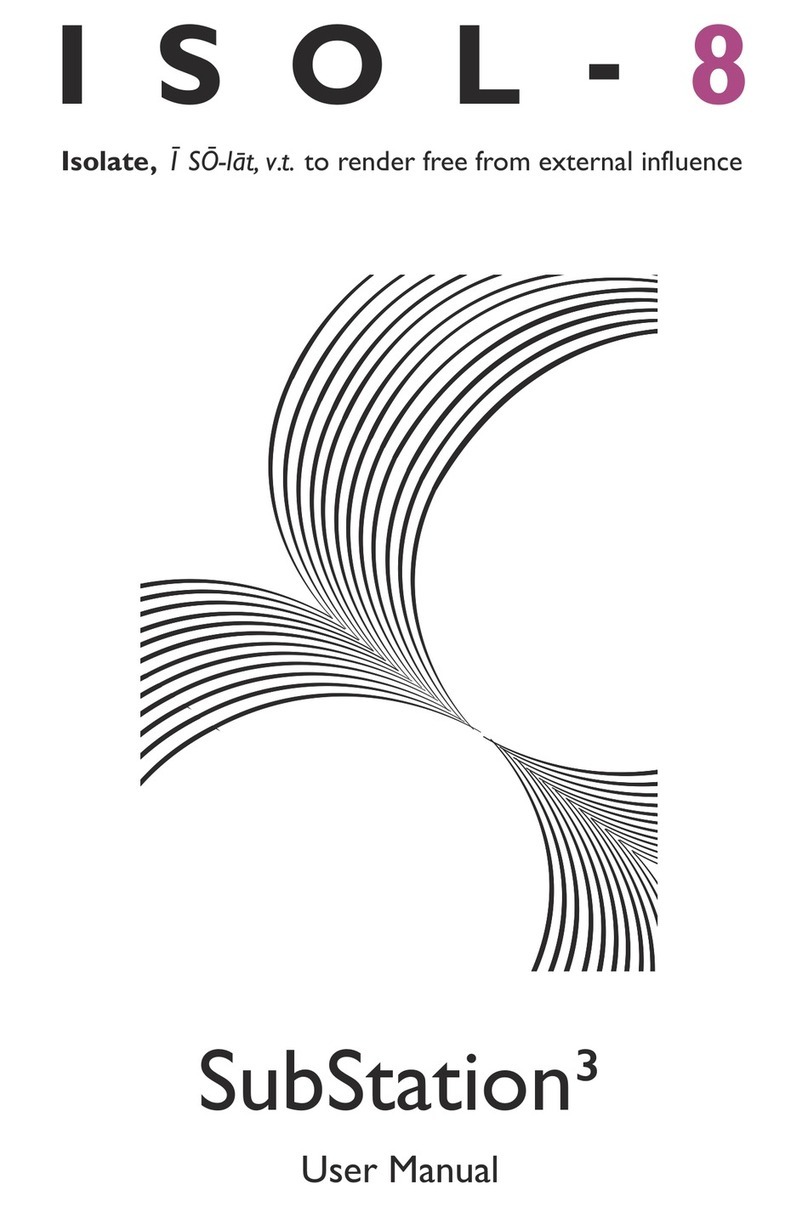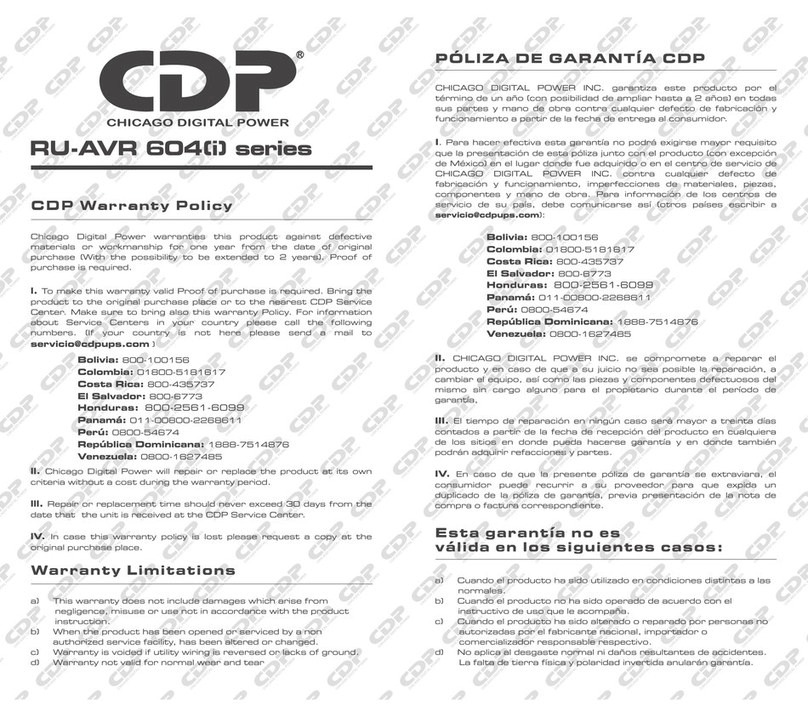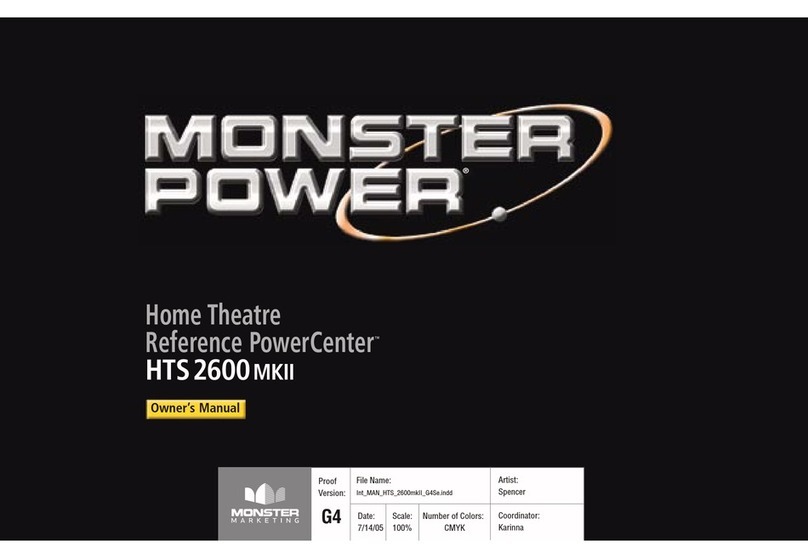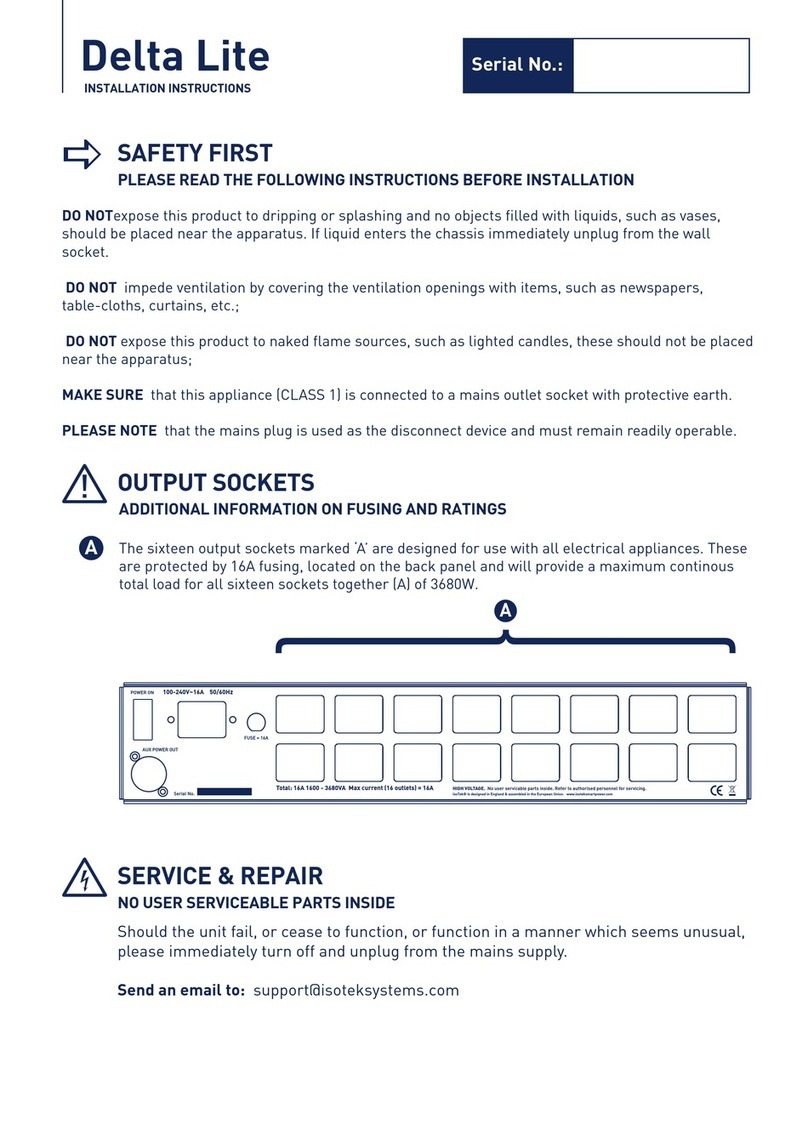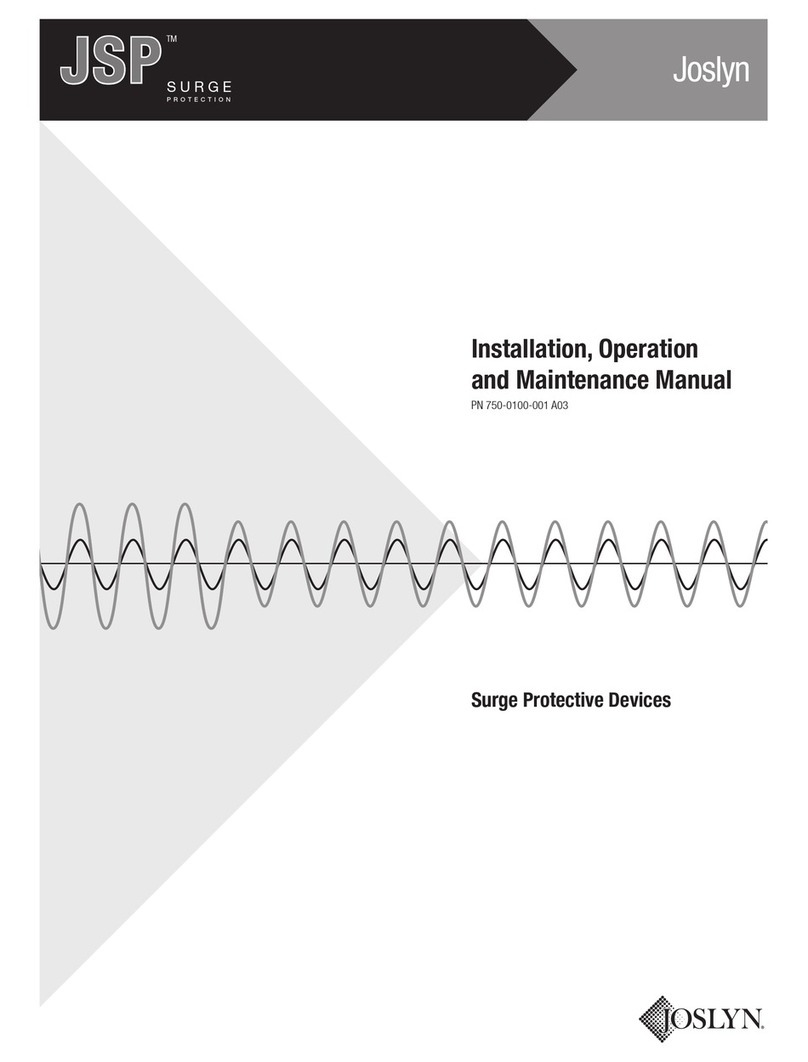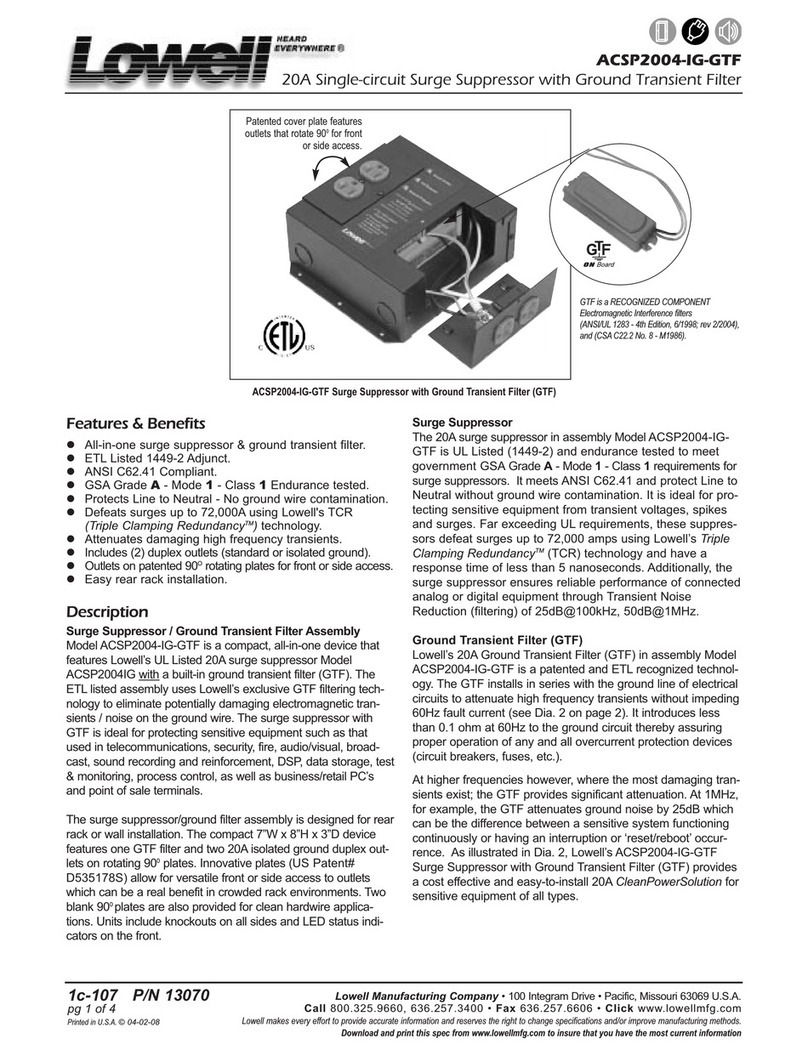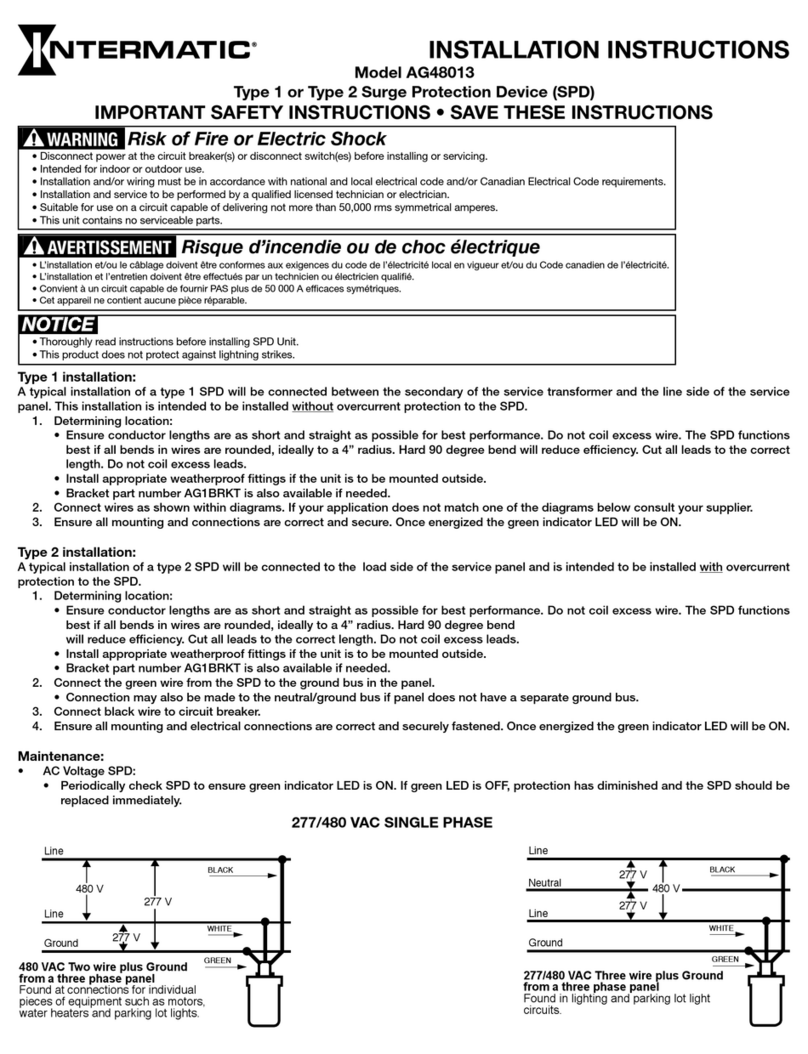IFTOOLS ISOUSB-PLUS User manual

Rev 12.02.2020 1 / 16
Full Speed USB-Isolator
ISOUSB-PLUS
Bedienungsanleitung
Operating Manual

Rev 12.02.2020 2 / 16
Bedienungsanleitung USB Isolator ISOUSB-PLUS
Inhaltsverzeichnis
Allgemeines 3
Varianten 3
Lieferumfang und Kontrolle 3
Kennzeichnungen 4
Funktion und Arbeitsweise 4
Bestimmungsgemäßer Gebrauch, Umgebung 4
Versorgung des Isolators 5
Warn- und Sicherheitshinweise 5
Wechselwirkung mit anderen elektronischen Geräten 5
Platzierung des Isolators 5
Potentialdifferenzen 6
Statusanzeige 6
Inbetriebnahme 6
Außerbetriebnahme 7
Fehlerbehebung 7
Wartung, Reinigung und Desinfektion 8
Lebensdauer 8
Umweltaspekte 8
Technische Daten 8
Herstellerinformation 9
Operating manual USB isolator ISOUSB-PLUS
Table of contents
General 10
Variants 10
Delivery contents and examination 10
Markings 11
Function and mode of operation 11
Intended use and environment 11
Power supply 12
Warnings and safety notes 12
Reciprocal Interferences with other devices 12
Placeing 12
Potential differences 13
Status display 13
Setting into operation 13
Taking out of operation 14
Troubleshooting 14
Maintenance, Cleaning and desinfection 14
Environmental aspects 15
Lifespan 15
Technical data 15
Manufacturer’s information 15
Declaration
EU Declaration of conformity 16

Rev 12.02.2020 3 / 16
Bedienungsanleitung USB Isolator ISOUSB-PLUS
Allgemeines
Die folgende Bedienungsanleitung des USB Isolators ISOUSB-PLUS enthält Hinweise zu Verwen-
dung, Anschluss, Bedienung und Fehlerbehebung. Insbesondere wenn das Gerät im Umfeld der
Medizintechnik eingesetzt wird, ist die genaue Beachtung dieser Hinweise Voraussetzung für einen
ordnungsgemäßen und sicheren Betrieb. Im folgenden sind die Sicherheits- und Warnhinweise in
der laufenden Beschreibung kursiv geschrieben.
Zur klaren Darstellung werden in dieser Anleitung folgende Begriffe verwendet:
Host ist das Steuergerät, an das den primären Port des Isolators angeschaltet wird. Im Allgemeinen
ist dies der PC. Als Endgerät wird das Gerät bezeichnet, das an die sekundäre Buchse des Isolators
angeschlossen wird und durch den Host gesteuert wird. Im Allgemeinen ist das ein medizinisches
Gerät (ME) wenn der Isolator im medizinischen Bereich eingesetzt wird.
Wird die allgemeine Bezeichnung USB Isolator oder nur Isolator verwendet, so ist hiermit der ISO-
USB-PLUS Isolator gemeint.
Der USB Isolator ISOUSB-PLUS ist trotz seiner Zulassung nach der medizinischen Sicherheits-
norm EN60601-1 kein medizinisches Gerät und ist weder direkt noch indirekt zur Anwendung am
Patienten geeignet.
Varianten
Der Isolator ist in zwei Varianten erhältlich:
Als Box mit Buchsen an beiden Enden, bezeichnet als ISOUSB-PLUS-BOX. In diesem Fall
müssen zusätzliche USB Kabel verwendet werden um den Isolator mit dem PC und dem Endg-
erät zu verbinden.
Als Kabel mit integrierten USB Kabeln an beiden Seiten zum direkten Anschluss an den PC und
das Endgerät. Diese Variante ist als ISOUSB-PLUS-CABLE bezeichnet.
Beide Varianten sind bis auf die unterschiedliche Anschlussmethode technisch identisch.
Lieferumfang und Kontrolle
Bitte kontrollieren sie nach dem Auspacken des Gerätes die Lieferung auf Vollständigkeit und Un-
versehrtheit. Es dürfen keine Beschädigungen des Gehäuses oder der Anschlussbuchsen sichtbar
sein. Ebenfalls dürfen sich keine losen Teile innerhalb des Gerätes bewegen.
Die Lieferung besteht aus folgenden Teilen:
1. Diese Bedienungsanleitung
2. Der Isolator ISOUSB-PLUS-BOX oder ISOUSB-PLUS-CABLE
3. Ein USB-Kabel Typ Stecker A auf Stecker B im Falle des Isolators ISOUSB-PLUS-BOX
Bei erkennbaren Beschädigungen des Isolators oder dessen Zubehörs darf das Gerät keinesfalls in
Betrieb genommen werden. Bitte setzen sie sich mit dem Händler in Verbindung.

Rev 12.02.2020 4 / 16
Kennzeichnungen
In der folgenden Tabelle finden sie Erläuterungen zu den sicherheitsrelevanten Kennzeichnungen
Symbol
Bedeutung
Es ist besondere Vorsicht im Umgang mit diesem
Gerät notwendig. Bitte beachten sie diese Anleitung
Das Gerät ist für den Betrieb in der Europäischen
Gemeinschaft zugelassen.
Schutzklassentyp II, Isolationsgehäuse
IP30
Schutzart, geschützt gegen Fremdkörper größer
2,5mm, nicht wasserfest
IEC60601-1
Certified
Zulassung nach der medizinischen Gerätesicher-
heitsnorm (Revision 3.1).
Prim
Sec
Primärseite, PC Anschluss
Sekundärseite, zu isolierendes USB Gerät
Status
Aktueller Status des Gerätes und der USB Verbin-
dung, siehe Kapitel „Statusanzeige“
Funktion und Arbeitsweise
Der USB Isolator bewirkt eine potentialtrennende Entkopplung aller USB 2.0 und 1.1 Verbindung-
en. Er ist das professionelle Hilfsmittel zur Vermeidung von Erdschleifen, Ausgleichsströmen und
zum Schutz vor Überspannungen. Diese Eigenschaft ist die Voraussetzung für eine wirksame Si-
cherung von Menschen und Geräten.
Durch die Isolation der USB Schnittstelle werden medizinische, industrielle und andere Systeme in
zwei getrennte Kreise aufgeteilt. Die sensiblen Anwendungseinheiten werden von den Steuer- und
Bediengeräten sicher getrennt, so dass gefährdende Spannungsspitzen und Entladungsstörungen in
beide Richtungen nicht weitergereicht werden.
Die Isolation der USB Verbindung erfolgt vollkommen transparent und unmerklich für die Kommu-
nikation. Die Verbindung arbeitet im Full Speed Modus. Low Speed Geräte wie Maus oder Tastatur
können nicht betrieben werden.
Bitte beachten sie, dass High Speed Geräte zwar angesteckt werden können, jedoch im Full Speed
Modus betrieben werden. Sollte dies zu einer nicht akzeptablen, störenden oder gar schädlichen
Verringerung der Datenrate führen, so kann der Isolator ISOUSB-PLUS nicht eingesetzt werden. In
diesem Fall muss ein High Speed USB Isolator zur Anwendung kommen.
Der Isolator ISOUSB-PLUS ist nur in Ausnahmefällen geeignet zur Trennung von High Speed USB
Geräten, da sich dabei die Datenrate erheblich reduzieren kann.
Bestimmungsgemäßer Gebrauch, Umgebung
Auf Grund seines universellen Aufbaus und Zertifizierung kann der USB Isolator in Industrie, Med-
izin oder Heimanwendung eingesetzt werden und ist nicht an eine bestimmte Umgebung gebunden.
Dabei müssen die unter „Warn- und Sicherheitshinweise“angegebenen Punkte beachtet werden.
Zum Einrichtung und Betrieb des Isolators sind keine besonderen Fachkenntnisse erforderlich.
Ebenso bedarf der Isolator während der Nutzung keiner Wartung oder Beaufsichtigung durch einen
Bediener. Das Gerät ist im medizinischen Bereich nicht zur Anwendung an Patienten gedacht und
geeignet. Das Gerät enthält keine Bedienelemente.

Rev 12.02.2020 5 / 16
Versorgung des Isolators
Der Isolator wird vollständig über den primären USB Anschluss versorgt. Ebenfalls erhält durch
isolierte Energieübertragung der sekundäre USB Anschluss und damit das Endgerät die notwendige
Versorgungsspannung. Bitte beachten sie, dass auf Grund der Verluste der isolierenden Energieü-
bertragung an der Primärseite und des Eigenverbrauches des Isolators ca 15% mehr Leistung zur
Verfügung gestellt werden muss als das Endgerät benötigt.
Wenn die Leuchtdiode des Isolators rot leuchtet, so wurde zu viel Strom vom Endgerät benötigt.
Der Isolator schaltet danach seinen Ausgang ab. In diesem Fall kann der Isolator nicht in dieser
Anwendung verwendet werden. Siehe „Fehlerbehebung“
Warn- und Sicherheitshinweise
Um die Arbeitsweise und seine vorgesehene Schutzfunktion nicht zu beeinflussen müssen vor,
während und nach der Inbetriebnahme des Isolators unbedingt folgende Sicherheitshinweise beach-
tet werden:
Kontrollieren sie das Gerät und sein Zubehörs auf Schäden, die seine Funktion beeinflussen
könnten.
Beachten sie die Leuchtanzeige des Gerätes. Weist diese auf Fehler hin müssen sofort alle Kabel
vom Gerät getrennt werden.
Um das Risiko von Überspannungen und Schlägen zu verringern muss der ansteuernde Host (PC)
mit seinem Netzteil und Gehäuse an Schutzerde angeschlossen sein.
Der Isolator darf nicht in lebenserhaltenden Systemen eingesetzt werden
Der Isolator ist zur Verwendung in normaler Atemluft bestimmt.
Der Isolator ist für Dauerbetrieb ausgelegt.
Bei laufender Kommunikation darf das Gerät und seine Anschlüsse nicht mehr berührt werden.
Insbesondere sind Vorsichtsmaßnahmen zu treffen um auftretende ESD (Elektro Static Dis-
charge) Pulse zu vermeiden.
Das Gerät darf nicht geöffnet betrieben werden. Dieses Gerät darf nicht verändert werden und
nur vom Hersteller repariert werden im Falle eines Defektes.
Es muss die in den technischen Daten angegebene Arbeitsumgebung eingehalten werden.
Beachten sie auch die Sicherheitshinweise in den einzelnen Kapiteln.
Wechselwirkung mit anderen elektronischen Geräten
Der Isolator ist durch seinen besonders sorgfältigen Aufbau und sein abschirmendes Gehäuse äu-
ßerst robust gegen Störungen von außen und gibt selbst nur geringste Störstrahlung ab.
Um dennoch die Möglichkeit von Wechselwirkungen minimal zu halten sollte die Regeln für eine
günstige Platzierung des Isolators befolgt werden. Siehe Kapitel „Platzierung des Isolators“.
Platzierung des Isolators
Für die Platzierung des Gerätes müssen keine besonderen Vorschriften eingehalten werden. Zu ei-
nem ordnungsgemäßen und sicheren Betrieb sollten allerdings folgende Regeln eingehalten werden:
Achten sie darauf, dass das Gerät in einer sauberen und trockenen Umgebung betrieben wird.
Auf ausreichende Lüftung und Wärmeableitung ist zu achten. Ebenfalls dürfen Geräte nicht ges-
tapelt werden, der Isolator muss frei liegen.
Verwenden Sie keine unnötig langen Anschlusskabel bei der Box Variante um die Abgabe von
Störstrahlungen zu minimieren.
Die maximale Kabellänge laut technischen Daten darf nicht überschritten werden.
Platzieren Sie den Isolator möglichst entfernt von anderen Geräten um eine unbeabsichtigte ge-
genseitige elektromagnetische Störung zu vermeiden.
Verlegen sie den Isolator und seine Kabel in einen Bereich der vor unbefugtem und ungewollten

Rev 12.02.2020 6 / 16
Zugriff sicher ist. Vor allem könnte auch eine Gefahr durch unabsichtlich gezogene Kabel ausge-
hen (Unterbrechung der Kommunikation).
Der Isolator sollte dennoch zugänglich sein um die Leuchtanzeige ablesen zu können und zur Un-
terbrechung der USB Verbindung die Kabel ziehen zu können.
Potentialdifferenzen
Entsprechend seiner Aufgabe trennt der Isolator durch seine vollständige Isolierung einen Stromk-
reis mit einem gemeinsamen Massebezug in zwei Bereiche mit freier Spannungszuordnung.
Wenn keine Maßnahmen getroffen werden diese Spannungsbereiche am Auseinanderlaufen zu hin-
dern, z.B. durch eine gemeinsame Erdung, können erhebliche Spannungsdifferenzenz zwischen
Primär- und Sekundärseite auftreten ('floaten'). Diese können zu einer Gefährdung führen, wenn
nichtisolierte Teile der Stromkreise berührt werden.
Wenn kein Spannungsausgleich durch Erdung durchgeführt werden kann oder im Anwendungsfall
nicht zur Anwendung kommen darf, so muss darauf geachtet werden, dass die dauerhafte Potential-
differenz zwischen beiden Seiten den in den technischen Daten angegebenen Arbeitsbereich des Iso-
lators nicht überschreitet.
Statusanzeige
Der aktuelle Betriebszustand des Isolators wird über eine mehrfarbige Leuchtdiode an der primären
Stirnseite angezeigt.
Farbe
Status
Bedeutung
Weiß
Bereit
Host aktiv, USB Spannung da, noch kein Endgerät gesteckt
Grün
Aktiv
Host und Endgerät verbunden, Kommunikation ist aktiv
Blau
Standby
Der PC oder das Endgerät ist im Energiesparmodus
Gelb
Achtung
Host aktiv, Endgerät gesteckt, keine Kommunikation, eine Bedie-
nung ist notwendig, siehe „Fehlerbehebung“
Rot
Fehler
Der Isolator wurde durch Überstrom des Endgerätes abgeschaltet.
Eine Bedienung ist notwendig, siehe „Fehlerbehebung“
Sobald sich die Leuchtdiode anders verhält als in obiger Tabelle angegeben kann ein Fehler vorlie-
gen. Ebenfalls weist eine flackernde oder dunkle Leuchtdiode auf eine Fehlfunktion hin.
Inbetriebnahme
Die Inbetriebnahme des Isolators erfolgt in wenigen Schritten. Da das Gerät die USB Kommunika-
tion vollkommen automatisch behandelt sind keine manuellen Einstellungen nötig.
Die Installation ist eindeutig durch unterschiedliche Stecker- oder Buchsentypen auf Primärseite
und Sekundärseite. Hier kann es nicht zu Fehlanschlüssen kommen.
Der Start des Gerätes kann bei ausgeschaltetem oder bei aktivem Host (PC) erfolgen. Die folgende
Beschreibung bezieht sich auf den aktiven Host, da dabei der aktuelle Verbindungsstatus durch die
eingebauten Leuchtdioden direkt sichtbar ist.
1. Kontrollieren sie das Gerät und sein Zubehör genaustens auf Schäden, die die Funktion beeinflus-
sen könnten (siehe auch Abschnitt ‘Lieferumfang und Kontrolle’)
2. ISOUSB-LUS-BOX: Stecken sie den A-Stecker des mitgelieferten USB-Kabels in eine freie
USB Buchse des Hosts. Stecken Sie den B-Stecker dieses Kabels in die primärseitige Buchse des
USB Isolators.
ISOUSB-PLUS-CABLE: Stecken Sie den A-Stecker des Isolators (Primärseite) in eine freie USB

Rev 12.02.2020 7 / 16
Buchse des Hosts.
Die Leuchtdiode des Isolators muss weiß leuchten und zeigt die Betriebsbereitschaft an.
3. ISOUSB-PLUS-BOX: Verbinden Sie das Endgerät mit der sekundärseitigen USB A-Buchse des
Isolators mittels des Original USB Gerätekabels des Endgerätes.
ISOUSB-PLUS-CABLE: Stecken Sie den B-Stecker des Isolators (Sekundärseite) in die USB
Buchse des Endgerätes.
Solange das Endgerät ausgeschaltet ist leuchtet weiterhin die weiße Leuchtdiode.
4. Sobald das Endgerät eingeschaltet wird wechselt die Leuchtdiode die Farbe auf grün. Dies zeigt
einen Verbindungsaufbau an. Ein gelbe Anzeige weist darauf hin, dass der Host keine Verbin-
dung aufnimmt. Das kann passieren, wenn sich der Host im Standby Modus (Energiesparmodus)
befindet und deshalb keine USB Kommunikation stattfindet.
5. Wechselt die Leuchtdiode die Farbe von grün auf blau, so wurde entweder der Host und das
Endgerät oder aber das Endgerät alleine in einen Wartezustand (Stand-by) versetzt.
Außerbetriebnahme
Der Isolator wird außer Betrieb gesetzt, indem das USB Anschlusskabel der Primärseite gezogen
wird. Hierdurch wird die Versorgung des Isolators unterbrochen. Weitergehende Maßnahmen sind
nicht erforderlich.
Fehlerbehebung
Im Folgenden werden mögliche Fehler und deren Behebung aufgeführt. Bei Gerätedefekten setzen
sie sich bitte mit ihrem Händler oder dem Hersteller in Verbindung.
Nach Anstecken oder während des Betriebes des Endgerätes wird die Leuchtdiode rot
Der Isolator hat die Versorgung des Endgerätes abgeschaltet da dessen Entnahmestrom
zu hoch war. Der Isolator wird durch Ziehen des primären Anschlusses zurückgesetzt.
Prüfen Sie unbedingt vor Wiederinbetriebnahme sorgfältig, dass das Endgerät oder des-
sen Anschlüsse keine erkennbaren Fehler aufweist.
Tritt dieser Fehler wiederholt auf, so kann die Versorgung des Endgerätes nicht über den
Isolator erfolgen. Das Endgerät muss durch eine zusätzliche Quelle versorgt werden.
Nach Anstecken des Endgerätes wird die Leuchtdiode gelb. Die Kommunikation startet nicht.
Eine Untersuchung der Ursache ist notwendig. Das Endgerät könnte defekt sein.
Der Host ist im Stand-by Modus (Energiesparmodus).
Der Host ist ausgeschaltet, gibt aber weiterhin Spannung an den USB Buchsen aus. Dies
ist bei modernen PCs der Normalfall.
Das Endgerät ist ein USB Low Speed Gerät (z.B. Bedientastatur, Maus, Scanner). Die-
ses Gerät kann nicht zusammen mit dem Isolator verwendet werden.
Das Endgerät ist defekt oder dessen eigene Spannungsversorgung ist abgeschaltet.
Der PC arbeitet nicht korrekt.
Nach Anschluss des Verbindungskabels zum PC leuchtet die Leuchtdiode nicht. Das Endgerät ist
noch nicht angeschlossen.
Prüfen sie, ob der Host eingeschaltet ist.
Sind die Kabel richtig eingesteckt?
Leuchten weiterhin keine Anzeigen so könnte es sich um einen Gerätedefekt handeln.
Liegt ein Gerätefehler vor muss sofort der Isolator sofort außer Betrieb gesetzt werden durch
Ziehen der USB Stecker sowohl auf der PC Seite als auch an der Endgeräteseite.

Rev 12.02.2020 8 / 16
Wartung, Reinigung und Desinfektion
Der USB Isolator ist wartungsfrei. Er benötigt keine regelmäßigen Inspektionen. Die Reinigung des
Gerätes kann mit einem trockenen oder leicht feuchten geeigneten Putztuch erfolgen. Sollte eine
Desinfektion notwendig sein, so kann dies ebenfalls mit Desinfektionsmittel leicht feucht gesche-
hen. Der Isolator sollte trocken abgerieben werden.
Die Reinigung und Desinfektion darf nur im ausgeschalteten und nicht angeschlossenem Zustand
erfolgen.
Umweltaspekte
Der Isolator ISOUSB-PLUS wird unter Einhaltung aller aktuellen Produktionsvorschriften zur Re-
duzierung der Umweltgefährdung produziert. Alle Teile sind recyclebar und enthalten keine ge-
sundheitsschädlichen Stoffe.
Da das Gerät elektronische Bauteile enthält darf das Gerät nur an den dafür vorgesehenen Abgabes-
tellen entsorgt werden.
Lebensdauer
Die erwartete Lebensdauer des Produktes beträgt 10 Jahre oder 10000 Betriebsstunden, je nachdem
welche Zeit kürzer ist.
Nach Ablauf dieser Zeit kann keine Garantie für die ordnungsgemäße Isolierungsfunktion gegeben
werden, auch wenn der Isolator selbst noch korrekt arbeitet.
Durch die Alterung der Bauteile und Isolationskomponenten kann sich die Isolationssicherheit im
Laufe der Zeit reduzieren. Deshalb soll der Isolator nach Ablauf der angegebenen Lebensdauer
durch einen neue Isolator ersetzt werden.
Technische Daten
Isolationsfestigkeit Zertifiziert: 4000Vrms 1min, doppelte Isolation, 2*MOPP
Zulässig und getestet mit einfacher Isolation: 5000Vrms 1min, 7500Vdc 1sec.
Arbeitsbereich 250Vrms dauerhafte Potentialdifferenz
Transientenschutz Integrierte Schutzdioden mit Zulassung ±15kV nach IEC 61000-4-2
Schutzklasse Schutzklasse II, Gehäuse IP30
Energieübertragung Primär zu sekundär maximal 3W, ca 85% Effizienz
Eingang Versorgung über USB, 5Vdc, maximal 0,9A im Überlastfall.
Ausgang USB Standard Signale. Versorgung 5Vdc, 500mA maximal
Anschlussleitungen Die Länge der USB Kabel darf 5m auf beiden Seiten nicht überschreiten
Überlastschutz Der Ausgang ist kurzschlussfest. Anzeige Überlast durch rote LED. Der
Ausgang wird bei Überlast abgeschaltet.
Übertragung USB 2.0+1.1, Full Speed,vollkommen transparent und unsichtbar
Arbeitsumgebung 5 bis 45°C, 5-90% Luftfeuchtigkeit, 500 - 1060hPa atm. Druck
Lagerung/Transport 0°C bis +70°C, 0 - 90% Luftfeuchtigkeit, 500 - 1060hPa atm. Druck
Lieferumfang ISOUSB-PLUS mit USB Primär-Anschlusskabel ca. 0,5m, Anleitung
Zulassung IEC60601-1:2012(Ed3.1), IEC60601-1-2:2015, EN55011 Klasse B.
FCC 47 CFR Part 15 ICES-003: Issue 6.
Lebensdauer 3 Jahre Herstellergarantie, Lebensdauer siehe obiges Kapitel.
Abmessungen Box: 96mm*57mm*18mm (L*B*H), Gewicht ca. 110g

Rev 12.02.2020 9 / 16
Herstellerinformation
Der USB Isolator ISOUSB-PLUS wird exklusiv produziert von IFTOOLS GmbH. Bitte wenden sie
sich im Falle eines Schadens oder einer Fehlfunktion an ihren Händler oder direkt an die angege-
bene Firma.
Weitergehende relevante Informationen zu diesem Produkt können auf Anfrage vom Hersteller zur
Verfügung gestellt werden.
IFTOOLS GmbH
Matterhornstr. 17
65199 Wiesbaden, Deutschland
Tel. 06127 705 87 83
email: [email protected]

Rev 12.02.2020 10 / 16
Operating Manual USB Isolator ISOUSB-PLUS
General
The following operating manual for the USB isolator ISOUSB-PLUS contains hints for usage, con-
nection, operating and troubleshooting. Especially if the device is operated in the environment of
medical technology and application the close attention of these hints is required for a proper and
save operation. In the following chapters the safety and warning notices are written in cursive.
For a clear indication the following terms are used:
Host is the controlling device, to which the primary port of the isolator is connected. Usually this
device is the PC. The end device is the device which is connected to the secondary port of the isola-
tor and is controlled by the host. In medical applications this is commonly a medical equipment
(ME).
If the general name USB isolator or only isolator is used the isolator ISOUSB-PLUS is meant.
Despite its certification to the medical safety standard EN60601-1 the USB isolator ISOUSB-PLUS
is no medical device and must not be directly or indirectly used on patients.
Variants
The Isolator is available in two Variants:
As a box with connectors at both sides, called ISOUSB-PLUS-BOX. In this case additional
USB cables has to be used to connect the isolator to PC and end device.
As a cable with already attached USB-cables at both ends to directly connect to the PC and end
device. This variant is called ISOUSB-PLUS-CABLE.
Both variants are technically identical except the different connection methods.
Delivery contents and examination
Please check the delivery for completeness and intactness. There must be no damages of the hous-
ing or the connectors visible. No loose parts must be movable inside the housing.
The delivery consists of the following parts:
1. This operating manual
2. The Isolator ISOUSB-PLUS-BOX or ISOUSB-PLUS-CABLE
3. One USB cable type plug A to plug B in case of the Model ISOUSB-PLUS-BOX
If damages can be seen the isolator or its accessories must under no circumstances be set into oper-
ation. Please contact your distributor.

Rev 12.02.2020 11 / 16
Markings
The following chapter describes the safety-relevant markings on the top cover.
Symbol
Meaning
Special care is necessary for the operation of this
product. Please read this manual carefully.
The device is approved for operation inside the
European Community.
Safety class II, Isolation housing
IP30
Safety Type: proof against ingress of objects greater
2,5mm, no water protection
IEC60601-1
Certified
Approved according to the medical device safety
standard.
Prim
Sec
Primary side, PC connection
Secondary side, protected USB device
Status
Status of the device and USB connection, see chap-
ter „Status display“
Function and mode of operation
The USB isolator is used to uncouple the electrical potential of all USB 2.0 and 1.1 connections. It
is the professional tool for avoiding and fighting ground loops, equalizing currents and overvoltage.
This feature is the precondition for an effective protection of humans and devices.
By the isolation of the USB interface all medical, industrial and other systems are split into two sep-
arated circuits. The sensitive application devices are securely isolated from the control and operat-
ing units so that dangerous voltage peaks and electrostatic discharges are not passed in any direc-
tion.
The isolation of the USB connection is fully transparent and unnoticeable for the communication.
The connection works in full speed mode. Low Speed devices like mouse or keyboard can not be at-
tached.
Please note that high speed devices can be connected but will work in full speed mode. If this leads
to an unacceptable, disturbing or even harmful decreasing of the data rate the isolator ISOUSB-Ca-
ble can not be used. In this case a high speed isolator has to be applied.
The isolator ISOUSB-Cable is only in special applications suitable for isolating high speed devices
since the data rate may be substantially decreased..
Intended use and environment
Due to its universal application area in industry, medical appliances and home use the isolating ca-
ble is not bound to a certain environment, provided that the points mentioned in „Warnings and
Safety notes“are regarded.
No special knowledge is necessary for installing and operating the isolator. It does not need any
maintenance or supervision. It is neither intended nor suitable for use on humans.
The isolator does not have any operating elements.

Rev 12.02.2020 12 / 16
Power supply
The isolator is completely supplied from the primary connector. Also the secondary USB connector
with the attached end device is supplied from the primary port through isolated energy transfer.
Please note that because of the loss in the isolated energy transfer and the self consumption of the
isolator the power at the primary side has to be about 15% higher than the consumption of the end
device.
If the LED of the isolator is red too much current was drawn from the end device. The Isolator dis-
ables its output. In this case the isolating cable can not be used in this application. See chapter
„Troubleshooting“
Warnings and safety notes
To avoid affecting the operation mode and its intended safety function the following safety notes
have to be obeyed before and while putting the isolator into operation:
Examine the device and its accessories thoroughly for damages which could have an influence on
its function.
Check the LED display of the device. If it shows hints for faults directly remove all cables from
the isolator.
To minimize the risk of over voltages and electric shock the controlling PC has to be connected
to a mains supply with protective ground line.
The isolator must not be used in live-sustaining systems.
The isolator is designed for working in normal tidal air.
The isolator is designed for continuous operation.
While the device and the communication is running it must not be touched. Precautions have to
be taken to avoid ESD (Electro Static Discharge) pulses.
The device must not be operated in an opened housing. It may only be opened for repair reasons
by the manufacturer. This device must not be modified.
The working environment according to the technical data has to be observed.
Also regard the additional safety notes in the other chapters.
Reciprocal interferences with other devices
Due to its sophisticated design and its shielding housing the isolator is extremely robust against dis-
turbances from outside and produces itself only minimum emissions.
Nevertheless the rules, listed in chapter „Placing“, should be followed to minimize the possibility of
reciprocal interferences.
Placing
Be careful to operate the device in a clean and dry environment.
Take care for sufficient air-flow and heat removal. Devices must not be stacked, the isolator has
to be placed exposed.
Do not use unnecessary long connecting cables to minimize radiation.
Place the isolator away from other devices to avoid unwanted mutual electromagnetic interfer-
ences.
Place the isolator and the cables into a location which is secure against unauthorized and un-
wanted access. Danger can arise from unintended pulled cables (disrupt of the communication).
Nevertheless the isolator shall be placed accessible so that the display can be seen and the cables
can be pulled out to break the USB connection in case of error.

Rev 12.02.2020 13 / 16
Potential differences
According to its task the isolator splits one circuit with a common ground into two regions with a
floating potential correlation. If no activity is taken to prevent these voltage ranges from diverging
from each other (e.g. by a common earthing), significant potential differences can arise between pri-
mary and secondary side (floating). These can lead to a danger if non isolated parts of the circuits
are touched.
If no potential equalizing can be done by earthing or must not be applicable in the particular appli-
cation it has to be taken care that the permanent voltage difference between both sides must not ex-
ceed the value for the working range of the isolator which is mentioned in the technical data.
Status display
The current operating status of the isolator is displayed with a multi-color LED.
Color
Status
Meaning
White
Ready
Host active, USB voltage present, no end device connected
Green
Active
Host and end device connected, communication established
Blue
Standby
The PC or the end device is in standby (energy saving mode)
Yellow
Caution
Host active, end device connected, no communication established.
An operating is necessary, see chapter „Troubleshooting“.
Red
Error
The isolator was disabled due to overcurrent of the end device. An
operation is required, see chapter „Troubleshooting“
As soon as the LED behaves in a way different to the above table a fault could have occurred. Also
a flickering or dark LED indicates a malfunction.
Setting into operation
The starting up of the isolator is done in a few steps. Since the device handles the USB communica-
tion completely automatic no manual set-ups are necessary.
The installation is clear due to different plug types for the primary and secondary side. Wrong con-
nections are not possible.
The start of the isolator can be done with switched-off or active host. The following descriptions re-
fers to the active host since the current communication state is directly displayed by the incorpo-
rated LED.
1. Examine the isolator and its accessories for damages which could have an influence on the func-
tion (see also chapter ‘Delivery contents and examination’).
2. ISOUSB-PLUS-BOX: Plug the A-jack of the delivered USB cable into an empty USB socket of
the host. Plug the B-jack of this cable into the primary USB port of the isolator.
ISOUSB-PLUS-CABLE: Plug the A-jack of the isolator primary cable into an empty USB socket
of the host.
The LED of the isolator must be white to indicate that the isolator is ready to work.
3. ISOUSB-PLUS-BOX: Connect the end device to the secondary USB port of the isolator with the
help of the original USB device cable.
ISOUSB-PLUS-CABLE: Plug the B-connector (secondary side) of the isolator into the USB con-
nector of the end device.
As long as the end device is powered off the isolator LED is still white.
4. As soon as the end device is powered the LED changes its color to green to indicate a successful
established communication. A yellow LED indicates that the communication is not active. This

Rev 12.02.2020 14 / 16
can happen when the host is in stand by mode (energy saving mode) so that the PC can not detect
that a new device is attached.
5. If the LED changes its color from green to blue so either the host or the end device is set into a
wait (standby, energy saving) state.
Taking out of operation
The isolator is taking out of operation by pulling out the cables at the primary side. In this way the
power supply of the isolator is removed. Further actions are not necessary.
Troubleshooting
In the following possible faults and their removals are listed. In the case of device faults contact
your distributor or manufacturer.
After attaching or while operating the end device the LED is red.
The isolator switched the supply of the end device off because of overcurrent. In this
case the isolator is reset by unplugging the primary USB connection.
It is vital that the end device and its connections have to be checked thoroughly for er-
rors before reconnecting the isolator.
If this error occurs again the isolator cannot be used to supply the attached end device. It
must be supplied through additional sources.
After connecting the end device the LED is yellow. The communication does not start. An investi-
gation of the reason is necessary, the end device might be defect.
The host is in stand-by mode (energy saving mode)
The host is switched off but still sources the USB connectors. This is standard for mod-
ern PCs
The end device is a USB Low Speed Device (e.g. operating keyboard, mouse, scanner).
This device can not be operated through the isolator.
The end device is defect or its own power supply does not work.
The PC does not work correctly.
After attaching the connecting cable to the Host the LED stays off. The end device is not yet at-
tached.
Check if the power supply and the Host is powered.
Are the cables correctly connected?
If the display does not start to lighten the isolator has to be assumed as faulty.
If a device fault is detected the isolator immediately has to be disabled. This is done by pulling the
USB jacks at the PC side as well at the end device side.
Maintenance, cleaning and disinfection
The isolator is maintenance-free. It does not need regular inspections. The cleaning of the device
can be done with a dry or slightly humid cleaning rag. If a disinfection is necessary it can be done
also slightly humid with the appropriate disinfectant. In either case the isolator should be rubbed
dry.
Cleaning and disinfection must be done in the unpowered condition.

Rev 12.02.2020 15 / 16
Environmental aspects
The isolator ISOUSB-Cable is produced in accordance with all current production rules to reduce
danger to the environment.. All parts are recyclable and and do not contain dangerous substances.
Since the device contains electronic parts it must be disposed of at the designated collection points.
Lifespan
The expected lifetime of the product is 10 years or 10000 operating hours, according to which time
is shorter.
After this time a proper isolating function can not be guaranteed, even if the isolator itself works
correctly.
Because of aging of the functional and isolating components the isolating safety can decrease with
the passage of time. Therefore the isolator shall be replaced by a new one after its expiration date.
Technical data
Isolation strength Certified 4000Vrms 1min, reinforced isolation, 2*MOPP
Permissible and tested with single isolation: 5000Vrms 1min, 7500Vdc 1sec.
Working range 250Vrms permanent potential difference
Transient protection Integrated protection diodes with appr. ±15kV according to IEC 61000-4-2
Protection class Protection class II, Housing IP30
Energy transfer Primary to secondary side max. 3W, efficiency about 85%
Overload protection The output is short-circuit protected. Overload indication by red LED. In this
case the output is switched off.
Input Supply through USB, 5Vdc, max. 0.9A in case of overload.
Output USB standard signals. Supply 5Vdc, 500mA maximum
Cable length The length of the USB cables must not exceed 5m on both sides.
Transmission USB 2.0+1.1 Full Speed, completely transparent and invisible
Work environment 5°C to 45°C, 5-90% humidity, 500 - 1060hPa atm. pressure
Storage/Shipment 0°C to +70°C, 0 - 90% humidity, 500 - 1060hPa atm. pressure
Scope of delivery ISOUSB-Box-PLUS with USB primary connection cable about 0,5m
Operating manual
Approval IEC60601-1:2012(Ed3.1), IEC60601-1-2:2015, 2*MOPP, EN55011 Class B.
FCC 47 CFR Part 15 ICES-003: Issue 6.
Lifespan 3 years manufacturer warranty, lifespan see chapter above.
Dimensions Box: 96mm*57mm*18mm (L*W*H), Weight about. 110g
Manufacturer’s information
The USB Isolator is produced exclusively by IFTOOLS GmbH. In case of damage or malfunction
please contact your supplier or directly the manufacturing company.
Further relevant information for this product can be supplied by the manufacturer on request.
IFTOOLS GmbH
Matterhornstr. 17
65199 Wiesbaden, Germany
Tel. 06127 705 87 83
email: [email protected]

Rev 12.02.2020 16 / 16
EU Declaration of Conformity
IFTOOLS declare under our sole responsibility that the following products are pro-
duced in the European Community and fulfill the harmonized standards of the EC.
The products are conform to the directives specified below. The conformity does not
guarantee any specific property of the named products.
Directives: 2014/35/EU Low Voltage Directive
2014/30/EU EMC Directive
2011/65/EU RoHS Conformity
2012/19/EU WEEE Conformity
1907/2006/EU REACH conformity
Standards: IEC60601-1-2:2015 Medical electrical equipment, EMC re-
quirements
IEC60601-1:2005+A1:2012 (3.1 Edition), Medical electri-
cal equipment, Part 1: General requirements for basic safety
and essential performance
Federal Communications Commission FCC Part 15
Product Type: USB Isolator with Energy Transfer
Product Name: ISOUSB-PLUS
Company Address : IFTOOLS GmbH www.iftools.com
65199 Wiesbaden Germany
Initial release: 10.12.2019
Title of Authority: Managing directors, Date 10.12.2019
Authorised by:
Michael Hungershausen Joachim Bürmann
Table of contents
Languages:
Popular Surge Protector manuals by other brands

Transtector
Transtector ALPU-EXLT installation instructions
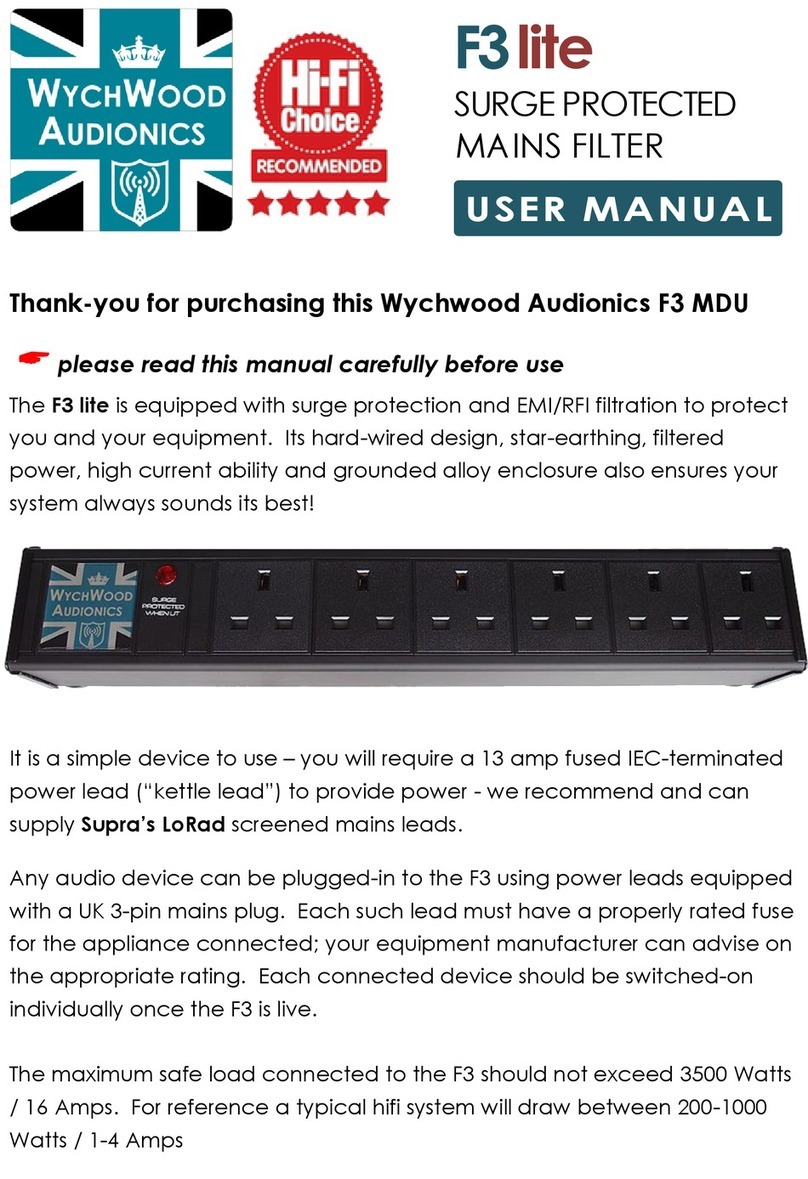
Wychwood Audionics
Wychwood Audionics F3lite user manual
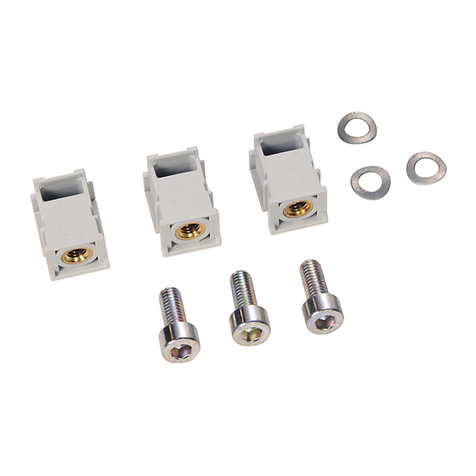
Allen-Bradley
Allen-Bradley 140G-G-ELP1603 quick start guide
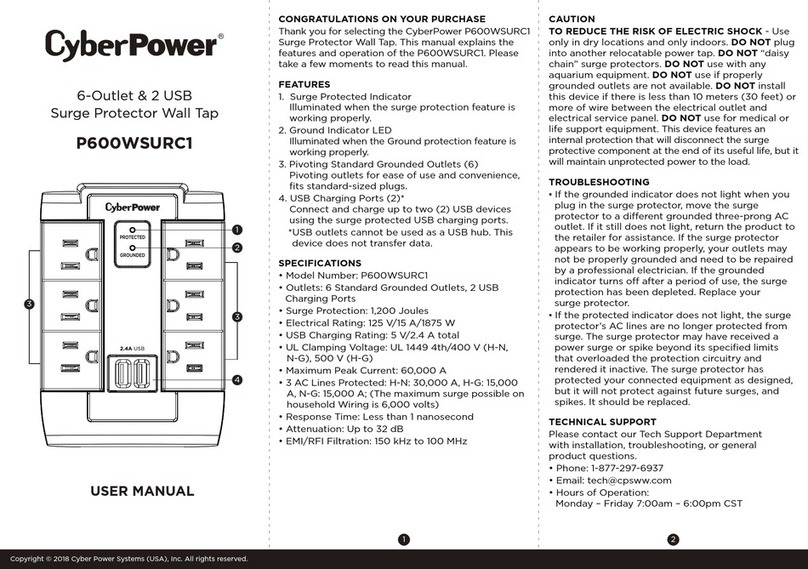
CyberPower
CyberPower P600WSURC1 user manual
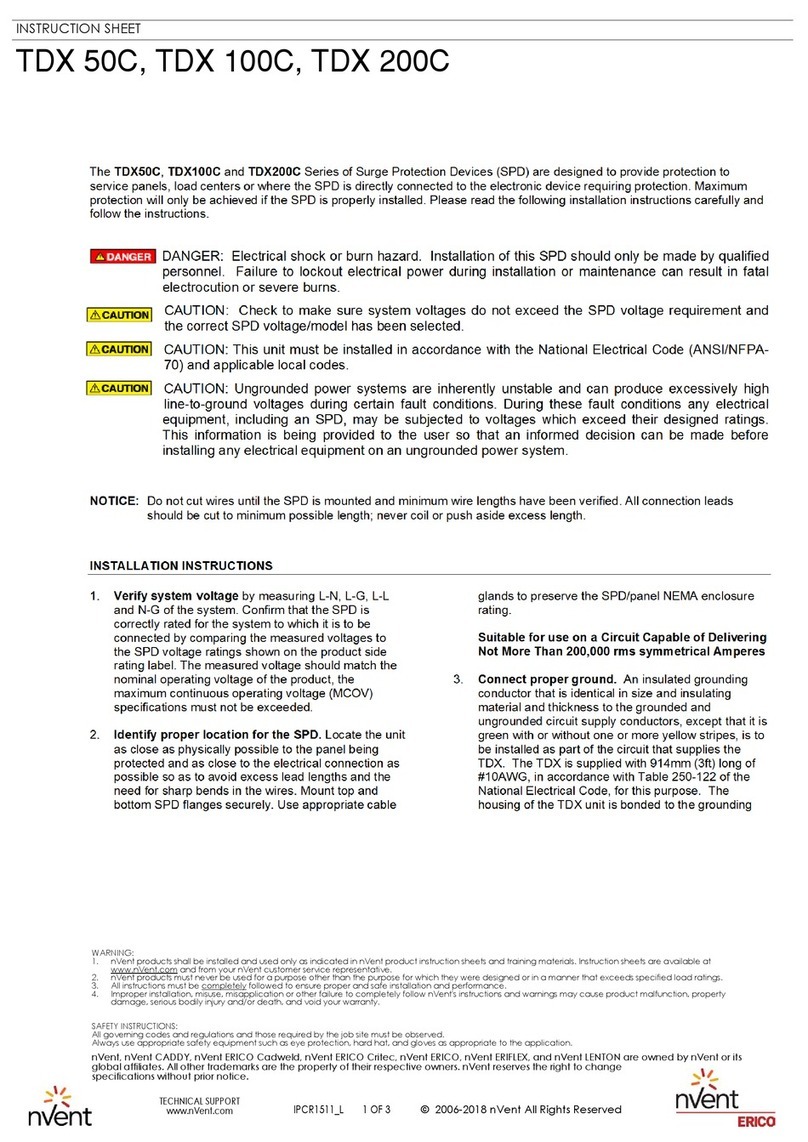
nvent
nvent TDX 50C Series instruction sheet

CyberPower
CyberPower 615 Specification sheet