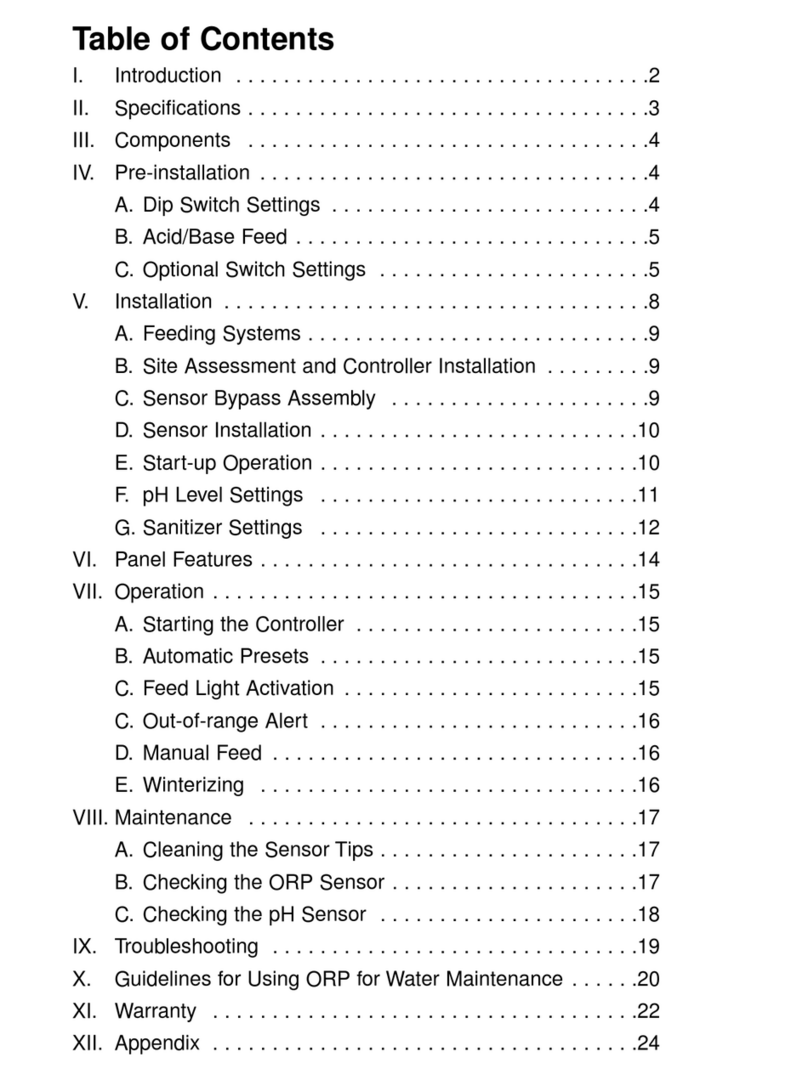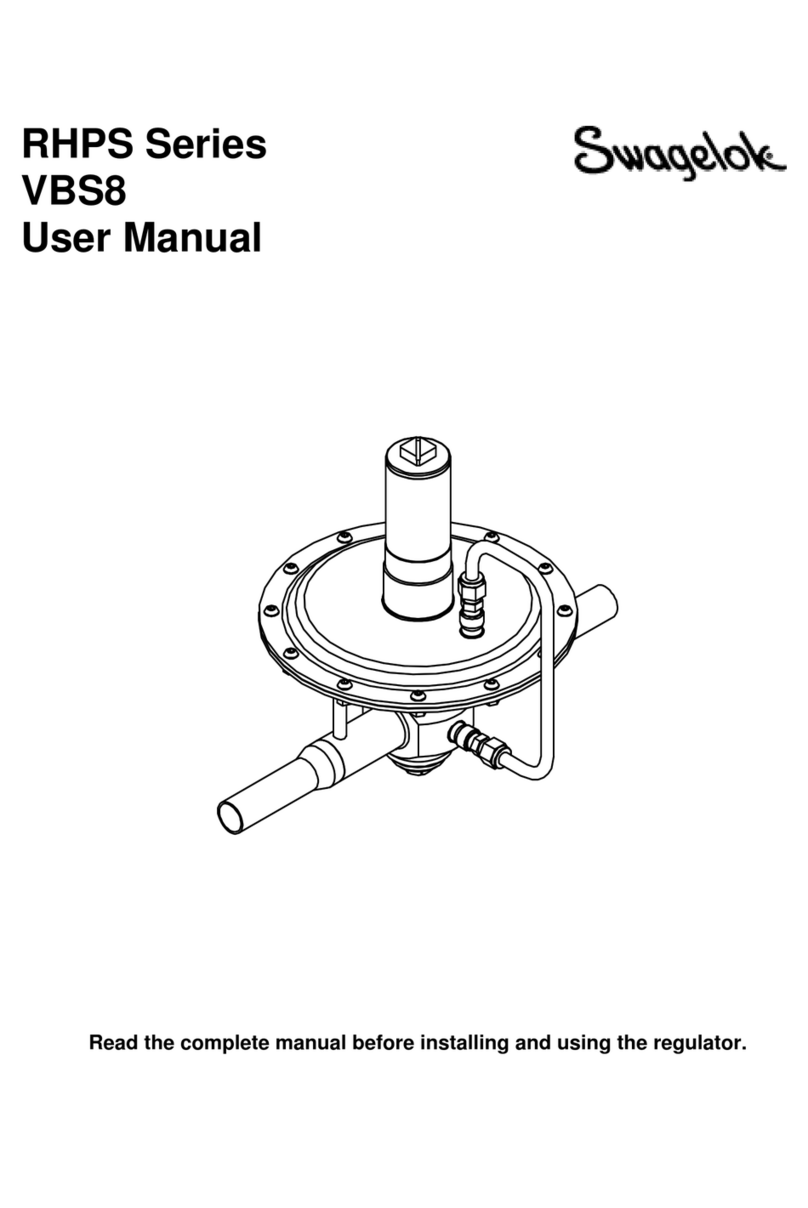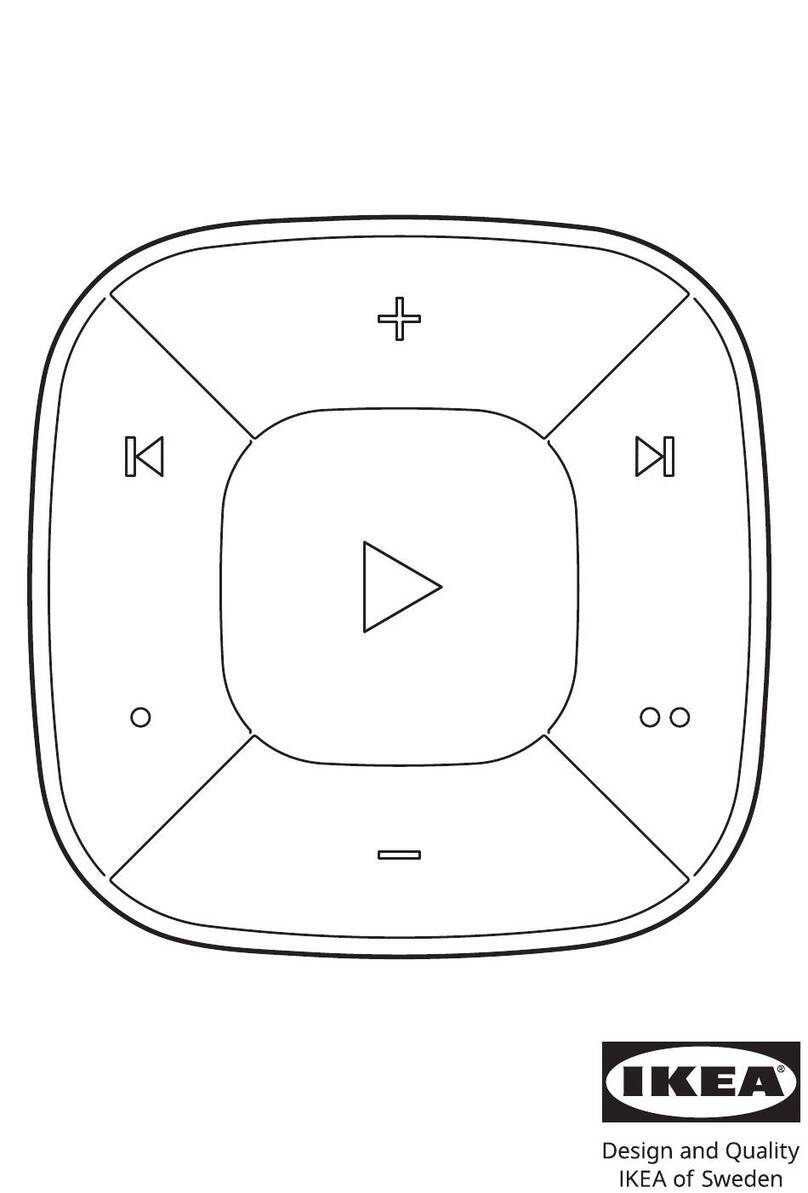Igema FARB2 User manual

1
Edition 04/2021
D-08-B-52502-EN-01
INSTALLATION- AND OPERATING INSTRUCTION
FARB2
for use with the TDS probe: EL18, EL22 or EL23
TDS Controller with limiting function

2
Product philosophy
Thank you for placing your trust in IGEMA and deciding in favour of one of our
high-quality products.
For more than 100 years, measuring and control systems have been developed,
produced and sold worldwide under the IGEMA brand name.
“Steam is our passion” and we offer you the entire programme for the safe and
economic operation of your plants, especially in the steam and condensate sector.
Please read the installation and operating instructions carefully to ensure a safe and
reliable operation.
In addition to the information on installation and operation, you will also find important
information on maintenance, care, safety and value retention of your measuring and
control system.

3
Table of contents
1. Important safety instructions...........................................................................6
1.1 Symbols used in these instructions...................................................................6
1.2 Intended use of the device................................................................................7
1.3 Safety at work...................................................................................................8
1.4 Safety instructions for this device......................................................................9
1.5 Exclusion of liability...........................................................................................9
2. Contents of packing............................................................................................9
3. Principle picture................................................................................................10
4. System description...........................................................................................10
4.1 Application ......................................................................................................10
4.2 Function..........................................................................................................11
5. Design and installation FARB2........................................................................12
5.1 Installation dimensions and descriptions.........................................................12
5.2 Installation.......................................................................................................13
5.3 Electrical connection.......................................................................................13
5.3.1 Wiring diagram 110 –240 V AC .................................................................14
5.3.2 Wiring diagram 24 V DC.............................................................................16
5.3.3 Procedure...................................................................................................16
6 Fitting the TDS probe........................................................................................17
6.1 EL22................................................................................................................18
6.2 EL23................................................................................................................19
6.3 EL18................................................................................................................19

4
Table of contents
7. Configuration via menu....................................................................................20
7.1 Basics .............................................................................................................20
7.2 Diagram ..........................................................................................................20
7.3 Description......................................................................................................21
7.3.1 Note............................................................................................................21
7.3.2 Function of the menu items.........................................................................21
7.4 Programming ..................................................................................................22
7.4.1 Password input...........................................................................................22
7.4.2 Input of functionality of the change-over-contact: limiter or controller.........22
7.4.3 Input of the operating temperature..............................................................22
7.4.4 Input of the conductivity of the fluid of the plant..........................................22
7.4.5 Perform calibration......................................................................................23
7.4.6 Input of the lower conductivity limit.............................................................23
7.4.7 Input of the upper conductivity limit.............................................................23
7.4.8 Test of the relay functionality......................................................................23
7.4.9 Programming the conductivity value for 4mA current output.......................23
7.4.10Programming the conductivity value for 20mA current output.....................24
7.4.11Programming the attenuation to avoid signal jumps...................................24
8. Initial operation .................................................................................................25
9. System calibration ............................................................................................25
10. Switching value settings ..................................................................................26

5
Table of contents
11. Technical Data...................................................................................................26
11.1 Device data - Controller..............................................................................26
11.2 Device data - Contacts ...............................................................................26
11.3 Rating Plate................................................................................................27
12. LED-Display.......................................................................................................28
13. Fault analysis ....................................................................................................29
14. Declaration of Conformity................................................................................30

6
1. Important safety instructions
KEEP THESE INSTALLATION AND OPERATING INSTRUCTIONS IN A SAFE PLACE!
Commissioning as well as maintenance and repair work may only be carried out by qualified
persons in compliance with the installation instructions given in this operating manual. The
correct installation, commissioning, maintenance and operation of the device presupposes that
the person in charge is familiar with measurement and control systems and complies with the
general installation and safety instructions. In addition, the correct and intended use of tools
and the handling of safety devices must be ensured. Unqualified personsmust not be assigned
the above tasks!
IGEMA GmbH accepts no liability for damage to property or personal injury caused by
unqualified persons or by failure to observe these installation and operating instructions. If no
sufficiently qualified person can be found, IGEMA GmbH can be commissioned with the
installation/maintenance.
1.1 Symbols used in these instructions
In the following installation and operating instructions, safety instructions are marked with the
following symbols:
Danger
This symbol and signal word refer to a potentially
hazardous situation which could result in death or
injuries if ignored.
Caution electrical voltage
This symbol and signal word indicate live parts
with an immediate danger of death from electric
shock.
Caution hot
This symbol with a signal word indicates a
potentially hazardous situation that can result in
severe burns and scalds all over the body.

7
Caution
This symbol and signal word refer to a potentially
hazardous situation which could result in
personal injury, property and environmental
damage if ignored.
Caution
This symbol and signal word refer to a potentially
hazardous situation which couldresult in damage
to the equipment if ignored.
Info
This symbol indicates useful information and
recommendations as well as measures that will
prolong the value of your measuring and control
system.
1.2 Intended use of the device
Use these installation and operating instructions, the identification on the rating
plate (see 11.3) and the technical data sheet to check whether the device is
suitable for the intended use/application. The device complies with the
requirements of the European Pressure Equipment Directive 2014/68/EU.
The device may only be used to indicate fill levels on containers.
The maximum values of the pressure and temperature range of the device must be checked
before installation. If the maximum allowable operating values of the device are lower than
those of the system on which it is to be installed, protective instruments for the device, such
as pressure reducers or similar, must be provided to avoid limit situations. The device may
only be used in accordance with the information in these installation and operating instructions
or for the parameters and applications agreed in the supply contract. (see rating plate, 11.3)
The operator of the facility is obliged to familiarise himself on the compatibility of the medium
and the device. In case of doubt, contact the relevant installation manager or site manager.
The correct installation position, alignment and flow direction of the device must be observed!
Before installing the IGEMA product on boilers or containers, it is essential to remove all
protective covers and, if necessary, the protective film from rating plates and sight glasses.
Caution

8
1.3 Safety at work
Before installation or carrying out maintenance work on the device, safe access
must be ensured and a secure working area with sufficient lighting must be
defined and marked out. Always use lifting equipment for heavy loads!
Before starting any work, carefully check which liquids or gases are or have been in the
pipeline. (flammable substances, irritating substances,substances hazardous to health) When
opening or dismantling the device, residues of the medium can escape. Subsequent fumes
are also possible in unpressurized and cold systems. Use designated PPE such as safety
goggles and respiratory protection!
Special attention must be paid to the condition of the environment around the installation or
maintenance site. Be aware of e.g.: potentially explosive atmospheres, lack of oxygen in tanks
and pits, dangerous gases/liquids, extremetemperatures, hot surfaces,fire hazard (e.g. during
welding) and moving machine and system components. Protect yourself from excessive noise
by taking the required protective measures.
For all maintenance work or new installations, on new or existing boilers or vessels, it is
imperative to check thatthe boiler or vessel has been depressurised and that the pressure has
been safely reduced to atmospheric pressure. In principle, no system should be regarded as
unpressurized even if indicated by pressure measuring devices such as pressure gauges or
sensors. When releasing the pressure, make sure that no persons are in the release area.
Carefully check whether you and/or other persons in the vicinity need PPE to protect yourself
from external influences such as high and low temperatures, radiation, noise, danger to eyes,
loose objects that can fall down or chemicals.
There is always a risk of injury when handling large and/or heavy equipment. Observe the load
handling regulation as a minimum requirement for working with loads. Avoid handling the
device with your own physical force, e.g. by lifting, pulling, carrying, pushing or supporting it,
especially to prevent back injuries. Use lifting equipment to move heavy and bulky equipment
in accordance with local regulations, e.g. Article 1, Section 2 of the German Load Handling
Regulation (LasthandhabV).
Under normal operating conditions the surface of the device can become very
hot! Under the maximum operating conditions, the surface temperature can
exceed 290°C. After shutting off or, if necessary, shutting down the boiler, wait
until the temperature has normalized to room level. To avoid the risk of burns
and scalds, always use PPE including safety goggles!
Danger
Caution
hot!

9
1.4 Safety instructions for this device
These installation and operating instructions are an integral part of the device
and must be forwarded to the responsible departments "Goods inward,
Transport, Installation, Commissioning and Maintenance". They must be kept in
such a way that the technical staff have access to these documents at all times.
If the device is passed on to a third party, these installation and operating
instructions must also be included in the national language of the third party.
Avoid shocks and hard contact during transport, as this can lead to damage. During
intermediate storage, the device must be kept dry and secured against damage.
When servicing the unit, check for damage. There is a risk of cutting hands and arms! Wear
work gloves!
When returning goods to IGEMA GmbH, the applicable safety and environmental laws
according to GGVSEB [German ordinance on the national and international carriage of
dangerous goods by road, rail, and inland waterways] must always be observed. If there are
any risks to health or the environment due to residues or the device has a mechanical defect
this must be indicated when returning the device and the necessary precautionary measures
must be taken. If the returned goods are devices that have come into contact with or contain
hazardous substances, a safety data sheet must be enclosed, and the goods must be clearly
marked. In addition, the hazardous substance must be reported to the logistics service
provider.
1.5 Exclusion of liability
IGEMA GmbH Mess- und Regelsysteme will assume no liability if the above regulations,
instructions and safety precautions are not observed and followed. If they are not expressly
listed in the installation and operating instructions, changes to an IGEMA device are carried
out at the risk of the user.
2. Contents of packing
1. TDS Controller FARB2
TDS probe EL22 or EL18 or EL23
2. Installation- and Operating Instruction
Caution

10
3. Principle picture
4. System description
4.1 Application
The TDS controller with limiting function FARB2 is used for continuous monitoring of the conductivity
of liquids.
The conductivity is measured with a measuring cell. This consists of a special conductivity probe and
the container wall or protective tube.
The conductivity is displayed via a 4*7 segment display and an active 4..20mA output interface. A
relay (SPDT) is provided for limiting or switching functions.
The requirements of EU Directive 2014/68/EU, the standards EN 13445, EN 12952-11 and
EN12953-9, EN 61010-1, EN 61326-1 are taken into account.
Probes for use with the FARB2:
Name
PS
TS
Connection
Special feature
EL18
32 bar
239°C
G ½"
Pipeline with flange mounting
EL22
32 bar
239°C
G ½"
Optionally installation with T-piece
EL23
80 bar
296°C
G ½"
Protection tube installation
FARB2
Level probe EL 22
TDS Control valve with:
- Positioner
- Motor control open/close
TDS probe EL 22

11
4.2 Function
The FARB2 works in conjunction with IGEMA TDS probes. The measuring current flowing between the
measuring electrode and the cell wall (boiler wall / protection tube) is proportional to the conductivity of
the liquid.
After setting the operating point by entering the current liquid temperature and the conductivity measured
by sampling (reference temperature 25°C), the FARB2 sets the 4..20mA output current and changes it
when the measuring current changes due to conductivity changes of the liquid.
The FABR2 can be operated in two ways (relay output), as:
- TDS limitation
- Switch for TDS control valve
Independent of the use / programming of the relay output, the 4..20mA output with
the current proportional to conductivity is available for control tasks e.g.
continuous TDS control (PLC, PID controller, valve with positioner).
The connection of the relay output defines the function of the unit:
- If the output is integrated in a switch-off / safety circuit, the functionality of FARB2 is based
on the limiting function.
The relay output is active (contacts 3-4 closed) during normal operating condition.
If the limit value is exceeded, the relay opens and closes again when the value falls below
the lower value.
- If the output is connected to a valve control (e.g. opening/closing TDS control valve), the
functionality is on the controller function.
The relay output is inactive during normal operation (3-4 open).
If the limit value is exceeded, the relay is actively energised and can thus switch a valve. The
relay becomes inactive again when the value falls below the lower limit.
The switching points for exceeding the conductivity (upper switching point) and for returning to the
normal state (lower switching point) can be freely selected:
- In this case the respective LED lights up and the change-over output is switched.
If a device error is detected, the change-over contact goes into the de-energised state and the
corresponding LED flashes. The current output goes back to < 2.1mA.
Measuring range and limit values can be freely programmed (see chapter 7.4).
Info

12
The TDS Controller with limiting function, FARB2, is used for monitoring the TDS
as stated in EN 12953-6. The TDS of the boiler water has to be monitored
continuously to ensure that the TDS stays within the given limits.
The relevant standard for safety accessories, EN 12953-9, does not give specific
requirements for TDS limiters. Thus a type approval is not feasible.
It goes without saying that the general requirements for safety accessories set
out in EN 12953-9 were met during the development of the FARB2.
5. Design and installation FARB2
The device is supplied in a plastic plug-in housing for fitting into switch cabinets. The housing is
designed for quick fitting with a spring catch for the DIN EN 50022 standard 35 mm carrier rail and
for screw fixing on a mounting plate.
If the device is used in environments with increased exposure to vibration (e.g.
marine), the fixed installation on the mounting plate must be used.
5.1 Installation dimensions and descriptions
8888
Screws for loosening the Snap fastening for
hood from the lower part carrier rail
Base wit Front view Side view
Connecting terminals
Cable feedthroughs Base Hood
Info
Info

13
5.2 Installation
Ensure protection class in accordance with local regulations
With top-hat DIN rail mounting for standard DIN46277 35 mm carrier rail:
•Snap the device on the standard carrier rail.
•Loosen the fastening screws and remove the hood from the base.
•Connect to power supply (see Section 5.3).
Without top-hat DIN rail mounting:
•Loosen the fastening screws and remove the hood from the base.
•Loosen screws and remove the DIN rail adapter.
•Drill the marked points in the base with a Ø4.3 mm drill.
•Fit base on base plate with 2 M4 screws.
•Connect to power supply (see Section 5.3).
5.3 Electrical connection
The device terminal strip is live during operation!!
Before working on the device disconnect it from the mains!!
The device must be protected mains-side by the operator with a max. 2A fuse!
If inductive consumers are connected, voltage¬ peaks occur when switching
off. For this reason, connected inductive consumers (e.g. contactors) must
be provided additionally with an RC circuit: e.g. 0.1µF / 100Ω.
Caution
electrical
voltage
Caution
electrical
voltage
Caution

14
1 Electrode rod
2 GND
3 GND
●--
Signal
output
Auxiliary
voltage
e.g.: Valve, PLC,
industrial
controller
FARB2
5.3.1 Wiring diagram 110 –240 V AC
Back plate Probe plug
user site
potentialfreier
Schaltausgang
potential-free
switching output
potentialfreier
Schaltausgang
potential-free
switching output

15
1 Electrode rod
2 GND
3 GND
●--
+
-
FARB2
Signal
output
Auxiliary
Voltage
e.g.: Valve, PLC,
industrial
controller
+
-
+
-
5.3.2 Wiring diagram 24 V DC
Back plate Probe plug
The negative connection
of the supply is
connected to PE
via the probe ground!
Caution
user site
potentialfreier
Schaltausgang
potential-free
switching output
potentialfreier
Schaltausgang
potential-free
switching output

16
5.3.3 Procedure
Connect according to wiring diagram (5.3.1):
•Pierce or pull out cable feedthrough and feed connection cable through.
•Check supply voltage. See name plate for permissible voltage.
•Use a shielded connection cable for the probe: e.g. LIYCY min. 0.75 mm² up to a max. length
of 50 m. LIYCY min. 1.5 m² up to a max. length of 100 m (see note).
•Use a shielded cable for the current output.
•Only connect shielding on the FARB2 control unit (terminal 12).
•After connecting to the power supply –with the device disconnected –place the hood on the
base and tighten the fastening screws.
•Fit probe according to separate assembly instructions and connect as in the wiring diagram.
When installing, check whether the cables used are UV-resistant and that UV
protection is ensured on the installation side if necessary
The cable must not come into contact with heat-conducting parts.
For aligning the probe plug to the local circumstances, the upper nut can be released (33.5mm). In
doing so, take care not to move the plug in the probe!! (AF24).
The contact carrier can be carefully turned into the correct position.
On refitting ensure that the seal is correctly seated! Retighten the upper nut without moving the plug in
the probe.
The connector plugs must be wired according to the wiring diagram.
Caution
Info

17
6 Fitting the TDS probe
It is essential to remove the cardboard protective tube for transport before
installation!!
If several probes are screwed into one flange, the probe plug and the
associated probe should be labelled to prevent confusion!
Screw connection of the TDS probe
•Unscrew the probe plug
•Clean and check sealing surfaces
•Insert (new) sealing ring
•Grease the thread with heat-resistant solid lubricant (e.g. graphite).
•Screw in and tighten the probe, max. tightening torque Md = 140 Nm.
•Fit into the boiler before connecting the power.
Do not seal thread with PTFE tape or the like!
When commissioning the boiler, check the probe screw connection in the
flange for leaks and retighten if necessary!
Caution
Info
Caution

18
6.1 EL22
This TDS probe is usually fitted horizontally into the boiler using a T-piece.
This enables the concentrated water, which is measured, to be directly discharged.
In order to determine the length, note that there should be a free space of 40mm around the
measuring tip.
Installation up to the vertical is possible. However, a protective tube must be used if the horizontal
version is not chosen.

19
6.2 EL23
This TDS probe is usually fitted horizontal to vertical using a protective tube.
6.3 EL18
This TDS probe is usually fitted using a flange in a pipe. With intermittent flow, a measurement can
then be carried out and TDS reduction can be started.
Installation position: horizontal to vertical.

20
7. Configuration via menu
7.1 Basics
The menu of the FARB2 is divided into two main levels:
Main level 1 | Main level 2
The menu is brought up by pressing the “OK” key. While the operator is in the configuration
menu, the associated yellow LED flashes or lights up.
With the “▲” or “▼” keys you can choose between the menu items of the respective level.
By pressing the “OK” key you will get to the next level down or confirm the input.
By pressing the “ESC” key you can get to the next level up or out of the menu without the
current entry being saved (with OK confirmed entries are already saved and remain so).
Automatic menus exit after 5 minutes if no key operation is carried out (cf. “ESC“).
7.2 Diagram
| --- 1. ---
| - 1.1. |- Software version
| --- 2.---
| - 2.1. |- Password input
| --- |----- After valid password input ------------------
| - 2.2. |- Selection: Limiter (LIMt** / factory setting) or controller (CtrL)
| - 2.3. |- Operating temperature (factory setting 0025 = 25°C)
| - 2.4. |- Conductivity of the liquid
(at reference temperature: 25°C // sampling // factory setting 0000)
| - 2.5. |- Perform calibration
| - 2.6. |- Lower conductivity switching point / return point to normal operation
(factory setting 2000)
| - 2.7. |- Upper conductivity switch point / conductivity limit (factory setting 5000)
| - 2.8. |- Test of the relay functionality (feedback "tESt")
| - 2.9. |- Current output 4..20mA: conductivity value for 4mA (factory setting 0000)
| - 2.10.|- Current output 4..20mA: conductivity value for 20mA (factory setting 9999)
| - 2.11. |- Attenuation to avoid signal jumps *
* The attenuation is a sliding mean value from the most recent measurements. The number can be selected
from the range of 1 –254 values. The factory setting is 10 values. The measurement frequency is approx. 0,5
measurement/s.
** The display follows the 7-segment alphabet.
Please check the setting during commissioning.
The password is: 1234 (The password is only for protecting the device from
unwanted changes. It offers no protection from malicious changes.)
Info
Table of contents
Popular Controllers manuals by other brands
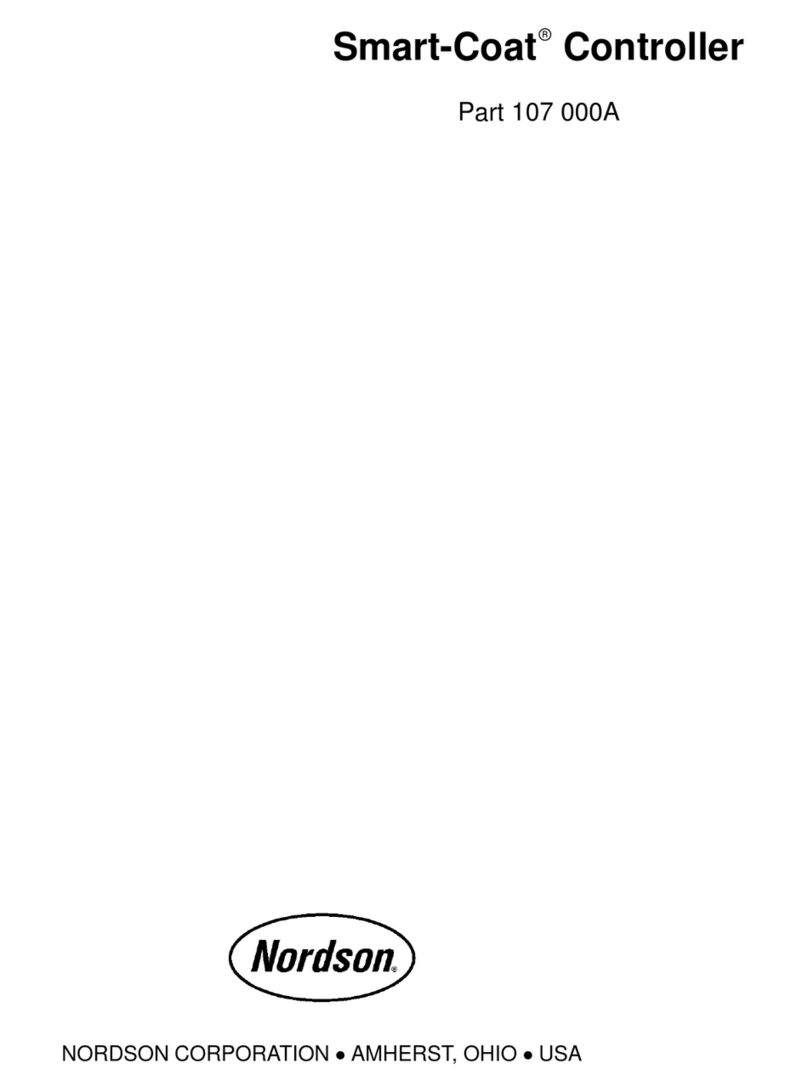
Nordson
Nordson Smart-Coat 107 000A manual

Pure Humidifier
Pure Humidifier INTAC Installation Instructions and Maintenance Guide

Intermatic
Intermatic PE24GVA Installation and operation manual
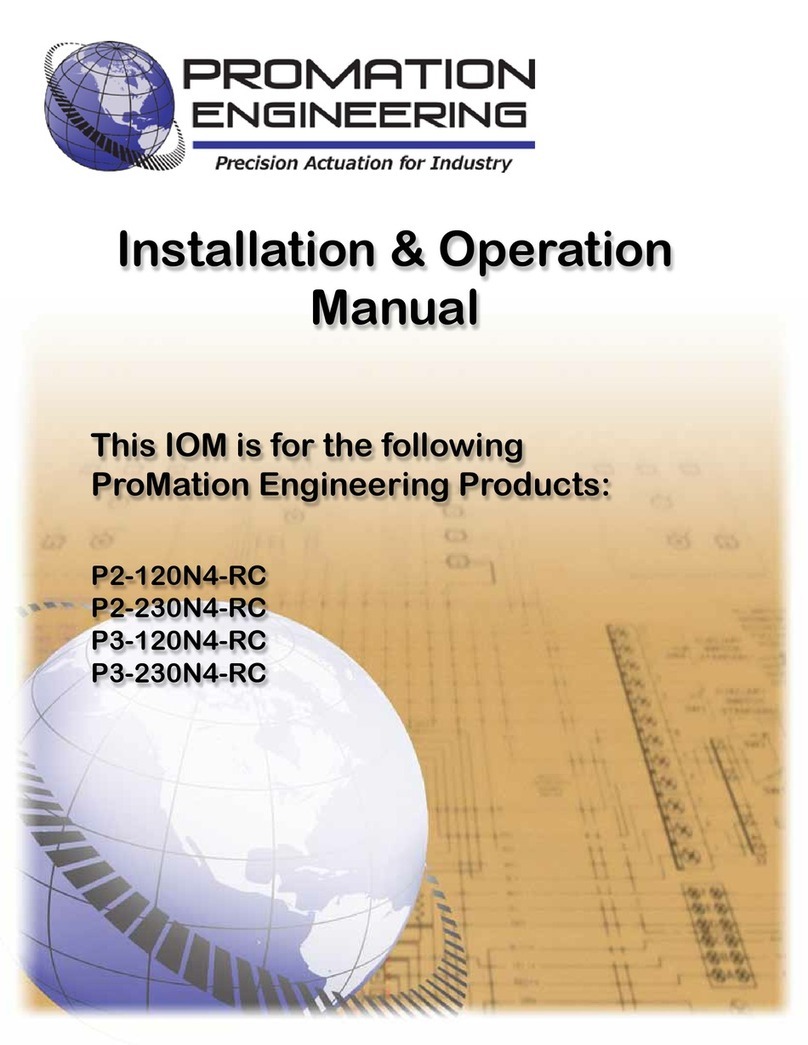
Promation Engineering
Promation Engineering P2-120N4-RC Installation & operation manual
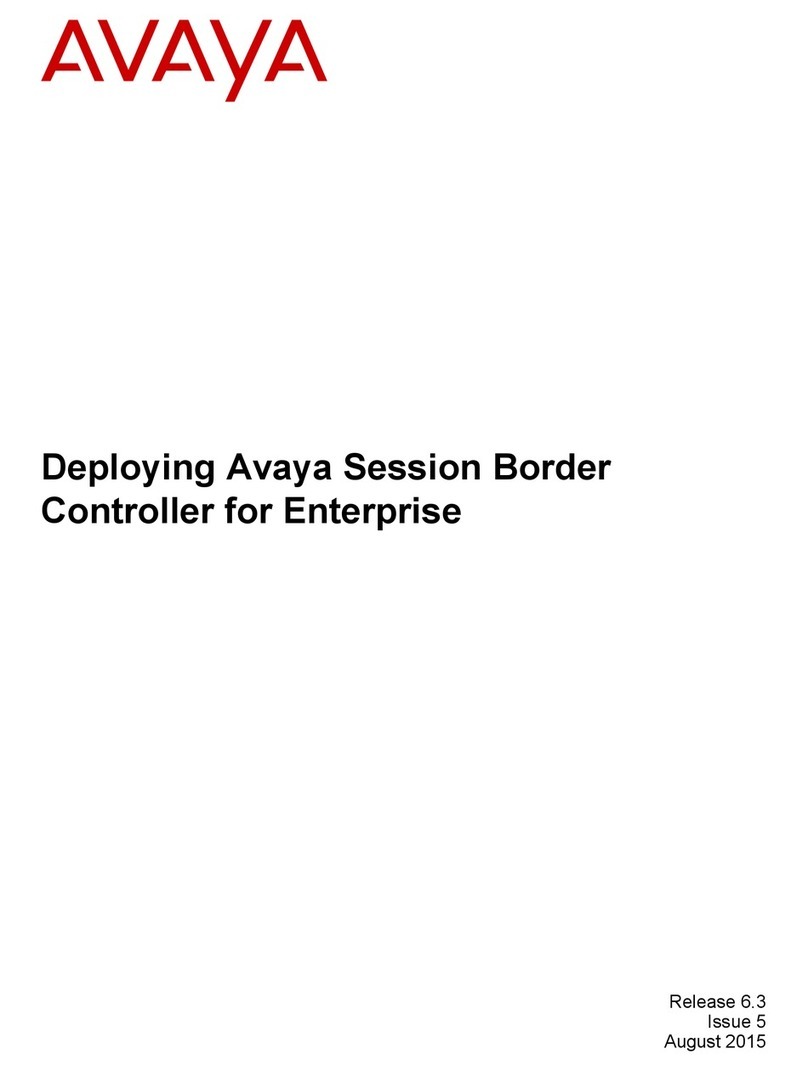
Avaya
Avaya Session Border Controllerfor Enterprise manual

Nordberg
Nordberg A2020 instruction manual

Yamaha
Yamaha MCX-10 owner's manual

Doli
Doli EDC222 Assembly instruction
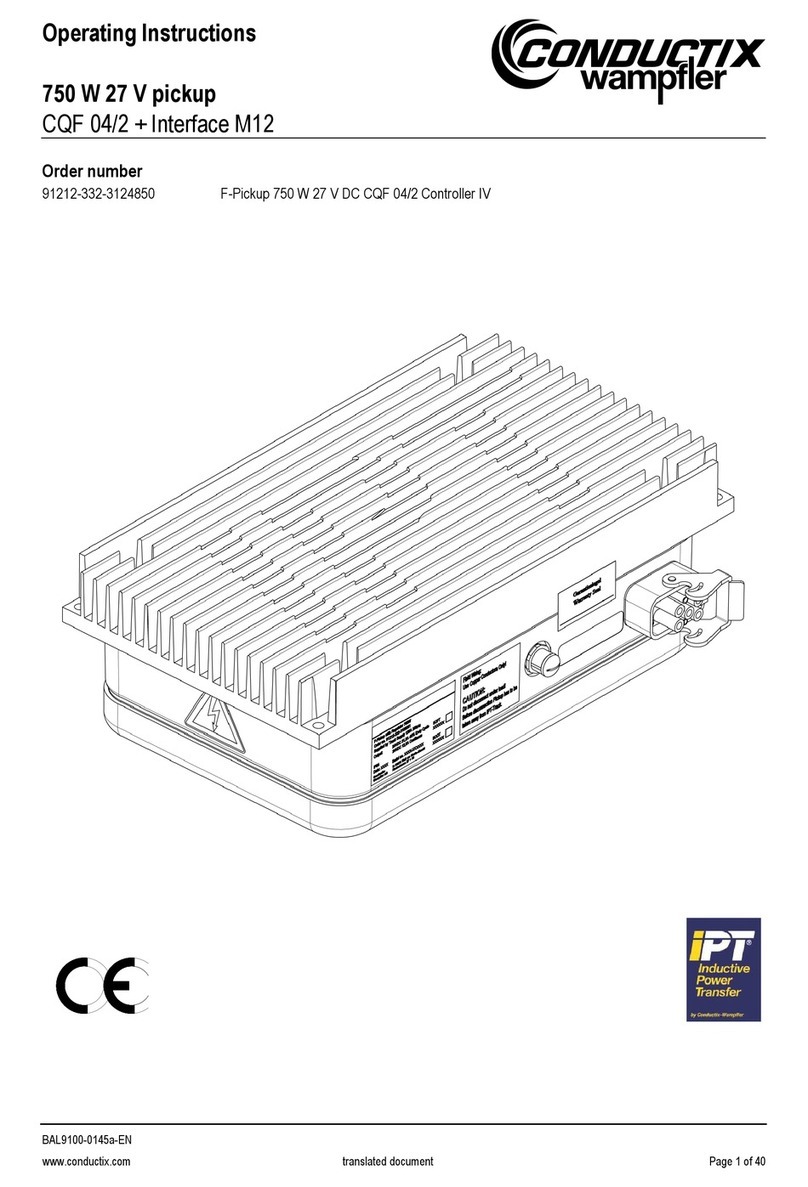
Conductix-Wampfler
Conductix-Wampfler CQF 04/2 + Interface M12 operating instructions
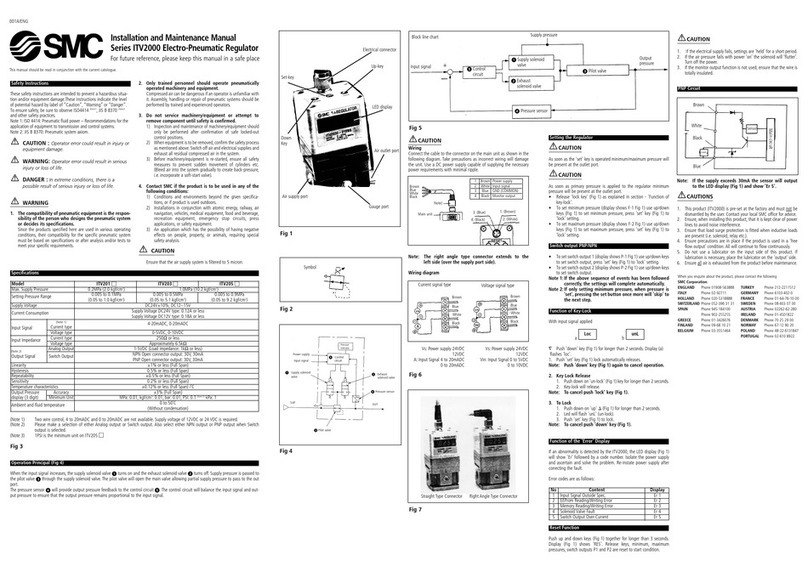
SMC Networks
SMC Networks ITV2000 series Installation and maintenance manual
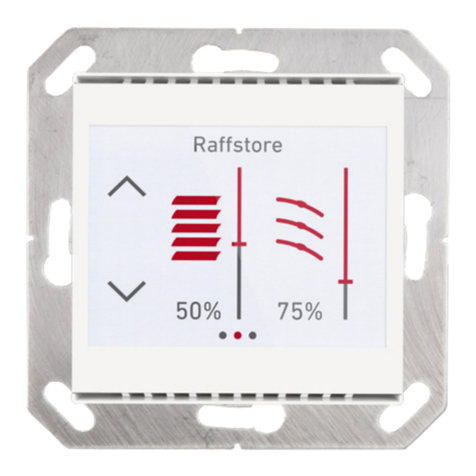
WAREMA
WAREMA KNX 2024236 Short description
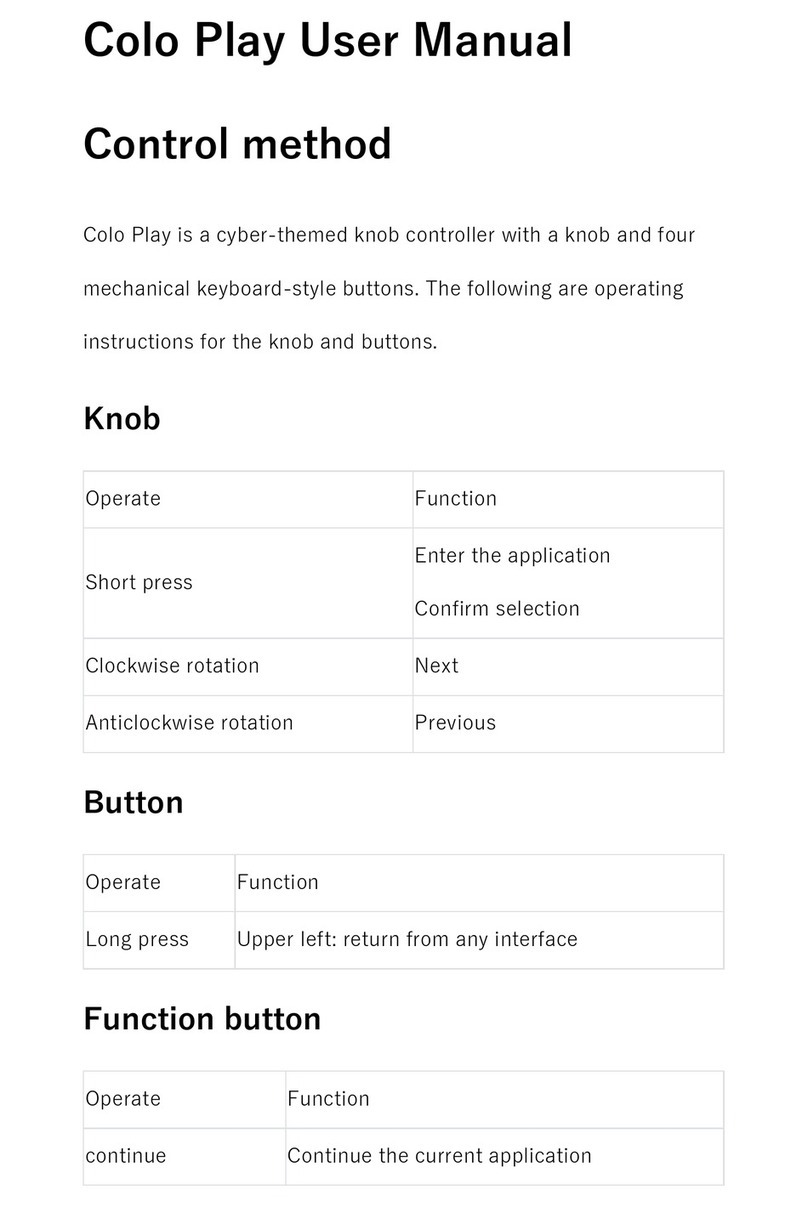
Cololight
Cololight Colo Play user manual