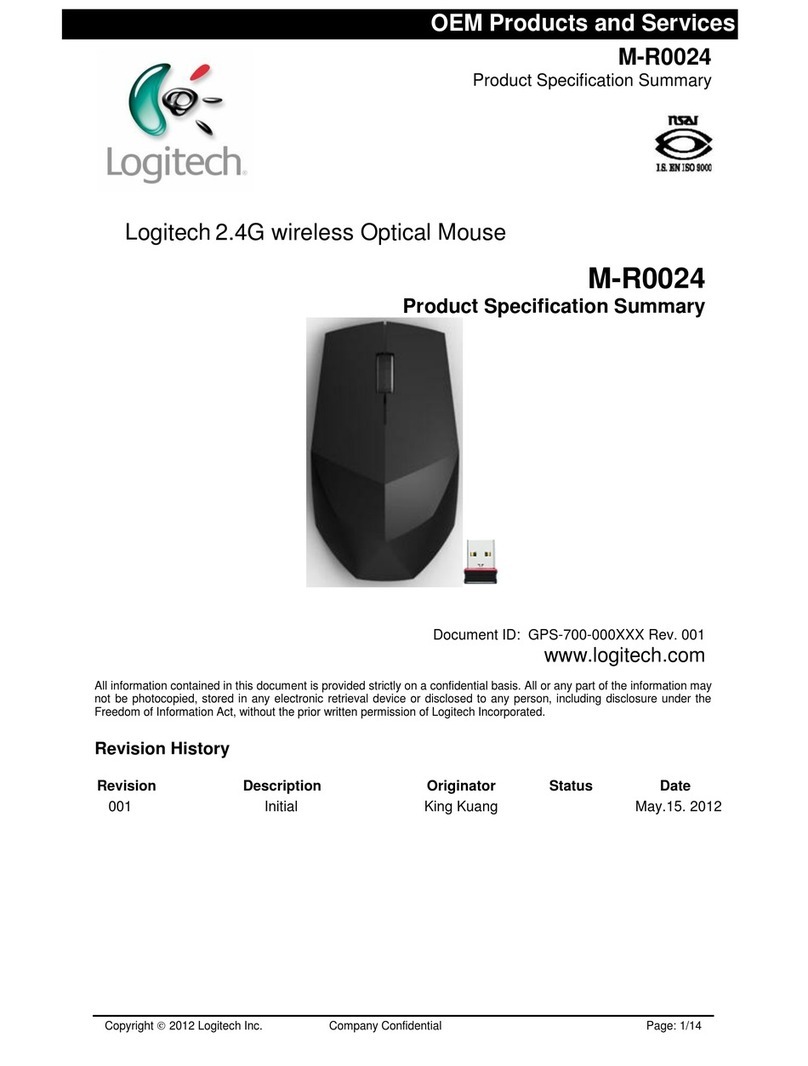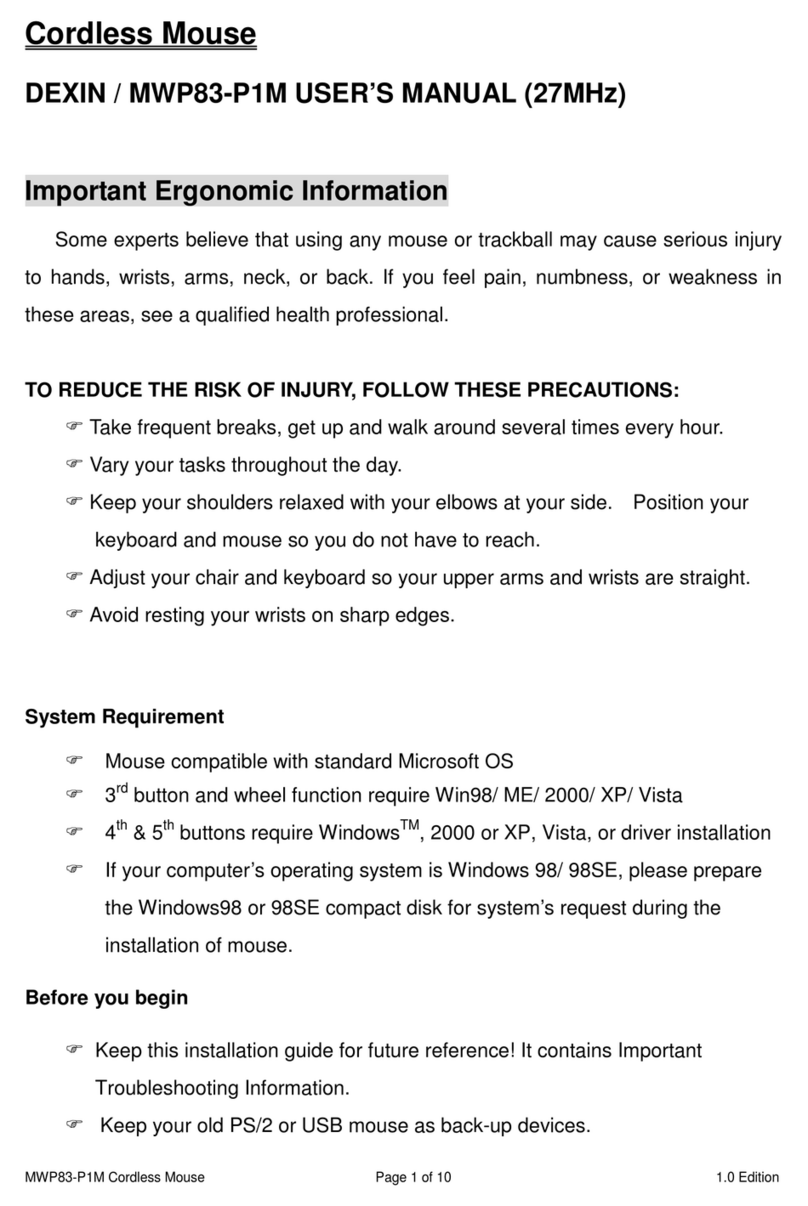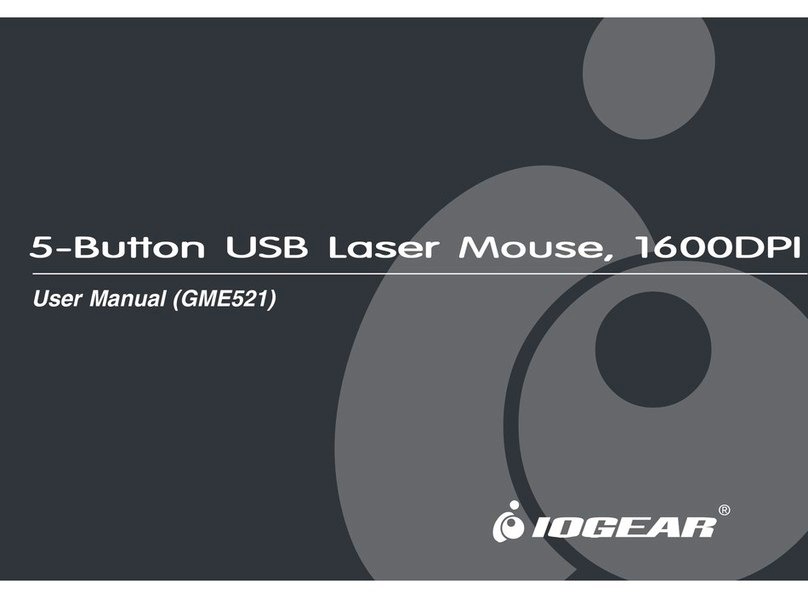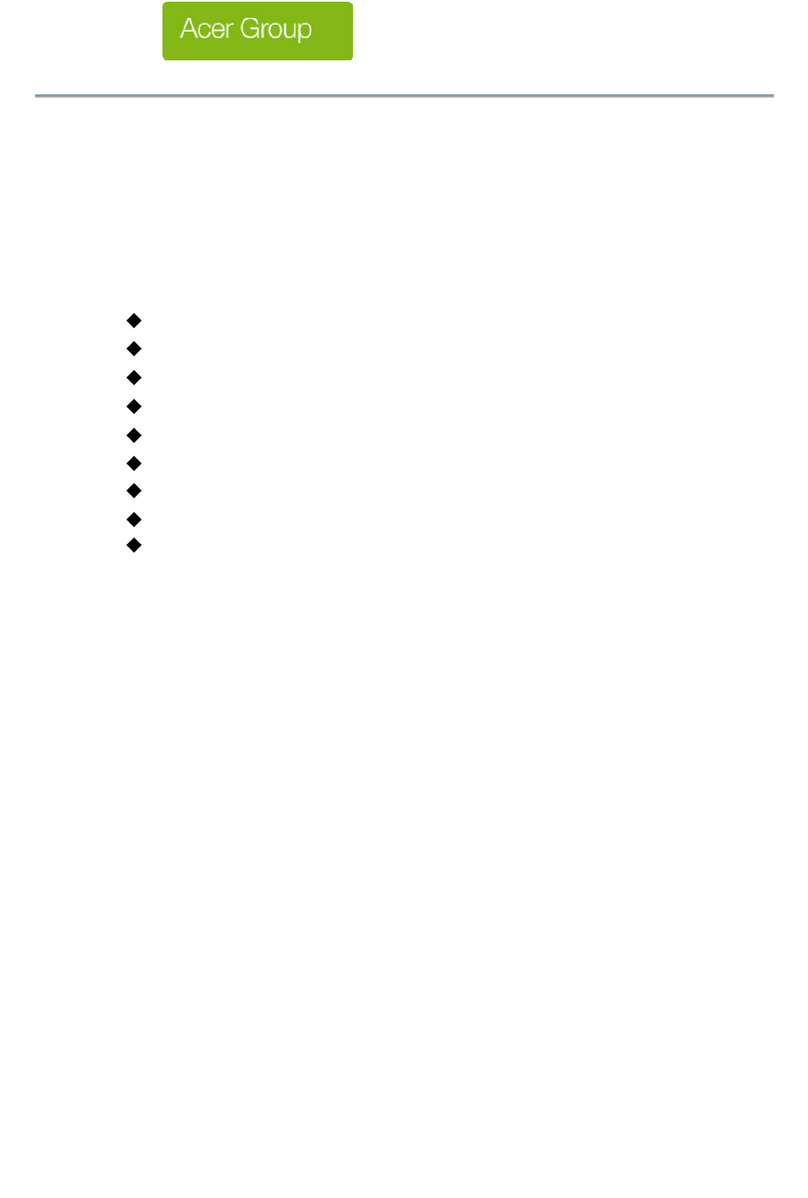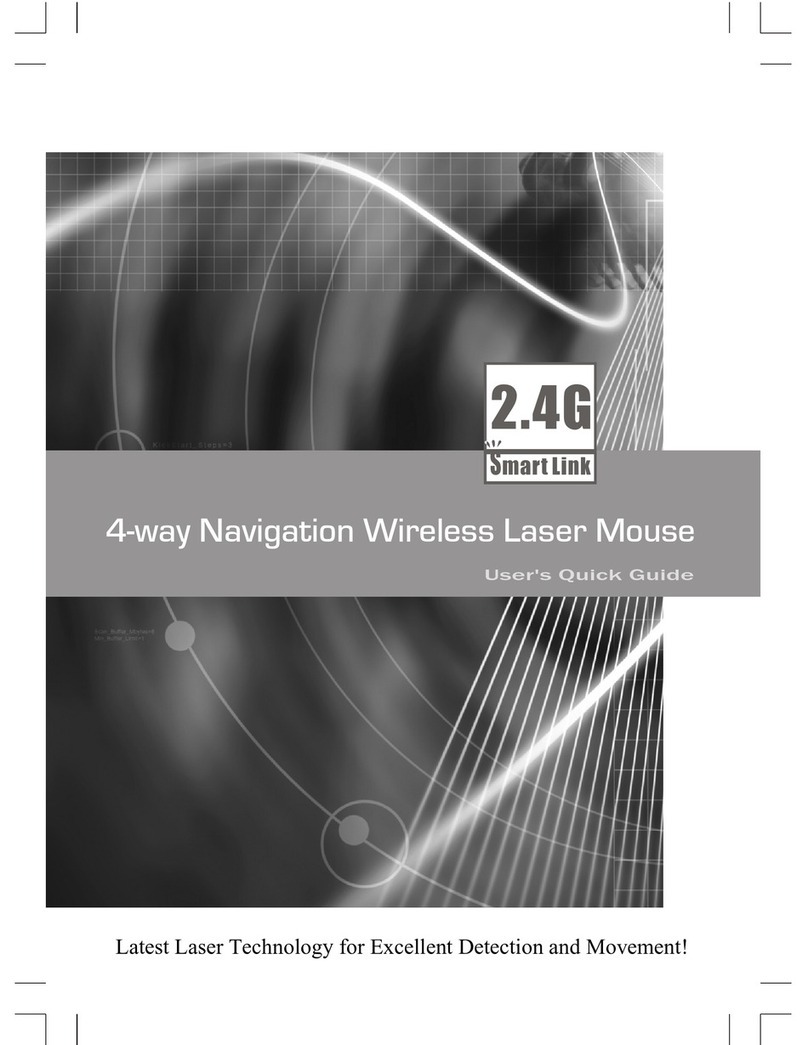IHip Europe SonicB Manual

Quick Stat + Instruction Guide
Item: SBWLMB • subtle syle

Welcome
Thank you for choosing this sonicB product. We are driven
by a common pursuit of qualiy and excellence in daring
design and bold products. But most impotantly, we’re
inspired by YOU.
That’s why we commit to encouraging you
to B – who, what, or where you choose.
B you.
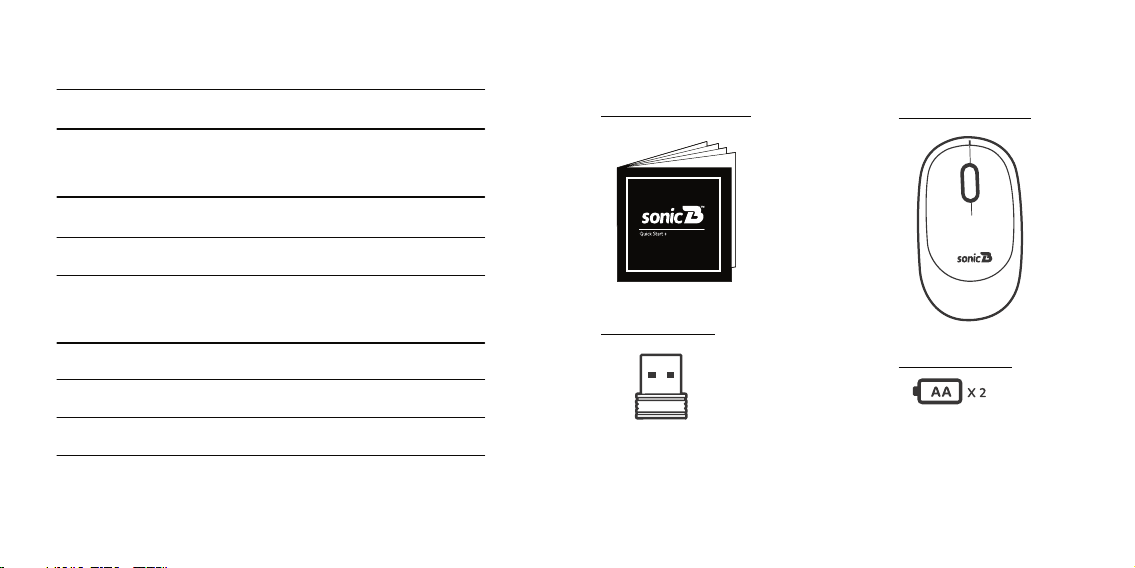
Instruction Guide
WIRELESS MOUSE - B • SUBTLE
1Welcome
1.1 What's In The Box
2Your Wireless Mouse
2.1 Geting To Know Your Mouse
3All Features & Contents
4Quick Stat Guide
4.1 USB Receiver Installation
4.2 Mouse Setup
5Speciications
6Troubleshooting & Customer Suppot
7Care & Warnings
8Warrany & Legal
9Notes
Welcome
1.1 What's In The Box
Guide Booklet Wireless Mouse
USB Receiver
Bateries

WIRELESS MOUSE - B • SUBTLEWIRELESS MOUSE - B • SUBTLE
Your Wireless Keyboard & Mouse
2.1 Geting To Know Your Mouse
Let Mouse Buton
Scroll Wheel
Right Mouse Buton
standard let click to select
applications & programs
roll the scroll wheel to move
up or down. It also doubles
as a third buton
standard right click to select
pop-up menu of common
commands
A
B
C
A B C
All Features & Contents
ADVANCED
WHEEL SCROLLING
HAND SCULPTED
COMFORT
LONG EXTENDED
BATTERY LIFE
PLUG & PLAY
USB RECEIVER
EXPLORE MORE
precise scroll wheel is
faster and quieter
ergonomic design
for less hand cramps
advanced tech to get
more life out of bateries
easy to install &
stable connection
visit us at:
sonicbaudio.com
advanced 2.4 GHz wireless for poweful connectiviy
with vitually no delays or dropouts
CONTENTS:
• Mouse
• USB Receiver
• Quick Stat & Instruction Guide
• 2 x AA batey
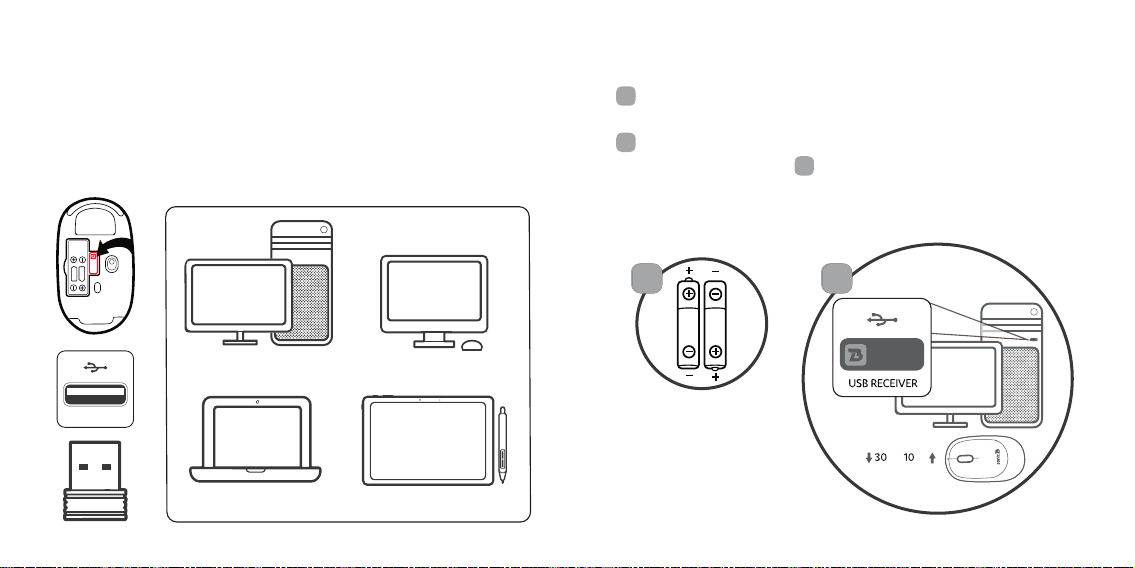
DESKTOPS
LAPTOPS
ALL-IN-ONES
TABLET PCS
FT ( M)
2 2
2 3
WIRELESS MOUSE - B • SUBTLEWIRELESS MOUSE - B • SUBTLE
Quick Stat Guide
4.1 USB Receiver Installation
Locate a free USB pot on your device. The USB Receiver
is located in the botom of the mouse next to the batey
compatment. Remove the USB Receiver from the botom of
the mouse and Plug the USB Receiver into an empy USB pot.
Install the included bateries into the batey
compatments located on the botom of your mouse.
Make sure the polariy corresponds to the symbols in the
batey compatment. Place the mouse where you intend
to use it within feet (m) of the receiver.
Quick Stat Guide
4.2 Mouse Setup
1
2
3
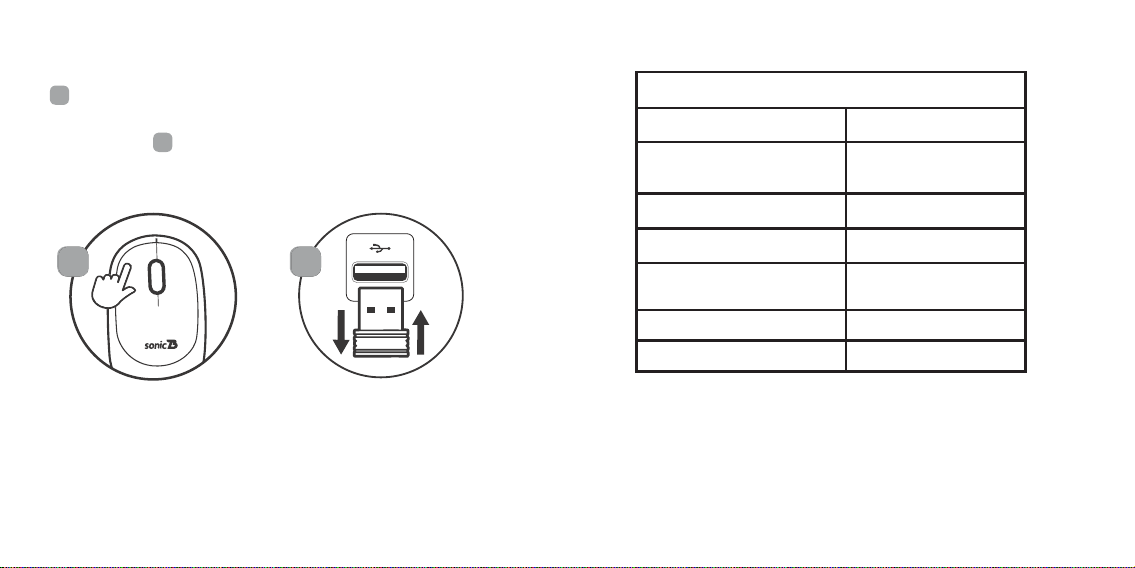
2 2
1 2
WIRELESS MOUSE - B • SUBTLEWIRELESS MOUSE - B • SUBTLE
The mouse will automatically turn ON when the let, right,
or scroll buton is pressed, and immediately connect to the
USB receiver. If your cursor on screen is not moving or
keyboard is unresponsive, unplug and re-plug the USB receiver.
The mouse will go into a deep sleep ater mins of no use. (RED light will be o)
The mouse will wake up when let, right, or scroll buton is pressed.
The keyboard will wake up with a click of any key on the keyboard.
Quick Stat Guide
4.2 Mouse Setup
1
2
Speciications
Speciications: Mouse
WORKING DISTANCE 10m (30+t)
OPERATING FREQUENCY
RANGE
.GHz
WORKING VOLTAGE .V
WORKING CURRENT mA
SENSOR Laser-grade optical
sensor
SCROLL WHEEL Yes
DPI 1200
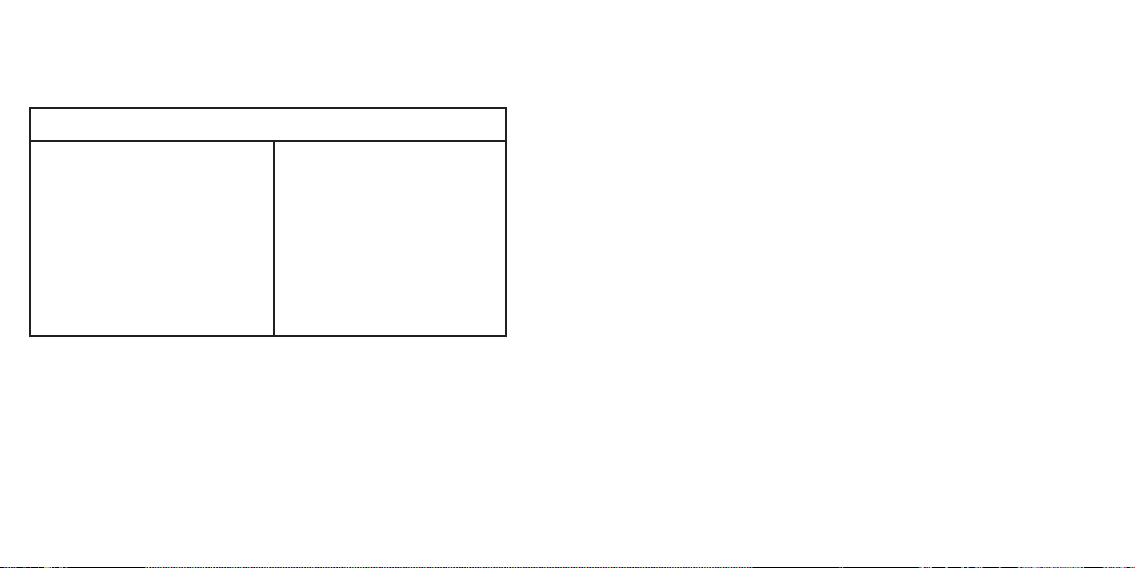
WIRELESS MOUSE - B • SUBTLEWIRELESS MOUSE - B • SUBTLE
Troubleshooting:
NO CONNECTION BETWEEN
THE MOUSE AND THE
RECEIVER
• Check the Nano Receiver and
pull and plug again.
• Ty inseting the Nano Receiver
into another USB pot in your
computer.
• You may need to change the
bateries to your mouse
Troubleshooting & Customer Suppot
Customer Suppot Info:
Any issues or problems please reach us at:
suppot@sonicbaudio.com
Care & Warnings
Continuous use of any keyboard may cause injuy to hands, wrists,
arms, neck or back. If you feel ache, numbness or weakness in these
areas, consult a qualiied health professional.
TO REDUCE THE RISK OF SUCH INJURIES FOLLOW
THESE PRECAUTIONS:
• Position Yourself: Choose a chair that provides suppot for your lower
back. Adjust your work suface height and your chair to assume a com-
fotable and natural body posture.
• Go Lightly: Type with a light touch, keeping your hands and ingers
relaxed. Avoid resting your palms or your wrists on any ype of suface
while yping. Don't rest on edges, such as the edge of your desk.
• Take Breaks: Take frequent shot breaks. Get up and walk around at
least a couple of times evey hour. Adjust your chair so the seat does
not press in to the back of your knees.
WARNING:
Bateries may leak harmful liquids or ignitable materials or explode
causing injuy and product damage.
• Do not mix old and new or other batey ypes.
• Replace all bateries at the same time.
• Replace fully discharged bateries immediately.

WIRELESS MOUSE - B • SUBTLEWIRELESS MOUSE - B • SUBTLE
Warrany & Legal
The condition of this warrany and our responsibilities under this warrany are as follows:
Supplier’s warrany is non-transferable. This warrany is limited to the original purchaser only.
• You must be able to prove the date of original purchase of the unit with a dated receipt up to one year.
• The warrany is not applicable if the product has been subject to physical abuse, improper installation,
modiication or repair by unauthorized third pay.
• The responsibiliy of supplier’s products shall be limited to the repair or replacement of the product as
its sole discretion.
• Speciically exempt from any warrany are limited-life consumable components subject to normal
wear and tear such as bateries, decorates and other accessories.
• A supplier will not take any responsibiliy if the failure of the unit has resulted from accident, abuse,
misuse, or any unauthorized repair, modiication or disassemble.
• Modiication and repair of the unit should be done by authorized and qualiied sevice personnel,
Center or returned to the manufacturer.
• This warrany give you speciic legal rights, and you may also have other rights which vay
under local laws.
Guidelines for protection of the environment
This appliance should not be put into the domestic garbage at the end of its useful
life, but must be disposed of at a central point for recycling of electric and electronic
domestic appliances.
This symbol on appliance, instruction manual and packaging puts your atention to this
impotant issue. The materials used in this appliance can be recycled. By recycling used
domestic appliances you contribute an impotant push to the protection of our environ-
ment. Ask your local authorities for information regarding the point of recollection.
The information contained herein is subject to change without notice.
Microsot and Windows are trademarks or registered tradesmarks of Microsot Corpora-
tion in the United States and/or other countries.
Mac® is a trademark of Apple Inc., registered in the U.S. and other countries.
Chrome OS™ is a trademark of Google LLC.
All other trademarks are the propey of their respective owners.
Notes

Manufactured & Distributed by:
iHip Europe Ltd., Chawell House,
292-294 Hale Lane, London, UK, HA8 8NP
SonicB™ is registered in Europe as a trademark
of iHip Europe Ltd.
MADE IN CHINA
This manual suits for next models
1
Table of contents
Other IHip Europe Mouse manuals