IK Multimedia 5 STOMP effects User manual



User Manual
Guitar Amp & FX modeling plug-in

4

5
PLEASE NOTE:
AMPLITUBE™ IS A TRADEMARK OF IK MULTIMEDIA. ALL OTHER PRODUCT
NAMES AND TRADEMARKS ARE THE PROPERTY OF THEIR RESPECTIVE OWNERS,
WHICH ARE IN NO WAY ASSOCIATED OR AFFILIATED WITH IK MULTIMEDIA.
PRODUCT NAMES ARE USED SOLEY FOR THE PURPOSE OF IDENTIFYING THE
SPECIFIC PRODUCTS THAT WERE STUDIED DURING IK MULTIMEDIA's SOUND
MODEL DEVELOPMENT AND FOR DESCRIBING CERTAIN TYPES OF TONES PRODU-
CED WITH IK MULTIMEDIA's DIGITAL MODELING TECHNOLOGY. USE OF THESE
NAMES DOES NOT IMPLY ANY CO-OPERATION OR ENDORSEMENT.
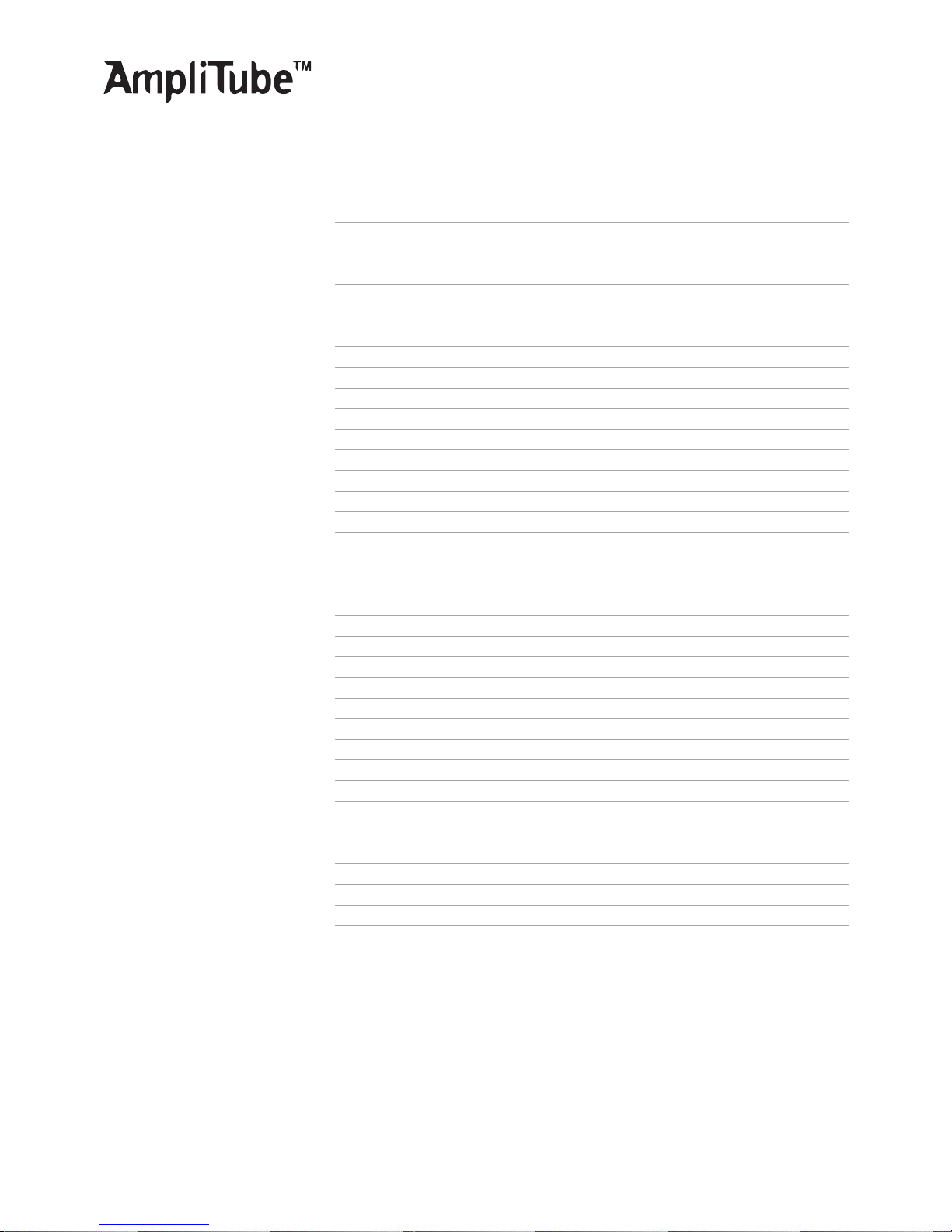
Contents pag. 6
Interface pag. 8
License and copyrights pag. 10
What is AmpliTube™? pag. 12
1.1 Description pag. 12
Using AmpliTube™ pag. 14
2.1 Connecting your Guitar to your computer pag. 14
2.2 Input Level – optimal setting pag. 14
2.3 AmpliTube™ signal path and effects chaining pag. 15
2.4 Stomp Module pag. 16
2.5 Amp Module pag. 16
2.6 Post FX Module pag. 17
2.7 Presets pag. 18
Stomp Module pag. 20
3.1 Wah-Wah pag. 20
3.2 Delay pag. 20
3.3 Chorus pag. 21
3.4 Flanger pag. 21
3.5 Overdrive pag. 21
Amp Module pag. 23
4.1 Pre Model pag. 23
4.2 EQ Model pag. 25
4.3 Amp Model pag. 25
4.4 Amp Match pag. 26
4.5 Cabinet Model pag. 26
4.6 Cabinet Match pag. 27
4.7 Microphone Modeling pag. 27
4.8 Tremolo pag. 27
4.9 Spring Reverb pag. 27
I
II
III
Chapter 1
Chapter 2
Chapter 3
Chapter 4
I - Contents
6

I - Contents 7
Post FX Module pag. 28
5.1 Parametric EQ pag. 28
5.2 Stereo Delay pag. 28
5.3 Stereo Reverb pag. 29
General AmpliTube™ controls/display pag. 30
6.1 Input Level pag. 30
6.2 Gate pag. 30
6.3 Output Level pag. 31
6.4 Module Bypass pag. 31
6.5 Presets pag. 31
Support pag. 32
7.1 Support pag. 32
7.2 User Area pag. 32
Chapter 5
Chapter 6
Chapter 7

II - Interface
8
5 STOMP effects models:
- Wah-Wah
- Chorus
- Delay
- Flanger
- Overdrive
Stomp Module
3 STEREO POST effects:
- 3 band parametric
stereo EQ
- Stereo Delay
- Stereo Reverb
Post FX module
Guitar Amp and FX modeling Plug-In

II - Interface 9
7 PRE-AMP models:
- solid state clean
- vintage clean
- tube clean
- british crunch
- modern hi-gain
- solid state lead
- fuzz
5 EQ models:
- tube american
- tube american 2
- british class A
- tube british
- tube british 2
4 POWER AMP models:
- solid state 30W
- solid state 100W
- tube 100W
- tube 50W
9 CABINET models:
- small combo
- open back 1x12"
- open back 1x12"II
- vintage open 4x 10"
- modern closed 4x10"
- vintage closed 4x12"
- modern closed 4x12"
- british 2x12"
- no speaker
2 MIC models:
- condenser
- dynamic
2 AMP effects models:
- Tremolo
- Spring Reverb
Amp Module

III License Agreement
10
License Agreement
END-USER LICENSE AGREEMENT FOR AmpliTube™ plug-in software
Please read this document carefully before breaking the seal on the media package. This agreement licenses the enclosed software to you and contains
warranty and liability disclaimers.
By breaking the seal on the media envelope, you are confirming to have taken notice of terms and conditions of this agreement and you acknowledge
your acceptance of the software as well as your acceptance of the terms of this agreement. If you do not wish to do so, do not break the seal. Instead,
promptly return the entire package, including the unopened media package, to the dealer from whom you have obtained it, for a full refund.
1) DEFINITIONS
"EULA” means this end user license agreement
"AmpliTube™ plug-in software" means the software program included in the enclosed package, and all related updates supplied by IK Multimedia.
"IK Multimedia Product" means the AmpliTube™ plug-in software and the related documentation and models and multimedia content (such as anima-
tion, sound and graphics) and all related updates supplied by IK Multimedia.
"Not for resale (NFR) Version" means a version of IK Multimedia Product, so identified, is intended for review and evaluation purposes, only.
2) LICENSE
The "IK Multimedia Product" is protected by copyright laws and international copyright treaties, as well as other intellectual property laws and treaties.
The "IK Multimedia Product" is licensed, not sold.
This EULA grants you the rights as specified here below. All other actions and means of usage are reserved to the written permission of the right holder
IK Multimedia Production srl:
Applications Software. The "IK Multimedia Product" may be used only by you. You may install and use the "IK Multimedia Product", or any prior version
thereof for the same operating system, on up to three (3) computers, provided that (a) each computer is owed by (or leased to) and under the exclusive
control of the licensee; (b) the program(s) shall NOT be used simultaneously on more than one machine, and (c) any computer(s) with IK Multimedia
software installed shall not be sold, rented, leased, loaned or otherwise be removed from the licensee’s possession without first removing (uninstalling)
the licensed software, except as provided in Paragraph 4 (below) pertaining to “Software Transfer”.
Storage/Network use. You may also store or install a copy of the "IK Multimedia Product" on a storage device, such as a network server, used only to
install or run the "IK Multimedia Product" on your other computers over an internal network; however, you must acquire and dedicate a distinct license
for each user of the "IK Multimedia Product" from the storage device. Any given license for the "IK Multimedia Product" may not be shared or used con-
currently or otherwise on different computers or by different developers in a given organization.
3) AUTHORIZATION CODE
The "IK Multimedia Product" only functions when you are in the possession of an authorization code. You will receive an authorization code upon com-
pleting the authorization code request procedure. Once your authorization code is activated, you may use the product.
You agree to follow the authorization code request procedure and will provide true, accurate and complete information about yourself. If you provide any
information that is untrue, inaccurate, not correct or incomplete, or IK Multimedia has reasonable grounds to suspect that such information is untrue,
inaccurate, not correct or incomplete, IK Multimedia has the right to suspend or to revoke the license.
The termination of the license shall be without prejudice to any rights, whatsoever, of IK Multimedia.
4) DESCRIPTION OF OTHER RIGHTS AND LIMITATIONS
Limitations on Reverse Engineering, Decompilation, and Disassembly. You may not reverse engineer, decompile, or disassemble the "IK Multimedia
Product", except and only to the extent that such activity is expressly permitted by applicable law notwithstanding this limitation of components. The "IK
Multimedia Product" is licensed as a single product. Its component parts may not be separated for use on more than one computer.
Not for Resale Version. If the "IK Multimedia Product" is labeled "Not for Resale" or "NFR" or "Evaluation Copy", then, notwithstanding other sections
of this EULA, you may not sell, or otherwise transfer the "IK Multimedia Product".
Rental. You may not rent, lease, or lend the "IK Multimedia Product" to any party.
Software Transfer. You may not transfer, license or sublicense your rights as Licensee of the software or any IK Multimedia product, as licensed to you
under this agreement without prior written consent of the rights owner. The carrier on which the IK Multimedia product has been distributed may be
transferred or otherwise made available to any third party only with the prior written consent of the rights owner and provided that (a) the original
media and license(s) accompany the carrier and (b) the party transferring the media does not retain a copy of the media.
This manual suits for next models
8
Table of contents
Other IK Multimedia Amplifier manuals


















