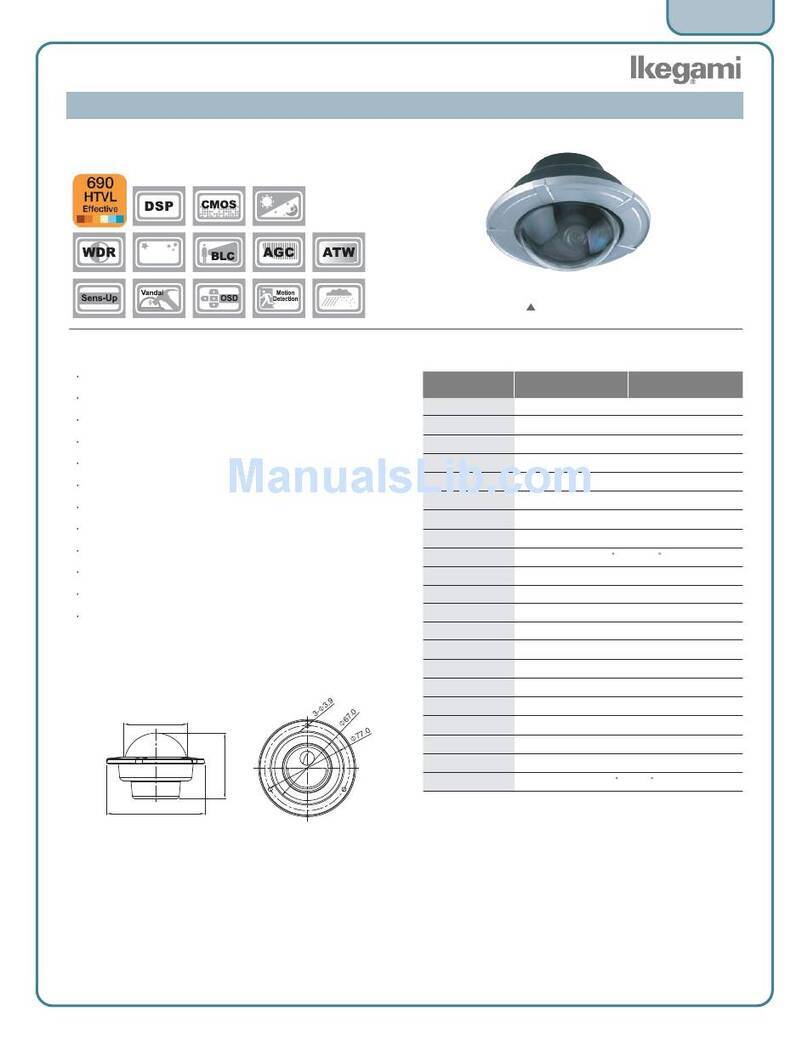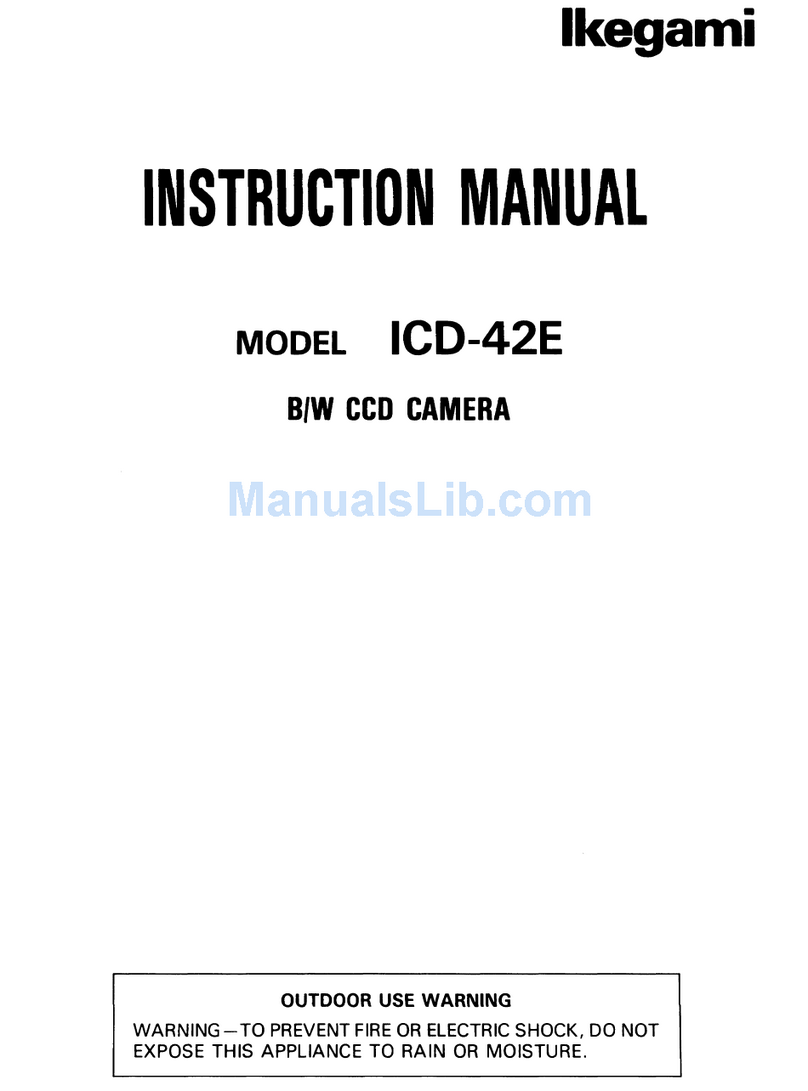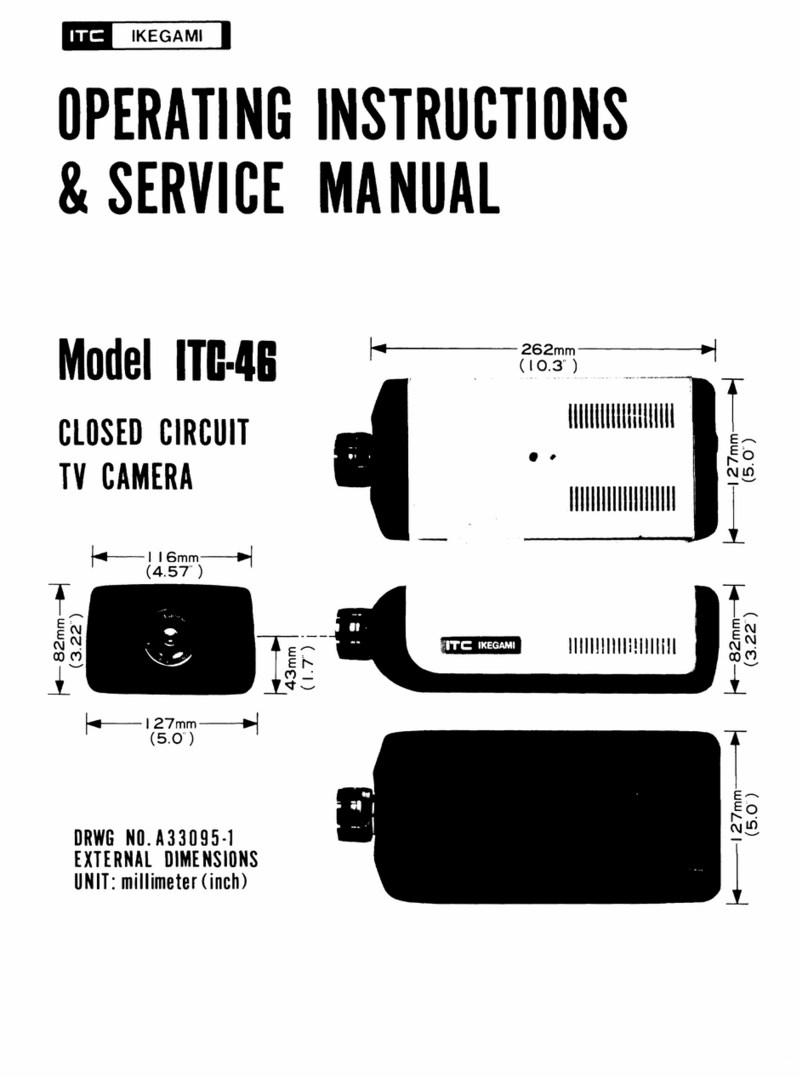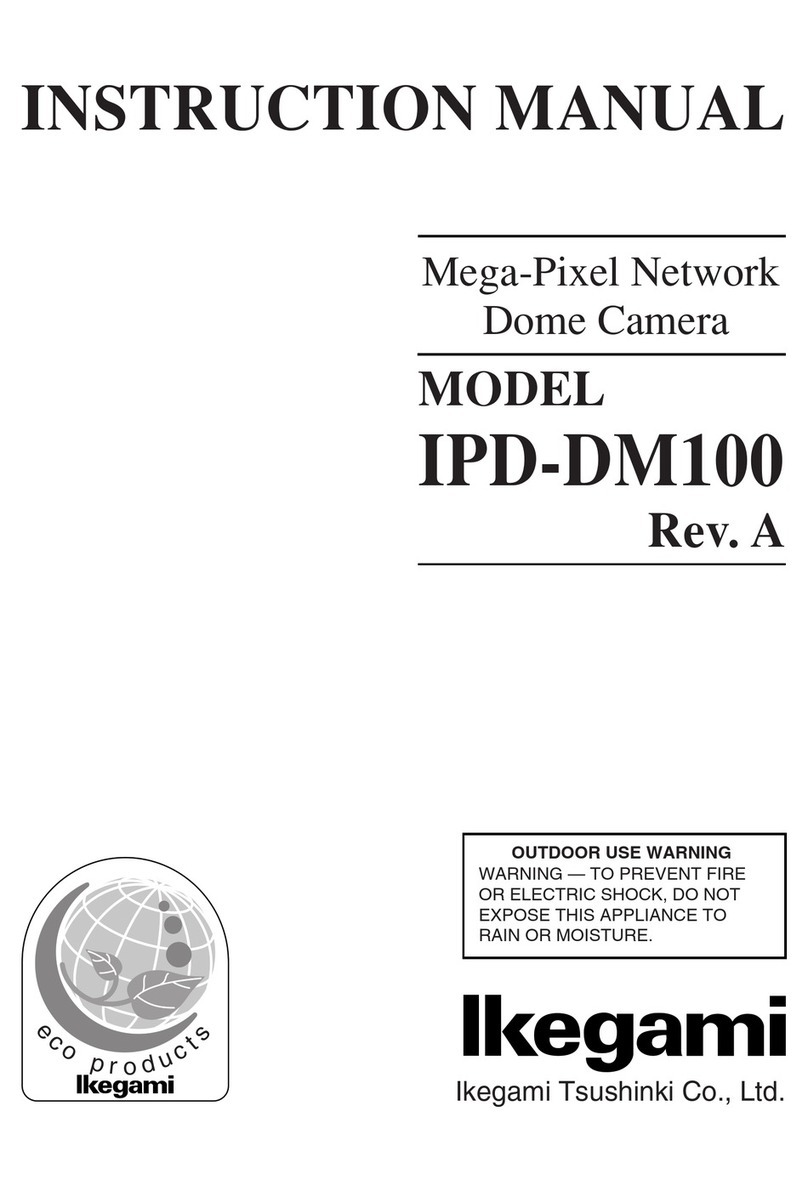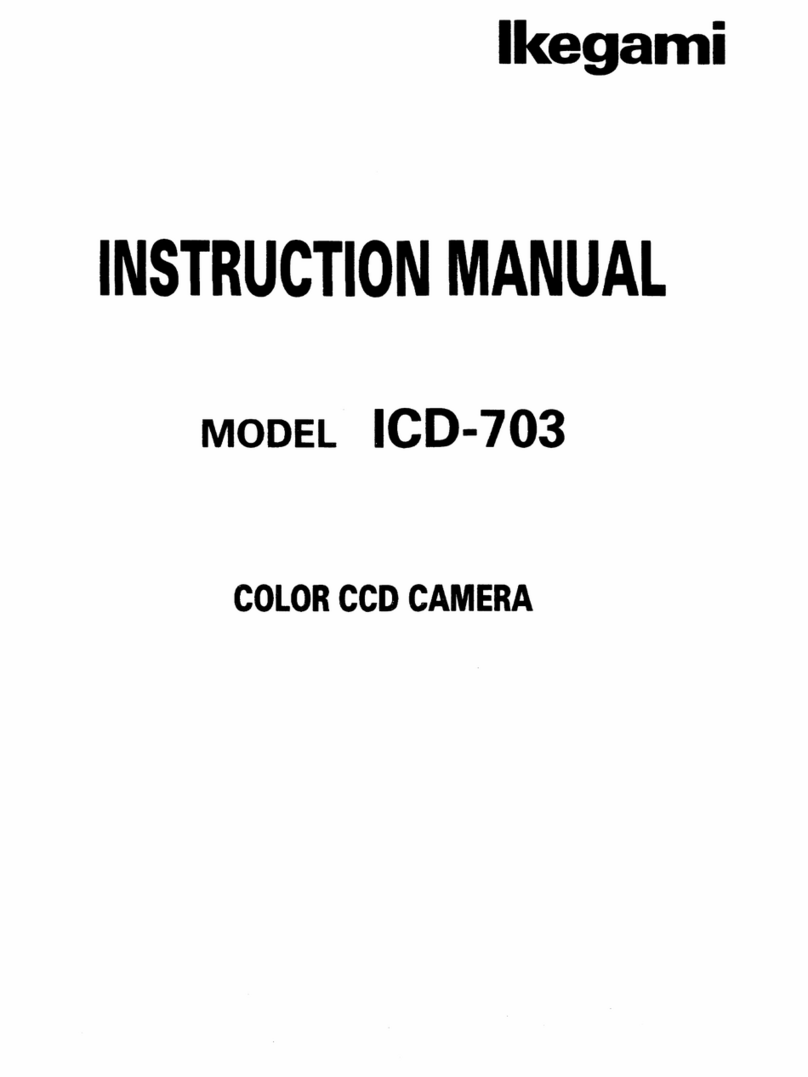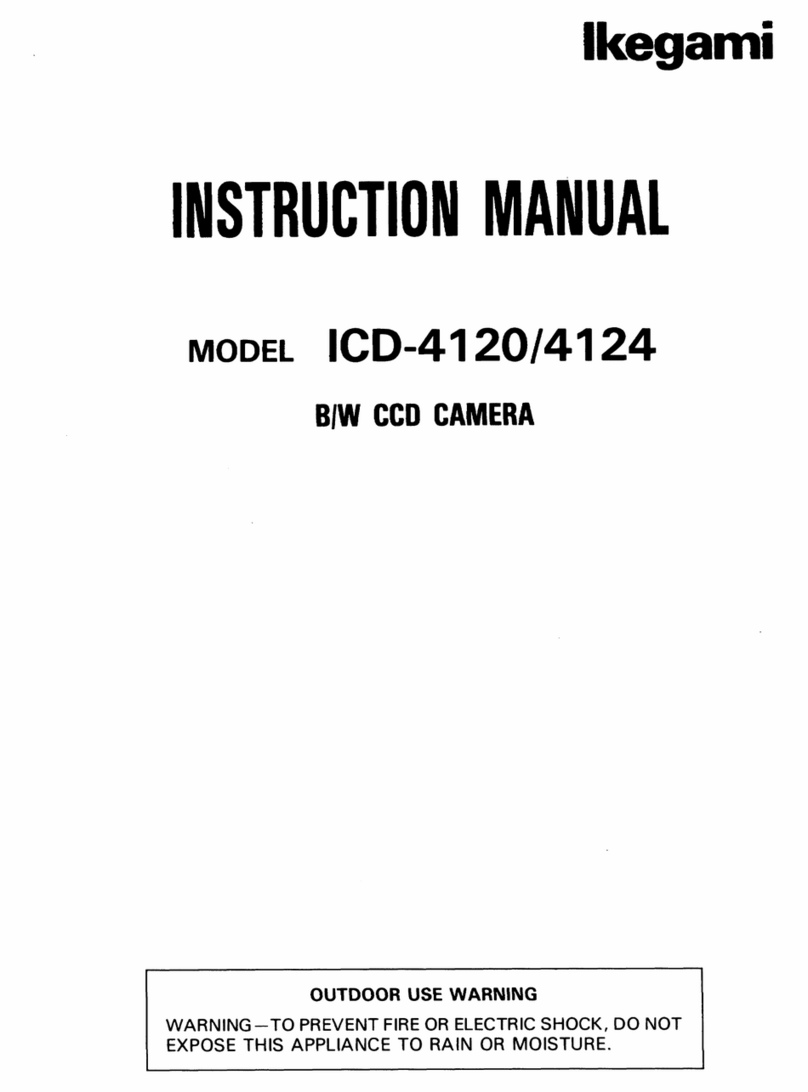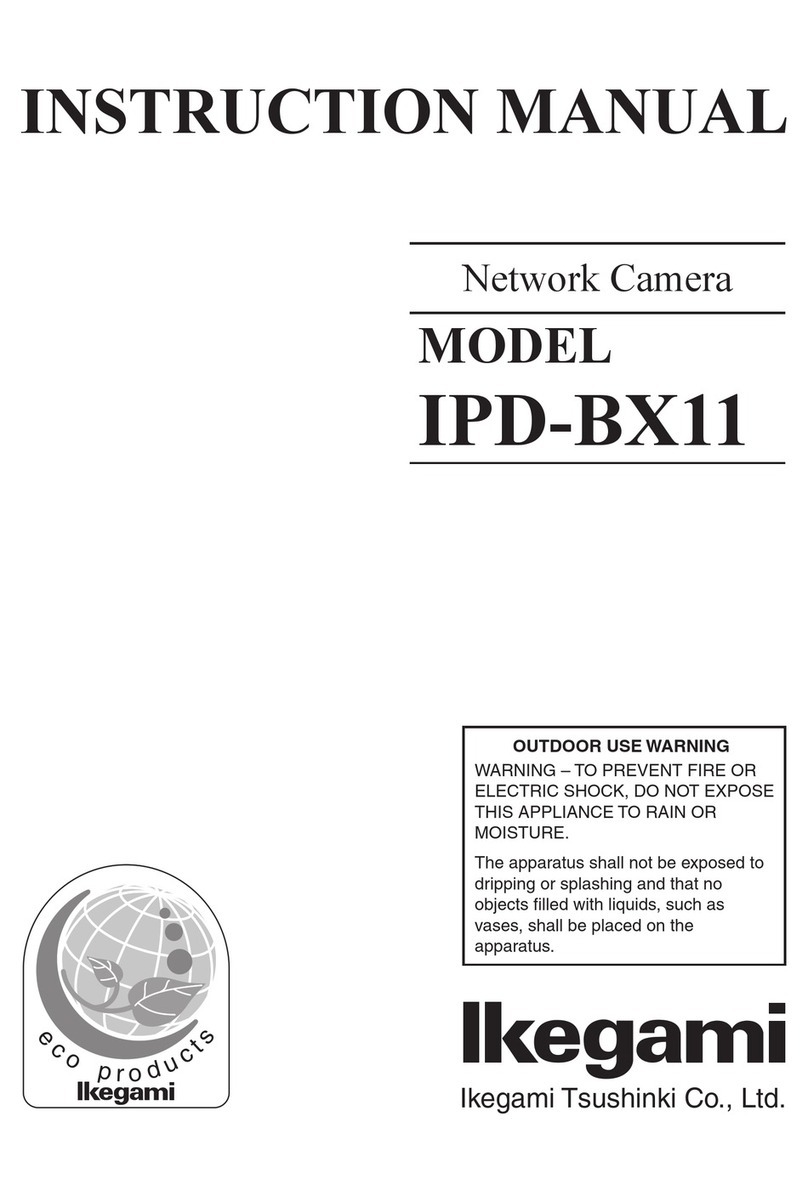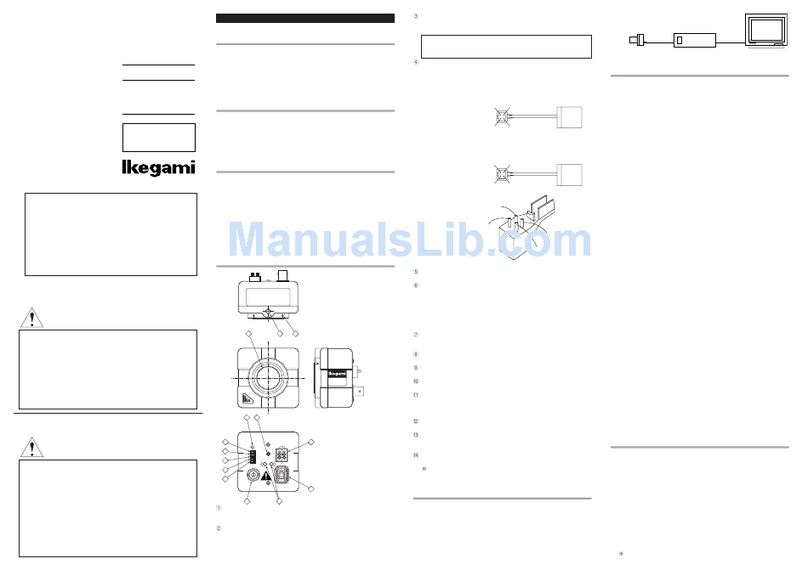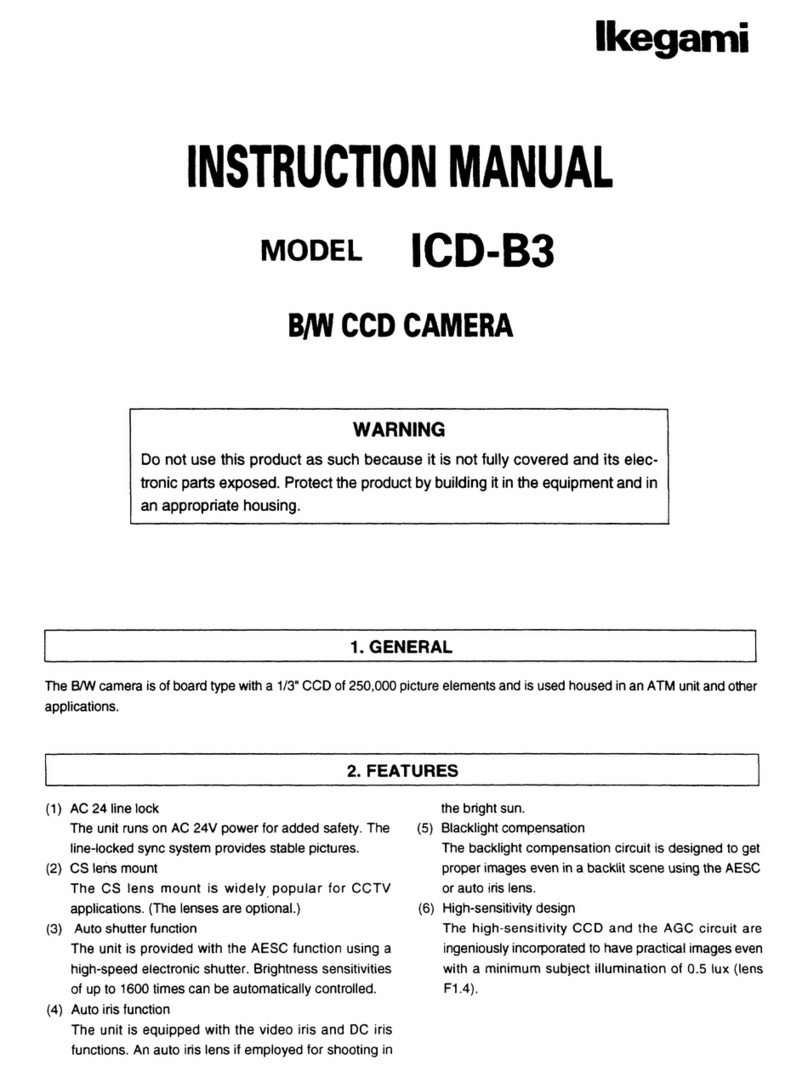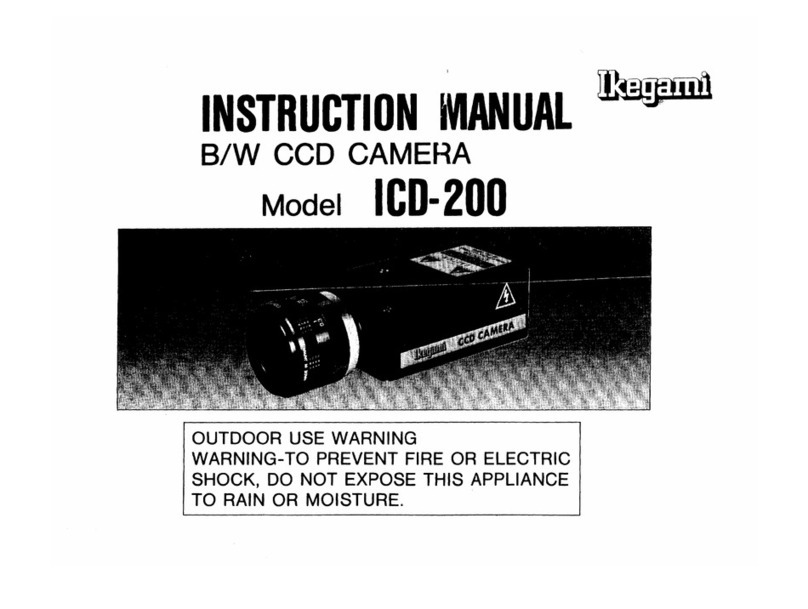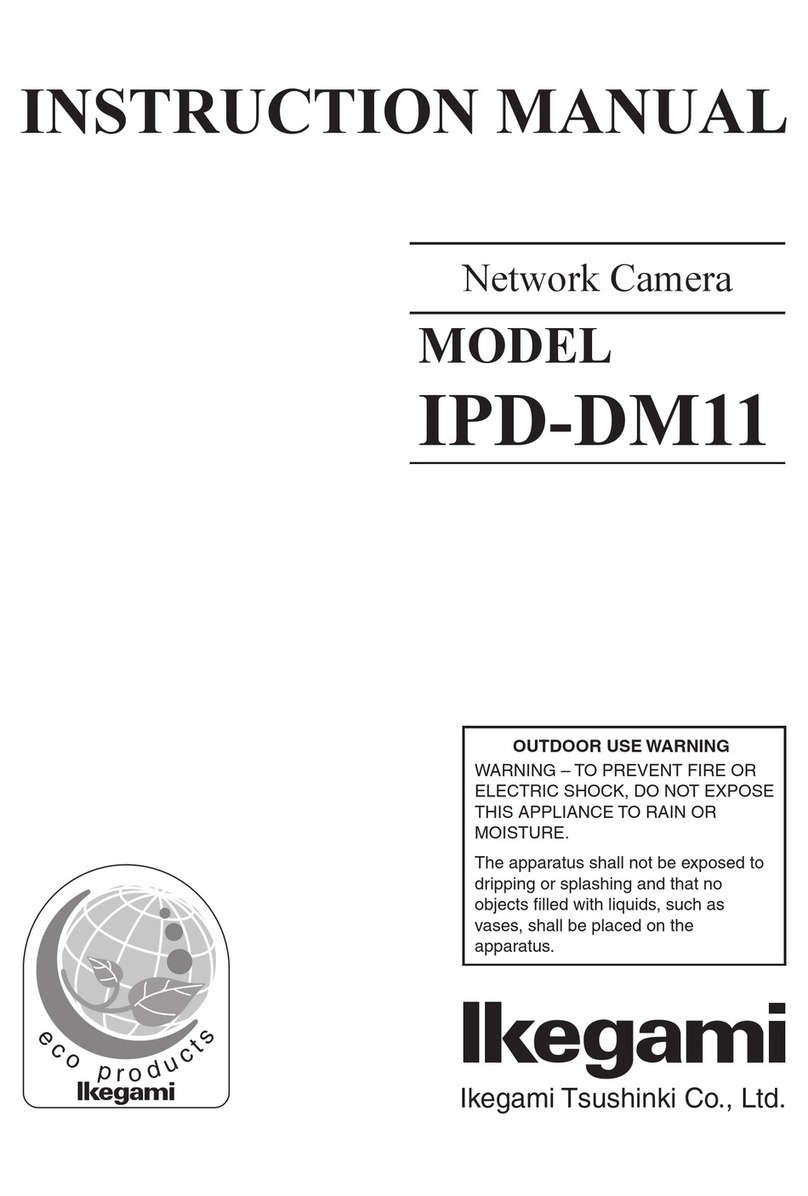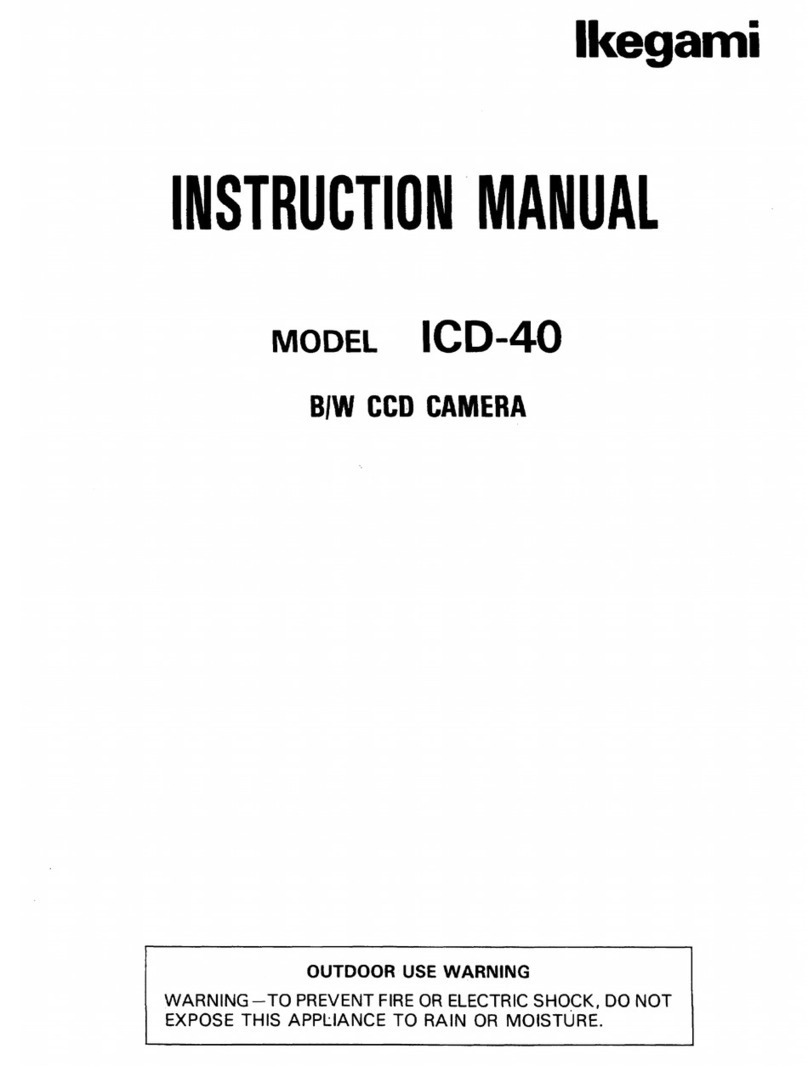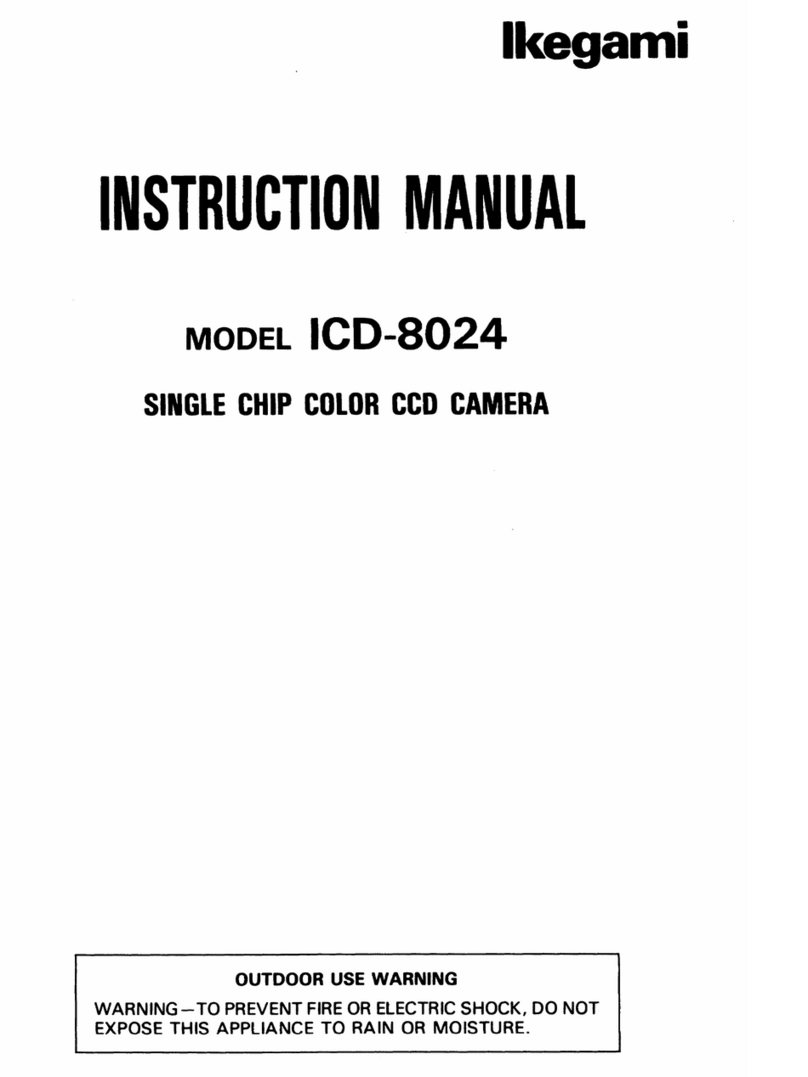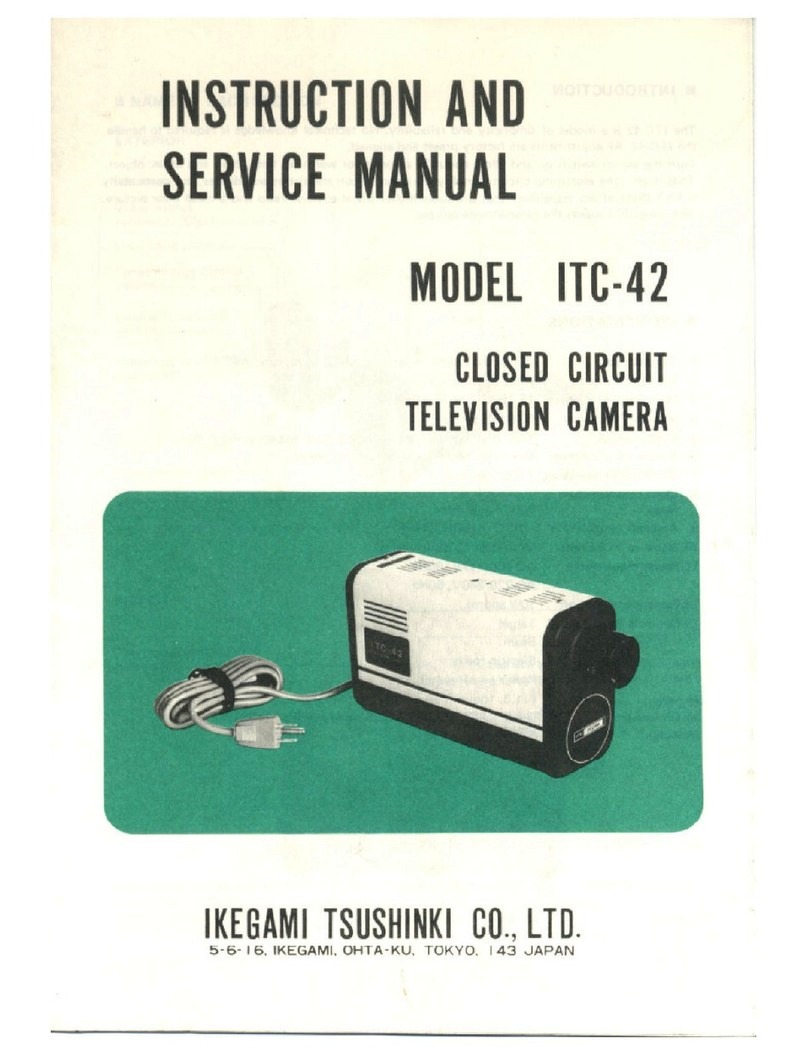E-3
①Lens mount (CS)
Used to mount the lens. Various types of CS mount lenses can be applied.
②Auto iris connector
Used to connect an auto iris lens.
③Lens selector switch
Used to select between VIDEO iris and DC iris according to the type of an auto iris lens.
④Iris level adjusting knob
Used to adjust the iris level with a DC lens in use.
⑤Camera mounting screw hole
Used to fix the camera to the camera holder. The camera can also be set up on an ordinary
tripod.
Note: To secure the camera on a tripod or the camera holder, be sure to use a mounting
screw (1/4”-20UNC) shorter than 5.5 mm.
⑥Vent
Used to vent hot air through the cooling fan.
⑦Flange focus adjuster
There might be a need to adjust the flange focus depending on a lens used. Use this control
if the focus ring on the lens fails to get the image in focus.
⑧Flange focus lock screw
Used to mechanically lock the camera’s flange focus adjuster after fine adjustment.
⑨ETHERNET
Used to connect the LAN cable (Category 5 or higher). PoE-compatible.
⑩LED indicators
POWER (green) : Normally flashing
STATUS (orange) : Normally flashing
⑪Power input terminals
The terminals are commonly used for DC12V and AC24V power. These terminals have prior-
ity over the PoE power system, if the power is supplied at once from both systems.
*This installation should be made by a qualified service person and should conform to all
local codes.
⑫INIT switch
* Get the system started and hold down this switch, and the IP address and other data are
introduced via the video output terminal (monitor) ⑬. Then just press the switch, and the
onscreen pages change. Hold down the switch again, and the data disappears.
* Hold down the switch, turn on the power and keep it down for more 10 seconds. This will
return the product’s settings to its factory ones. It is helpful if the firmware fails to be up-
loaded, for example. In such case, the IP address and the firmware itself resume their
factory settings. The IP address and other settings must be made again.
⑬Video output terminal
Used to send out video signals. The cable from this terminal is connected to the video input
terminal of a monitor or a switcher.
⑭Alarm terminals
IN : Normally open no-voltage contact alarm input. External sensor or the like connected
here.
OUT : Open-collector output. Alarm output given if the motion detector gets activated or if
the IN terminal gets short-circuited.
⑮Mic input terminal
Used to connect a microphone. Hook up a microphone as required.
⑯Audio output terminal
Used to send out audio signals. Connect an external audio output device (LINE terminal) to
this terminal.