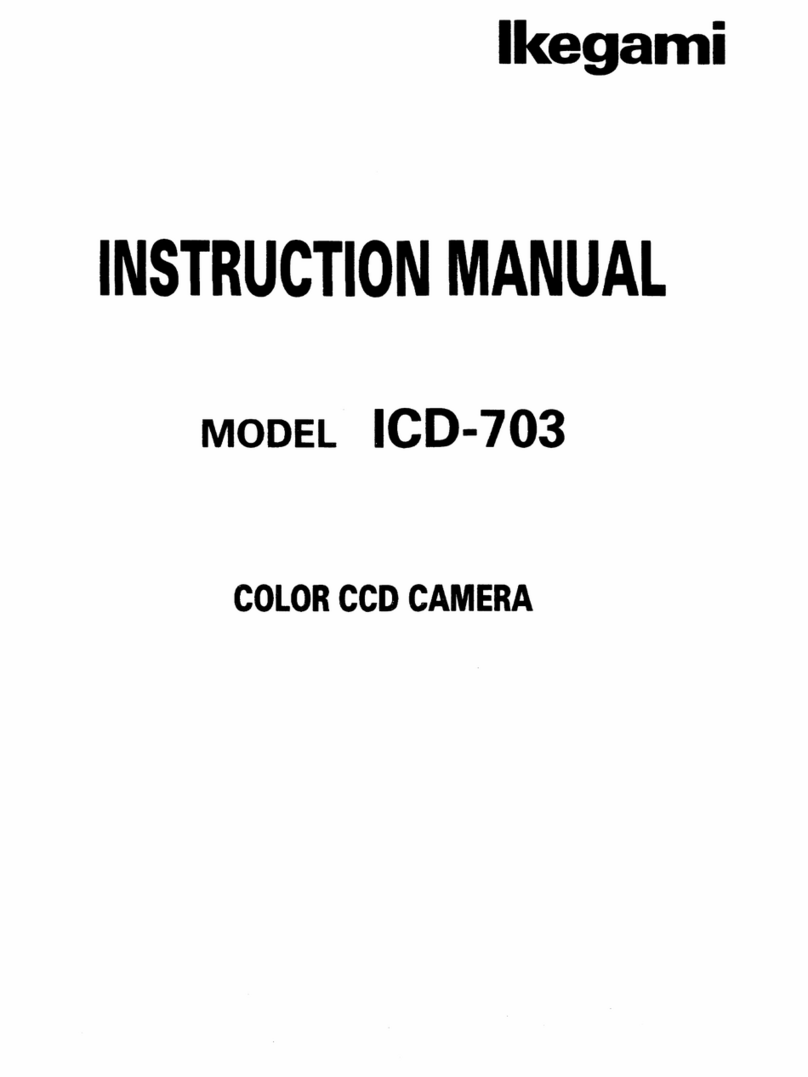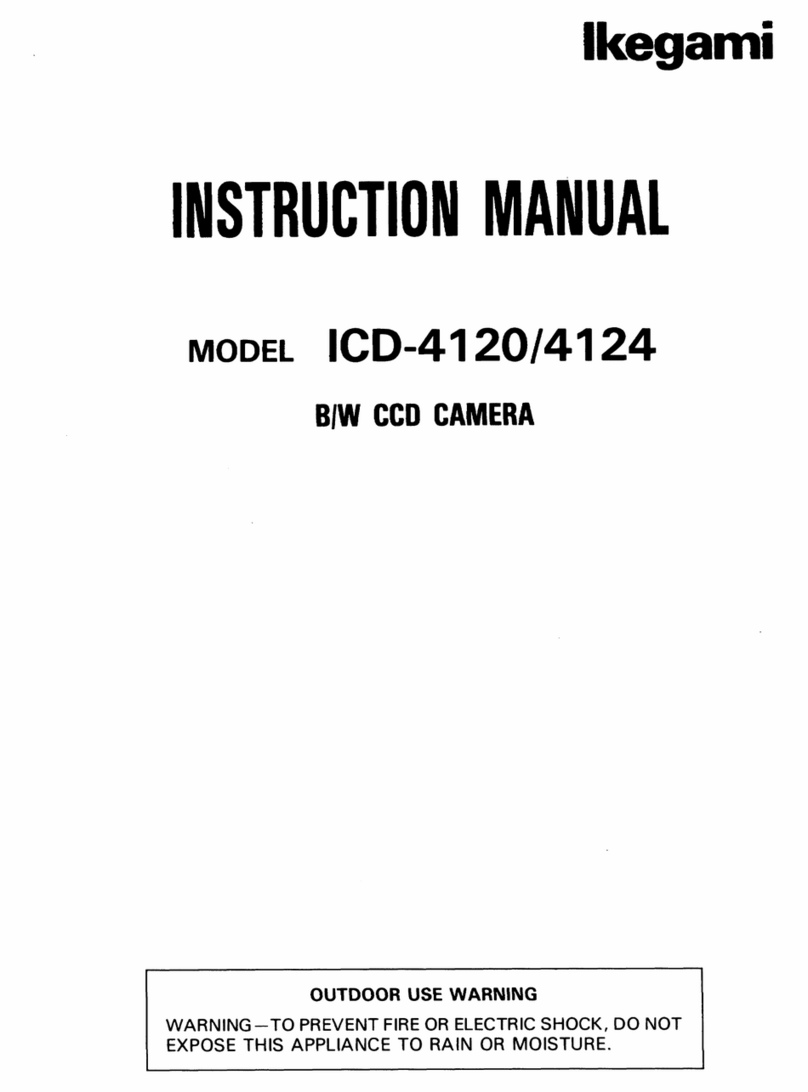Ikegami ICD-808 User manual
Other Ikegami Security Camera manuals
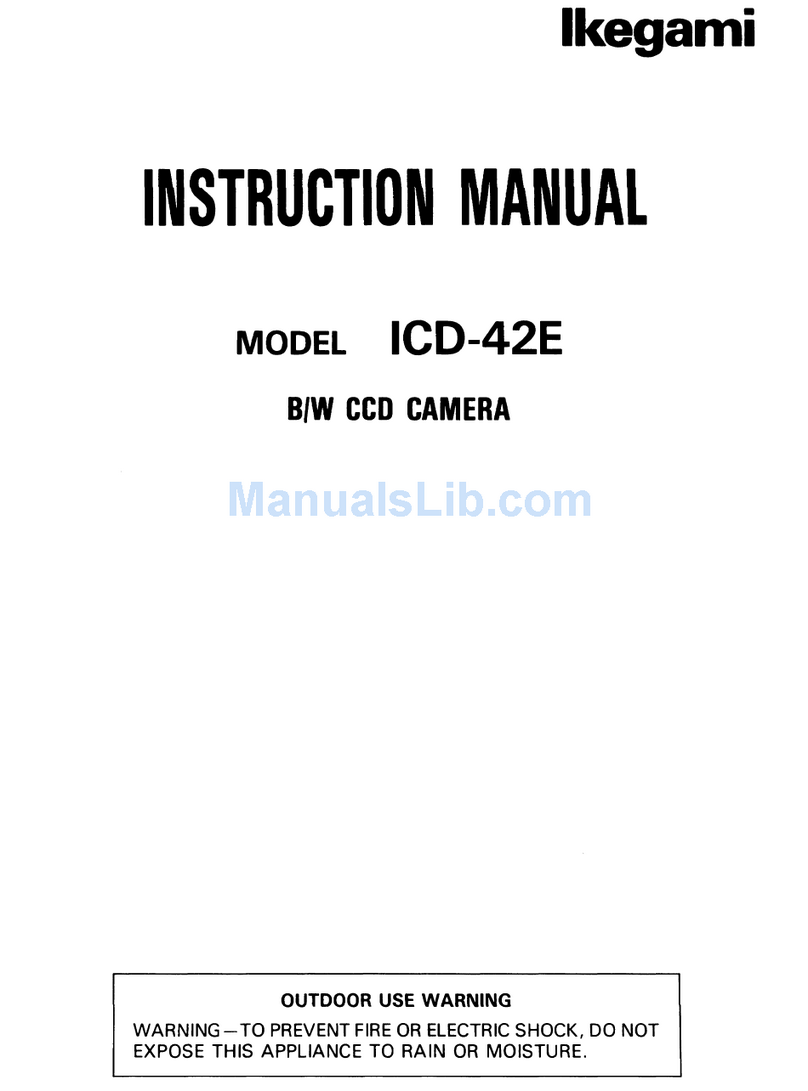
Ikegami
Ikegami ICD-42E User manual

Ikegami
Ikegami ISD-A15S User manual

Ikegami
Ikegami ICD-809 User manual

Ikegami
Ikegami ICD-508 User manual

Ikegami
Ikegami ICD-870P User manual

Ikegami
Ikegami ICD-34 User manual

Ikegami
Ikegami ISD-220HD User manual

Ikegami
Ikegami ISD-A31 User manual

Ikegami
Ikegami ICD-803 User manual

Ikegami
Ikegami ICD-800 User manual
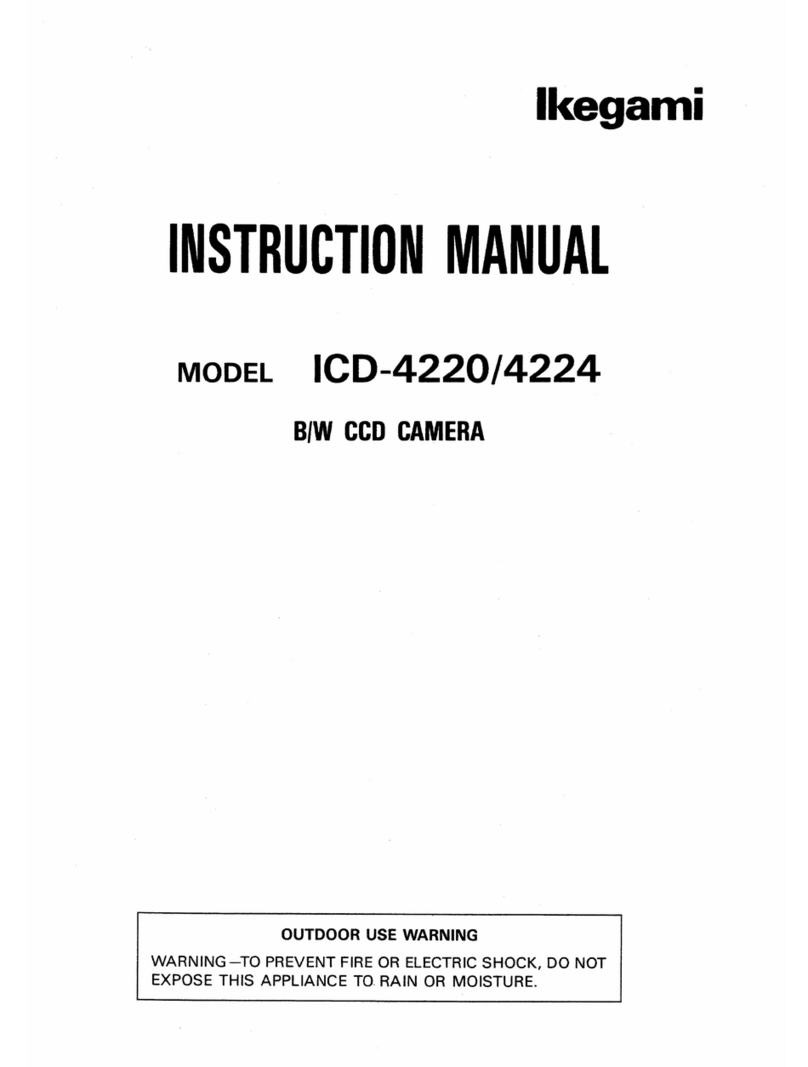
Ikegami
Ikegami ICD-4220 User manual

Ikegami
Ikegami HL-59WNA User manual

Ikegami
Ikegami ICD-703W User manual

Ikegami
Ikegami ICD-33 User manual

Ikegami
Ikegami HK-388 User manual
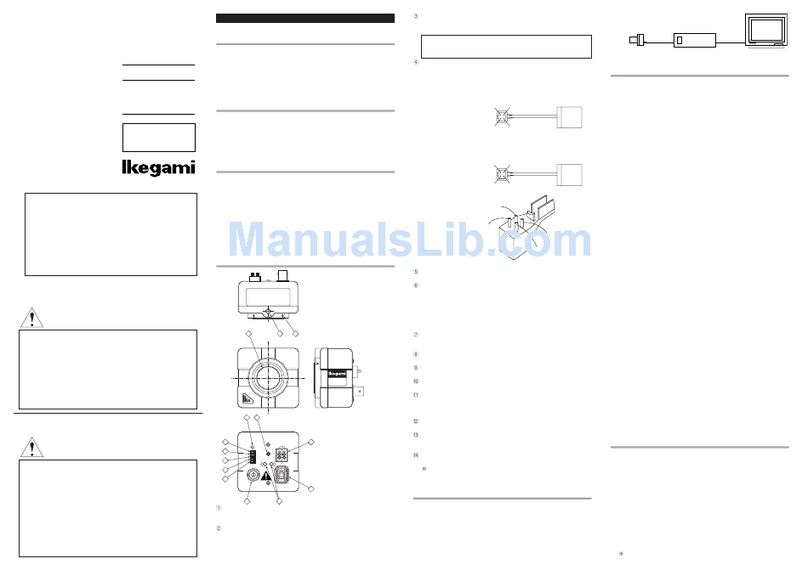
Ikegami
Ikegami ICD-505 User manual

Ikegami
Ikegami IPD-Q38 User manual
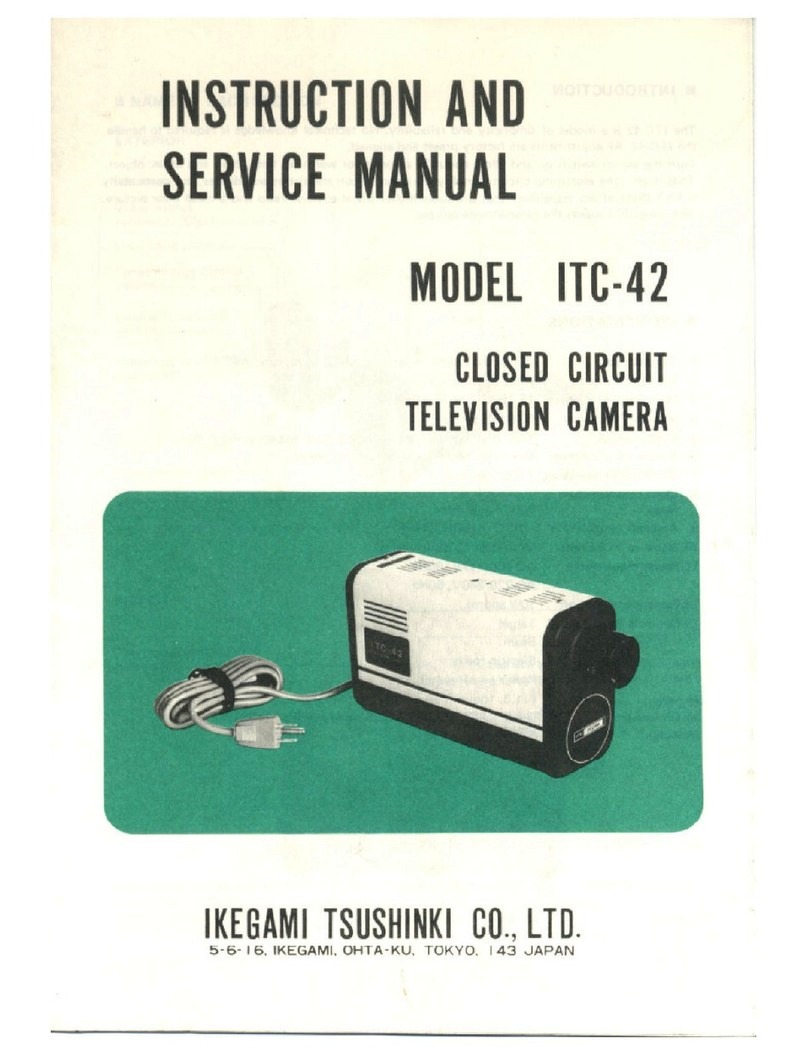
Ikegami
Ikegami ITC-42 Troubleshooting guide
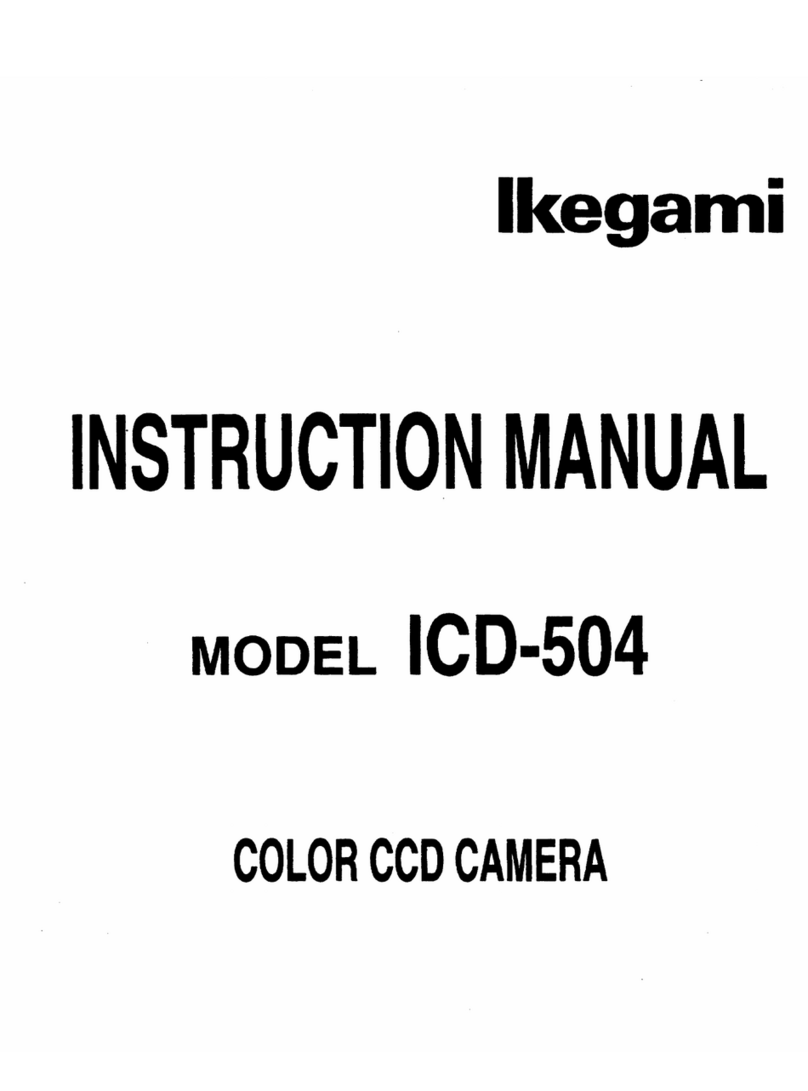
Ikegami
Ikegami ICD-504 User manual

Ikegami
Ikegami MKC-750UHD User manual