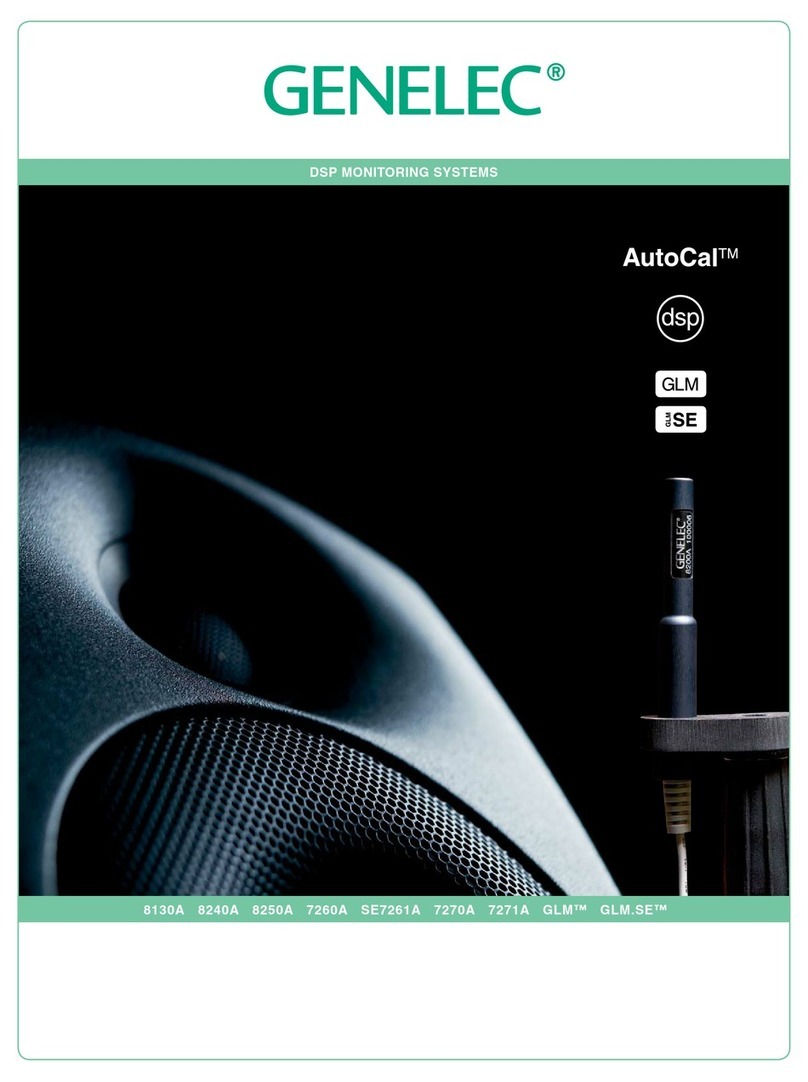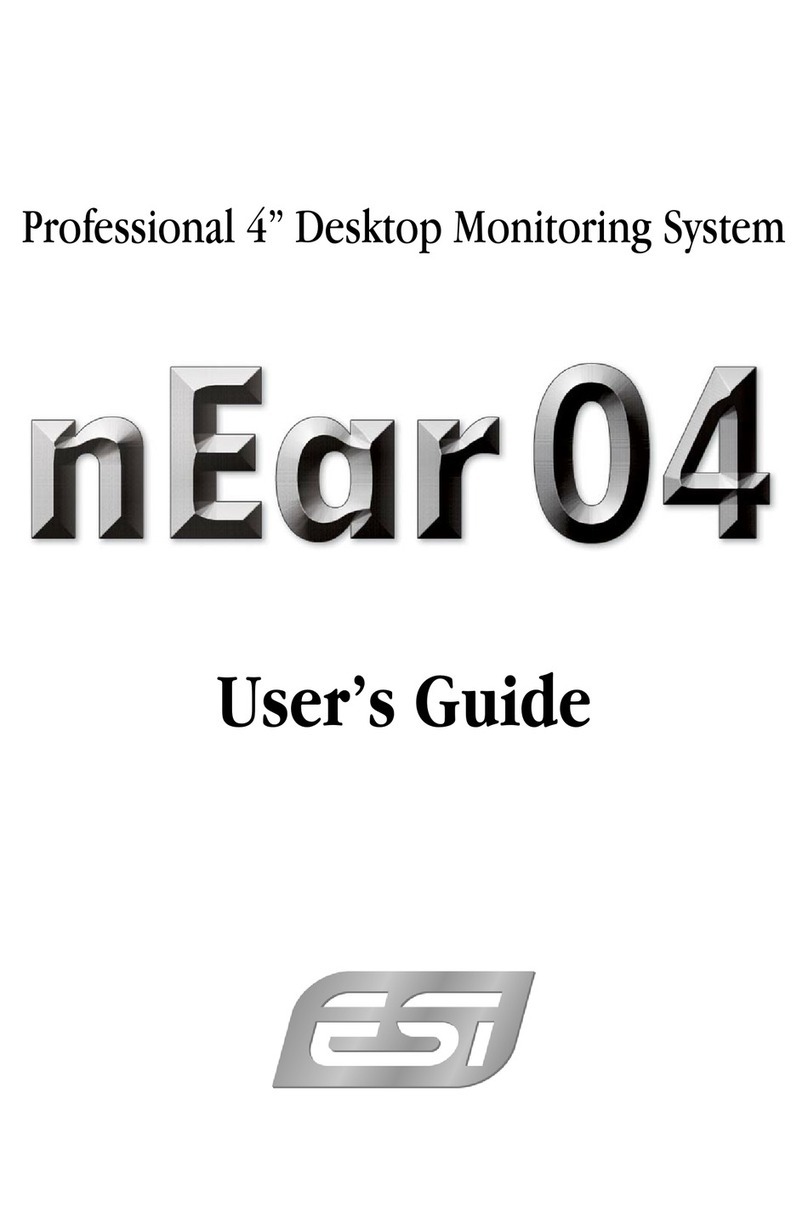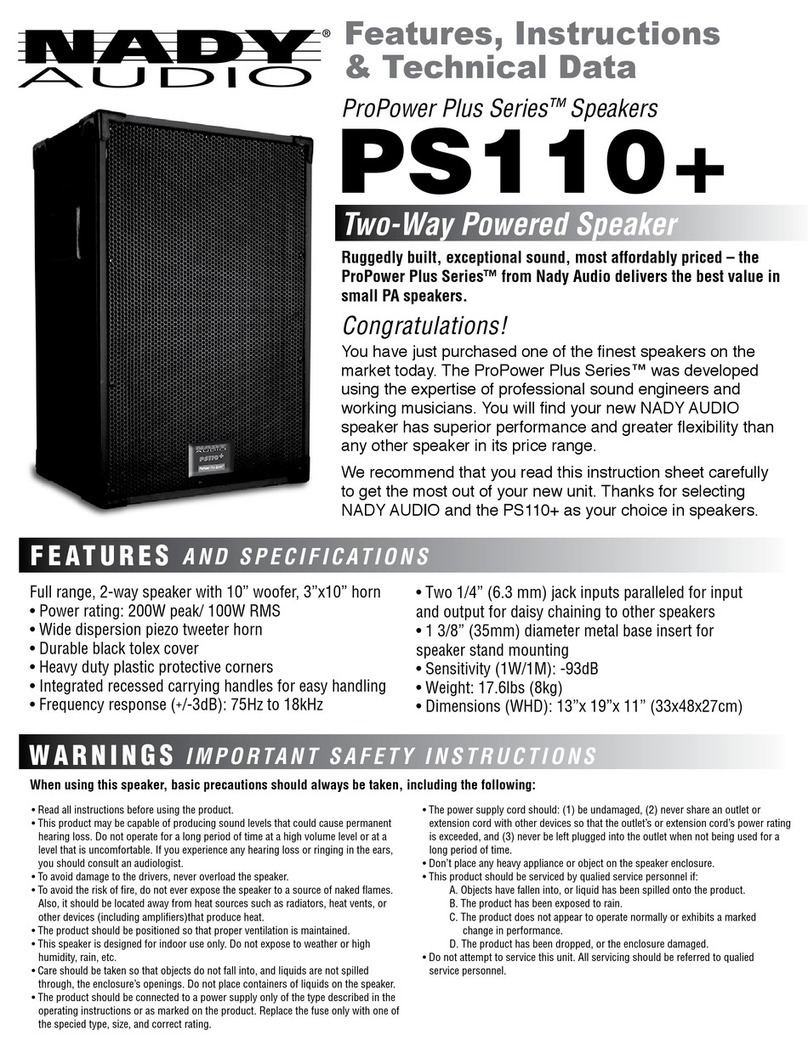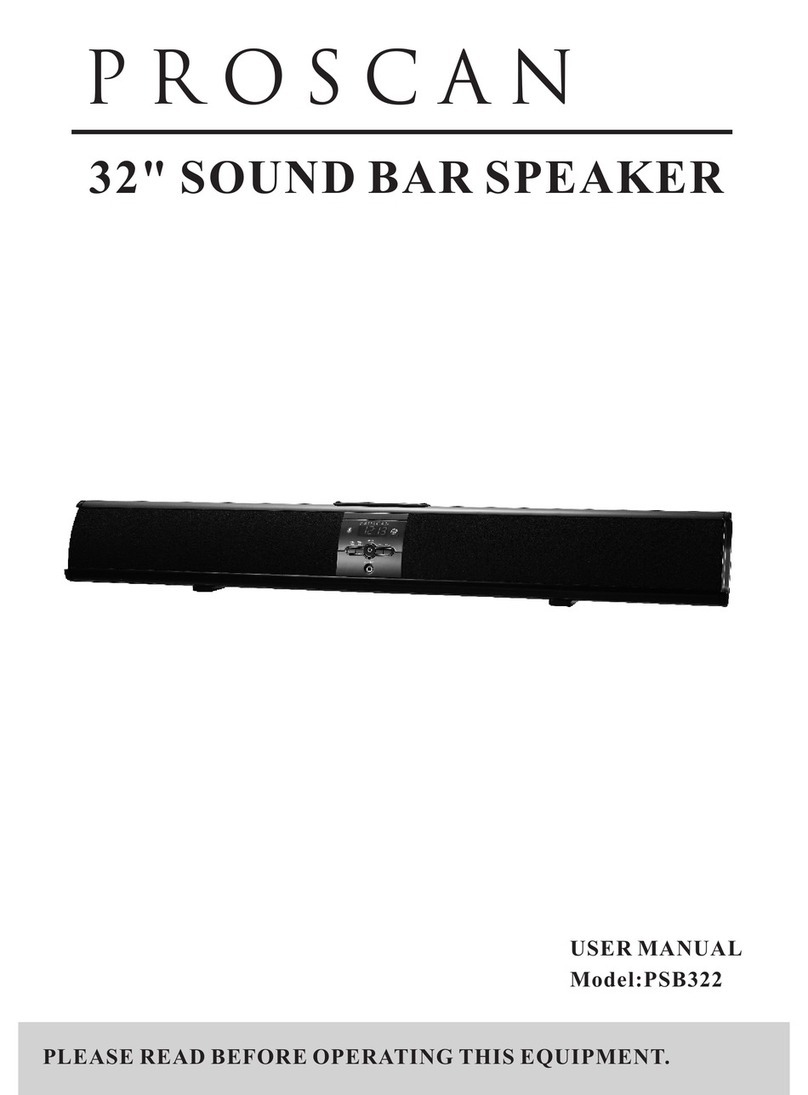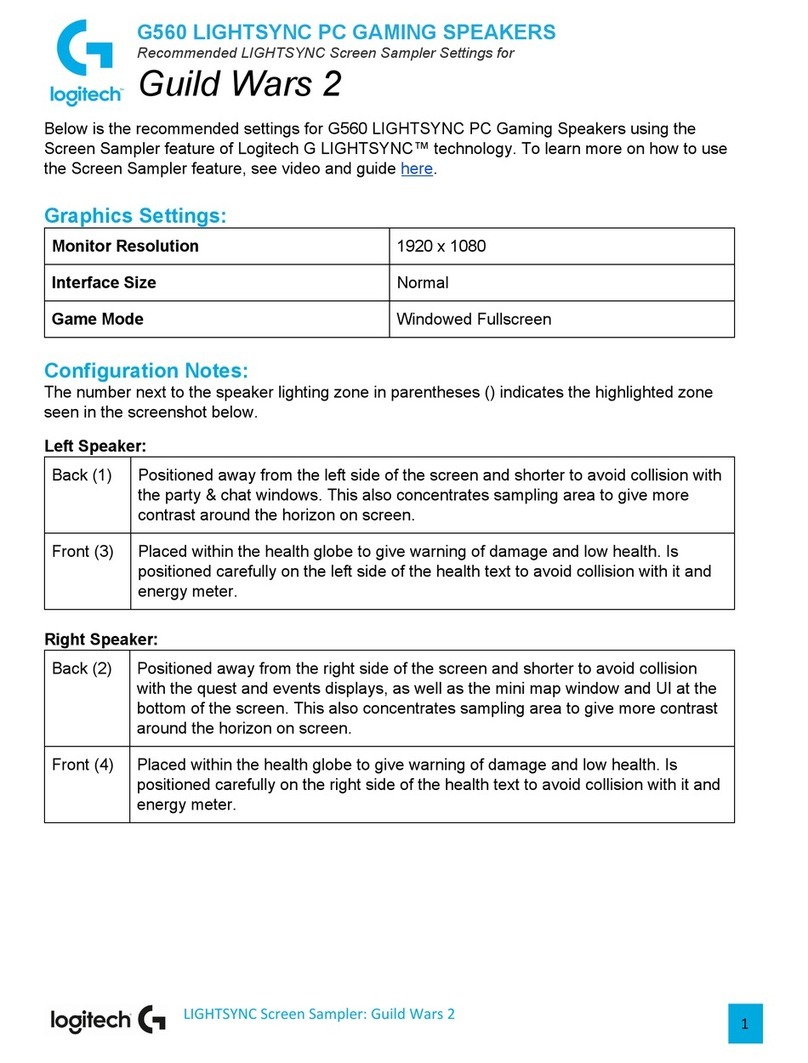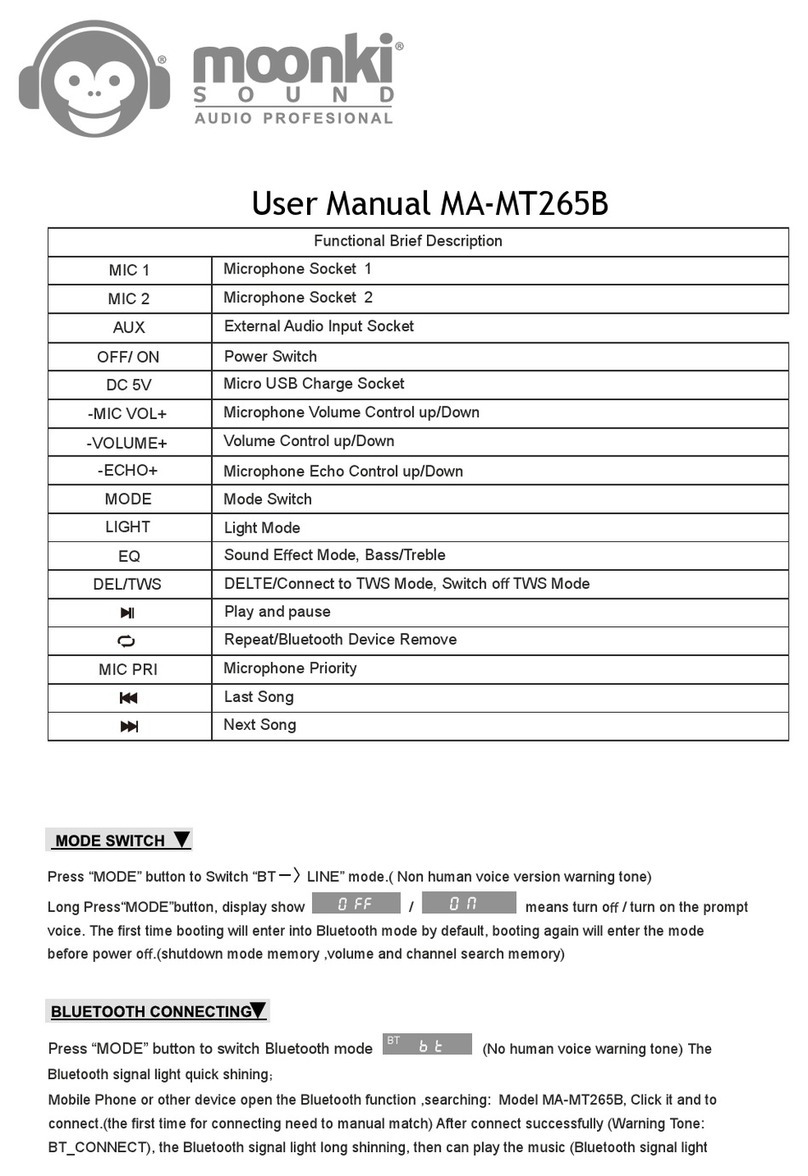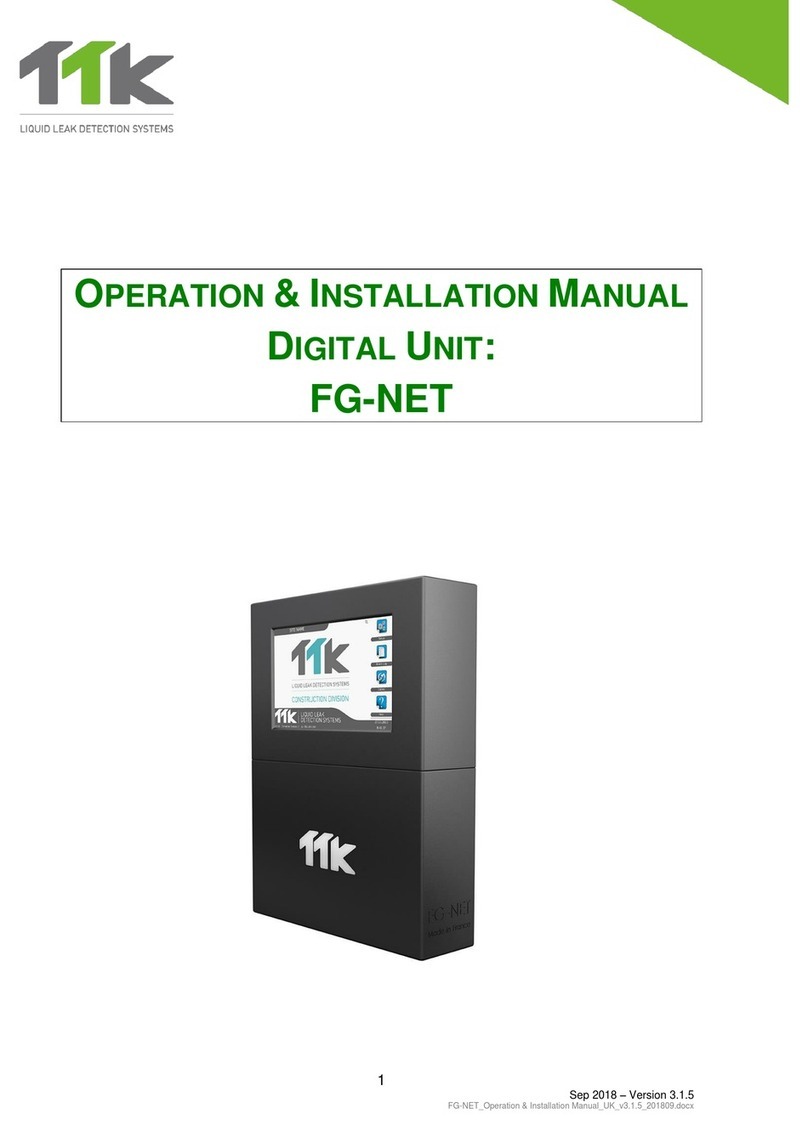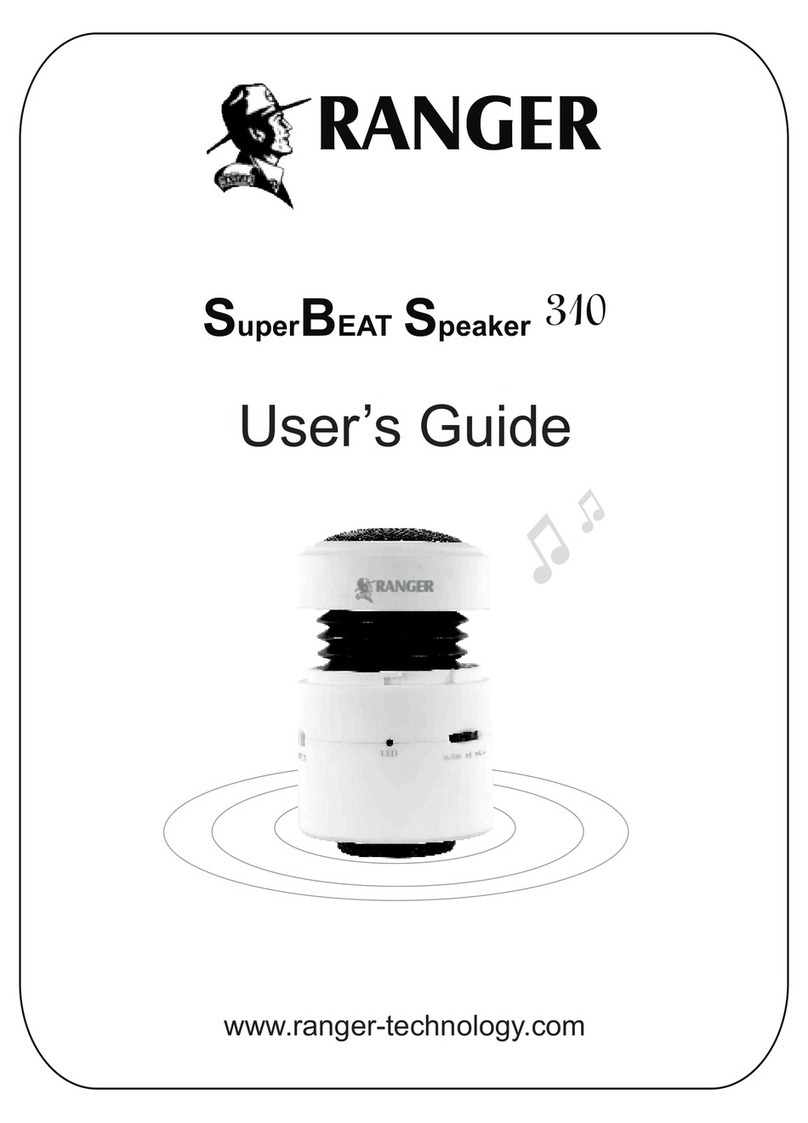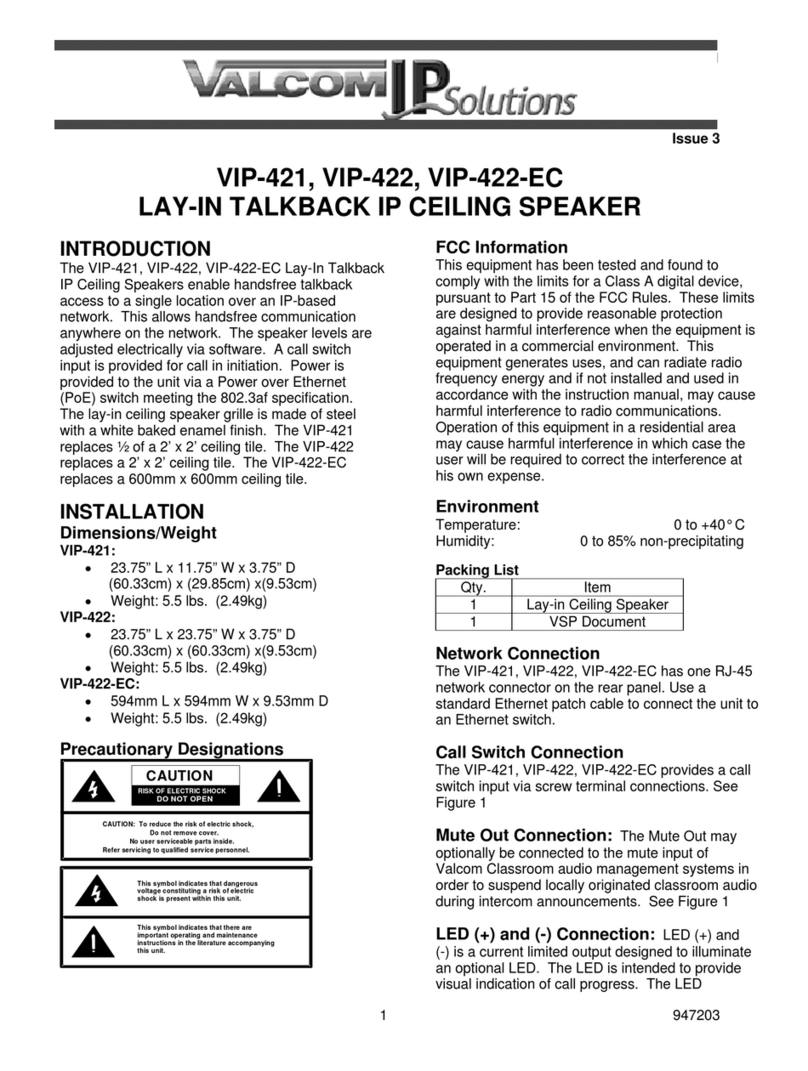iKEY-AUDIO M-505V2 User manual

M-505V2
Instruction Manual | Manual de instrucciones | Manuel d’instructions | Bedienungshandbuch
M-606V2 M-808V2 M-10SV2
ACTIVESTUDIOMONITORS
MV2
SeriesMV2
Series
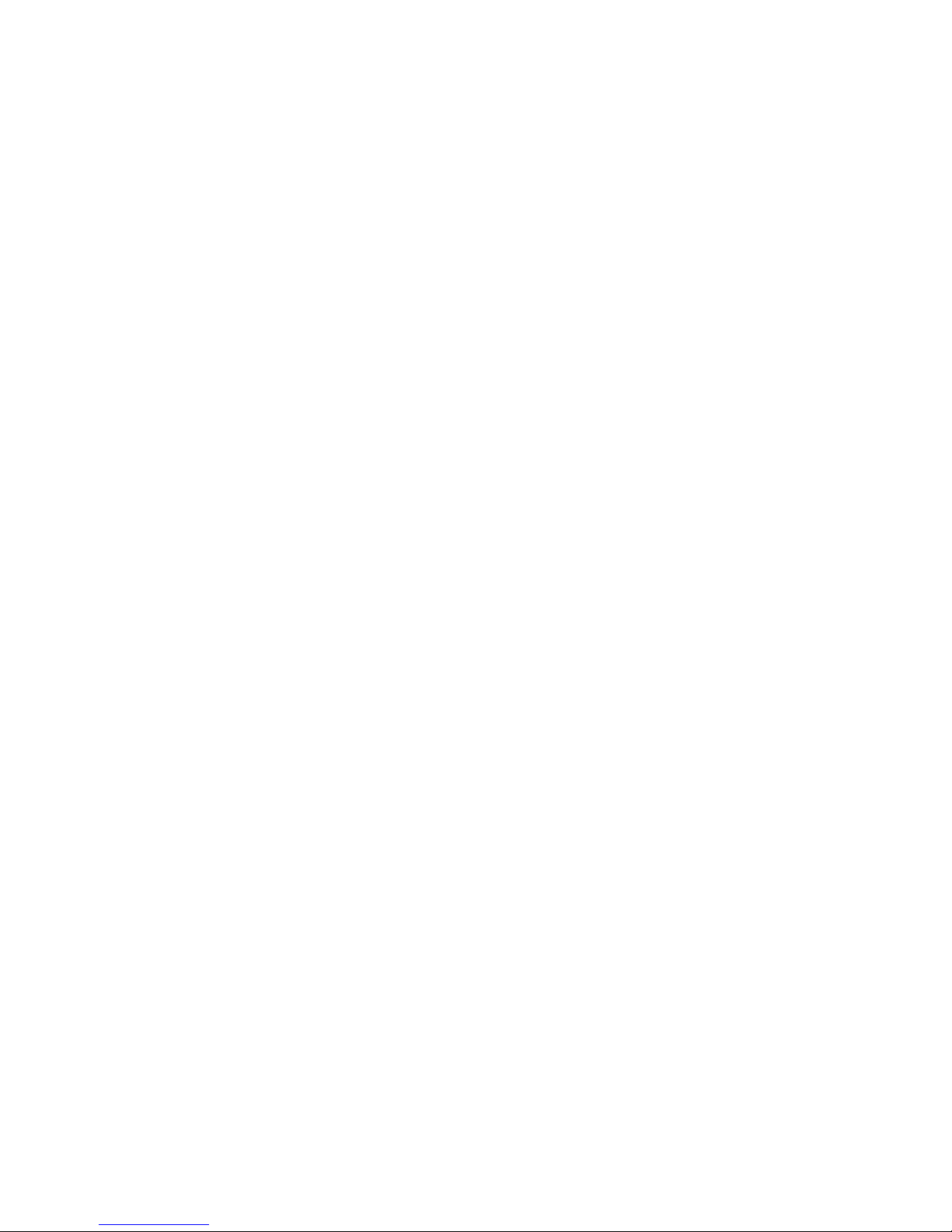

Contents | Contenidos | Sommaire | Inhaltsverzeichnis
Warning | Advertencia | Avertissement | Warnungen ..............................................................................................................
Diagrams | Diagramas | Diagrammes | Darstellungen ...........................................................................................................
English
Introduction .................................................................................................................................................................
Connections and System Control ..............................................................................................................
Troubleshooting .......................................................................................................................................................
Español
Introducción ...............................................................................................................................................................
Conexiones y Control de sistema ...........................................................................................................
Solución de problemas ....................................................................................................................................
Français
Introduction ..............................................................................................................................................................
Connexions & Utilisation ................................................................................................................................
Problèmes et solutions ....................................................................................................................................
Deutsch
Einleitung ....................................................................................................................................................................
Anschlüsse und Systemeinstellungen ..................................................................................................
Problembeseitigung ...........................................................................................................................................
Specications|Especicaciones|Caractéristiquestechniques|TechnischeDaten.................................
Product Registration | Registro de Producto | Enregistrement du produit | Produktregistrierung......
Support | Servicio al cliente | Assistance | Support Kontakt .......................................................................................
3
Contents
Contenidos | Sommaire | Inhaltsverzeichnis
4
5
6
7
8
9
10
11
12
13
14
15
16
17
18
19
20
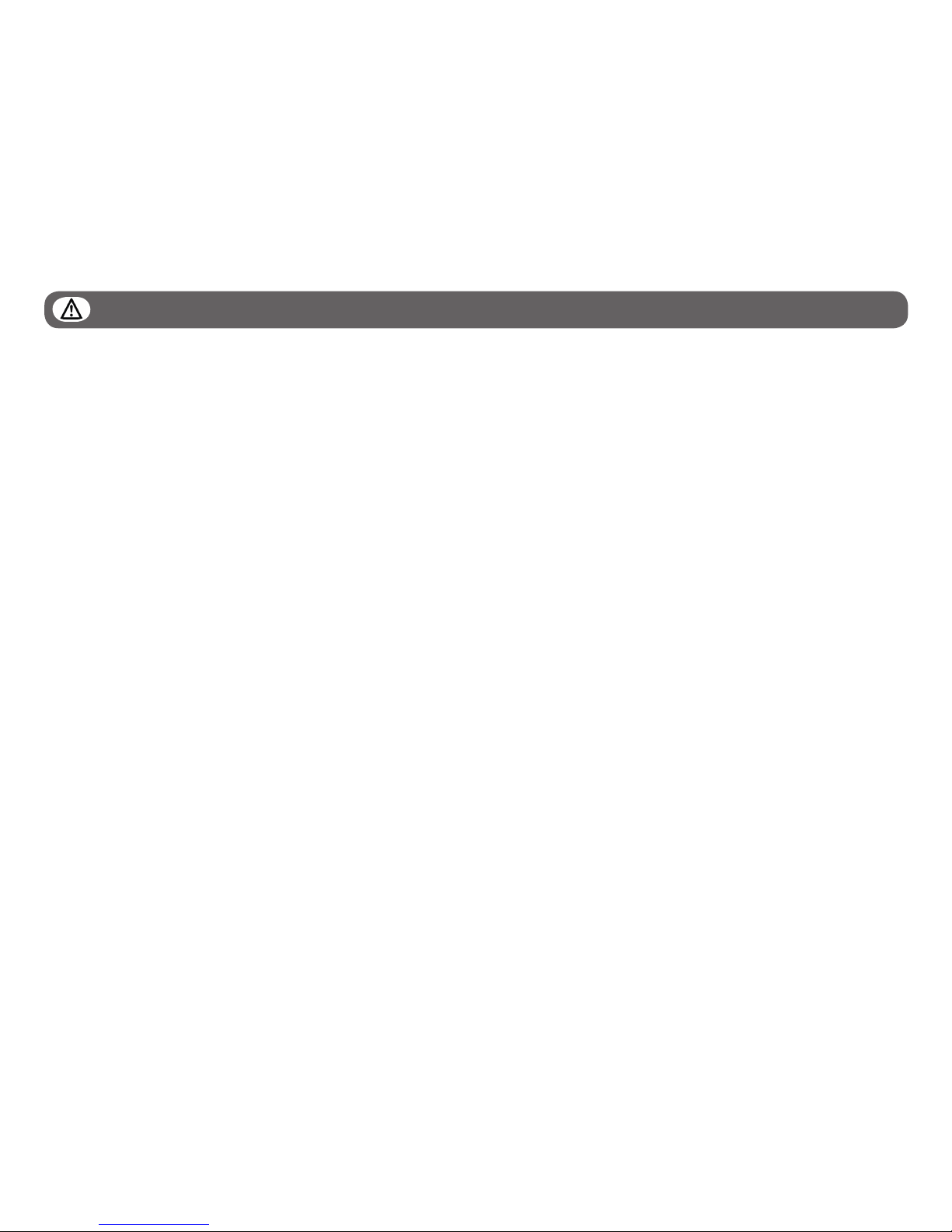
PLEASE READ CAREFULLY BEFORE PROCEEDING
Always follow the basic precautions listed below to avoid
the possibility of serious injury or even death from electri-
cal shock, short-circuiting, damages, re or other hazards.
• READ INSTRUCTIONS:
- All the safety and operating instructions should be read
before the product is operated.
• RETAIN INSTRUCTIONS:
- The safety and operating instructions should be retained
for future reference.
-All the safety and operating instructions should be read
before the product is operated.
• HEED WARNINGS:
- All warnings on the product and in the operating instruc-
tions should be adhered to.
• FOLLOW INSTRUCTIONS:
- All operating and use instructions should be followed.
• CLEANING:
- The product should be cleaned only with a polishing cloth
or a soft dry cloth.
- Never clean with furniture wax, benzine, insecticides or
other volatile liquids since they may corrode the cabinet.
• WATER AND MOISTURE:
- Do not use this product near water, for example, near a
bathtub, wash bowl, kitchen sink, or laundry tub; in a wet
basement; or near a swimming pool; and the like.
• DO NOT OPEN:
- Do not open the device or attempt to disassemble the
internal parts or modify them in any way. The device
contains no user- serviceable parts. If it should appear to
be malfunctioning, discontinue use immediately and have it
inspected by qualied GEMINI service personnel.
• REPLACEMENT PARTS:
- When replacement parts are required, be sure the service
technician has used replacement parts specied by the
manufacturer or have the same characteristics as the
original part. Unauthorized substitutions may result in re,
electric shock, or other hazards.
WARNING • ADVERTENCIA • AVERTISSEMENT • WARNUNGEN
POR FAVOR LEA DETENIDAMENTE ANTES DE PROCEDER
Siguiendo siempre las precauciones básicas indicadas a
continuación para evitar la posibilidad de lesiones serias
incluso la muerte por descarga eléctrica, cortocircuito,
daños, fuego u otros peligros.
• LEA LAS INSTRUCCIONES:
- Todas las instrucciones de seguridad y funcionamiento
deben ser leídas antes de hacer funcionar el producto.
.• CONSERVE LAS INSTRUCCIONES:
- Las instrucciones de seguridad y funcionamiento
se deben conservar para futuras consultas.Todas las
instrucciones de seguridad y funcionamiento deben ser
leídas antes de hacer funcionar el producto.
• PRESTEN ATENCION A LAS ADVERTENCIAS:
- Todas las advertencias e instrucciones de funciona-
miento del producto deben ser tenidas en cuenta.
• SIGAN LAS INSTRUCCIONES:
- Todas las instrucciones de funcionamiento y uso deben
ser seguidas.
• LIMPIEZA:
- El producto debe ser limpiado solamente con un paño
limpio o un paño seco. Nunca limpien con cera para
muebles, gasolina, insecticidas u otros líquidos volátiles
que puedan corroer el recinto.
• AGUA Y HUMEDAD:
- No use este producto cerca del agua, por ejemplo, cer-
ca de la bañera, lavamanos, fregadero o la lavadora; en
un sótano húmedo, o cerca de una piscina; o parecidos.
• NO LO ABRA:
- No abra el aparato o intente desmontar las partes
internas o modicarlas de alguna manera. El aparato no
contiene partes inservibles. Caso de que pareciera que
no funcionara, deje de usarlo inmediatamente y haga que
sea revisado por un técnico cualicado de GEMINI.
• PIEZAS DE RECAMBIO:
- Cuando son necesarias piezas de recambio, tengan
por seguro que el servicio técnico ha usado piezas de
recambio especícas de la marca o de las mismas
características como las originales. Recambios no autori-
zados pueden ocasionar incendios, descargas eléctricas
u otros peligros.
LIRE LES INSTRUCTIONS AVANT TOUTE UTILISATION
Veuillez prendre connaissance des instructions suivantes
an de prévenir tout accident et/ou mauvaise utilisation
du produit. Le non respect de ces principes de base peut
entraîner différents risques: blessure, choc électrique ,
court-circuit, dommage & risque d’incendie.
• LIRE LES INSTRUCTIONS:
- Toutes les notications techniques et de sécurité
doivent être lues avant utilisation du produit.
• CONSERVATION DU MANUEL D’INSTRUCTIONS:
- Le manuel d’instructions doit être conservé à l’abri pour
un usage futur. Veuillez vous y reporter en cas de néces-
sité et avant toute utilisation du produit.
• MISES EN GARDE:
- Vous devez prendre connaissance de toutes les mises
en garde et y adhérer avant toute utilisation du produit.
• SUIVI & RESPECT DES INSTRUCTIONS:
- Toutes les instructions de fonctionnement & d’utilisation
doivent être respectées.
• ENTRETIEN/NETTOYAGE:
- Cet appareil ne doit être nettoyé qu’avec un chiffon lé-
gèrement humide ou tissu de polissage. Ne jamais utiliser
de produit de nettoyage pour meuble, benzine, insecticide
ou tout autre produit volatile qui pourrait entraîner une
corrosion de l’enceinte.
• EAU & HUMIDITE:
- Ne pas utiliser cet appareil à proximité d’un robinet,
d’un évier, d’une douche, d’une baignoire, d’une pi-
scine. Ne pas installer l’enceinte sur un sol humide.
• NE PAS OUVRIR:
- Ne pas démonter l’appareli an d’accéder aux com-
posants internes en vue d’une éventuelle réparation/
modication. Cet appareil ne contient pas de pièces/
composants qui puissent être réparés par l’utilisateur. En
cas de panne/dysfonctionnement, veuillez contacter
votre revendeur ou le service technique de GEMINI au
01 69 79 97 79 (FRANCE).
• REMPLACEMENT DE PIECES DETACHEES:
En cas d’intervention technique, veillez à ce que le
technicien n’utilise que des pièces d’origine ou recom-
mandées par le constructeur. L’utilsation de composants
non spéciés par le constructeur pourrait entrainer un
mauvais fonctionnement, ainsi que divers risques (Incen-
dies, choc électrique, court-circuit...) & l’annulation
de la garantie.
BITTE UNBEDINGT VOR INBETRIEBNAHME LESEN
Folgen Sie stets den nachfolgenden Vorsichtsmaßnah-
men, um die Möglichkeit von schweren Verletzungen
oder gar eines tödlichen elektrischen Schlages sowie
Kurzschluss, Beschädigung, Feuer oder anderer Gefahren
zu verhindern.
• ANWEISUNGEN LESEN:
- Lesen Sie alle Sicherheits- und Bedienungsanweisun-
gen, bevor Sie mit dem
Produkt arbeiten.
• AUFBEWAHRUNGSHINWEIS:
- Bewahren Sie alle Sicherheits- und Bedienungs an weis -
ungen gut auf.
• WARNHINWEISE:
- Alle Warnhinweise für das Produkt und die
Bedienungsan weis ungen müssen
genau eingehalten werden.
• ANWEISUNGEN BEFOLGEN:
- Alle Anweisungen zum Betrieb des Produkts sollten
befolgt werden.
• REINIGUNG:
- Das Produkt sollte nur mit einem Polier- oder einem
weichen trockenen Tuch gereinigt werden. Benutzen Sie
dazu niemals Möbelwachs, Benzin, In sekten mittel oder
andere üchtige Reinigungsmittel, denn Sie könnten zur
Korrosion des Gehäuses führen.
• WASSER&FEUCHTIGKEIT:
- Benutzen Sie dieses Produkt nicht in der Nähe von
Was ser, z. B. in der Nähe einer Badewanne, einer
Waschschüssel, eines Küchenspül beckens, eines Wasch-
beckens, in einem feuchten Keller, in der Nähe eines
Schwimmbeckens oder an ähnlichen Orten.
• NICHT ÖFFNEN:
- Öffnen Sie niemals das Produkt und versuchen Sie
nicht, interne Baugruppen zu entnehmen oder zu
modizieren. Das Produkt enthält keine vom Nutzer
zu wechselnde Ersatzteile. Sollten Sie eine Fehlfunk-
tion feststellen stellen Sie unverzüglich den Betrieb
des Produktes ein und lassen Sie es von qualiziertem
GEMINI Servicepersonal prüfen.
• ERSATZTEILE:
- Wenn Ihr Produkt Ersatzteile benötigt, achten Sie darauf,
dass der Servicetechniker nur vom Hersteller erlaubte Er-
satzteile oder Ersatzteile, die die gleichen Eigenschaften
wie die originalen Teile aufweisen, einsetzt. Falsche
Ersatzteile können zu Bränden, elektrischen Schlägen
oder anderen Risiken führen.
Warning
Advertencia•Avertissement•DieWarnung
4

Diagrams
Diagramas • Diagrammes • Darstellungen
Monitor / subwoofer rear panels
Paneles traseros | Face arrière | Rückseite
Note: M-505V2, M-606V2, and M-808V2 have similiar back panels.
Nota: 505, 606 y 808 tienen paneles traseros similares.
Note:lesmodèles505,606et808disposentd’unefacearrièreidentique.
Wichtig: 505,606 und 808 haben identische Rückseiten.
POWER
OFF ON
AC SELECT
M-10S V2
MODEL NO: M-10SV2
POWERED MONITORS
SERIAL NO:
DESIGNED & ENGINEERED IN THE U.S.A. BY IKEY-AUDIO, A DIVISION OF GCI TECHNOLOGIES, PRODUCED IN CHINA EXCLUSIVELY FOR IKEY-AUDIO
LEFT RIGHT
OUTPUT
INPUT RIGHTLEFT
12
3
231
1
+
2
3
XLR Input
TRS
180Hz
120Hz80Hz
1800
40Hz
VOLUME
SignalPin
GND
WIRING
AUDIO CONTROL
CROSSOVERPHASEAUTO POWER
Power Rating: 250W
100-120V~T2AL 60Hz
220-240V~T1AL 50Hz
OFF AUTO ON
UNBALANCED
POWER
OFFON
AC SELECT
M-808 V2
MODEL NO: M-808V2
POWERED MONITORS
SERIAL NO:
DESIGNED & ENGINEERED IN THE U.S.A. BY IKEY-AUDIO, A DIVISION OF GCI TECHNOLOGIES, PRODUCED IN CHINA EXCLUSIVELY FOR IKEY-AUDIO
Power Rating: 160W
1
2
1
2
3
3
45
6
7
6
8
9
10
5

Introduction
Congratulations on your new iKEY Audio purchase! Growing demands on music record-
ing professionals have created the need for better monitor performance at more afford-
able prices. The iKEY Audio M-Series class of Powered studio monitors was created to
meet these needs. Please take a moment to carefully read the information in this guide.
Unpacking
Your iKEY Audio Powered Monitor/ Subwoofer has been carefully inspected and tested
before packing and shipping. After unpacking your Monitor/Subwoofer carefully inspect
it for exterior damage, and immediately report any physical damage during transit to
your shipping carrier. Save the shipping boxes and all packaging materials in case the
unit needs to be returned to your local dealer or iKEY Audio.
Additional contents (1) Power Cord.......(1) User Manual
We Want You Listening For A Lifetime
Selectingneaudioequipmentsuchastheunityouhavejustpurchasedisonlythe
startofyourmusicalenjoyment.Nowit’stimetoconsiderhowyoucanmaximize
thefunandexcitementyourequipmentoffers.ThisManufacturerandtheElectronic
Industries Association’s Consumer Electronics Group want you to get the most out of
yourequipmentbyplayingitatasafelevel.Onethatletsthesoundcomethroughloud
and clear without annoying blaring or distortion-and, most importantly, without affecting
yoursensitivehearing.Soundcanbedeceiving.Overtimeyourhearing“comfortlevel”
adaptstohighervolumesofsound.Sowhat’ssounds“normal”canactuallybeloud
andharmfultoyourhearing.Guardagainstthisbysettingyourequipmentatasafelevel
BEFOREyourhearingadapts.Toestablishasafelevel:-Startyourvolumecontrolat
a low setting. - Slowly increase the sound until you can hear it comfortably and clearly,
andwithoutdistortion.Onceyouhaveestablishedacomfortablesoundlevel:-Setthe
dial and leave it there. Taking a minute to do this now will help to prevent hearing dam-
age or loss in the future. After all, we want you listening for a lifetime.
Usedwisely,yournewsoundequipmentwillprovidealifetimeoffunandenjoyment.
Since hearing damage from loud noise is often undetectable until it is too late, this
Manufacturer and the Electronic Industries Association’s Consumer Electronics Group
recommend you avoid prolonged exposure to excessive noise. This list of sound levels
is included for your protection.
Sound Level (in dB)
30 Quiet library, soft whispers
40 Livingroom,refrigerator,bedroomawayfromtrafc
50 Lighttrafc,normalconversation,quietofce
60 Air conditioner at 20 feet, sewing machine
70 Vacuum cleaner, hair dryer, noisy restaurant
80 Averagecitytrafc,garbagedisposals,alarmclockattwofeet
The following noises can be dangerous at extended exposure
90 Subway,motorcycle,trucktrafc,lawnmower
100 Garbage truck, chain saw, pneumatic drill
120 Rock band concert in front of speakers, thunderclap
140 Gunshotblast,jetplane
180 Rocket launch pad
Information courtesy of the Deafness Research Foundation.
Introduction
6

The following numbers correspond to the diagrams on
page 4.
Connections
1.POWERINGON:AllConnectionsshouldbemade,
all fader controls should be set at their minimum levels,
andallotherequipmentshouldbepoweredonpriorto
poweringonyouriKEYaudiomonitors.ThepowerON/
OFFswitchislocatedontherearpanelaredLEDlocated
on the front of the speaker behind the iKEY logo will il-
luminate when power is applied.
2.CHANGINGVOLTAGE:Tochangethevoltage,remove
the power cord, and slide voltage selector to the desired
setting. Please note when making voltage changes the
fuses will have to be replaced (See changing fuses sec-
tion below).
CHANGING FUSES: Under normal operation the fuses
should not blow. A blown fuse usually indicates an over-
load or fault condition. To change the fuse, remove the
powercordpryoffthefuseblockwithasmallathead
screwdriver and change the blown fuses. Refer to the
specicationspageforfusecurrentratings.IFAFUSE
BLOWSUPONPOWERUPTHISINDICATESAFAULT
CONDITIONANDTHEMONITORSHOULDBERE-
TURNEDTOIKEYAUDIOFORREPAIR.
3. The XLR and TRS are balanced inputs, the RCA input
isanunbalancedinput.CONNECTIONSFROMTHE
SUBWOOFERTOSATELLITESPEAKERSMUSTBE
BALANCED.
AUDIOINPUT
10KOHMSBALANCED
PIN2 + TIP = HIGH
PIN3+RING=LOW
PIN1+SLEEVE=GROUND
4.SUBWOOFERHOOK-UP:TheiKEYSubwoofer
includesabuilt-incrossoverandamplier,soyouonly
need the appropriate hookup cables to integrate it into
your existing monitor system. First, you need to connect
a pair of cables from the stereo monitor outputs of your
consoleorDJmixertotheXLRor1/4”inputjackson
the subwoofer. Next, if you are using the internal 80Hz
high-passlterbuiltintothesubwooferfortheexisting
full-rangemonitors,hookupthe1/4”outputjackson
the subwoofer to the line level inputs of your full range
speakers. If you are using passive (non-powered) monitor
speakersthatrequireanexternalamplier,hookthetwo
outputs of the subwoofer up to the inputs of the stereo
monitoramplier.TypicallythiswouldalsobeanXLR
connector,butifneedbe,youcouldusethe1/4”con-
nectionsprovidingtheamplierwillacceptthematamp
input.Connectthepowerampliertothespeakersas
you normally would.
DONOTATTEMPTTOHOOKTHESPEAKEROUTPUT
OFTHEMONITORAMPLIFIERTOTHEINPUTOFTHE
SUBWOOFER,YOURUNTHERISKOFDAMAGINGTHE
EQUIPMENT.
5. WIRING DIAGRAM
System Control / Speaker Placement
6.SYSTEMVOLUME:Theinputsensitivityisadjusted
(counterclockwise reduces sensitivity) with the rear panel
mountedsystemgaincontrol.Adjustmentrangeisfrom
-30dBto+6dB,whichshouldsufceformostconditions.
Normallyadjustmentswouldonlybemadeifyou’reusing
your monitor in a surround system and need to balance
levelsorifyourmonitorsendistoohotandnotadjust-
able.
7.HFADJUSTMENT:HighFrequencyAdjustmentis
through a rear panel mounted 4-position rotary switch.
Rangeofcontrolis+1dB,at,-1dB,or-2dBShelving
above 2 kHz. Factory setting for your iKEY Audio pow-
eredMonitorisat(switchisthe0dBposition).Room
acousticsmaydictatewhichtypeofadjustmentyou
needtomaketoretainaatfrequencyresponsefromthe
monitor.
8.CROSSOVER:Thisadjuststhecrossoverfrequencyfor
the built-in 24dB/ octave variable crossover. The cross-
overfrequencycanbeadjustedfrom40Hzto180Hz.
Frequenciesbelowthecrossoverfrequencyaresentto
thesubwoofer,andfrequenciesabovethecrossoverfre-
quencyaresenttotheLEFTandRIGHToutputs,which
are connected to the main satellite speakers. Set the
crossoverfrequencytothelowestfrequencyresponse
rating of the main / satellite speakers.
9. PHASE: This switch changes the polarity of the signal
goingtothesubwooferamplierby180°.Ithasnoef-
fectonthesignalattheLEFTandRIGHTOUTorthe
MASTEROUT.Thereisnorightorwrongsettingforthis
switch. Listen to the overall blend of the subwoofer with
the rest of the system, and select the switch position that
gives you the best sound.
10.AUTOPOWER:IfsettotheAUTOpositionthesub-
woofer will go into STANDBY mode (mute) if Idle for more
than 45 minutes it resumes working immediately after an
inputsignalisreceived.IfsettotheONpositionitwillbe
onconstantly,andtheOFFpositionallowsyoutousethe
subwoofers power switch Manually.
* SPEAKER PLACEMENT: Positioning your monitors
correctly in the studio is critical to their performance.
Typically, they should be placed so that the listening
positionisfully“covered”withallmonitorsrestingon
the same horizontal plane. A great way to test a moni-
tor for its imaging capability is to play back a CD or DVD
recorded acoustically in stereo . We recommend acoustic
music because it represents the spectrum of sound. You
canadjusttheangleofeachmonitorbylisteningfordead
spots. keep in mind, changing the angle or position of a
monitor will change the sound.
Connections and System Control 7

Troubleshooting
PROBLEM:THEREISNOPOWER,CHECK:
•ThepowercordispluggedintoboththeIECsocketon
the rear panel of the unit and into the AC mains
•TheACmainsvoltageismatchedtotheoperatingvolt-
agerequirements.IftheACmainsvoltageishigherthan
the iKEY Audio monitor is selected voltage it is possible
that the fuse needs to be replaced.
•Thepowerlightisilluminatedonthefrontpanelofthe
Ikeyaudio.Ifnot,turnthepowerswitchOFFandcheck
the A/C mains fuse(s). NEVER USE A LARGER AMPER-
AGE FUSE THAN IS SPECIFIED! Turn the power switch
back on. The power light should illuminate.
•Ifafusechangewasneededanduponpoweringthe
monitor back up the fuse(s) blow again, the monitor
needs to be returned to the dealer you purchased it from
ortoIKEYAUDIOMonitorforservicing.
PROBLEM:THEREISNOSOUND...
•Repeatstepsintheprevioustroubleshootingsection
above before continuing to the next steps.
•Checktoseeifallotheraudiodevicesusingthesame
AC outlet are still operating.
•Ensuretheaudiosourcecableispluggedintoboththe
source output and the monitor input.
•Ensurethesystemgainpotisturnedupfullyclockwise
(+6 dB).
•Checkthatthesignalsource(E.g.mixingconsole,work
station, CD player, etc.) is turned up to a level that can
properly send a signal to the monitors.
•Ifoneofthemonitorsisworking,exchangetheaudio
input cable from the non-working monitor to the working
unit. This will determine whether it’s really the monitor, a
faulty cable, or some other glitch in the audio chain.
•Ifthemonitorisstillnotresponding,itshouldbere-
turned to the dealer that you purchased it from or to IKEY
AUDIOforservicing.
PROBLEM:THEMONITORSTOPSWORKING...
•Turnthemonitorsenddownoroff.
•Repeatstepsinthetroubleshootingsectionsabove
before continuing to the next steps.
•Carefullychecktoseeiftheamplier’sbackplateis
hot! If the monitor has been running at highest power
output for an extended period of time, it could be that the
unit has become overheated and the protection circuitry
has shut the system down momentarily. The Ikey audio
monitor provides maximum circuitry protection against
ACpowersurges,amplieroverdrive,andoverheatingof
theampliers.Turnthemonitoroffthenwait30minutes
to allow the back plate to cool down. Turn the power
switch back on.
•Increasethevolumetocheckfornormaloperation.
•Ifthemonitorisstillnotresponding,itshouldbere-
turned to the dealer that you purchased it from or to IKEY
AUDIOforservicing.
PROBLEM:THESOUNDQUALITYCHANGES...
•Repeatstepsintheprevioustroubleshootingsection
above before continuing to the next steps. troubleshoot-
ing section above before continuing to the next steps.
•Disconnectthesignalcableattheinputofthemonitor.
With power on, place your ear close to each driver
(tweeter/woofer) and listen for noise (i.e., a slight hiss or
hum). If there is no sound whatsoever, it could be that
one or more of the drivers (woofer or tweeter or both)
is at fault. It’s also possible that the problem lies some
where in the electronics.
•Playsomenon-distortedsourcematerialatalow
volume. Carefully cover the tweeter (to block the sound)
without touching the diaphragm. Is the woofer produc-
ingacleansound?Ifthereisnotacleartonalqualityor
any sound at all then the woofer probably needs to be
replaced.
•Coverthewoofersoyoucanhearmostlythetweeter.
Is the tweeter producing a clear sound? If there is not a
cleartonalqualityoranysoundatallthenthetweeter
probably needs to be replaced.
•Onceyouhaveabetterideaofwhatmaybeatfault
then call us and speak with someone in the service de-
partment. They will help you determine the best solution
to correct your monitors.
PROBLEM:THEMONITORHISSES,HUMSORMAKES
OTHERLOUDNOISES...
Here are some suggestions that will help you eliminate
these undesirable from your system:
•Makesurethatthepowercordispluggedsnuglyinto
the IEC socket on the rear of the monitor.
•Checktheconnectionsbetweenthesignalsourceand
the monitor. The Ikey audio’s XLR and TRS connector is a
completely balanced system. If you’re connecting an un-
balanced output to the monitor, be sure that you’re using
PIN 2 for signal and have PIN 1 and PIN 3 tied together at
the source end.
•RefertotheConnectingtheSystemsectiononpage7
of this manual to ensure that the AC mains is matched to
theoperatingvoltagerequirements.
•Allaudioequipmentshouldusethesamegroundpoint.
Check all other devices using the same AC output in the
building like dimmers, neon signs, TV screens, and com-
puter monitors. These devices should not be using the
same circuit.
Troubleshooting
8

Introducción
LefelicitamosporadquirirsuiKEYAudio.Lacrecientedemandadeprofesionalesdela
grabaciónmusicalhadadolugaralanecesidaddeunamejormonitorizaciónamejores
precios.LosmonitoresdeestudioautoamplicadosiKEYAudioSerieMsecrearon
para satisfacer tales necesidades. Por favor, tómese unos minutos en leer atentamente
la información de esta guía..
Desembalaje
SuMonitor/SubwooferautoamplicadoiKEYAudioseharevisadoycomprobado
cuidadosamente antes de ser embalado y enviado. Tras desembalar su monitor / sub-
wooferrevíselodetalladamenteparadetectarcualquierdañoexterior,encuyocaso
deberáinformardecualquiertaraodañosufridoduranteeltransporte.Conservelos
embalajesycajasoriginalesporsinecesitaradevolversuiKEYAudioasudistribuidor
local.
Contenido adicional (1) Cable de corriente.......(1) Manual de usuario
¡Deseamosqueconservesuaudición!
Haberelegidounequipodeaudiodealtacalidadcomoelqueacabadeadquirires
sóloelprincipiodesudisfrutepersonalconlamúsica.Ahoraeselmomentodeque
consideredequémanerapuedeaprovecharalmáximoloquesuequipoleofrece.Este
fabricante y el Consumer Electronics Group, de la Electronic Industries Alliance desean
queaprovechealmáximoesteproductoreproduciendoelsonidoaunniveldevolu-
menseguroparasusoídos.Unnivelquepermitaalsonidollegaraltoyclarosinllegar
alamolestadistorsiónosaturación.Y,lomásimportante:quenoafecteasusoídos.
Elsonidopuederesultarinicialmentemolesto.Noobstante,coneltiempo,el“nivelde
confort”desuoídoseadaptaavolúmenesmáselevados.Porestemotivo,loquepue-
daparecerunvolumen“normal”puedeserenrealidaddemasiadoaltoydañinopara
susoídos.Protéjasedeestasamenazasparasusaludauditivayajustesuequipoaun
niveldeaudiciónseguroANTESdequesuoídollegueaadaptarse.Paraestablecerun
nivel de volumen seguro:
-Sitúeinicialmenteelcontroldevolumenaunnivelbajo.
-Vayaincrementándologradualmentehastaqueoigaelsonidodeformaconfortable,
clara y sin distorsión.
Una vez establecido el nivel de volumen confortable:
-Dejeelcontroldevolumenenestepunto.
Tomarse ahora unos minutos en realizar esta operación le ayudará a prevenir daños en
losoídosounapérdidadeaudición.Alnyalcaboloquedeseamosesqueconserve
suaudiciónenperfectoestadodurantetodalavida.Usadoconbuenjuicio,sunuevo
equipodesonidoleproporcionarátodaunavidadediversiónyentretenimiento.Dado
quelosdañosporsonidodemasiadoaltonosondetectableshastaqueesdemasiado
tarde, este Fabricante y el Consumer Electronics Group de la Electronic Industries
Alliancelerecomiendanqueevitelaexposiciónprolongadaalosruidosexcesivos.Para
su protección, le ofrecemos la siguiente lista de niveles de sonido.
Decibelios
30 Biblioteca silenciosa, susurros
40Salóndecasa,frigoríco,dormitorioaislado
50Pocotráco,conversaciónnormal,ocinatranquila
60Aireacondicionadoa5m,máquinadecoser
70 Aspirador, secador de pelo, restaurante ruidoso
80Trácourbanonormal,vertidosdebasuras,despertadoramediometro
Lossiguientesruidospuedenserperjudicialesconunaexposiciónprolongada.
90 El metro, una moto, un camión, una segadora
100 Camión de basura, motosierra, martillo neumático
120 Ponerse ante los altavoces en un concierto de rock
140 Disparos, el vuelo de un avión
180 Plataforma de lanzamiento de un cohete
Información ofrecida por la Deafness Research Foundation.
Introducción 9

Los números siguientes corresponden al diagrama de la
página 4.
Conexiones
1. Antes de encender los monitores iKEY Audio, deben
estar todos los cables conectados, los potenciómetros al
volumenmínimoyelrestodeequiposencendidos.Elin-
terruptordeencendido(On/Off)seencuentraenelpanel
trasero.AlponerloenmarchaseiluminaráunLEDrojo
juntoallogodeiKEY,enlapartefrontaldelaltavoz.
2.CAMBIODEVOLTAJE:Paracambiarelvoltaje,
desconecte primero el cable de corriente y sitúe el selec-
tordevoltajealvalordeseado.Notequealcambiarel
voltajedeberánsustituirselosfusibles(véaselasección
Cambio de Fusibles, a continuación).
CAMBIODEFUSIBLES
Encondicionesnormales,losfusiblesnotienenporqué
fundirse. Un fusible fundido suele indicar sobrecarga o
fallo. Para sustituirlo, desconecte el cable de corriente,
extraigaelmódulodefusiblesconunpequeñodestornil-
lador plano y reponga el fusible inservible.
SI UN FUSIBLE SE FUNDE AL ENCENDER LA UNIDAD
ESINDICATIVODEFALLO,PORLOQUEELMONITOR
DEBERÁDEVOLVERSEAIKEYAUDIOPARASOMETER-
LOAREVISIÓNYREPARACIÓN.
3.ENTRADASDEAUDIO
LasentradasCanonyTRS(jack)estánbalanceadas.
LaentradaRCAnoestábalanceada.LASCONEXIONES
DELSUBWOOFERALOSSATELITESDEBENSERBAL-
ANCEADAS.
ENTRADADEAUDIO
10KOHMIOSBALANCEADA
PIN2+PUNTA=VIVO
PIN3+ANILLO=RETORNO
PIN 1 + MANGA = TIERRA
4.INTEGRACIÓNDELSUBWOOFER:ElSubwooferiKEY
Audioincluyeuncrossoveryunamplicadorincor-
porado,demodoquesólonecesitaráloscablespara
integrarlo en su sistema de monitorización existente. En
primer lugar, necesitará conectar un par de cables de las
salidasparamonitorestéreodesuconsolaomesade
mezclasalasentradasCanonojackdelsubwoofer.A
continuación,siestáutilizandoelltrointernodepaso
altode80Hzqueelsubwooferllevaincorporadoparalos
monitores de rango completo (la mayoría de los usuarios
lohacen),lleveuncabledelasconexionesjackdesalida
del subwoofer a las entradas de nivel de línea de los
altavoces de rango completo.
Si, por otro lado, utiliza monitores pasivos (no autoam-
plicados)querequierenunaetapadepotenciaexterna,
conecte las dos salidas del subwoofer a las entradas del
amplicadorestéreodelosmonitores.Normalmente,
éstassontambiéndetipoCanon.Conecteentoncesla
etapa de potencia a los altavoces de forma normal.
NOCONECTELASALIDAPARAALTAVOCESDEL
AMPLIFICADORALAENTRADADELSUBWOOFER.
CORREELRIESGODEPROVOCARGRAVESDAÑOSAL
EQUIPO.
5.CABLEADO
Control del sistema
6.VOLUMENDELSISTEMA:Lasensibilidaddelaen-
tradaseajustaatravésdelcontroldeganancialocaliza-
doenelpaneltrasero(ensentidocontrarioalasagujas
delreloj,sereducesensibilidad).Elrangodeajusteva
de-30dBa+6dB,locualdeberíasersucienteparala
mayoría de las condiciones. Este control se usaría, por
ejemplo,enunsistemasurroundenelquesetuvieran
queequilibrarnivelesocuandolaseñalqueseleenvía
esexcesivaeinmodicable.
7.AJUSTEHF:ElAjustedeAltasFrecuenciasesunse-
lectordecuatroposicionesubicadotambiénenelpanel
trasero.Elrangodelcontrolesde+1dB,plano(at),-1dB
o -2dB, para frecuencias superiores a 2khz. El monitor
iKEYAudiovienedefábricaajustadoa“plano”(selector
en posición 0dB). La acústica de la sala determinará el
tipodeajustenecesarioparalograrunarespuestaplana
del monitor.
8.CROSSOVER:Estecontrolajustalafrecuenciadel
crossover integrado variable de 24dB/octava. La fre-
cuenciadelcrossoverpuedeajustarseentre50y110
Hz. Las frecuencias inferiores a este umbral se envían al
subwoofer,mientrasquelasquesuperanestevalorse
desvíanalasSALIDASLEFT(izquierda)yRIGHT(dere-
cha),queestaránconectadasalosaltavocessatélite
principales.Congurelafrecuenciadecrossoveralvalor
másbajoqueofrezcanlosaltavocessatéliteprincipales.
9. FASE: Este selector invierte la polaridad de la señal
dirigidaalamplicadordelsubwoofer.Estafunciónno
tieneefectoalgunosobrelaseñaldelassalidasizquierda
y derecha del subwoofer, ni sobre la salida máster
(MASTEROUT).Nohayposicióncorrectaniequivocada
para este selector. Sólo escuche cómo suena el sub-
wooferconrespectoalrestodelsistemayquédesecon
laselecciónqueproporcioneelmejorsonido.
10.AUTOENCENDIDO:SisesitúaenlaposiciónAUTO,
el subwoofer pasará a modo STANDBY (silencio) si
permanece inactivo durante más de 45 minutos, y se
reactiva en cuanto recibe nueva señal de sonido. Si se
dejaenONpermaneceráencendidoconstantemente.
LaposiciónOFFeslaquepermiteencenderlosmanual-
menteatravésdelinterruptor.
* Posicionar correctamente los monitores de su estu-
dioesfundamentalparaobtenerelmejorrendimiento.
Normalmente,debencolocarsedeformaquelaposición
deescuchaestétotalmente“cubierta”,contodoslos
altavoces situados en el mismo plano horizontal. Una
buena manera de probar un monitor es reproduciendo
unCDoDVDqueestégrabadoenacústicoyenestéreo.
Recomendamoslamúsicaacústicaporquerepresenta
elespectrodelsonido.Puedeajustarelángulodecada
monitorbuscandozonasmuertas.Recuerdequecambiar
el ángulo o la posición de un monitor alterará el sonido.
Conexiones y Control del sistema
10

Solución de problemas
PROBLEMA:SINOLLEGACORRIENTEALMONITOR,
COMPRUEBE...
•Queelcabledecorrienteestáconectadoensusdos
extremos, es decir, tanto al enchufe de la pared como a
la entrada de corriente de la unidad.
•Queelvoltajedelrecintocoincideconelqueestá
seleccionadoenlaunidad(véaseCambiodeVoltajeenla
página5).Sielvoltajedeledicioessuperioralseleccio-
nadoenelmonitoriKEYAUDIO,esposiblequefundaun
fusibleytengaquereemplazarlo.
•Quelaluzdeencendidoestáiluminadaenelpanel
frontaldeliKEYAudio.Sinoesasí,coloqueelbotónde
encendidoenOFFycompruebelosfusibles.¡NUNCA
USEUNOSFUSIBLESDEUNAMPERAJEMAYORAL
ESPECIFICADO!Vuelvaaencenderelaparato.Laluzde
encendido debería iluminarse.
•Sihasidonecesariocambiarunfusibleodos,yalen-
cenderlaunidad,éstosvuelvenafundirse,deberállevar
elmonitoraldistribuidorautorizadodondeloadquirió
para someterlo a una revisión exhaustiva.
PROBLEMA:SINOPERCIBENINGÚNSONIDO...
•Repitalospasosdelospuntosanterioresantesde
proceder con los siguientes.
•Compruebequeelenchufedelaparedtienecorriente
enchufando otros aparatos.
•ASEGÚRESEDEQUE:
•Elcablequeproporcionaelsonidoestáconectado
tanto a la salida de la fuente de audio como a la entrada
del monitor.
•Elselectordegananciaestáenelvalormáximo(+6dB).
•Lafuentedelaseñal(P.ej.mesademezclas,ordenador,
lectordeCD,etc.)estáencendidayjadaaunnivelque
pueda enviar señal correctamente a los monitores.
•Siunodelosmonitoresfunciona,intercambieelcable
deentradadesonidodelaunidadquenofuncionaala
quesífunciona.Estodeterminarásielfalloseencuentra
en el monitor, en el cable o en otro punto de la cadena.
•Sielmonitorsiguesinresponder,deberíallevarseal
distribuidor autorizado para su reparación.
PROBLEMA:SIELMONITORSEDETIENEREPENTINA-
MENTE...
•Bajeelvolumenalmínimo.
•Repitalospasosdelospuntosanterioresantesde
proceder con los siguientes.
•Compruebeconcuidadosilatapaposteriordelampli-
cadorestácaliente(puedequemar).Sielmonitorhaes-
tado funcionando a su máxima potencia durante mucho
tiempo,podríasucederquelaunidadsehayasobre-
calentado y los circuitos de protección hayan apagado el
aparato momentáneamente. El monitor IKEY Audio
posee la máxima protección frente a subidas de tensión,
sobrecargasysobrecalentamientosdelosamplicado-
res. Deberá apagar completamente el monitor y esperar
30minutosparapermitirquelatapadelamplicadorse
enfríe. Vuelva a encender la unidad..
•Sielmonitorsiguesinresponder,deberállevarloal
distribuidor iKEY Audio para su revisión.
PROBLEMA:HACAMBIADOLACALIDADDESONIDO.
•Repitalospasosdelospuntosanterioresantesde
proceder con los siguientes.
•Desconecteelcabledeseñaldesonidodelaentrada
delmonitor.Conlaunidadencendida,coloquesuoído
cerca de cada cono (tweeter, o altavoz de agudos/woof-
er, o altavoz de graves) y compruebe si oye algún ruido
(un suave siseo o soplo). Si no oye ningún ruido en ab-
soluto,podríadeberseaqueunoomásconosemisores
falla(elwoofer,eltweeteroambos).Tambiénesposible
queelproblemaseencuentreenlaparteelectrónica.
•Reproduzcaalgodemúsicanodistorsionadaaunvolu-
menbajo.Cubraeltweeterparabloquearsusonido,con
cuidado de no tocar el diafragma.
¿Produceelwooferunsonidoclaro?Siéstenoofrece
una calidad clara o permanece en silencio, probable-
mente deberá cambiarse el woofer.
•Cubraelwooferparabloquearsusonido,concuidado
de no tocar el diafragma. ¿Produce el tweeter un sonido
claro? En caso negativo, probablemente deberá cambi-
arse el tweeter.
•Ahoraqueyatienealgunapistadedóndepuedeestar
el fallo, llámenos y contacte con un operador del servicio
técnico,quienleayudaráadeterminarlamejorsolución
para sus monitores.
PROBLEMA:ELMONITORSISEA,SOPLAOHACEAL-
GÚNRUIDOEXTRAÑO.
A continuación se ofrecen algunas sugerencias sobre
cómo eliminar estos ruidos indeseables:
•Asegúresedequeelcabledecorrienteestábien
conectado al enchufe y a la entrada de corriente del
monitor.
•Compruebelasconexionesentrelafuentedeseñaly
elmonitor.LosconectoresCanonyjackdeliKEYAudio
están totalmente balanceados. Si conecta una fuente no
balanceadaalmonitor,asegúresequeusaelpin2parala
señalyquelospins1y3estánunidosenelextremodel
cable.
•ConsultelaseccióndeConexióndelSistemaenlapá-
gina10deestemanualparaasegurarsedequeelvoltaje
delediciocoincideconelseleccionadoenlaunidad.
•Todoslosequiposdesonidodebenutilizarlamisma
tomadetierra.Compruebeotrosaparatosqueusanla
mismafuentedecorrientedeledicio,comodimmers,
rótulos de neón, pantallas de TV y monitores de ordena-
dor. Estos aparatos no deberían usar el mismo circuito
eléctrico.
Solución de problemas 11

Introduction
FélicitationspourvotreachatdematérieliKeyAudio!Andefairefaceàlademande
desprofessionnelsdelamusiquesouhaitantacquérirdesenceintesmonitorsperfor-
mantesàunprixcompétitif,iKEYaudioaconçulasérieM,unegammecomplètede
monitors actifs de studio. Avant toute utilisation, merci de lire attentivement les instruc-
tions de ce manuel. Votre appareil est couvert par une garantie durant un an.
Désemballage
VotreMonitor/SubwooferactifIkeyaudioaétéscrupuleusementvériéavantsoncon-
ditionnementetsonexpédition.Lorsdupremierdéballage,nousvousremercionsde
bienvouloirexaminerl’aspectextérieurdevotreappareiletsignalertoutdommageàla
sociétédetransportchargéedelalivraison.Veuillezconserverl’intégralitédevotreem-
ballageandegarantirletransportencasderetourchezvotrerevendeuriKEYAudio.
Assurez-vousd’êtreenpossessiondesaccessoireslistésci-dessous:
cordon d’alimentation, manuel de l’utilisateur
Longuevieàvosoreilles!
Choisirunéquipementaudiodequalitételqueceluidontvousvenezdefaire
l’acquisition,nereprésentequ’unepartiedesréjouissancesmusicalesàvenir.Ilest
tempsàprésentdedécouvrirtoutleplaisirquevousprendrezaveccetéquipement.
Lefabricantetlesindustrielsdumondedel’électroniquesouhaitentquevouspuis-
siezobtenirdevotrematérielcequ’ilademeilleurtoutenl’utilisantàunniveausonore
modéré.Unniveaupermettantausondes’exprimeràlafoisfortementetdistinctement,
sansdistorsionet,surtout,sansfragiliservotrecapacitéd’écoute.Lesonpeutparfois
s’avérerdécevant.Avecl’habitude,leniveaud’écouteauquelvousvoussentezàl’aise
vousconduiraàmonterlevolume.C’estainsiqu’unniveausonorepeutvoussembler
“normal”quienréalitéestfortetfragilisantpourvosoreilles.Préservez-vousdecette
tendanceenréglantvotrematérielàunniveauraisonnableAVANTquevosoreillesne
s’habituent.
Réglerraisonnablementleniveausonore:
-Commencerl’écouteàunfaibleniveausonore
-Augmenterlevolumeprogressivement,jusqu’àcequelesonvousparaisseagréable
et clair, et sans distorsion.
Levolumeunefoisréglédefaçonoptimale:
- Ne revenez plus dessus
Prendreletempsd’effectuercetteopérationdèsàprésent,vouspermettrad’éviter
toutefragilisationoubienmêmepertedevotrecapitald’écoute.Aprèstout,nous
souhaitonslonguevieàvosoreilles!!!
Utiliséàbonessian,votrenouveléquipementaudiovousoffriratouteuneviedeplaisir.
Parcequeleslésionsauditivesnesontdétectéesquelorsqu’ilestdéjàtroptard,leFab-
ricantetl’associationdeconsommateursdel’industriedel’électroniquevousrecom-
mandentd’évitertouteexpositionprolongéeàunniveausonoreinadapté.
Les decibels
30Bibliothèquecalme,murmures
40Salleàvivre,réfrigérateur,chambreàcoucheréloignédelarue
50Trafcroutierléger,conversationnormale,bureaucalme
60Systèmedeclimatisationsituéà6-7mètres,machineàcoudre
70 Aspirateur, sèche-cheveux, restaurant bruyant
80Trafcroutierdense,centredetridesordures,réveilmatinà60cm
LESBRUITSSUIVANTSPEUVENTETREDANGEREUXLORSD’UNEEXPOSITION
PROLONGEE
90Métro,moto,camion,tondeuseàgazon
100Camionpoubelles,tronçonneuse,marteaupiqueur
120 Concert de rock devant les enceintes, coup de tonnerre
140 Coup de pistolet, avion Jet
180Fuséeaudécolage
NousremercionslaFondationderecherpourlasurditépourcesinformations.
Introduction
12

Lesnumérossuivantscorrespondentaudiagrammedela
page 4.
Connexions
1.MISESOUSTENSION:Touteslesconnexionsdoivent
êtrefaitesavectouslesfaderdecontrôlebaissésau
niveauminimum,ettouslerestedevotreéquipement
doitêtrealluméAVANTlesmoniteursaudioiKEY.Le
boutonON/OFFestsituésurlafacearrière,unvoyant
LEDrougeestplacésurlafaceavantsouslelogoiKEY
témoignedelamisesoustensiondel’appareil.
2.MODIFICATIONSDUVOLTAGE:Pourmodierlevolt-
age,débranchezlecâbleélectriqueetdéplacezlebouton
desélectionsurlevoltagedésiré(Celadépenddupays
oùvousvoustrouvez).Veuilleznoterqu’unetellemodi-
cationimpliquelechangementdufusible(Cf.ci-dessous,
la section concernant le changement des fusibles)
REMPLACEMENT DU FUSIBLE:
Lors d’une utilisation normale, les fusibles ne doivent
passauter.Unfusibleayantsautétémoigned’une
surchargeélectroniqueoud’undéfautdeconstruction.
Pourchangerlefusible,àl’aided’unpetittournevisplat
dévissezlecâbled’alimentationetlaboîteàfusible,puis
changez le fusible.
SI LE FUSIBLE SAUTE À L’ALLUMAGE DE L’APPAREIL,
CELAINDIQUEUNDÉFAUTDEFABRICATIONET
L’ENCEINTEMONITEURDOITÊTRERETOURNÉE
AUPRESDEVOTREREVENDEURIKEYAUDIOPOUR
RÉPARATION.
3.ENTRÉEAUDIO:LesentréesXLRetJackTRS&
RS/6.35mmsontsymétriques.LesentréesRCAsontas-
symétriques.UtilisezdescordonsJACKdetype«symé-
trique»pourlecâblagedesenceintes«satellites»surle
caisson de basses.
ENTRÉEAUDIO
10KOHMSSYMÉTRIQUE
PIN2+TIP=POINTCHAUD
PIN3+RING=POINTFROID
PIN 1 + SLEAVE = MASSE
4.CÂBLAGEDUSUBWOOFER:LesubwooferiKEY
comprendunltreactifetunamplicateurinterne,cean
quevousn’ayezbesoinqued’uncablageclassiquepour
l’intégreràvotresystèmeaudioexistant.Premièrement,il
vousfautcâblerlasortie“stéréomonitor”devotretable
demixageouconsoleDJjusqu’auxentréesXLRouJack
dusubwoofer.Puis,sivoussouhaitezutiliserleltrein-
terne80Hzpasse-hautmontéd’originesurlesubwoofer
pourlesmonitorsprincipaux(Casleplusfréquent),
câblezlessortiesJack(Outputs)devotresubwooferaux
entréesdevosmonitors.
Par ailleurs, si vous utilisez des monitors passifs (non
amplies),quinécessitentdoncunamplicateurexterne,
câblezlessortiesJack(Outputs)dusubwoofer,auxen-
tréesduditamplicateur.Ils’agiraprincipalementd’une
connectiquetypeXLR,maislecaséchéant,vousdevrez
adapterlecâblageenfonctiondevotreamplicateur.
Câblezcommed’habitudelesenceintespassivesàvotre
amplicateur.
N’ESSAYEZPASDECÂBLERLASORTIE“SPEAKER
OUTPUT”AUXENTRÉESDUSUBWOOFER.VOUS
RISQUERIEZD’ENDOMMAGERGRAVEMENTVOTRE
MATÉRIEL.
5. Branchements
Utilisation
6.VOLUME:Leniveaud’entrées’ajusteàl’aidedecon-
trôledegainsituéàl’arrièredel’appareil(Tournezlebou-
tondanslesensinversedesaiguillesd’unemontrean
deréduirelasensibilité).Laplagedecorrectionduniveau
d’entrées’étendde-30dBà+6dB,cequicouvrirala
majoritédesapplications.Cetajustementn’intervientque
dans le cas où vous utilisez un système surround où vous
devezajusterleniveautropprésentdevotresubwoofer.
7.AJUSTEMENTDESFRÉQUENCES:L’ajustementdes
hautesfréquencessefaitàl’aideducontrôlerotatifà
quatrepositionssituéàl’arrièredel’appareil.Lesquatre
plagesd’ajustementcorrespondentà+1dB,réponse
plate(0dB),-1dBet-2dBavecunebossedefréquence
à2kHz.D’originevosMonitorsactifsiKEYAudioontune
réponseplate(Surlaposition0dB).Ilestpossibleque
l’acoustiquedelapiècedétermineletyped’ajustementà
sélectionnerand’obtenirunsondroitdelapartdevos
monitors.
8.FRÉQUENCEDECOUPURE:Ceciajustelafréquence
decoupuredultreactifinterne(pentede24dB/Octave).
Lafréquencedultreactifpeutêtreajustéede40Hzà
180Hz.Lesfréquencessesituantendeçàdeceréglage
serontdiffuséesparlesubwoofer,cellesquiledépas-
sentserontenvoyéesverslessorties“LEFTOUTPUT“
et“RIGHTOUTPUT“,câbléesauxmonitorsprincipaux.
Ajustezlafréquencedecoupuredultreàlaréponseen
fréquencelaplusbassedevosmonitorsprincipaux.
9.PHASE:Ceboutoninverselapolaritédusignal
d’entréedusubvwooferactifetn’aaucuneincidence
surlesignaldessortiesLEFTetRIGHTOutputainsique
MASTEROutput.Iln’existepasdepositionpré-dénie
pourceréglage,seuleuneécouteattentivedevotresys-
tèmevousindiqueraquellepositionduboutonapportele
meilleur son.
10.MODE:AUTOPOWER:Silesubwooferestcalibré
surlapositionAUTO,celui-cisemettraautomatiquement
enmode“STANDBY“(Silence)auboutde45minutesde
non-activitéetreprendrainstantanémentdèsréception
d’unsignal.Silesubwooferestcalibrésurlaposition
ON,ilresteraenmarchecontinue,silapositionestsur
OFFvousutiliserezleboutondemiseenmarchepour
l’éteindremanuellement.
*Unpositionnementadéquatdevosmonitorsestindispens-
able pour le studio. Le but est de les placer d’une façon telle
quelaplacedepuislaquellevousécouterezsoitpleinement
“couverte”,faceàdesmonitorssesituantsurunmêmeplan
horizontal.Unbonmoyendetesterl’étenduedespossibili-
tésd’unmonitorestd’écouterunCDouunDVDenregistré
enstéréo.Lamusiqueacoustiquerestitueralepluslarge
spectredefréquences.Vouspouvezajusterl’anglede
chacundesmonitorsenécoutantlamusiquedepuisles
anglesmortsdevotrepièce.Gardezenmémoirequel’angle
d’inclinaisondevosmonitorsmodieraleson.
Connexions & Utilisation 13

Problèmes et solutions
PROBLEME:S’ILN’YAPASDECOURANT,VERIFIEZ
SI…
*Lecâbled’alimentationestbienbranchédanssonem-
placementdédié,situéàl’arrièredel’appareil,ainsique
danslapriseélectriquemurale.
*Levoltagedelaprisemuraleestadaptéaumatériel(Cf.
p.5 Section : changement de voltage lors du branche-
mentdusystème).Silevoltageestsupérieuràceluide
votrematérieliKEYAUDIO,ilestpossiblequelefusible
sauteetsoitàremplacer.
*Letémoinlumineuxestallumésurlafaceavantdevotre
materiel.Siteln’estpaslecas,éteignezvotrematériel
enappuyantsurOFFetvériezlefusible.NEJAMAIS
UITLISER DE FUSIBLE D’UNE VALEUR SUPERIEURE
ACELLEINDIQUEE!Rallumezlesystème.Letémoin
lumineux s’allume.
*Sivousavezdéjàétéamenésàremplacerlefusible
etquecelui-cisauteànouveau,lemonitordoitêtre
retournéaudistributeuriKEYAUDIOauprèsduquelvous
avezeffectuévotreachatoubienauSAVdeGCItech-
nologies.
PROBLEME:AUCUNSONNESORT
*Répétezlesétapesdelasectionprécédenteavant
d’envisager celles ci-dessous.
*Vérifezsitouslesautresappareilsconnectésélectrique-
ment fonctionnent correctement.
*Assurez-vousque:
* Les cordons de sortie audio de votre source soient cor-
rectementbranchésauxentréesdumonitor.
*Lecontrôledeniveaud’entréesoittournéaumaximum
dans le sens des aiguilles d’une montre (+6db).
* Le signal audio de la source (Console de mixage, syn-
thétiseur,platineCD,etc.)soitd’unniveausufsantpour
les monitors.
* Si un seul des deux monitors fonctionne. Intervertissez
votrecâblageandedéterminers’ils’agitbiend’une
panneconcernantlematérielluimêmeoubiensile
câblageestencause.
*Silemonitorrestemalgrétoutmuet,celui-cidoitêtre
retournéaudistributeuriKEYAUDIOauprèsduquelvous
avezeffectuévotreachatoubienauSAVdeGCItech-
nologies.
PROBLÈME:SILEMONITORCESSEBRUSQUEMENT
LADIFFUSION…
*Répétezlesétapesdelasectionprécédenteavant
d’envisager celles ci-dessous.
*Vériezprécautionneusementsilafacearrièrede
l’amplicateurestchaude!Silemonitoraétésoumisà
uneutilisationprolongéeàunfortniveau,ilsepeutque
votrematérielaitsubiunesurchauffeetquelecircuit
deprotectionaitcoupémomentanémentladiffusion.
LematérieliKEYAUDIOdisposed’unmaximumde
cescircuitsdeprotectionand’évitertoutesurtension
électrique,surchargeduniveaud’entréeousurchauffe
del’amplicateur.Eteignezvotresystèmependant30
minutesjusqu’àcequelaplaquearrièresoitànouveau
froide.Vouspouvezalorsrallumervotrematériel.
*Augmentezlevolumeandevériersitoutfonctionne
correctement.
*Silemonitorrestemalgrétoutmuet,celui-cidoitêtre
retournéaudistributeuriKEYAUDIOaurèsduquelvous
avez fait votre achat ou bien au SAV de GCI technologies.
PROBLÈME:LAQUALITÉDUSONS’ALTÈRE…
*Répétezlesétapesdelasectionprécédenteavant
d’envisager celles ci-dessous.
*Débranchezlecâbledeliaisondel’entréedesmonitors.
Alorsquel’appareilestsoustension,positionnezvotre
oreillecontrechaquehautparleur(Tweeter/Woofer)et
écouteztoutbruit(I.e.sifementouronement).Siaucun
sonneveutdécidémentsortir,c’estquetweeteret/ou
woofersontdéfectueux.Ilestégalementpossiblequ’il
s’agissed’unproblèmeélectronique.*Lancezlalecture
d’unesourcenonsaturéeàfaiblevolume.Recouvrez
intégralementletweeter(Ceciand’empêcherlesonde
se propager) sans pour autant toucher la membrane.
Lewooferémet-ilunsonpropre?Silesonémisn’est
pasclairouqu’ilesttoutsimplementabsent,alorsle
wooferdoitprobablementêtreremplacé.
*Recouvrezintégralementlewoofer(Cecian
d’empêcher le son de se propager) sans pour autant
toucherlamembrane.Letweeterémet-ilunsonpropre?
Silesonémisn’estpasclairouqu’ilesttoutsimplement
absent,alorslewooferdoitprobablementêtreremplacé.
*Sivotrediagnostiquedelapannevoussemblemeilleur,
appelez-nous et discutez-en avec l’un de nos tech-
niciens.Ilvousaideraàtrouverlameilleuresolutionà
votre problème.
PROBLEME:LEMONITORSIFFLE,RONFLEOUEMET
D’AUTRES BRUITS PARASITES…
Voiciquelquessuggestionssusceptiblesdevousaiderà
éliminercesproblèmes:
*Assurez-vousquelecâbleestcorrectementbranchéau
fonddesonlogementàl’arrièredumonitor.
*Vériezlesconnexionsquirelientlasourceaumonitor.
LesconnectiquesXLRetJACKdevotresystèmeiKEY
Audiosontcomplètementsymétriques.Sivousybran-
chezunesourceassymétrique,assurez-vousque,côté
source, la soudure soit : signal sur PIN 2, PIN 1 et PIN 3
ensemble.
*Cf.p.13,SectionCâblagedusystème,pourvousas-
surer de la concordance de votre système et du courant
électrique.
*Tousleséquipementsutilisentlamêmeprisedeterre.
Vérieztouslesautresappareilsélectriquesbranchés
surlesecteur,telsquegradateursélectriques,enseignes
néons,écransdeTVouinformatique.Touscesappareils
nedoiventpasêtrereliésaumêmecircuitélectriqueque
votre système audio.
Problèmes et solutions
14

Einleitung
WirbeglückwünschenSiezumKaufdiesesProduktsvoniKEYAUDIO!Mitden
steigenden Anforderungen professioneller Musikaufnahmen wuchs das Bedürfnis nach
besseren Monitoren zu einem erschwinglichen Preis. Die aktiven Monitore der iKEY AU-
DIOM-Seriewurdenentwickelt,umdiesenAnforderungengerechtzuwerden.Nehmen
Sie sich einen Moment Zeit, um diese Anleitung aufmerksam zu lesen.
Auspacken
IhraktiveriKEYAUDIOMonitor/SubwooferwurdevordemVerpackenundVersenden
sorgsam getestet und überprüft. Nachdem Sie Ihren Monitor/Subwoofer vorsichtig
ausgepackt haben, überprüfen Sie bitte, ob äußerliche Beschädigungen oder andere
Schäden vorliegen, um diese sofort zu melden. Bewahren Sie die Verpackung und das
Verpackungsmaterialgutauf,fallsSiedieBoxzuIhremiKEYAUDIOHändlerzurück-
schicken müssen.
Zusätzlich im Lieferumfang enthalten: (1) Netzkabel, (1) Bedienungsanleitung
Wir möchten, dass Sie ein ganzes Leben hören!
DieWahlvonexzellentemAudioequipment,sowiedasGerät,fürdasSiesichentschie-
den haben, ist nur der Start Ihres musikalischen Vergnügens. Wenn Sie einige Dinge
beachten,werdenSienochmehrSpaßundFreudemitIhremEquipmenthaben.Dieser
Hersteller und die Electronic Industries Association´s Consumer Electronics Group
möchten, dass Sie alles aus Ihren Geräten herausholen, indem Sie es mit einem sich-
eren Pegel betreiben. Ein Pegel, bei dem Sie den Sound laut und klar hören, ohne
lästige Störgeräusche und Verzerrungen und - am wichtigsten - ohne Ihr Gehör zu schä-
digen.Soundkanntäuschen.HörenSieübereinegewisseZeitmiteinem“ordentlichen
Level”,führtdaszugrößerenLautstärken,sodassetwas,wasSieals“normal”empn-
den, schon zu laut sein und Ihr Gehör schädigen kann. Beugen Sie dem vor, indem Sie
IhrEquipmentaufeinensicherenLautstärkepegeleinstellen,BEVORSiemitdemHören
beginnen. So erreichen Sie einen sicheren Pegel:
•BeginnenSiebeimEinstellenderLautstärkepegelbeieinemgeringenPegel.
•ErhöhenSiedenPegelnurlangsambisSiedenSoundangenehmundklarundohne
Verzerrungen hören.
Wenn Sie einen angenehmen Pegel gefunden haben:
•BelassenSiedieReglerindergefundenPositionNehmenSiesicheineMinuteZeit
dafür, um Gehörschäden in der Zukunft zu verhindern, denn wir wollen, dass Sie Ihr
ganzes Leben hören.
WennSieIhrEquipmentmitBedachtverwenden,werdenSiesicheinLebenlangdaran
erfreuen. Da Gehörschäden aus zu lauten Geräuschen entstehen, die leider oft erst
erkanntwerden,wenneszuspätist,empehltdieserHerstellerunddieElectronic
Industries Association´s Consumer Electronics Group, sich keinesfalls länger lauten
Geräuschen auszusetzen. Wir haben zu Ihrem Schutz eine Liste mit Lautstärkepegeln
zusammengestellt:
dB
30 leise Bibliothek, Flüstern
40 Wohnraum, Kühlschrank, Schlafzimmer
50 Leichter Verkehr, normales Gespräch, ruhiges Büro
60 Klimaanlage in 7 m Entfernung, Nähmaschine
70 Staubsauger, Haarfön, lautes Restaurant
80 durchschnittlicher Stadtverkehr, Müllhäcksler, Wecker in 60 cm Entfernung
DIEFOLGENDENGERÄUSCHEKÖNNENBEILÄNGEREMKONTAKTGEFÄHRLICH
SEIN
dB
90 U-Bahn, Motorrad, LKW Verkehr, Rasenmäher
100 Müllauto, Kettensäge, Presslufthammer
120 Rockkonzert vor den Lautsprechern, Donnerschlag
140Gewehrschuss,Düsenugzeug
180 Raketenstart
Mit freundlicher Genehmigung der Deafness Research Foundation
Einleitung 15

Die folgende Nummerierung entspricht den Darstellungen
auf Seite 4.
Anschlüsse
1.EINSCHALTEN:BevorSieIhreiKEYAUDIOMonitore
einschalten, sollten alle Verbindungen hergestellt und alle
Regler auf dem minimalen Wert sein. Der Ein-/Aus Schal-
terbendetsichaufderRückseiteundeineroteLEDauf
derVorderseitehinterdemiKEYAUDIOLogoleuchetauf,
sobald der Monitor eingeschaltet ist.
2. SPANNUNGSWAHLSCHALTER: Um die Spannung
zu ändern, entfernen Sie das Netzkabel aus der Netzbu-
chse und schieben den Spannungswahlschalter auf den
gewünschten Wert. Beachten Sie, dass Sie die Sicherung
austauschen müssen, wenn Sie die Spannung ändern.
SICHERUNG TAUSCHEN Unter normalen Betriebsbed-
ingungen sollte die Sicherung nicht durchbrennen. Eine
durchgebrannte Sicherung weist meistens auf eine
Überlast oder einen Fehler hin. Um die Sicherung zu
tauschen, entfernen Sie das Netzkabel und stemmen den
SicherungsblockmiteinemschmalenachenSchrauben-
dreher heraus. Jetzt können Sie die Sicherung tauschen.
WENN BEIM EINSCHALTEN DIE SICHERUNG DURCH-
BRENNT, WEIST DAS AUF EINEN FEHLER HIN. NEH-
MENSIEKONTAKTMITIHREMIKEYAUDIOHÄNDLER
WEGEN EINER REPARATUR AUF.
3.AUDIOEINGÄNGE
Die XLR- und Klinkeneingänge sind symmetrisch
Die Cincheingänge sind unsymmetrisch.
VERBINDUNGENVOMSUBWOOFERZUDENSATEL-
LITEN-LAUTSPRECHERN MÜSSEN SYMMETRISCH
SEIN(KLINKEODERXLR).
AUDIOEINGANG
10KOHMSYMMETRISCH
PIN2 / SPITZE = HEISS (+)
PIN 3 / RING = KALT (-)
PIN 1 / SCHAFT = MASSE
4.SUBWOOFERANSCHLIEßEN:DeriKEYSubwoofer
verfügt neben dem integrierten Verstärker auch über
eineFrequenzweiche,sodassSieihnmitdenpassenden
Verbindungskabeln einfach in ein bestehendes
Monitorsystem integrieren können. Zuerst müssen Sie
die Stereomonitorausgänge Ihres Mischpults mit den
XLR- oder Klinkeneingängen des Subwoofers verbinden.
Danach, wenn Sie den Subwoofer mit seinem internen 80
Hz Hochpass-Filter mit bestehenden aktiven Full-range
Monitoren (wie in den meisten Fällen) verwenden, verbin-
den Sie die 6,3 mm Klinkenausgänge des Subwoofers
mit den Line Eingängen Ihrer Full-range Monitore.
Andernfalls, wenn Sie passive Monitore (die einen ex-
ternen Verstärker benötigen) einsetzen, verbinden Sie
die beiden Subwooferausgänge mit den Line Eingängen
des externen Verstärkers. Schließen Sie die passiven
Lautsprecher wie gewohnt an Ihren Verstärker an.
VERSUCHEN SIE NICHT, DEN SPEAKER AUSGANG
DESMONITORVERSTÄRKERSANDENEINGANGDES
SUBWOOFERSANZUSCHLIEßEN,DADIESZUSCHW-
ERENSCHÄDENAMEQUIPMENTFÜHRENKANN.
5. VERKABELUNG
Systemeinstellungen
6.GESAMTLAUTSTÄRKE:MitdemrückseitigenSystem
LautstärkereglerstellenSiedieEingangs-empndlich-
keit ein. Der Regelbereich von -30dB bis zu +6dB sollte
für die meisten Anwendungen ausreichen. Normalerweise
müssen Sie Veränderungen nur vornehmen, wenn Sie
Ihren Monitor in einem Surround system verwenden wol-
len, um die einzelnen Boxen aneinander anzupassen oder
wenn Sie ein zu lautes Monitorsignal nicht regeln können.
7.HOCHTONBEREICHEINSTELLEN:Siekönnenden
Hochtonbereich mit dem rückseitigen 4-fach Drehschal-
ter anpassen. Dieser bietet die folgenden Einstellungen:
+1db,ach,-1dboder-2dbAbsenkungoberhalb2khz.
WerkseitigistdieEinstellung“ach”(Schalteristinder
0 db Position) gewählt. Die richtige Einstellung für einen
glattenFrequenzganghängtvonderRaumakustikab.
8.TRENNFREQUENZ:HierkönnenSiedieTrennfrequenz
dereingebauten24dB/OktaveFrequenzweichezwis-
chen40Hzund180Hzeinstellen.Frequenzenunterhalb
dieses Werts werden an einen Subwoofer ausgegeben,
FrequenzenoberhalbandieAusgängeLEFTundRIGHT,
an denen die Hauptmonitore angeschlossen sind. Stellen
SiedieTrennfrequenzsoein,dassSiederunterstenvon
Ihrem Monitor wiedergegebenen entspricht.
9. PHASE: Mit diesem Schalter können Sie die Phasen-
lage des Signals, das an den Subwoofer gesendet wird,
um 180 Grad drehen. Die Signale für die Ausgänge LEFT,
RIGHToderMASTERsinddavonunbeeinusst.Daes
keine eindeutige richtige oder falsche Stellung für diesen
Schalter gibt, sollten Sie die Position wählen, bei der der
Subwoofer am besten mit den beiden anderen Monitoren
klingt.
10.AUTOPOWER:BendetsichderAUTOSchalterin
derPositionON,wechseltderSubwoofer,nachdemer
45 Minuten kein Signal empfangen hat, in den STANDBY
Modus (Stumm). Sobald ein Signal anliegt, ist der Sub-
woofersofortwiederbetriebsbereit.InderPositionOFF
können Sie den Subwoofer manuell ausschalten.
* LAUTSPRECHERAUFSTELLUNG: Die richtige Aufs-
tellung der Monitore ist sehr wichtig für eine optimale
Wiedergabe. Typerischerweise sollten Sie so angeordnet
werden, dass die Hörposition von allen Monitoren gleich-
mäßig auf einer horizontalen Ebene versorgt wird. Eine
gute Methode, um die Aufstellung zu überprüfen ist das
Abspielen einer CD oder DVD mit in Stereo aufgenom-
mener akustischer Musik. Wir empfehlen akustische
Musik, weil Sie das mögliche Klangspektrum besser
repräsentiert. Nun können Sie den Winkel der Monitore
verändern, bis Sie an Ihrer Hörposition ein ausgewogenes
Stereoklangbild hören.
Anschlüsse und Systemeinstellungen
16

Problembeseitigung
PROBLEM:WENNSIEKEINESTROMVERSORGUNG
HABEN, PRÜFEN SIE, ...
•obdasNetzkabelrichtigindierückseitigeNetzbuchse
und die Wandsteckdose gesteckt ist.
•ObderSpannungswahlschalterinderrichtigenStel-
lung für Ihre Spannungsversorgung steht (Siehe Seite 16).
Sollte die Spannungsversorgung bei Ihnen einen höheren
WertalsderamiKEYAUDIOMonitoreingestelltehaben,
kann es sein, dass die Sicherung am Monitor defekt ist
und ausgetauscht werden muss.
•obdieLEDBetriebsanzeigeaufderVorderseiteleuchet.
Falls nein, schalten Sie den Monitor aus und überprüfen
und tauschen ggf. die Netzsicherung. VERWENDEN
SIEJEDOCHNIEMALSEINESICHERUNGMITEINER
HÖHERENAMPEREZAHL,ALSVORGEGEBEN.Schalten
Sie den Monitor wieder ein. Die LED Betriebsanzeige
solltejetztleuchten.
•WennSiedieSicherungtauschenmusstenunddiese
beim Einschalten des Monitors erneut durchbrennt, set-
zenSiesichmitIhremiKEYAUDIOHändlerinVerbind-
ung.
PROBLEM:WENNSIENICHTSHÖREN...
•WiederholenSiedieSchritteindenvorherigenAb-
schnitten, bevor Sie zum nächsten Schritt gehen.
•ÜberprüfenSie,oballeanderenandiesemStromkreis
angeschlossenen Geräte noch funktionieren.
•STELLENSIESICHER,DASS:
•DasAudioverbindungskabelsowohlimAusgangals
auch im Monitoreingang sicher steckt.
•DerSystemLautstärkereglerausreichendaufgedreht
ist.
•DieSignalquellen(z.B.Mischpult,Workstation,CD
Player o.a.) einen Pegel hat, der für die Arbeit mit einem
Monitor ausreicht.
•FallsnureinerderMonitorearbeitet,tauschenSiedas
Audiokabel des nicht arbeitenden Monitors mit dem, der
funktioniert. So stellen Sie sicher, dass der Fehler nicht
an einem defekten Kabel liegen kann.
•SolltederMonitornochimmernichtreagieren,setzen
SiesichmitIhremiKEYAUDIOHändlerinVerbindung.
PROBLEM:DERMONITORHÖRTPLÖTZLICHAUFZU
ARBEITEN...
•RegelnSiedenMonitorAusgangamMischpultherunter
oder schalten ihn aus.
•WiederholenSiedieimvorherigenAbschnittbeschrie-
benen Schritte, bevor Sie zum nächsten Schritt gehen.
•ÜberprüfenSievorsichtig,obdieRückplattedesVer-
stärkers heiß ist. Wenn der Monitor über eine längere Zeit
mit höchster Leistung gearbeitet hat, kann es sein, dass
der Monitor überhitzt ist und die Schutzschaltung den
Betrieb für einen Moment unterbrochen hat. Der IKEY
AUDIOMonitorbietetSchutzschaltungengegen
Netzspannungsspitzen, Verstärkerübersteuerungen und
Überhitzung des Verstärkers. Schalten Sie den Moni-
tor aus und warten etwa 30 Minuten, damit der Monitor
abkühlen kann. Schalten Sie den Monitor danach
wieder ein.
•erhöhenSiedieLautstärkezurÜberprüfungdernor-
malen Funktionen.
Problem:DieKlangqualität
schwankt ...
•WiederholenSiedieSchritteindenvorherigenAb-
schnitten, bevor Sie zum nächsten Schritt gehen.
•ZiehenSiedasKabelausdem
Monitoreingang. Bei eingeschaltetem Monitor gehen Sie
mitdemOhrganznahanjedenLautsprecher(Woofer
und Tweeter) und hören, ob Sie ein leises zischen oder
brummen hören. Wenn Sie absolut nichts hören, kann es
sein, dass einer oder mehrere Lautsprecher defekt sind.
Der Fehler kann aber auch in der Elektronik des Monitors
liegen.
•GebenSieeinleisesundnichtverzerrtesSignalmit
demMonitorwieder.BedeckenSiejetztvorsichtigden
Tweeter (ohne ihn zuberühren). Produziert der Woofer
einen sauberen Klang? Ist dem nicht so, muss der
Woofer warscheinlich ausgetauscht werden.
•WennSiedenWoofervorsichtigabdecken(ohneihnzu
berühren), können Sie überprüfen, ob der Tweeter einen
sauberen Klang produziert. Ist dem nicht so, muss der
Tweeter warscheinlich ausgetauscht werden.
•SollteIhneneineandereFehlerursacheeinfallen,setzen
Sie sich mit Ihrem Händler oder uns in Verbindung.
So kann ihnen umgehend geholfen werden.
PROBLEM:DERMONITORZISCHT,BRUMMTODER
MACHTANDEREGERÄUSCHE...
Einige Vorschläge, wie Sie Störgeräusche verhindern
können:
•StellenSiesicher,dassdasNetzkabelsicherinder
rückseitigen Netzbuchse steckt.
•ÜberprüfenSiedieVerbindungzwischenSignalquelle
und dem Monitor. Die XLR- und Klinkenanschlüsse sind
beideniKEYAUDIOMonitorenkomplettsymmetrisch
Wenn Sie einen unsymmetrischen Ausgang mit dem
Monitor verbinden, stellen Sie sicher, dass PIN 2 für das
Signal verwendet wird und PIN 1 und PIN 3 verbunden
sind.
•SchauenSie,wieaufSeite16dieserAnleitungbes-
chrieben, nach, ob der Spannungswahlschalter in der
richtigen Position ist.
•AlleAudiogerätesolltendengleichenErdungspunkt
nutzen. Überprüfen Sie alle anderen Geräte wie Dimmer,
Neonreklamen, Fernsehgerät und Computer Monitore,
die am gleichen Stromkreis angeschlossen sind. Diese
Geräte sollten über einen separaten Stromkreis ange-
schlossen werden.
Problembeseitigung 17
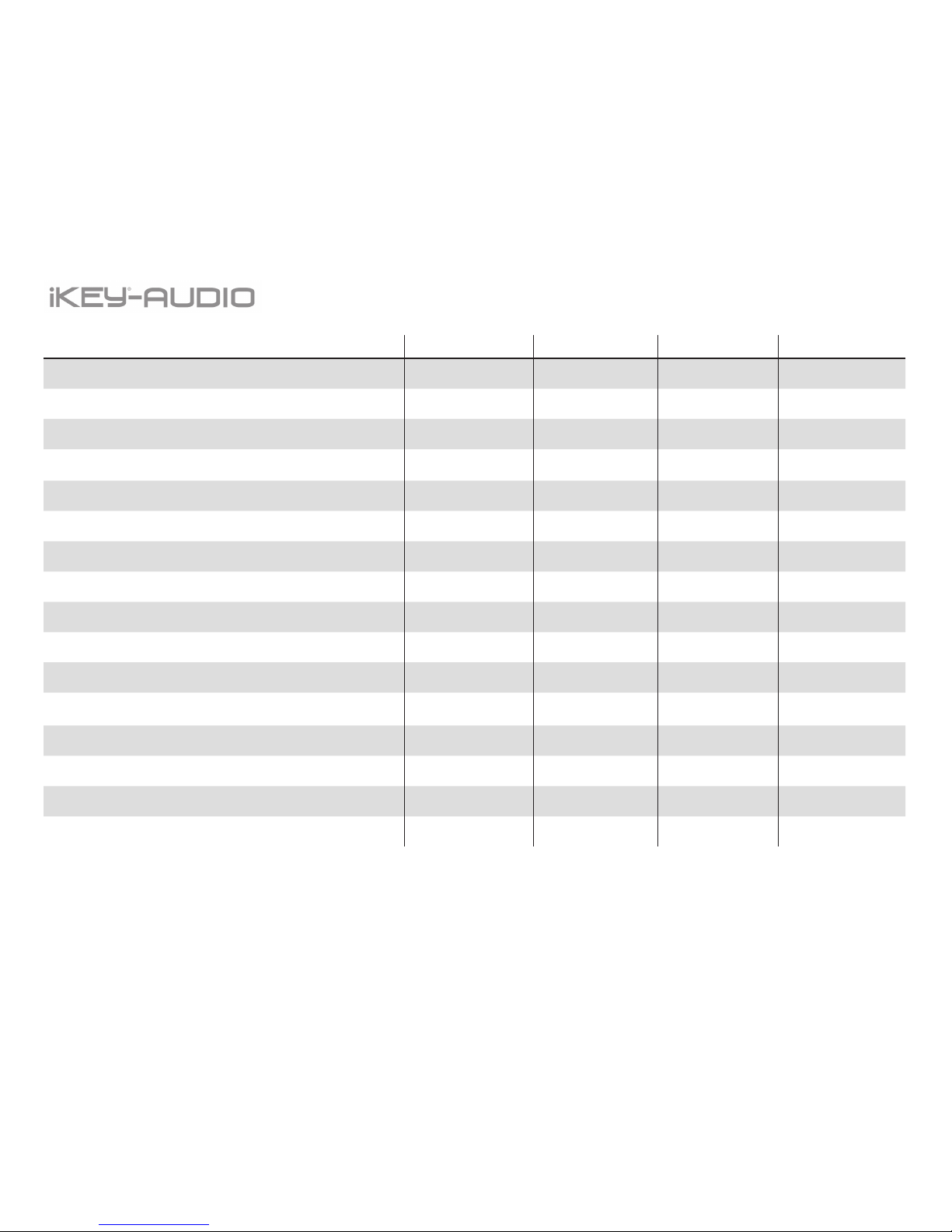
Specications
Especicaciones • Caractéristiques techniques • Technische Daten
Specications M-505V2 M-606V2 M-808V2 M-10SV2
FrequencyResponse
RespuestaFrecuencia|Bandepassante|Frequenzgang 55Hz - 20kHz ±2dB 50Hz - 20kHz ±2dB 45Hz - 20kHz ±1.5dB 35Hz - 200Hz
HighFrequencyDriver
Altavoz de agudos | Haut-parleur Aigus | Hochtöner 1”SoftDome 1”SoftDome 1”SoftDome N/C
LowFrequencyDriver
Altavoz de graves | Haut-parleur Basses | Bass-Chassis 5”AramidGlassFiber 6.5”AramidGlassFiber 8”AramidGlassFiber 10”AramidGlassFiber
Cabinet Dimensions (HxWxD)
Dimensionesdelacaja(AltxAnxProf)|Dimensions(LxlxP)|Abmessungen(HxBxT) 11.3”x7.4”x8.7”
28.7cm x 18.8cm x 22.5cm
12.6”x8.5”x10.2”
32cm x 21.5cm x 26cm
15”x10”x12”
38cm x 25.6cm x 30.5cm
15”x12.6”x15.2”
38.1cm x 32cm x 38.5cm
Net Weight
Peso Neto | Poids net | Gewicht 15lbs. (6.8Kg) 18lbs. (8.2Kg) 28.4lbs. (12.9Kg) 39.6lbs. (18Kg)
Power rating (LF / HF)
Potencia (BF/AF) | Puissance (LF/HF) | Nennleistung (LF/HF) 50W + 25W 65W + 25W 100W + 25W 175W
Signal to Noise (LF / HF)
Señal /Ruido (AF/BF) | Rapport signal-bruit (HF/LF) | Rauschabstand (LF/HF) 90dB / 82dB 90dB / 82dB 90dB / 82dB 90dB
THD (LF / HF)
Dist. Armonica (BF/AF) | T.H.D. (LF/HF) | Klirrfaktor (LF/HF) .02/.05 .02/.05 .02/.05 1
Input Impedance
Impedanciadeentrada|Impedanced’entrée|Eingangsimpedanz 10KOhm 10KOhm 10KOhm 10KOhm
Crossoverfrequency
Frecuenciacrossover|Frequencedecoupure|Trennfrequenz 2.7kHz - 12dB/oct 3.2kHz - 12dB/oct 2.5kHz - 12dB/oct 40Hz/180Hz - 18dB/oct
Subsoniclter
Filtrosubsónico|Filtresub-sonique|SubsonicFilter 50Hz 45Hz 35Hz 35Hz
Fuse 5mm x 20mm
Fusible 5mm x 20mm | Sicherung 5mm x 20mm 1A/100-120VAC -
500mA/220-240VAC
1A/100-120VAC -
500mA/220-240VAC
1A/100-120VAC -
500mA/220-240VAC
2A/100-120VAC
1A/220-240VA
XLR&1/4”TRS
Canonyjackde1/4”|ConnecteursXLR|XLR&6,3mmKlinke Yes|Sí|Oui|Ja Yes|Sí|Oui|Ja Yes|Sí|Oui|Ja Yes|Sí|Oui|Ja
Volume control
Control de volumen | Controle actif du volume | System Lautstärkeregelung Yes|Sí|Oui|Ja Yes|Sí|Oui|Ja Yes|Sí|Oui|Ja Yes|Sí|Oui|Ja
Auto power
Autoencendido|Mode“AutoPower”|AutoPower No | No | Non | Nein No | No | Non | Nein No | No | Non | Nein Yes|Sí|Oui|Ja
LED power indicator
LED encendido | LED Power Indicator | LED Betriebsanzeige Yes|Sí|Oui|Ja Yes|Sí|Oui|Ja Yes|Sí|Oui|Ja Yes|Sí|Oui|Ja
18

Register your product online at www.ikey-audio.com
to be eligible for great prize giveaways!
If you do not have internet access, ll out the form below and mail it to the appropriate address
listed at the left side of this page.
First and Last Name
Address (Number and Street) Apartment Number
City and State or Province
Country
Zip Code or Postal Code
Email Address
Telephone Number
Date of Birth
Date of Purchase
Purchase Price (Excluding Tax)
City of Purchase
Model Number (Example: CDT-05) Serial Number (Located on the back of most units)
Warranty and Repair:
All iKEY-AUDIO products are designed and manufac-
tured to the highest standards in the industry. With
proper care and maintenance, your product will
provide years of reliable service.
LIMITED WARRANTY
A. GCITechnologies warrants its products to be free
from defects in materials and workmanship for One
(1) year from the original purchase date. Excep-
tions: Laser assemblies on CD Players, cartridges, and
crossfaders are covered for 90 days.
B.This limited warranty does not cover damage or
failure caused by abuse, misuse, abnormal use, faulty
installation, improper maintenance or any repairs
other than those provided by an authorized iKEY-
AUDIO Service Center.
C.There are no obligations of liability on the part of
GCI Technologies for consequential damages arising
out of or in connection with the use or performance
of the product or other indirect damages with re-
spect to loss of property, revenues, of prot, or costs
of removal, installation, or reinstallation. All implied
warranties for Gemini, including implied warranties
for tness, are limited in duration to One (1) year
from the original date of purchase, unless otherwise
mandated by local statutes.
RETURN/REPAIR
A. In the U.S.A., please call our helpful Customer Ser-
vice Representatives at (732)738-9003, and they will
be happy to give you a Return Authorization Number
(RA#) and the address of an authorized service
center closest to you.
B. After receiving an RA#, include a copy of the
original sales receipt, with defective product and a de-
scription of the defect. Send by insured freight to: GCI
Technologies, and use the address provided by your
customer service representative.Your RA# must be
written on the outside of the package, or processing
will be delayed indenitely!
C. Service covered under warranty will be paid for
by GCITechnologies and returned to you. For non-
warrantied products, we will repair your unit after
payment is received. Repair charges do not include
return freight. Freight charges will be added to the
repair charges.
D. On warranty service, you pay for shipping, and we
pay for return shipping within the continental United
States. Alaska, Hawaii, Puerto Rico, Canada, Bahamas,
and the Virgin Islands will be charged for freight.
E. Please allow 2-4 weeks for return of your product.
Under normal circumstances your product will spend
no more than 10 working days at Gemini.We are not
responsible for shipping times.
GCI Technologies
Worldwide Headquarters
1 Mayeld Ave
Edison, NJ 08837 USA
Tel: (732) 346-0061
Fax: (732) 346-0065
IN THE UNITED KINGDOM
In the event that you need service on your iKEY-
AUDIO product under warranty, simply write a letter
describing the problem, along with your contact infor-
mation. Make sure to enclose a copy of your receipt
for proof of warranty information. A return number
is not required. You will be responsible for shipping
charges, and GCI will pay to return the unit to you if
it is considered under warranty.
GCI Technologies
Unit 44
Brambles Enterprise Centre
Waterlooville P07 7TH, UK
Tel: 087 087 00880
Fax: 087 087 00990
-
EN ESPAÑA
En caso de mal funcionamiento de esta unidad, por
favor contacte con el Servicio de Atención al Cliente
en el teléfono 93 436 37 00 que le asesorará sobre
el procedimiento correcto para solucionarlo. En caso
de ser necesario enviar la unidad para su reparación,
el Servicio de Atención al Cliente le proveerá de
un número de incidencia, así como de la dirección
del Servicio de Asistencia Técnica más cercano a su
residencia.
GCI Technologies S.A.
Caspe, 172 - 1º A
08013 Barcelona, Spain
Tel: 34 93 436 37 00
Fax: 34 93 347 69 61
-
EN FRANCE
En cas de panne, merci de contacter votre reven-
deur.Tout appareil en panne doit y être retourné,
accompagné de sa facture d’achat, de son emballage
d’origine et d’un descriptif de panne. L’appareil sera
expédié au SAV de GCI Technologies France.Tout
produit reçu sans facture sera réparé hors garantie.
L’appareil sera ensuite ré-expédié au revendeur.
GCITechnologies S.A.R.L.
2bis, rue Léon Blum
91120 Palaiseau, France
Tél: + 33 1 69 79 97 70
Fax: + 33 1 69 79 97 80
-
IN DEUTSCHLAND
Die allgemeinen gesetzlichen Gewährleistungen
bleiben von den Herstellergarantien unberührt. Der
Garantieanspruch erlischt bei unsachgemäßer durch
den Käufer oder durch Dritte sowie bei unsach-
gemässer Behandlung. Gewährleistungsansprüche sind
ausschließlich gegenüber Ihrem Fachhändler geltend
zu machen.
GCI Technologies GmbH
Lerchenstraße 14
80995 München, Germany
Tel: 089 - 319 019 8 - 0
Fax: 08131 – 39171 – 8
19
Product Registration
Registro de Producto • Enregistrement du produit • Produktregistrierung
Cut along the dotted line.

In the USA: if you experience problems with this unit,
call 732-346-0061 for GCI Technologies
customer service. Do not attempt to return
this equipment to your dealer.
Parts of the design of this product may be protected by worldwide patents. Information in this manual is subject to change without notice and does not represent a com-
mitment on the part of the vendor. GCI Technologies Corp. shall not be liable for any loss or damage whatsoever arising from the use of information or any error contained
in this manual. No part of this manual may be reproduced, stored in a retrieval system or transmitted, in any form or by any means, electronic, electrical, mechanical, optical,
chemical, including photocopying and recording, for any purpose without the express written permission of GCI Technologies Corp. It is recommended that all maintenance
and service on this product is performed by GCI Technologies Corp. or its authorized agents. GCI Technologies Corp. will not accept liability for loss or damage caused by
maintenance or repair performed by unauthorized personnel.
Worldwide Headquarters
1 Mayeld Ave, Edison, NJ 08837, USA
Tel: (732) 346-0061 • Fax: (732) 346-0065
Latin America, Mexico, and Caribbean • GCI Technologies
8320 NW 68 Street
Miami, FL 33166, USA
Tel: (305) 592-4746 • Fax: (305) 592-4746
UK • GCI Technologies
44 The Brambles Enterprise Centre, PO7 7TH Waterlooville, UK
Tel: 087 087 00880 • Fax: 087 087 00990
Spain • GCI Technologies S.A.
Rosello, 516, 08026 Barcelona, Spain,
Tel: 349-3435-0814 • Fax: 3493-347-6961
France • GCI technologies France S.A.R.L.
2bis, rue Léon Blum, 91120 Palaiseau, France
Tél: + 33 1 69 79 97 70 • Fax: + 33 1 69 79 97 80
Germany • GCI Technologies GmbH
Lerchenstraße 14, 80995 München, Germany
Tel: 089 - 319 019 8 - 0 • Fax: 089 - 319 019 8-18
© GCI Technologies Corp. 2009 All Rights Reserved.
Support
Servicio al cliente • Assistance • Support Kontakt
20
This manual suits for next models
3
Table of contents
Languages:
Other iKEY-AUDIO Speakers manuals