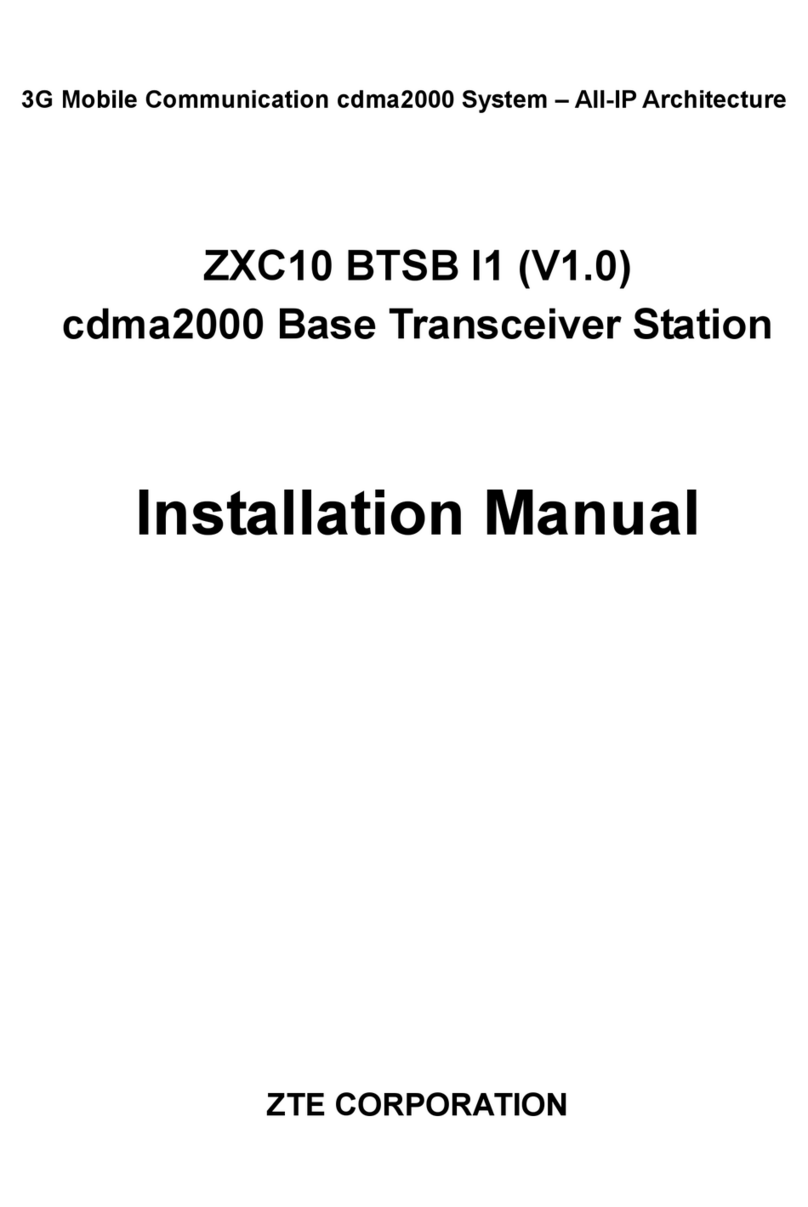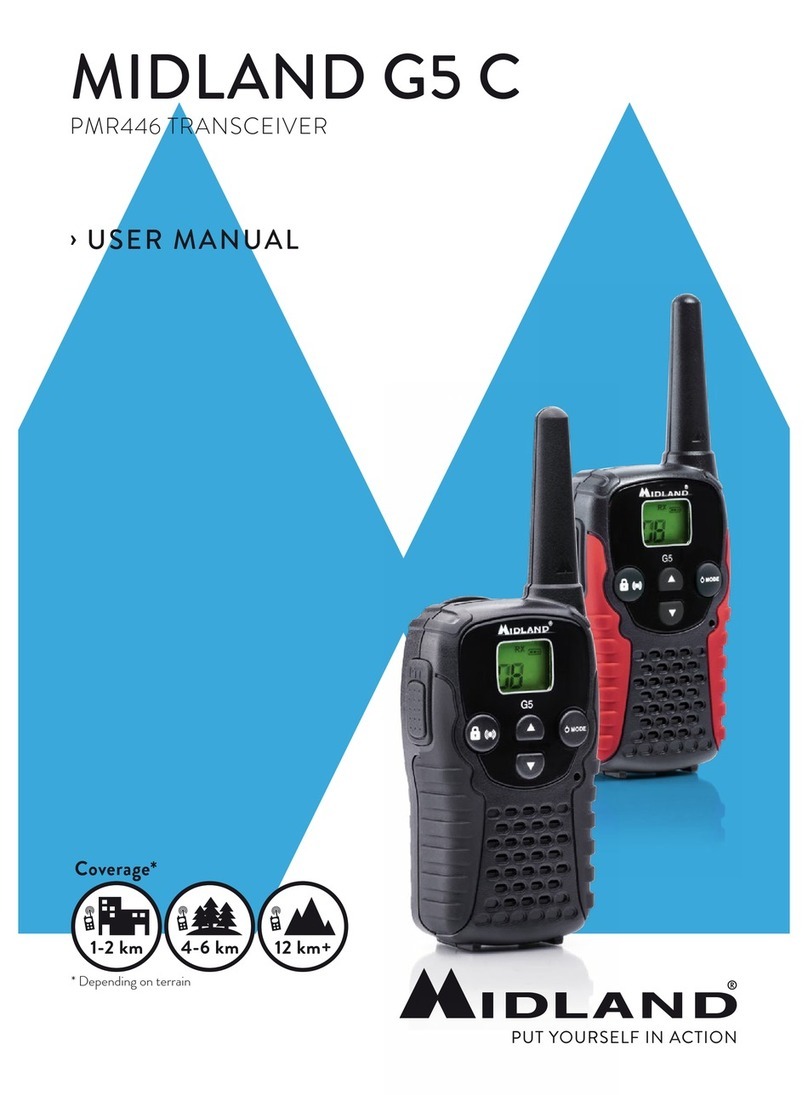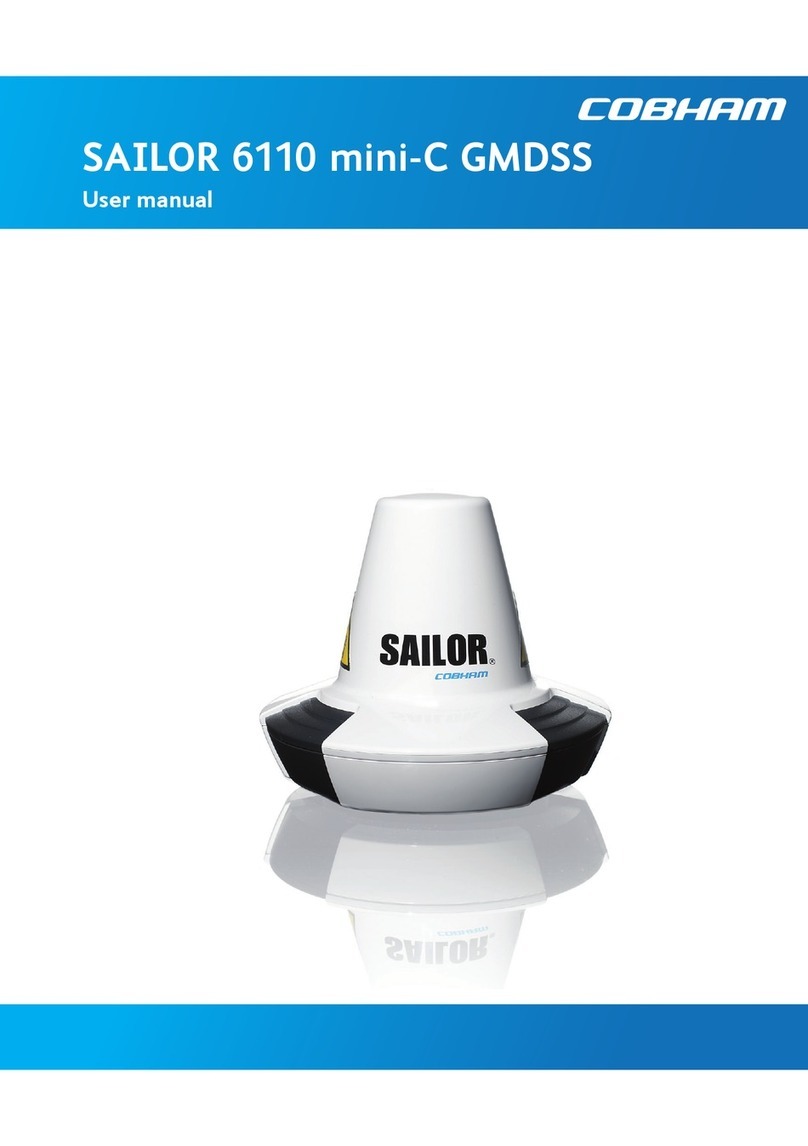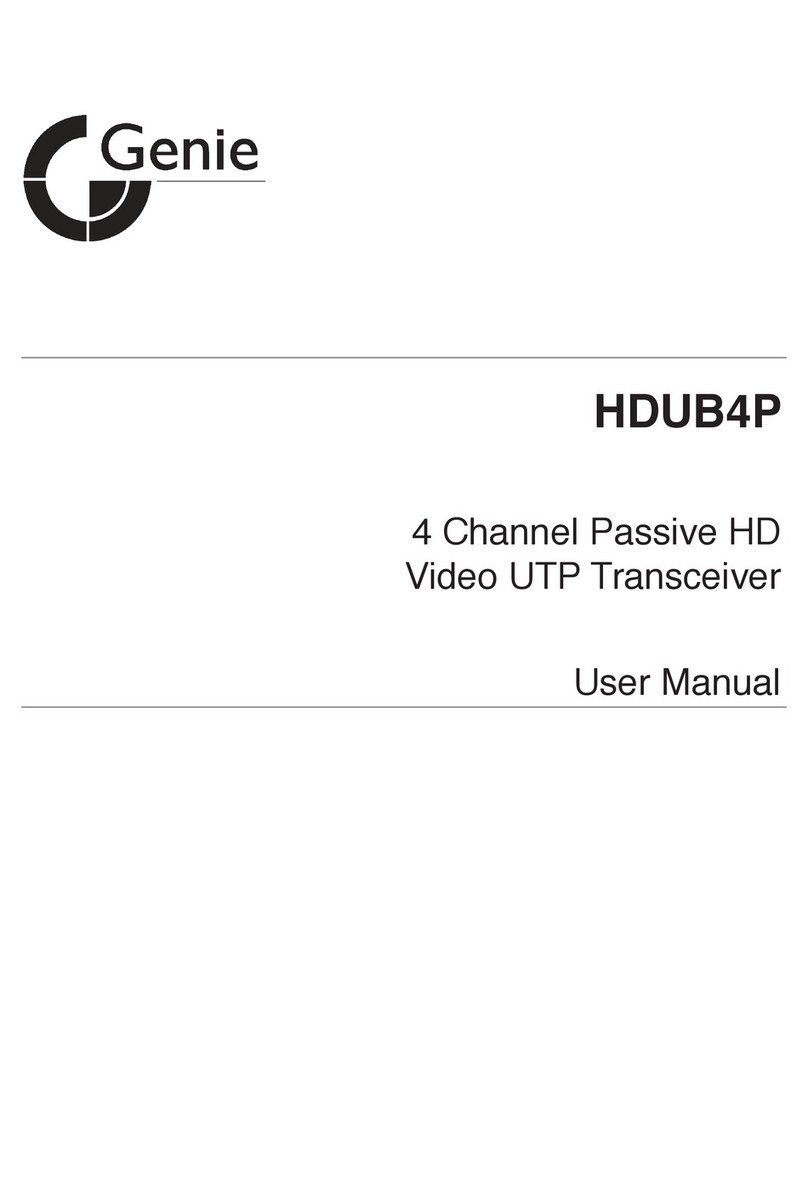Imagine Selenio6800+ OP+VTX User manual

InstallationandOperationManual
Selenio6800+TMOP+VTX
Analog/SD/HDAudioandVideoTransceiver
November2015
175‐100498‐00

PublicationInformation
©2015ImagineCommunicationsCorp.ProprietaryandConfidential.
ImagineCommunicationsconsidersthisdocumentanditscontentstobeproprietaryand
confidential.Exceptformakingareasonablenumberofcopiesforyourowninternaluse,you
maynotreproducethispublication,oranypartthereof,inanyform,byanymethod,forany
purpose,orinanylanguageotherthanEnglishwithoutthewrittenconsentofImagine
Communications.Allothersusesareillegal.
Thispublicationisdesignedtoassistintheuseoftheproductasitexistsonthedateof
publicationofthismanual,andmaynotreflecttheproductatthecurrenttimeoranunknown
timeinthefuture.Thispublicationdoesnotinanywaywarrantdescriptionaccuracyor
guaranteetheusefortheproducttowhichitrefers.ImagineCommunicationsreservesthe
right,withoutnoticetomakesuchchangesinequipment,design,specifications,components,
ordocumentationasprogressmaywarranttoimprovetheperformanceoftheproduct.
Trademarks
SelenioTMandSelenio6800+TMaretrademarksofImagineCommunicationsoritssubsidiaries.
Microsoft®andWindows®areregisteredtrademarksofMicrosoftCorporation.Allother
trademarksandtradenamesarethepropertyoftheirrespectivecompanies.
ContactInformation
ImagineCommunicationshasofficelocationsaroundtheworld.Forlocationsandcontact
informationsee:http://www.imaginecommunications.com/contact‐us/
SupportContactInformation
Forsupportcontactinformationsee:
Support Contacts (http://www.imaginecommunications.com/how-buy/contact-us)
Worldwide Support e-mail ([email protected])
Customer Community Portal (http://app.imaginecommunications.com/
customercommunity)
Warranty & Contract Information (http://www.imaginecommunications.com/
services/customer-care)
Academy Training (http://www.imaginecommunicationsacademy.com)
Product Manuals (http://www.imaginecommunications.com/services/
product-manuals)

OP+VTX
Installation and Operation Manual
iii
Contents
Preface..........................................................................................................................v
Manual Information .......................................................................................................v
Purpose ......................................................................................................................v
Audience ....................................................................................................................v
Revision History ..........................................................................................................v
Writing Conventions .....................................................................................................vi
Obtaining Documents ...................................................................................................vi
Unpacking/Shipping Information ............................................................................... vii
References ................................................................................................................... viii
Safety Standards and Compliances .............................................................................ix
Restriction on Hazardous Substances (RoHS) Directive ............................................. ix
Waste from Electrical and Electronic Equipment
(WEEE) Directive .............................................................................................................x
Safety Terms and Symbols ............................................................................................x
Chapter 1 Introduction.............................................................................................................. 1
General Description ...................................................................................................... 1
Main Features ................................................................................................................ 1
Typical Applications ...................................................................................................... 2
Signal Flow .................................................................................................................... 2
Chapter 2 Installation and Operation................................................................................ 3
Unpacking the Module ................................................................................................. 3
Checking the Packing List .......................................................................................... 3
Maximum Frame Power Ratings .................................................................................. 4
Setting Jumpers ............................................................................................................ 5
Installing and Removing Modules ............................................................................... 6
Installation Overview ................................................................................................. 6
Back Module Installation ............................................................................................ 6
Front Module Installation ........................................................................................... 7
Removing Modules .................................................................................................... 7
Inspecting and Cleaning Fiber Optic Connections ...................................................... 8
Important Points ........................................................................................................ 8
Inspection and Cleaning Procedure ............................................................................ 9
Making Connections ................................................................................................... 10
Back Module ........................................................................................................... 11
Serial Pinouts ........................................................................................................... 12
Weidmuller Pinouts ................................................................................................. 13
Upgrading Module Firmware ..................................................................................... 14
Changing Parameter Settings .................................................................................... 14

Contents
iv
Card-Edge Controls ................................................................................................. 14
Activating OP+VTX Functions ..................................................................................... 15
Audio Source Selections ........................................................................................... 16
Video Source Selections ........................................................................................... 17
Ethernet Port Settings ..............................................................................................17
Parameters ................................................................................................................... 18
LEDs and Alarms ..........................................................................................................24
LEDs ........................................................................................................................24
Alarms ..................................................................................................................... 26
Chapter 3 Specifications......................................................................................................... 27
Laser Output ................................................................................................................ 27
Fiber Optic Input/Output ............................................................................................29
Video Input/Output ..................................................................................................... 30
SD-SDI (270M) ......................................................................................................... 30
HD-SDI Video (1.5G) ................................................................................................30
Analog Composite Video ......................................................................................... 31
Analog Audio ............................................................................................................... 32
Input ........................................................................................................................ 32
Output ..................................................................................................................... 32
Analog Audio to Analog Audio ................................................................................ 33
Serial Port ..................................................................................................................... 33
EIA/TIA-232-E/485 Specifications ...............................................................................34
EIA/TIA-232-E .......................................................................................................... 34
EIA/TIA-485 ............................................................................................................. 34
Ethernet .......................................................................................................................35
Transmission Distance in Single-Mode Fiber ............................................................. 35
Power Consumption .................................................................................................... 35
Start-Up Time ...............................................................................................................35
Tem p er a ture ................................................................................................................. 35
Propagation Delay ....................................................................................................... 36
Appendix A Laser Safety Guidelines .................................................................................... 37
Laser Safety .................................................................................................................37
Precautions for Enclosed Systems ............................................................................. 38
Precautions for Unenclosed Systems ......................................................................... 38
Label ............................................................................................................................. 39
Communication and Control Troubleshooting Tips............................. 41
Software Communication Problems .......................................................................... 41
Hardware Communication Problems ......................................................................... 43
Index........................................................................................................................... 45

v
Preface
Manual Information
Purpose This manual details the features, installation procedures, operational procedures, and
specifications of the OP+VTX Analog/SD/HD Audio and Video Transceiver.
Audience This manual is written for engineers, technicians, and operators responsible for the
installation, setup, and operation of the OP+VTX Analog/SD/HD Audio and Video
Transceiver.
Revision
History Table P-1 Manual Revision History
Edition Date Revision History
Edition A September 2010 Initial Release
Edition B March 2012 Update to signal flow diagram
Edition C November 2014 Update to pinouts diagram
Edition D November 2015 Correction to component part number

Preface
vi
Writing Conventions
To enhance your understanding, the authors of this manual have adhered to the following
text conventions:
Obtaining Documents
You can obtain technical documents from our website, or from your Customer Service
representative.
Table P-2 Manual Style and Writing Conventions
Term or
Convention Description
Bold Indicates dialog boxes, property sheets, fields,
buttons, check boxes, list boxes, combo boxes,
menus, submenus, windows, lists, and selection
names.
Italics Indicates email addresses, the names of books or
publications, and the first instances of new terms and
specialized words that need emphasis.
CAPS Indicates a specific key on the keyboard, such as
ENTER, TAB, CTRL, ALT, or DELETE.
Code Indicates variables or command-line entries, such as a
DOS entry or something you type into a field.
> Indicates the direction of navigation through a
hierarchy of menus and windows.
hyperlink Indicates a jump to another location within the
electronic document or elsewhere
Internet
address
Indicates a jump to a website or URL
Indicates important information that helps to avoid
and troubleshoot problems.

OP+VTX
Installation and Operation Manual
vii
Unpacking/Shipping Information
This product was carefully inspected, tested, and calibrated before shipment to ensure years
of stable and trouble-free service.
1Check equipment for any visible damage that may have occurred during transit.
2Confirm that you have received all items listed on the packing list.
3Contact your dealer if any item on the packing list is missing.
4Contact the carrier if any item is damaged.
5Remove all packaging material from the product and its associated components before you
install the unit.
Keep at least one set of original packaging, in the event that you need to return a product
for servicing.
In the unlikely event that your product fails to operate properly, please contact Customer
Service to obtain a Return Authorization (RA) number, then send the unit back for servicing.
Keep at least one set of original packaging in the event that a product needs to be returned
for service. If the original package is not available, you can supply your own packaging as
long as it meets the following criteria:
The packaging must be able to withstand the product’s weight.
The product must be held rigid within the packaging.
There must be at least 2 in. (5 cm) of space between the product and the container.
The corners of the product must be protected.
Ship products back to us for servicing prepaid and, if possible, in the original packaging
material. If the product is still within the warranty period, we will return the product prepaid
after servicing.

Preface
viii
References 2.1.1 ANSI/SMPTE 259M-1997
10-Bit 4:2:2 Component and 4fsc NTSC Composite Digital Signals - Serial Digital Interface
2.1.2 ITU-R BT.601-5
Studio Encoding Parameters of Digital Television for Standard 4:3 and Wide-Screen 16:9
Aspect Ratios
2.1.3 SMPTE 292M-1999
Bit-Serial Digital Interface for High-Definition Television Systems
2.1.4 ITU-R BT.709-4
Parameter Values for the HDTV Standards for Production and International Programme
Exchange
2.1.5 SMPTE 291M-1998
Ancillary Data Packet and Space Formatting
2.1.6 SMPTE RP 184-1996
Specification of Jitter in Bit-Serial Digital Systems
2.1.7 TIA/EIA-232-E 1991
Interface Between Data Terminal Equipment and Data Circuit-Terminating Equipment
Employing Serial Binary Data Interchange
2.1.8 EIA/TIA-422-B 1994
Electrical Characteristics of Balanced Voltage Digital Interface Circuits
2.1.9 EIA RS-485 1983
Standard for Electrical Characteristics of Generators and Receivers for use in Balanced
Digital Multipoint Systems
2.1.11 SMPTE 352-M 2002
Video Payload Identification for Digital Interfaces
2.1.12 FCC Code of Federal Regulations
(CFR) 47, part 15
2.1.13 EN55103-1
EMC emission requirements applies to professional audio, video, audio-visual and
entertainment lighting control apparatus
2.1.14 EN55103-2
EMC immunity requirements applies to professional audio, video, audio-visual and
entertainment lighting control apparatus
2.1.15 Telcordia GR-253
Synchronous Optical Network (SONET) Transport Systems Common Generic Criteria
2.1.16 ITU-T G.7041 / Y.1303
Generic Framing Procedure
2.1.17 IEEE Standard 802.3z
1000BASE-X Gb/s Ethernet over Fiber-Optic at 1 Gb/s (125 MB/s)
2.1.18 IEEE Standard 802.3ab
1000BASE-T Gb/s Ethernet over twisted pair at 1 Gb/s (125 MB/s)

OP+VTX
Installation and Operation Manual
ix
Safety Standards and Compliances
See page 37 to find the safety standards and compliances for this OPTO+series product. A
safety manual is shipped with every 6800+ series Frame Installation and Operation Manual
and can be downloaded from our website. Alternatively, contact your Customer Service
representative for a copy of this safety manual.
Restriction on Hazardous Substances (RoHS) Directive
Directive 2002/95/EC—commonly known as the European Union (EU) Restriction on
Hazardous Substances (RoHS)—sets limits on the use of certain substances found in
electrical and electronic equipment. The intent of this legislation is to reduce the amount of
hazardous chemicals that may leach out of landfill sites or otherwise contaminate the
environment during end-of-life recycling. The Directive took effect on July 1, 2006, and it
refers to the following hazardous substances:
Lead (Pb)
Mercury (Hg)
Cadmium (Cd)
Hexavalent Chromium (Cr-V1)
Polybrominated Biphenyls (PBB)
Polybrominated Diphenyl Ethers (PBDE)
According to this EU Directive, all products sold in the European Union are fully
RoHS-compliant and “lead-free.” (See our website for more information.) Spare parts
supplied for the repair and upgrade of equipment sold before July 1, 2006 are exempt from
the legislation. Equipment that complies with the EU directive are marked with a
RoHS-compliant emblem, as shown in Figure P-1.
Figure P-1 RoHS Compliance Emblem

Preface
x
Waste from Electrical and Electronic Equipment
(WEEE) Directive
The European Union (EU) Directive 2002/96/EC on Waste from Electrical and Electronic
Equipment (WEEE) deals with the collection, treatment, recovery, and recycling of electrical
and electronic waste products. The objective of the WEEE Directive is to assign the
responsibility for the disposal of associated hazardous waste to either the producers or users
of these products. Effective August 13, 2005, producers or users are required to recycle
electrical and electronic equipment at end of its useful life, and may not dispose of the
equipment in landfills or by using other unapproved methods. (Some EU member states
may have different deadlines.)
In accordance with this EU Directive, companies selling electric or electronic devices in the
EU will affix labels indicating that such products must be properly recycled. (See our website
for more information.) Contact your local sales representative for information on returning
these products for recycling. Equipment that complies with the EU directive is marked with
a WEEE-compliant emblem, as shown in Figure P-2.
Figure P-2 WEEE Compliance Emblem
Safety Terms and Symbols
This product manual uses the following safety terms and symbols to identify certain
conditions or practices. See page 37 and the 6800+ Series Safety Instructions and Standards
Manual for more information.
WARNING
Identifies conditions or practices that can result in personal injury or loss of life. High voltage
is present. Uninsulated dangerous voltage within the product’s enclosure may be sufficient
to constitute a risk of electric shock to persons.
CAUTION
Identifies conditions or practices that can result in damage to the equipment or other
property. Important operating and maintenance (servicing) instructions are included in the
literature accompanying the product.

1
1Introduction
General Description
OP+VTX provides professional broadcast quality transport of duplex video, audio, and
ancillary data over a single fiber optic interface. Each card contains both transmitter and
receiver blocks.
Occupying two slots within a 6800+ frame, OP+VTX supports one auto-sense mixed video
channel and two analog audio channels. In addition, OP+VTX supports one 10/100 Base-T
Ethernet and two RS232/RS422/RS485 serial data communication ports.
The OP+VTX fiber optic modules are available in both 1310nm and CWDM/DWDM
wavelengths.
You can control OP+VTX modules using the following methods:
Card edge controls
CCS-enable hardware and software control products
SNMP controls system and HTTP (Internet) browsers when licenses are purchased
Main
Features
Auto-sensing support for analog, SD-SDI, or HD-SDI video input
Support for black-burst or tri-level sync.
Four analog audio inputs
Four analog audio outputs
Dual bi-directional independent RS-232/RS-422/RS-485 (two- or four-wire)
10/100 Base-T Ethernet support
SFP transceiver adaptability
Optical power monitoring and alarm thresholds
Card-edge, remote, and full CCS control and monitoring

Chapter 1
Introduction
2
Typical
Applications
TheOP+VTXcanbeusedinanyfacilitythatrequiresfiberconnectivityforanalog
compositeorSDIvideoandanalogaudiosignals.Thesecardswillbeusedinany
Broadcast,Post‐production,Satellite/Cablefacility,orTelcofacilitywheretransportof
analogvideoand/oranalogaudioisrequiredoverfiberopticslines.
Signal Flow
Figure 1-1 OP+VTX Signal Flow Pair
TDM
mux
RS-232
and
RS-485
(2 ports)
Ethernet
10/100
Analog/HD/SD
video in
Analog/HD/SD
video out
Analog audio
out (4 ports)
Analog audio
in (4 ports)
Telecom
SFP
transceiver
TDM
demux
Serial data
Ethernet
2.5 GB/s
optical link
2.5 GB/s
optical link

3
2Installation and Operation
CAUTION
Before installing this product, read the 6800+Series Safety Instructions and
Standards Manual. The safety manual contains important information about the
safe installation and operation of OPTO+series products.
Also see page 37 of this manual.
Unpacking the Module
Before you install modules, perform the following:
Check the equipment for any visible damage that may have occurred during transit.
Confirm receipt of all items on the packing list. See Checking the Packing List for
more information.
Note: Contact your Customer Service representative if parts are missing or damaged.
Remove the anti-static shipping pouch, if present, and all other packaging material.
Retain the original packaging materials for possible re-use.
See Unpacking/Shipping Information on page vii for information about returning a
product for servicing.
Checking the
Packing List
\
Table 2-1 Available Product Packages
Ordered
Product Content Description
OP+VTX One OP+VTX front module
One OP+VTX double-slot back connector
One Weidmuller mating connector, part # 1795290000
One Samtec serial mating connector, part # ASP-142892-02

Chapter 2
Installation and Operation
4
Maximum Frame Power Ratings
OP+VTX modules operate only in fan-cooled frames, subject to the limitations shown in
Tab l e 2- 2 . These modules cannot be installed in FR6802+DM or 6800/7000 series frames.
NOTE: To maintain proper temperatures, ensure the front panel is closed at all times, and
the fan module is fully operational.
Table 2-2 Frame Power Ratings
Frame Type Power
Supply
Max. Frame
Power
Dissipation
Number
of Usable
Slots*
Max. Power
Dissipation
Per Slot
OP+VTX Power
Requirements
FR6802+XF AC 120 W 20 6 W 12 W per module
FR6802+XF48 DC 105 W 20 5.25 W
FR6802+QXF AC or DC 120 W 20 6 W
FR6822+ and
FR6822+QXFE
AC or DC 120 W 20 6 W
* Each front module requires two of these slots. Therefore, to calculate the maximum power dissipation available per module,
triple the rating shown in the Max. Power Dissipation Per Slot column.

OP+VTX
Installation and Operation Manual
5
Setting Jumpers
OP+VTX modules use two sets of jumpers:
LOC/REM to select between local or remote control
Clock Mode to configure the module’s position as either Master or Slave within a pair
of modules (the default position is Master)
The location of the jumpers is shown in Figure 2-1.
Figure 2-1 Location of Jumpers on OP+VTX Module
To se t the Remote/Local jumper, place a jumper on pins 1 and 2for Remote control, or on
pins 2 and 3for Local control. See Figure 2-2.
Figure 2-2 Remote/Local Control Settings
To se t t he Clock Mode jumper, place a jumper on pins 1and 2for Slave control, or on pins
2and 3 for Master control. See Figure 2-3.
Figure 2-3 Master/Slave Control Settings
NOTE: You must configure modules for Master or Slave operation prior to power-up. The
OP+VTX is usually used in pairs and requires one module to be Master and the other to be
Slave.
LOC/REM Jumper
Clock Mode Jumper
1 2 3 1 2 3
Remote control Local control
3 2 1 3 2 1
Slave control
Master control

Chapter 2
Installation and Operation
6
Installing and Removing Modules
Installation
Overview Front and back modules in the OPTO+series have plastic caps that protect the fragile laser
connections from damage. You must remove these protective covers before you install the
back and front modules (see Figure 2-5).
In addition, all fiber optic connections must be inspected and cleaned before they are
assembled. Carefully follow the inspection and cleaning steps described in the next pages.
Additional safety information begins on page 37.
CAUTION
To prevent overload damage, ensure that you observe the following:
Do not install high-sensitivity (APD) optical receivers on multimode fiber. Due to its
dispersion characteristics, multimode fiber is typically limited to shorter distance
applications with very little signal attenuation. The resulting power levels may
damage the receiver.
Before connecting any standard-sensitivity (PIN) or high-sensitivity (APD) optical
receiver to a fiber network, ensure the power level is tested to fall within the
published specifications of the receiver. Failure to verify optical power before
connection will void the warranty.
The input power on the high-sensitivity receivers must not exceed 0 dBm. To
ensure error-free operation, the input power must be less than -9 dBm.
Back Module
Installation
Follow these steps to install the back module into a frame:
1Remove a blank back plate from the frame.
Do not discard the blank back plates. They may be needed for future configurations.
2On the side of the back module that inserts into the front module, remove the inner
protective cap from the fiber connection (see Figure 2-5 on page 11).
CAUTION
Microscopic dust or other contaminants can seriously impair or disable a fiber optic
network. Observe strict cleaning procedures. Do not touch the end of the fiber.
3Follow the inspection and cleaning procedure that begins on page 8.
4If it is already installed, remove the front module from the slot.
5Install the new back module by inserting the bottom lip into the required frame slot, and
then screwing it into place.
Ensure that the EMI gaskets on the right side of the back module remains in place
during the installation. The EMI gaskets fit tightly.
6Apply the adhesive label to the back module if it is supplied separately.

OP+VTX
Installation and Operation Manual
7
Front Module
Installation
OP+VTX modules are hot-swappable and can be installed with the power supply either
turned on, or turned off.
Procedure
Follow these steps to install the front modules:
1Pull out the finger-release screws on the right and left side of the front panel of the frame,
and then open it.
2Locate the front module slot that corresponds with the matching back module.
3Gently remove the outer and inner protective caps from the laser connections. (see
Figure 2-5 on page 11).
CAUTION
Microscopic dust or other contaminants can seriously impair or disable a fiber optic
network. Observe strict cleaning procedures. Do not touch the end of the fiber.
4Follow the fiber cleaning instructions that begin on page 8.
5Ensure that your front module matches with a corresponding back module of the same
name, and then slide the module into the guides on the frame floor.
6When the module edge is flush with the guide, close the extractor handle.
The module is properly seated when its edge is flush with the guide edge and the
extractor handle closes.
7Close the front panel to ensure proper frame ventilation.
To prevent overheating, keep the front panel closed and all back module plate slots covered
during operation.
Removing Modules
NOTE: The removal steps provided here are similar to those outlined in your frame
Installation and Operation Manual. Refer to that manual for detailed information about
installing and operating the frame and its components.
Front Module
Follow these steps to remove a front module from a frame:
1Pull out the finger-release screws on the right and left side of the front panel of the frame,
and then open it.
2Grasp the extractor handle on the installed module, and then pull the module out of its slot;
use the handle as a lever.
3Close the front panel to ensure proper frame ventilation.
Back Module
Follow these steps to remove a back module from a frame:
1Turn off the frame.
2Remove the front module, as described above.

Chapter 2
Installation and Operation
8
3Unscrew the top of the corresponding back module, and then tip it towards you.
4Pull the bottom lip of the back module from its slot.
5Reinstall a new or blank back plate in the empty slot to ensure proper frame ventilation.
6Reinstall the front module, and then repower the frame.
Inspecting and Cleaning Fiber Optic Connections
Small amounts of microscopic dust or other contaminants can seriously impair or disable a
fiber optic network. To ensure that your network operates reliably, you must carefully
inspect and clean each connection when installing OPTO+products.
Tab l e 2- 3 lists some typical contaminants of a fiber optic connection. The inspection and
cleaning procedure begins on page 9.
Important
Points
Before you begin cleaning, always inspect the fiber connections.
Inspect and clean both fiber ends every time you make a connection.
Keep a protective cap on unplugged fiber connectors.
Do not touch the end of a fiber.
Store unused protective caps in a clean resealable container, located nearby for easy
access.
Do not reuse cleaning tissues or swabs.
Do not allow alcohol or another wet cleaning agent to dry on a fiber end.
Never touch the dispenser tip of an alcohol bottle or any clean portion of a tissue or
swab.
Use care when handling the fiber; do not twist or pull.
Keep your cleaning fluids away from open flame or spark.
Table 2-3 Typical Contaminants
Contaminant Comments
Dust particle, 1 micron Can block up to 1% of the light transmission,
creating a loss of 0.05 dB
Dust particle, 9
microns
Although microscopic, the particle can
completely block the fiber core
Human hair Typically 50 to 75 microns in diameter
Oil Frequently caused by touching
Film residues Can accumulate from vapors or smoke
Powdery coatings Can be left behind after water or other solvents
evaporate

OP+VTX
Installation and Operation Manual
9
Figure 2-4 describes the acceptable limits of defects in a fiber connection.
Figure 2-4 Fiber Optic Cross-Section
Inspection and Cleaning Procedure
Inspection
To inspect and clean the fibers, follow these steps:
1Ensure the fiber is not “live.”
WARNING
Eye damage may occur if an optical instrument such as a microscope, magnifying
glass, or eye loupe is used to stare at an energized fiber end.
2Inspect the fiber endface with a fiberscope.
3If the fiber endface is clean, return to the installation instructions on page 6 for back
modules or page 7 for front modules.
If the connector is dirty, proceed to the dry cleaning instructions below.
Dry Cleaning
If you are using cartridge- or pocket-style dry cleaning tools, follow the manufacturer’s
directions. If you are using lint-free wipes, follow these steps:
1Fold the lint-free wipe four to eight times into a square, taking care to avoid touching the
cleaning surface of the wipe.
Zone 2
(25 to 60 micron diameter)
Maximum of 3 scratches <3.0 micron width is acceptable;
Maximum of 1 light dig of <3.0 micron is acceptable
Zone 1
(0 to 25 micron diameter)
No scratches or digs are allowed
Zone 3
(60 to 120 micron diameter)
No scratches >3.0 microns are acceptable;
Maximum of 3 digs of <10 microns are acceptable
Maximum 10 micron diameter dig is acceptable
Scratches and dust

Chapter 2
Installation and Operation
10
2Lightly wipe the fiber tip in the central portion of the lint-free wipe.
CAUTION
Do not scrub the fiber. Excessive rubbing will leave scratches.
3Repeat the wiping action on another clean section of the wipe or a new wipe.
4Inspect the connector again with the fiberscope.
5If the connection is clean, return to the installation steps on page 6 for back modules, or
page 7 for front modules.
If the connector is still dirty, proceed to the wet cleaning instructions.
Wet Cleaning
Using 99.8% isopropyl alcohol and lint-free wipes, follow these steps to wet clean the fiber:
1Fold the wipe into a square, about 4 to 8 layers thick.
2Moisten one section of the lint-free wipe with one drop of 99.8% alcohol, ensuring that a
portion of the wipe remains dry.
3Lightly wipe the fiber end in the alcohol-moistened portion of the lint-free wipe.
4Immediately repeat the wiping action on the dry section of the wipe, removing any residual
alcohol.
5Inspect the fiber endface again, and if necessary, repeat the wet cleaning with another
clean section of the lint-free wipe.
CAUTION
Do not scrub the fiber. Excessive rubbing will leave scratches.
6Dry clean any remaining residue, and then inspect the connector again.
7If the contamination persists, repeat the dry and wet cleaning procedure until the endface is
clean.
If the fiber end still remains dirty after repeated cleaning attempts, call Customer
Service for further instructions.
If the fiber end is clean, return to the installation instructions on page 6 for back
modules, or page 7 for front modules.
Making Connections
To connect to the OP+VTX rear connector, you must make your own cable, depending on
the purpose to which you will put the serial connector, using the Samtec serial mating
connector, part # ASP-142892-01, that is provided. See Serial Pinouts on page 12.
For audio inputs and outputs, connect to the Weidmuller connector, using the instructions
in Weidmuller Pinouts on page 13.
Table of contents