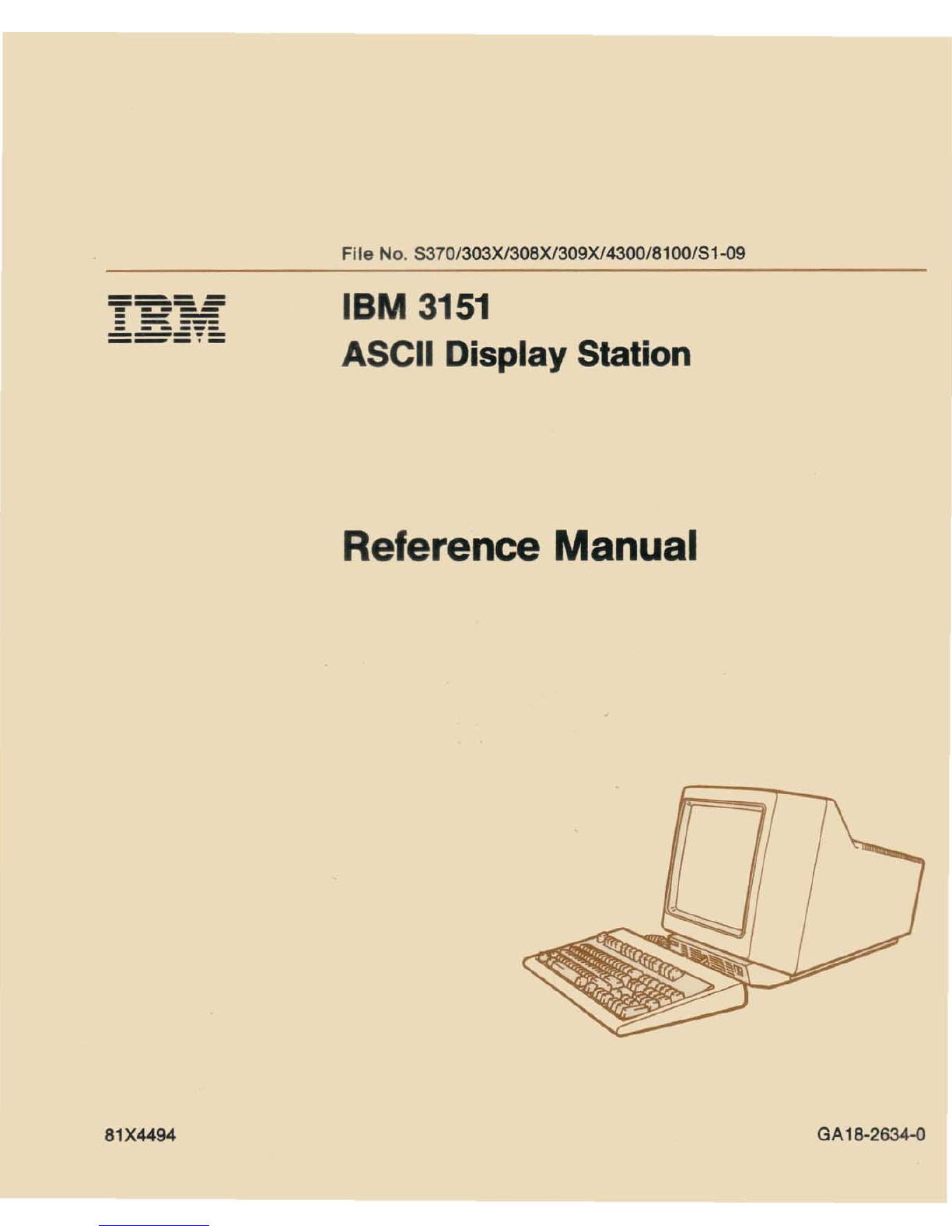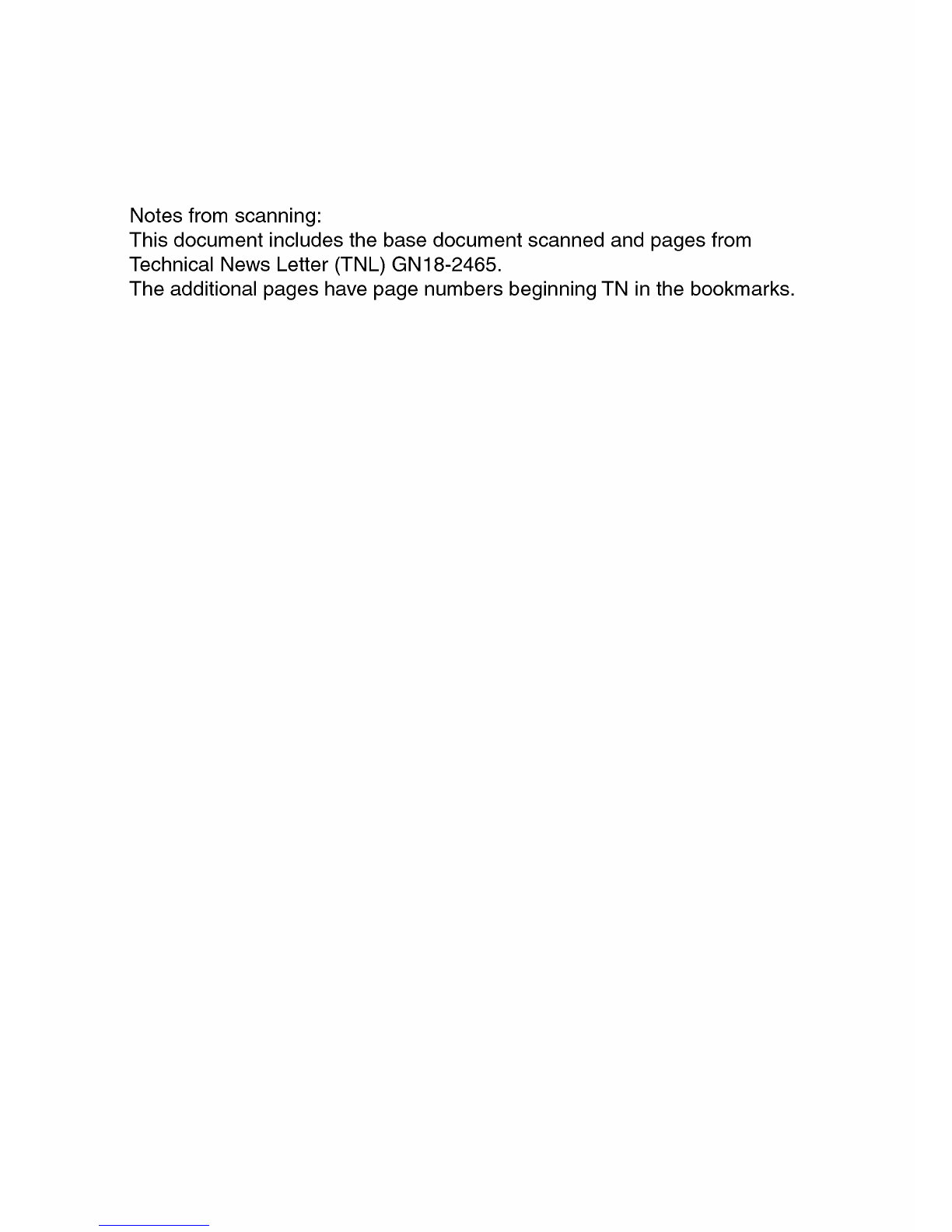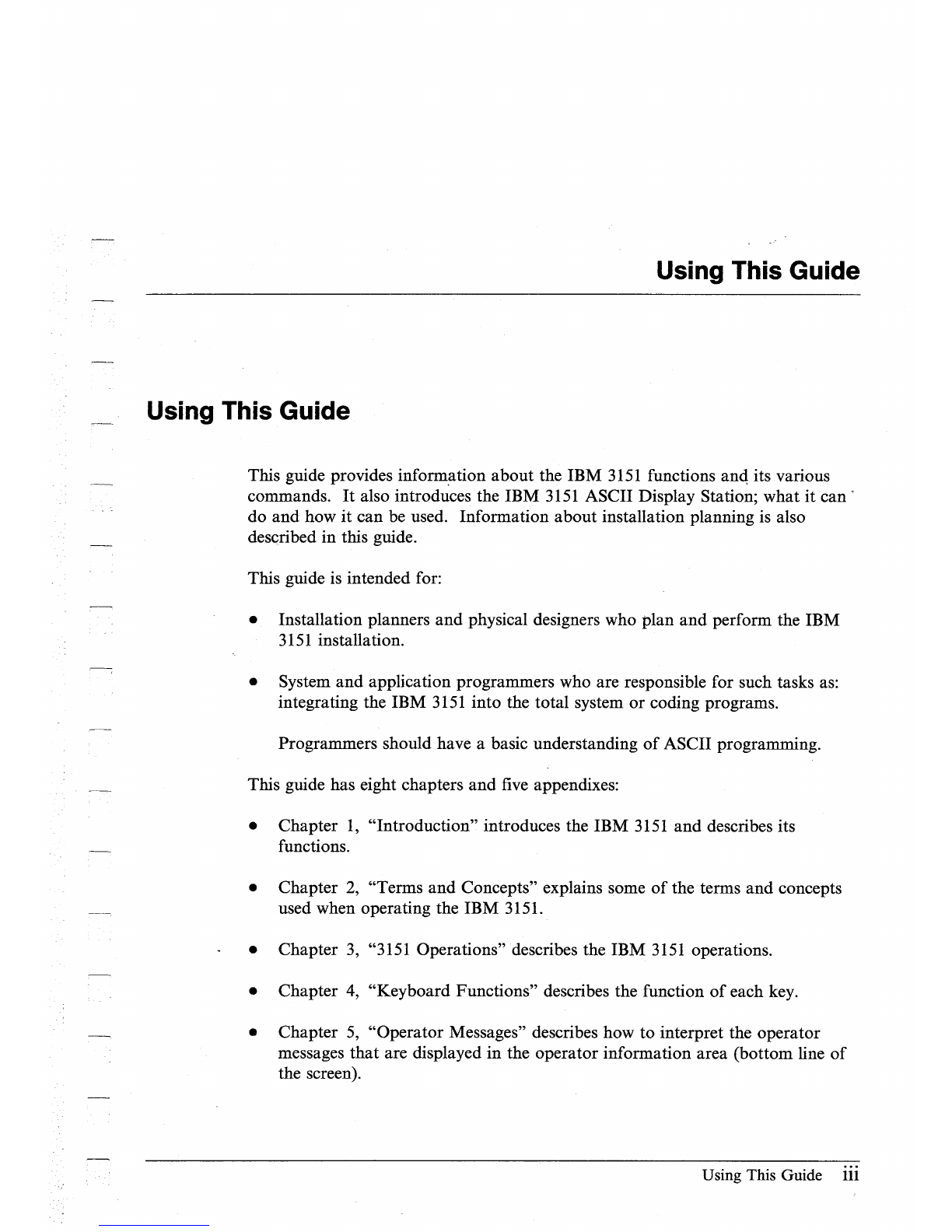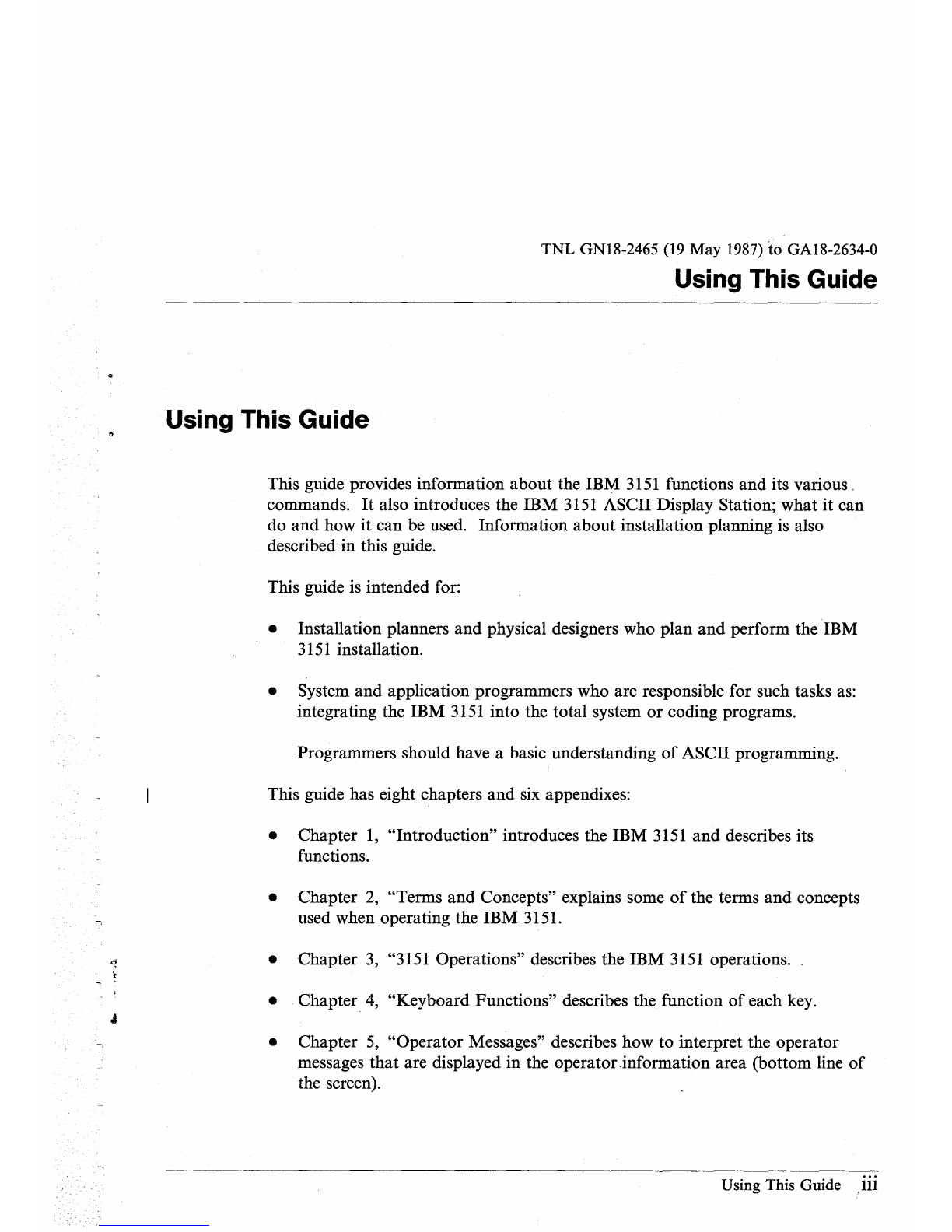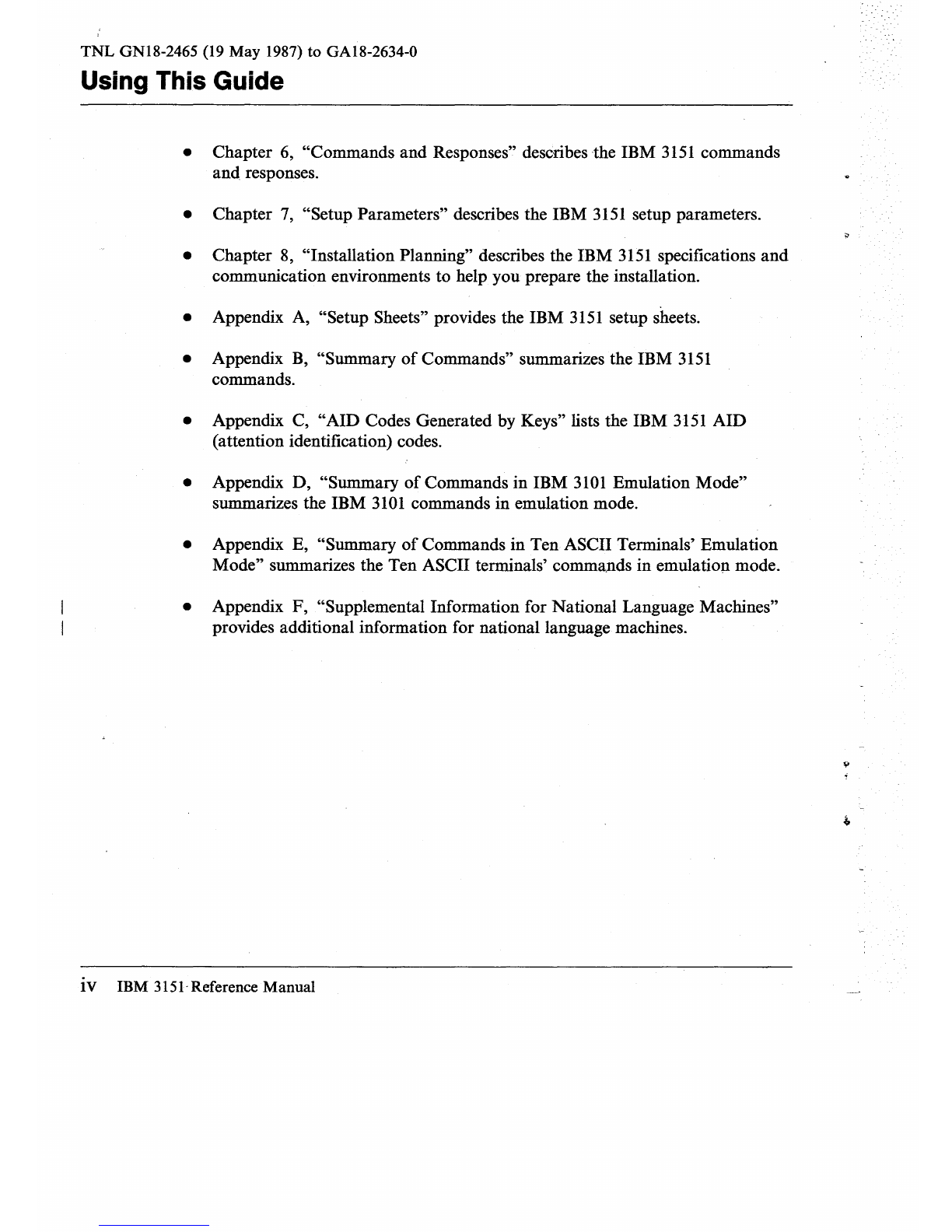FEDERAL
COMMUNICATIONS
COMMISSION
(FCC)
STATEMENT (Applies only
to
those machines used
in
the U.S.)
Warning:
This equipment generates, uses,
and
can radiate radio
frequency energy
and
if
not
installed
and
used
in
accordance with the
instruction manual, may cause interference
to
radio communications.
It
has been tested
and
found to comply with the limits for a Class A
computing device pursuant to Subpart J
of
Part
15
of
FCC
Rules,
which are designed to provide reasonable protection against such
interference when operated
in
a commercial environment. Operation
of
this equipment
in
a residential area is likely
to
cause interference in
which case the user
at
his own expense will be required to take
whatever measures may be required
to
correct the interference.
First Edition (April 1987)
Changes are made periodically to the information herein; any such changes will be
reported in subsequent revisions
or
Technical Newsletters.
References in this publication to IBM products, programs,
or
services
do
not
imply
that
IBM intends to make these available in all countries in which IBM operates. Any
reference to an IBM program
product
in this publication is
not
intended to state
or
imply
that
only IBM's program product
maybe
used. Any functionally equivalent program
may be used instead.
Publications are
not
stocked
at
the address given below. Requests for IBM pUblications
should be made to your IBM representative, to the IBM branch office serving your
locality,
or
to the place
of
purchase.
A form for reader's comments is provided
at
the back
of
this publication.
If
the form has
been removed, comments may be addressed to IBM Corporation, Publications
Development, Department
6RlJ,
180
Kost
Road, Mechanicsburg,
PA
17055 U.S.A. IBM
may use
or
distribute whatever information you supply in any way it believes appropriate
without incurring any obligation to you.
© Copyright International Business Machines Corporation 1987