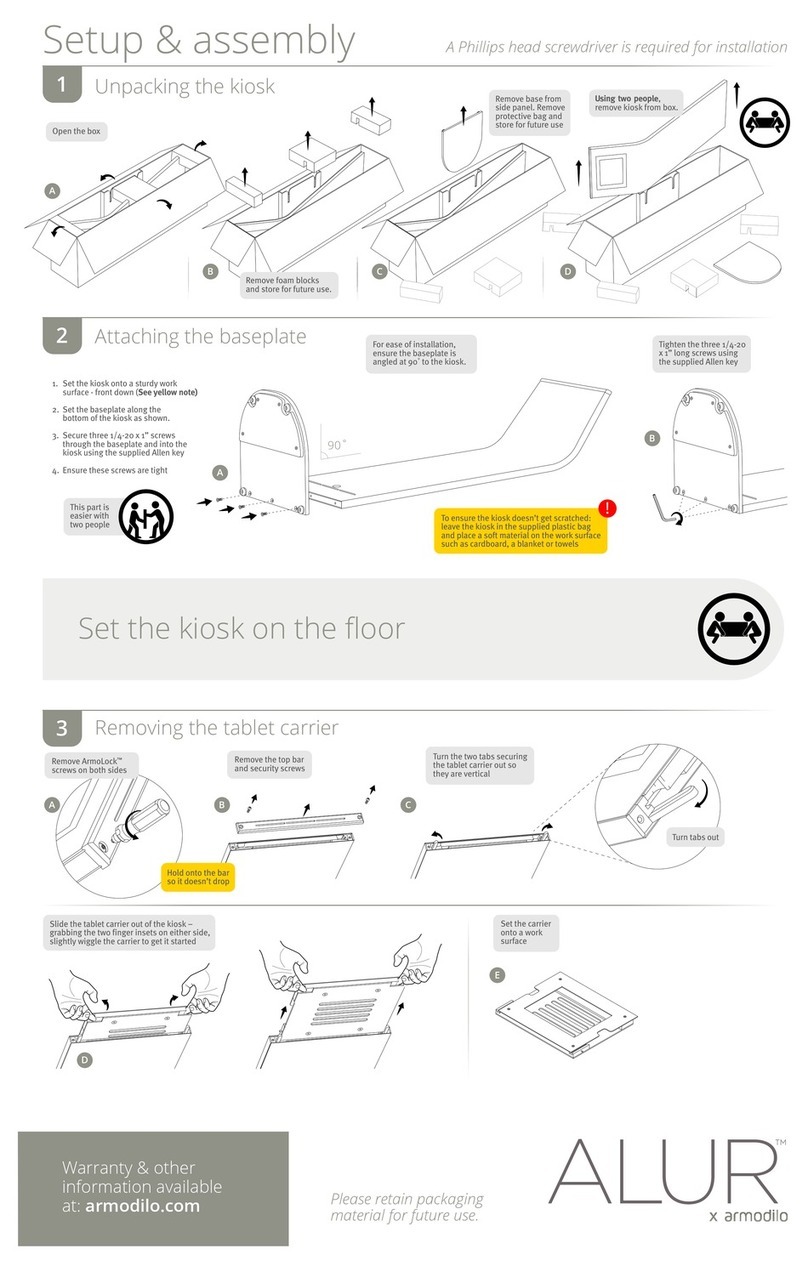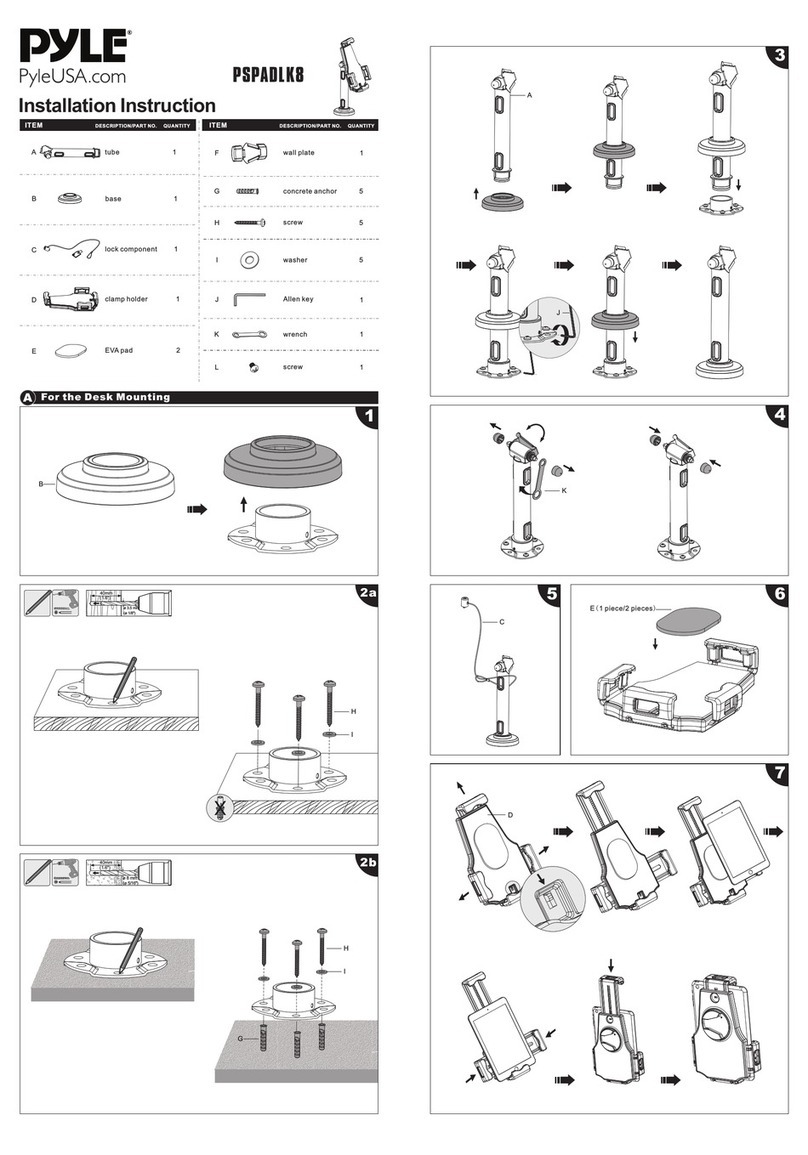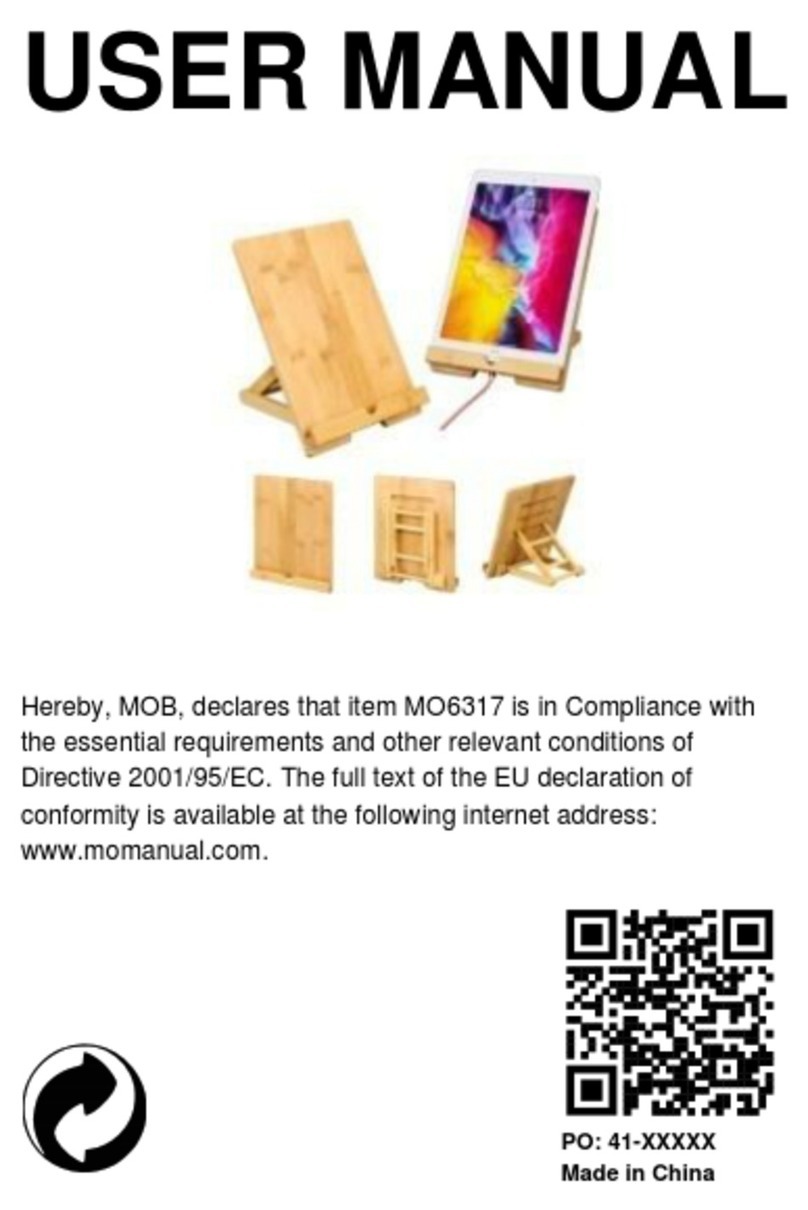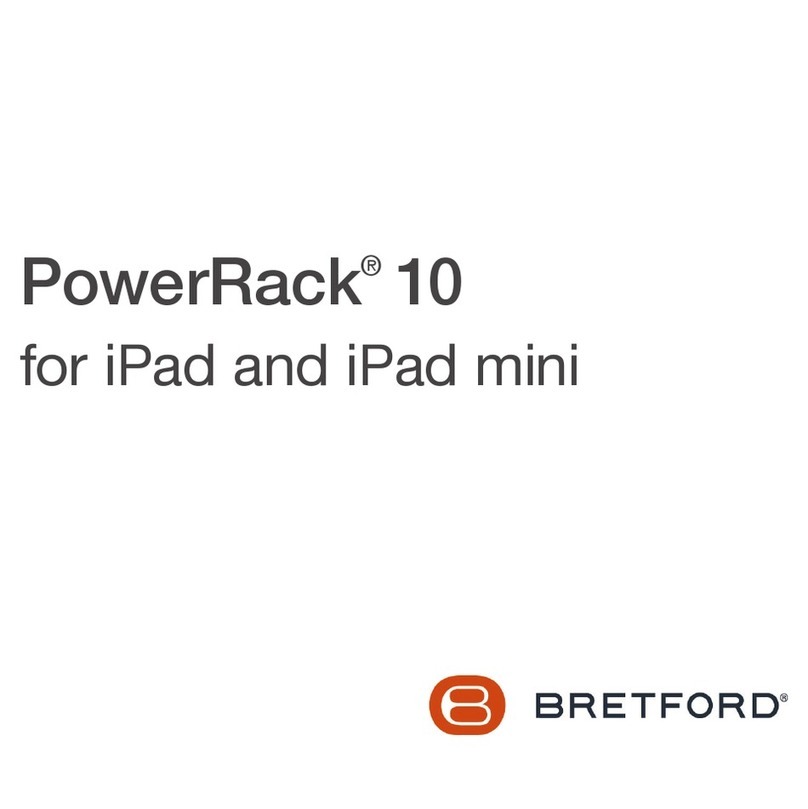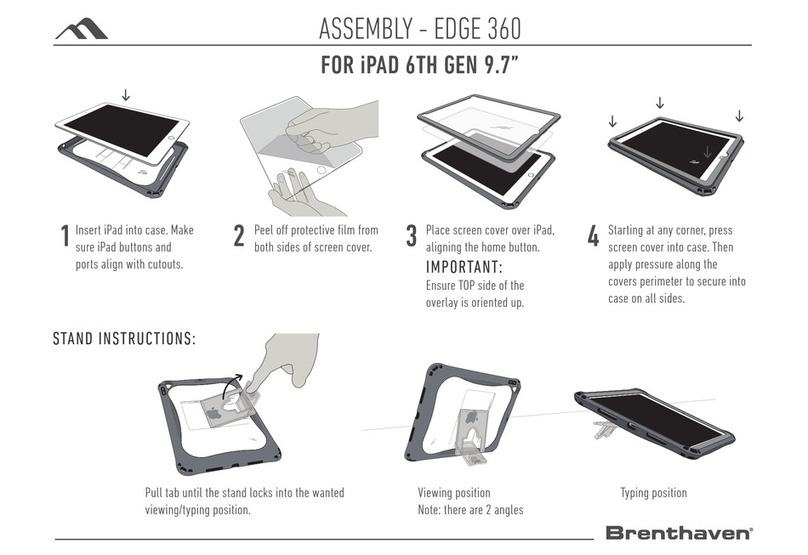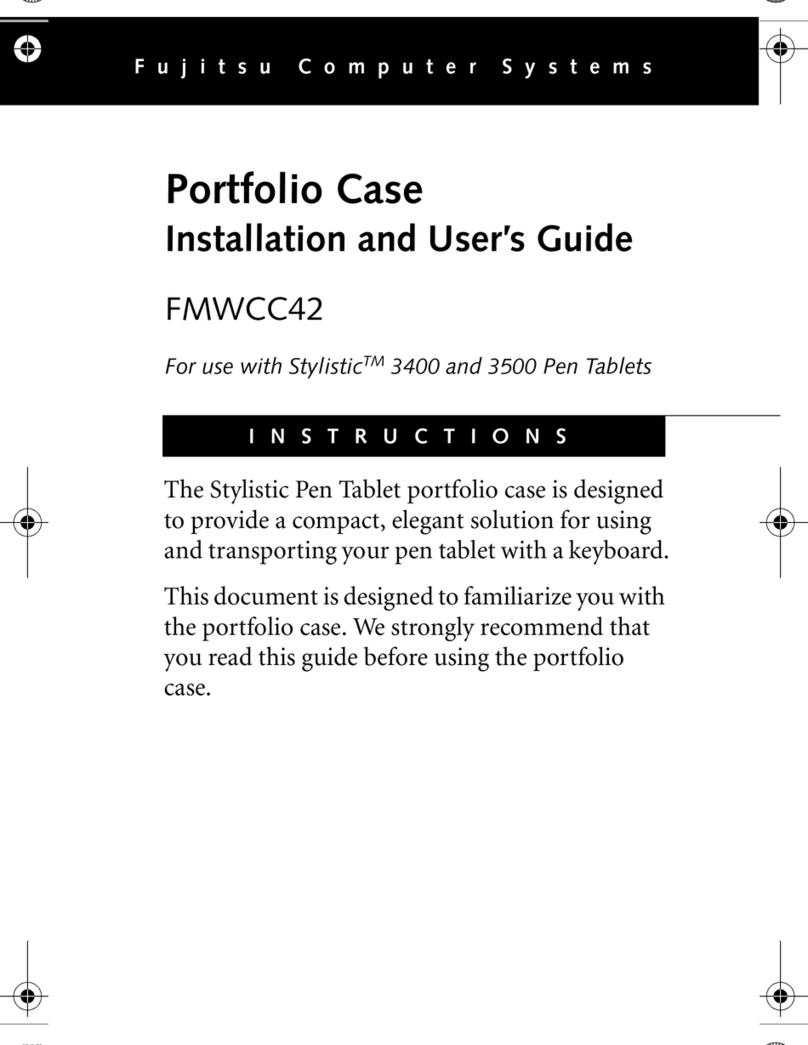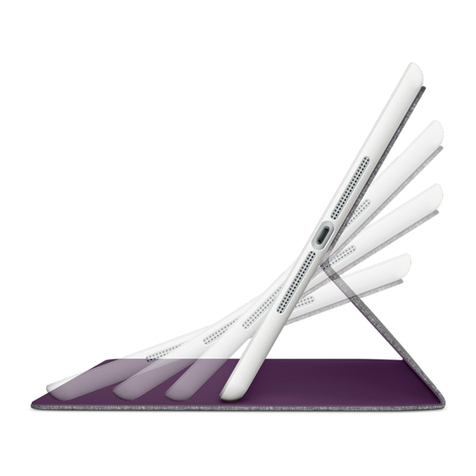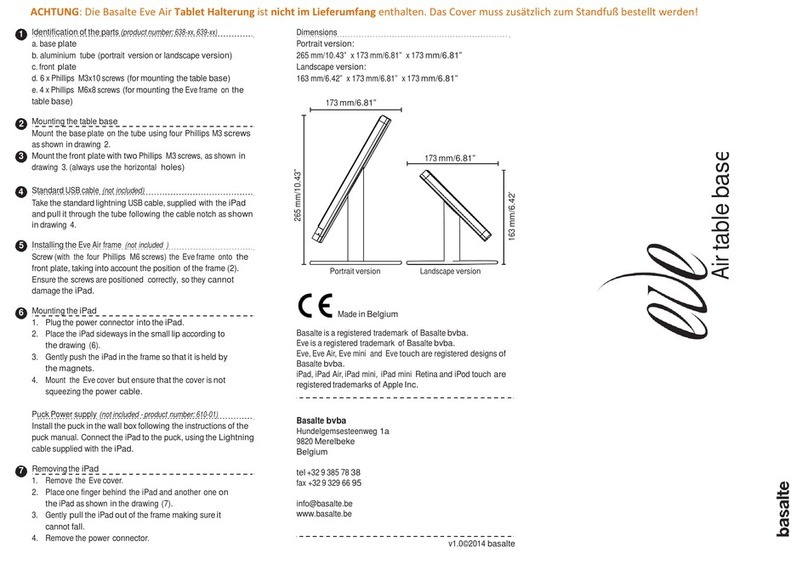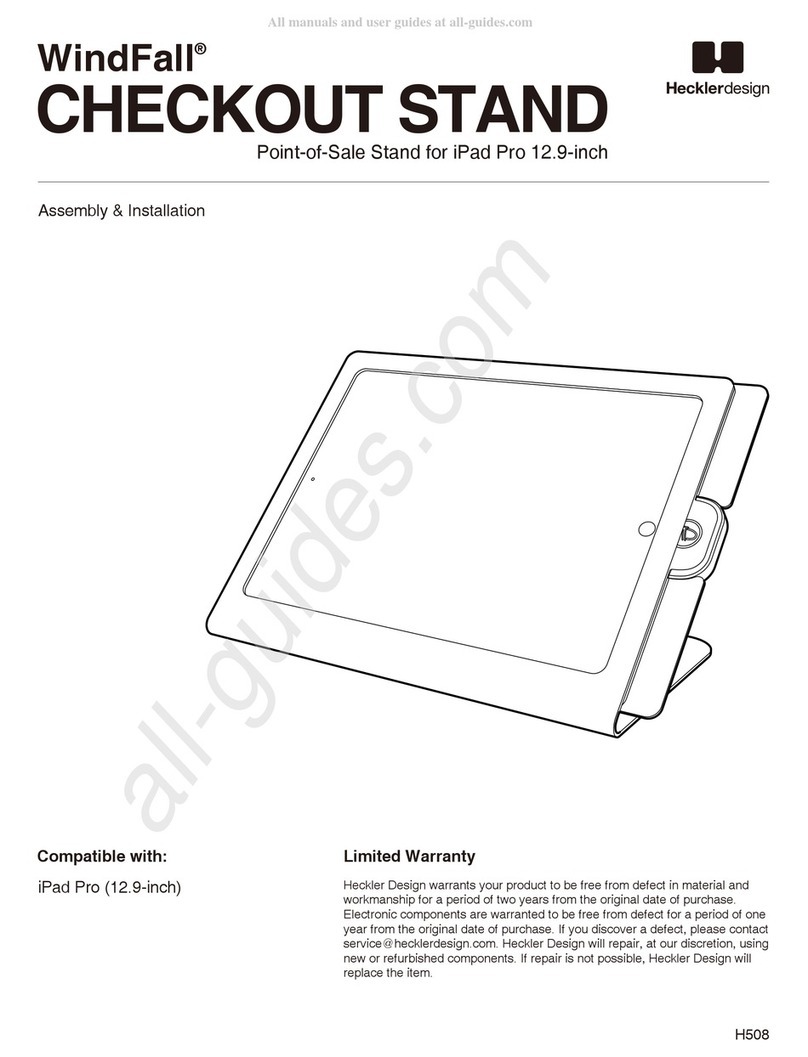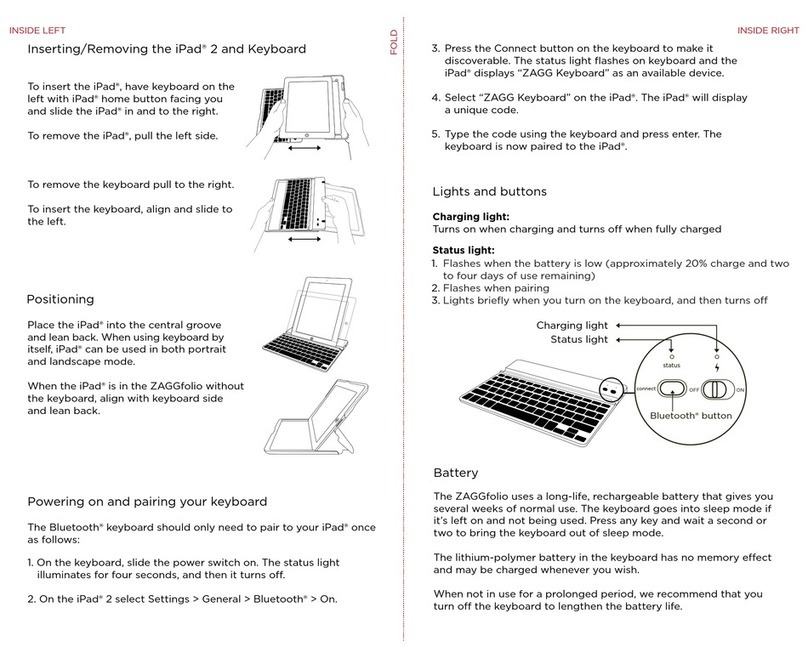iMoshion universal stylus pen User manual
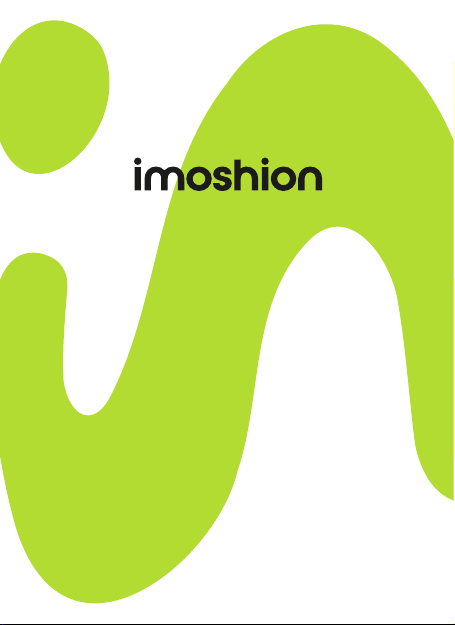
Universal
Stylus Pen
USER MANUAL

Product Details EN
Touch button
Type-C
charging port Battery capacity
indicator
Interchangeable
pen tip
1

Product Specifications
· A minimalist yet stylish pen. Made with an aluminum
alloy and finished with piano lacquer.
· The tip of the pen is made of a special conductive
material and is precision ground.
· It is compatible with 99% of capacitive touch screen
devices on the market such as smartphones, tablets or
laptops with touch screen.
· The pen can be used continuously for 8 to 10 hours
on a full charge.
· When the pen is activated and not used for 5 minutes,
the pen will automatically go into sleep mode.
Product Features
Model imoshion universal stylus pen
Material Aluminium
Battery capacity 100 mAh
Input 5V-0.7A
Color Black, White
Compatibility iOS, Android
EN
2
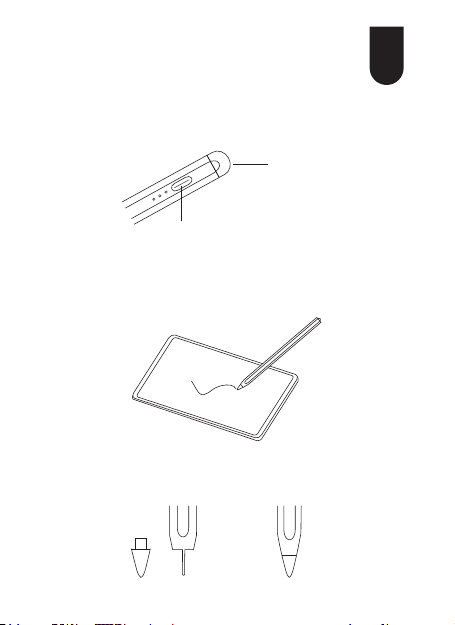
1. Double click the touch button of the pen to turn
it on, the battery capacity indicator will light up.
Double-click the pen's touch button again when it is
on to turn off the pen. The battery indicator light will
turn off.
2. Now you can perform operations such as clicking
and/or scrolling on the screen of touch screen
phones, tablets or laptops using the pen instead of
using your finger.
How to use EN
3. Detachable and replaceable pen tip. This is easy to
remove and/or install by slightly turning the tip.
Double-click the
touch button
Type-C
Charging Port
Disassembled Installed
3
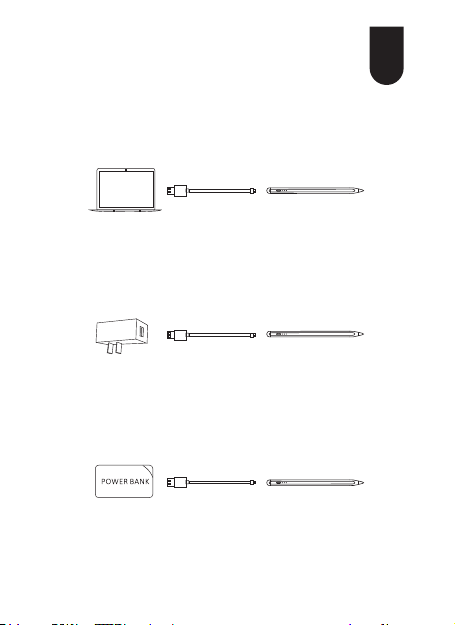
Option 1
Use the Type-C charging cable to charge the pen.
Connect one end to the USB port of the pen, and the
other end to the USB port of a computer and/or tablet.
Option 2
Connect one end of the charging cable to the pen and
the other end of the cable to a dedicated 5V DC power
adapter.
Option 3
Connect one end of the charging cable to the pen and
the other end of the cable to a USB port of a power
bank.
How to charge EN
During the charging process of the pen, the indicator
light will light up. It takes approximately 8 minutes to
fully charge the pen. 4

EN
Indication
light
Low power
Charging
1 light is on Battery level 5-30%
Battery level 30-70%
Battery level 70-100%
2 lights are on
3 lights are on
Battery level 5-30%
Battery level 30-70%
Battery level 70-90%
1 light is on,
1 light flashes
2 lights are on,
1 light flashes
Battery level less than 5%1 light flashes
Full Battery level 100%All lights are on
1 light flashes
Battery capacity
5
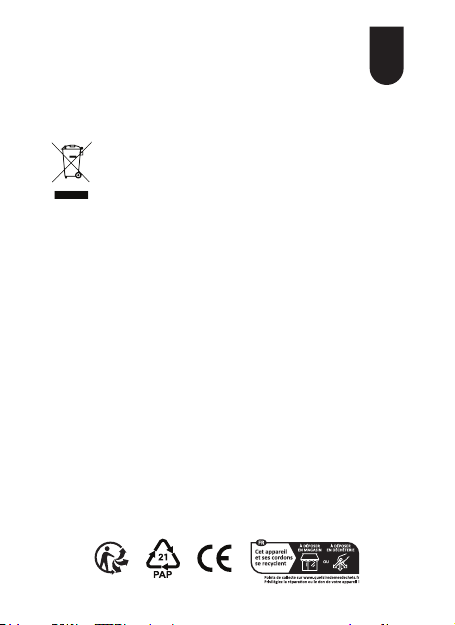
EN
Disposal instructions for users
In accordance with Article 14 of Directive
2012/19/EU on Waste Electrical and Electronic
Equipment (WEEE).
The symbol of the crossed-out wheelbin on the
device indicates that the product must be
disposed of separately from other waste at the
end of its service life. Depending on national regulations,
the product can be deposited at a waste disposal center
specialized in the separate collection of waste electrical
and electronic equipment, or returned to obligated take-
back distributors.
By correctly separately collecting electrical and electronic
equipment, you make a valuable contribution to
avoiding negative effects on people and the environment
and promoting the recycling and reuse of parts and raw
materials from which the device is made.
6

Universal
Stylus Pen
GEBRUIKERSHANDLEIDING

Product overzicht
Aanraakknop
Type-C
Oplaadpoort Batterij capaciteit
indicator
Verwisselbare
pen kop
1

Product Specificaties
Model imoshion universal stylus pen
Materiaal Aluminium
Batterij capaciteit 100 mAh
Input 5V-0.7A
Kleur Zwart, Wit
Compatibiliteit iOS, Android
· Een minimalistische maar stijlvolle pen. Gemaakt met
een aluminiumlegering en afgewerkt met pianolak.
· De punt van de pen is gemaakt van een speciaal
geleidend materiaal en is nauwkeurig geslepen.
· Het is compatibel met 99% van de capacitieve
touchscreen-apparaten op de markt, zoals
smartphones, tablets of laptops met aanraakscherm.
· De pen kan 8 tot 10 uur continu gebruikt worden, mits
deze volledig is opgeladen.
· Wanneer de pen is geactiveerd, en 5 minuten lang
niet wordt gebruikt. Zal de pen automatisch in slaap
modus gaan.
Producteigenschappen
2
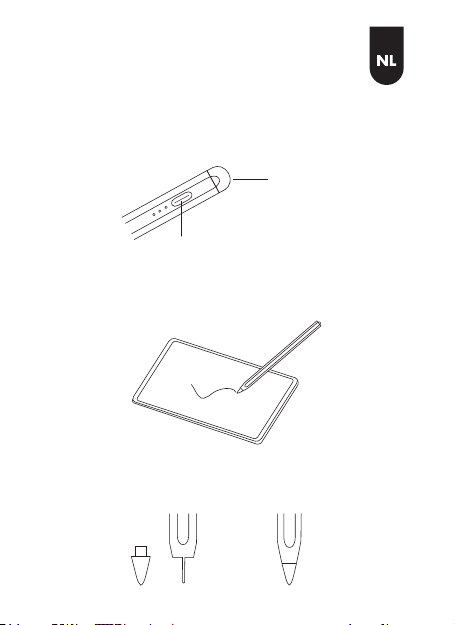
1. Dubbelklik op de aanraakknop van de pen om
deze in te schakelen, het indicatielampje van de
batterij capaciteit zal gaan branden. Dubbelklik
nogmaals op de aanraakknop van de pen wanneer
deze is ingeschakeld, om de pen uit te zetten. Het
batterij indicatielampje zal stoppen met branden.
2. Nu kunt u bewerkingen uitvoeren zoals klikken en/of
schuiven op het scherm van telefoons, tablets of laptops
met aanraakscherm via de pen in plaats van uw vinger
te gebruiken.
Hoe te gebruiken
3. Afneembaar en vervangbaar pen punt. Deze is
makkelijk de verwijderen en/of te installeren door
lichtjes de punt te draaien.
Dubbelklik op de
aanraakknop
Type-C
Oplaadpoort
Demontage Installeren
3
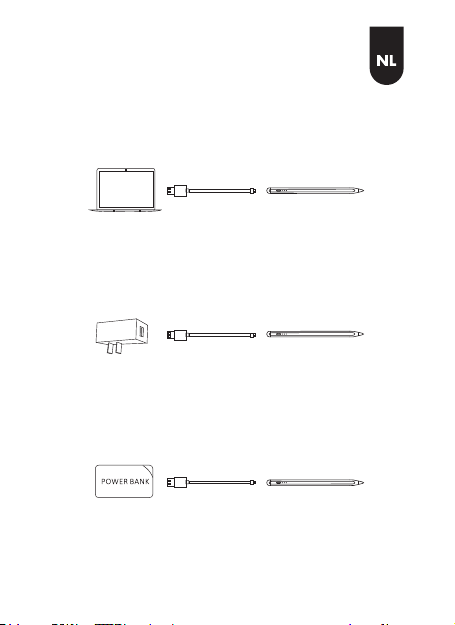
Optie 1
Gebruik de Type-C oplaadkabel om de pen op te
laden. Sluit het ene uiteinde aan de usb-poort van de
pen, en het andere uiteinde van de usb-poort van een
computer en/of tablet.
Optie 2
Sluit het ene uiteinde van de oplaadkabel aan op de
pen, en het andere uiteinde van de kabel op een
daarvoor bestemde 5V gelijkstroomadapter.
Optie 3
Sluit het ene uiteinde van de oplaadkabel aan op de
pen, en het andere uiteinde van de kabel op een
usb-poort van een power bank.
Opladen
Tijdens het laadproces van de pen zal het indicatie
lampje gaan branden. Het duurt circa 8 minuten
voordat de pen volledig is opgeladen.
4
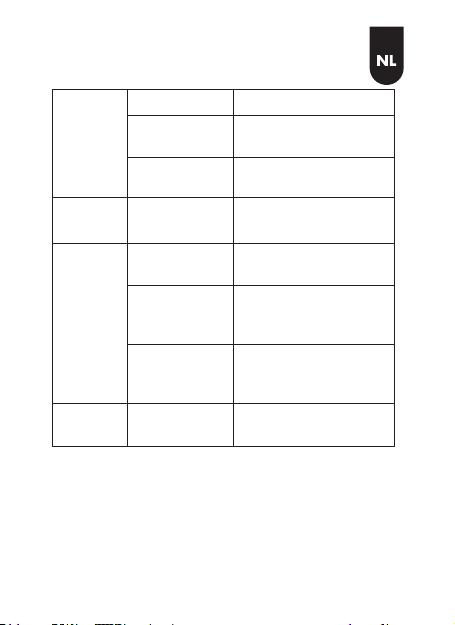
Indicatie
lampje
Laag
vermogen
Opladen
1 lampje brand Batterij level 5-30%
Batterij level 30-70%
Batterij level 70-100%
2 lampjes
branden
3 lampjes
branden
Batterij level 5-30%
Batterij level 30-70%
Batterij level 70-90%
1 lampje brand,
1 lampje
knippert
2 lampjes
branden, 1
lampje knippert
Batterij level minder dan
5%
1 lampje
knippert
Vol Batterij level 100%
Alle lampjes
branden
1 lampje
knippert
Batterij capaciteit
5

Afvalinstructies voor gebruikers
Volgens Artikel 14 van de Richtlijn 2012/19/EU
betreffende afgedankte elektrische en elektronische
apparatuur (AEEA).
Het symbool van de doorgestreepte vuilnisbak
op het apparaat geeft aan dat het product aan
het einde van zijn levensduur gescheiden van
ander afval moet worden afgevoerd. Het product kan,
afhankelijk van nationale kaders, worden ingeleverd bij
een afvalverwerkingscentrum dat gespecialiseerd is in
de aparte inzameling van afgedankte elektrische en
elektronische apparatuur, of worden teruggebracht naar
de verplichte inzamelaar.
Door het correct apart inzamelen van elektrische en
elektronische apparaten levert u een waardevolle
bijdrage aan het voorkomen van negatieve effecten op
mens en milieu en bevordert u het recyclen en
hergebruiken van onderdelen en grondstoffen waaruit
het apparaat bestaat.
6

Universal
Stylus Pen
BEDIENUNGSANLEITUNG
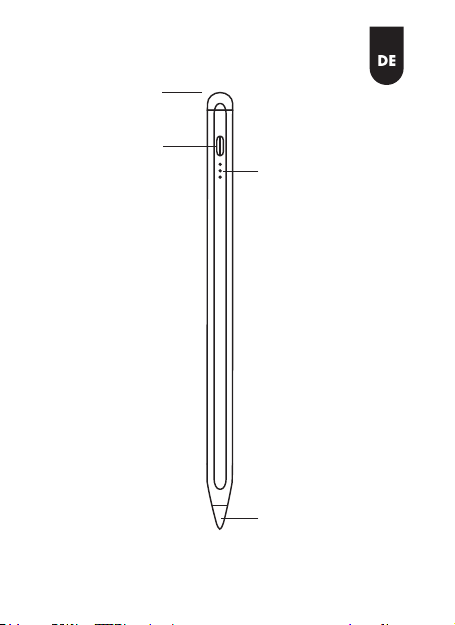
Produktübersicht
Touch-Taste
Type-C
Ladeanschluss Ladestatusanzeige
des Akkus
Auswechselbarer
Stiftkopf
1

Produktspezifikationen
Modell imoshion universal stylus pen
Material Aluminium
Akkukapazität 100 mAh
Eingang 5V-0.7A
Farbe Schwarz, Weiß
Kompatibilität iOS, Android
· Ein minimalistischer, aber stilvoller Stift. Hergestellt aus
einer Aluminiumlegierung und mit einem Klavierlack
überzogen.
· Die Spitze des Stifts besteht aus einem speziell
leitfähigen Material und ist präzise geschliffen.
· Der Stift ist mit 99 % der kapazitiven Touchscreen-
Geräten auf dem Markt kompatibel, wie Smartphones,
Tablets oder Laptops mit Touchscreen.
· Der Stift kann 8 bis 10 Stunden kontinuierlich
verwendet werden, sofern er vollständig aufgeladen
ist.
· Wenn der Stift aktiviert, jedoch 5 Minuten lang nicht
verwendet wird, geht er automatisch in den
Schlafmodus über.
Produkteigenschaften
2
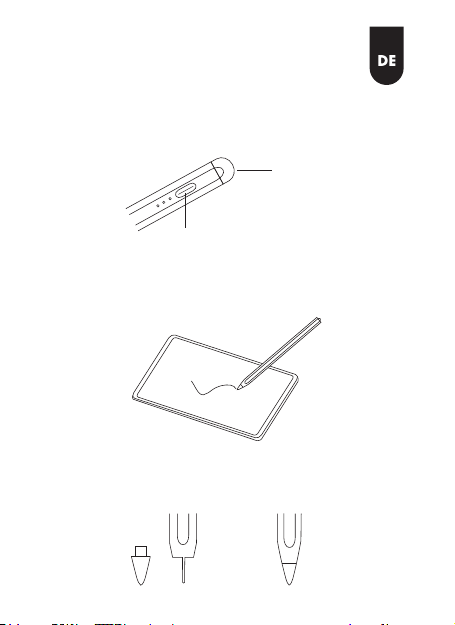
1. Doppelklick auf die Touch-Taste des Stifts, um
diesen einzuschalten: Die Anzeigelampe für den
Akkustatus leuchtet auf. Erneuter Doppelklick auf die
Touch-Taste des Stifts, wenn dieser eingeschaltet ist,
um den Stift auszuschalten. Die Akkustatusanzeige
hört auf zu leuchten.
2. Jetzt ist es möglich, Aktionen wie Klicken bzw.
Wischen auf dem Bildschirm eines Handys, Tablets
oder Laptops mit Touchscreen über den Stift anstelle
der eigenen Finger zu verwenden.
Gebrauchsanweisung
3. Abnehmbare und ersetzbare Stiftspitze Diese kann
einfach durch leichtes Drehen der Spitze demontiert
oder installiert werden.
Doppelklick auf
die Touch-Taste
Typ-C-
Ladeanschluss
Demontage Installation
3
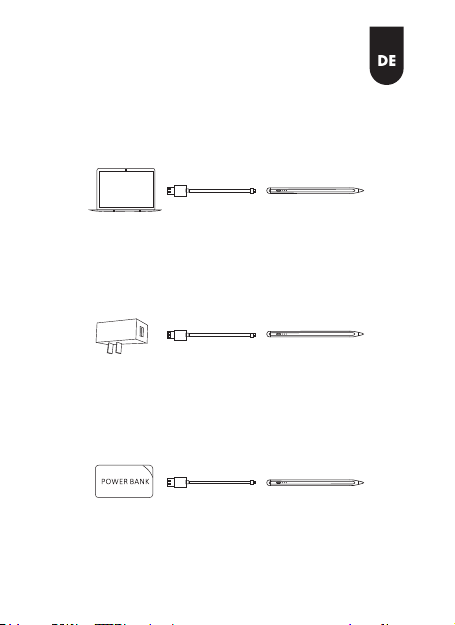
Möglichkeit 1
Das Typ-C-Ladekabel verwenden, um den Stift
aufzuladen. Verbinden Sie das eine Ende des
USB-Anschlusses des Stifts und das andere Ende des
USB-Anschlusses eines Computers bzw. Tablets.
Möglichkeit 2
Schließen Sie das eine Ende des Ladekabels an den Stift
und das andere Ende des Kabels an ein dafür
bestimmtes 5-V-DC-Netzteil.
Möglichkeit 3
Schließen Sie das eine Ende des Ladekabels an den Stift
an und das andere Ende des Kabels an den USB-An-
schluss einer Powerbank.
Laden
Während des Ladeprozesses des Stifts beginnt die
Indikationslampe an zu leuchten. Es dauert ca. 8
Minuten, bevor der Stift vollständig aufgeladen ist.
4

Akkustatus
Indikation-
slampe
Geringe
Leistung
Aufladen
1 Lampe
leuchtet
Akkustatus 5-30%
Akkustatus 30-70%
Akkustatus 70-100%
2 Lampen
leuchten
3 Lampen
leuchten
Akkustatus 5-30%
Akkustatus 30-70%
Akkustatus 70-90%
1 Lampe
leuchtet, 1
Lampe blinkt
2 Lampen
leuchten, 1
Lampe blinkt
Akkustatus eträgt
weniger als 5 %
1 Lampe blinkt
Voll Akkustatus 100%
Alle Lampen
leuchten
1 Lampe blinkt
5
Table of contents
Languages: