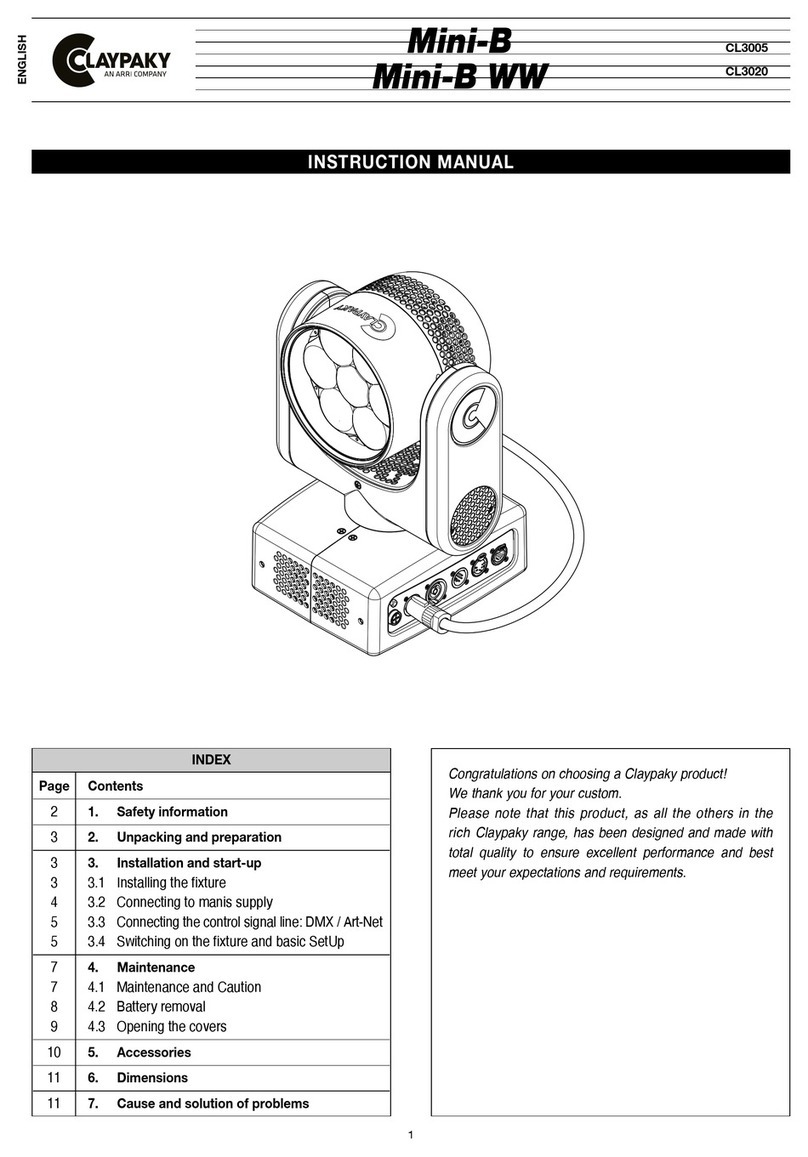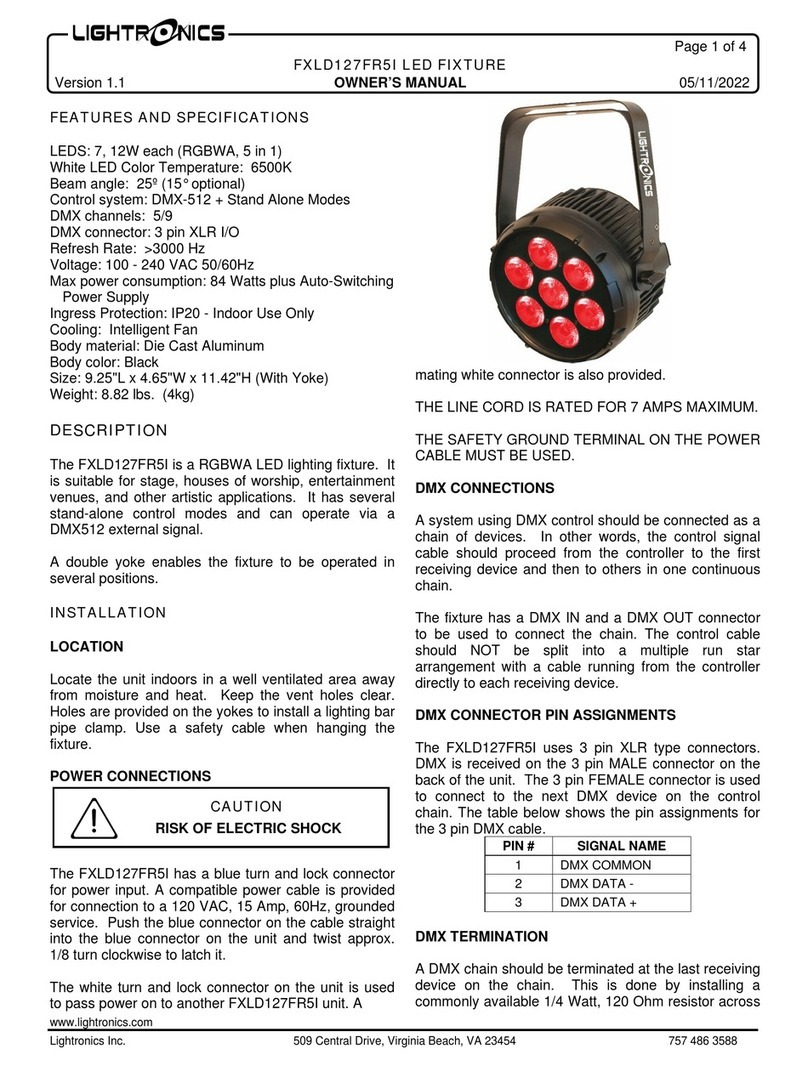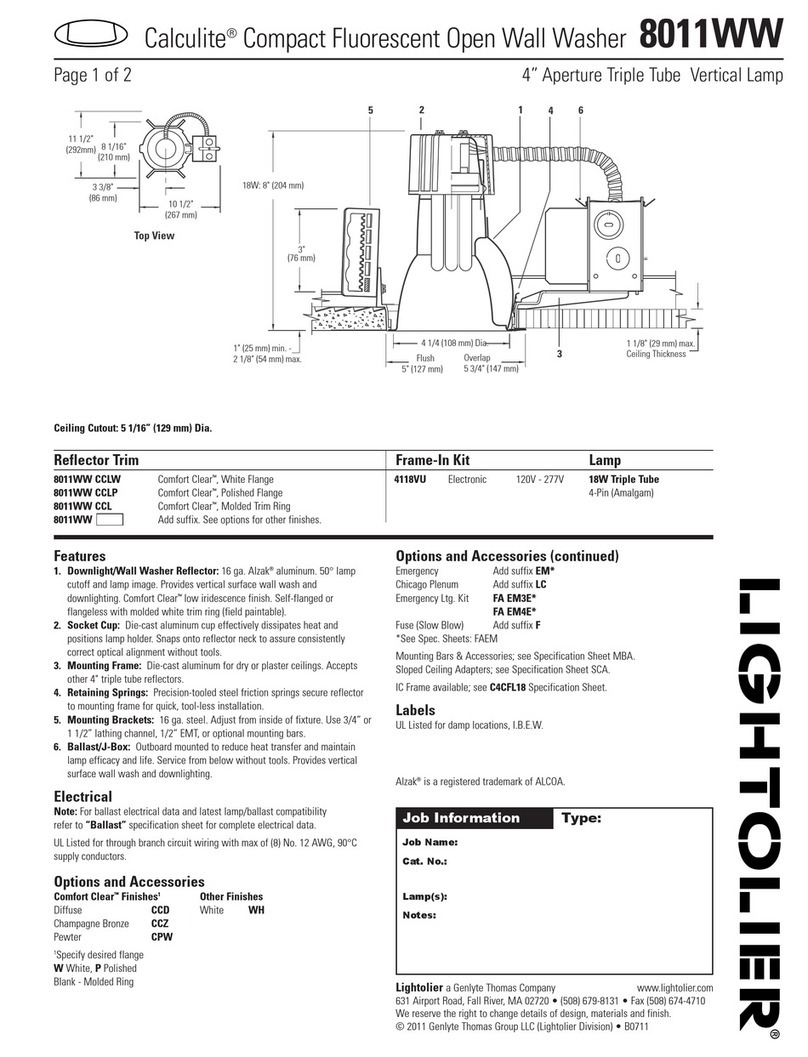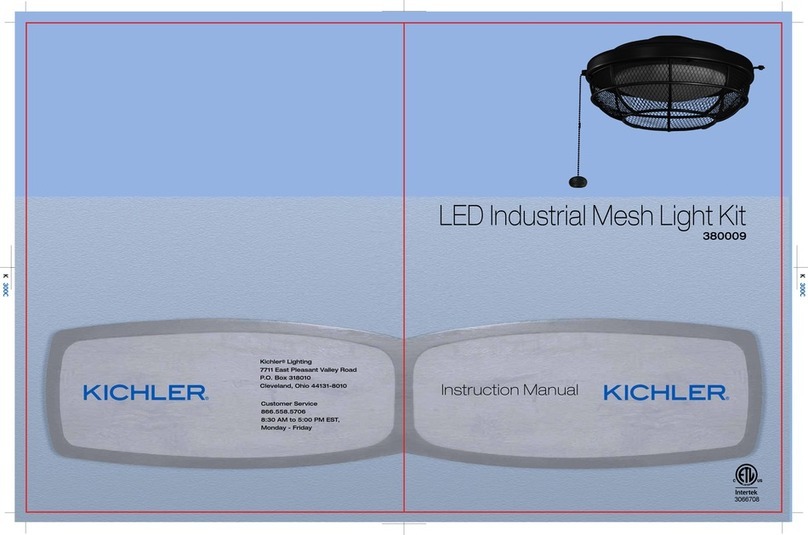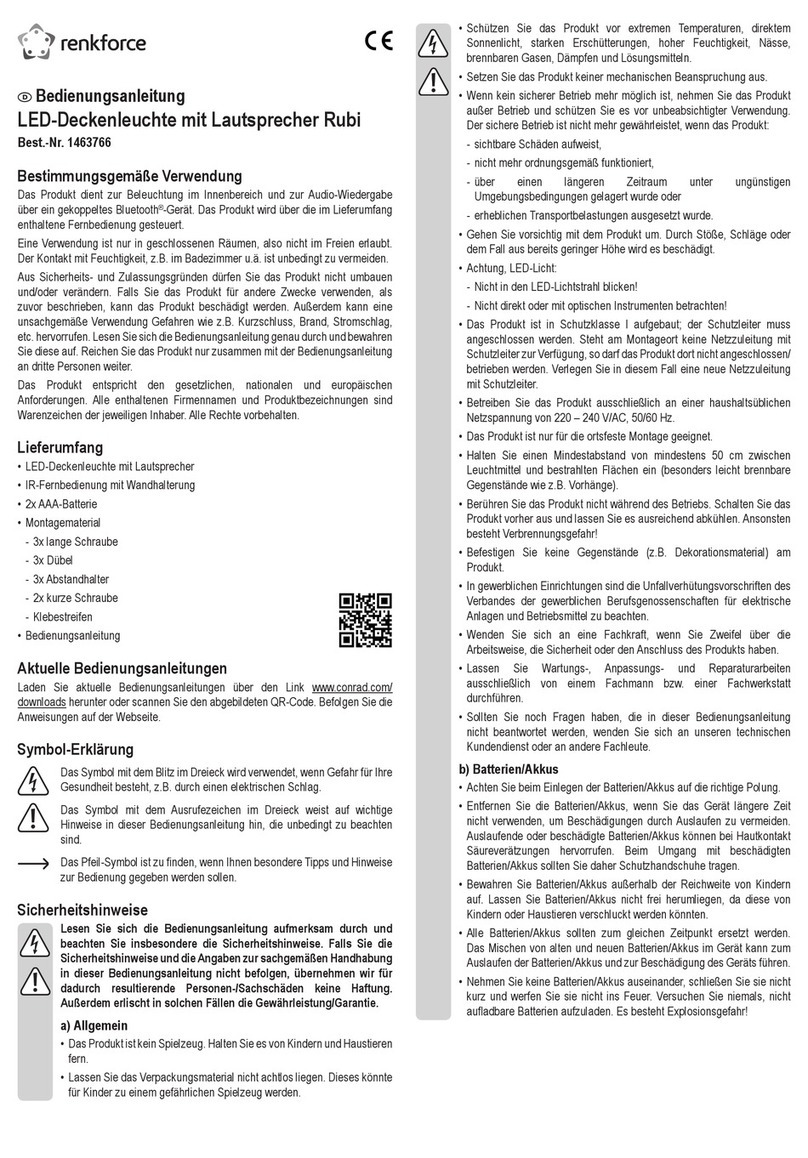IMRELAX IM-MH230 BEAM 7R User manual

IM-MH230 BEAM 7R
User manual

IM-MH230 BEAM 7R
menu description
Ømenu structure
Main ----set ----run mode
----DMX address
----Channel Mode
----sound Regulator
----Invert Pan
----Invert Tilt
----Pan-Tilt Swap
---- Pan-Tilt Encoder
----NoDMX signal
----Display
----Lamp ON@ Start up
----Screen autorotation
--RESTORE DEFAULTS
manual ---color
--- Shutter/strobe
---Dimmer
---Gobo
---Prism
--Prism Rotation
--Prism1
---Frost
---Focus
--Pan
---Pan Fine
--Tilt
--PanFine
--Tilt
--Rfu14
---Reset
--Lamp Power
Info --- DmxMonitor
---System Error
--- Total FixtureHours
--- Partial Fixture Hours
---Total Lamp Hours
system -- Sensor Monitor

--Reset Calibration
--Zero point correction
--Lamp Life Hours
--Lamp Hours Clear
-- total time switch lamp
--this time switch lamp
-- Chinese-English shift
-- Screen Rotation

Øsetting up
options explain
operational
mode DMX slave Receiving DMX signal from controller or from Master fixture
Random
auto
sound
control
DMX address 1~512 Press "ok" button toenter edit state.Atthis pointis selected one
hundred, press the "up""down" keytochangethe address
code.Press the "ok" buttononce again and selected10 editor.Press
the "ok" button once againand select bits editor.According tothe
state of an exit the editor again
Channel mode
Standard
16CH Standard 16 channel model, 17 ~ 20 channel is invalid
Extend 20CH
Extended20 channel mode, 17 ~ 20 channel control speed
Invert Pan close
open
Invert Tilt close
open
Pan-Tilt Swap close
open The exchange of XY channels (including fine-tuning)
Pan-Tilt
Encoder open Using encoder(optocoupler) judging out-of-step and automatically
correct position
close Do not use the encoder (optocoupler) correct position
No DMX single
hold According to the original state continuesto run
reset The motor return, stop running
Displayopen Close the backlight after 30 seconds
close backlight always open
Lamp ON@
Start up close After power on resetdirectly,not lightbulb (menu or control table
has to be used to manually light bulbs)
open Automaticallylamp lights on after power on ,andwaitfor the light
bulb lights up the success had only then to reset
Screen
autorotation close Close screenautomatic rotation function
open Open screenautomatic rotation function
RESTORE
DEFAULTS Click "ok" button after see confirmation dialog,press the "ok" key
again to restore the default Settings

Ømanual control
This interface is used tocontrol the current fixture。
Manual menuwill according tothe standards setbythe Settings menu16 channel orextended 20 channel
model, thecorresponding display 16 channels or20.
option explain
1CH. Color Wheel 0~255
Press "ok"button toenteredit state.Atthis pointis selected
one hundred,press the "up" "down"keyvalues change
channels.Pressthe "ok" button once again andselected 10
editor.Press the "ok" button once again and select bits
editor.According to thestate of anexit the editor again
0~255
14CH. macro 0~255
15CH.reset Press "ok" after seeing confirmation dialog box, press
the "ok" keyonce again,intothe resetinterface, reset
all motor
16CH. controlled lamp open
close
17CH. XY speed 0~255
Channel mode to "expand CH20 display
18CH. Color Wheel speed 0~255
Channel mode to "expand CH20 display
19CH. Dim-prism- atomize
speed 0~255
Channel mode to "expand CH20 display
20CH. Pattern plate speed 0~255
Channel mode to "expand CH20 display

Øsystem information
options explain
software version
The current software version
DMX channel Into the interface, display as a percentage value andchannel value for viewing
System error
record If redindicator lightin shine, lampsand lanterns isoperation error, Details can
enter interface view. after the view can press "clear" the errorrecord
total usage time
accumulated use time(correct to minute)
this time usage
time This time for starting up(starting to minute)
total time switch
lamp total time switch lamp(correct to minute)
This time
switch lamp This time switch lamp(correct to minute)
Error message explain
Motor reset
fails, aserial
port error
Driver boarddidn't respond. Connect thedisplayboardanddriveboardserial port
communication linehas aproblem,orthereis somethingwrong with thedriver
board.
Xreset failure X optoelectronic switch failure, Motor failure
Y resetfailure Y optoelectronic switch failure,Motor failure
X Hall error X sensors has wrong
Y Hall error Y sensors has wrong
Color platereset
failed Color plate sensors, or color plate of motor has a problem
Pattern platereset
failed Pattern platesensors,
Focusing reset
failed Focusing sensors,Zoom Motor has problem
Prism focusing
reset failed prism zoom sensors, Or prism zoom have problem
The lightbulb
control failure light bulbs or extinguish bubble failure, light or the light bulb has a problem

BEAM 7R (16CH)
CHANNEL CHANNEL MODE
16 20
1 COLOUR WHEEL COLOUR WHEEL
2 STOP/STROBE STOP/STROBE
3 DIMMER DIMMER
4 STATIC GOBO CHANGE STATIC GOBO CHANGE
5 PRISM INSERTION PRISM INSERTION
6 PRISM ROTATION PRISM ROTATION
7 Marco Color .gobo prism macrofuntion
8 FROST FROST
9 FOCUS FOCUS
10 PAN PAN
11 PAN FINE PAN FINE
12 TILT TILT
13 TILTFINE TILTFINE
14 X/Y speed X/Y speed
15 RESET RESET
16 LAMP CONTROL LAMP CONTROL
ØCOLOURWHEEL- channel 1

BIT EFFECT 注
255 FAST ROTATION
…… ……
150 SLOW ROTATION
145 BLUE + WHITE color value is always
in multiples of 5。
linear variation
Color ratio is
adjustable,such as:
numerical for 5white
scarlet 50% 50%,if
the values for 4white
scarlet 40%60%; If
the value is6the red
white 40% to 60%.
Nonlinear changes:
Color with color as
the unit.
Color by setting the
menu to select the
"linear"and
"nonlinear".
140 BLUE
135 CTB 8000 + BLUE
130 CTB 8000
125 CTO 190 + CTB 8000
120 CTO 190
115 CTO 260 + CTO 190
110 CTO 260
105 CYAN + CTO 260
100 CYAN
95 MAGENTA + CYAN
90 MAGENTA
85 YELLOW + MAGENTA
80 YELLOW
75 PINK + YELLOW
70 PINK
65 LAVENDER +PINK
60 LAVENDER
55 LIGHT GREEN + LAVENDER
50 LIGHT GREEN
45 GREEN + LIGHT GREEN
40 GREEN
35 AQUAMARINE + GREEN
30 AQUAMARINE
25 ORANGE + AQUAMARINE
20 ORANGE
15 RED + ORANGE
10 RED
5 WHITE + RED
0 WHITE

ØSTOP/STOBE -channel 2
BIT EFFECT remark
252-255 OPEN Dim CH controlled
239-251 RANDOM FAST STROBE
226-238 RANDOM MEDIUM STROBE
213-225 RANDOM SLOW STROBE
208-212 OPEN Dim CH controlled
207 FAST PULSATION
…… ……
108 SLOW PULSATION
104-107 OPEN Dim CH controlled
103 FAST STROBE
…… ……
4 SLOW STROBE
0-3 CLOSED
ØDIMMER - channel 3
BIT EFFECT remark
255 100%
…… ……
0 0%
ØSTATIC GOBO CHANGE - channel 4

BIT EFFECT remark
255 GOBO 17 SHAKE, FAST SPEED Every 5numericvalue
corresponding to a
pattern
…… ……
251 GOBO 17 SHAKE, SLOW SPEED
250 GOBO 16 SHAKE, FAST SPEED
…… ……
246 GOBO 16 SHAKE, SLOW SPEED
…… ……
180 GOBO 2SHAKE, FAST SPEED
…… ……
176 GOBO 2SHAKE, SLOW SPEED
175 GOBO 1SHAKE, FAST SPEED
…… ……
171 GOBO 1SHAKE, SLOW SPEED
170 FAST ROTATION
…… ……
135 SLOW ROTATION
130-134 STOP
129 SLOW ROTATION
…… ……
90 FAST ROTATION
85GOBO 17 Numerical always in
multiples of 5
80GOBO 16
75GOBO 15
70GOBO 14
65GOBO 13
60GOBO 12
55GOBO 11
50GOBO 10
45GOBO 9
40GOBO 8
35GOBO 7
30GOBO 6
25GOBO 5
20GOBO 4
15GOBO 3
10GOBO 2
5GOBO 1
0WHITE

ØPRISM INSERTION -channel 5
BIT EFFECT remark
128-255 PRISM INSERTED
0-127 PRISM EXCLUDED
ØPRISM ROTATION - channel 6
BIT EFFECT remark
255 FAST ROTATION
…… ……
193 SLOW ROTATION
191-192 STOP
190 SLOW ROTATION
…… ……
128 FAST ROTATION
0-127 POSITION
ØEFFECTS MOVEMENT-channel 7
BIT EFFECT remark
255 100%
…… ……
0 0%
ØFROST- channel 8
BIT EFFECT remark
128-255 FROST INSERTED
0-127 FROST EXCLUDED
ØFOCUS-channel 9
BIT EFFECT remark
255 100%
…… ……
0 0%
ØPAN - channel 10
ØPAN FINE - channel 11
ØTILT - channel 12
ØTILT FINE -channel 13
ØRESET-channel 15
BIT EFFECT remark
128-255 COMPLETE RESET
。
Reset is activated passing throughthe
unused range and staying 5 seconds.
77-127 PAN/TILT RESET
26-76 EFFECTS RESET
0-25 UNUSED RANGE
ØLAMP CONTROL- channel 16
BIT EFFECT remark
101-255 LAMP ON
Lamp switch passing through the unused
range and staying 5 seconds.
10-100 LAMP OFF
0-9 UNUSED RANGE
Other manuals for IM-MH230 BEAM 7R
1
Table of contents
Popular Light Fixture manuals by other brands

ELMEKO
ELMEKO LLX-400-SV Installation and operating manual
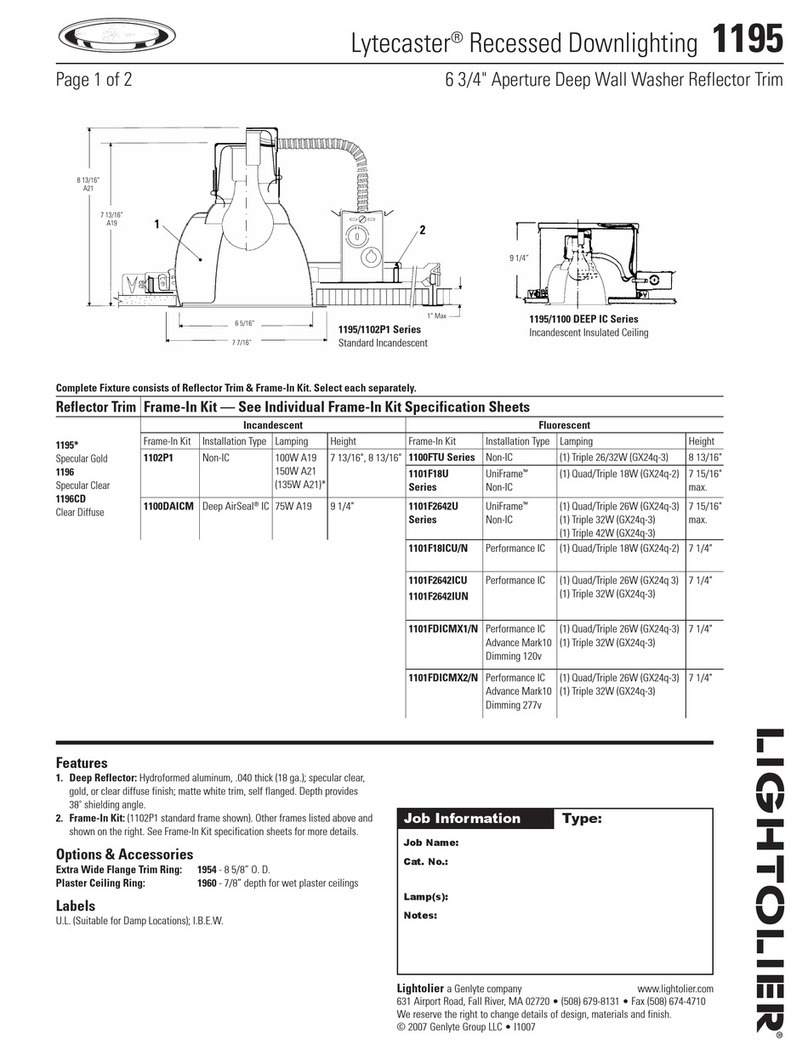
Lightolier
Lightolier Lytecaster 1195 specification
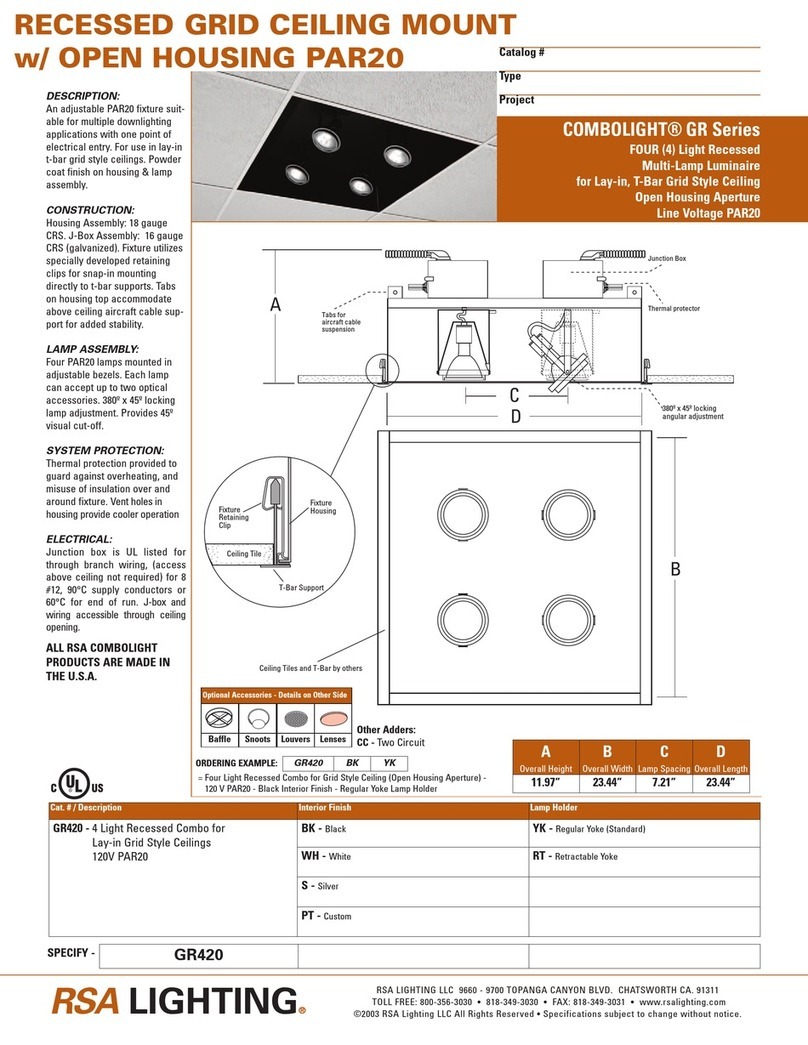
RSA Lighting
RSA Lighting Combolight GR420 Specifications
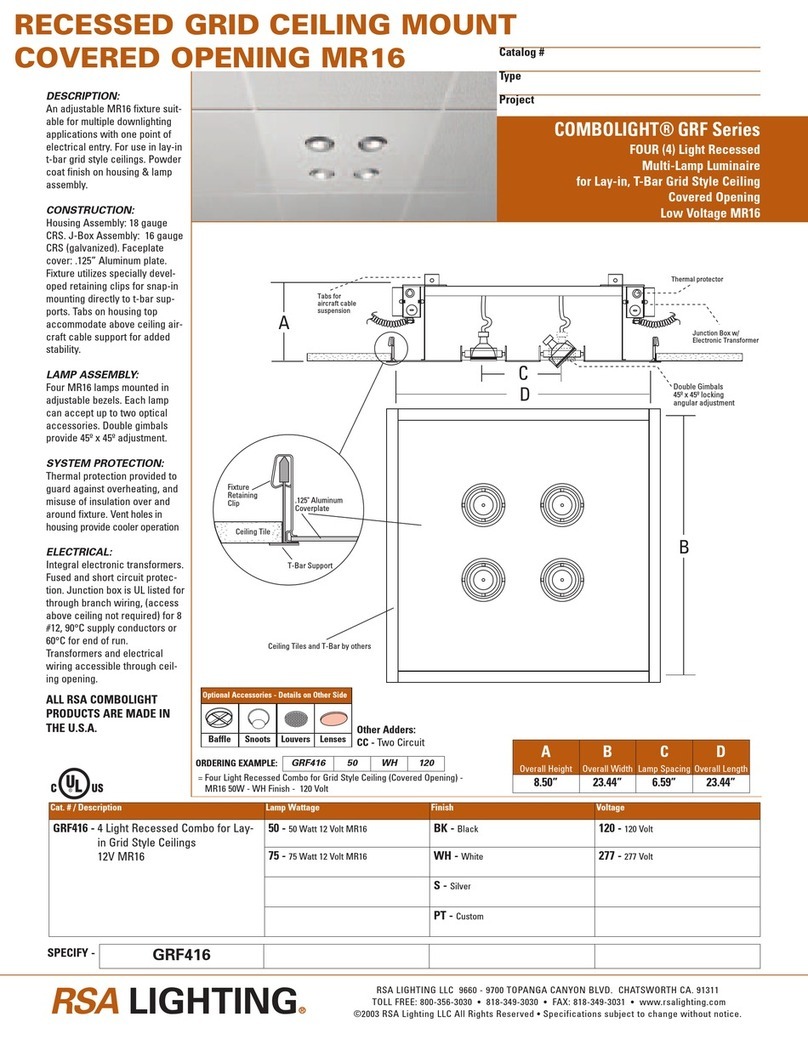
RSA Lighting
RSA Lighting Combolight GRF416 Specifications
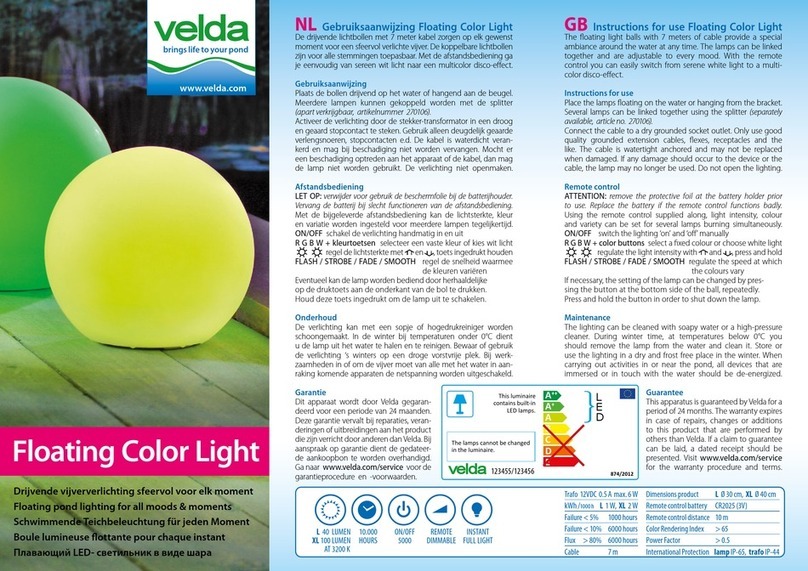
velda
velda Floating Color Light Instructions for use

Philips
Philips Brisa FP28UDA Dimensions
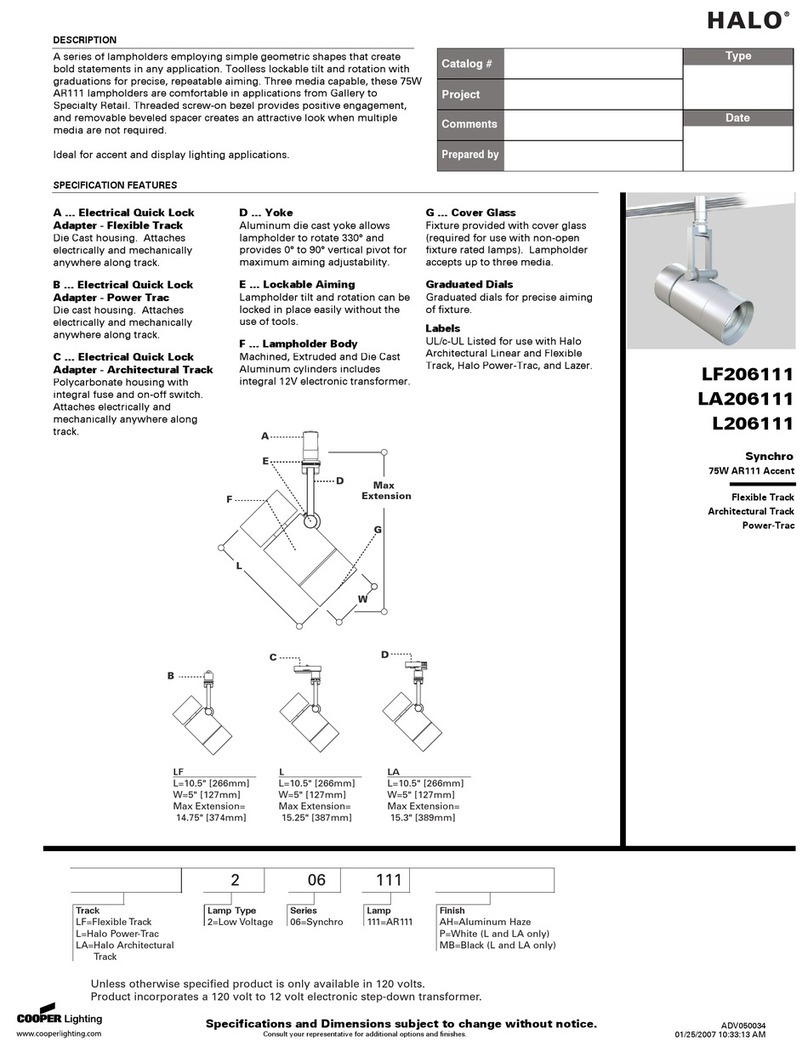
Cooper Lighting
Cooper Lighting Halo L206111 specification
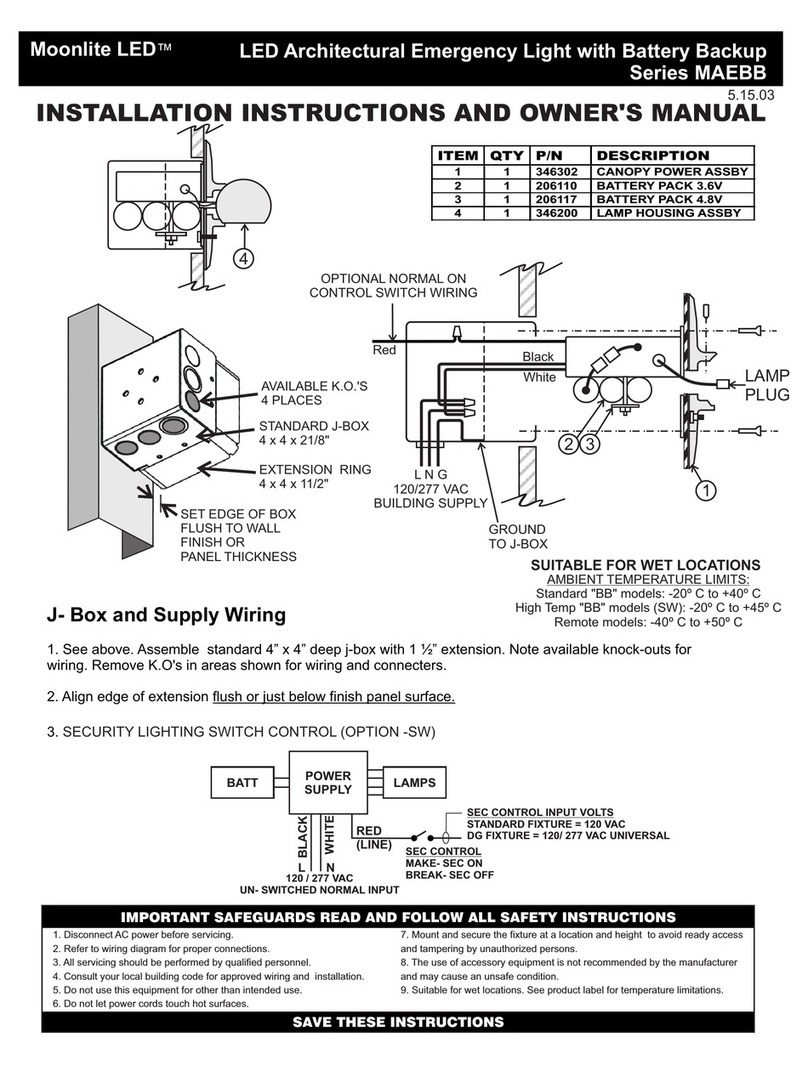
Signtex
Signtex Moonlite MAEBB Series Installation instructions and owner's manual

PacLights
PacLights FHUS Series installation guide

Maxim
Maxim CounterMax MX-L-120-1K manual
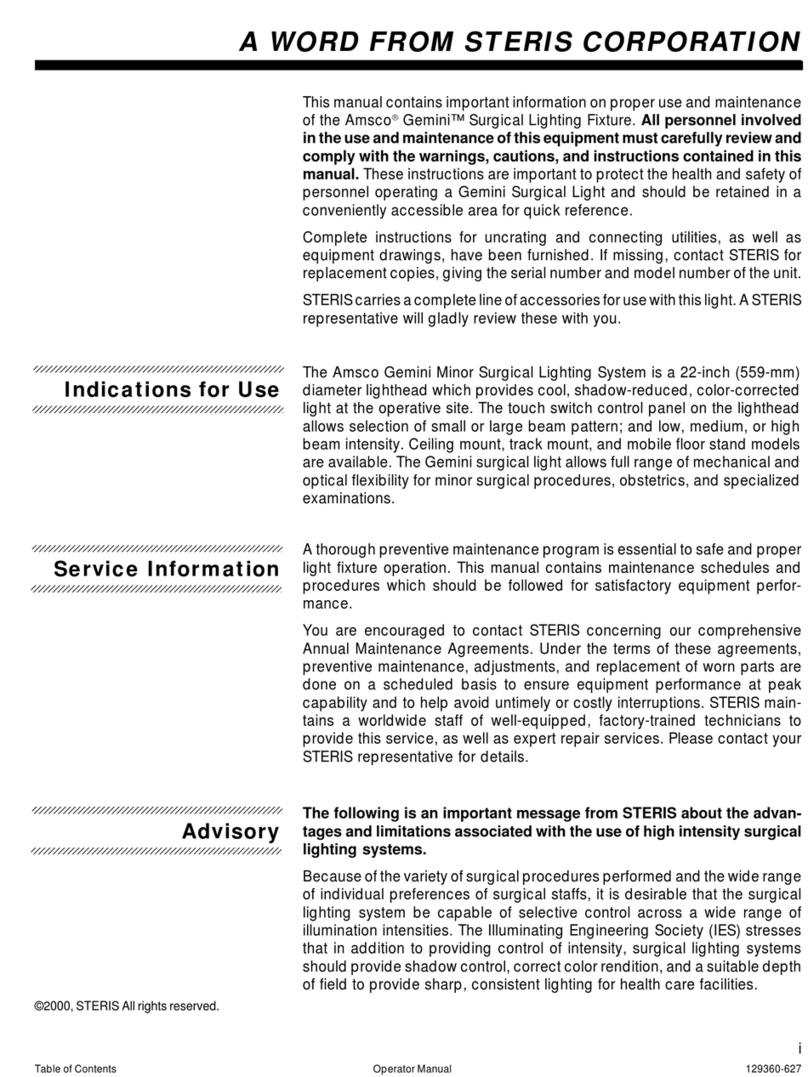
Amsco
Amsco Gemini Operator's manual

Lightmaxx
Lightmaxx Quad Star HP LED user manual