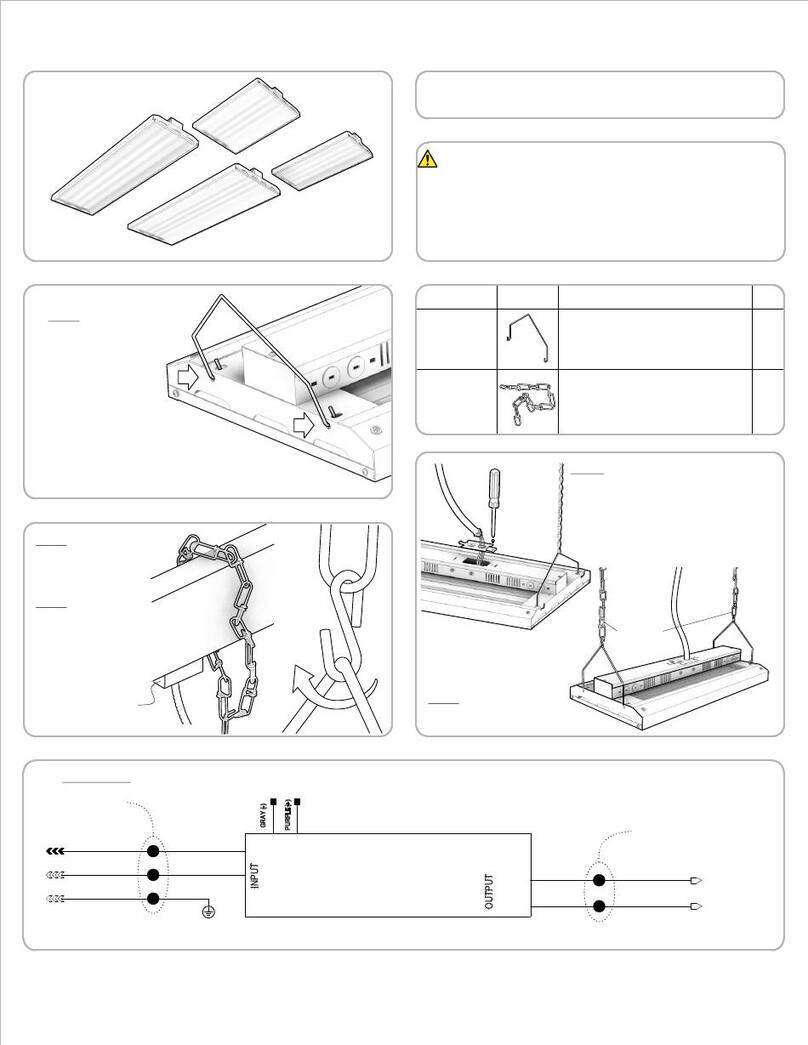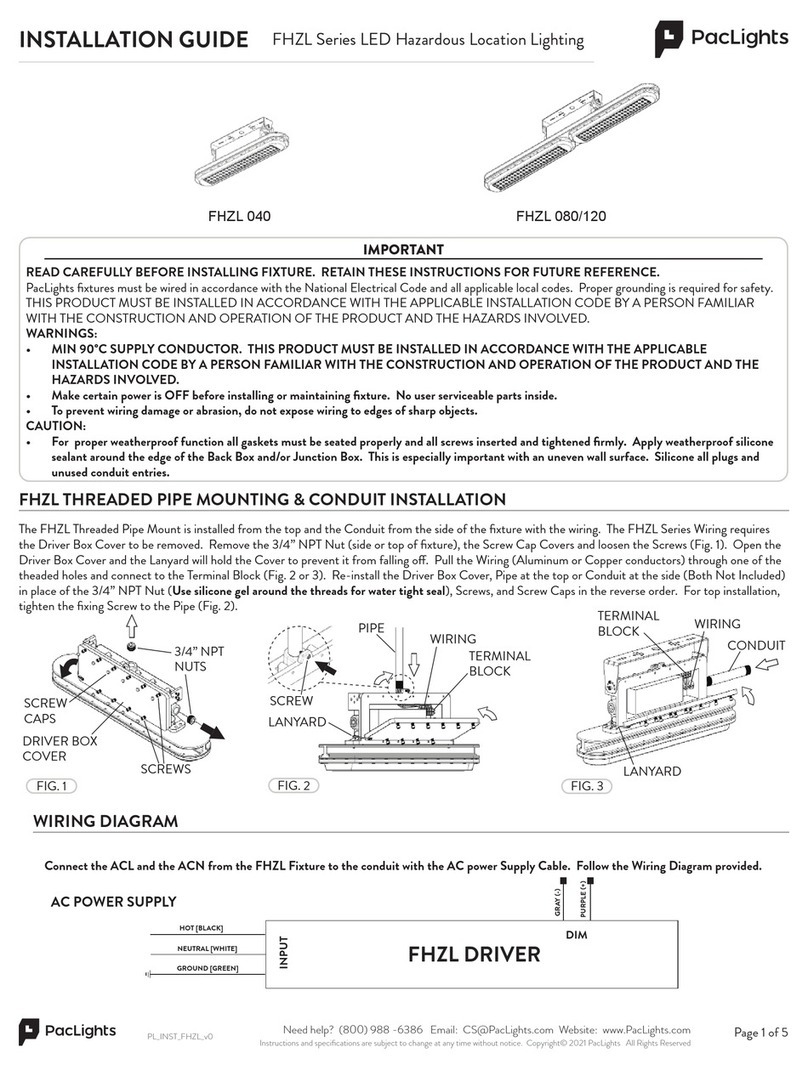INSTALLATION GUIDE FHUS Series LED High Bay
Instructions and specifications are subject to change at any time without notice. Copyright© 2020 PacLights All Rights Reserved Page 2 of 3
Need help? (800) 988 -6386 Email: CS@PacLights.com Website: www.PacLights.com
02-00044-200818
The Bi-Level Dimming control provides energy eciency for the
FHUS Fixture.The Bi-Level Dimming control features an occupancy
sensor, a timer, three step dimming switches, and a photo sensor. The
Optional Wireless Deployment Device is used to adjust the settings
of the dimming control on the FHUS fixture.
WIRELESS DEPLOYMENT DEVICE FHUS 90° PRISMATIC REFLECTOR (OPTIONAL)
FIG. 5
The 90° Prismatic Reflector provides focused lighting and prevents
over spill. The Prismatic Reflector is easy to install. Place the Screws
(4 provided) through the holes in the Reflector and screw in through
the four holes in the lens rim to the FHUS Fixture.
FIG. 8
WIRELESS DEPLOYMENT
DEVICE
FIG. 9
ON/OFF
Turn on or turn o the Wireless Deployment Device.
MW/PIR
Toggle from the microwave sensor function to PIR sensor
function. ALWAYS select MW for this contol.
Scene
Press the button to change from the dierent scene options,
daylight threshhold disabled.
Start
Press the button before choosing the parameters; or press it for
10 seconds, it will be RESET function.
Memory
Press the button after choosing all the parameters to save them.
Apply
Press the button to deliver the saved settings to the other sensors
directly.
Hold Time
The period of light keeping 100% brightness after moving objects
leave the detection area.
Stand-by-period
The period of light keeping low output before it gets completely
o. When it’s preset as --, the light always keep at low output
even when no movement in the detection area.
Power %
Press the button to change the output power from 0% to 100%, it
changes 5% every press.
Test (2s)
The button “Tests (2s)” is for testing purpose after commissioning.
Pressing this button, the sensor goes to test mode (hold time is
only 2s).
Dalight Threshhold
Definition of the ambient brightness; only when the ambient
brightness is lower than the preset specific lux amount, the sensor
will work; when it’s preset as “disable”, the sensor works everytime
it detects motion regardless of the ambient lux level.
Detection Area
The area in which movement will trigger the sensor, 100%
detection area also means strong sensitivity.
Standy-by dimming level
The definition of low output during the standby period.
Increase or decrease paramters.
Start Memory Apply
MW/PIR Scene
+
%
POWER
(2S)
Test
SCREWS
MW/PIR
Scene
Start
Memory
Apply
%
POWER
(2S)
Test
+
FHUS PRISMATIC DROP LENS (OPTIONAL)
The Prismatic Drop Lens provides glare control. The Prismatic Drop
Lens requires a Prismatic Reflector to attached to. Installation to the
Prismatic Reflector is simple. Place the Ring around the rims of the
Prismatic Reflector and Drop Lens and then pull the Spring around
and attach to the latch on the Ring.
PRISMATIC
REFLECTOR
FIG. 6
FIG. 7
FHUS
FIXTURE
FHUS
FIXTURE
DROP LENS
HOLD
SPRING
PRISMATIC
REFLECTOR
RIMS
RING
LATCH
FIG. 10
RING
HOLD
SPRING