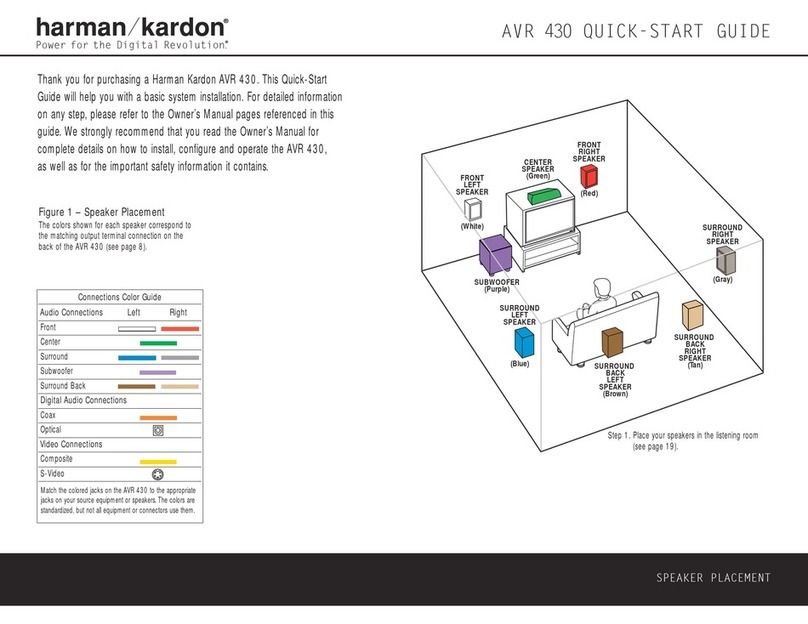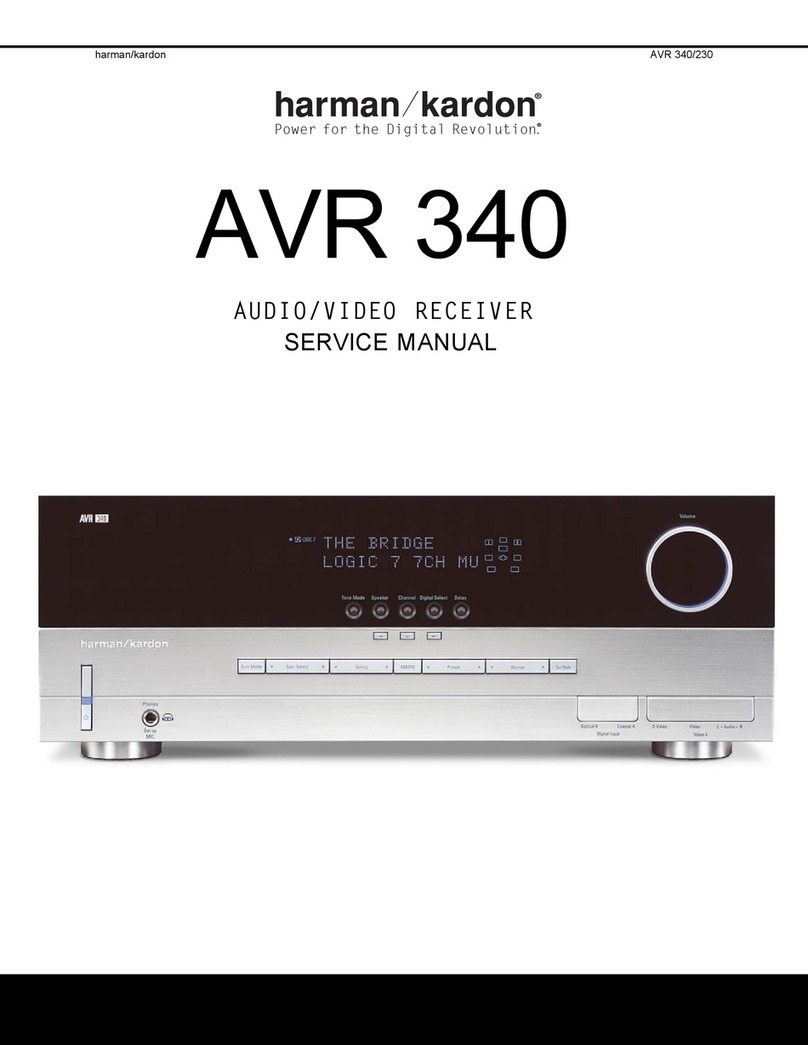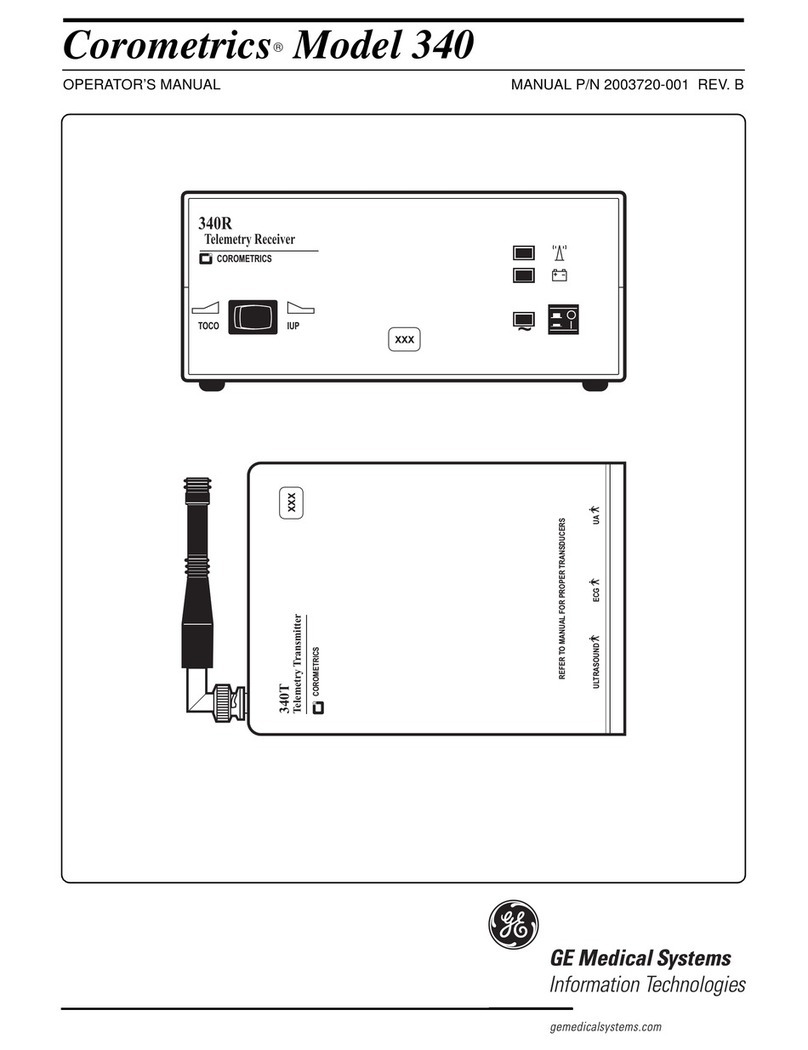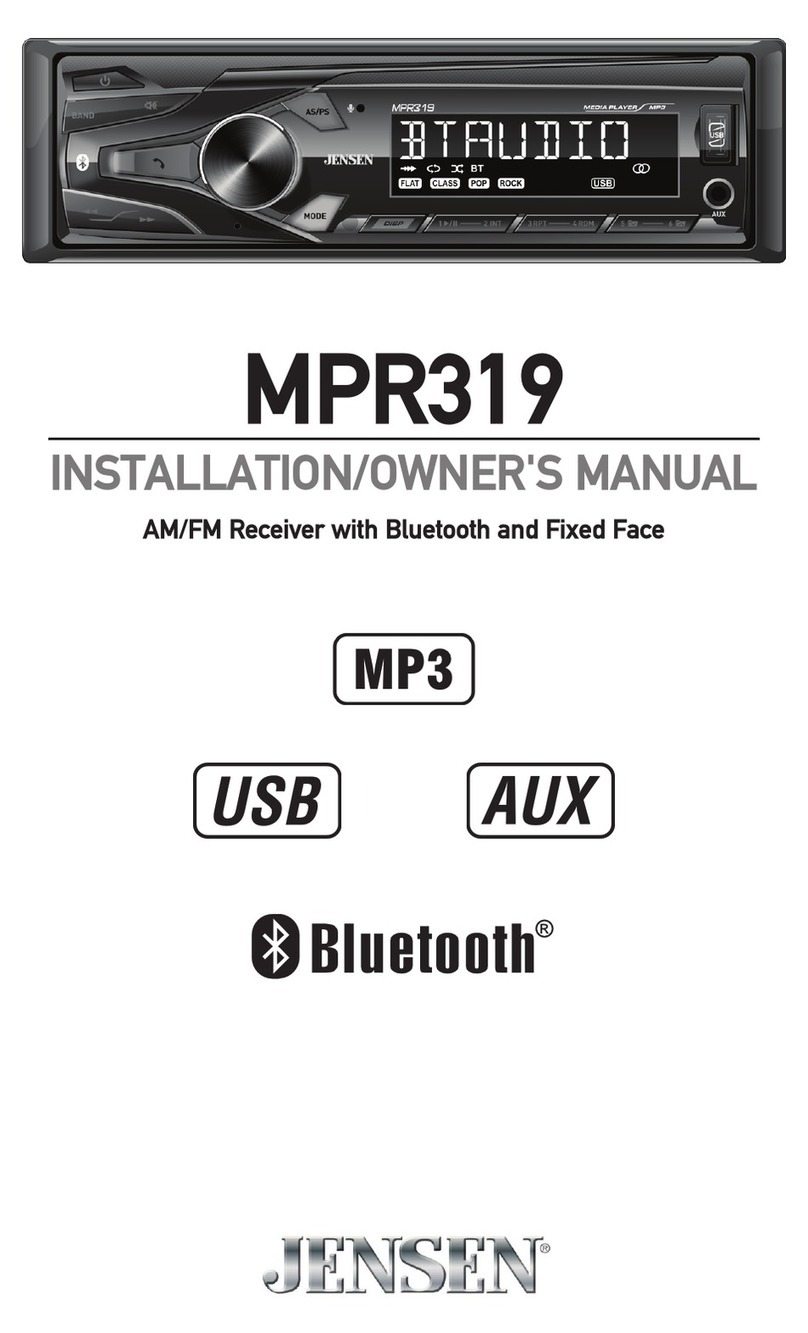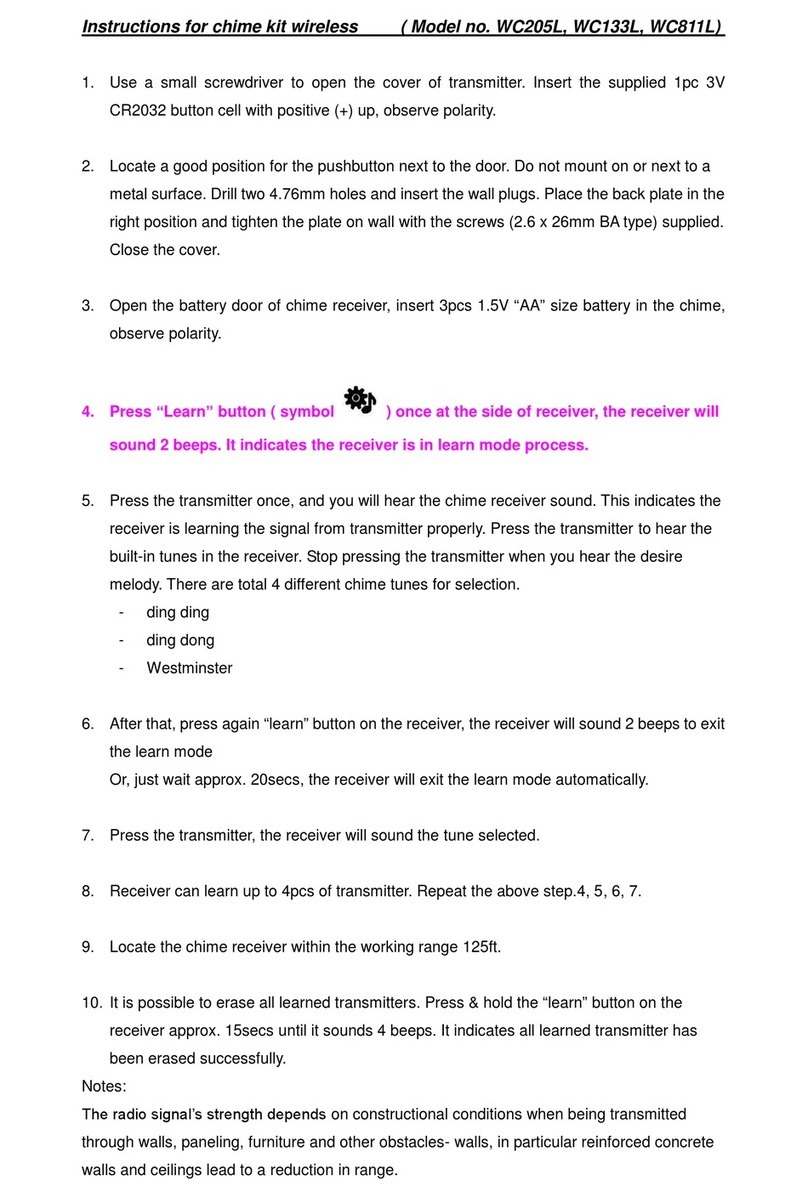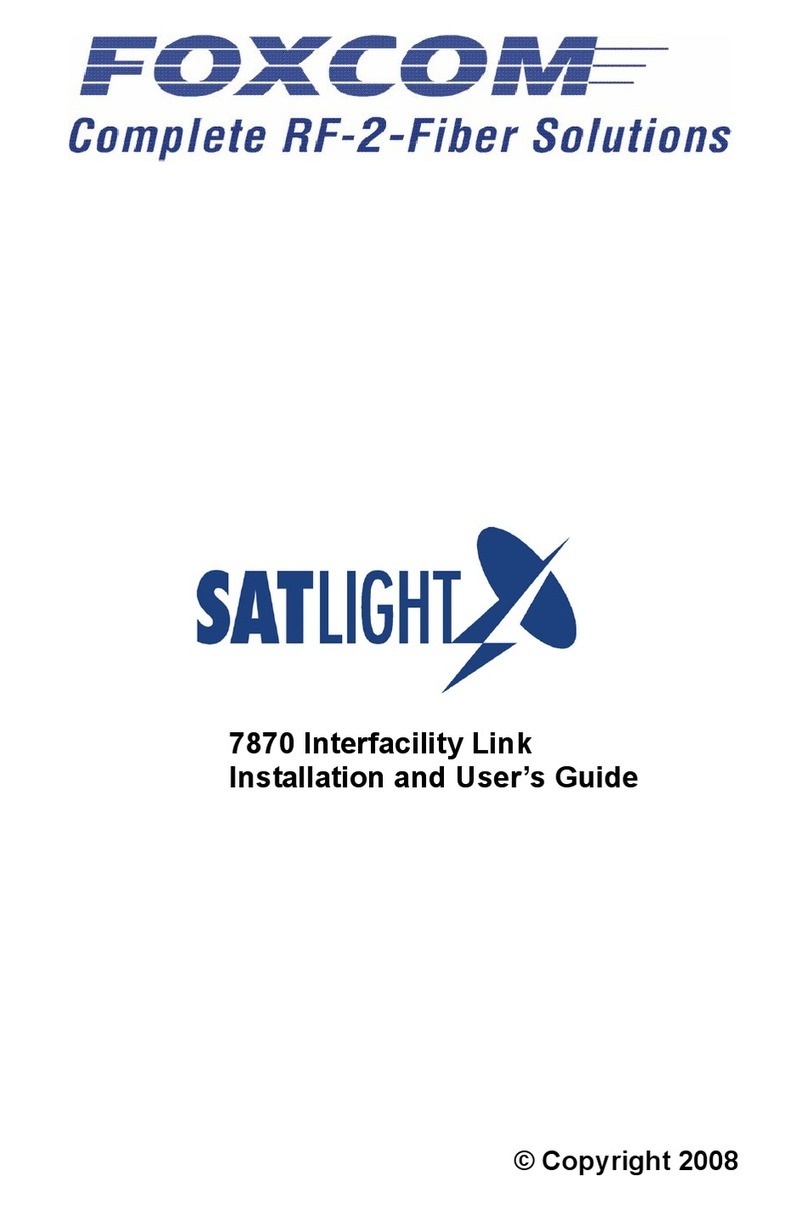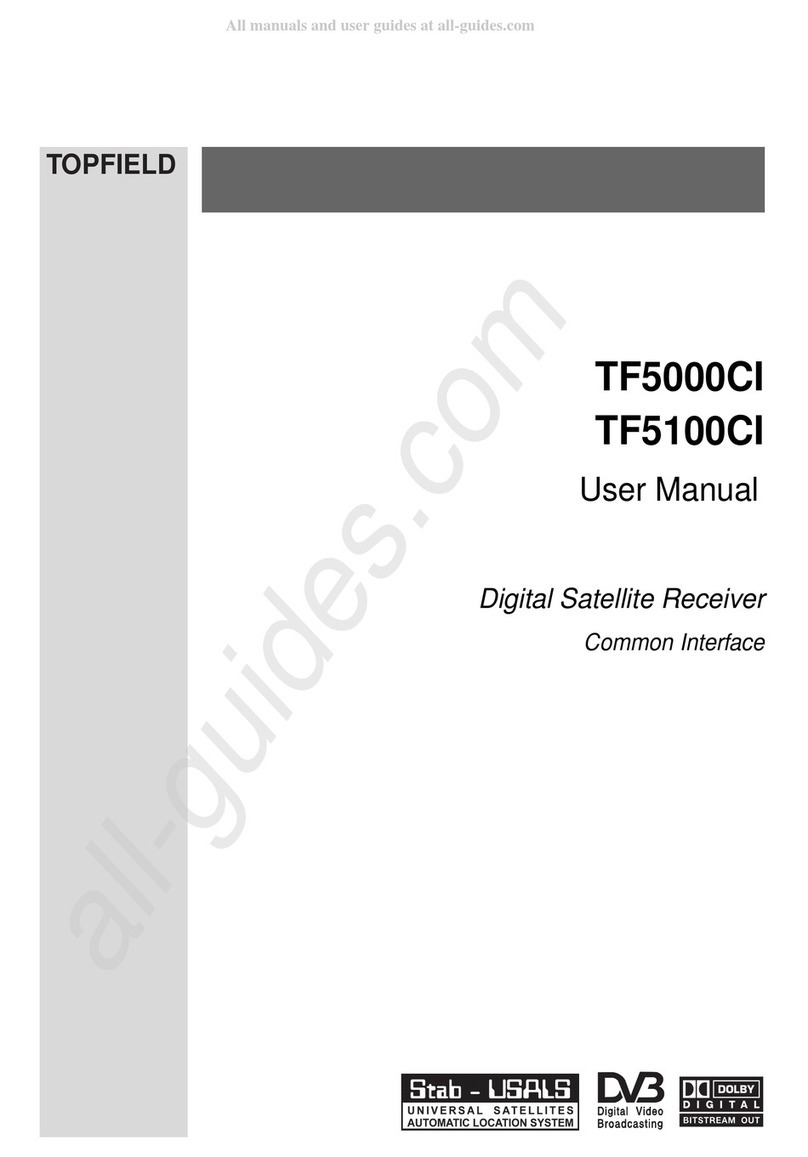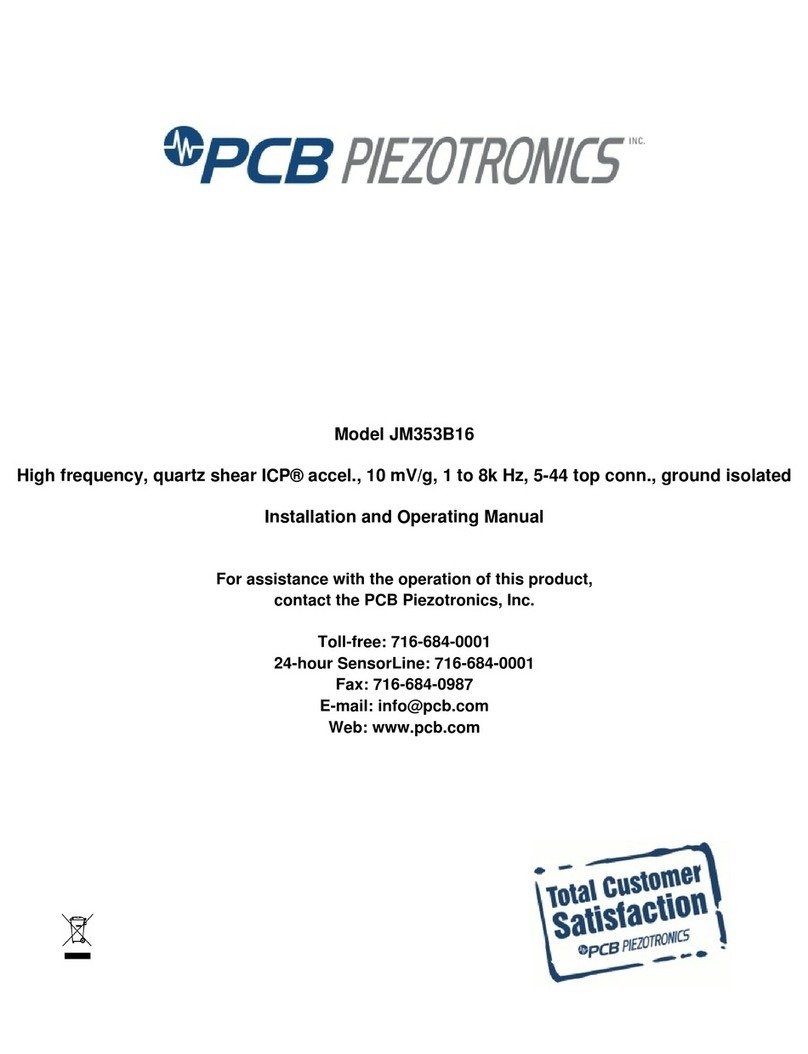IMV PowerFLAG User manual

PowerFLAG
Shutdown adaptor
User's Manual
Manual Release 1.2

Functional description
The PowerFLAG Shutdown adaptor connects to a IMV VICTRON UPS and to a computer
v a a ser al RS232 port. The Shutdown adaptor superv ses the alarm contacts prov ded by
the UPS and converts the contact status nto the PowerFLAG CP4 protocol.
The PowerFLAG Shutdown adaptor w ll commun cate any change n an alarm status to
the PowerFLAG program runn ng on the connected computer. S nce the PowerFLAG
Shutdown adaptor s be ng powered d rectly from the computer's ser al port, no external
power-supply s needed.
Suitable uninterruptible power supplies (UPS)
The PowerFLAG Shutdown adaptor s des gned for use w th all IMV VICTRON UPS w th
ComConnect nterfaces.
Contents of the PowerFLAG Shutdown adaptor kit
The PowerFLAG Shutdown adaptor k t ncludes the follow ng:
1 PowerFLAG Shutdown adaptor
1 UPS connect ng cable (DB9 male to DB9 female)
h s manual
PowerFLAG Shutdown adaptor connection scheme

Installation
Sw tch off your computer and UPS.
The PowerFLAG Shutdown adaptor s des gned to be connected d rectly to your
computer's ser al port. Connect the connector labeled 'Computer' to your computer's
ser al port. Protect the connect on by screw ng together Shutdown adaptor and ser al
port. If your computer uses a connector other than DB9 male, consult your local
computer representat ve to get the r ght cable / adaptor for your system.
Please connect the PowerFLAG Shutdown adaptor and UPS us ng the shutdown
adaptor cable. Connect the DB9 male connector to the connector labeled 'UPS' of the
PowerFLAG Shutdown adaptor. Connect the DB9 female connector to the
ComConnect nterface connector on your IMV VICTRON UPS.
Sw tch on UPS and computer.
Install the PowerFLAG software.
A EN ION !: Do not interchange the connectors! his could cause severe damages
to the PowerFLAG Shutdown adaptor which are not covered by the
manufacturer's warranty.
A EN ION ! : Use shielded cables only. Shield must be connected to your UPS' ground!
Specifications D mens ons: 35 x 65 x 20 mm
Installation hints Operat ng temp.: 0 .. 50 °C
Storage temp. -10 .. 60 °C
Operat ng pos t on: any
Service and maintenance
The PowerFLAG Shutdown adaptor requ res no ma ntenance. Unauthor zed open ng of the
dev ce vo ds the warranty.
Warranty
The manufacturer warrants the product for 12 months from date of purchase. Th s warranty
extends to replacement of parts and labour. Further cla ms as a result of external nfluences
(eg f re, flood etc) are excluded.Unauthor zed open ng of the dev ce vo ds th s warranty.
Damages caused by ncorrect connect on of the dev ce are not covered by th s warranty.
Support
F rst l ne support s done by your local V ctron / IMV d str butor, please contact them
for any problems w th nstallat on or use.
Second l ne support s done by V ctron / IMV Software Department to be reached by:
Telephone: +31 505977785
Fax: +31 505977795
E-Mail support
You can send your support request by E-Ma l to connect@v ctron.nl, f you are a
compuserve user t s nternet:connect@v ctron.nl.

Internet support
On-L ne support s also poss ble on request f your computer has access to the Internet.
BBS / WWW / F P server support
We w ll publ sh updates and patches n d fferent areas at our BBS / WWW / FTP server.
You can access the needed area of our BBS by d al ng +31 505977792 and enter ng your
name and when t's the f rst t me answer ng all the quest ons. From the menu choose
<F> les, <A>rea and then the needed product. We have the FTP server runn ng at
ftp.v ctron.nl, f you have access to the Internet t's the fastest and cheapest way to get
your f les.We have the WWW server runn ng at www.v ctron.nl, w th your favour te WEB
browser you can access the latest f les but also all the nformat on pages from V ctron / IMV.
Inquiries and suggestions
For any nqu r es about the product or suggested mprovements you may also use the
above addresses.
Pin Assignment
1. UPS Connector
P n Name Descr pt on D rect on
1 SD UPS Shutdown
(act ve +5V) PowerFLAG Shutdown adaptor ----> UPS
2 - not connected
3 GA General Alarm PowerFLAG Shutdown adaptor <---- UPS
4 - not connected
5 GND S gnal Ground PowerFLAG Shutdown adaptor <---> UPS
6 BA Bypass Act ve PowerFLAG Shutdown adaptor <---- UPS
7 LB Low Battery PowerFLAG Shutdown adaptor <---- UPS
8 CON UPS connected PowerFLAG Shutdown adaptor <---- UPS
9 PF Power Fa lure PowerFLAG Shutdown adaptor <---- UPS
S gnals on p n 3, 6, 7, 8, 9 are pulled to Ground (P n 5) by the UPS when act ve.
2. Computer Connector
P n Name Descr pt on D rect on
1 DCD Data Carr er Detect PowerFLAG Shutdown adaptor ----> Computer
2 TX Transm t Data PowerFLAG Shutdown adaptor ----> Computer
3 RX Rece ve Data PowerFLAG Shutdown adaptor <---- Computer
4 DTR Data Term nal Ready PowerFLAG Shutdown adaptor <---- Computer
5 GND S gnal Ground PowerFLAG Shutdown adaptor <---> UPS
6 DSR Data Set Ready PowerFLAG Shutdown adaptor ----> Computer
7 RTS Ready To Send PowerFLAG Shutdown adaptor <---- Computer
8 CTS Clear to Send PowerFLAG Shutdown adaptor ----> Computer
9 - not connected
S gnals on p n 1, 4, 6 and 7, 8 are connected nternally.

DECLARA ION OF CONFORMI Y
Schläfer & Hellm ch GmbH
Koellestrasse 30b
D-76189 Karlsruhe,
herew th declares that the product
PowerFLAG Shutdown adaptor,
to wh ch th s declarat on relates, s n conform ty w th the follow ng standards.
EN55022 : 1994 (05/95)
EN50082 : 1995 (02/96)
under cons derat on of the EMV-gu del ne 89 / 336 / EWG
EN60950
Karlsruhe, 14.08.2000
Spec f cat ons and des gn may be subject to change w thout not ce.
© Schläfer & Hellm ch GmbH 2000

Support request form
Support requested by: Support needed for:
Company name: Company name:
Department: Department:
Name: Name:
Tel: Tel:
Fax: Fax:
E-Ma l: E-Ma l:
V ctron / IMV Software
Product name (W z-K t / PowerFLAG / ...) :
Vers on number (4.05 / 4.01 / ...) :
Ser al number (none / 50000023 / ...) :
Date of purchase / del very (1-may-95 / ...):
Bought from (...) :
Computer where the software s runn ng on
Brand (HP / IBM / ...) :
Type (U6000-5500 / ...) :
Processor (Intel / Sparc / ...) :
Operat ng system (HP-UX / AIX / SCO / ...) :
Vers on number of operat ng system (8.0 / 3.2 / ...) :
Release number of operat ng system (V4.1 / .2.3 / ...):
Problem descr pt on:
Table of contents