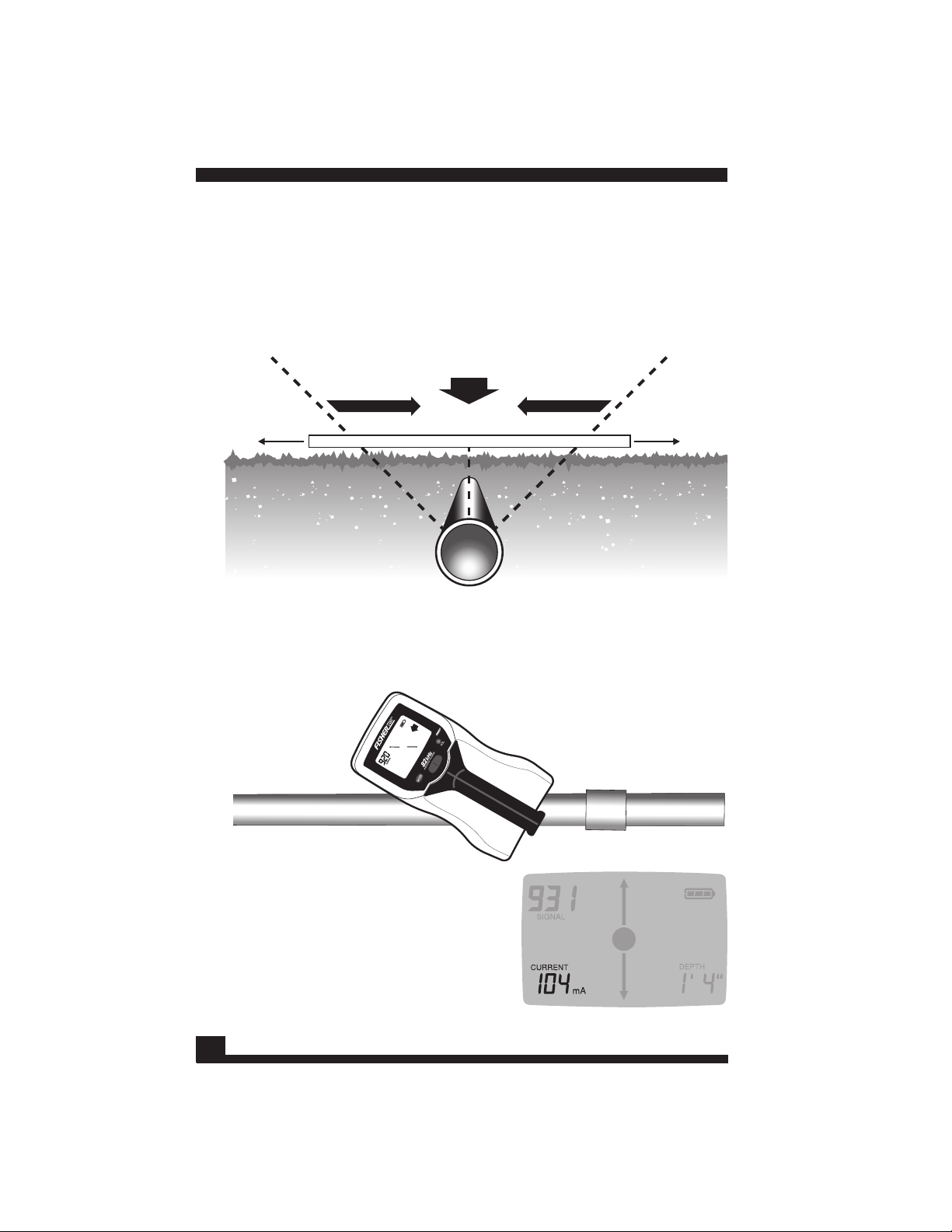TW-82P RECEIVER
5.Depth:
The depth reading is only accurate if the electromagnetic
eld is perfectly round.
The electromagnetic eld must have enough energy for the
Receiver to accurately calculate the depth. The weaker the
signal strength, the less reliable the depth indicator. For this
reason, depth readings for inductively located utilities will
tend to be less accurate than conductively located ones.
The depth reading is a measure of the distance between the tip
of the Receiver blade and the center of the buried utility. When
the device is directly over a buried utility, as indicated by the
Over-Target indicator, depth will automatically be displayed in
feet and inches (meters if metric).
In general, the accuracy of any
depth measurement will be
inuenced by factors such as
proper azimuth orientation of
the device, eld strength and
the roundness of the eld. The
only 100% reliable method for
determining the depth of any
buried utility is to hand-excavate.
6. Battery Strength: When battery life declines to less than one hour
of operation, the battery indicator outline will be illuminated
with no segments. When the
batteries reach the end of their
useful life, the screen will go
blank and the battery icon will
ash before the Receiver shuts
off. Expect about 100 hours of
battery life from a set of high
quality D-cell alkaline batteries.
NOTE. Overhead Power Line
Interference: When the Receiver encounters an interfering
overhead electrical eld stronger than the eld from an energized
buried line, the Receiver will display zeros, “000”, for the Depth
and Current measurements.
In this case, the eld from the overhead power line is interfering
with the signal from the buried line you are trying to trace. You
may still be able to trace the buried line, but the accuracy of your
trace will be impaired by this interference.
STANDARD MODE continued
www.GlobalTestSupply.com
Find Quality Products Online at: sales@GlobalTestSupply.com