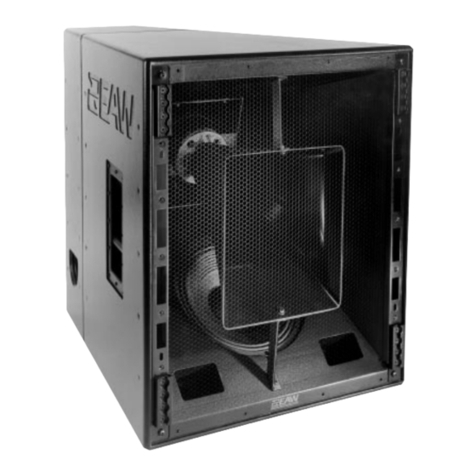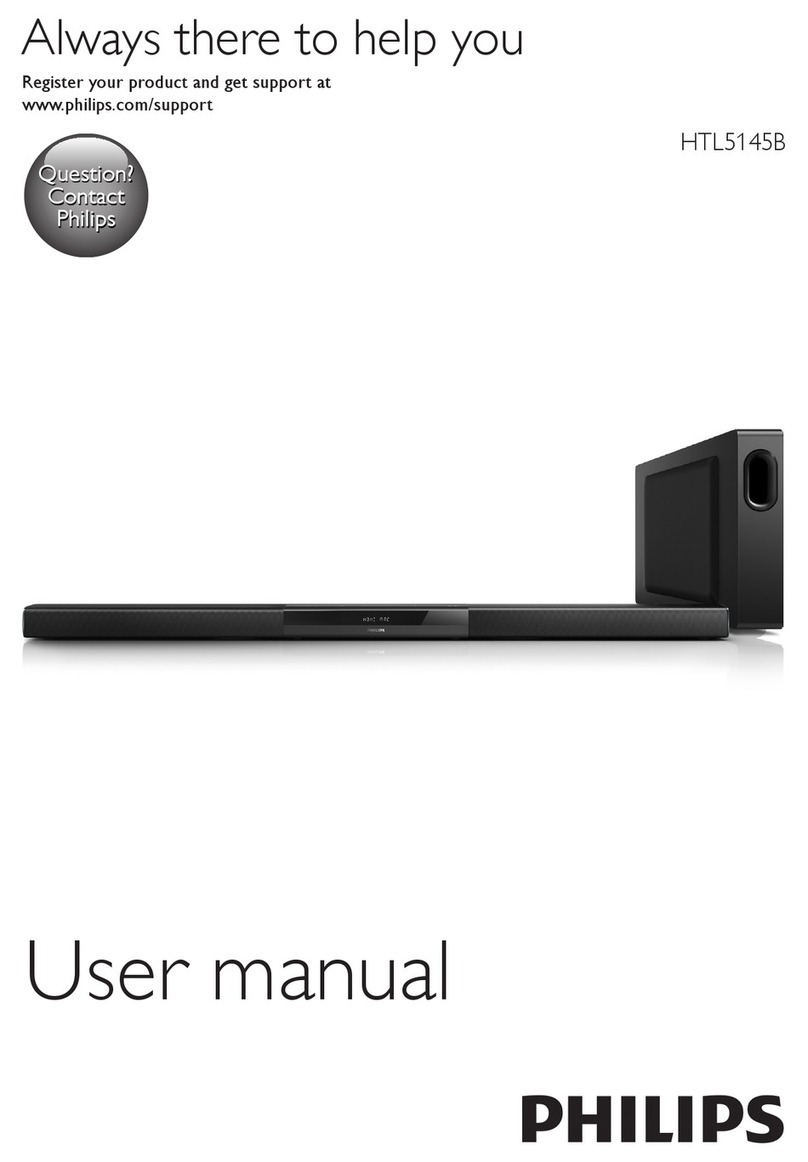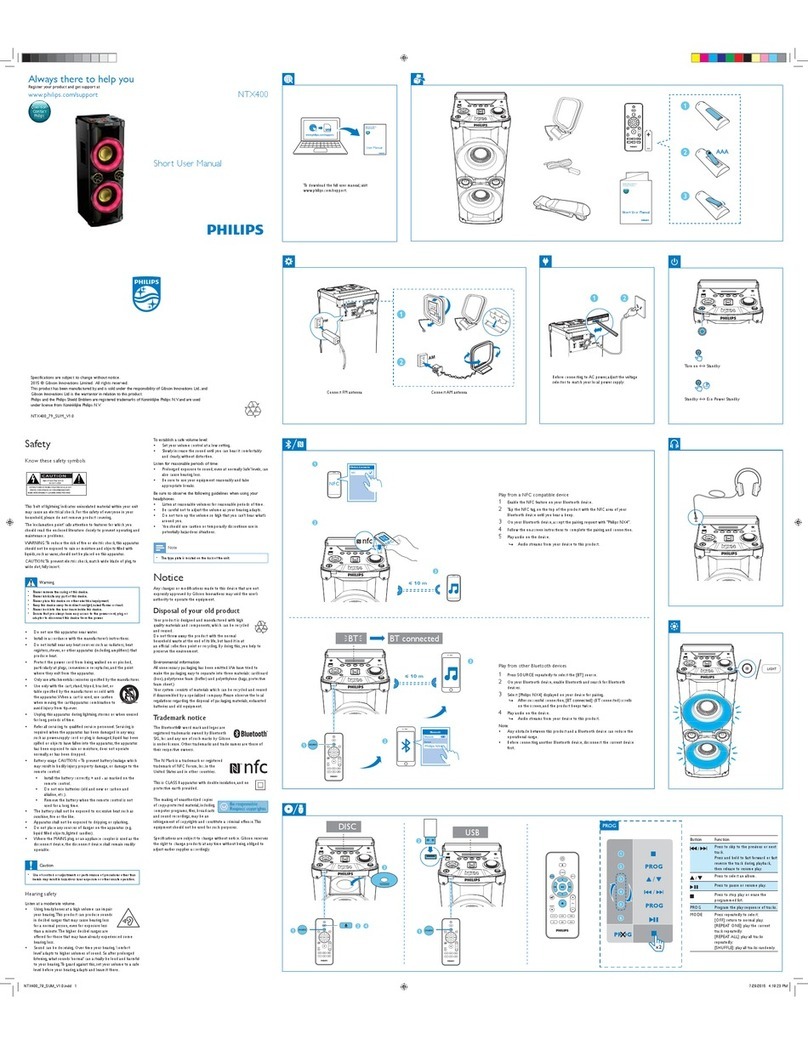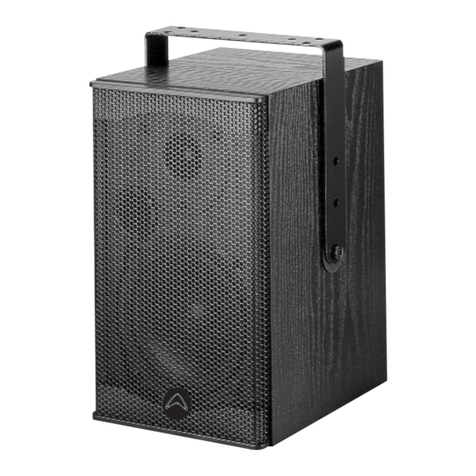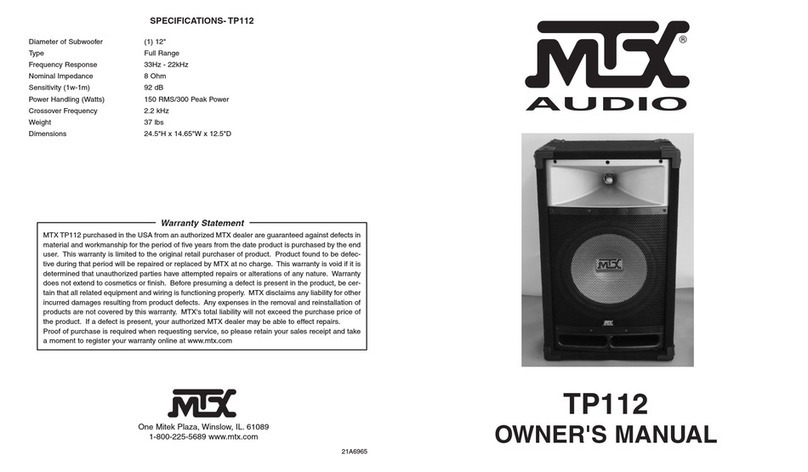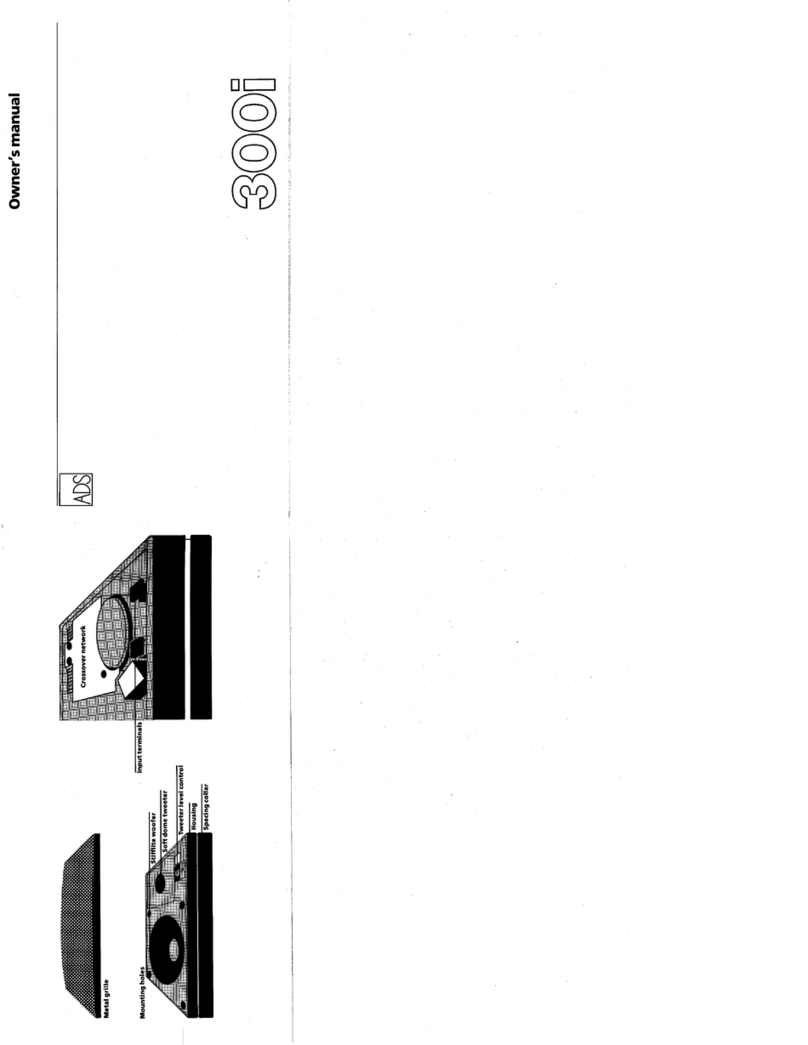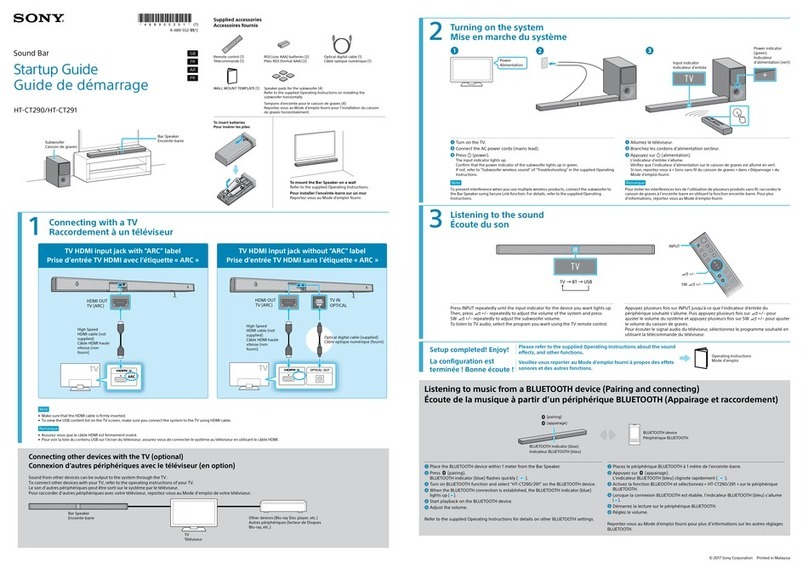In studio Cayman User manual

Cayman – Wireless Stereo 900MHz Speaker System
User Manual

FEATURES
• AutomaticPhasesLockLoop(PLL)scanningsystemonspeakerreceiversandtransmitter
• 900MHzRFtechnologypanel-likespeakersystems.
• Operatingdistanceupto50m(150feet)
• Virtuallyinterferencefreestereoquality
• Autotuningfunction
• Stereo(LandR)andMonoSelection
• RemoteControl
PACKAGE INCLUDES
1xTransmitter
1xAC/DC8V200mAPowerAdapterforTransmitter
2xSpeakers
2xAC/DC9V1.2APowerAdapterforSpeakers
1x1.5mAudioCable
PRODUCT OVERVIEW
TRANSMITTER SPEAKERRECEIVERS
1. PowerLEDIndicator REMOTECONTROL
2. SignalLEDIndicator
3. AudioIn
4. ChannelSelector
5. DCInForTransmitter
6. InfraRedReceiver
7. VolumeUp
8. VolumeDown
9. Tune
10. PowerOn/Off
11. Power/SignalLEDIndicator
12. BatteryCompartment
13. Left/Mono/Right
14. DCInForSpeaker
15. PowerOn/Off
16. VolumeUp
17. Tune
18. VolumeDown
19. Mute
20. LanyardRing

INSTALLATION
TRANSMITTER
1. Plugthesupplied8VAC/DCpoweradapterintothe
DCjacklocatedontherearofthetransmitter.
2. Connectthesupplied8VAC/DCpoweradapterto
anelectricalwalloutlet.ThePowerLEDlightsup.
3. Connectthetransmittertotheaudiooutputjack
ofyourTV,Monitor,VCR,Radio,CD,MP3/iPod/iPhone,
VCRorDVDplayerwiththecablesprovided.
TheLEDwillglowwhenthetransmitter
detectsanaudioinputsignalfromthe
sourcedevice.
SPEAKERRECEIVERS
1. Removethedoorofthebatterycompartment.
2. Insert6‘AA’sizebatteriesintothebatterycompartmentwiththecorrectpolarity.Replacethebatterycompart-
mentcover,orconnecttheprovidedAC/DC9VAdaptertotheDCinputjack,thenplugitintothewallACoutlet.
REMOTECONTROL
1. Removethedoorofthebatterycompartment.
2. Insert2xAAA1.5Vbatteries(notincluded)intothecompartment.
Power
Outlet
Note:
6 ‘AA’ size batteries
are required for full
wireless function

OPERATION
1. Turnontheaudiosourcetowhichthetransmitterisconnectedwith.TheSignalLEDontransmitterwilllightup.
2. Selectachannelofthetransmitterforbestperformanceinyourlocation.
3. SelecttheL/M/R(Left/Mono/Right)selectorunderthespeakers,onetoL(Left)andtheothertoR(Right)for
thebeststereoreception.IncasetheaudiodeviceonlyprovidesaMonoaudiosignal,selectM(Mono)forthe
bestmonoreception.
4. Pressthe“POWER”buttononthespeakertoturnonthespeaker.Pressthe“TUNE”buttontogetthebest
tuningreceptioninthespeakers.Whenthebuttonispressed,frequencytuningstartsautomaticallyandit
stopswhenasignalisdetected.
5. Volumecanbeadjustedupfromthespeakerbypressingthe“”buttonordownbypressingthebutton““,
orbypressing“+“or“–“ontheremotecontrol,tothedesiredlisteninglevel.
6. Tuning
a)Keepadistanceof7metersbetweenthespeakersandtransmitter,andthenpressthe“TUNE“button
forbesttuningreception.
b)Ifthefrequencyispoor,selectanotherchannelonthetransmitter,thenpressthe“TUNE“buttonagain.
7. SwitchingOff
a) Forprotectionandpowersaving,thetransmitterwillsleepautomaticallyifthereisnosignalfromtheaudio
sourcefor4minutes.Whentheaudiosignalreturns,thetransmitterwillrestartautomatically.
b) Pressthe“POWER”buttontoturnoffthespeakerandtheLEDlightgoesoff.
NOTE :
Youshouldnowbeabletoplacethespeakersfreelyanywhereindoorsoroutdoorswithoutdistortion.
Ifthesignalisinterrupted,pressthe“TUNE”buttonunderthespeakerstomaximizethereception.
Ifyouhearinterferencefromothercomponents,switchthechannelcontroloftransmitter,andthenmovethe
speakerstoanotherlocation.Youcanre-adjustthetuningcontrolbyswitchingchannelsonthetransmitter,then
pressingthe“TUNE”buttononthespeakerstoimprovereception.
Whentransmitting/receivingoverlongdistances,thesignalfromthesystemwillbecomeweaker.
TROUBLE SHOOTING
NOSOUND
• EnsuretheACadapterisfullyinsertedintotheACoutletandthepowerconnectioninputonthetransmitter.
• EnsurethespeakerareswitchedON.
• Speaker’sbatterycapacityistoolow,replacewithnewbatteriesorconnecttheACadapterstothespeakers.
• EnsuretheTVoraudiocomponentisON.
• Theconnectedaudio/videoequipmentisnotplaying.
• Thevolumeofthespeakersistoolow,adjustthevolumetoanappropriatelevel.
DISTORTED
• Pressthe“TUNE”buttonunderthespeakersuntilthefrequencybetweenthetransmitterandspeakersarethesame.
• Changethepositionofthechannelselectoronthetransmitter.Youmustthenpressthe“TUNE”buttononthespeakers.
• Batterycapacityistoolow.ReplacewithnewbatteriesorconnecttheACadapterstothespeakers.
• Ensurethevolumelevelofyourdeviceandspeakersisadjustedproperly.
• Thespeakeristoofarawayfromtransmitter,movethemcloser.
• Theinputleveloftheaudiosignalistoolow.Turnupthevolumeoftheaudiosourceequipment.

TECHNICAL SPECIFICATIONS
CarrierFrequency: 900MHz
OperationVoltage: Transmitter,AC/DC8V200mAPowerAdapter
Speaker,AC/DC9V1.2APowerAdapter,or
6X‘AA’sizebatteries(notincluded)
RemoteControl,2xAAAbatteries(notincluded)
FrequencyResponse: 40Hz–12KHz
Distortion: 1.5%
S/NRatio: 65dB
ChannelSeparation: 30dB
OperationDistance: Upto50m/150ft.(openarea)
OutputPower: 2x4W(RMS)
WARNING : Batteries should not be exposed to excessive heat.
THE SOURCE WARRANTY
The Source warrants that this product will be free from defects in
materials and workmanship for a period of one (1) year from the date
of purchase. Within this period, simply take the product and your proof
of purchase to any The Source store or dealer and the product will be
repaired without charge for parts and labour. The Source reserves the
right to charge for transportation. Any product which has been subject
to misuse or accidental damage is excluded from this warranty.
This warranty is only applicable to a product purchased through The
Source company owned stores and dealers and to a product that is
presented for repair in a country where The Source offers the product
for sale. While this warranty does not confer any legal rights other than
those set out above, you may have additional statutory rights which
will vary under the laws of the various countries, states, province
and other governmental entities in which The Source operates. This
warranty is subject to all statutory rights you may have in the country
of purchase.
Limited Warranty
© 2011 The Source.
All Rights Reserved.
Imported by:
The Source,
Barrie, Ontario, Canada, L4M 4W5
Manufactured in China
For product support please visit
www.thesource.ca
Please Recycle
The FCC Wants You to Know
This equipment has been tested and found to comply with the limits for a Class B digital device, pursuant to Part 15 of the FCC Rules. These limits are designed
to provide reasonable protection against harmful interference in a residential installation.
This equipment generates, uses and can radiate radio frequency energy and, if not installed and used in accordance with the instructions, may cause harmful
interference to radio communications. However, there is no guarantee that interference will not occur in a particular installation.
If this equipment does cause harmful interference to radio or television reception, which can be determined by turning the equipment off and on, the user is
encouraged to try to correct the interference by one or more of the following measures:
• Reorientorrelocatethereceivingantenna.
•Increasetheseparationbetweentheequipmentandreceiver.
Connect the equipment into an outlet on a circuit different from that to which the receiver is connected.
Consult the dealer or an experienced radio/TV technician for additional suggestions.
Anychangesormodicationsnotexpresslyapprovedbythepartyresponsibleforcompliancecouldvoidtheuser’sauthoritytooperatetheequipment.Where
shieldedinterfacecableshavebeenprovidedwiththeproductorspeciedadditionalcomponentsoraccessorieselsewheredenedtobeusedwiththe
installation of the product, they must be used in order to ensure compliance with FCC regulation.
IC Number:255A-4018226
Industry Canada-ICES-003
CAUTION
TocomplywiththelimitsforaClassBdigitaldevice,pursuanttoPart15oftheFCCRules,thisdevicemustonlybeinstalledoncomputerequipmentcertiedto
comply with the Class B limits.
This Class B digital apparatus complies with Canadian ICES-003.

Table of contents