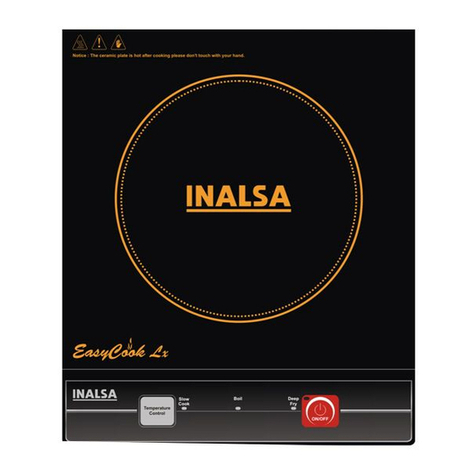Inalsa Supreme UltaCook User manual


1
Dear Customer,
Congratulations! On the purchase of your INALSA Induction Cooker, this is designed to include many
superior features that permit you the fullest expression of your living skill and enthusiasm. You are now on
the threshold of a whole new world of cooking pleasure.
At INALSA, we have a reputation of manufacturing innovative, high quality appliances such as Food
Processors, Mixer Grinders, Juicer Mixer Grinders, Cooking Ranges, Juice Extractors, Cooktops,
Microwave Ovens, Oven Toaster Grillers, Hand Blenders, Electric Kettles, Rice Cookers, and Electric
Chimneys. Your newly acquired INALSA Induction Cooker bears the same distinctive hallmark of
excellence.
It is all the result of vigorous quality consciousness in INALSA's design and development where
uncompromising standards are maintained and rigid quality control measures are exercised on raw
materials, components and finally, the finished product.
Your INALSA Induction Cooker has a lot of thoughtful features built in to make your living convenient.
Please read these instructions carefully, so that you may get the best out of the power packed features in
your INALSA Induction Cooker.
Welcome to the INALSA world of cooking pleasure!

2
Part No. Parts Name
1. Cooking area
2. Cord plug
3. Toughened glass
4. Control panel
5. Body
Model Supreme Ultra Cook
Voltage 230V, ~, 50Hz
Wattage 2000 W
Cord plug PVC Cord with 3 Pin moulded plug
Control Panel Side touch control Front push control
* Due to continuous improvements in product, specifications are subject to change without prior
notice.
TECHNICAL SPECIFICATION *
IDENTIFICATION OF PARTS
Supreme Ultra Cook
On/Off
Power Temp. Elec./VoltTimer/Pre.
Hot pot
Stir-Fry
Soup
Water
Rice
BBQ
Notice : The surface remains hot after use, please don't touch!
1
3
4
2
2
5

3
SAFETY NOTICE
To ensure safety of use, this User’s Manual utilizes different expression methods. Noncompliance with the
safety warnings and improper use may cause accidents.
Operate carefully in accordance with the requirements.
Meanings of the marks Such operation is not allowed.
Be sure to operate like this.
ATTENTION
Please use an individual socket of more
than 10A, and never use a universal
socket or share a socket with other
appliances.
During the use, the induction cooker
shall be placed horizontally, with at
least 10 cm from its sides and back to
the wall.
Never use the induction cooker in high
temperature environments such as
near a gas stove or kerosene stove.
Never directly wash the induction
cooker with water so as to avoid
dangers.
Be sure not to insert foreign objects
such as an iron wire or block the air vent
and air entry so as to avoid dangers.
Never heat the iron piece on the
ceramic plate so as to avoid any
dangers due to high temperature.
For sealed foods such as canned
goods, please do not heat them before
opening their covers so as to avoid any
dangers of explosion due to heating
expansion.
Never use the induction cooker on a
gas stove (magnetic force lines may
heat iron parts of the gas stove) to avoid
accidents.
Never contact the control panel with a
sharp article to prevent from any
damage such as crack to the control
panel.
Caution
Caution
Prohibit
Washing
prohibited
Prohibit
Prohibit
Warning
Prohibit
Prohibit
Never place the induction cooker on
any metal (iron, aluminum, etc.)
platform, including a non-metal cushion
less than 10cm on the upper pad.
Never have the induction cooker to
work without food inside, otherwise its
operational performance may be
affected and even danger may happen.
The induction cooker shall be cleaned
regularly to prevent foreign objects
from entering the fan. This can
influence the normal work.
Never touch the ceramic panel when it
is in use.
If the power cord is damaged, it must be
replaced by a special one.
Never have a child to operate this unit
alone so as to avoid any dangers such
as scalding.
A person wearing a heart pacemaker
shall consult a doctor before using this
product.
Avoid using great force to strike the
ceramic panel as this may cause
damage. In the event of damage,
please stop using, and send it to a
service facility for repair.
During heating, never put paper,
aluminum foil, cloth and other unrelated
object on the ceramic panel for indirect
heating to avoid any accident.
Prohibit
Prohibit
Caution
Touch
Prohibited
Prohibit
Caution
Caution
Prohibit

4
Warning
SAFETY NOTICE
ATTENTION
Do not use this unit on a carpet, table
cloth or tissue, as this may block the air
entry and air vent and affect radiation
from the cavity.
This appliance is not intended for use
by persons (including children) with
reduced physical, sensory or mental
capabilities, or lack of experience and
knowledge, unless they have been
given supervision or instruction.
concerning use of the appliance by a
person responsible for their safety.
Caution
Metal objects such as knife, fork, spoon
and lid should not be places on the
surface of glass panel, because they may
become hot.
This appliance is intended to be used in
household and similar applications such
as: -staff kitchen areas in shops, office
and other working environments; -farm
houses;- by clients in hotels, motels and
other residential type environments ;-
bed and breakfast type environments.
If the supply cord is damaged, it must be
replaced by a special cord or assembly
available from the manufacture or its
service agent.
Warning
Warning
During and after using the
induction cooker, keep it clean.
Prevent the machine from
insects, dust and damp and stop
black beetles from entering and causing
shortcircuit; when not in use for a long time, it is
recommended to be stored in a plastic bag after
cleaning.
Never splash water or soup into
the induction cooker to prevent
the circuit board from shorting.
After using, unplug the unit to
avoid damage to electronic
elements or even fire due to long-
term on-position. After the
ceramic panel cools, clean it with
soft cloth dipped with little detergent rather than
water.
It is recommended to use a high-
power socket rather than a
defective one. Do not share a
s o c k e t w i t h h i g h - p o w e r
appliances such as air conditioners and electric
stoves to avoid over-current from causing fire.
Never use this induction cooker on
a table or bottom plate made of
iron or stainless steel, as this may
cause burning of the unit.
Because the bearing of the
ceramic panel for the induction
cooker is limited, never put too
heavy objects on the ceramic
panel, as this may cause damage
to the plastic lid and ceramic panel.
In use, never leave it unattended
for a long time. If leaving is
necessary, make sure that water
inside the pot can prevent dry
burning due to excessively little
water from damage to the pot. Never use the
induction cooker in narrow space, and do not
have foreign objects to block the air entry and air
vent, as this may affect radiation.
Never use the induction cooker in
narrow space, and do not have
foreign objects to block the air
entry and air vent, as this may
affect radiation.
SPECIAL ATTENTION
Warning
Table of contents
Other Inalsa Cooktop manuals
Popular Cooktop manuals by other brands

Fisher & Paykel
Fisher & Paykel CE302CBX2 manual

Whirlpool
Whirlpool GJC3634RB00 parts list

Whirlpool
Whirlpool ACH7324/BLV Use, care and installation guide

Frigidaire
Frigidaire Professional FPDF4085KF Important safety instructions

Bonnet
Bonnet OPTIMUM 700 Technical instructions

Jenn-Air
Jenn-Air JGCP430 installation instructions

Bompani
Bompani BO374AA/E User instructions

Kleenmaid
Kleenmaid cooking GCTK9011 Instructions for use and warranty details

Waldorf
Waldorf RN8603E-B Technical data sheet

Whirlpool
Whirlpool SMP658CNEIXL quick guide

Electrolux
Electrolux E36IC80ISS - 36" Induction Cooktop Wiring diagram

Wolf
Wolf CI243C/B Use and care guide