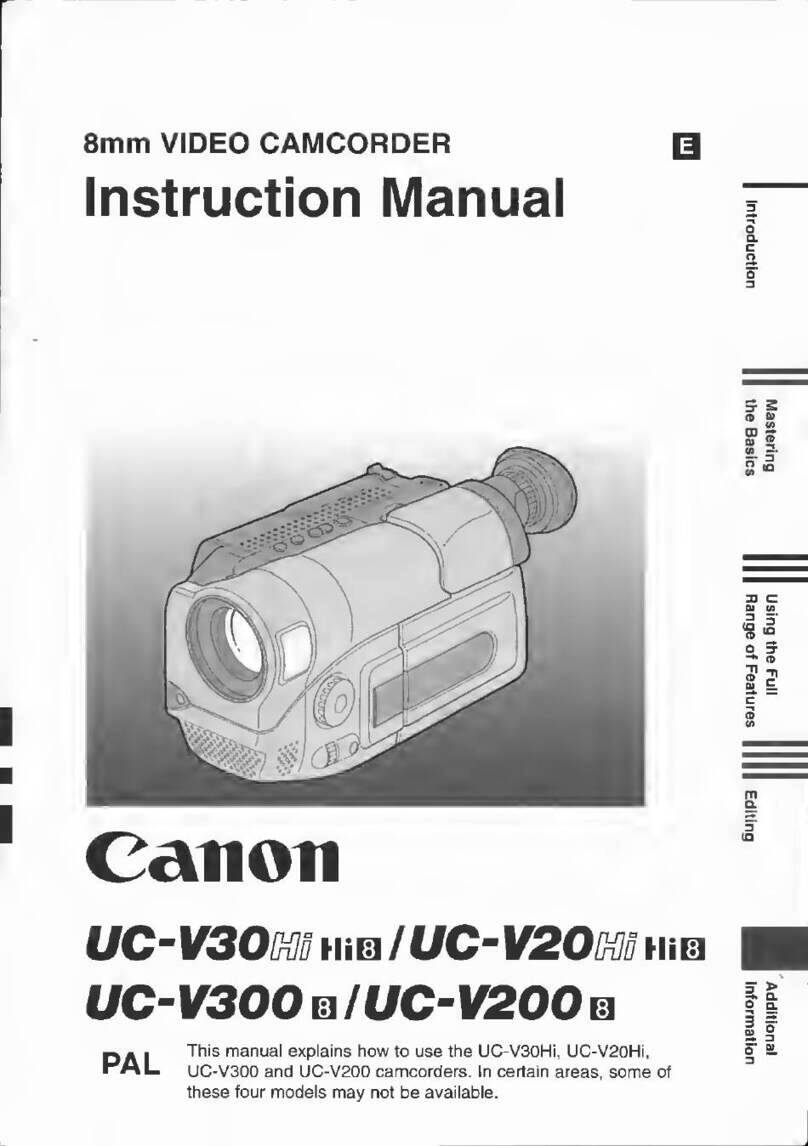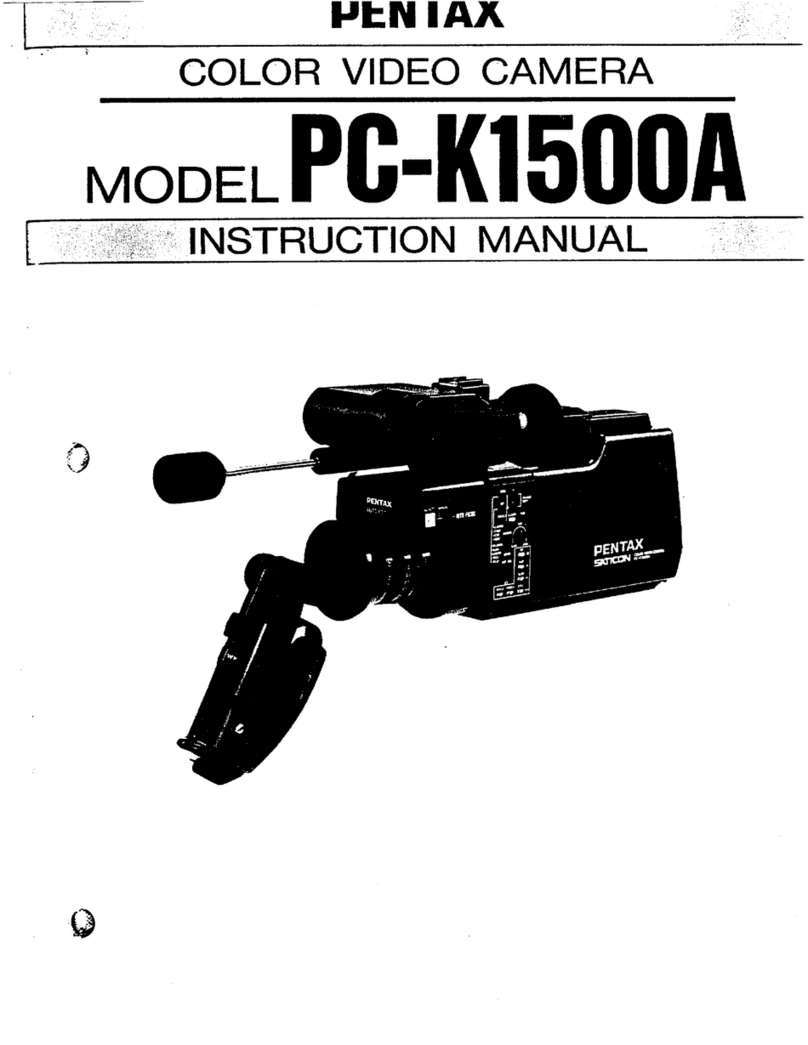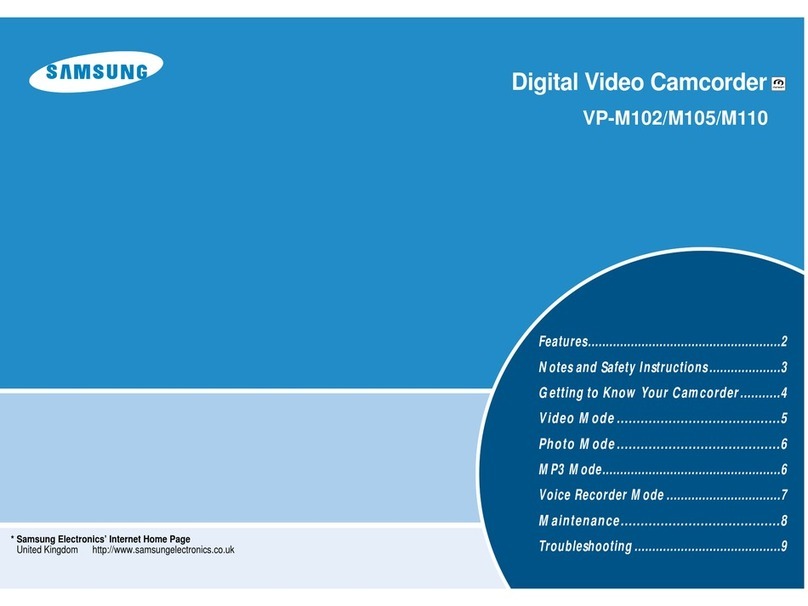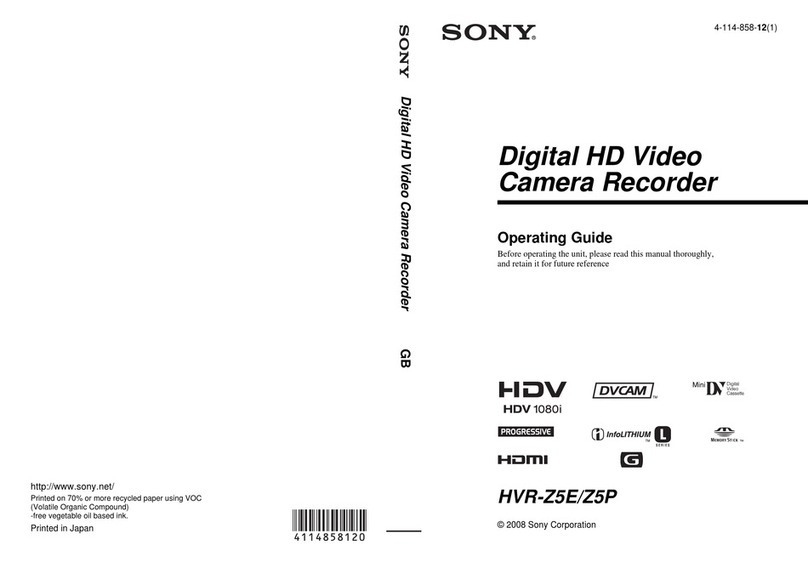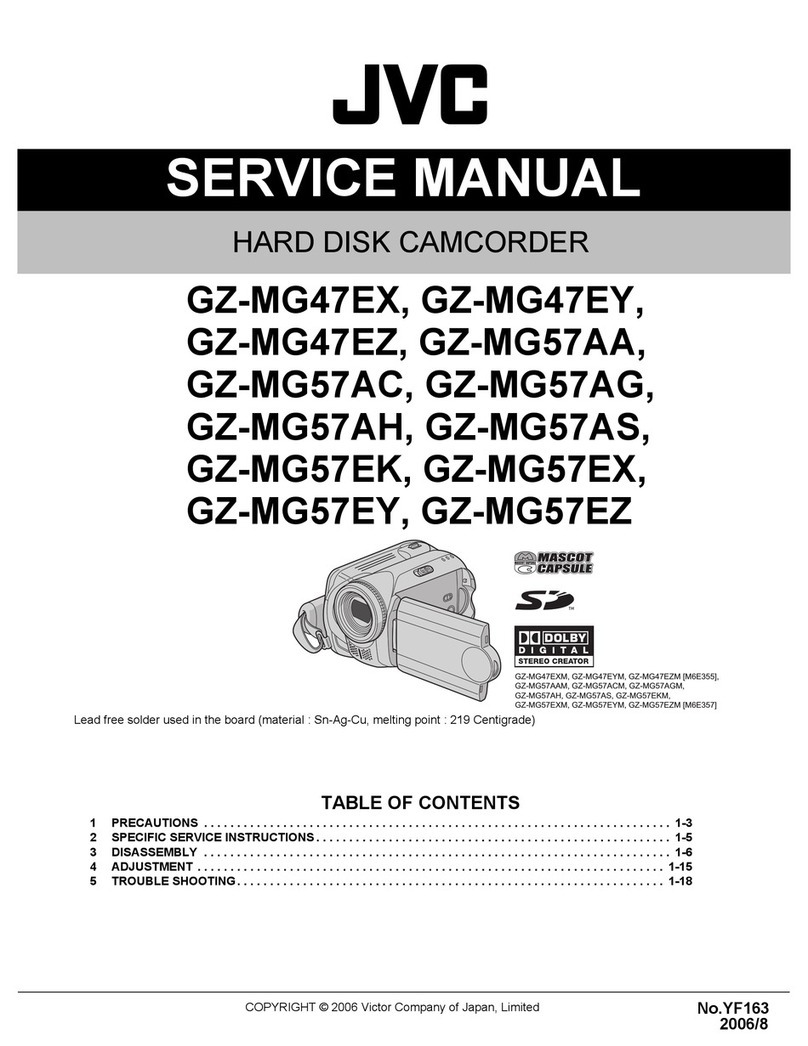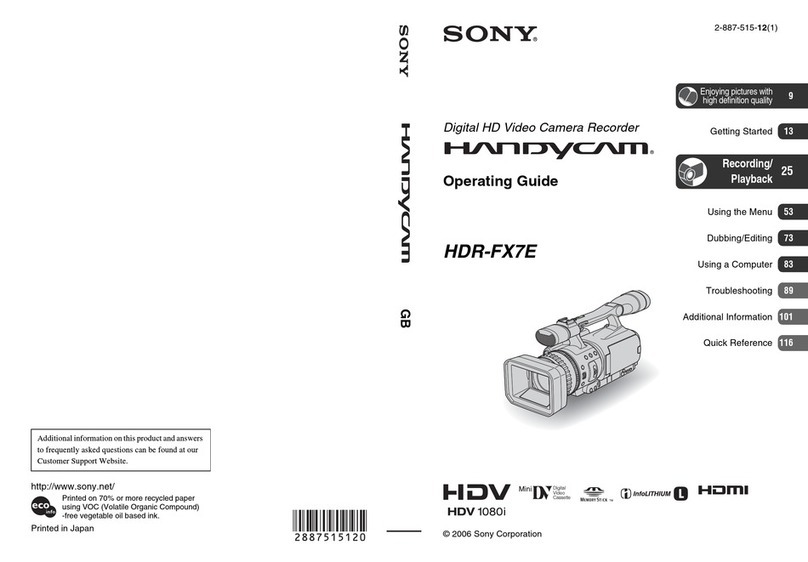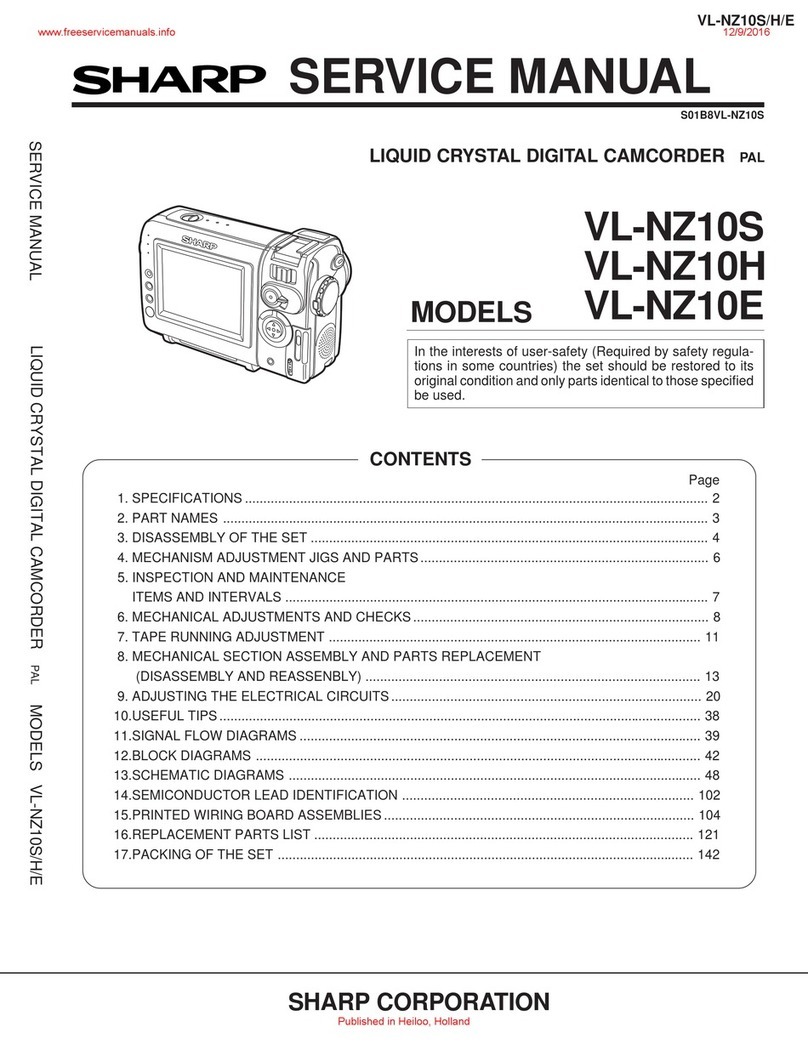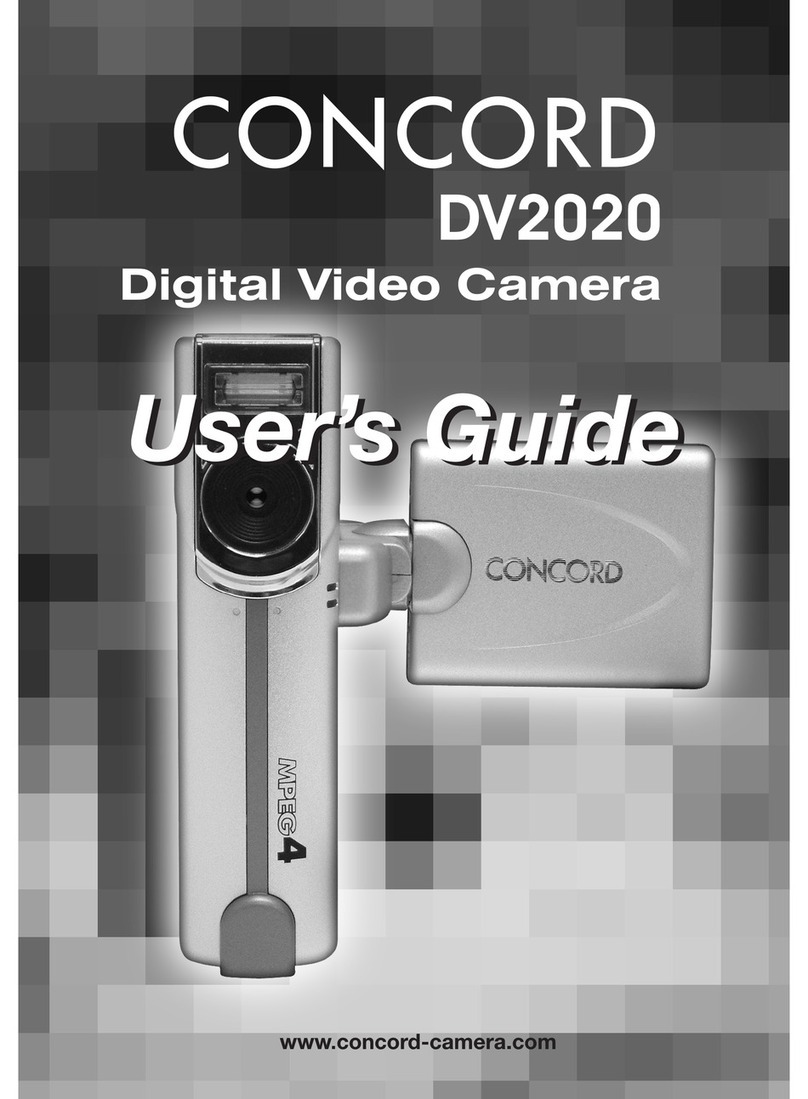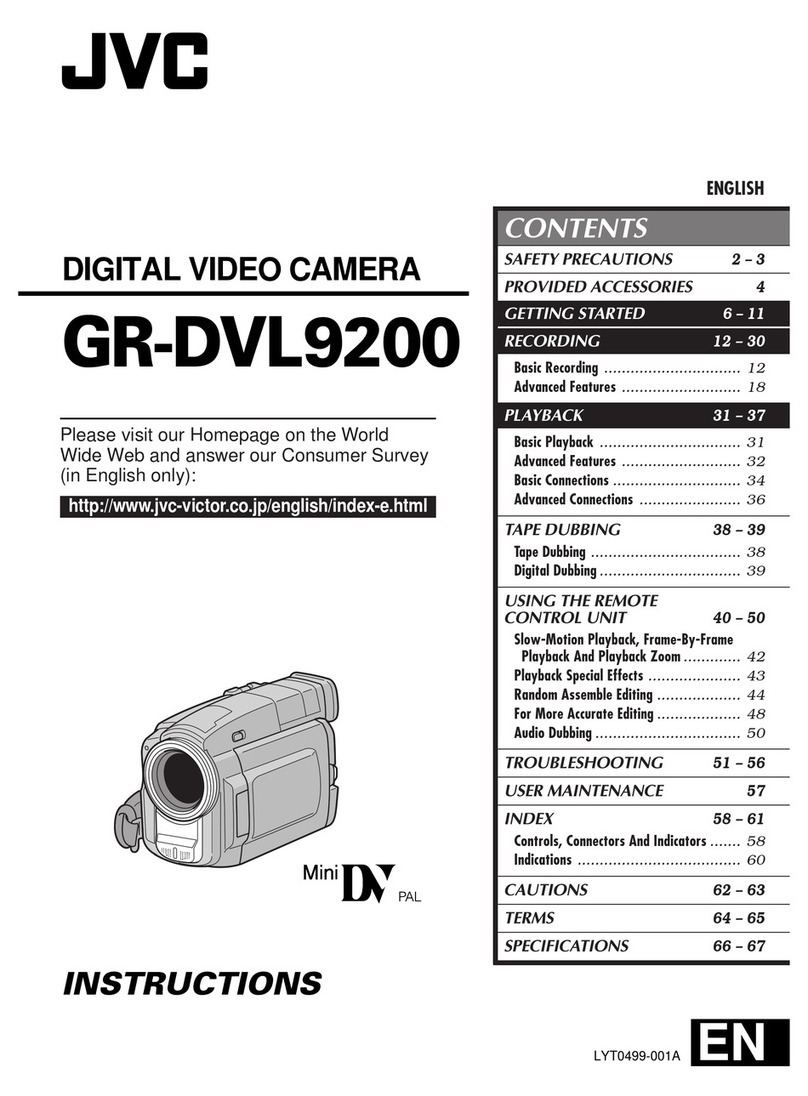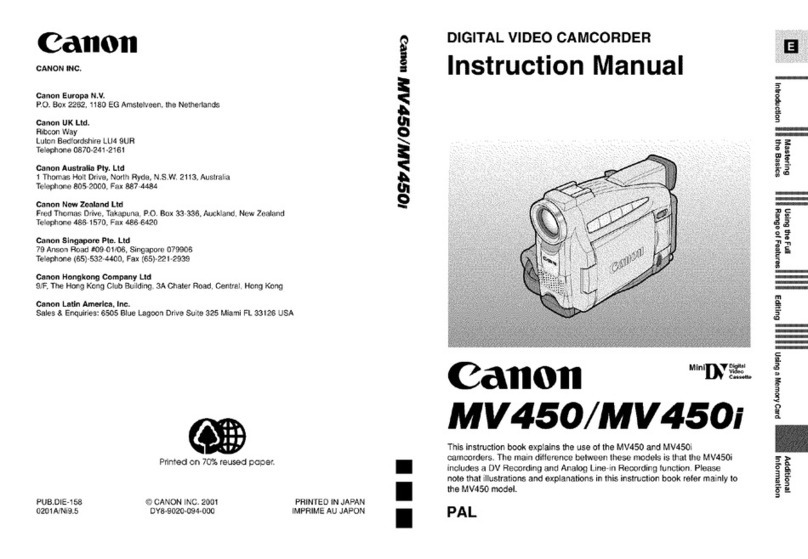Incam IVHD-1000 User manual

IVHD-1000 Operation manual
2
2
Welcome
Thanks for your selecting Incam IVHD-1000 Micro camera; we will provide the
reliable product and service for you.
Please read the instructions carefully before using the product and keep it in safe.
Important safety warning as below:
To reduce the risk of fire or electric shock, do not expose this apparatus to rain or
moisture.
To avoid electrical shock, do not open the cabinet. Refer servicing to qualified
personnel only.
Power supply must be firmly grounded. And:
1. The device can be disconnected from the power supply by pulling the plug quickly and easily.
2. Never insert or disconnect the camera control cable of the camera if the camera/fiber unit is
connected to a power source! This could damage the system!
3. Do not use this device near water, in humid or damp rooms. Do not expose the device to direct
sunlight, dust.
4. Do not install or place the device near a source of heat such as: radiators, power-amplifiers or any
other heat-producing equipment.
5. Since IVHD-1000 is a highly-dense camera module, appropriate heat dissipation shall be
considered. We recommend using a metal base or others to install the camera.
6. Mobile phone or Walkie-talkie maybe will cause the device failure. It is recommended that the
portable communications devices near be powered off.
7. Your warranty will be voided if you tamper with the internal components.

IVHD-1000 Operation manual
3
Table of Contents
PAGE
1.
Overview............................................................................................................................................................4
2.
Product Outline ...................................................................................................................................................4
3.
Delivery Items.....................................................................................................................................................6
3.1.
Standard scope of delivery Items ...............................................................................................................6
3.2.
Optional Items.........................................................................................................................................6
4.
Specifications......................................................................................................................................................8
4.1.
General Specifications...............................................................................................................................8
4.2.
Specifications of option lens LM3NCM.......................................................................................................10
5.
Part Names and Functions..................................................................................................................................11
6.
Pin assignments of DATA connector.....................................................................................................................13
7.
Gen-Lock...........................................................................................................................................................14
8.
Defective Pixel Correction...................................................................................................................................15
8.1.
Precautions............................................................................................................................................15
8.2.
How to execute “Defective Pixel Correction”..............................................................................................15
9.
How to Operate the Camera with OCP.................................................................................................................16
10.
How to Operate the Camera with OSD Function....................................................................................................17
10.1.
Switch Operation of OSD Menu by OCP ....................................................................................................17
10.2.
OSD Menu.............................................................................................................................................17
11.
Installation .......................................................................................................................................................24
11.1.
Mounting the lens .................................................................................................................................24
11.2.
Remove the lens ...................................................................................................................................25
11.3.
Bac focal adjustment .............................................................................................................................25
12.
System connection example................................................................................................................................26
13.
Factory Settings ................................................................................................................................................27
14.
Dimensions.......................................................................................................................................................28
15.
Cases for Indemnity (Limited Warranty)....................................................................................................................29
16.
CMOS Pixel Defect....................................................................................................................................................29
17.
Product Support ................................................................................................................................................29

IVHD-1000 Operation manual
4
1. Overview
Beijing Insight Visual Technology Co., Ltd. (abbr. IV-Tech) delivers Incam product and service for broadcast and the
film industry. Incam product deliver unique live production experiences for effective, high-quality media work. Incam
product including new camera tracking system, remote heads, micro camera, universal wireless camera control System,
optical transmission product, customer-made product etc. With our professional technical team, we also provide the rental
solution service, system design services, Image control technology training, professional after-sales services and customized
services.
IV-Tech developed the impressive micro camera IVHD-1000 to meet the daily live production requirement.
2.
Product Outline
Basic info: micro camera with tradition operation style
□Single Sony CMOS , compact size offer the outstanding picture quality, mobility and flexibility
□Experience the familiar workflow with the various accessories
□Sports event, E-sports, reality show, internet live, special POV, medical imaging application
□Future-proof, from HD to 4K, Incam micro 4K camera is available.
Features:
□Compact size, less than a normal business name card
□Sony Global shutter CMOS, adjustable back focus
□1080P Full HD, 1920x1080, multi-format including 50/60p, 50/60i, 3G/HD-SDI interface
□Successful signal processing algorithms, excellent picture quality
□Various parameter for precise adjustment: color multiple correct processes, noise reduction, Lens Iris/focus, pixel
correction, master pedestal, pedestal(R,G,B), Auto/Manual white balance, Auto Shutter/Gain, multi preset of
camera setting
□Integrated traditional camera workflow: SMPTE fiber transmission, OCP control the parameter of the camera and
lens, wireless for the video and control, gen-lock capability
System Application:
System application 1
System application 2
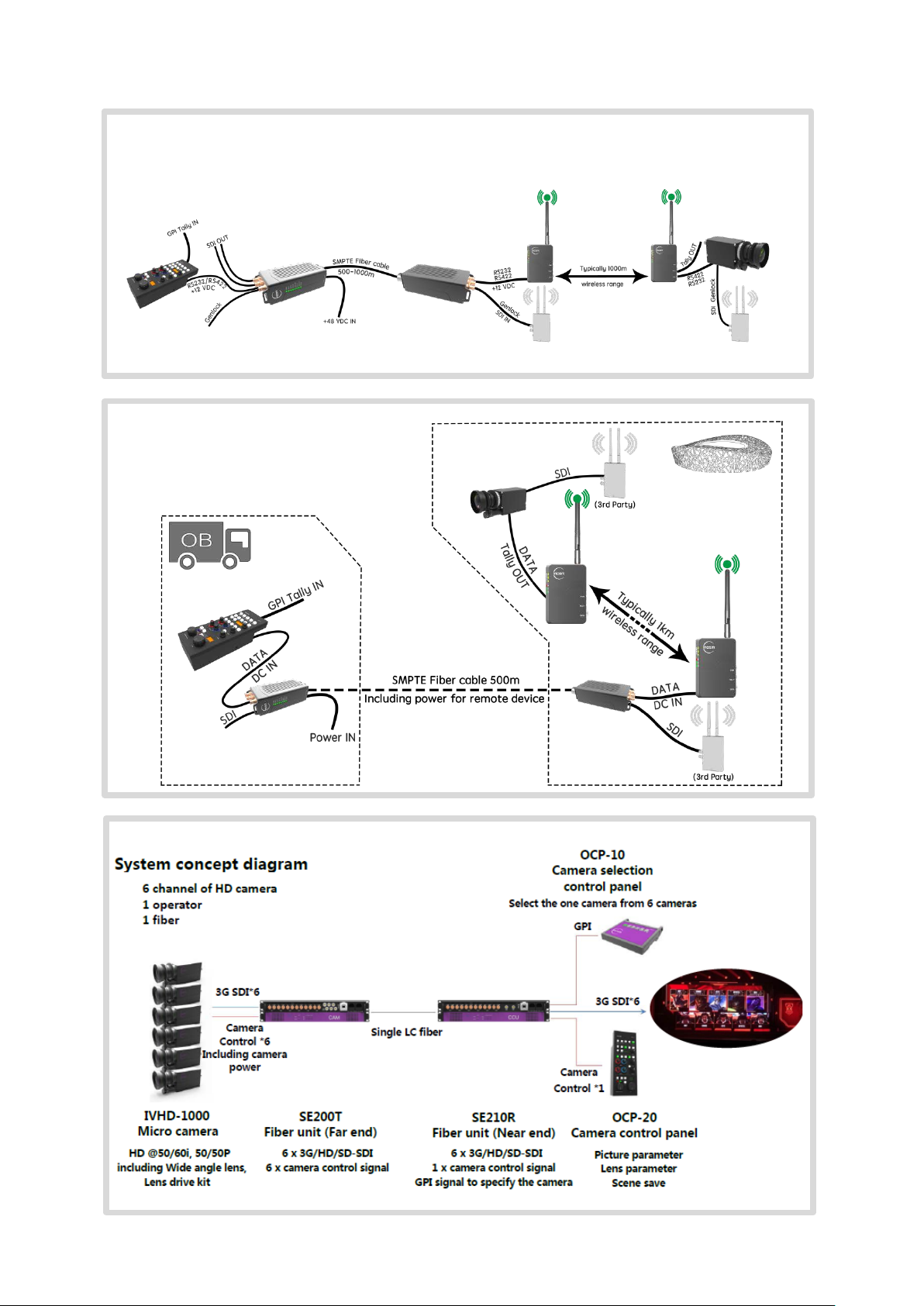
IVHD-1000 Operation manual
5
System application 5
System application 3
System application 4

IVHD-1000 Operation manual
6
3.
Delivery items
3.1 Standard scope of delivery Items
1
IVHD-1000 Camera module with lens and lens control kit.
3.2 Option Items
1
LM3NCM Lens
Other lens
2
OCP-20 camera operational control panel (control the
main parameter for TV program production)
3
CC-B camera control cable including power and
control signal, from the camera to the OCP or to
the fiber unit, 20meters

IVHD-1000 Operation manual
7
4
SE200 Multi channel fiber unit
5
FPT-48 Field portable fiber transmission unit
6
Wireless camera control transmission unit
7
Other micro camera: 4K camera IV4K-4000
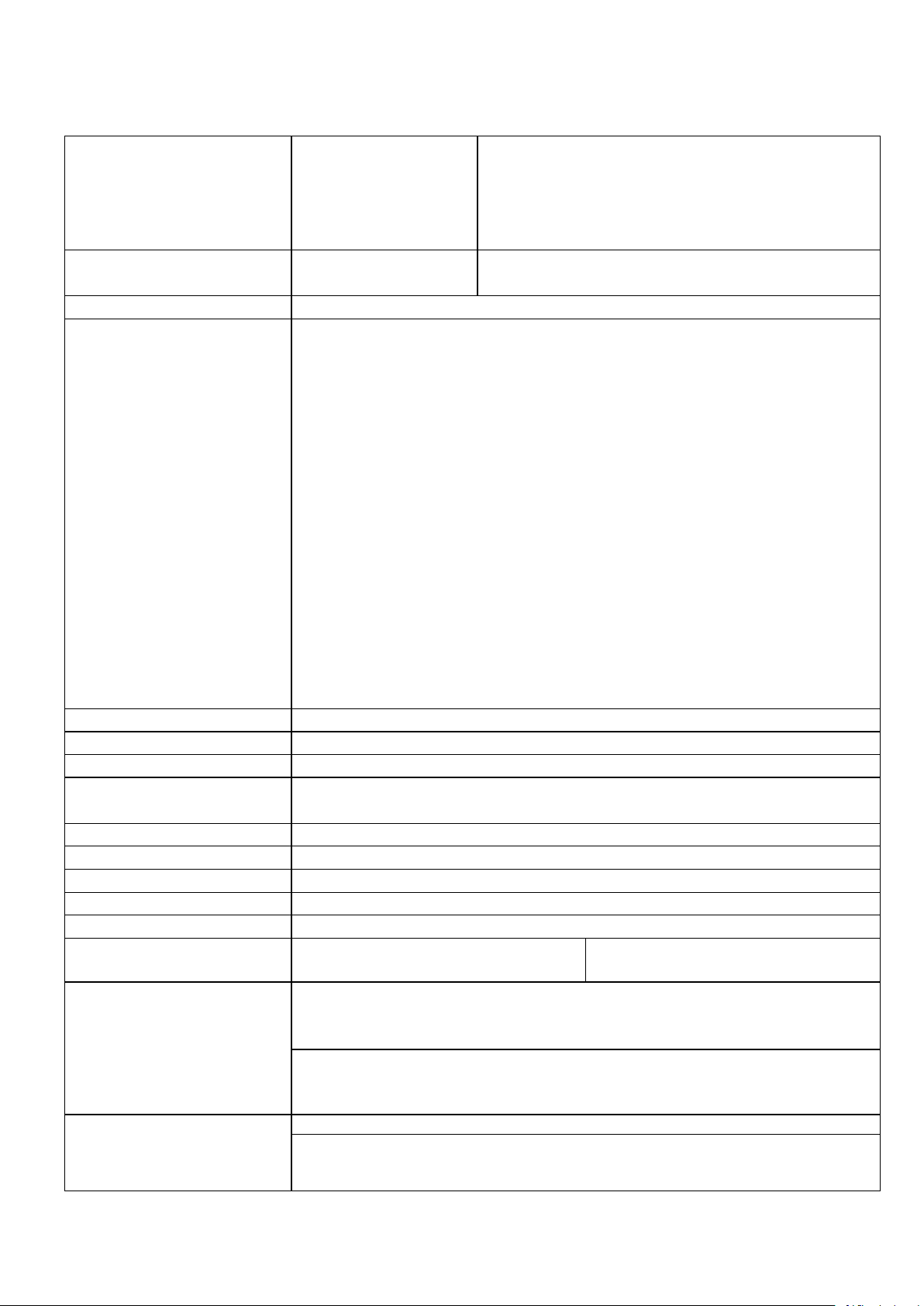
IVHD-1000 Operation manual
8
4.
Specifications
4.1.
General Specifications of IVHD-1000
(1) Pickup Device Device Type
Effective Pixel Numbers
Unit Cell Size
Chip Size
1/1.8 type CMOS sensor (color)
2064(H) × 1544(V)
3.45μm(H) ×3.45μm(V)
7.121mm(H) × 5.327mm(V) (entire pixels area)
6.624mm(H) x 3.726mm (V) (video output area)
(2) Resolution 1080p,1080i :
720p : 1920(H) × 1080(V)
1280(H) × 720(V)
(3) Aspect Ratio 16 : 9
(4) Video output format 1920 x 1080p @60fps(Level A) 3G-SDI
1920 x 1080p @60fps(Level B) 3G-SDI
1920 x 1080p @59.94fps(Level A) 3G-SDI
1920 x 1080p @59.94fps(Level B) 3G-SDI
1920 x 1080p @50fps(Level A) 3G-SDI
1920 x 1080p @50fps(Level B) 3G-SDI
1920 x 1080i @60fps HD-SDI
1920 x 1080i @59.94fps HD-SDI
1920 x 1080i @50fps HD-SDI
1920 x 1080p @30fps HD-SDI
1920 x 1080p @29.97fps HD-SDI
1920 x 1080p @25fps HD-SDI
1920 x 1080p @24fps HD-SDI
1920 x 1080p @23.97fps HD-SDI
1280 x 720p @60fps HD-SDI
1280 x 720p
@59.94fps
HD-SDI
1280 x 720p @50fps HD-SDI
(5) Sync Systems Internal / External Sync.
(6) Video output standard 3G-SDI/HD-SDI : Y/Pb/Pr(4:2:2 10bit) BNC 75Ω terminal
(7) Sensitivity F5.6 2000lx
(8) Minimum illumination F1.4 3.5lx
Conditions : VIDEO 50%, AGC 30dB, Electric shutter OFF
(9) Power requirement
DC+9
~
+15V
(10) Power consumption (typ.)
4W
at DC+12V IN
(11) Dimensions Refer to overall dimension drawing
(12) Weight Approx. 212g
(13) Lens mount C lens mount
(14) Gain setting
AGC (Maximum gain : 0dB
~
48dB)
MANUAL : 0dB~48dB
※
Noises may be noticeable at high gain.
(15) Shutter speed variable range MANUAL:1/3600s ~ 1/25s
*Shutter speed slower than 1/60s will be limited by the frame rate corresponding to the video
output format.
AUTO: 1/3600s ~ 1/25s (Upper limit and lower limit can be set.)
*Same as MANUAL, shutter speed slower than 1/60s will be limited by the frame rate
corresponding to the video output format.
(16) White
range balance adjustment
AUTO, AUTO (Outdoor), ATW, 7 different Preset, MANUAL, User Preset 1~5, and One Push
Preset:
Daylight(5500K),Cloudy(6500K),Shade(8000K),Tungsten(3200K),Fluorescent(White),
Fluorescent(Neutral White), Fluorescent(Daylight)
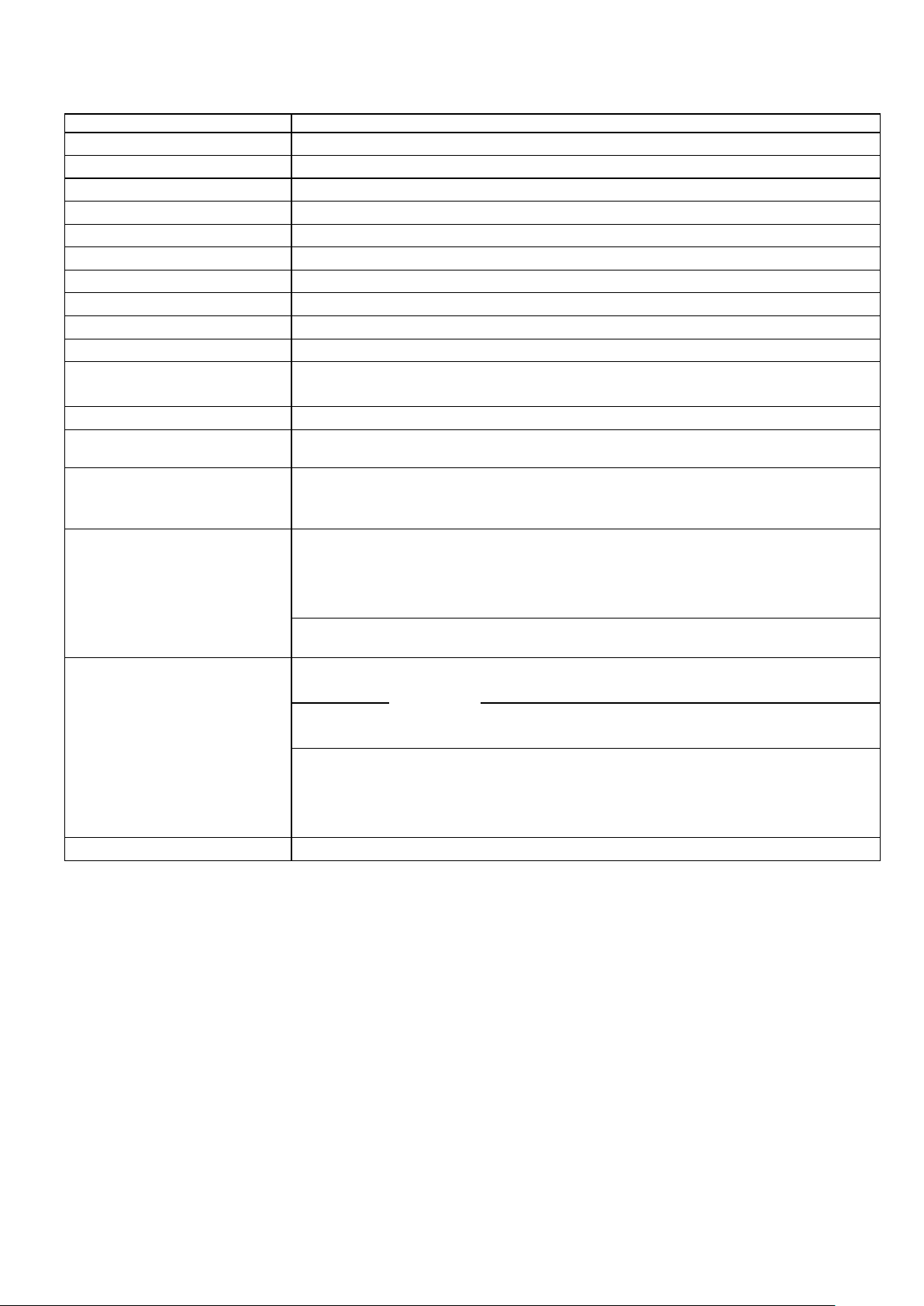
IVHD-1000 Operation manual
9
(17) Auto Exposure Detection
Average/Center-Weighted/Spot/BacklightCompensation
(18) Flicker cancellation
ON, OFF(typ.)
*
Valid at 60fps,59.94fps,30fps,and 29.97fps.
(19) Edge Enhancement OFF,1~7 (typ.2)
(20) Color Correction Standard, Fluorescent Light, Tungsten Lamp
(21) Color Saturation Adjustment 0% (B/W)~100% (typ.)~200%
(22) Color Compression OFF, 1~7(typ.5)
(23) Noise Reduction ON,OFF
(24) Contrast/D Range Contrast-2, Contrast-1,Standard, Contrast+1, Contrast+2, D-range Extension
(25) Master Pedestal
-100
~
0
~
+100
(26) Pedestal (R, G, B)
RGB: -100
~
0(typ.)
~
+100 each
(27) Color Balance RGB: 50 ~100(typ.) ~150 each
(28) Pixel Defect (White spot)
Correction Corrected at factory setting.
(29) Preset (Camera settings) 1, 2, 3, and 4 (4 presets can be set.)
(30) DC Iris Output
(Not supported as
of today) Auto/Open selectable. Can be used with electric shutter. (Electric shutter has priority.)
(31) Remote Control Operation The camera can be controlled via RS-422 communications with DATA connector.
With connecting the optional
camera operational control panel, camera settings can be set
on OSD (On Screen Display).
(32) Durability Vibration Acceleration
Frequency
Direction
Testing time
: 98m/s2 (10G)
: 20~200 Hz
: X,Y, and Z, 3 directions
: 120min for each direction
Shock
No malfunction shall be occurred with 980m/s2(100G) for ±X,±Y, and ±Z,
6 directions.
(33) Operation environment Performance
Guaranteed
Humidity
20 ~ 80%RH with no condensation
Operation 5 ~+45℃Humidity with no condensation
guaranteed 20 ~ 80%RH
※Performance guaranteed: All the specifications specified in this manual is guaranteed under
performance guaranteed temperature.
※Operation guaranteed: All the camera functions operate normally under operation
guaranteed temperature.
(34) Storage Environment Storage Temperature: -25 ~ +60℃, Humidity: 20 ~ 80%RH with no condensation.
<3G-SDI output Level A and Level B>
The difference between Level A and Level B is a way of mapping Y signal and Cb/Cr signal onto 3G-SDI standard signal. The
difference does not affect the resolution of the video signal. Some 3G-SDI receivers correspond to either Level A or B,
whereas other receivers correspond to both Levels, so please set the camera mode to match your 3G-SDI receiver.
0~+40
℃

IVHD-1000 Operation manual
10
4.2 Specifications of option lens Kowa LM3NCM
Focal Length 3.5mm
Lens Type Fixed Focal Length
Image Size 1/1.8" (7.2 x 5.4 x 9mm)
Iris Range (F-Stop) F2.4 - 14
Angle of View 1/1.8" (Hor. x Ver. x Dia.) 89.0 x 73.8 x 101.7°
TV Distortion 0.40%
Minimum Object Focus Distance (1/1.8")
(Hor. x Ver. x Dia.) 226.3 x 171.4 x 282.4mm
Focusing Range 0.1m
Flange Back 17.526mm in air
Back Focus 9.7mm in air
Filter Thread Size M40.5x0.5
Front/Rear Effective Diameter Front Φ28.0mm / Rear Φ10.0mm
Mount C-mount
Exit Pupil Location -67.5mm
Temperature Range -10°C ~ +45°C
Storage Temperature Range -20°C ~ +60°C
Weight 85g

IVHD-1000 Operation manual
11
5.
Part Names and Functions
⑤
②
②
②
③
⑦
④
⑦
⑥
⑧
⑧
④
③
③

IVHD-1000 Operation manual
12
No. Name Function
1 Iris servo unit Iris motor control of lens, length adjustable to support different lens.
2 Focus servo unit Focus motor control of lens, length adjustable to support different lens.
3 Lock ring Tight the ring to lock the lens well.
4 Lens mount C-type lens mount.
5 Mounting hole Any custom specific mounting can be done with the mount hole, like as the
tripod.
6 Screw for the Lens servo
unit Two screws for Iris/focus servo unit, M3 x8.
7 DATA connector Connector for camera power input, camera control, gen-lock in
8 Video connector Connector for 3G-HD SDI Video output
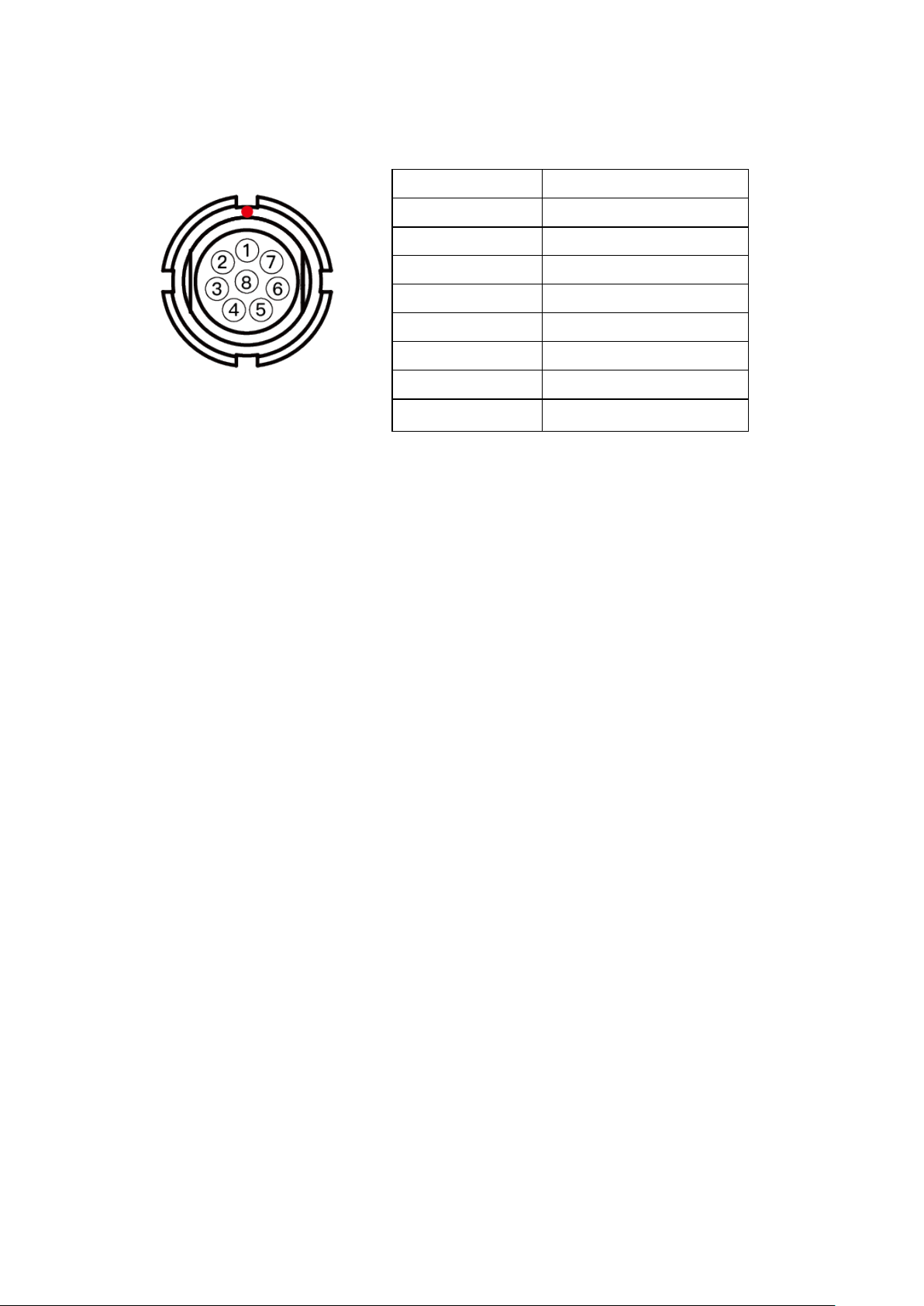
IVHD-1000 Operation manual
13
6.
Pin assignments of DATA connector
Pin No.
Assignment
1 Signal GND
2 422 RXD +
3 422 RXD -
4 422 TXD -
5 422 TXD +
6 SYNC IN
7 Power GND
8 Power DC in, 12V
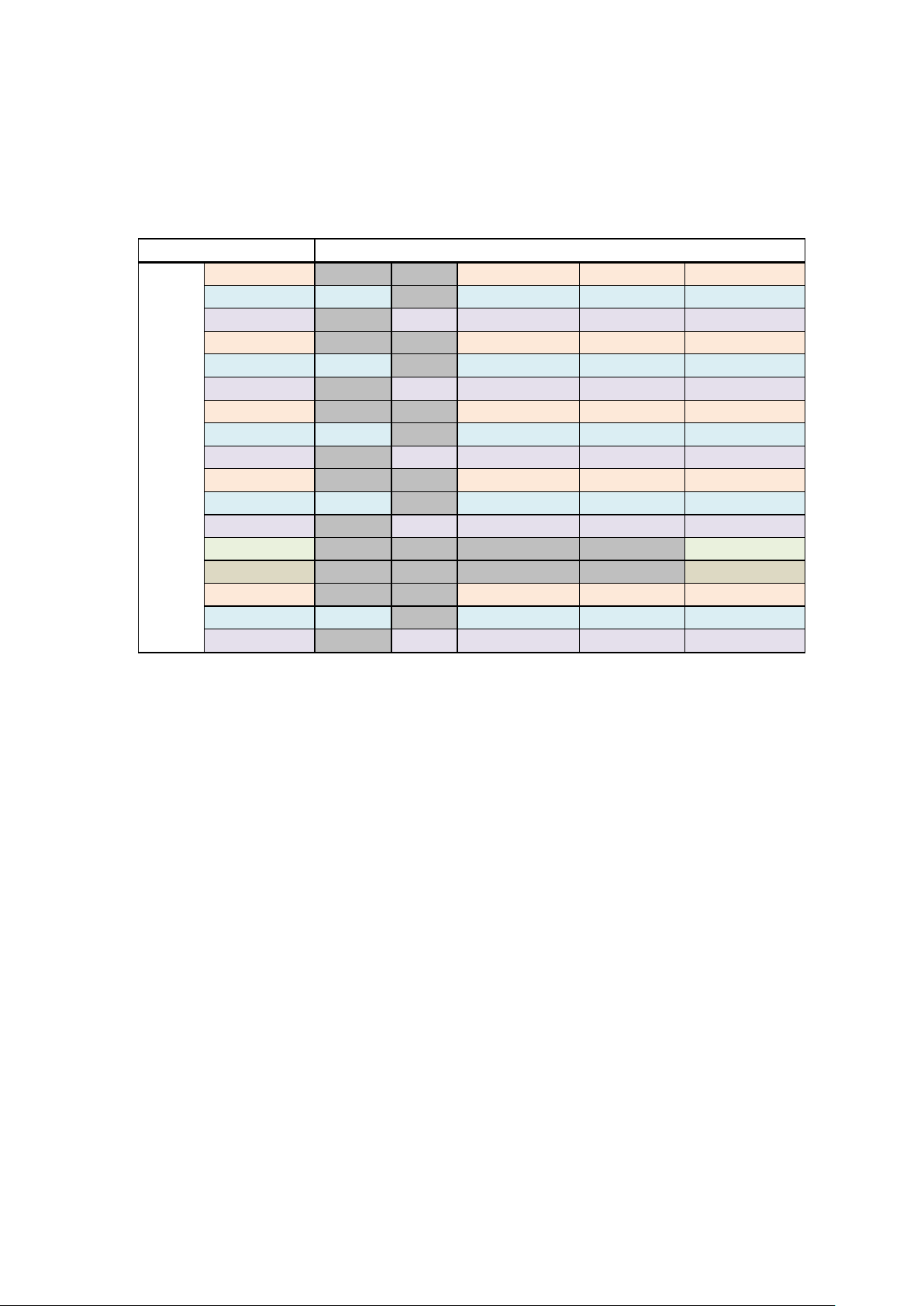
IVHD-1000 Operation manual
14
7.
Gen-Lock
Input analog external sync signals (black burst or 3-value SYNC) to the EXT SYNC IN terminal of 6pins connector to
enable Gen Lock function.
The external sync signals to be supplied shall depend on its video output format, therefore, please refer to the chart
below and input appropriate signals.
EXT SYNC IN
CAMERA FORMAT
1080p60A
1080i60
720p60
1080p30
1080p59.9A
NTSC
1080i59.9
720p59.9
1080p29.9
1080p50A
PAL
1080i50
720p50
1080p25
1080p60B
1080i60
720p60
1080p30
1080p59.9B
NTSC
1080i59.9
720p59.9
1080p29.9
1080p50B
PAL
1080i50
720p50
1080p25
1080i60
1080i60
720p60
1080p30
1080i59.94
NTSC
1080i59.9
720p59.9
1080p29.9
1080i50
PAL
1080i50
720p50
1080p25
1080p30
1080i60
720p60
1080p30
1080p29.9
NTSC
1080i59.9
720p59.9
1080p29.9
1080p25
PAL
1080i50
720p50
1080p25
1080p24
1080p24
1080p23
1080p23.9
720p60
1080i60
720p60
1080p30
720p59.9
NTSC
1080i59.9
720p59.9
1080p29.9
720p50
PAL
1080i50
720p50
1080p25
·
Input Black Burst signals for NTSC/PAL signal.
·
Input 3-value SYNC signals for other than NTSC/PAL signal.
·
EXT SYNC IN is terminated with 75Ω. (It becomes high impedance when camera power is OFF).
·
When the external signals specified above are input, the camera becomes external sync mode automatically.
·
When no external signal is input, the camera operates in internal sync mode.
·
The image may be disturbed right after the external signal is input, but this is not malfunction.
·
When a signal other than specified above combination is input to the EXT SYNC IN terminal, the image might be
disturbed or no image might be output.

IVHD-1000 Operation manual
15
8.
Defective Pixel Correction
8.1 Precautions
When the user executes Defective Pixel Correction and “SAVE”, the data at the factory setting will be over-written, so that
the data cannot be back to the factory setting data even when “INIT” command was executed. Execute “INIT”, then
“SAVE” to overwrite the preset data (camera settings) with the factory setting data.
If you do not wish to overwrite the preset data, load the preset data before executing SAVE. The defective pixel
correction data will be saved in one area regardless of its preset number.
Since the function only supports the white defects correction, the black defects cannot be corrected. And, the function
is not necessarily able to correct all the white defects. In addition, due to the effect from the noise or the temperature
conditions, the correction result may not be always the same.
Please be noted that improper command execution such as under no light-blocking, or taking wrong procedure, may
cause incorrect operation of the executed command function or abnormal images.
8.2 How to execute “Defective Pixel Correction”
·
Execute “INIT” to return to the factory settings.
·
Attach the bundled cap to the lens mount for light-blocking, then wait for about 5 seconds..
·
Execute “Defective Pixel Correction” and SAVE.

IVHD-1000 Operation manual
16
9.
How to Operate the Camera with OCP
Please refer to the “OCP-20” Operational manual.
Overview
IV-Tech developed the universal camera control panel OCP-20 to meet the daily live production requirement. OCP-20 has the full
function including real-time feedback of parameters from camera and lens for paint/shading, support broad range of Sony, Incam
cameras (please inquire the detail mode).
OCP-20 is easily integrates into a live event ecosystem with other system components:
1, As OCP of the Incam camera, for paint control and lens control of focus, iris.
2, Provide a new camera control product for the camera. Build a camera system with fiber unit FPT-48, wireless control unit LCW-20
for any demands.
Feature
·
Support the camera and lens parameter with real-time processing, including iris, master pedestal, white balance,
black balance, color temperature, R/B level, gain, shutter, detail level, Gamma, Knee level, Saturation, Matrix, Zoom,
Focus etc.
·
Reasonable layout according to the function and usage rate for the control button, knob and other components
·
Support wide camera brand, including Sony, GV, Incam etc. (pls consult Incam for detail confirmation).
·
Support Tally input/output and relay including red and green Tally, enable control of built-in cue lights of camera,
connected viewfinders and the additional tally light of ENG and EFP camera.
·
Save the camera set up in the scene files
·
OCP-20 dimension is same as Sony RCP-1500, can install 4 panels in one rack.
Application
·
Work with Incam wireless system, control and paint/shade many EFP camera, ENG camcorder, provide the tally
function, it’s a good alternative for the original camera manufacturer control panel.
·
Directly connect the Incam micro camera to control the picture quality, can extend the transmission distance by the
FPT-48/SE200, it integrates in to the daily live ecosystem easily, operates with the familiar traditional camera
workflow.
·
Support the particular application of camera to solve the bottleneck scene, especially the Steadicam wireless control
and Tally indication.
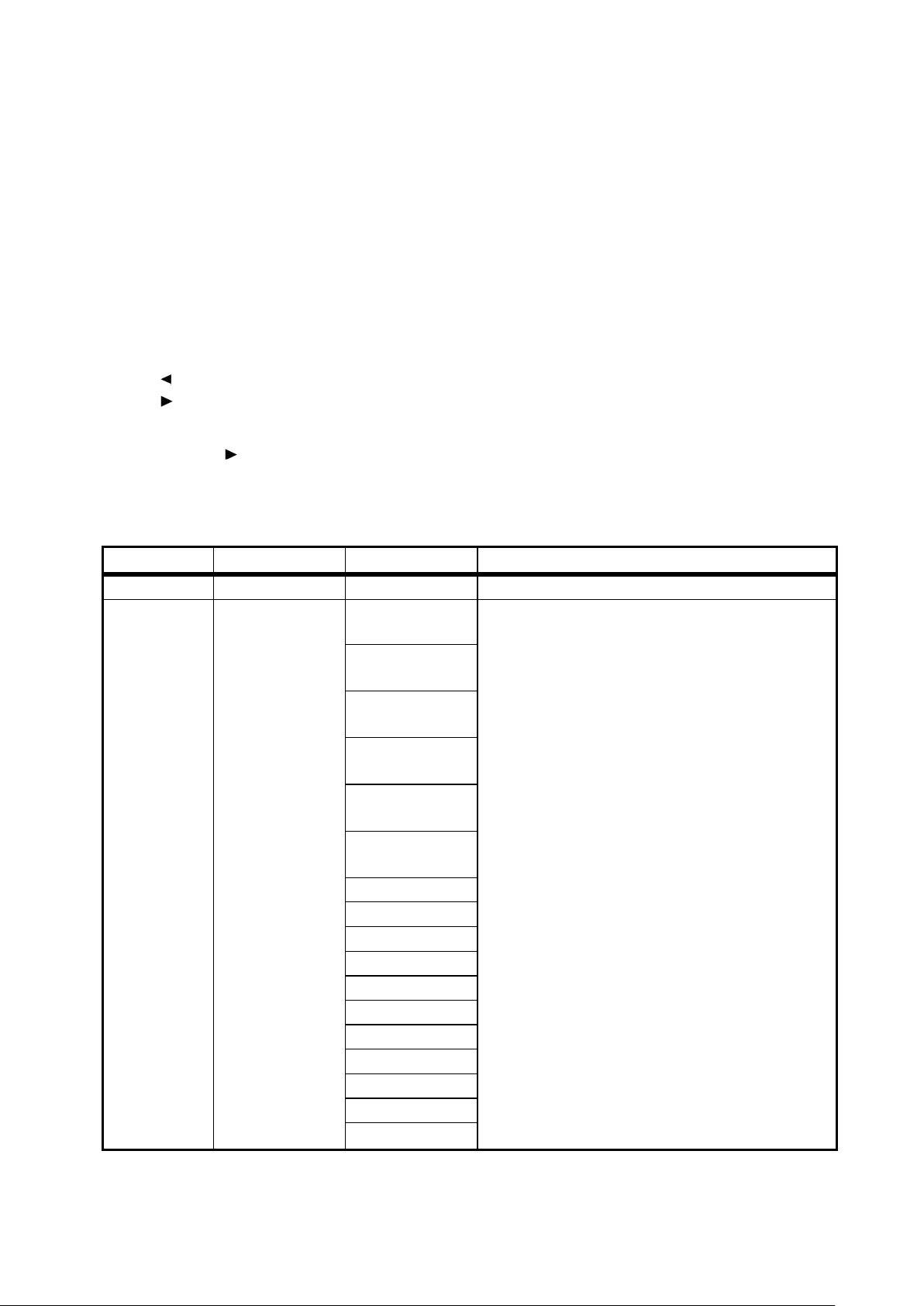
IVHD-1000 Operation manual
17
10.
How to Operate the Camera with OSD Function
You can operate the camera with OSD menu on a monitor screen by connecting an OCP of camera. The OCP has the
“Engineering mode” to access the OSD menu on a monitor.
Please refer to the “OCP-20” Operational manual to know the detail of “Engineering mode”.
10.1 Switch Operation of OSD Menu by OCP
[CENTER]: To indicate OSD top menu on your monitor screen when it is not shown. And, it is also used to settle
the selected menu.
[▲]Go up the selected item by one.
[▼]Go down the selected item by one.
[] Change the options.
[ ] Change the options.
Menu with ▼at the line end indicates that submenu can be opened with the SAVE button.
Menu with
at the line head indicates that the item is settled with the SAVE button.
10.2 OSD Menu
Top Menu Setting Menu Selected Items Explanation
EXIT None None Push the SAVE button to close OSD menu.
Output Format
Set Video Format
1080p 60fps
(Level A)
To set video output format..
1080p 59.94fps
(Level A)
1080p 50fps
(Level A)
1080p 60fps
(Level B)
1080p 59.94fps
(Level B)
1080p 50fps
(Level B)
1080i 60fps
1080i 59.94fps
1080i 50fps
1080p 30fps
1080p 29.97fps
1080p 25fps
1080p 24fps
1080p 23.97fps
720p 60fps
720p 59.94fps
720p 50fps
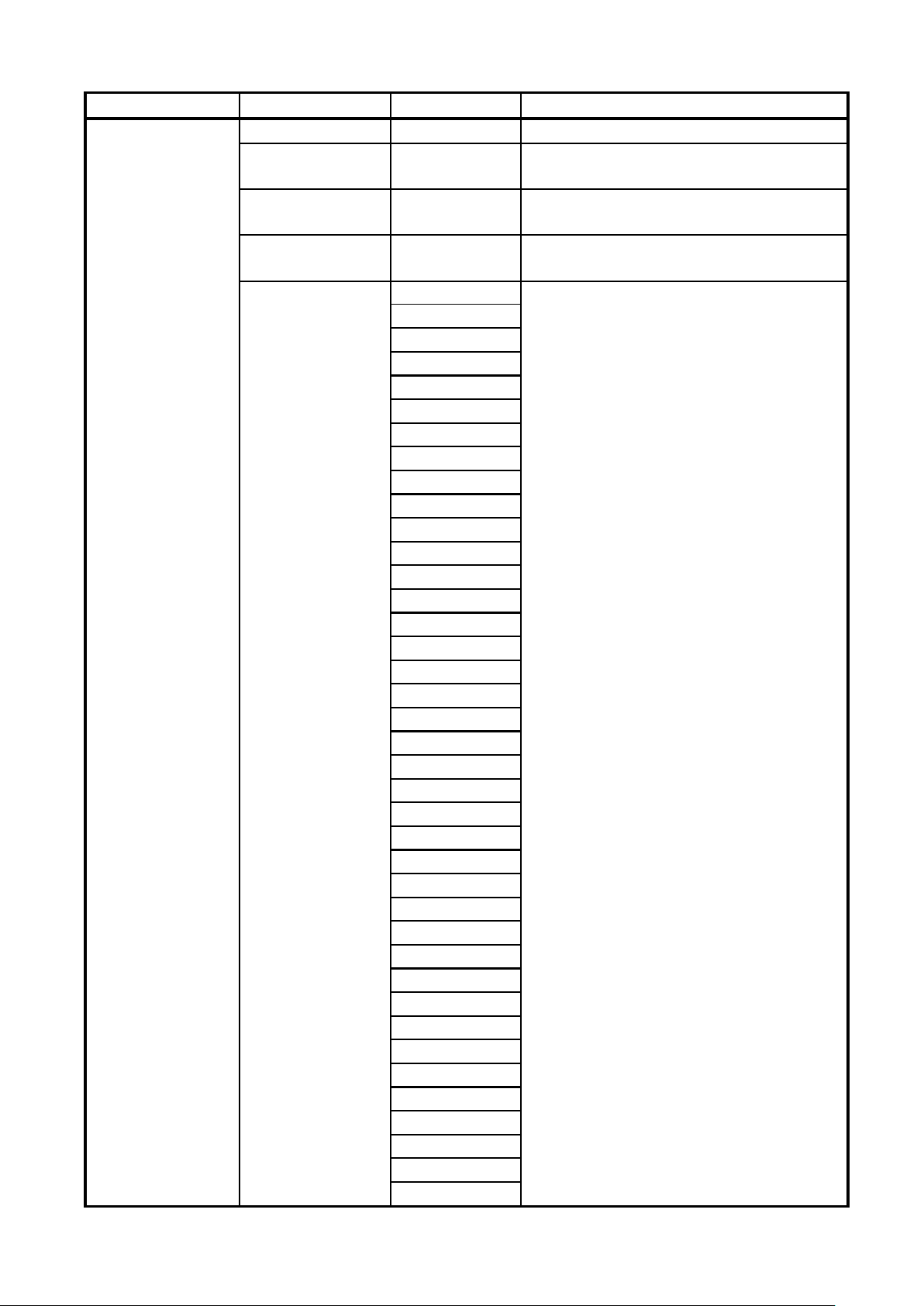
IVHD-1000 Operation manual
18
Top Menu Setting Menu Selected Items Explanation
Gain/Shutter/IRIS
Gain Mode Manual/Auto To set Gain Mode.
Gain Value 0~48dB To set the Gain Value when Gain Mode is
at Manual. ※Note 1/ ※Note 2
Gain Max Value 0~48dB To set the Max Gain Value when Gain Mode is
at Auto. ※Note 1/※Note 2
Shutter Mode Manual/Auto
(Typical Value)
To set Shutter Mode.
Shutter Value
1/25
From 1/50 up to 1/1000, the shutter value can
be
changed
by 0.1
adjusting accuracy, for example 1/50.1, 1/50.2
.The
purpose is to meet the special
requirement, like as to
match the LED frequency in shooting.
To set the Shutter Value when Shutter Mode is
at Manual.
Shutter speed lower than 1/60 shall be limited by
the frame rate correspond to the video output
format.
※Note 1
※Note 2
※Note 3
1/30
1/36
1/42
1/50
…
59,59.1,59.2.
1/60…60.1,60.2
1/75
1/90
1/100
1/105
1/120
1/125
1/150
1/180
1/210
1/250
1/300
1/350
1/420
1/500
1/600
1/700
1/840
1/1000
1/1200
1/1400
1/1700
1/2000
1/2400
1/2800
1/3400
1/4000
1/4800
1/5600
1/6800
1/8000
1/9600
1/11200
1/13600
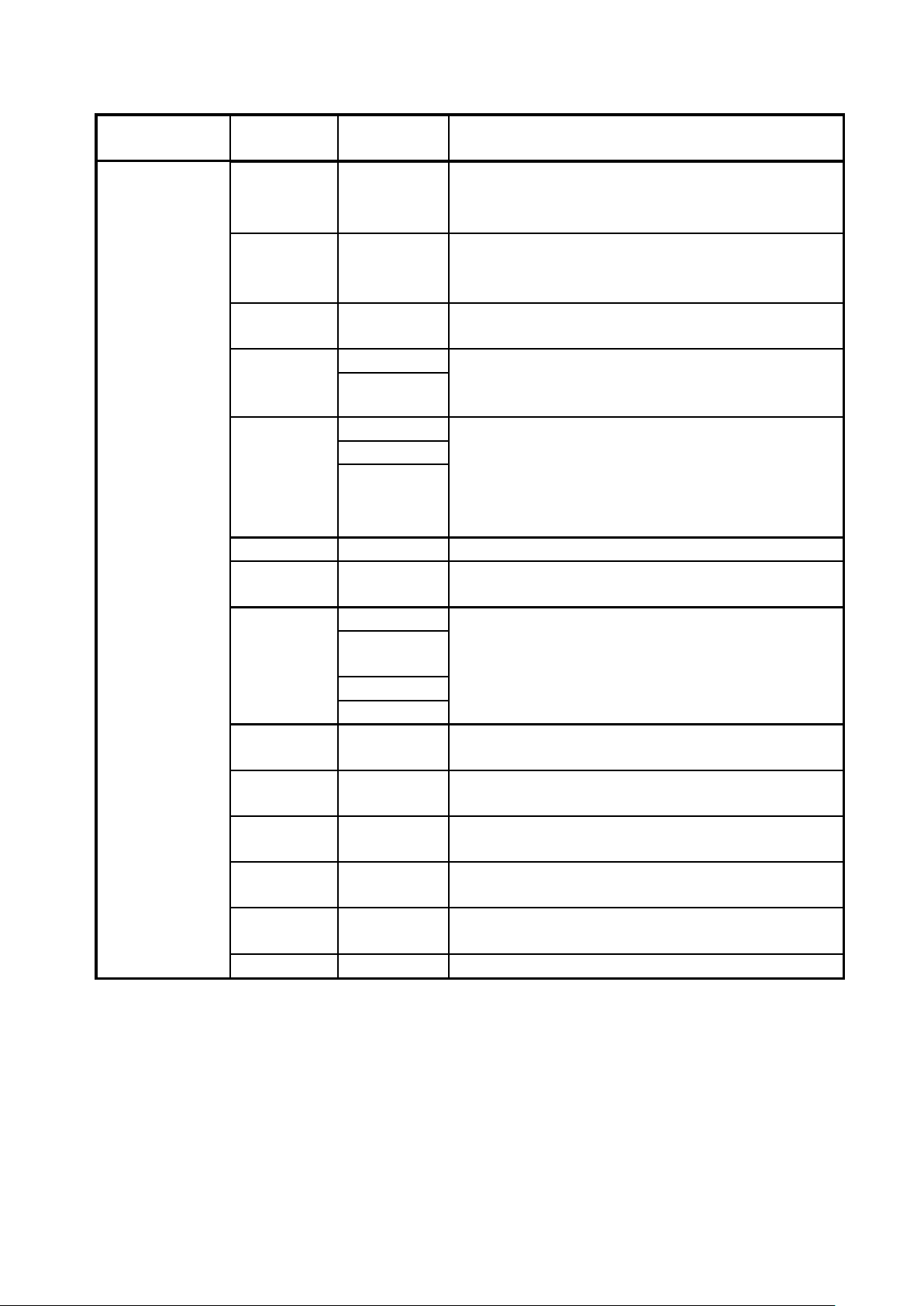
IVHD-1000 Operation manual
19
Top Menu Setting
Menu Selected
Items
Explanation
Gain/Shutter/IRIS
Shutter Min
Limit
Same as
Shutter Value
To set the Minimum Shutter Limit when Shutter Mode is at
Auto. ※Note 1/※Note 2
Shutter Max
Limit
Same as
Shutter Value
To set the Maximum Shutter Limit when Shutter Mode is
at Auto. ※Note 1/※Note 2
Set Shutter
Limit
None Push the SAVE button to settle the shutter limit.
When Max < Min is set, the setting will not be valid.
Iris Mode(Not
supported as of
today)
Open Set it to Open when DC Iris is not in use.
Auto
Iris Response
Speed(Not
supported as
of today)
0: Low To set the response speed of DC Iris when DC Iris is set to
Auto. When it is set to High, DC Iris response speed
becomes faster.And when it is set to Low, DC Iris response
speed becomes slower.
1: Mid
2: High
AE Speed
0
~
15
To set AE convergence speed.
ExpCompValue -18~0~18
[dB]
To set Exposure Compensation Value.
Metering Mode
Average To set metering mode.
Average:Averaging metering
Center Weighted:Center weighted metering
Spot:Spot metering
Backlight Compensation: Backlight compensation metering
Center
Weighted
Spot
Backlight Comp
Spot Block X 0~15 To select the X coordinate value of the Left edge Block of the
metering area when Metering Mode is set to “Spot”.
Spot Block Y 0~15 To select the Y coordinate value of the Top Block of the
metering area when Metering Mode is set to “Spot”.
Spot Block W 1~16 To select the width (Block number) of the metering area when
Metering Mode is set to “Spot”.
Spot Block H 1~16 To select the height (Block number) of the metering area
when Metering Mode is set to “Spot”.
Set Spot Block
None Push the SAVE button to confirm Spot Block, X, Y, W,
and H.
Flicker Cancel ON/OFF To set flicker cancel. ※Note 4
※Note 1: If you prefer setting further details, please set them via serial commands.
※Note 2: The values set via serial commands will be reflected to key operation.
※Note 3: There may be gap (small differences) between the set shutter value and the actual shutter value.
Please refer to the below sheet: Actual Shutter Value limited by output format.
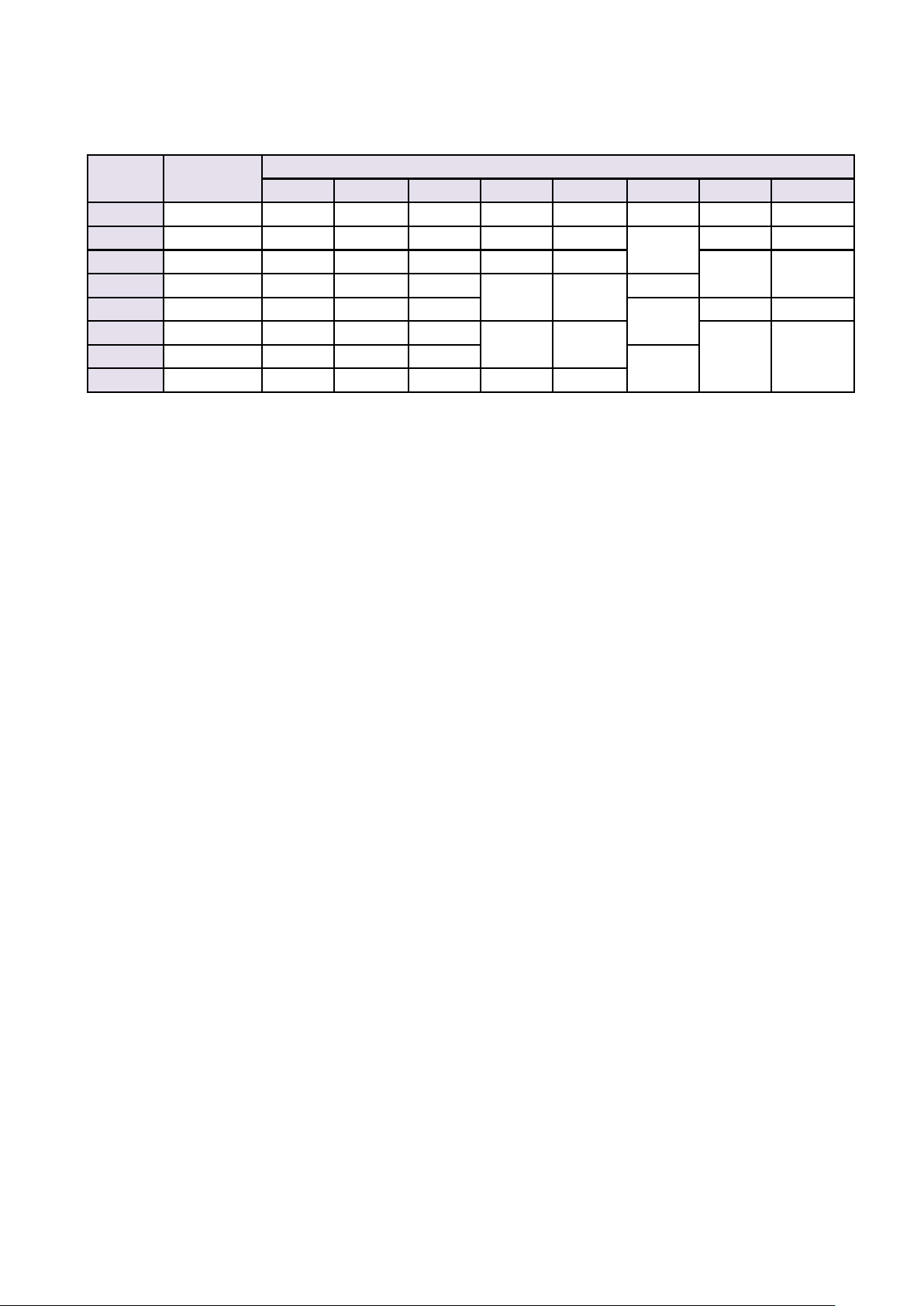
IVHD-1000 Operation manual
20
Set Value
Shutter Value Actual Shutter Value
60fps 59.94fps 50fps 30fps 29.97fps 25fps 24fps 23.976fps
1/4000 262 1/3988 1/3984 1/4084 1/3988 1/3984 1/3808 1/4238 1/4234
1/4800 218 1/4847 1/4842 1/4778 1/4522 1/4518
1/5222 1/5027 1/5023
1/5600 187 1/5660 1/5654 1/5756 1/5222 1/5217
1/6177
1/6172
1/6800 154 1/6800 1/6794 1/7237
1/7562
1/7555 1/6412
1/8000 131 1/7562 1/8508 1/8306
1/8306 1/8010 1/8003
1/9600 109 1/9745 1/9736 1/9745
1/9745
1/9736
1/11389
1/113791/11200 94 1/11389 1/11379 1/11787
1/11787
1/13600 77 1/13701 1/13690 1/14911 1/13701 1/13689
※
Note4:Flickercancelfunctionisinvalidat50fps,25fps,24fps,and23.97fpsregardlessofitssettings.
Table of contents