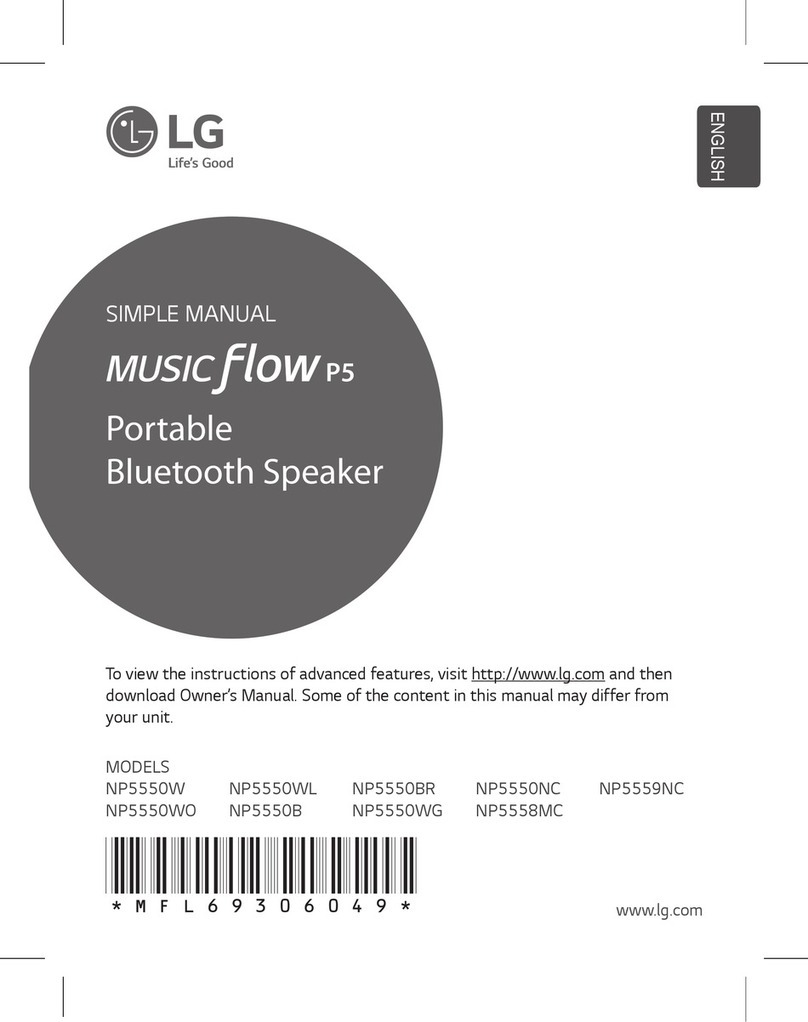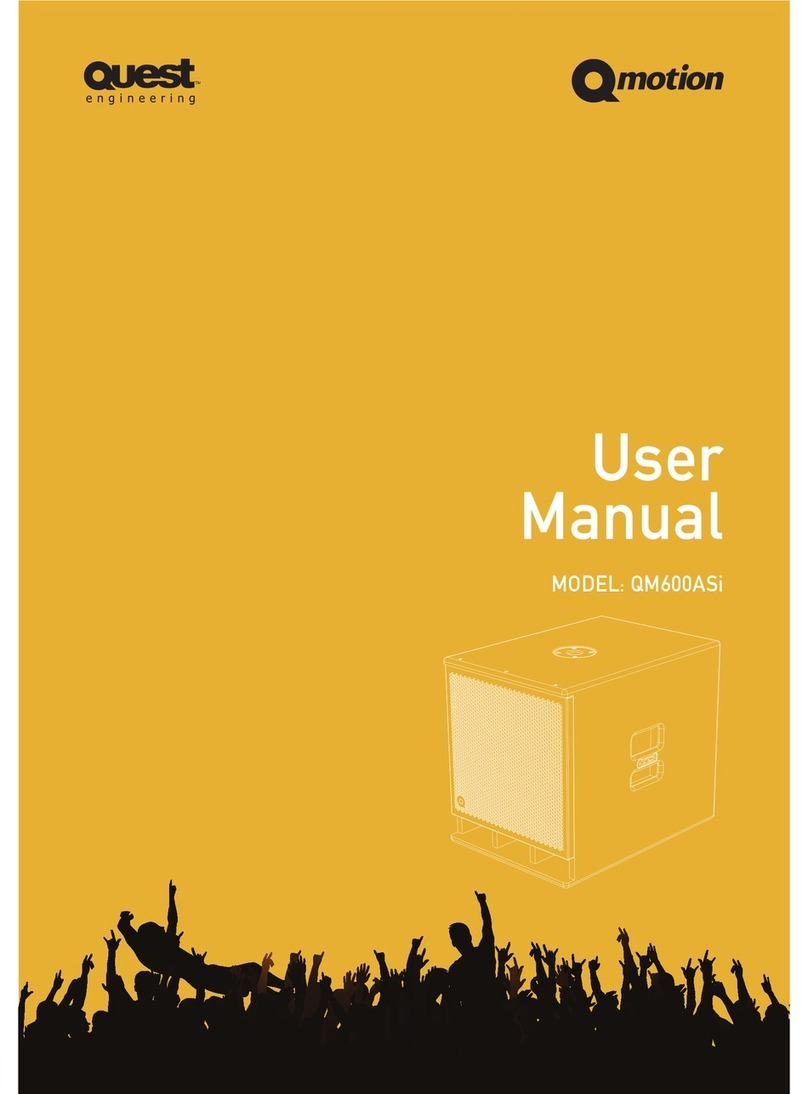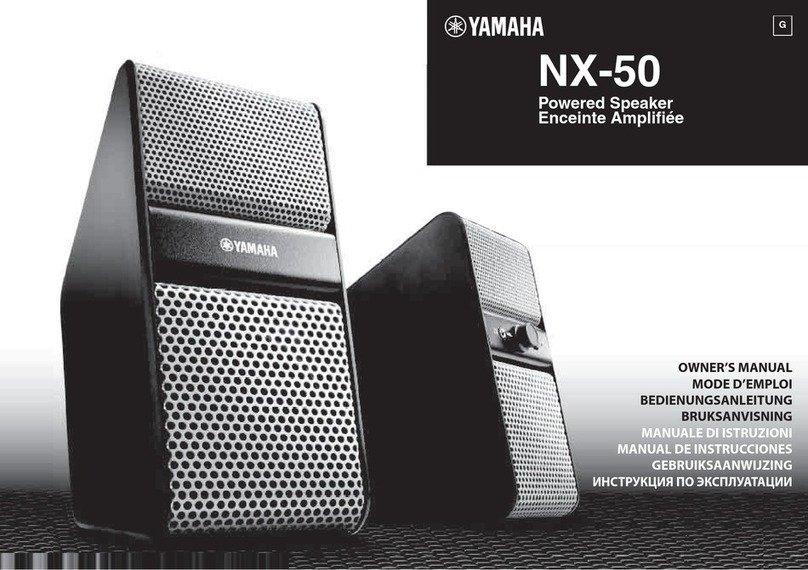Indena S711 User manual

SHENZHEN LEADER-UNION TECHNOLOG CO., LTD
User’s Manual
Bluetooth Speaker S711
Technical Specification:
1. Impedance:6Ω
2. Rated Power:8W *2
3. Total Harmonic Distortion:H+R<0.8%
4. Bluetooth version:4.0
5. Built-in Li-ion Rechargeable battery 2000mah/7.4V
6. Power input: DC 5V/2.0A(Micro USB Port)
7. Dimension:257*143*45 mm
8. Unit Weight:0.7kg
9.
Functions and Features:
1. Bluetooth wireless stream
Advanced Bluetooth 4.0 technolog, high-speed transmission.
2. AUX IN Connection
Support Computer,Mobile phone,MP3/MP4,PSP and other audio devices with 3.5mm Jack.
3. Support MicroSD/TF card(max. 32GB)
You can play music from MicroSD/TF card directly, supported audio formats
MP3/WMA/APE/FLAC.
4. USB Sound Card function
Package contents:
1. 1x Bluetooth Speaker
2. 1x 3.5mm Male to Male Stereo Audio Cable
3. 1xUSB to Micro USB Cable
4. 1x User's Manual
5. 1x Service Card

Functions of Keys:
There are 4 keys on the top surface,
Power key
Long press the key to power on/off the device.
Mode switch/Pause
When the device is in Bluetooth/MicroSD card/USB Sound card mode, short press the key pause
playback,press the key again resume playback.When the device is in AUX IN mode, short press
the key the music is muted,press the key again the music resume playback.
Long press the key entry switching mode. Switching sequence: Bluetooth Mode --> MicroSD
Card Mode--> AUX IN --> USB Sound Card-->Bluetooth Mode.
If there is no MicroSD card or AUX IN connected,the relevant prompt will be skipped.
Vol—/ PREV
When the device is in Bluetooth/MicroSD card/USB Sound card mode,short press the key play
previous song. It does not work in AUX IN mode.
Long press the key,the volume continuous come down until it stops.
Vol+/ Next Song
When the device is in Bluetooth/MicroSD card/USB Sound card mode,short press the key skip to
next song. It does not work in AUX IN mode.
Long press the key,the volume continuous increased until it stops.When the volume up to the max.
level it appears the prompt beeps.

Ports at the Side
Ports and Slot(left-to-right)
1 AUX IN
2 MicroSD/TF card slot Indicator light
3 Indicator light
4 Charging port(Micro USB)
Operations Guide
Power on/off
Long press the key to power on the speaker,the device is in Bluetooth mode and appears the
prompt”Bluetooth Mode,device is ready to pair”, the indicator red light
and blue light flash alternatively.The speaker is searching available Bluetooth devices. If any
Bluetooth device connected,it appears the prompt “Paired” and the light stop flashing and keep in
blue.When the speakers is in working,long press the key to power off the device.
Mode Switch
1
2
3
4

When the speaker is in one mode,long press the key the speaker switch to other modes. Switching
sequence: Bluetooth Mode --> MicroSD Card Mode--> AUX IN --> USB Sound card-->
Bluetooth Mode.
If there is no MicroSD card,AUX IN,PC-USB connected,the relevant prompt will be skipped.
Play/Pause
When the speaker is in Bluetooth/MicroSD card/USB Sound Card mode,short press the key pause
playback,press the key again resume playback.When it in AUX IN mode, press the key the music
is muted,press the key again the music resume playback.
Vol—/ PREV
When the device is in Bluetooth/MicroSD card/USB Sound Card mode,short press the key play
previous song. It does not work in AUX IN mode.
Long press the key,the volume continuous come down until it stops.
Vol+/ Next Song
When the device is in Bluetooth/MicroSD card/USB Sound Card mode,short press the key skip to
next song. It does not work in AUX IN mode.
Bluetooth Connection
When the device is power on is in Bluetooth mode, it appears the prompt”Bluetooth Mode,device
is ready to pair”, the indicator red light and blue light flash alternatively.The speaker is searching
available Bluetooth devices,turned on the Bluetooth of your Bluetooth enabled devices(Mobile
phone,iPad,Tablet or other devices),search the Bluetooth and select "INDENA S711" then pair it,if
the device paired successful it appears the prompt”Device paired” and the indicator light keep in
blue.
Turn on your player and enjoy music.With the keys to control music playing and volume.
Play music from MicroSD card
When the device is power on,insert a MicroSD card and long press the Mode switch/Pause key

switch to MicroSD mode,with the Vol—/ PREV and Vol+/ Next Song keys to control music
playing and volume.
AUX IN Connection
1) If the speaker already connected to a device (computer,Mobile phone,Tablet,MP3/MP4 and
more) with the 3.5mm Male to Male Stereo Audio Cable,long press the Mode switch/Pause
key switch to AUX IN mode, with the Vol—/ PREV and Vol+/ Next Song keys to control
volume.
2) If the speaker is in Bluetooth/MicroSD card mode,it will switch to AUX IN mode
automatically when you plug the 3.5mm audio cable.
3) If the speaker is in USB Sound Card mode,the user should short press the Mode switch/Pause
Key twice(first press switch to mute mode,then in playback mode) switch to AUX IN mode
after the 3.5mm audio cable plugged.
USB Sound Card function
Power on the speaker,connect it to computer or laptop with USB to Micro USB cable. Long press
the Mode switch/Pause key switch to USB Sound Card mode,while the drivers are automatic
install. After all packages are installed,turn on your player and enjoy music.With the Vol—/
PREV ,Vol+/ Next Song and Mode switch/Pause keys to control music playing and volume.
Charging the device
If it appears the prompt”low battery” and the red indicator flashing,it shows the device in low
power and need charging.With the USB to Micro USB cable connect the device to power adapter
DC 5V or USB to charge it.The red indicator keep lighting during charging and goes out when the
battery is full.
FCC NOTE:
This device complies with Part 15 of the FCC Rules.
Operation is subject to the following two conditions: (1) this device may not cause harmful interference,
and (2) this device must accept any interference received, including interference that may cause
undesired operation.
THE MANUFACTURER IS NOT RESPONSIBLE FOR ANY RADIO OR TV INTERFERENCE
CAUSED BY UNAUTHORIZED MODIFICATIONS OR CHANGE TO THIS EQUIPMENT. SUCH
MODIFICATIONS OR CHANGE COULD VOID THE USER’S AUTHORITY TO OPERATE THE
EQUIPMENT.
This equipment has been tested and found to comply with the limits for a Class B digital device, pursuant
to part 15 of the FCC Rules. These limits are designed to provide reasonable protection against harmful
interference in a residential installation. This equipment generates, uses and can radiate radio frequency
energy and, if not installed and used in accordance with the instructions, may cause harmful interference
to radio communications. However, there is no guarantee that interference will not occur in a particular
installation. If this equipment does cause harmful interference to radio or television reception, which can
be determined by turning the equipment off and on, the user is encouraged to try to correct the
interference by one or more of the following measures:
-- Reorient or relocate the receiving antenna.
-- Increase the separation between the equipment and receiver.
-- Connect the equipment into an outlet on a circuit different from that to which the receiver is connected.
-- Consult the dealer or an experienced radio/TV technician for help.
RF exposure statement
This equipment complies with FCC radiation exposure limits set forth for an uncontrolled
environment .The device has been evaluated to meet general RF exposure requirement. The device can
be used in portable exposure condition without restriction.
Table of contents